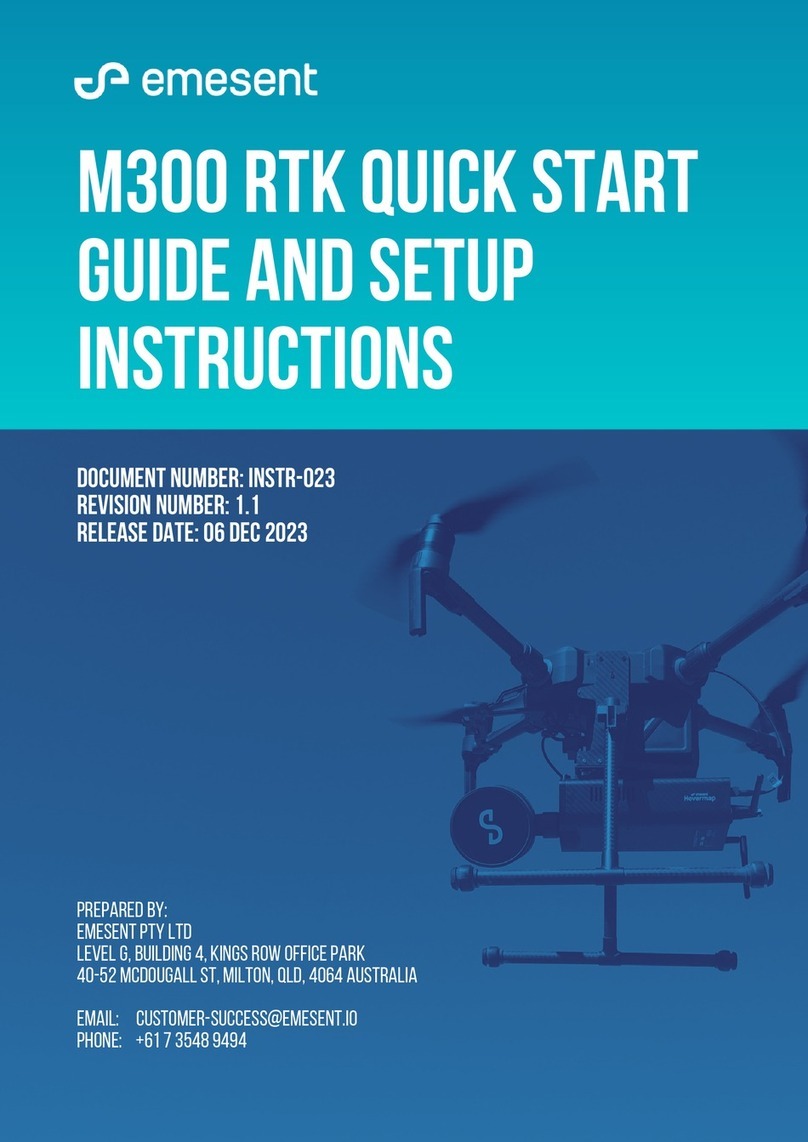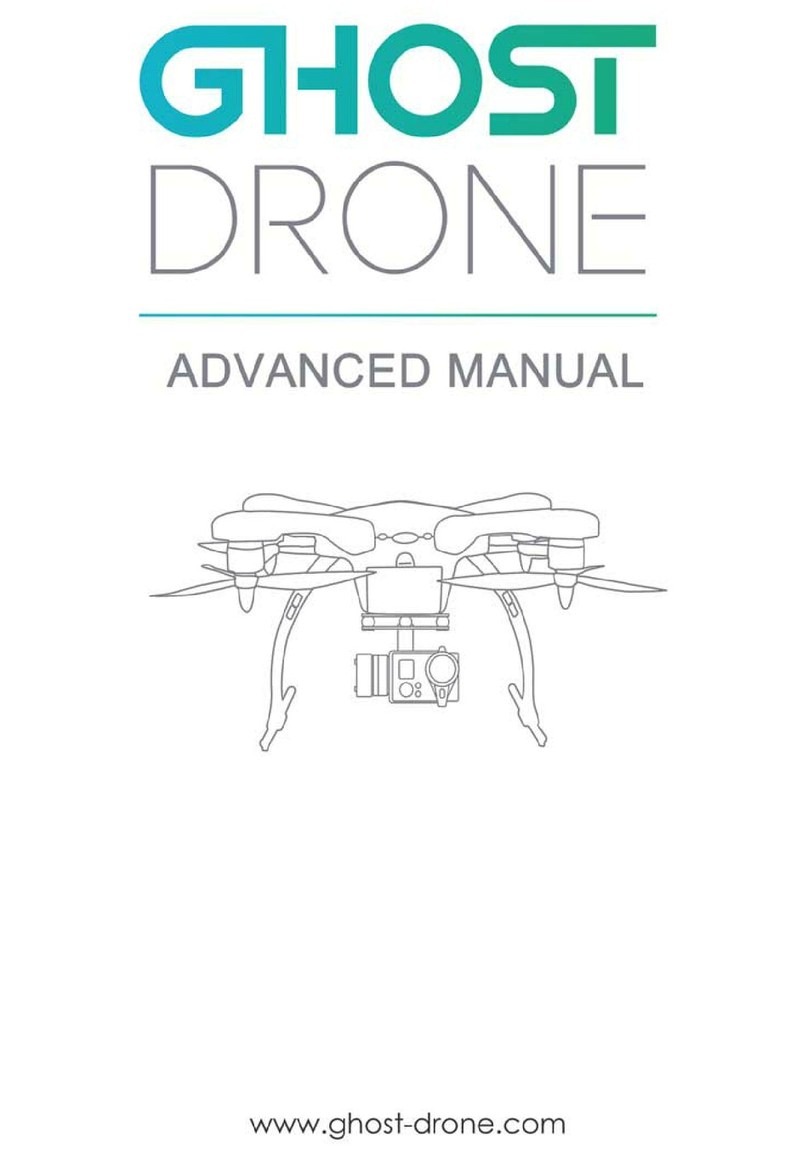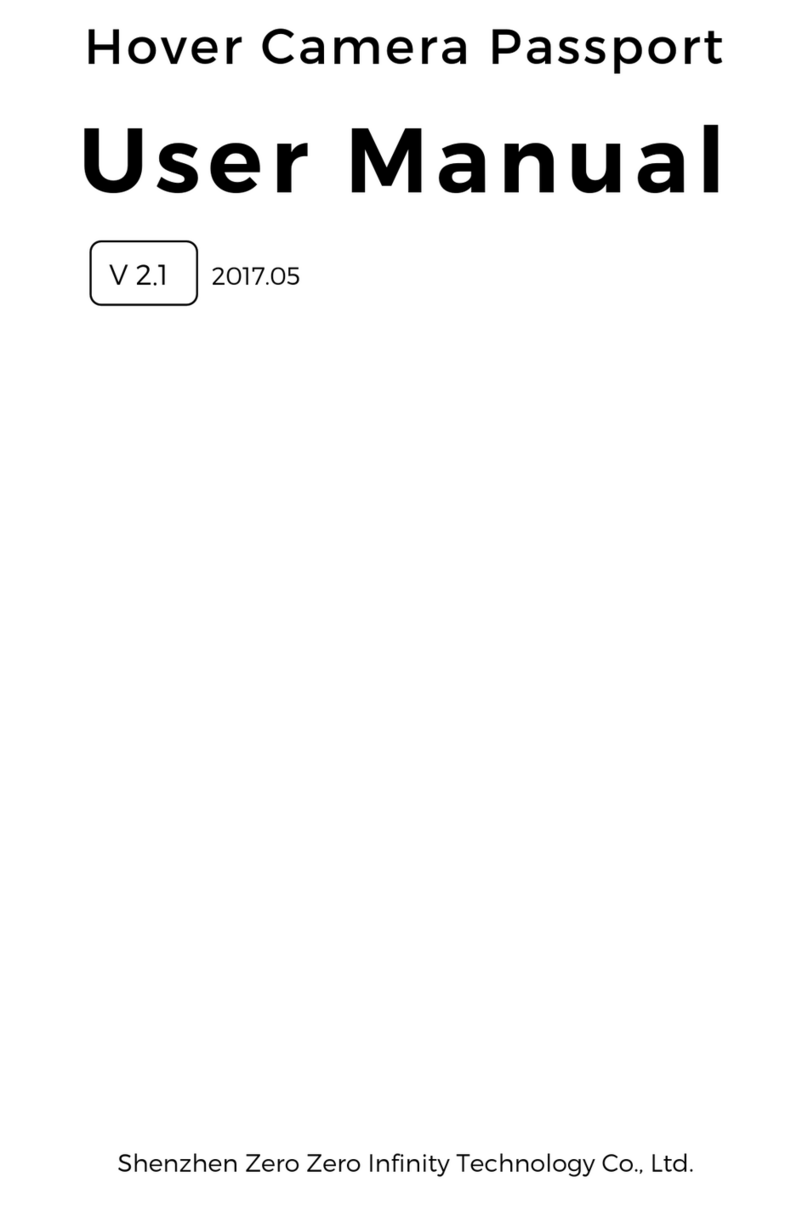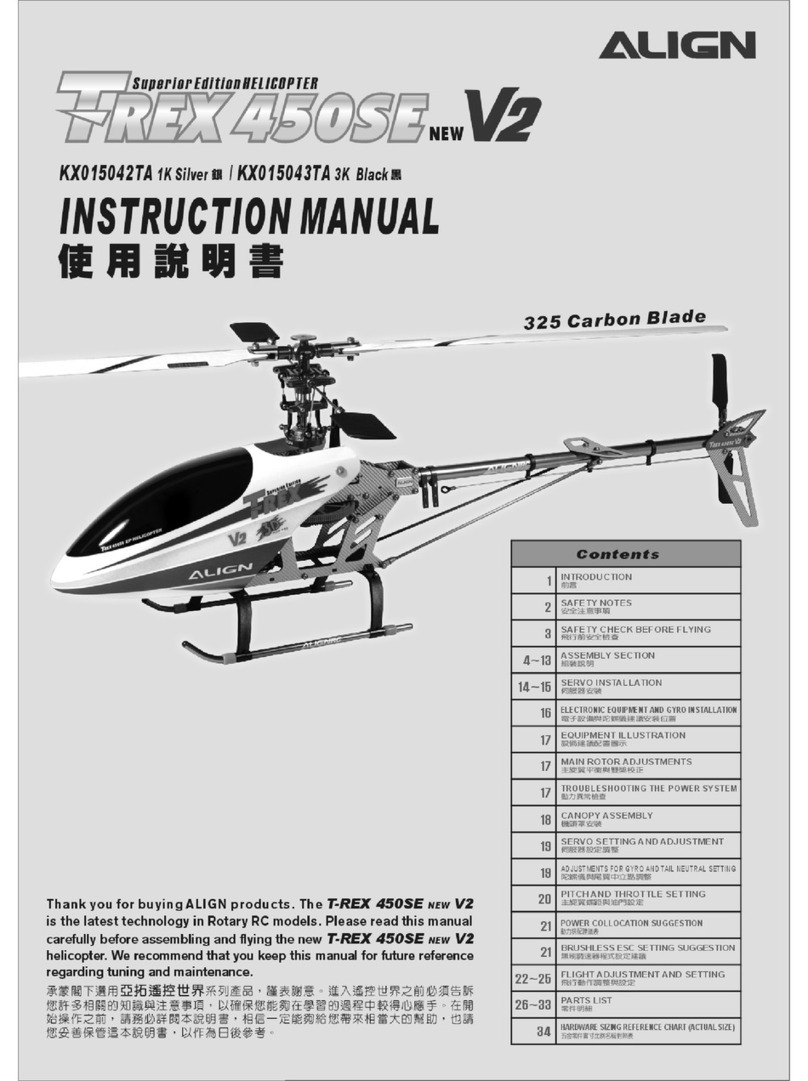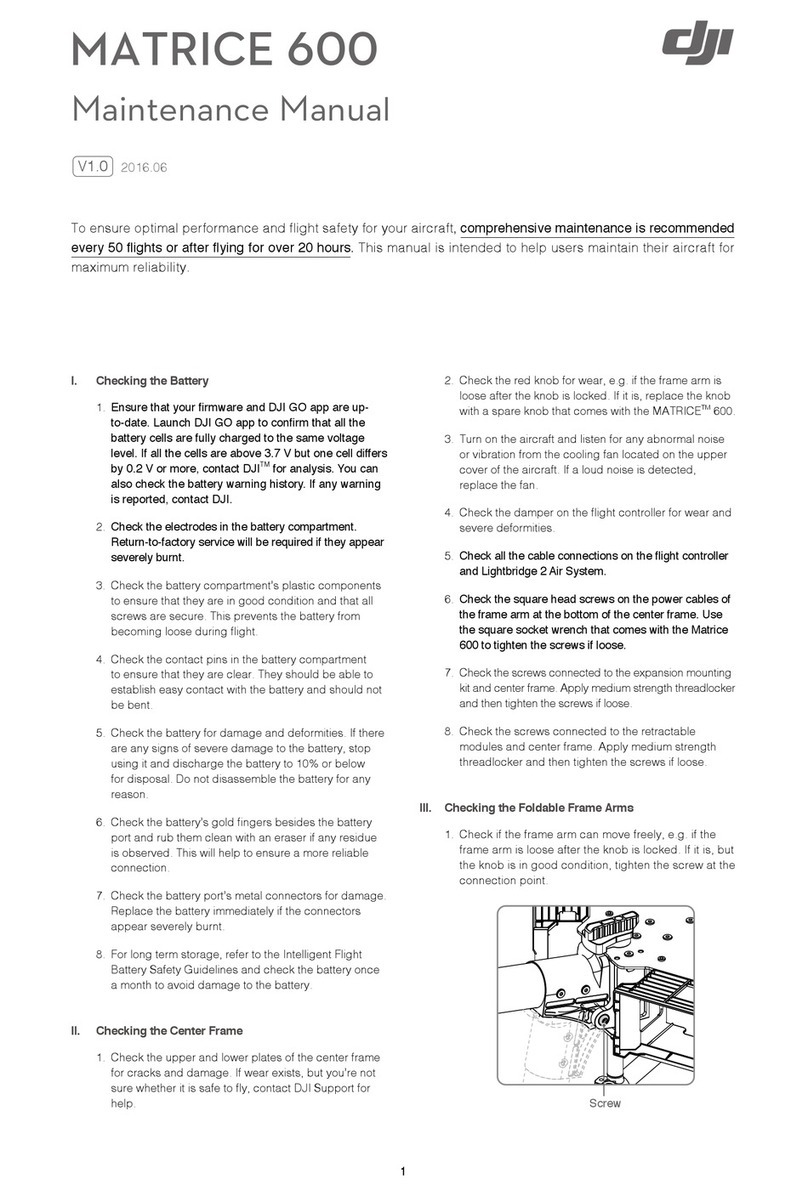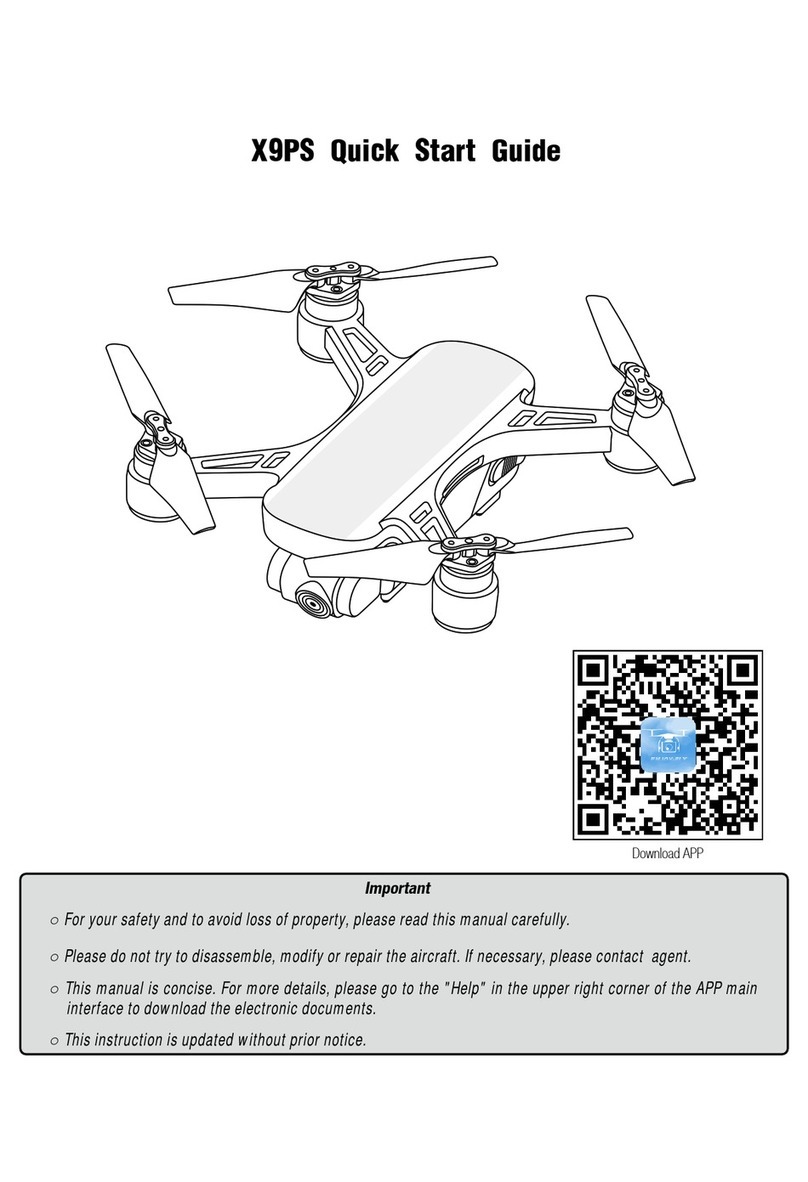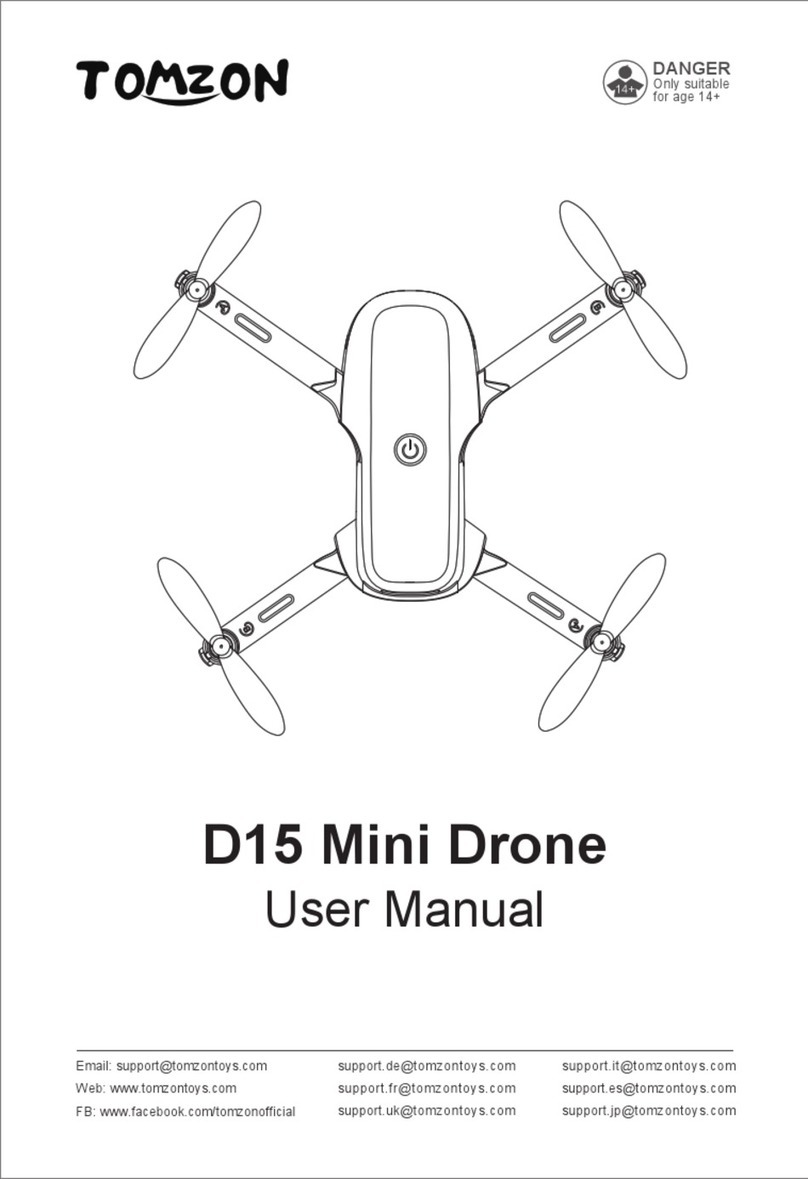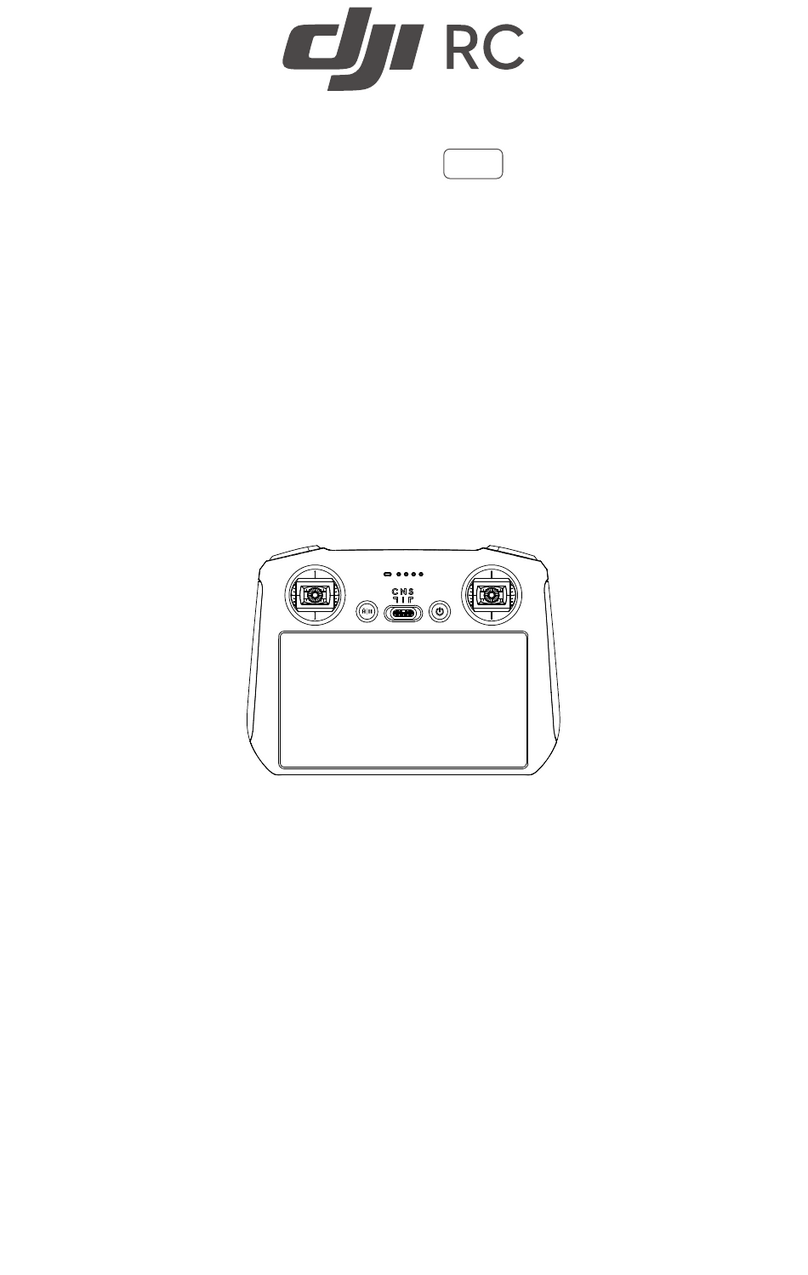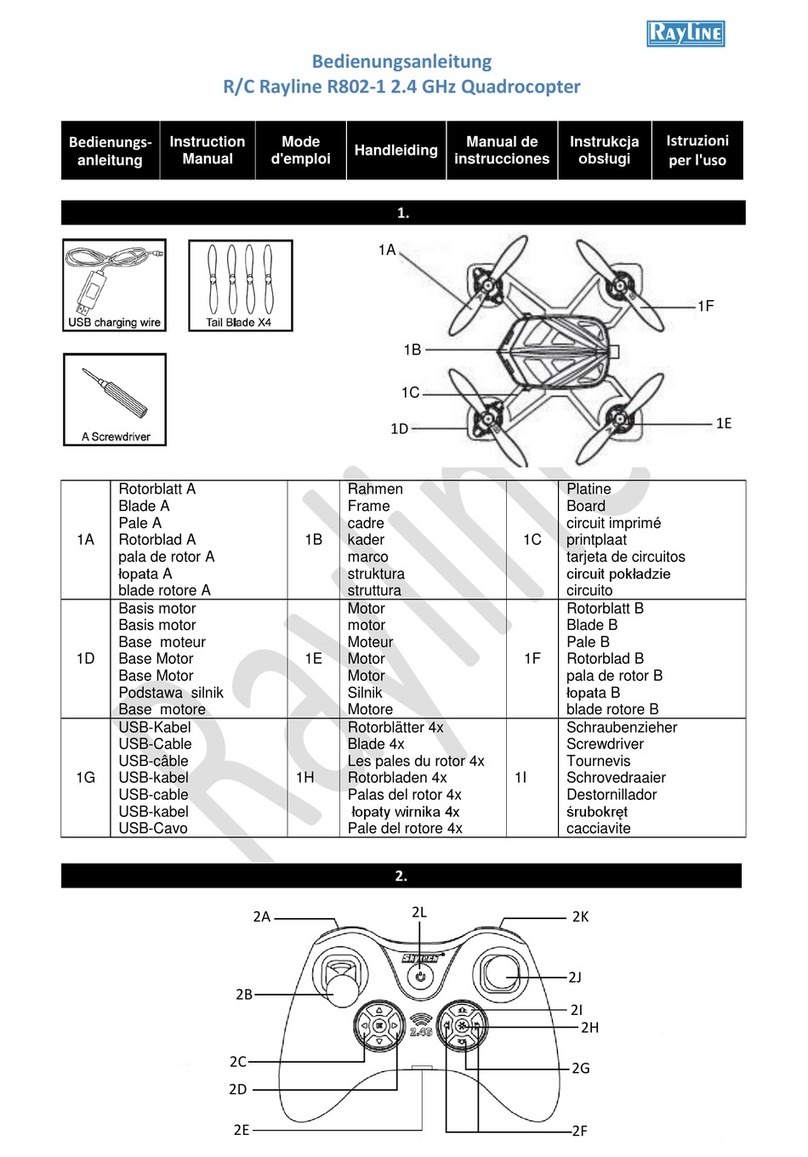emesent HOVERMAP-ZOE User manual

HOVERMAP-ZOE USER
MANUAL
DOCUMENT NUMBER: UM-017
REVISION NUMBER: 1.0
RELEASE DATE: 01 NOV 2021
PREPARED BY:
EMESENT PTY LTD
LEVEL G, BUILDING 4, KINGS ROW OFFICE PARK
40-52 MCDOUGALL ST, MILTON, QLD, 4064 AUSTRALIA
EMAIL: [email protected]
PHONE: +61 7 3548 9494

Hovermap-Zoe user manual
Release date: 01 Nov 2021
Revision: 1.0
i
Copyright
The content of this document is confidential and intended for reading only by the addressee. All rights
including Intellectual Property Rights flowing from, incidental to or contained in this document
irrevocably vest in Emesent unless otherwise agreed to in writing.
©Emesent 2021
Using this manual
Hovermap is a powerful system that can be used as a Lidar mapping payload but also as an advanced
autopilot for drones. It is therefore recommended to read the user manual thoroughly to make use of
all its capabilities in a safe and productive way.
Disclaimer and safety guidelines
This product is not a toy and is not suitable for children under the age of 18. It must be operated with
caution, common sense and according to the instructions in this user manual. Failure to operate it in a
safe and responsible manner could result in product loss or injury.
By using this product, you hereby agree that you are solely responsible for your own conduct while
using it, and for any consequences thereof. You also agree to use this product only for purposes that
are in accordance with all applicable laws, rules and regulations.

Hovermap-Zoe user manual
Release date: 01 Nov 2021
Revision: 1.0
ii
Warnings
This document is legally privileged, confidential under applicable law and is intended only for the use of
the individual or entity to whom it is addressed. If you have received this transmission in error, you are
hereby notified that any use, dissemination, distribution or reproduction is strictly prohibited. If you are
not the intended recipient, please notify the sender and delete the message from your system.
Product warnings

Hovermap-Zoe user manual
Release date: 01 Nov 2021
Revision: 1.0
iii
Contents
1. Introduction......................................................................................................1
1.1 Hovermap-Zoe ..........................................................................................................................1
1.2 Hovermap ..................................................................................................................................3
1.3 Autonomy modes .....................................................................................................................5
1.3.1 Mapping mode..........................................................................................................................5
1.3.2 Pilot Assist mode.......................................................................................................................5
1.3.3 Autonomous Waypoint mode .................................................................................................5
1.4 Specifications.............................................................................................................................6
1.5 Hovermap-Zoe case inclusions ...............................................................................................7
2. Data capture basics ...................................................................................... 10
2.1 Overview ..................................................................................................................................10
2.2 Basic workflow ........................................................................................................................10
2.2.1 Capture ....................................................................................................................................11
2.2.2 Connect ....................................................................................................................................12
2.2.3 Compute ..................................................................................................................................12
2.3 Concepts ..................................................................................................................................13
2.3.1 SLAM.........................................................................................................................................13
2.3.1.1 Capabilities ..............................................................................................................................13
2.3.1.2 Limitations ...............................................................................................................................13
2.4 Mission planning and scanning techniques ........................................................................14
2.4.1 Hovermap settings .................................................................................................................14
2.4.2 Point density and resolution .................................................................................................15
2.4.2.1 Point density............................................................................................................................15
2.4.2.2 Resolution................................................................................................................................15
2.4.3 Environmental features .........................................................................................................15
2.4.4 Smaller scans...........................................................................................................................17

Hovermap-Zoe user manual
Release date: 01 Nov 2021
Revision: 1.0
iv
2.4.5 Scanning patterns...................................................................................................................17
2.4.5.1 “Closing the loop”....................................................................................................................17
2.4.5.2 Grid pattern .............................................................................................................................18
2.4.6 Flight parameters....................................................................................................................18
2.4.6.1 Speed........................................................................................................................................18
2.4.6.2 Height .......................................................................................................................................18
2.4.7 Georeferencing .......................................................................................................................18
3. Controls.......................................................................................................... 19
3.1 Controller setup ......................................................................................................................19
3.1.1 The controller ..........................................................................................................................19
3.1.2 Tablet mount ...........................................................................................................................19
3.1.3 Using the controller................................................................................................................19
3.2 Web UI......................................................................................................................................22
3.2.1 Overview ..................................................................................................................................22
3.2.2 Access the Web UI...................................................................................................................22
3.2.3 Web UI layout ..........................................................................................................................23
3.2.4 Web UI functions.....................................................................................................................24
3.2.4.1 Remotely start or stop a scan................................................................................................24
3.2.4.2 Set the scan name ..................................................................................................................25
3.2.4.3 Set the system time ................................................................................................................25
3.2.4.4 Update firmware.....................................................................................................................25
3.2.4.5 Individual file download.........................................................................................................25
3.3 The Hovermap App.................................................................................................................27
3.3.1 Overview ..................................................................................................................................27
3.3.1.1 Specifications...........................................................................................................................27
3.3.1.2 Supported devices ..................................................................................................................27
3.3.2 The Hovermap App.................................................................................................................28
3.3.2.1 App color guide .......................................................................................................................29
3.3.3 Hovermap App components .................................................................................................30

Hovermap-Zoe user manual
Release date: 01 Nov 2021
Revision: 1.0
v
3.3.3.1 Settings menu .........................................................................................................................30
3.3.3.2 Hovermap status bar..............................................................................................................32
3.3.3.3 Hovermap workflow ...............................................................................................................34
3.3.3.4 The Waypoint UI......................................................................................................................39
3.3.3.5 The Web UI ..............................................................................................................................56
3.3.3.6 Hovermap odometry bar .......................................................................................................57
3.3.3.7 Hovermap platform................................................................................................................57
3.3.3.8 VESH limits...............................................................................................................................57
3.3.3.9 Master Controls ......................................................................................................................58
3.3.3.10 Zoe status bar .........................................................................................................................61
3.3.3.11 Zoe odometry bar...................................................................................................................62
4. Drone operation ........................................................................................... 63
4.1 Standard operating procedures............................................................................................63
4.1.1 Overview ..................................................................................................................................63
4.1.2 Operating procedures............................................................................................................63
4.1.2.1 Set up Hovermap-Zoe ............................................................................................................64
4.1.2.2 Check the system....................................................................................................................66
4.1.2.3 Powering up.............................................................................................................................68
4.1.2.4 Flight .........................................................................................................................................72
4.1.2.5 Post-flight.................................................................................................................................75
4.2 Mapping mode........................................................................................................................77
4.2.1 Overview ..................................................................................................................................77
4.2.2 Mapping mode functions.......................................................................................................77
4.2.3 Mapping mode operational checklist...................................................................................77
4.2.3.1 Step 1: Drone inspection........................................................................................................77
4.2.3.2 Step 2: Powering on................................................................................................................78
4.2.3.3 Step 3: Taking off ....................................................................................................................79
4.2.3.4 Step 4: Flight/scanning ...........................................................................................................80
4.2.3.5 Step 5: Landing........................................................................................................................80

Hovermap-Zoe user manual
Release date: 01 Nov 2021
Revision: 1.0
vi
4.2.3.6 Step 6: Downloading the data...............................................................................................80
4.2.3.7 Step 7: Shut down...................................................................................................................81
4.3 Pilot Assist mode.....................................................................................................................82
4.3.1 Overview ..................................................................................................................................82
4.3.2 Pilot Assist mode functions ...................................................................................................82
4.3.3 Pilot Assist mode operational checklist ...............................................................................82
4.3.3.1 Step 1: Drone inspection........................................................................................................82
4.3.3.2 Step 2: Powering on................................................................................................................83
4.3.3.3 Step 3: Taking off ....................................................................................................................85
4.3.3.4 Step 4: Flight/scanning ...........................................................................................................86
4.3.3.5 Step 5: Landing........................................................................................................................87
4.3.3.6 Step 6: Downloading the data...............................................................................................87
4.3.3.7 Step 7: Shut down...................................................................................................................87
4.4 Autonomous Waypoint mode ...............................................................................................88
4.4.1 Overview ..................................................................................................................................88
4.4.2 Autonomous Waypoint functions.........................................................................................88
4.4.3 Operational guide...................................................................................................................88
4.4.3.1 Step 1: Drone inspection........................................................................................................88
4.4.3.2 Step 2: Powering on................................................................................................................89
4.4.3.3 Step 3: Taking off ....................................................................................................................91
4.4.3.4 Step 4: Flight/scanning ...........................................................................................................92
4.4.3.5 Step 5: Landing........................................................................................................................92
4.4.3.6 Step 6: Downloading the data...............................................................................................93
4.4.3.7 Step 7: Shut down...................................................................................................................93
4.5 Operating limitations..............................................................................................................94
4.5.1 Overview ..................................................................................................................................94
4.5.2 Weight limits............................................................................................................................94
4.5.3 Flight limitations......................................................................................................................94
4.5.3.1 No-fly zones.............................................................................................................................94
4.5.3.2 Zoe flight limitations...............................................................................................................95

Hovermap-Zoe user manual
Release date: 01 Nov 2021
Revision: 1.0
vii
4.5.4 Center of gravity limits ...........................................................................................................95
4.5.4.1 Reference datum ....................................................................................................................95
4.5.4.2 Determining the center of gravity.........................................................................................98
4.5.5 Flight and maneuver limitations ...........................................................................................99
4.5.6 Battery limitations ................................................................................................................100
4.5.7 Range limitations ..................................................................................................................100
4.5.7.1 Command and control link..................................................................................................100
4.5.7.2 Flight battery .........................................................................................................................101
4.5.8 Environmental limitations....................................................................................................101
4.6 Emergency procedures ........................................................................................................102
4.6.1 Hovermap failsafes...............................................................................................................102
4.6.1.1 Low Battery RTH failsafe ......................................................................................................103
4.6.1.2 Critical Battery Auto-landing failsafe ..................................................................................105
4.6.1.3 Remote Controller Communications Loss RTH failsafe ...................................................105
4.6.1.4 Wi-Fi Communications Loss RTH failsafe...........................................................................106
4.6.1.5 Heavy Dust Backtrack failsafe .............................................................................................107
4.6.1.6 SLAM Loss failsafe ................................................................................................................107
4.6.1.7 LiDAR Error failsafe...............................................................................................................109
4.6.1.8 Poor Waypoint failsafe .........................................................................................................111
4.6.2 Zoe failsafes...........................................................................................................................111
4.6.2.1 Return to Launch failsafe.....................................................................................................111
4.6.2.2 GCS communication failure.................................................................................................112
4.6.3 Emergency procedures ........................................................................................................113
4.6.3.1 Notifications ..........................................................................................................................113
4.6.3.2 Loss of propulsion ................................................................................................................121
4.6.3.3 Loss of GPS signal .................................................................................................................122
4.6.3.4 Not enforced flight maneuver.............................................................................................122
4.6.3.5 Obstacle collision ..................................................................................................................122
4.6.3.6 Approach the drone after an emergency ..........................................................................123

Hovermap-Zoe user manual
Release date: 01 Nov 2021
Revision: 1.0
viii
5. Maintenance................................................................................................ 124
5.1 Overview ................................................................................................................................124
5.2 Maintenance schedule .........................................................................................................124
5.2.1 Zoe flight checks ...................................................................................................................127
5.2.1.1 Preflight check.......................................................................................................................127
5.2.1.2 Post-flight check....................................................................................................................127
5.2.2 Airframe maintenance .........................................................................................................127
5.2.2.1 Airframe check ......................................................................................................................127
5.2.2.2 Airframe extensive check.....................................................................................................128
5.2.2.3 Arm replacement ..................................................................................................................129
5.2.2.4 Airframe repair/replacement ..............................................................................................129
5.2.2.5 Battery connector insert check/replacement....................................................................129
5.2.3 Propeller maintenance.........................................................................................................129
5.2.3.1 Visual check ...........................................................................................................................130
5.2.3.2 Propeller track.......................................................................................................................130
5.2.3.3 Balancing the propeller........................................................................................................130
5.2.3.4 Propeller replacement .........................................................................................................131
5.2.4 Motor maintenance..............................................................................................................131
5.2.4.1 Motor check...........................................................................................................................131
5.2.4.2 Motor cleaning ......................................................................................................................132
5.2.4.3 Motor bearing replacement ................................................................................................132
5.2.4.4 Motor replacement...............................................................................................................132
5.2.5 ESC maintenance ..................................................................................................................133
5.2.5.1 Acoustic check .......................................................................................................................133
5.2.5.2 Performance check...............................................................................................................133
5.2.5.3 ESC replacement...................................................................................................................133
5.2.6 Autopilot maintenance.........................................................................................................133
5.2.6.1 IMU calibration......................................................................................................................134
5.2.6.2 GPS (compass) calibration ...................................................................................................134

Hovermap-Zoe user manual
Release date: 01 Nov 2021
Revision: 1.0
ix
5.3 Battery maintenance............................................................................................................134
5.3.1 Battery checks .......................................................................................................................134
5.3.2 Visual check ...........................................................................................................................135
5.3.3 Charging.................................................................................................................................135
5.3.3.1 Before charging.....................................................................................................................135
5.3.3.2 Charging.................................................................................................................................135
5.3.3.3 Discharging............................................................................................................................136
5.3.4 Battery replacement.............................................................................................................136
5.3.5 Battery storage......................................................................................................................137
6. Support ........................................................................................................ 138
7. List of abbreviations ................................................................................... 139

Hovermap-Zoe user manual
Release date: 01 Nov 2021
Revision: 1.0
x
Tables
Table 1 Settings menu ........................................................................................................................31
Table 2 Navigation method settings .................................................................................................35
Table 3 VESH settings..........................................................................................................................38
Table 4 Autonomy settings menu .....................................................................................................41
Table 5 Renderer settings...................................................................................................................44
Table 6 Connection settings...............................................................................................................46
Table 7 View controller .......................................................................................................................55
Table 8 Weight limits...........................................................................................................................94
Table 9 Center of gravity limits ..........................................................................................................97
Table 10 Flight and maneuver limitations ..........................................................................................99
Table 11 Battery limitations .............................................................................................................. 100
Table 12 Command and control link limitations............................................................................. 100
Table 13 Environmental limitations.................................................................................................. 101
Table 14 Critical errors....................................................................................................................... 113
Table 15 Warnings .............................................................................................................................. 117
Table 16 Cautions ............................................................................................................................... 119
Table 17 Zoe maintenance schedule ............................................................................................... 124

Hovermap-Zoe user manual
Release date: 01 Nov 2021
Revision: 1.0
xi
Figures
Figure 1 Zoe front view ........................................................................................................................ 1
Figure 2 Zoe left view............................................................................................................................ 2
Figure 3 Zoe top view ........................................................................................................................... 3
Figure 4 Hovermap rear view .............................................................................................................. 4
Figure 5 What's in the Zoe box............................................................................................................ 7
Figure 6 What's in the Hovermap box................................................................................................ 9
Figure 7 Data capture workflow........................................................................................................ 10
Figure 8 Zoe controller ....................................................................................................................... 20
Figure 9 Telemetry screen ................................................................................................................. 21
Figure 10 Web UI layout ....................................................................................................................... 23
Figure 11 Scans file management....................................................................................................... 26
Figure 12 Transferred file management ............................................................................................ 26
Figure 13 Clear Data function.............................................................................................................. 27
Figure 14 The Hovermap App.............................................................................................................. 28
Figure 15 Settings menu ...................................................................................................................... 30
Figure 16 Status indicator .................................................................................................................... 32
Figure 17 Notifications ......................................................................................................................... 33
Figure 18 Start scanning....................................................................................................................... 34
Figure 19 Stop scanning ....................................................................................................................... 35
Figure 20 VESH settings........................................................................................................................ 37
Figure 21 The Waypoint UI................................................................................................................... 39
Figure 22 Quick-access menu.............................................................................................................. 40
Figure 23 Settings section .................................................................................................................... 41
Figure 24 Renderer section.................................................................................................................. 43
Figure 25 Connection settings............................................................................................................. 46
Figure 26 Logs ....................................................................................................................................... 47
Figure 27 The waypoint manager ....................................................................................................... 47

Hovermap-Zoe user manual
Release date: 01 Nov 2021
Revision: 1.0
xii
Figure 28 The waypoint editor............................................................................................................. 49
Figure 29 Waypoint types .................................................................................................................... 50
Figure 30 XY waypoint .......................................................................................................................... 51
Figure 31 Planar waypoint ................................................................................................................... 52
Figure 32 Height waypoint................................................................................................................... 52
Figure 33 3D waypoint.......................................................................................................................... 53
Figure 34 Rally point pop-up................................................................................................................ 54
Figure 35 The view controller .............................................................................................................. 55
Figure 36 View controller: Compact mode......................................................................................... 56
Figure 37 VESH limits............................................................................................................................ 57
Figure 38 Change to Pilot Assist mode............................................................................................... 58
Figure 39 Return to home confirmation ............................................................................................ 59
Figure 40 Confirmation: Begin takeoff ............................................................................................... 60
Figure 41 Confirmation: Begin landing............................................................................................... 60
Figure 42 Zoe status bar ...................................................................................................................... 61
Figure 43 Zoe sensor status................................................................................................................. 62
Figure 44 Hovermap returning home .............................................................................................. 103
Figure 45 LiDAR error warning .......................................................................................................... 110

Hovermap-Zoe user manual
Release date: 01 Nov 2021
Revision: 1.0
1
1. Introduction
1.1 Hovermap-Zoe
Hovermap-Zoe is the powerful combination of Hovermap’s autonomy and mapping capability with the
robust European-made drone platform, Zoe.
Through seamless integration, Hovermap enables the Zoe drone to fly beyond line of sight and
communication range, even in challenging GPS-denied environments.
With Hovermap’s collision avoidance, you can safely fly close to, inside, or underneath assets to map
them and capture detailed images.
The compact Zoe is wind and rain resistant, and can withstand temperatures of up to 122°F (50°C).
Acecore Technologies has a reputation for developing high-quality drone platforms used in some of the
harshest conditions on the planet.
Figure 1 Zoe front view

Hovermap-Zoe user manual
Release date: 01 Nov 2021
Revision: 1.0
2
Figure 2 Zoe left view

Hovermap-Zoe user manual
Release date: 01 Nov 2021
Revision: 1.0
3
Figure 3 Zoe top view
1.2 Hovermap
Hovermap is an intelligent 3D LiDAR mapping device and autonomy payload for industrial drones. It
can map challenging underground, indoor, and outdoor GPS-denied environments without the need to
send people into potentially hazardous areas.
To achieve this, Hovermap uses a sophisticated simultaneous localization and mapping (SLAM)
technology that allows for the collection of accurate 3D LiDAR data in almost all environments.
Hovermap is lightweight and yet robust enough to withstand the demands of harsh environments.
Made from a machined aircraft-grade aluminum frame, combined with carbon fiber composite
paneling, Hovermap is light yet strong enough to support its rotating LiDAR, while remaining stable in

Hovermap-Zoe user manual
Release date: 01 Nov 2021
Revision: 1.0
4
flight. Switching between drone and walking scans can be done with the click of a button using
Hovermap’s quick-release mechanism.
Figure 4 Hovermap rear view
1.
2.
3.
4.
5.
6.
Hovermap rear view
USB ports
Serial port
Power port
Status LED
Power button
Wi-Fi antennas

Hovermap-Zoe user manual
Release date: 01 Nov 2021
Revision: 1.0
5
1.3 Autonomy modes
There are three autonomy modes for Hovermap, providing options for every scanning need.
1.3.1 Mapping mode
Mapping mode gives you fast, accurate, and high-resolution mobile scanning of environments where
drone autonomy is not needed. Hovermap can be used as a mobile scanner (attached to a drone,
vehicle, or pole), lowered in a cage, or mounted to a backpack.
1.3.2 Pilot Assist mode
Pilot Assist mode provides safe, line of sight flight, with LiDAR-based, omnidirectional collision
avoidance and GPS-denied stability control. This mode allows you to fly indoors or closer to structures.
1.3.3 Autonomous Waypoint mode
Autonomous Waypoint mode enables flight beyond line of sight and communications range. Place
smart waypoints on the live-streamed 3D point cloud, and Hovermap will plan and self-navigate a path
to safely complete its mission, even in GPS-denied environments.

Hovermap-Zoe user manual
Release date: 01 Nov 2021
Revision: 1.0
6
1.4 Specifications

Hovermap-Zoe user manual
Release date: 01 Nov 2021
Revision: 1.0
7
1.5 Hovermap-Zoe case inclusions
Figure 5 What's in the Zoe box
Table of contents
Other emesent Drone manuals