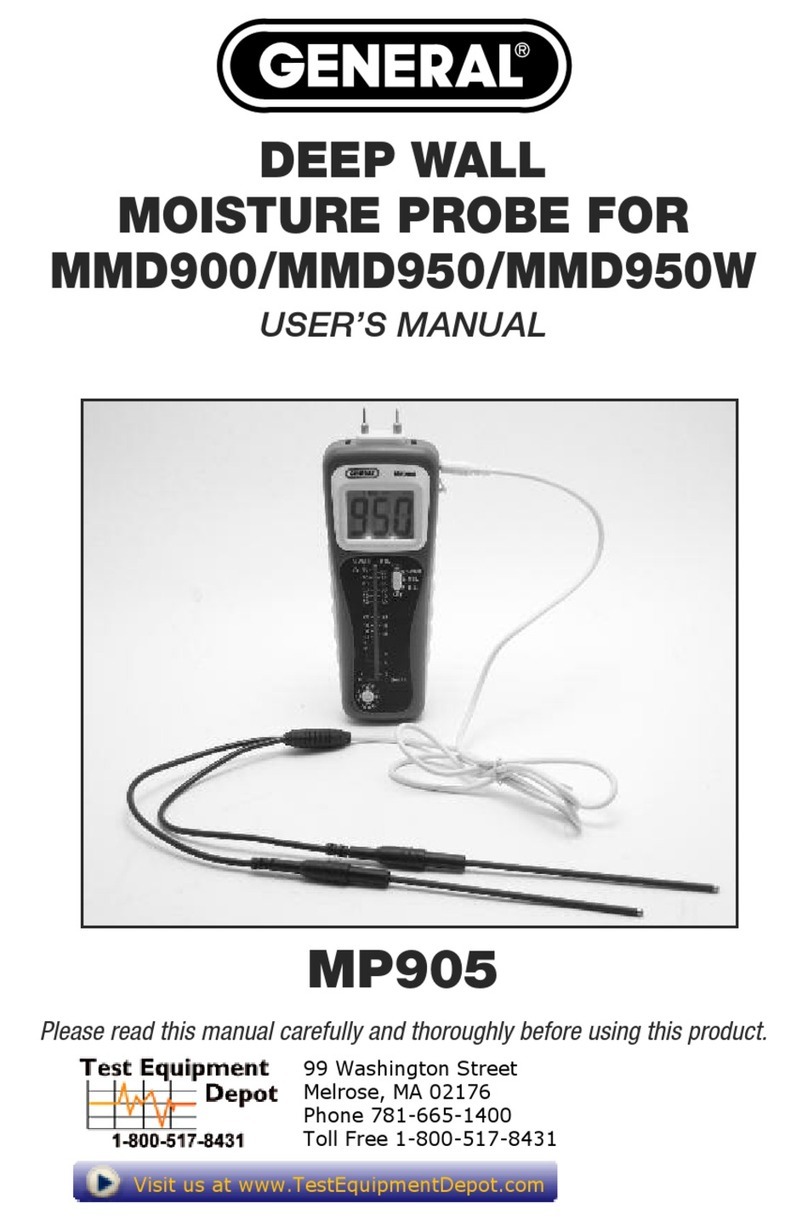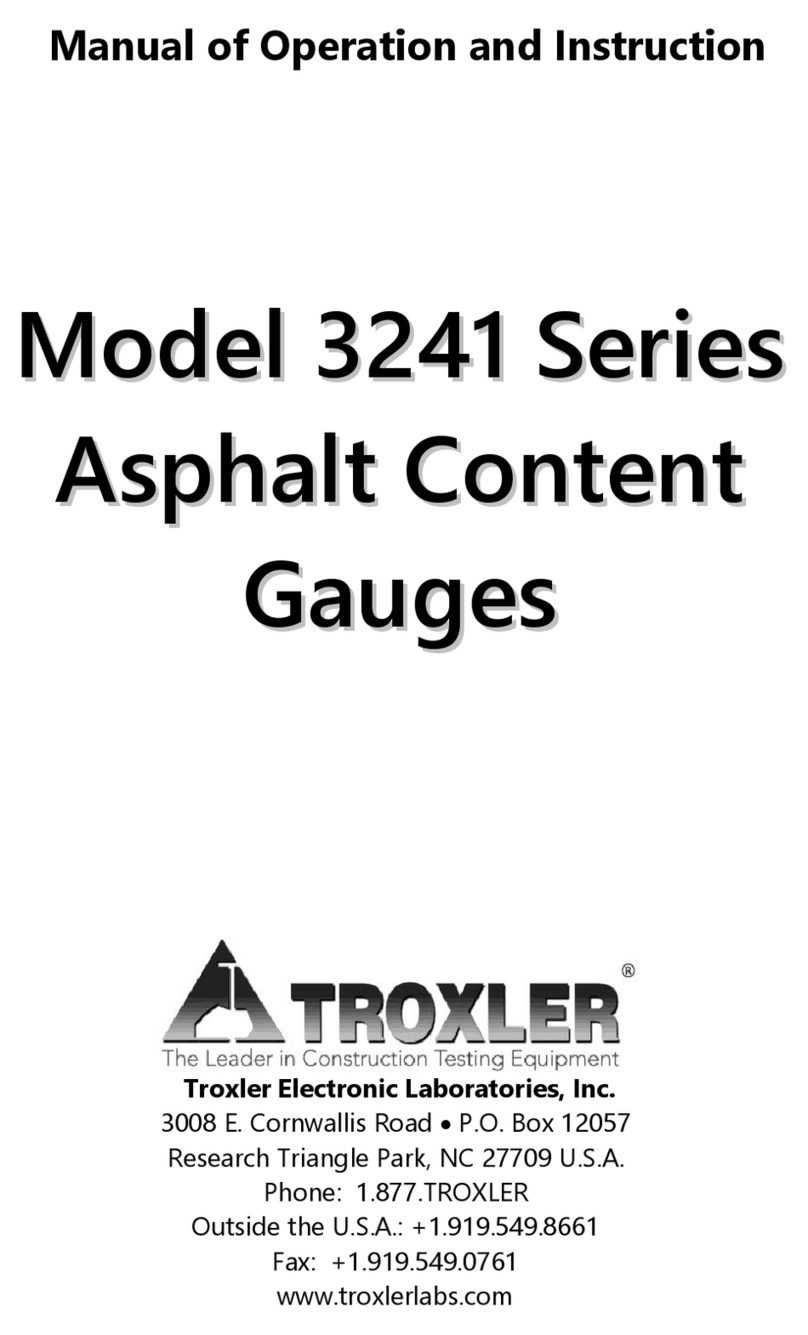EMKOMETER F5 User manual

F5 Battery operated magnetic flowmeter
user manual

Battery operated magnetic flowmeter F5 EMKOMETER
2 Operation manual
1Basic information ___________________________________________________ 5
1.1 Basic features __________________________________________________________ 5
1.2 Warranty ______________________________________________________________ 5 2
Preparing for start up ________________________________________________ 6 2.1
Inspecting contents of the package _________________________________________ 6 3
Installation ________________________________________________________ 6 3.1
Sensor location _________________________________________________________ 6 3.2
Battery connection ______________________________________________________ 9 3.3
Battery replacement _____________________________________________________ 9 3.4
Electric connection between converter and sensor –Remote version _____________ 10 3.5
Sensor grounding ______________________________________________________ 10 4
Electronic unit description ___________________________________________ 11 4.1
Front panel (display) ___________________________________________________ 11 4.2 USB
_________________________________________________________________ 12 5Operation
_________________________________________________________ 13
5.1 Main menu ___________________________________________________________ 13 5.1.1
Total Volume ____________________________________________________________ 13 5.1.2
Current Flowrate _________________________________________________________ 13 5.1.3
Positive and Negative Volume ______________________________________________ 13 5.1.4
Auxiliary Volume _________________________________________________________ 13
5.1.5 Datalogger (periodical flow rate record) ______________________________________ 13
5.2 Internal backup system__________________________________________________ 13
5.3 Menu - Basic rules (MENU) _____________________________________________ 14
5.4Setup menu (SETUP) ___________________________________________________ 14 5.4.1
Flowmeter configuration (FLOWMETER) ___________________________________ 14
5.4.1.1 Flowrate parameters (FLOW) ______________________________________________ 14
5.4.1.2 Volume parameters (VOLUME) ____________________________________________ 15
5.4.1.3 Datalogger parameters (DATALOGGER) ____________________________________ 15
5.4.1.4 Impulse output parameters (PULSE OUTPUT) –ON REQUEST! _________________ 16
5.4.2 Calibration menu (CALIBRATION) _________________________________________ 17
5.4.2.1 Number of Calibration Points (Num.of cal.point) _______________________________ 17
5.4.2.2 Calibration point 1 (CAL.POINT 1) _________________________________________ 17
5.4.2.3 Calibration point 2 (CAL.POINT 2) _________________________________________ 17
5.4.2.4 Calibration point 3 (CAL.POINT 3) _________________________________________ 17
5.4.2.5 Calibration point 4 (CAL.POINT 4) _________________________________________ 17
5.4.2.6 Original calibration settings (Orig. cal. settings) ________________________________ 17
5.4.3 General settings (GENERAL) ______________________________________________ 17
5.4.3.1 Interface parameters (USB-RS232) __________________________________________ 18
5.4.3.2 Display parameters (DISPLAY) ____________________________________________ 18
5.4.3.3 Real time setting (DATE/TIME) ____________________________________________ 18
5.4.3.4 Password setting (USER ACCESS) _________________________________________ 18
5.4.3.5 Battery administration (BATTERY) _________________________________________ 18
5.4.3.6 Service information (INFO) _______________________________________________ 19 5.5
Nominal values (standard factory setting) ___________________________________ 19 6
System control _____________________________________________________ 21
6.1 Command syntax ______________________________________________________ 21
6.2 Command list _________________________________________________________ 22 6.2.1
Main menu ______________________________________________________________ 22
6.2.2 Flowmeter _______________________________________________________________ 23
6.2.2.1 Flowrate parameters _____________________________________________________ 23
6.2.2.2 Volume parameters ______________________________________________________ 25
6.2.2.3 Datalogger parameters ___________________________________________________ 27

EMKOMETER Battery operated magnetic flowmeter F5
Operation manual 3
6.2.2.4 Pulse output ___________________________________________________________ 28
6.2.3 Calibration _____________________________________________________________ 29
6.2.4 General ________________________________________________________________ 30
6.2.4.1 Display parameters ______________________________________________________ 30
6.2.4.2 Real time clock setting ___________________________________________________ 31
6.2.4.3 Password setting ________________________________________________________ 32
6.2.4.4 Service information _____________________________________________________ 33
6.2.4.5 Error messages _________________________________________________________ 34 7Error
messages ___________________________________________________ 35 8
Maintenance _____________________________________________________ 36
8.1 Advice for correct operation ______________________________________________ 36
8.2 Periodical maintenance _________________________________________________ 36
8.3What to do in case of failure ______________________________________________ 36 9
Application information ____________________________________________ 37 9.1
Weight and dimensions __________________________________________________ 37
9.1.1 Electronic unit –compact version ___________________________________________ 37
9.1.2 Electronic unit –remote version ____________________________________________ 37
9.1.3 Sensor _________________________________________________________________ 38
9.2 Used materials _________________________________________________________ 39
9.3 Flowrate versus diameter ________________________________________________ 40
10 Technical data ____________________________________________________ 43 12
Ordering information - options _______________________________________ 44
11.1 Example of order _______________________________________________________ 44
12 Terminology ______________________________________________________ 45
Appendix A Measuring principle _______________________________________ 46
Appendix B F5 Menu structure ______________________________________ 47
1Basic information
1.1 Basic features
The inductive flow meter F5 is designed to measure, indicate and record the instantaneous and total flow of
the conductive media flowing through the sensor. The flow meter F5 records both forward and reverse flows.
As there are no moving parts in the flow profile the F5 can be used to measure extremely dirty liquids
containing solids. The only limitation is that the flowmeter can be used solely with conductive liquids.
Range of applications. The inductive flow meter F5 is for use in the Chemical Industry, Paper Industry,
Water and Wastewater Treatment Industry and most other process industries.
Features. The inductive flowmeter F5 is a highly accurate and stable device. The construction of the F5
flowmeter uses components with long-term, time and temperature stability. Configuration data is backed up
and can be recovered after a power failure. The back-up structure enables data recovery even if a partial loss
of data occurs as a result of (e.g. high level electrostatic discharge or a noisy power supply). Internal CPU
provides all functions usually built in electronic flow meters, incl. low flow rate correction, frequency
response setting, bandwidth of sensitivity setting at low flow rates, etc.
Power supply. F5 is supplied from internal lithium battery and doesn't need external power supply.
1.2 Warranty
Within the manufacturers general supply conditions, all material and manufacturing faults are covered by
warranty. Upon warranty claim, Emkometer will test the item and decide whether to repair it or replace with
a new one. Place of the warranty obligation is Czech Republic. Further claims on compensation, especially
for loss of production or resultant of damages, are strictly excluded.

Battery operated magnetic flowmeter F5 EMKOMETER
4 Operation manual
Any defects caused by improper use are absolutely not included in the warranty. Excluded from warranty
are also expendable items (as i.e. accumulators, batteries, pushbuttons after attained life time, ribbons, etc.)
In case of a warranty claim the user is asked to give detailed description of the defect and also of the
application for which you use the product. This information is important in order to avoid time and cost
extensive tests and for the eventual achievement of warranty claims from our suppliers and sub-suppliers.
For the item or instrument, returned after the expired warranty time, repair or replacement on warranty can
only be accepted, if manufacturer has been informed in time that a warranty case has occurred.
Warranty period for all types of electromagnetic flowmeter is 24 months.
The flowmeter should only be used according to the
instructions described in this operating manual.
2Preparing for start up
2.1 Inspecting contents of the package
Basic package includes the following items:
•Flanged sensor
•Electronic Transmitter (can be integral or remote) Operating manual.
The flowmeter is delivered ready for use after connecting to the power supply. Please check that it has been
correctly installed according to chapter “Installation”.
3Installation
3.1 Sensor location
Observe the following instructions to avoid measurement errors due to air bubbles or partially filled pipe:
Horizontal (standard) mounting
The sensor tube must always remain full. The best way to achieve this is to locate the sensor in a low section
of pipe, see the following picture. It is recommended to install the sensor in a section of straight pipe with at
least 5 times the pipe diameter before sensor and 3 times after sensor.

EMKOMETER Battery operated magnetic flowmeter F5
Operation manual 5
Pipe reducers
If the pipe diameter is not the same as the diameter of sensor, then pipe reducers can be used. So as not to
lose accuracy of the measurement, the slope of reducers should not exceed 8 .
Vertical mounting
When the sensor is mounted on a vertical section of pipe, the flow direction must be upwards. In the case of
a downward flow direction, air bubbles could collect in the sensor resulting in unstable and inaccurate
measurement.
5
DN
3
DN
5
DN
3
DN
8

Battery operated magnetic flowmeter F5 EMKOMETER
6 Operation manual
Pumps
Never install the sensor on the suction side of a pump or on a section of pipe where a vacuum is possible.
Valves
Suitable location of a shutoff valve is downstream of a sensor.
Removal during maintenance
If the application requires removal of the sensor for periodic maintenance, it is recommended to install a
bypass section as the following drawing.

EMKOMETER Battery operated magnetic flowmeter F5
Operation manual 7
Position of electrodes
The axis of measuring electrodes must be approximately horizontal (see picture).
YES NO
Vibration
To avoid mechanical damage protect
both electronic unit and sensor against
mechanical vibrations. When strong vibrations are possible, both the input and
output pipe must be mechanically fixed or the remote version with a separate electronic unit should be
used.
Overheating
To avoid overheating, the electronic unit should be protected against direct sunlight especially in areas with
a warm climate with ambient temperatures over over 30 °C. If necessary a sunshade has to be mounted
over the electronic unit or a remote version with a separate electronic unit should be used.
3.2 Battery connection
The flowmeter is delivered with disconnected internal battery. Use the following procedure to connect
battery after installation of the flowmeter.
•Unscrew the back cover using the screwdriver.
•Insert the battery
•Screw the back cover on again.
3.3 Battery replacement
The battery life time depends on excitation frequency, flowmeter settings and ambient temperature.
These actions decrease battery lifetime the most:
•Short excitation time
•USB connection
•Active display
If the battery indicates low state, remove the battery by the following steps:

Battery operated magnetic flowmeter F5 EMKOMETER
8 Operation manual
1) Activate MENU → SETUP → GENERAL → BATTERY → Change new (yes)
You will be prompted to insert a new battery.
2) Insert new battery
3) Check date and time
3.4 Electric connection between converter and sensor –Remote version
For remote version converter and flanged sensor are connected with two (2-wire unshielded and 3-wire
shielded) cables. Standard length of cables is 6 meter. It is recommended to mount the transmitter not too
far from the flanged sensor. Use cables as short as possible.
Five-terminal connector is located in separated box. The same box is used for the converter and also for the
sensor. Colours of wires are following:
3-wire shielded cable (shielding is connected to the green wire):
Blue (Brown) : Electrode 1 (EL1)
Green : Ground
Red (White): Electrode 2 (EL2)
2-wire cable:
Brown : Excitation 1 (EXCITATION)
White : Excitation 2 (EXCITATION)
Use the following procedure to connect sensor cable to the transmitter or sensor:
•Switch off power supply.
•Dismount top cover of connection box. Four screws must be removed.
•Connect 5 wires to the connector.
•As the basic protection of connection box is IP65 it is important (in case you need better protection) to
fill the box (with connected wires) with reenterable insulating and sealing compound. One piece of
compound is standard part of delivery. Using this technology will be protection of transmitter IP67 and
protection of sensor IP68.
•Mount the cover back.
•Switch on power supply.
3.5 Sensor grounding
Proper grounding is critical for correct flow meter operation. The sensor is equipped with screw connection
for a grounding wire. This screw has to be connected to both pipeline flanges. Use Copper wire to connect
between the flange and the grounding screw on the sensor.
If the pipeline is made of an electricallynonconductive material, or if the pipe is lined with a similar material,
special grounding rings must be installed between flanges.
Note: Do not switch the flow meter on if it’s not properly grounded!
Sensor grounding without grounding rings Sensor grounding with grounding rings

EMKOMETER Battery operated magnetic flowmeter F5
Operation manual 9
4Electronic unit description
1Magnetic/microswitxh buttons
Two capacitive buttons allows control of all flowmeter's functions. Buttons are activated by placing a
magnetic pen above / under marked area (aprox. 12mm from the mark of the button). Manual operation is
possible when the cover is removed. The buttons can distinguish two types of activation (short and long
activation). Functions for both levels are shown on display Short activation –less than 0,7 s. Long activation
–more than 0,7 s Example:
Top button: Short activation switches display to the next
window (arrow). Long activation resets auxiliary volume
(zero).
Bottom button: Short activation displays flow meter's
MENU. There is no function for long activation.
2USB connector
USB for connection with PC. USB is electrically isolated from the flowmeter electronics.
3Display
Graphic LCD displays total volume, instantaneous flowrate, actual function of capacitive buttons and
auxiliary information.
Unit type can be changed in “Setup Menu” (see chapter “Flowmeter configuration”).
Display goes to sleep mode after 30 seconds of inactivity (no button has been pressed). The flow meter is
measuring even with display in sleep mode. Press any button for 1 second to turn the display on again.
4.2 USB
The connector is located on the front panel and is accessible after removing the electronic unit’s front cover.
USB enables you to connect the flowmeter to a personal computer. USB can be used for flowmeter's
configuration and calibration. It’s not suitable for online communication during operation, because the
flowmeter must be open (IP67 protection is lost).
Output active
Empty pipe
USB connected
Service mode
Battery state:
<
100
%
<
80
%
40
<
%
<
30
%
Description of current screen or menu bar.

Battery operated magnetic flowmeter F5 EMKOMETER
10 Operation manual
Baud rate 9600 Bd
Data bits 8
Stop bit 1
Parity none
For connection of the flowmeter to the PC a standard USB A-B cable is used. To
connect a PC to the flowmeter, follow this procedure:
•Unscrew the front cover using the special wrench (standard part of delivery).
•Plug the one end of the cable onto the USB connector in the flowmeter.
•Connect the opposite end to the USB port in the PC.
•Use the application software (FlowAssistant) to enter new calibration data or to change settings of the
flowmeter.
Computer symbol is displayed during active USB
communication.
Note: USB port is galvanically isolated from other electronic circuits.
5Operation
5.1 Main menu
Main menu is the first menu that appears on power up. This entire menu can be operated with capacitive
buttons without opening the housing.
The following information can be displayed in the Main Menu.
5.1.1 Total Volume
Basic display (after power on). Time is displayed on the
second line. Total volume is displayed on the second line.
Flow in forward direction is added to this volume and flow
in reverse direction is subtracted. Measuring parameters
(units, moving average etc.) are selectable in Setup menu.
“Current Flowrate” is displayed after pushing “→” key.
5.1.2 Current Flowrate
Time is displayed on the first line. Current flowrate is
displayed on the second line. Measuring parameters (units,
moving average etc.) are selectable in Setup menu. “Positive
/ Negative Volume” is displayed after pushing “→” key.
Disconnect
USB
cable and replace the cover.

EMKOMETER Battery operated magnetic flowmeter F5
Operation manual 11
5.1.3 Positive and Negative Volume
Total volumetric flow in a forward and a reverse direction.
“Auxiliary Volume” is displayed after pushing “→” key.
5.1.4 Auxiliary Volume
Second Total Volume counter. Value is cleared after
pushing “0” key (top button long activation). This operation
must be enabled in Setup menu. It is usually used for
measuring volumetric flow during a set period such as day,
month etc.. “Datalogger” is displayed after pushing” is
displayed after pushing “→” key.
5.1.5 Datalogger (periodical flow rate record)
Individual samples from datalogger memory can be read
after pushing “↓” key. In this submenu samples are read
sequentially. Next sample (Flowrate with Date and Time) is
displayed after pushing “↓” key. “Sequential reading”
submenu is left after pushing “→” key or after displaying all
values. “Current Flowrate / Total Volume” is displayed
after pushing “→” key. Datalogger capacity is 100 000
samples.
Main menu windows are switched by pushing “→” key.
5.2 Internal backup system
Operation data (Date and time, Total volume, Positive volume and Negative volume) are saved to internal
FLASH every hour. If you want replace the battery, see “3.3 Battery replacing”. Menu settings, datalogger
etc. are saved immediately.
5.3 Menu - Basic rules (MENU)
In this menu the flowmeter parameters (measuring, output, communication etc.) can be changed. Access the
Setup menu by pushing the “ENTER” key when in Main menu. Meaning of keys is:
„↑“ - parameter selection
„OK“ - confirmation of selected parameter „C“
- return one level up
Folder names are displayed in uppercase letters, individual items in lowercase.
5.4 Setup menu (SETUP)
In this menu the flowmeter parameters can be changed. Access to the Setup menu is after pushing the
“MENU” key from the Main menu. Access is protected by password.
Correct password must be entered before entering Setup menu.
Without correct password the access to the Setup menu is refused.
Default factory password is “00000”. Password is entered by pressing
"↑", "→" keys and confirmed by pressing the "OK" key. Return to the
main menu is possible by pressing the "C" key.
After entering correct password the flowmeter displays actual access level for 3 seconds. There are three
levels of access (according to the password):

Battery operated magnetic flowmeter F5 EMKOMETER
12 Operation manual
1) BASIC –default value is 00000. This level allows changing user settings of the flowmeter.
2) CALIBRATION –default value is 10000. This level allows changing user settings and calibration
data.
3) SERVICE –only for service engineers.
5.4.1 Flowmeter configuration (FLOWMETER)
For the flowmeter outputs and input configuration. “↓” key selects next item (“CALIBRATION“), “OK”
key displays following submenu:
5.4.1.1 Flowrate parameters (FLOW)
Function enables you to set flowrate unit, resolution and other flowrate parameters.
5.4.1.1.1 Flowrate units (Unit)
This item allows to set flowrate units.
Available units are:
l/s litres per second
m3/h cubic metres per hour
UG/m US gallons per
minute
IG/m imperial gallons per minute
User user-defined unit, factory-set is „l/h“ (litres per hour), user defined unit can be changed by computer
only
5.4.1.1.2 User unit name (User unit)
This item allows to set the name of user unit. Maximum length is five letters.
5.4.1.1.3 User unit conversion constant (User constant)
This item allows to set the conversion constant for user unit. This constant is calculated as the ratio between
flowrate in [l/s] and flowrate in [user unit]. CALIBRATION access is required.
5.4.1.1.4 Flowrate direction (Direction)
This item allows to switch between “Positive” and “Negative” flow direction (change the sign in flowrate
value).
Note: Flowmeters are working in both flow directions. However standard calibration is made for positive
direction only.
5.4.1.1.5 Low-flow cutoff (Low-fl.off)
This item allows to set limit for suppressing low flowrates. Available range is according to the nominal
diameter.
Note: All flowrates below this value will be displayed as 0.00. This setting is valid for display and all
outputs.
5.4.1.1.6 Coils excitation time (Excitation)
This items allows to set the time between flow measurements. The value has a significant impact on battery
life. Following frequencies can be set:
1 s battery life 5 months
5 s battery life 30 months
15 s battery life 5 years
30 s battery life 7 years
5.4.1.1.7 Moving average time constant (Time const.)
This item allows to change the time for moving average calculating. Available range is between 4 and 20 s.
5.4.1.1.8 Nominal flowrate range (RANGE )

EMKOMETER Battery operated magnetic flowmeter F5
Operation manual 13
Function enables you to change the nominal flowrate range. This is the auxiliary constant for easy
configuration of flowmeter’s outputs. There is no dependency between flowmeter’s accuracy and this
constant.
5.4.1.2 Volume parameters (VOLUME)
This item allows to set volume unit, resolution and other volume parameters.
5.4.1.2.1 Volume units (Unit)
This item allows to set volume units.
Available units are:
l litres m3
cubic metres UG US
gallons
IG US gallons
User user-defined unit, factory-set is „l“ (litres), user defined unit can be changed by computer only
5.4.1.2.2 User unit name (User unit)
This item allows to set the name of user unit. Maximum length is four letters.
5.4.1.2.3 User unit conversion constant (User constant)
This item allows to set the conversion constant for user unit. This constant is calculated as the ratio between
volume in [l] and volume in [user unit]. CALIBRATION access is required.
5.4.1.2.4 Resetting Volume counters (CLEAR
VOLUME) This item allows to clear volume counters.
“Auxiliary volume” clears auxiliary volume counter.
“Total volume” clears total volume counter (CALIBRATION access is required).
“Pos/Neg volume” clears positive and negative volume counter (CALIBRATION access is required).
5.4.1.3 Datalogger parameters (DATALOGGER)
This item allows to set the datalogger.
5.4.1.3.1 Datalogger sampling interval (Interval)
This item allows to set sample interval for internal datalogger. You can select one of following intervals:
Off, 5, 10, 15, 30, 45, 60, 120, 180 and 240. Values are expressed in minutes. Flowrate value written into
the datalogger is calculated as average value in the selected interval.
5.4.1.3.2 Datalogger filling (Filling)
This item displays datalogger filling in %. Datalogger capacity is over 100 000 samples.
5.4.1.3.3 Datalogger clear(Clear)
This item allows to clear the datalogger memory.
5.4.1.4 Impulse output parameters (PULSE OUTPUT) –ON REQUEST!
This item allows to set the impulse output (available on request –remote version only!).
5.4.1.4.1 Datalogger sampling interval (Mode)
Output mode can be selected from Off, Positive flow, Negative flow, Absolute flow. Pulse width is 40 ms.
5.4.1.4.2 Datalogger filling (Qp 1 pulse)
Item allows setting the Qp constant. Qp represents the volume for one impulse.

Battery operated magnetic flowmeter F5 EMKOMETER
14 Operation manual
5.4.2 Calibration menu (CALIBRATION)
This item serves for the flowmeter calibration.
Setting any new value in calibration menu changes calibration data! Calibration
should be performed in an appropriate equipped laboratory.
We recommended using software FlowAssistant for easy Calibration. It contains
„calibration wizard“ and can prevent flowmeter from incorrect calibration.
You can change calibration values only if the correct calibration password has been entered. Default factory
setting is “10000”.
Note: Flowmeter F5 enables calibration at 2, 3 or 4 points. Each calibration point contains 2 values.
Nominal value of calibration point is selected by user in range between +/- QMAX (for maximum
flowrates see table 1: F5 flowrates). It is expressed in flowrate units. To this nominal value is
attached a calibration constant. Calibration constant doesn’t have a unit. In the calibration process
you change this calibration constant to reach similarity between standard flowmeter and the
calibrated flowmeter. Higher calibration constant means lower displayed value.
Calibration constants mustbe different. In the case of two equal calibration constants, the measured
values could be wrong.
5.4.2.1 Number of Calibration Points (Num.of cal.point)
This item allows to enter number of calibration points in range between 2 and 4.
Note: Standard number of calibration points is 2. More calibration points are used for special applications
when higher accuracy is expected (negative flowrate, low flowrates etc.).
5.4.2.2 Calibration point 1 (CAL.POINT 1)
This item allows to change nominal and calibration value of Calibration point 1.
5.4.2.2.1 Flowrate nominal value setting (Flowrate)
Flowrate nominal value can be changed in the range +/- QMAX (see the table 1: F5 flowrates). This value is
flowrate that is calibrated.
5.4.2.2.2 Calibration constant (Constant)
Value presents calibration constant in above defined calibration point. Higher calibration constant means
lower displayed value.
5.4.2.3 Calibration point 2 (CAL.POINT 2)
This item allows to change nominal and calibration value of Calibration point 2. For detail description see
Calibration point 1.
5.4.2.4 Calibration point 3 (CAL.POINT 3)
This item allows to change nominal and calibration value of Calibration point 3. For detail description see
Calibration point 1.
5.4.2.5 Calibration point 4 (CAL.POINT 4)
This item allows to change nominal and calibration value of Calibration point 4. For detail description see
Calibration point 1.
5.4.2.6 Original calibration settings (Orig. cal. settings)
This item restores calibration settings on factory settings (Number of calibrations points, Calibration points
1-4, Range and Low flow cut-off)
5.4.3 General settings (GENERAL)
This item serves for flowmeter general settings.

EMKOMETER Battery operated magnetic flowmeter F5
Operation manual 15
5.4.3.1 Interface parameters (USB-RS232)
This item allows to change USB (virtual RS232) parameters.
5.4.3.1.1 Bus mode (Mode)
Following modes are available:
Normal
Modbus ASCII
Modbus RTU
5.4.3.1.2 Modbus parity (Modbus parity)
Following parity setting is available:
None
Even
Odd
5.4.3.1.3 Modbus address (Modbus address)
Available range for modbus addresses is 1 to 247.
5.4.3.2 Display parameters (DISPLAY)
This item allows to change display parameters.
5.4.3.2.1 Language (Language)
This item allows to set the language. You can select one of following items: (Cestina, English).
5.4.3.2.2 Display contrast (Contrast)
This item allows to set the display contrast in range 30 to 70 %.
5.4.3.2.3 Message display time (Message time)
This item allows to set the message display time. You can select one of following items: (Short, Normal,
Long).
5.4.3.3 Real time setting (DATE/TIME)
This item allows to correct time of internal Real time clock and select required date format.
5.4.3.3.1 Time setting (Time set)
This item allows to set the actual time. Range is 00:00 to 23:59.
5.4.3.3.2 Date setting (Date set)
This item allows to set the actual date. Range is 01.01.2009 to 31.12.2099.
5.4.3.3.3 Date format setting (Date format)
This item allows to set required date format. You can select one of following items: („D/M/Y“, „D.M.Y“,
„D-M-Y“, „Y/M/D“, „Y.M.D“, „M/D/Y“, „M-D-Y“).
5.4.3.4 Password setting (USER ACCESS) This
item allows to set user passwords.
5.4.3.4.1 Basic access password (Basic password)
This item allows to set five digits password for access level “BASIC”.
5.4.3.4.2 Calibration access password (Calibr. password)
This item allows to set five digits password for access level “CALIBRATION”.
5.4.3.4.3 Clear on main screen(Clear. on screen)
This item allows to clear auxiliary volume and min./max. flowrates without password direct from the Main
menu. If item is enabled the password is not required.
5.4.3.5 Battery administration (BATTERY) This
item allows battery administration.

Battery operated magnetic flowmeter F5 EMKOMETER
16 Operation manual
5.4.3.5.1 Size of battery (Type)
This item allows to set size of battery pack. You can select one of following types: (2 cells, 4 cells).
5.4.3.5.2 Change new
This item use only if you want change battery. After select and confirm (yes) is activate battery replacement.
5.4.3.6 Service information (INFO)
This item displays internal measured values. These values can be used for diagnostic.
5.4.3.6.1 Serial number (Serial number)
This item displays flowmeter’s serial number as ‘xxxxxx’ (six digits).
5.4.3.6.2 Firmware version (Version SW)
This item displays internal firmware version as ‘FW x.xx’.
5.4.3.6.3 Hardware version (Version HW)
This item displays internal hardware version as ‘HW x.xx’.
5.4.3.6.4 Nominal sensor diameter DN (Diameter)
This item displays nominal sensor diameter in mm. Diameter can be changed with access level “SERVICE”.
5.4.3.6.5 Internal temperature (Int. temp)
This item measures internal temperature. Optimal range is -20 to 75 °C.
5.4.3.6.6 Battery voltage (Volt.battery)
This item measures battery voltage. Optimal range is 2.8 to 3.7 V.
5.4.3.6.7 CPU voltage (Volt. CPU)
This item measures CPU voltage. Optimal range is 2.8 to 3.2 V.
5.4.3.6.8 Internal voltage +5 V (Volt. high)
This item measures internal power supply +5 V. Optimal range is 4.7 to 5.1 V.
5.4.3.6.9 Internal voltage +3.6 V (Volt. +symm)
This item measures internal power supply +3.6 V. Optimal range is 3.5 to 3.7 V.
5.4.3.6.10 Internal voltage -3.6 V (Volt. -symm)
This item measures internal power supply -3.6 V. Optimal range is -3.5 to -3.7 V.
5.4.3.6.11 Reference voltage +2,5 V (Volt. ref)
This item measures internal reference. Optimal range is 2.4 to 2.6 V.
5.4.3.6.12 Coil excitation current(Coil excit)
This item measures coil excitation current. Optimal range is 22 to 24 mA.
5.5 Nominal values (standard factory setting)
FLOWMETER
FLOW
UNIT
m3/h
USER UNIT
l/h
USER CONSTANT
3600
DIRECTION
Positive
EXCIT. TIME
1/15 Hz
L.F.CUTOFF
flowrate Q1%/2
TIME CONSTANT
10s
RANGE
flowrate Qn (nominal flowrate)
VOLUME

EMKOMETER Battery operated magnetic flowmeter F5
Operation manual 17
UNIT m3
USER UNIT l
USER CONSTANT 1.0
DATALOGGER
INTERVAL Off
CALIBRATION
NUMBER OF CAL.P 2
CAL. POINT 1
FLOWRATE 5 … 10 % of required Qn
CONSTANT is assigned according to the calibration
CAL. POINT 2
FLOWRATE 40 … 70 % of required Qn
CONSTANT is assigned according to the calibration
CAL. POINT 3
Not used
CAL. POINT 4
Not used
GENERAL
INTERFACE
USB-RS232
MODE Normal
MODBUS PARITY Even
MODBUS ADDRESS 10
DISPLAY
LANGUAGE English
CONTRAST 50 %

Battery operated magnetic flowmeter F5 EMKOMETER
18 Operation manual
MESSAGE TIME Normal
DATE/TIME
ACTUAL TIME actual time (GMT + 1)
ACTUAL DATE actual date (GMT + 1)
DATE FORMAT D/M/Y
USER ACCESS
BASIC PASSWORD 00000
CAL. PASSWORD 10000
CLEAR ON SCREEN Enabled
INFO
DIAMETER according to the sensor DN
6System control
Flowmeter can be connected to the computer via USB bus. USB connector is located behind the front panel.
In fact, the connected computer creates a virtual serial port RS232 and utilities communicate with the layer
RS232. Communication parameters must be set in menu (item USB-RS232).
USB interface can work in three modes:
a) Normal –communication protocol ADAM compatible with flowmeter M910 and M920.
b) Modbus RTU –communication protocol Modbus, binary communication.
c) Modbus ASCII –communication protocol Modbus, ASCII communication.
To transfer data in Normal mode 8N1 data format is used, i.e. each data word includes 8 bits, no parity and
one stop bit. The communication speed can be set using the system menu. Available values: 1200, 2400,
4800, 9600 and 19200 Bd. Flowmeter in Modbus mode has its own modbus address. Range of this address
is from 1 to 247.
6.1 Command syntax
Communication between flowmeter and computer consists of a flow of periodically alternating commands
type command-response or query-response. Command is always a text followed by parameter and ended by
control sign <cr>. Response is always ended with control sign <cr>.
There are three types of responses:
1) Parameters value –response to a query
2) Ok –response to a command
3) ErrX –in case that command has wrong format. Where X is error code from the table below:
Error code
Meaning
1
Unknown command
2
Parameter out of range
3
Value cannot be set
4
Value cannot be read
5
Unknown parameter

EMKOMETER Battery operated magnetic flowmeter F5
Operation manual 19
6
Parameter too low
7
Parameter to high
8
Number as parameter is required
9
Access denied –use appropriate password
Modbus protocol is explained in independent chapter.
Syntax description
<DNPD> = Decimal Numeric Program Data, this format is used to express decimal number with or without
the exponent.
<CPD> = Character Program Data. Usually, it represents a group of alternative character parameters. e.g. {0
| 1 | 2 | 3}.
? =
A flag indicating a request for the value of the parameter specified by the command. No other
parameter than the question mark can be used.
(?) =
A flag indicating a request for the parameter specified by the command. This command permits
a value to be set as well as requested.
<cr> =
carriage return. ASCII code 13. This code executes the command or query.
6.2 Command list
6.2.1 Main menu
Flowrate reading
RFL?
Response contains actual “Flowrate” value in selected units.
Example:
If query „RFL?<cr>” is sent, flowmeter returns response in format „100.000<cr>“. Resolution is designed
by Setup menu.
Volume reading
RVO?
Response contains actual “Volume” counter value in selected units.
Example:
If query „RVO?<cr>” is sent, flowmeter returns response in format „100.000<cr>“. Resolution is designed
by Setup menu.
Positive volume reading
RVP?
Response contains actual Positive volume counter value.
Example:
If query „RVP?<cr>” is sent, flowmeter returns response in format „100.000<cr>“. Resolution is designed
by Setup menu.
Negative volume reading
RVN?
Response contains actual Negative volume counter value.

Battery operated magnetic flowmeter F5 EMKOMETER
20 Operation manual
Example:
If query „RVN?<cr>” is sent, flowmeter returns response in format „-100.000<cr>“. Resolution is designed
by Setup menu.
Auxiliary volume reading
RVA?
Response contains actual Auxiliary volume counter value.
Example:
If query „RVA?<cr>” is sent, flowmeter returns response in format „100.000<cr>“. Resolution is designed
by Setup menu.
6.2.2 Flowmeter
6.2.2.1 Flowrate parameters
Flowrate unit
FFS(?) <CPD> { 0 | 1 | 2 | 3 | 4 }
Following units can be set:
•0 l/s
•1 m3/h
•2 UG/m
•3 IG/m
•4 “User”
F5 confirms execution with string „Ok<cr>”.
Example:
Command „FFS 0<cr>” sets flowrate unit “l/s”. If query „FFS?<cr>” is sent, flowmeter returns response in
format „0<cr>”.
Flowrate user unit
FFU(?) <CPD>
Command sets text for flowrate user unit.
<CPD>
It represents user units expressed as 5 ASCII characters. F5 confirms execution with string „Ok<cr>”. In
case of query F5 returns set user unit.
Example:
Command „FFU l/m <cr>” sets flowrate user unit “ l/m “. After query „FFU?<cr>” flowmeter returns string
„l/m <cr>”.
Conversion constant for flowrate user unit
FFC(?) <DNPD>
Command sets conversion constant for flowrate user unit with respect to [l/s].
<DNPD>
It represents a constant, which is calculated as a ratio between flowrate in user unit and flowrate in basic unit
( [l/s] ). For example constant for [m3/h] is 3.6. F5 confirms execution with string „Ok<cr>”. In case of
query F5 returns set constant.
Example:
Table of contents
Other EMKOMETER Measuring Instrument manuals
Popular Measuring Instrument manuals by other brands

Gossen MetraWatt
Gossen MetraWatt PROFITEST Series Supplement Safety Information

Veris Industries
Veris Industries E34 Series installation guide
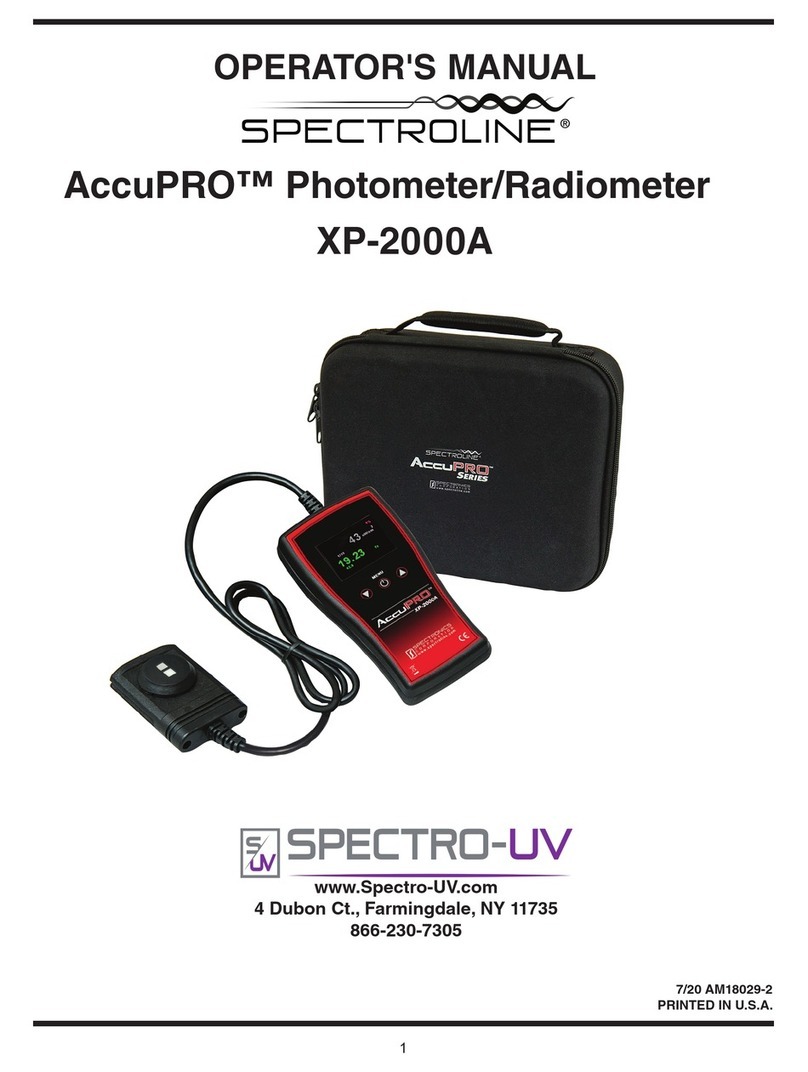
Spectro-UV
Spectro-UV Spectroline AccuPRO XP-2000A Operator's manual

Endress+Hauser
Endress+Hauser Proline Promass X 300 PROFINET operating instructions

Schaller
Schaller RP6 operating manual
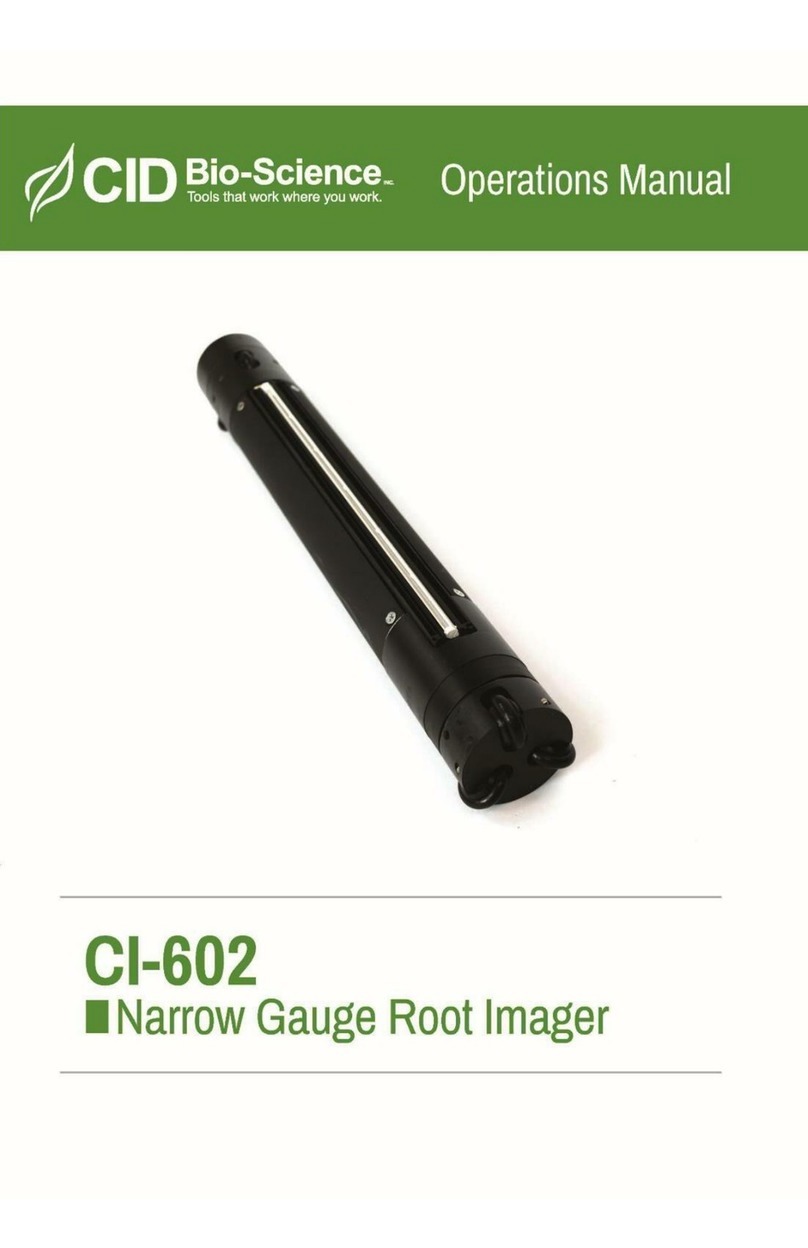
CID
CID Bio-Science CI-602 Operation manual

Center
Center 232 instruction manual

ALPA
ALPA Exacto BA070 manual

Halma
Halma Ocean Optics QE65 Pro Installation and operation manual

Elma
Elma Sagab Volt Stick Bright instruction manual

CS Instruments
CS Instruments PC 400 Operation and installation manual

FCI
FCI ST100A Series Installation, operation and maintenance manual