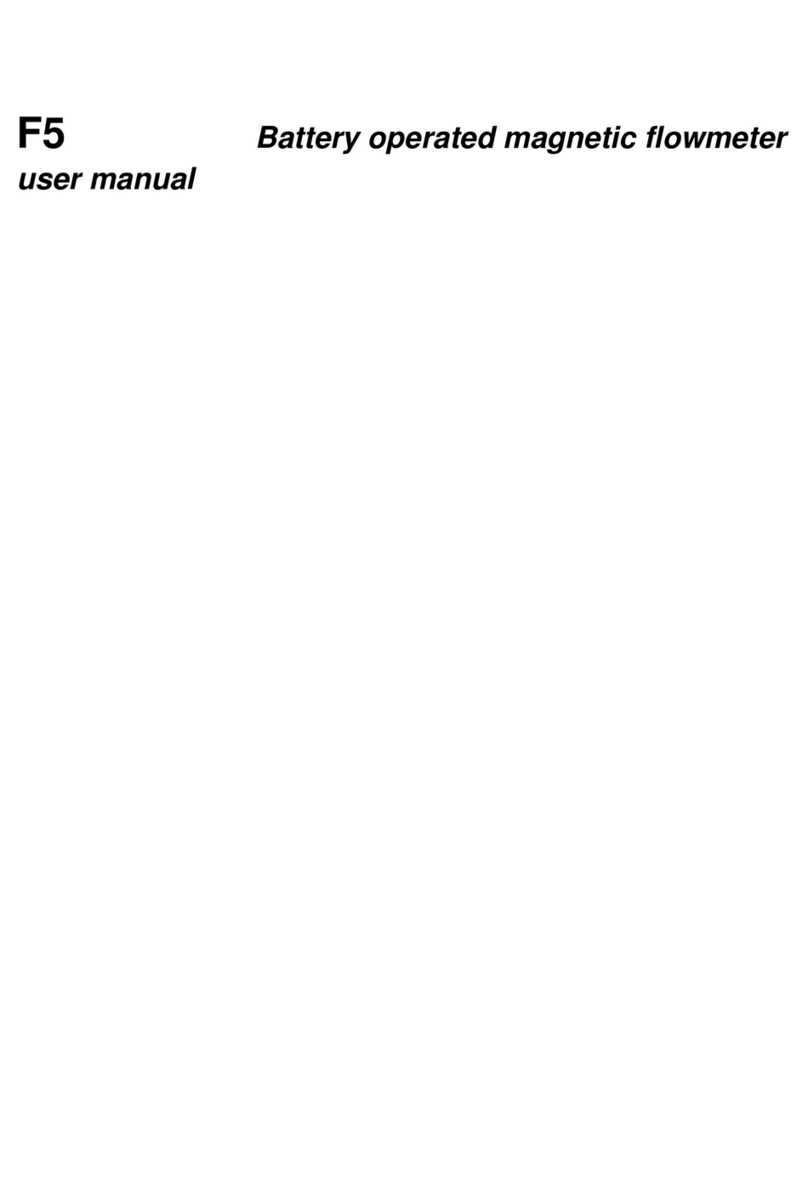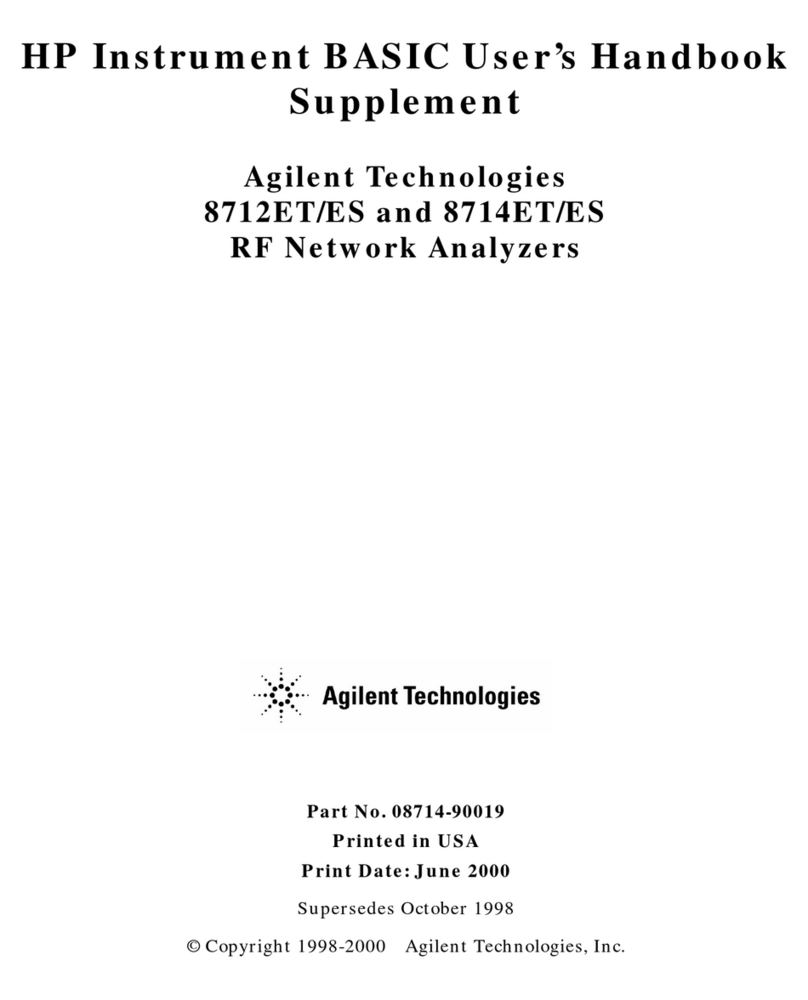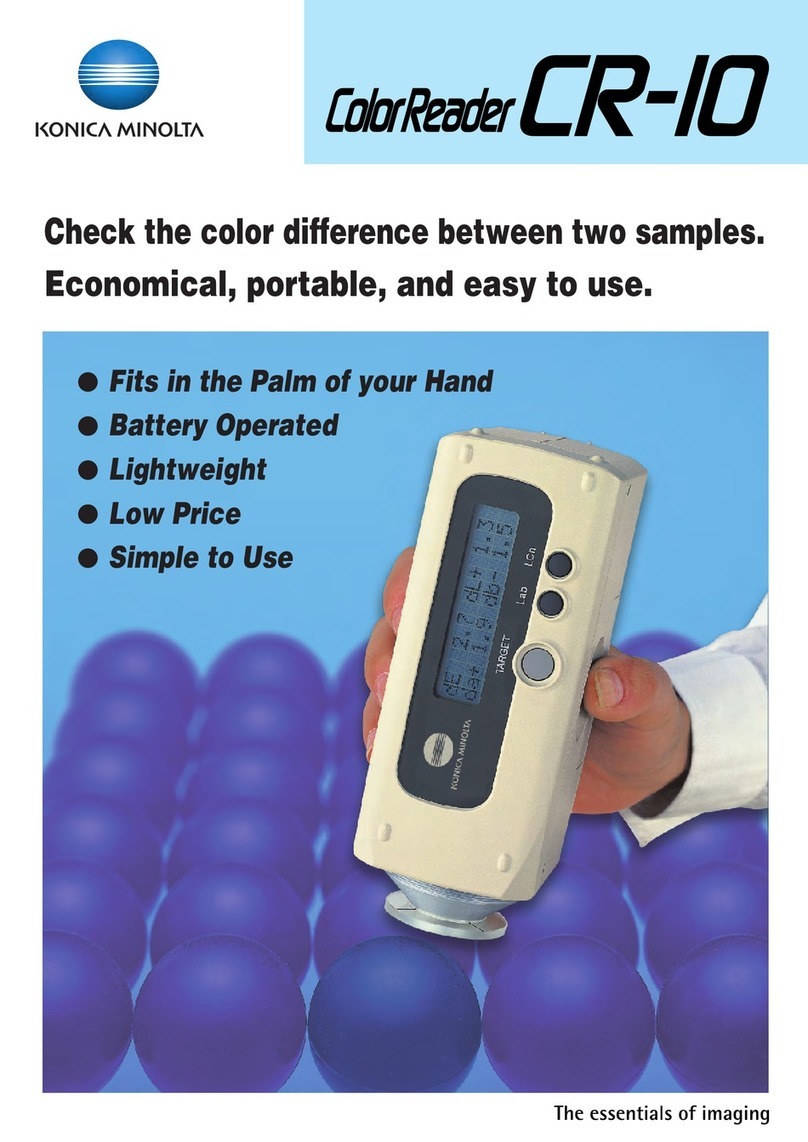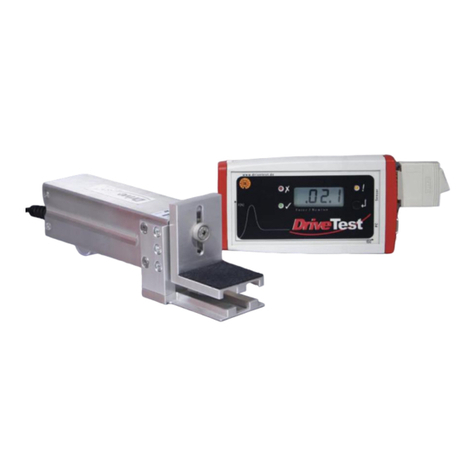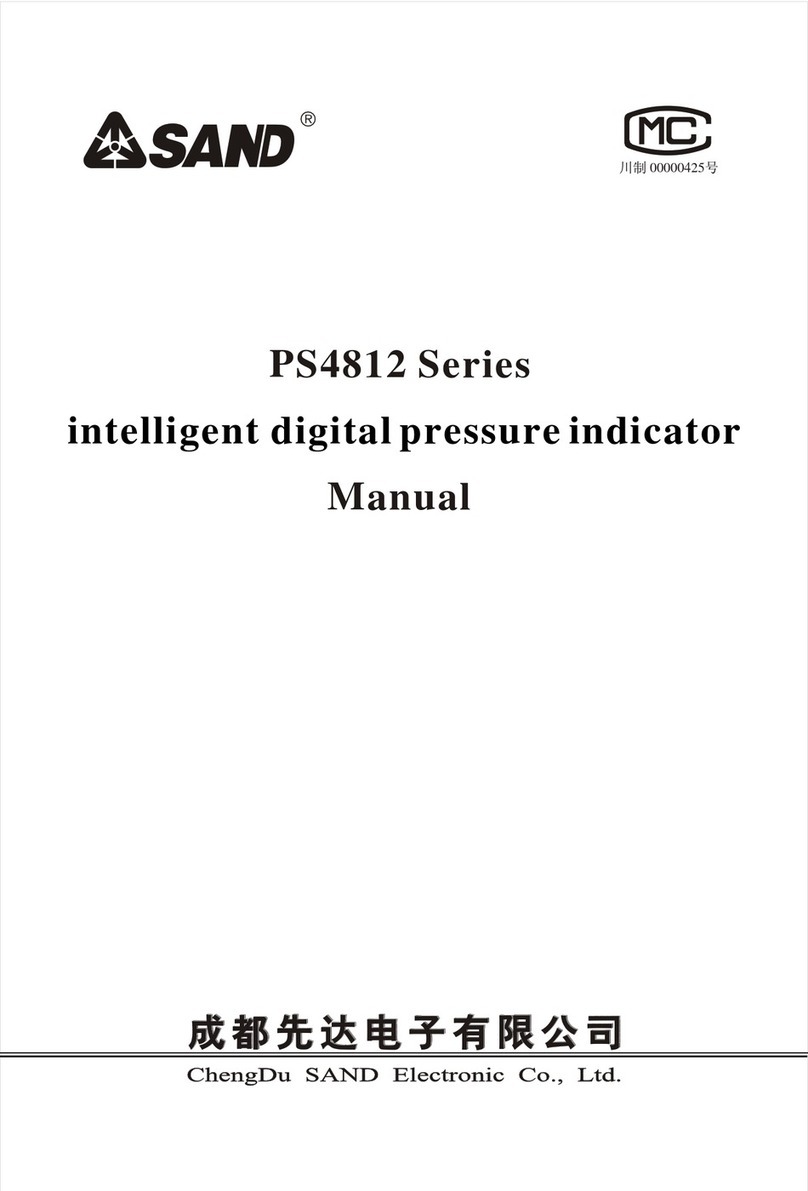EMKOMETER EMKOTDR-60 User manual

Doc. no. 207, en_man_EMKOTDR-60, 7/2015 www.emkometer.com
Radar level meters with guided wave
EMKOTDR-60

Solutions for your measurements
www.emkometer.com
Page
2of 32
Radar Level Meter EMKOTDR-60| Emkometer, s.r.o., Na Žižkově 1245, Ledeč n/S., 58401, CZ
tel/fax: 569 721 622 | tel: 569 720 539, 569 721 549 | info@emkometer.cz
Table of contents
1. Measuring principle........................................................................................................................ 3
2. Range of applications ...................................................................................................................... 3
3. Features of variants......................................................................................................................... 4
4. Dimensional drawings ..................................................................................................................... 4
5. Installation and putting into operation........................................................................................... 6
6. Installation instructions................................................................................................................... 6
7. Electrical connection ..................................................................................................................... 12
8. Set-up elements ............................................................................................................................ 13
9. Status signalization....................................................................................................................... 13
10. SETTING ....................................................................................................................................... 14
10.1. BASIC SETTINGS .................................................................................................................... 14
10.2. Service settings..................................................................................................................... 17
10.3. Additional functions ............................................................................................................. 19
11. HART®communication protokol.................................................................................................. 21
12. The installation of the custommeasuring electrode, exchange or shortening of the electrode 22
13. Order code................................................................................................................................... 24
14. Accessories .................................................................................................................................. 24
15. Safety, protection, compatibility and explosion proof................................................................ 24
16. Use, manipulation and maintenance .......................................................................................... 25
17. Marking of labels......................................................................................................................... 25
18. Menu structure............................................................................................................................ 27
19. Specifications............................................................................................................................... 28

Solutions for your measurements
www.emkometer.com
Page
3of 32
Radar Level Meter EMKOTDR-60| Emkometer, s.r.o., Na Žižkově 1245, Ledeč n/S., 58401, CZ
tel/fax: 569 721 622 | tel: 569 720 539, 569 721 549 | info@emkometer.cz
Used symbols
To ensure maximum safety of control processes, we have defined the following safety instructions and infor-
mation. Each instruction is labeled with the appropriate pictogram.
Alert, warning, danger
This symbol informs you about particularly important instructions for installation and operation
of equipment or dangerous situations that may occur during the installation and operation. Not
observing these instructions may cause disturbance, damage or destruction of equipment or
may cause injury
Information
This symbol indicates particularly important characteristics of the device.
Note
This symbol indicates helpful additional information.
Valid for
In the border are the types EMKOTDR, for which is intended the chapter.
Safety
All operations described in this instruction manual have to be carried out only by trained personnel or
an accredited person. Warranty and post warranty service must be exclusively carried out by the man-
ufacturer.
Improper use, installation or set-up of the level meter can result in crashes in the application (overfill-
ing of the tank or damage of system components).
The manufacturer is not responsible for improper use, losses of work caused by either direct or indi-
rect damage, and for expenses incurred during installation or use of the level meter.
1. Measuring principle
The EMKOTDR radar level meters are compact measurement devices including transmitter of microwave puls-
es, central processor unit and display module. The electronics transmits very short electrical pulses (0.5 ns),
which are linked to a one-wire transmission line (measuring electrode). Measuring electrode can be created of
rod or rope. The pulse propagates along the electrode in the form of electromagnetic wave toward the level
surface, where it is partly reflected and the reflected component is returned to the receiving module of the
electronics. The electronics measures the time of flight of electromagnetic wave and the instant distance to the
surface level is calculated. According to the level height, the level meter output is set and the measured value is
displayed on the display.
2. Range of applications
Radar level meters with guided wave are suited to continuous level mesurement of various liquid, mush and
bulk-solid materials. Level meters are resistant against changes in the atmosphere (pressure, temperature,
dust, steam) and to changes in medium parameters (change in dielectric constant, conductivity).
All types

Solutions for your measurements
www.emkometer.com
Page
4of 32
Radar Level Meter EMKOTDR-60| Emkometer, s.r.o., Na Žižkově 1245, Ledeč n/S., 58401, CZ
tel/fax: 569 721 622 | tel: 569 720 539, 569 721 549 | info@emkometer.cz
3. Features of variants
EMKOTDR-60-00
Without electrode, the electrode is made by customer (only variant 10 or 30) and connected to the electrode
junction by M8 thread.
EMKOTDR-60-10
Uncoated stainless steel rod electrode, for level measurement liquids and bulk solid materials (water, water
solutions, emulsion, oils, diesel, flour, sand, granulates, etc.). Maximum electrode length 8 m.
EMKOTDR-60-11
Fully coated stainless steel rod electrode (PFA Teflon®), for level measurement of aggressive liquids and very
pure liquids. Maximum electrode length 2 m.
EMKOTDR-60-12
Fully coated stainless steel rod electrode (FEP Teflon®), for level measurement of aggressive liquids and drinks.
Maximum electrode length 2 m.
EMKOTDR-60-20
Uncoated stainless steel rod electrode with reference tube, for accurate level measurement of liquids in cram-
ped spaces. Maximum electrode length 3 m.
EMKOTDR-60-30
Uncoated stainless steel rope electrode and weight, for level measurement of liquids and bulk solid materials
(water, grains, sand, flour, cement, etc.) in higher silos, vessels, reservoirs. Maximum electrode length 40 m.
EMKOTDR-60-32
Fully coated stainless steel rope electrode (FEP Teflon®) and coated weight, for level measurement of aggressi-
ve liquids and very pure liquids. Maximum electrode length 20 m.
EMKOTDR-60-33
Uncoated stainless steel rope electrode with anchorage, for level measurement of bulk solid materials (grains,
flour, cement, etc.) in higher silos, vessels.
Maximum electrode length 40 m.
EMKOTDR-60-34
Fully coated stainless steel rope electrode (Polyamid) and coated weight, for level measurement of liquids and
bulk solid materials in higher silos, vessels Maximum electrode length 40 m.
4. Dimensional drawings
EMKOTDR-60-00
Design EMKOTDR-60 with cable gland
for protection hose

Solutions for your measurements
www.emkometer.com
Page
5of 32
Radar Level Meter EMKOTDR-60| Emkometer, s.r.o., Na Žižkově 1245, Ledeč n/S., 58401, CZ
tel/fax: 569 721 622 | tel: 569 720 539, 569 721 549 | info@emkometer.cz
High temperature variant
EMKOTDR
-60-30-T
EMKOTDR-60-10(11,12)
EMKOTDR-60-20
EMKOTDR-60-30(33)
EMKOTDR-60-32
electrode
holder

Solutions for your measurements
www.emkometer.com
Page
6of 32
Radar Level Meter EMKOTDR-60| Emkometer, s.r.o., Na Žižkově 1245, Ledeč n/S., 58401, CZ
tel/fax: 569 721 622 | tel: 569 720 539, 569 721 549 | info@emkometer.cz
5. Installation and putting into operation
Please follow next 3 steps:
•Installation
•Electrical connection
•Setting
6. Installation instructions
BASIC INFORMATIONS
Install the level meter into the upper lid of the tank or reser-
voir using a welding flange or fastening nut.
The min. distance to install the level meter into a lid or a ceil-
ing of a tank from the tank wall is given in table right.
Otherwise, the level meter install as far as possible from the
walls, to the middle between the wall and the vertical inlet,
see Fig. 1. and 2.
typeofwall
d
(without ref. tube)
d
(withref.tube)
metal ≥300mm
any distance
non-metal ≥500mm
any distance
All types

Solutions for your measurements
www.emkometer.com
Page
7of 32
Radar Level Meter EMKOTDR-60| Emkometer, s.r.o., Na Žižkově 1245, Ledeč n/S., 58401, CZ
tel/fax: 569 721 622 | tel: 569 720 539, 569 721 549 | info@emkometer.cz
DEAD ZONE
In connection with the measurement principle, the signals reflected in the area just under the level meter can-
not be evaluated. The zone (Fig. 3 and 4) determines the min. distance possible between the level meter and
the highest surface level. It is necessary to install the level meter so that the bin level cannot interfere with the
dead zone when filled up to the maximum or deplete to the minimum. If the measured level interferes with the
dead zone, the level meter will not work properly.
The size of the dead zone is affected by the set measurement sensitivity. The minimum distances to the medi-
um (dead zones) are presented in the tables below.
measurement
sensitivity
m k
(rod electrode)
k
(rope electrode)
low, medium,
user (1 - 4)
100 mm 0 mm 110 mm
high, user (5) 150 mm 50 mm 110 mm
user (6, 7) 200 mm 50 mm 110 mm
user (8) 250 mm 50 mm 110 mm
INPUT NECK
For correct measurement it is important to avoid installation in
the high neck. For short neck are recommended next condi-
tions: a < b, b > 50 mm, where a is the neck height and b is the
neck width
If you can not eliminate all interference, which could affect
the measurement of level, it is recommended to use the
procedure "TEACHING" (see chap. 10.2 Service settings).
This procedure sets the level meter to mode, which sup-
presses false reflections.
All types

Solutions for your measurements
www.emkometer.com
Page
8of 32
Radar Level Meter EMKOTDR-60| Emkometer, s.r.o., Na Žižkově 1245, Ledeč n/S., 58401, CZ
tel/fax: 569 721 622 | tel: 569 720 539, 569 721 549 | info@emkometer.cz
The end of the socket or the welding flange must not have an
extension into the tank in Fig. 6.
NON-METAL TANK
For level meter installation in non-conductive tanks it is neces-
sary to use a metal sheet (diameter greater than 200 mm) be-
neath the process fitting when screwing it in. Make sure that
the plate has direct contact with the process fitting.
CONCTRETE SILO
For installation of the level meter on a concrete roof the diameter �of the hole must be greater than the thick-
ness a of the concrete, see Fig. 8.
If the thickness a of the concrete is greater than the diameter �of the hole, install the level meter in a recess,
see. Fig. 9.
LEVEL METER PROTECTION
The level meter must not be installed in places with direct solar
radiation and must be protected against weather effects.
If the installation in places with direct solar radiation is inevita-
ble, it is necessary to mount a shielding cover above the level
meter.
All types
Except
EMKOTDR-60-20
Fig. 8: Level meter installation on the
roof of the concrete silo
Fig. 9: Level meter installation on the
roof of the concrete silo
Fig. 7: Incorrect welding flange mounting to the tank
Fig. 6: Incorrect welding flange mounting to the tank
All types
Except
EMKOTDR-60-20
EMKOTDR-60-20,22,23
Fig. 10: Solar radiation shielding cover
All types

Solutions for your measurements
www.emkometer.com
Page
9of 32
Radar Level Meter EMKOTDR-60| Emkometer, s.r.o., Na Žižkově 1245, Ledeč n/S., 58401, CZ
tel/fax: 569 721 622 | tel: 569 720 539, 569 721 549 | info@emkometer.cz
OUTSIDE THE INFLUENCE OF FILLING
Do not install the level meter in or above the filling stream. The inflowing product can influence the measure-
ment of the level meter.
OBSTACLES IN THE TANK
The level meter generates electromagnetic guided wave,
which creates an electromagnetic field along the electrode.
Objects placed close to the electrode disturb the electro-
magnetic field and thus affect the measurement. Therefore,
it is determined protective zone along the electrode of radi-
us 300 mm. The level meter is recommended to install the
tank so that the items placed inside the tank (ladders, vari-
ous partitions, mixers, etc.) does not intervene into the pro-
tective zone, see Fig. 12.
•If still these objects intervene into the protective
zone of the level meter, it is necessary to create a
map of false reflections by activating the "TEACH-
ING" mode (p. 16). In case of installed mixers, it is
necessary to position the mixers near the level
meter (turning the mixer blade to the proximity of
the electrode). Items inside the tank must not be
from the electrode distance of less than 100 mm,
because a interference of electromagnetic field is
very strong in this zone and "TEACHING" mode
can not be used.
Fig. 11: Level meter installation outside the influence of filling
All types
s = 300 mm
s - Radius of protec
tive zone along the
electrode level me-
ter
Fig. 12: Level meter installation
outside obstacles in the tank
Fig. 13: Incorrect level meter installation
close to obstacles
n = 100 mm
n - minimal distance
of objects from the
electrode from level
meter
All types
Except
EMKOTDR-60-20

Solutions for your measurements
www.emkometer.com
Page
10 of 32
Radar Level Meter EMKOTDR-60| Emkometer, s.r.o., Na Žižkově 1245, Ledeč n/S., 58401, CZ
tel/fax: 569 721 622 | tel: 569 720 539, 569 721 549 | info@emkometer.cz
CRAMPED SPACES
For the type of level meter with reference tube electromagnetic
guided wave propagates inside the reference tube. This wave is
not affected by the ambient environment. So for this type of
radar is not intended protective zone around the electrodes and
the level meter can be used for measurements in cramped
spaces.
HUMIDITY
It is suitable to run the cable under a cable bushing (obliquely
down in slack) according to Fig. 15 to prevent penetration of
humidity. Then the rain and condensing water can flow off
freely.
The cable bushing and connector have to be sufficiently tight-
ened to prevent penetration of humidity.
DEEP TANKS AND SILOS
For installation of the level meter with rope electrode
into deep tanks and silos the length of the electrode
must be selected so that the weight will be below the
minimum measured level, see Fig. 16.
The distance the electrode from the tank wall must be
at least 300 mm. Otherwise, the level meter install as
far as possible from the walls, to the middle between
the wall and the vertical inlet, see Fig. 16. It must be
ensured that the rope electrode could not touch the
vessel wall caused by the motion of the medium.
Take care does not exceed the maximum tensile load of
the rope electrode. The value of the max. tensile
strength is specified in chapter "Technical specifica-
tions". High loads can break the rope. Tensile load de-
pends on the height and shape of the tank, the density
and adhesion of the medium and the rate at which the
tank is emptied.
Fig. 14: Level meter installation with
reference tube in cramped spaces
EMKOTDR-60-20
Fig. 15: Prevention to avoid intrusion of
humidity through cable gland
All types
E – The length of rope electrode
t –Measuring range
m – Dead zone on the beginning
of electrode
z –The lengt of weight (110 mm)
d –The distance from the tank
wall (300 mm)
EMKOTDR-60-20,22,23
E = m + t + z
Fig. 16: Level meter installation with the rope
electrode

Solutions for your measurements
www.emkometer.com
Page
11 of 32
Radar Level Meter EMKOTDR-60| Emkometer, s.r.o., Na Žižkově 1245, Ledeč n/S., 58401, CZ
tel/fax: 569 721 622 | tel: 569 720 539, 569 721 549 | info@emkometer.cz
ROPE ELECTRODE WITH ANCHORAGE
For installation of the level meter with rope electrode with an-
chorage into deep tanks and silos it is recommended to place
the anchorage closer to axis of the silo than is the position of
level meter. See Fig. 17. This mounting will reduce the side forc-
es of the media on the rope electrode.
In case of anchoring we recommend to preload the rope elec-
trode by tension force of about 100 N.
Rope electrode level meter must untangle
and then can be inserted into the tank.
VARIANT WITHOUT ELECTRODE
Type of level meter without electrode is supplied without an
electrode. It is therefore necessary to a customer to mount his
own made measuring electrode. The diameter of the electrode
must be between 8-10 mm. For a connection it is necessary that
on the electrode is made M8 thread. The connection procedure
is given in Sec. 12 page 22.
For the type of level EMKOTDR-60-00 manufacturer is
not responsible for failures related to the mounted
measuring electrode.
Fig. 17: Recommended Level meter installation
with anchorage
EMKOTDR-60-33
EMKOTDR-60-00
Fig. 18: Level meter witout electrode

Solutions for your measurements
www.emkometer.com
Page
12 of 32
Radar Level Meter EMKOTDR-60| Emkometer, s.r.o., Na Žižkově 1245, Ledeč n/S., 58401, CZ
tel/fax: 569 721 622 | tel: 569 720 539, 569 721 549 | info@emkometer.cz
7. Electrical connection
The level meter is designed to be connected to supply unit or to controller through a cable with the outer di-
ameter of 6 ÷ 8 mm (recommended cross-section of cores 0.5 ÷ 0.75 mm2) by means of bolted clips placed
under display module. Connect the plus pole (+U) to the terminal (+), the minus pole to 0 V to the terminal (-)
and the shielding to the terminal (-)and the shielding to the terminal ( ) (only for shielded cables).
Procedure to connect the cable to the level meter:
1. Unscrew the nut of the upper lid.
2. Take the upper edge of the display module
and take it out carefully by mild swinging
up.
3. If you cannot grasp the module, you can
use a small screwdriver. Insert it as far as
the seam and use from several sides to
slightly lift the module.
4. Release the cable bushing and thread the
stripped supply cable in.
5. Connect the cable into the bolted clips ac-
cording to the diagram in Fig. 20. Tighten
the bolten clips and the cable bushing.
6. Insert display module to the level meter.
7. Slip the silicone seal on thread of level me-
ter and tighten the nut of the upper lid.
Connect the cable to the sequential unit.
Electrical connection must be done in de-energized state!
With regard to possible occurrence of electrostatic charge on non-conductive parts of the level
meter for explosive areas (EMKORDR–60Xi–_ _–I), level meters must be grounded with ground
terminal! It will be done using a screw placed on the head of the level meter under the cable bush-
ing.
The voltage source should be preferably realized as a stabilized power supply unit with safe voltage
from 18 to 36 V DC, which can be a part of the evaluation or display device.
In case of strong electromagnetic interferences (EMI), parallel cable ducting with power lines, or
when cable length exceeds 30 m we recommended to use shielded cable.
Fig. 19: Connection diagram of the level meter
Fig. 20: Internal view of terminal block
Terminal block
Display unit connector
Metal clip
Connection diagram of the lever meter
with Modbus EMKOTDR-60_-_-_-M
Metal clip
Display unit connector
switch 120 Ω
screw clips
Internal view of terminal block of the level meter
with Modbus comunication EMKOTDR-60_-_-_-M

Solutions for your measurements
www.emkometer.com
Page
13 of 32
Radar Level Meter EMKOTDR-60| Emkometer, s.r.o., Na Žižkově 1245, Ledeč n/S., 58401, CZ
tel/fax: 569 721 622 | tel: 569 720 539, 569 721 549 | info@emkometer.cz
8. Set-up elements
Set the level meter using 3 buttons placed on the display module. All settings are accessible in the EMKOTDR-
60 set-up mode access.
button
• Set-up mode access
• Confirmation of selected item in the menu
• Move the cursor in the line
• Saving of set-up data
button
• Move in the menu
• Change of values
button
• Cancelling of carried out changes
• Shift one level up
* Slow flashing while the reflected signal (echo) is received from the measured level.
The type of level meter EMKOTDR_ _-_-_-I-B is supplied without a display module DM-70. To set the
level meter it is required to join the display module. Once set, the display module can be disconnected
and the level meter can measure without him.
9. Status signalization
displej funkce
„NO ECHO“
Lighting intermittently – the level meter is not able to receive echo for
a long time. Incorrect installation of the level meter.
„NO PASSWORD“
It will appear in the item "MENU" – the level meter is protected using
a password against unauthorised setting. Enter the correct password.
„LOW POWER“ Low supply voltage level meter
Symbol „T“ 1) Lighting permanently – "TEACHING" mode activation.
Symbol „E“ 1)
Lighting intermittently – correct echo receiving (of the reflected signal)
from the measured surface level.
Symbol
1)
Lighting permanently – level meter is locked against unauthorized set-
tings by a password. You must enter the correct password to unlock it.
1) symbol appears in the lower left corner of the display
Display
of measured values
Set-up elements
Teaching
mode activation
Echo receiving
Lock of level meter
Warning signs
Units

Solutions for your measurements
www.emkometer.com
Page
14 of 32
Radar Level Meter EMKOTDR-60| Emkometer, s.r.o., Na Žižkově 1245, Ledeč n/S., 58401, CZ
tel/fax: 569 721 622 | tel: 569 720 539, 569 721 549 | info@emkometer.cz
10. Setting
Set the level meter using 3 buttons placed on the display mod-
ule (see Chapter Set-up elements). After 5 min. of inactivity, the
level meter automatically returns back to the measurement
mode. If the password is active, the level meter will be also
locked. The values that have not been confirmed using the but-
ton will not be saved! After the meter is locked, you cannot
change the setting! When you attempt to edit, the words "NO
PASSWORD" will appear on the display. How to unlock the level
meter is given on page 21. After connection of the supply volt-
age to the level meter the display shows the logo "EMKOME-
TER" and the text "Starting" (approx. 30 s). Then, the level me-
ter goes to the measuring mode and the display shows the cur-
rent measured value.
10.1. Basic settings
After the first start of the level meter it is necessary to perform
the basic configuration (setting of the measuring range, choice
of units, possibly damping, sensitivity and teaching). The set-
tings are accessible in the basic menu by pressing the
"BASIC SETTINGS".
MIN LEVEL and MAX LEVEL
You can freely define the minimum / maximum distance from the front surface of the level meter (item "LEVEL"
for currents 4 / 20 mA). The "DISPLAY" is intended to set the value showed on the display. Setting the units is
done in the "UNITS".
ACTUAL LEVEL: Actual distance to level
OUTPUT: current 4 mA / 20 mA
LEVEL: Definition of the min / max level
DISPLAY: The value showed on the dis-
play
If in the bottom of the display appears (when entering the values) the inscription "OUT OF LIMITS", the value
specified for the item "LEVEL" is outside the measuring range of the level meter. If the inscription "SPAN TOO
SMALL" is shown, it must be specified a larger span between Min and Max values. For more information, see
chapter "Specifications".
The decimal point position of the item 'LEVEL' is firmly set (according to the selected units), in the item "DIS-
PLAY" it is freely adjustable.

Solutions for your measurements
www.emkometer.com
Page
15 of 32
Radar Level Meter EMKOTDR-60| Emkometer, s.r.o., Na Žižkově 1245, Ledeč n/S., 58401, CZ
tel/fax: 569 721 622 | tel: 569 720 539, 569 721 549 | info@emkometer.cz
1. To enter to the menu press the same button to select "BASIC SETTINGS". Then, using and
-select "MIN LEVEL" or "MAX LEVEL".
2. Now it is shown the item "MIN LEVEL" ("MAX LEVEL"). By pressing and set the output current
"OUTPUT", the distance for the defined current "LEVEL" the value on the display "DISPLAY".
3. By pressing button save the data. By next presses of the button leave the menu. The level meter
returns to measurement mode.
UNITS
Level meter can process and convert a large number of different physical values. The setting is done in the item
"UNITS".
LEVEL: Unit selection (mm, cm, m, in, ft)
DISPLAY: The unit showed on the dis-
play(%, mm, cm, m, in, ft, l, hl,
m3, gal, bbl, mA)
1. To enter to the menu press the same button to select "BASIC SETTINGS". Then, using and
select "UNITS".
2. Now the menu item "UNITS" is shown. By pressing the and button make the settings of individual
items.
3. By pressing button save the data. By next presses of the button leave the menu. The level
meter returns to measurement mode.
DAMPING
Setting the response time of the measurements. The function is useful for suppressing level fluctuations, waves
and rapid changes of the level. The reaction time will depend on the exponential function. Damping with a
defined delay in seconds represents the time when exponential reaches 2/3 of its maximum value.
The damping time can be set in the
interval from 0 to 99 s.
1. To enter to the menu press the same button to select "BASIC SETTINGS". Then, using and
select "DAMPING".
2. Now the menu item "DAMPING" is shown. By pressing the and button make the settings
of individual items.
3. By pressing button save the data. By next presses of the button leave the menu. The level
meter returns to measurement mode.

Solutions for your measurements
www.emkometer.com
Page
16 of 32
Radar Level Meter EMKOTDR-60| Emkometer, s.r.o., Na Žižkově 1245, Ledeč n/S., 58401, CZ
tel/fax: 569 721 622 | tel: 569 720 539, 569 721 549 | info@emkometer.cz
SENSITIVITY
The setting is done using two parameters. At first the setting is defined in four steps of the level meter sensitiv-
ity. Three steps are basic sensitivity and fourth step contains user options.
STEP 1 - „LOW“ - Low sensitivity in case of surrounding interferences affecting the measurement.
STEP 3 - „MEDIUM“ - Medium sensitivity (suitable for most applications).
STEP 5 - „HIGH“ - Enhanced sensitivity for measured mediums partly absorbing the guided wave (foams)
STEP 1 - 8 - „USER“ - user freely adjustable sensitivity in eight steps
You can set the sensitivity in four degrees:
LOW (1) – MEDIUM (3) –
HIGH (5) – USER (1 - 8).
You can set the material from two types:
LIQUID – SOLID.
Then is set the the type of material. With this function, you can choose from two types of materials. If the
measured material liquid (water, aqueous solutions, emulsions, oil, diesel, etc.) select LIQUID. If the medium is
solid (grain, sand, flour, cement, granulates, etc.) select SOLID. Selecting the type of media takes into account
the different reflective properties of the medium.
1. Pressing the button xxx is for enter the menu, press the same button to select the item "BASIC
SETTINGS". Then by pressing the buttons xxx and xxx is selected the item "SENSITIVITY".
2. Using the buttons xxx and xxx set the proper sensitivity..
3. After switching the sensitivity to step "USER", the user can move through different (eight) levels of
sensitivity by pressing xxx. Press xxx to confirm the selection..
4. Next using the xxx and xxx buttons is set the type of material.
5. After completion of setting pressing of the xxx button saves the setting. Continue by pressing xxx to
exit a menu and the level meter returns to the measuring mode.
Sensitivity steps 6-8 are highly sensitive, so use them only in exceptional cases for media with a low
dielectric constant, or after consultation with the manufacturer.
Table of recommended sensitivity according to rel. permittivity of the medium is given on page 32
TEACHING
The mode serves for suppressing false reflections resulting from reflection of the guided wave from roughness-
es on walls of the tank, various partitions, mixers, other obstacles, or if distance electrode from the wall of tank
is lower than 300 mm. The sensor starting this mode detects false reflections and save them in the memory.
Then these false reflections will not affect the subse- quent measurement (they are masked).
Before starting the mode it is necessary to empty the tank completely.

Solutions for your measurements
www.emkometer.com
Page
17 of 32
Radar Level Meter EMKOTDR-60| Emkometer, s.r.o., Na Žižkově 1245, Ledeč n/S., 58401, CZ
tel/fax: 569 721 622 | tel: 569 720 539, 569 721 549 | info@emkometer.cz
1. To enter to the menu press the same button to select "BASIC SETTINGS". Then, using and
select "TEACHING".
2. Now the menu item "TEACHING" is shown. After pressing the button you are asked if you are sure
to run the "TEACHING" procedure. By dressing button the system starts "teaching"
3. The procedure is completely finished when you can see the inscription "DONE". It is then pos- sible to
exit the menu by repeated pressing the button .
Before starting the mode, it is necessary to completely
empty the tank!
In case of installed mixers, it is necessary to position the
mixers near the level meter (turning the mixer blade to
the proximity of the electrode).
Note: If there are significant obstacles in the upper half
of the tank, multiple false reflections can occur especially
in closed tanks.
10.2. Service settings
In the supplemented configuration, you can set parameters of sensitivity,
mapping of false reflections, temperature difference compensation,
behaviour in case of fault conditions or HART® communication. Here,
you can set the sensor into the initial state or reset it as well. The set-
tings are accessible in the basic menu under the item "SERVICE".
ELECTRODE
Setting of the length and type of the electrode. The function is used when is needed to change the length
(e.g. shortening of the electrode), or the type of electrodes (e.g. exchange of rod and rope type of electrode).
Before setting of the length and type of the electrode it is first necessary to empty the tank in
which the level meter is placed, since in this tank will be necessary to run the procedure
"TEACHING".
First, choose the type of electrode.
„ROD“ – for rod-electrodes of type 10
„ROPE“ – for rope-electrodes type 30
„ANCHORED ROPE“ – for anchored rope electrode type 33
Then set the length of the electrode. Either select the "AUTO DETECTION" and the level meter will measure the
length of the electrode itself, or select the "Manual" and the length of the electrode must be entered manually
via the display module.
You can choose type of electrode from
three options: ROD – ROPE – ANCHORING
ROPE You can enter the length of electrode
by two ways: MANUAL – AUTO DETECTION.
n = 100 mm
n - minimal
distance of
objects from
the electrode
from level
meter
Fig. 21: Turning the mixer blade to the proximity of
the electrode before activation "Teaching" mode
The function of Autodetection can only be
used for electrodes longer than 500 mm.

Solutions for your measurements
www.emkometer.com
Page
18 of 32
Radar Level Meter EMKOTDR-60| Emkometer, s.r.o., Na Žižkově 1245, Ledeč n/S., 58401, CZ
tel/fax: 569 721 622 | tel: 569 720 539, 569 721 549 | info@emkometer.cz
The procedure for replacing or shortening the electrode is given in chapter 12 on page 22.
When the setting of the type and length of the electrodes is carried out outside the tank it is
required to insert a metallic plate (with diameter greater than 200 mm) in the place of
process connection (thread) before this setting -see Fig. 7. The metal plate must be in good
electrical contact with the thread.
FAILURE MODE
It defines the output current of the level meter in case of echo loss ("NO ECHO").
NO ECHO: Current in case of echo loss
The values can be set in fi steps:
3,75 mA – 4 mA – 20 mA –
– 22 mA – LAST (last measured data).
HART
HART® mode (point to point, multidrop) and multidrop mode address setting. Up to 15 units can be connected
to one two-wired cable in the multidrop mode. In case of the address "00", the point to
point mode is enabled. The range from
"01" to "15" is reserved for addresses in
the multidrop mode.
MODBUS
This item is a part of the level meter menu which has a MODBUS output (e.g. EMKOSONIC-60_-_-_-M). There is
a possibility to adjust an MODBUS address of the level meter, data rate and parity settings.
FACTORY DEFAULT
To reset the initial values of the level meter set by the manufacturer, press the button (see the Factory
default table, p. 32.
After you press the button"RUNNING" will
be displayed for about 3 sec. After the
initial values are set, "DONE" will be
appear on the display.

Solutions for your measurements
www.emkometer.com
Page
19 of 32
Radar Level Meter EMKOTDR-60| Emkometer, s.r.o., Na Žižkově 1245, Ledeč n/S., 58401, CZ
tel/fax: 569 721 622 | tel: 569 720 539, 569 721 549 | info@emkometer.cz
RESET
Complete restart of the level meter. The same effect has also a short-time interruption of the supply voltage.
To enable the resetting, press the button . During the restart process, "RUNNING"
will be displayed. Then the level meter
will be automatically turned off and on.
10.3. Additional functions
Additional functions include modes to display temperature in the tank or to find out the actual flowing current
in the loop. Besides, to lock modifications using a password, language version and information about the level
meter version. All of the functions are accessible from the main menu.
DIAGNOSTIC
It contains informations about actual value of distance to level from level meter "DISTANCE TO LEVEL" and
about current flowing through the loop "CURRENT". It can be used for example to check the settings of the
connected evaluation device or diagnose any problem with the measurement level.
CLONE SETTINGS
This mode is intended for copying of the level meter (EMKOTDR-60
body) configuration into the display module (DM–70) and back. The
display module can then be removed from the level meter body and put
into another level meter and make there the settings transfer (cloning).
The "CLONE SETTINGS" mode transfers all data, excluding setting of the
"Teaching" and HART®.
1. Press to enter the menu and select the item "CLONE SETTINGS". Copying of the settings from the body
of the level meter to display module is done by selecting "SENSOR → DISPLAY MODULE". To transfer the
settings from the display module to another level meter select the item DISPLAY MODULE → SENSOR.
2. The selected mode starts by pressing button During transmission the display shows "NOW CLONING".

Solutions for your measurements
www.emkometer.com
Page
20 of 32
Radar Level Meter EMKOTDR-60| Emkometer, s.r.o., Na Žižkově 1245, Ledeč n/S., 58401, CZ
tel/fax: 569 721 622 | tel: 569 720 539, 569 721 549 | info@emkometer.cz
3. After completing the process in the middle of the screen displays "DONE". It is then possible to leave the
menu and the mode by pressing the button .
Incompatible type of level meter and length of electrode. Transfer of the
settings can be realized only with the same type of level meter and with
same length of electrode.
The data set is not stored into the display module (DM–70). The transfer
can not be done. It is necessary to repeat the procedure of the copying
the settings in the mode "CLONE SETTINGS".
PASSWORD
You can lock the level meter data against unauthorized editing. After activating the password the data may be
read, but can not be edited. If you try to edit the settings (without true password) the display shows "NO
PASSWORD".
The password can be any 5-digit numeric combination. The combination of numbers 00000 is reserved for
disabling the password.
1. Use the buttons and in the menu "PASSWORD" to select the mode "ENTER" for entering the pass-
word or the mode "CHANGE" for changing the password (when activated, the words are displayed in-
versely). Press the button once again to confirm the selection. You can change the password only when
the level meter is unlocked. Otherwise, the words "NO PASSWORD" will be displayed.
2. Now you can edit the password. The actual edited item is displayed inversely. Press the button to
move to the next position (clockwise direction), button serves to change the values (0 ... 9).
3. After the operation is completed, confirm the edited data by pressing the button .
Display of status information to confirm
data:
"YES" – correctly edited password
"NO" – incorrectly edited password
"OK" – the password saved (only in case
of "CHANGE")
The password is automatically hidden
after it is edited or changed ("00000" will
appear).
To deactivate the password, edit the nu-
merical combination "00000" in the mode
"CHANGE".
The level meter with activated password will be automatically locked after 5 minutes of inactivity or
after 5 min. from switching to measuring mode. Locking of level meter is indicated in the lower left
corner of the screen by the symbol .
If the password is lost, contact the manufacturer.
Table of contents
Other EMKOMETER Measuring Instrument manuals
Popular Measuring Instrument manuals by other brands
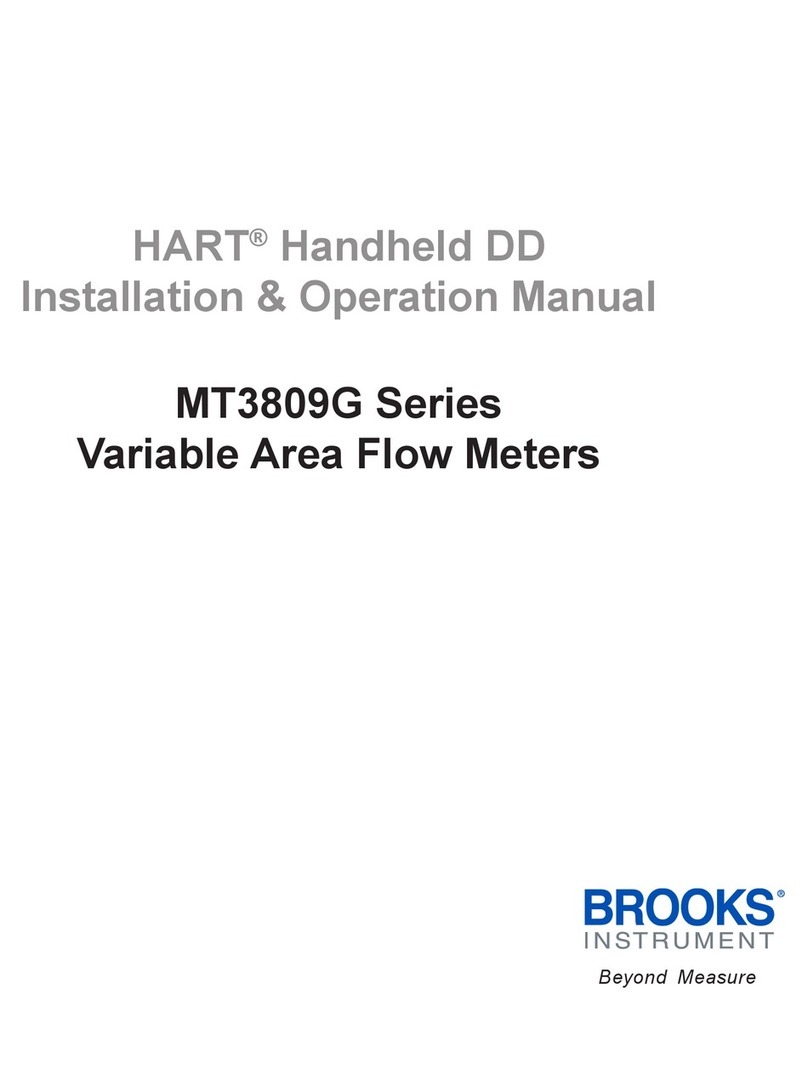
Brooks
Brooks HART MT3809G Series Installation & operation manual
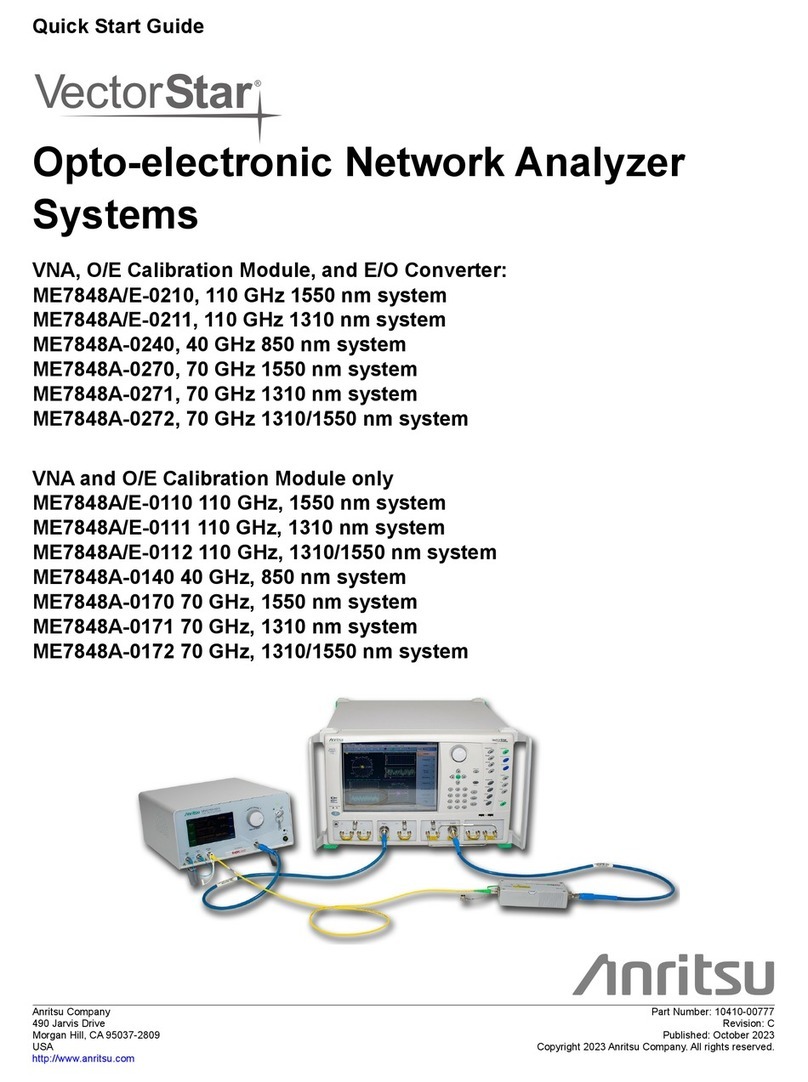
Anritsu Company
Anritsu Company VectorStar ME7848A/E-0210 quick start guide

Monitran
Monitran MTN/VM220 instruction manual
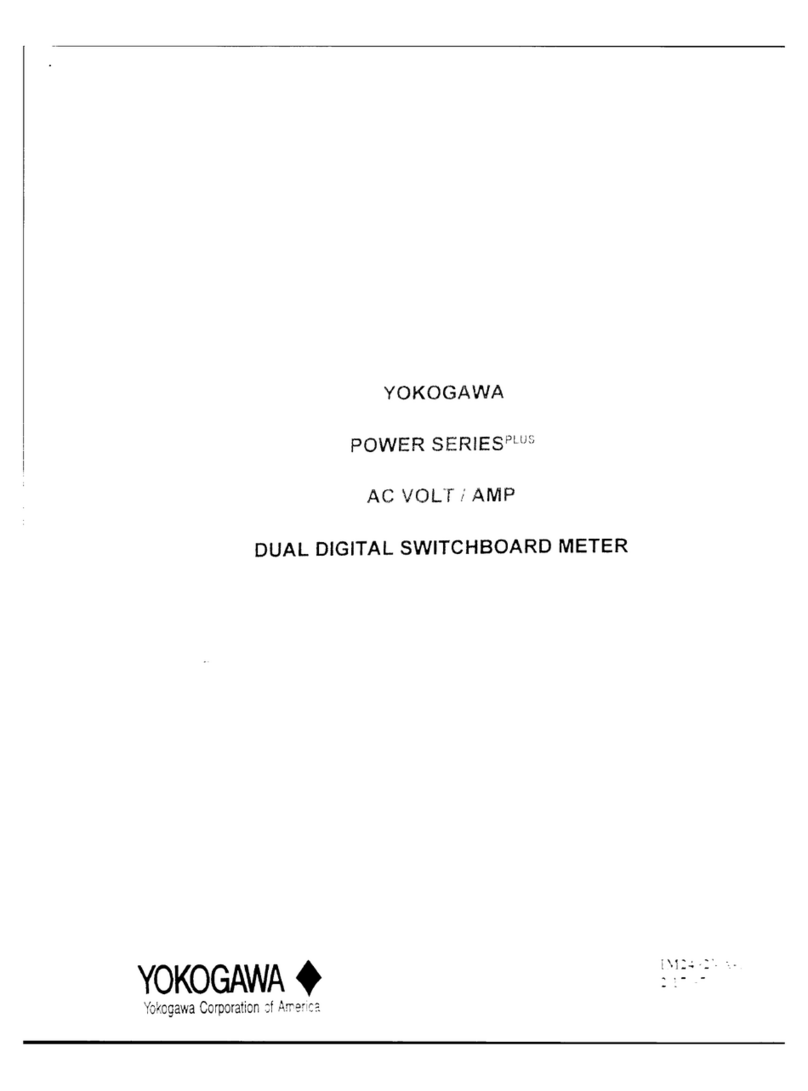
YOKOGAWA
YOKOGAWA Power Series Plus user manual
RKI Instruments
RKI Instruments beacon 410 Operator's manual

Badger Meter
Badger Meter Blancett B3000 Series user manual