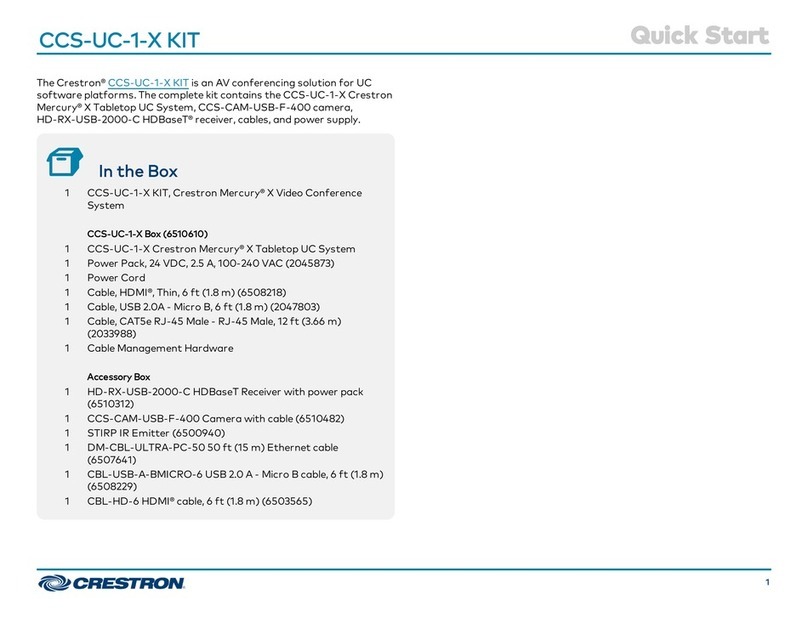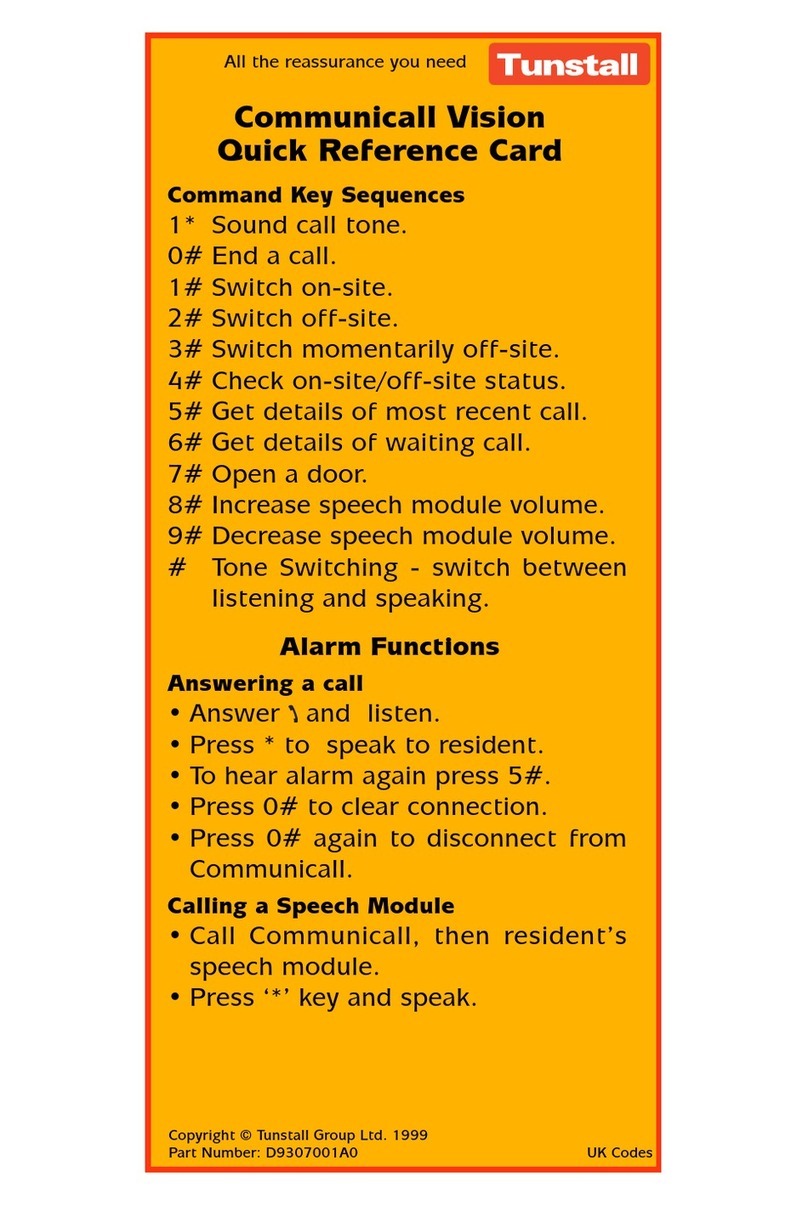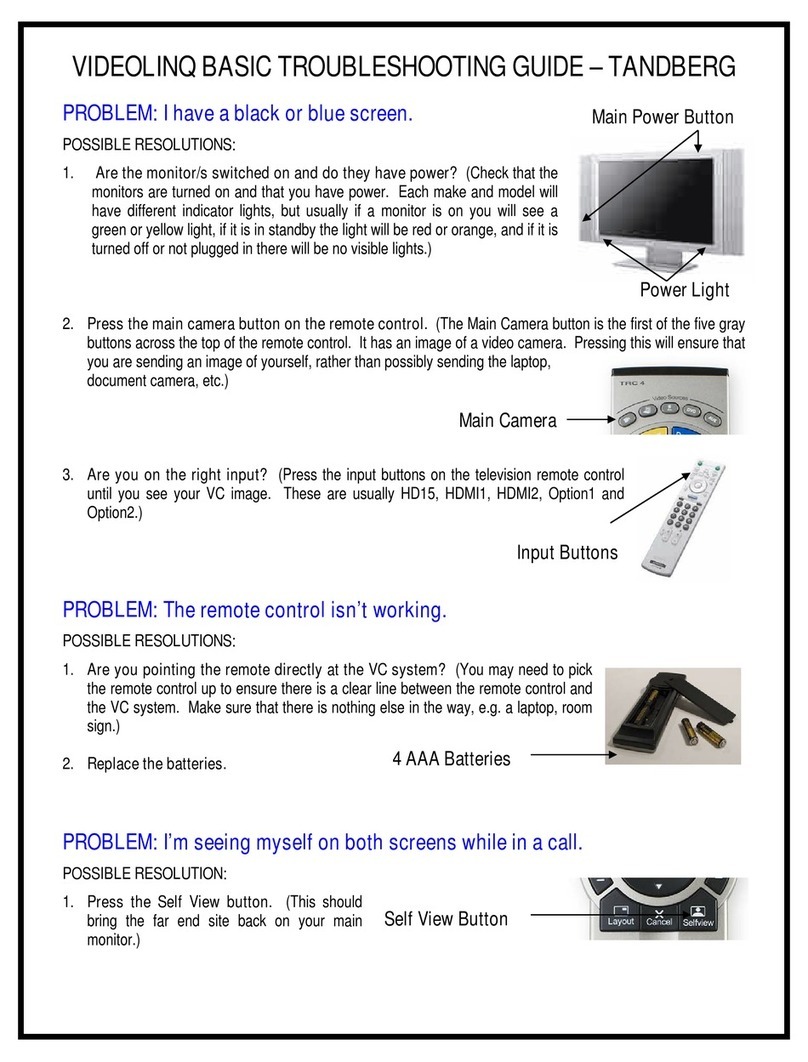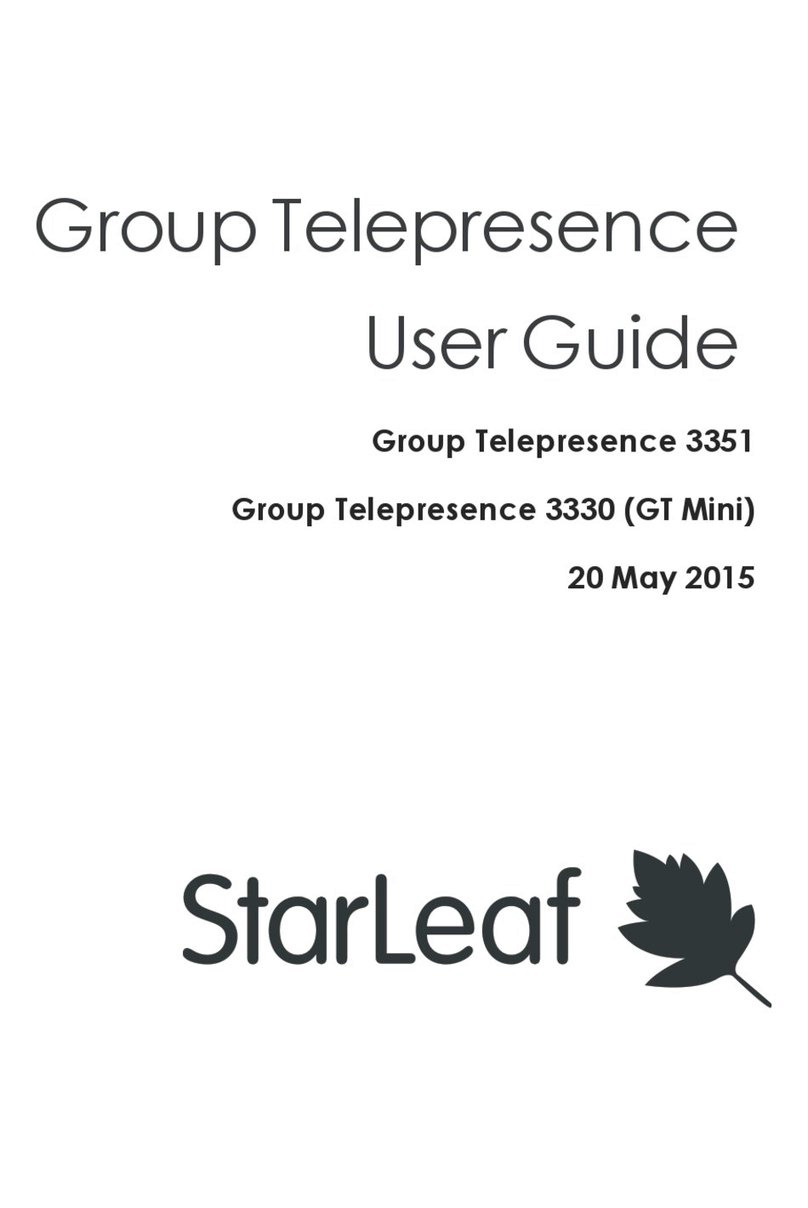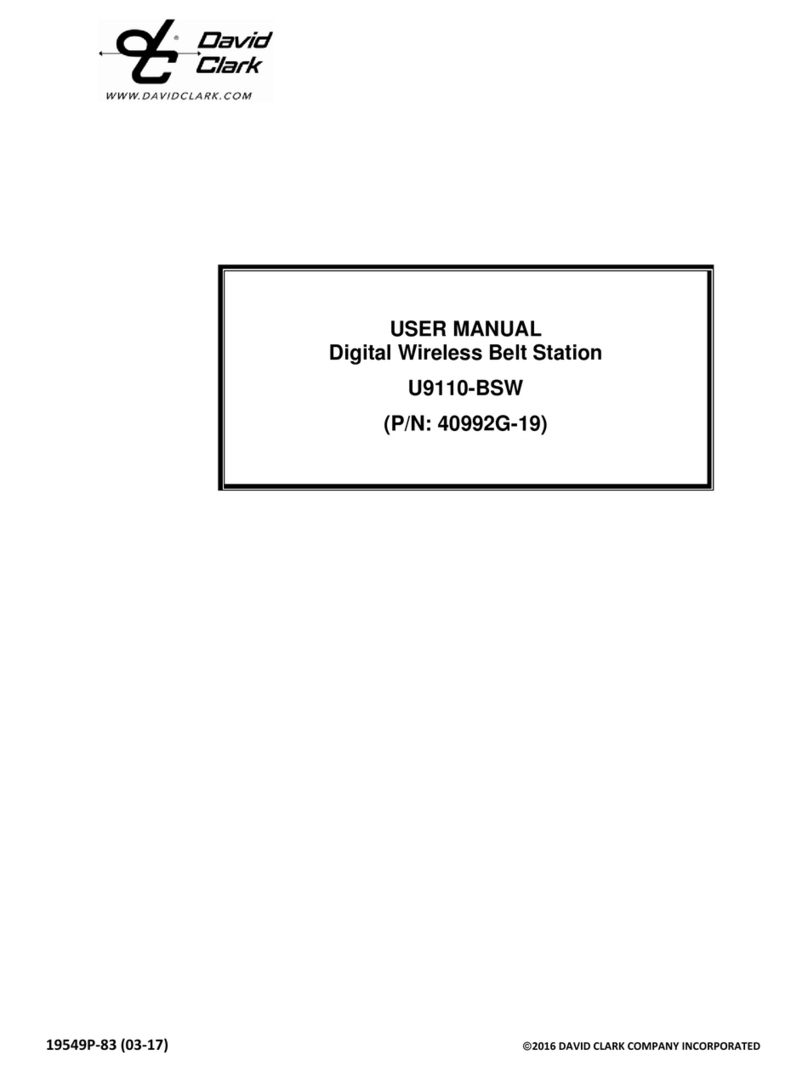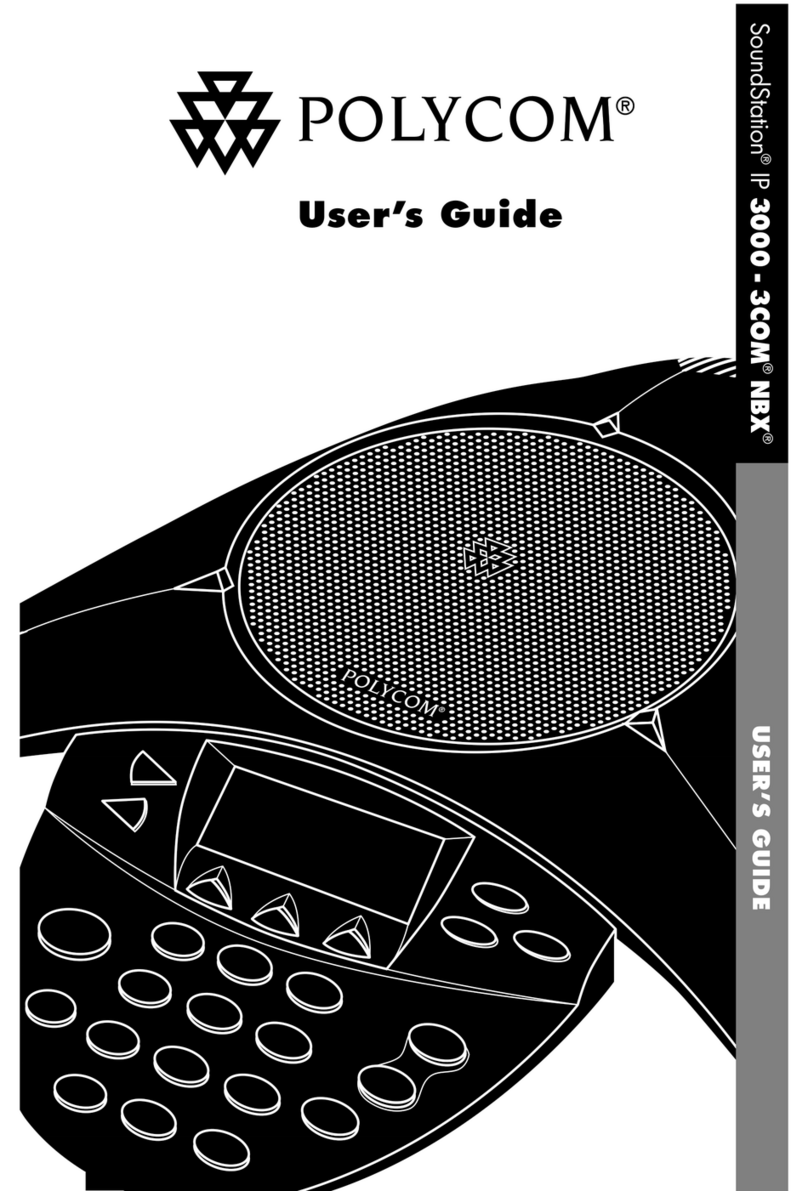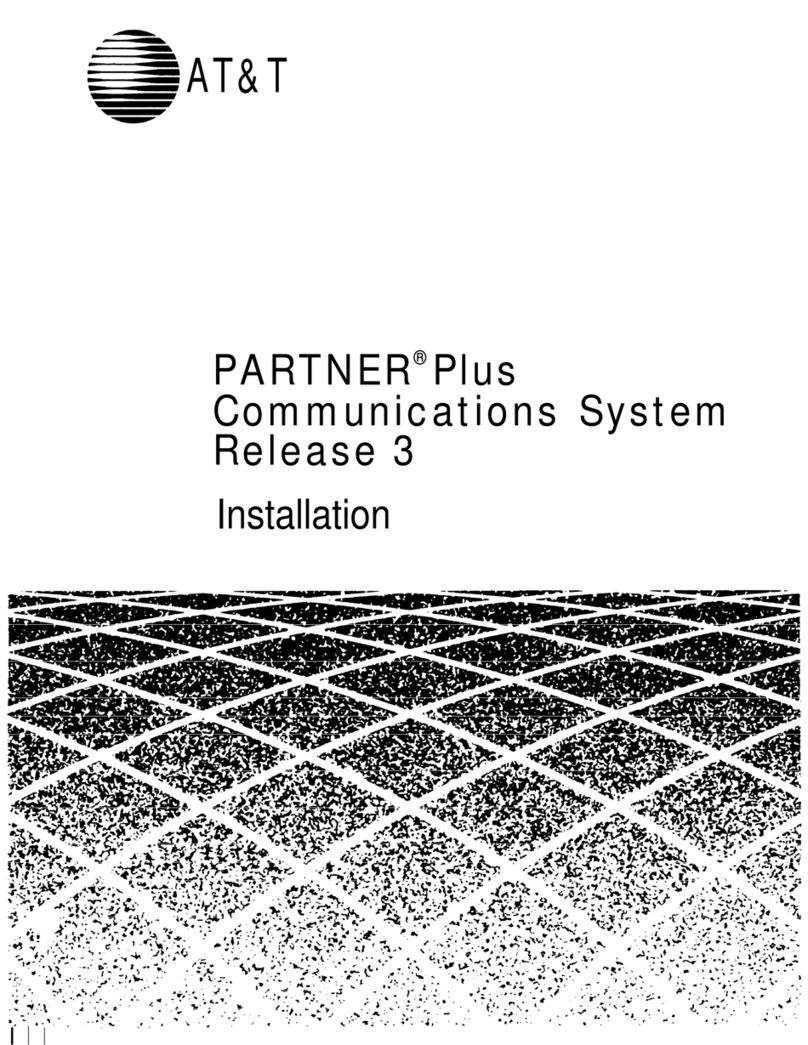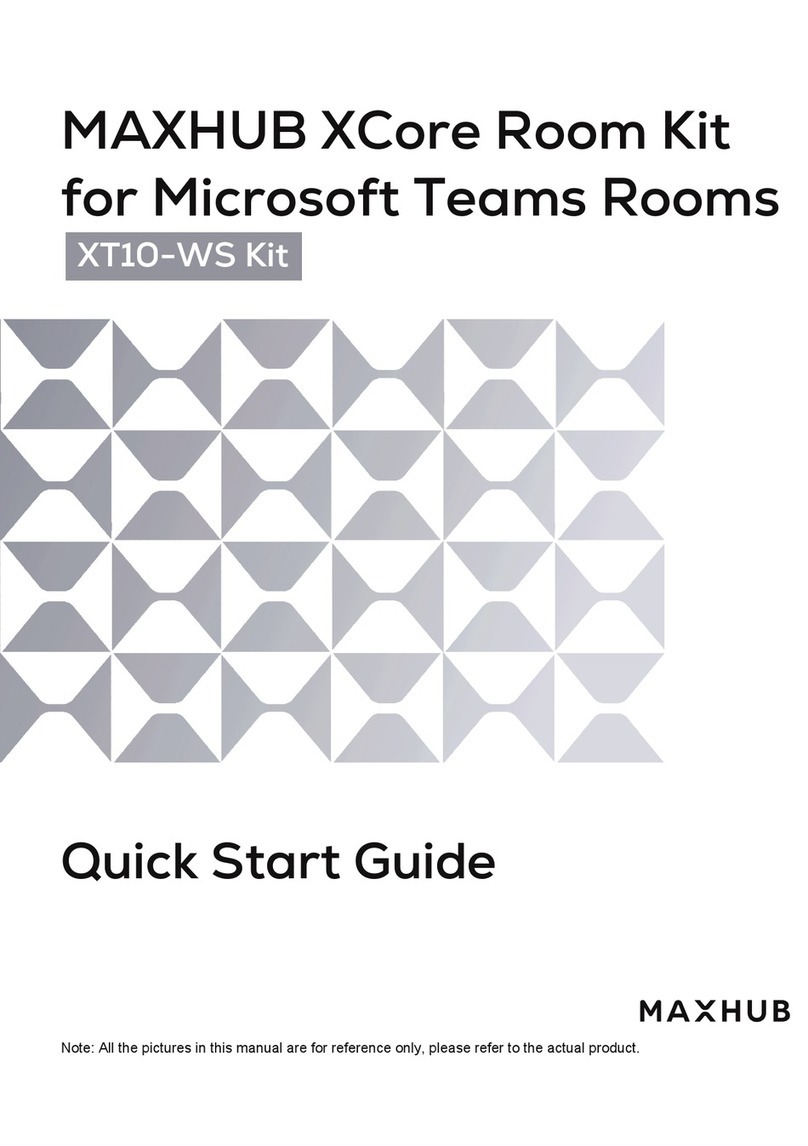Empertech DULCET Series User manual

User’s Manual of
DULCET Series Intelligent
Conference System
Easy Installation
Easy Info Reading
Easy Access & Control
Easy Maintenance

Caution:
::
:
This Manual is used for user operation guide only, rather than the purpose of
maintenance service. Since the date of release, should there is any function or
parameter alteration,
additional instruction will be provided. For details, please
refer to device manufacturer.
The copyright of this manual is owned by manufacturer. Without permiting, any
organization or individual is forbidden to take total or part of the content of the
manual for business purpose.
This Manual is used for user operation guide only, rather than the purpose of
maintenance service. Since the date of release, should there is any function or
additional instruction will be provided. For details, please
The copyright of this manual is owned by manufacturer. Without permiting, any
organization or individual is forbidden to take total or part of the content of the

!
Safety Operation Guide
To en
sure reliable use of the device and the safety of staff, please comply with the following
instructions:
When installing the device, please be sure that earth wire is well-
grounded. DO NOT use
two-
core plug. And please ensure the voltage of input power is the same as the stated
voltage in the main frame.
With AC 100V to 240V high-voltage components, please DO NOT
open the case on your
own, for avoiding electric shock.
DO NOT place the device at the place over cold or over hot.
Good environmental ventilation must be maintained when the device power is working,
for avoiding damage by overheating.
Under rainy or humid weather, or when it is not used for a long term, please shut down
the main switch of the device.
Before the following operation, be sure to plug off the power cable from AC power
supply:
Take off or reinstall any component of the device.
Break off or reconnect any electric plug or other connection to the
device.
Without permit from the professional, please DO NOT try to
dismantle
device. DO NOT try to fix it on your own, for avoiding any accidence or making it damaged
more seriously.
Do not spray any corrosive chemical power or liquid on or around the device.
sure reliable use of the device and the safety of staff, please comply with the following
grounded. DO NOT use
core plug. And please ensure the voltage of input power is the same as the stated
open the case on your
Good environmental ventilation must be maintained when the device power is working,
Under rainy or humid weather, or when it is not used for a long term, please shut down
Before the following operation, be sure to plug off the power cable from AC power
device.
dismantle
the case of
device. DO NOT try to fix it on your own, for avoiding any accidence or making it damaged
Do not spray any corrosive chemical power or liquid on or around the device.
。

Index
1
Introduction ................................................................
................................
Product Profile................................................................
................................
ET-CS-M128 The central control unit................................
................................
Front Panel Instruction................................................................
................................
Rear Panel Instruction ................................................................
................................
Functions and Features ................................................................
................................
ET-CS-EMH01 Extended main host ................................
................................
Front Panel Instruction................................................................
................................
Rear Panel Instruction ................................................................
................................
Functions and Features ................................................................
................................
Technical Parameters................................................................
................................
onnection Illustration................................................................
................................
Conference Unit ID Setting ................................................................
...............................
2
Speech Unit................................................................
................................
ET-CS-DV01
,
ET-CS-DV02 vote, discuss and speech unit
................................
Function and features................................................................
................................
Connection Illustration ................................................................
................................
ET-CS-D01
,
ET-CS-D02 Sheer Discussion and Speech Unit
................................
Function Description................................................................
................................
Functions and Features ................................................................
...............................
Connection Illustration ................................................................
................................
Technical Parameters................................................................
................................
3
Camera Tracing ................................................................
................................
Products and Devices................................................................
................................
ET-CS-TMH01 Camera track mixed host................................
................................
Panel Functions................................................................
................................
Functions and Features ................................................................
...............................
Technical Parameters................................................................
................................
ET-CS-WV01/ET-CS-CV01 High-speed Camera................................
..............................
Functions and Features ................................................................
...............................
................................
........ 2
................................
.................... 2
................................
.................. 2
................................
... 2
................................
... 3
................................
. 4
................................
................... 7
................................
... 7
................................
... 7
................................
. 8
................................
......... 8
................................
......... 10
...............................
10
................................
....... 12
................................
............. 12
................................
.. 14
................................
. 15
................................
.......... 16
................................
.... 16
...............................
17
................................
. 18
................................
....... 18
................................
20
................................
....... 20
................................
.......... 20
................................
........... 20
...............................
22
................................
.. 22
..............................
24
...............................
24

Technical Parameters................................................................
................................
System Connection Illustration ................................
................................
4
Accessories ................................................................
................................
ET-CS-HE01 Head earphone
(
Without MIC
)
................................
................................
Functions Description ................................................................
................................
Technical Parameters................................................................
................................
Installing Cable................................................................
................................
ET-CS-GMS 415mm Gooseneck Microphone Stem
................................
ET-CS-TI T-shaped Interface................................
................................
ET-CS-BR Conference Board receptacle................................
................................
ET-CS-GR Pop-up Ground receptacle................................
................................
ET-CS-AI 8-core Aviation Interface................................
................................
ET-CS-EP01 Extension Power ................................
................................
................................
.. 25
................................
......................... 27
................................
...... 28
................................
28
................................
.. 28
................................
.. 28
................................
................. 29
................................
......................... 30
................................
........................... 30
................................
.......... 30
................................
.............. 30
................................
.................. 31
................................
......................... 31

2
1 Introduction
Product Profile
◆
ET-CS-M128 The central control unit
◆
The extended main host
ET-CS-M128 The central control unit
Front Panel Instruction
①
Power switch
②
MODE ——Analogue setting
◆
FIFO mode, when a certain number of machines are on, the earliest initiated
speech unit will be shut down by the latter one.
◆
NORMAL mode, when a certain number of machines are on, a new delegate with
speech request will be automatically added into the speech line.

3
◆
FREE mode, allowing 20 delegate speech units are on simultaneously , unlimited
by the number of mainframe speakers. A new delegate with speech request will be
automatically added into the speech line.
◆
APPLY mode, delegate unit must be authorized by chairman unit or operator
before delivering a speech.
③
Number of speakers limit, adjustable for 1/2/4/6 sets of delegate speech unit
simultaneously.
④
BASS ——Output bass volume adjustment.
⑤
TREBLE ——Output treble volume adjustment.
⑥
VOLUME ——Output volume adjustment.
Rear Panel Instruction
①
IN ——Audio line input, such as background music or output terminal of remote
telephone conference.

4
OUT ——Connect to amplifying system or recording device, including conference
audio and audio line input.
②
OUTPUTS ——11+1 channels audio output, connecting to infrared transmitting
main frame.
③
Grounding pole
④
Power input, support AC100V~240V 50/60Hz input
⑤
INTERPRET ——Connect to interpreter machines up to 36 units, realizing 11+1
languages simultaneous interpretation, with hand-in-hand series connection among
interpreter machines.
ROUTE ——Connect to extension main frame, with multiple main frames in hand-
in-hand series connection.
⑥
DELEGATES ——Connect to speech unit.
⑦
CONTROL SYSTEM ——Connect to the main frame of central control system or
camera tracing main frame, realizing the function of automatic camera tracing.
PC ——Connect to serial port at PC, realizing software conference management
function.
SET ID ——Conference unit ID switch
Functions and Features
◆
The central control unit is for connecting up to 128 conference units. With
extended main host, a set of conference system can connect up to 4098 sets of
conference unit;

5
◆
For connecting up to 36 interpreter units, realizing 11+1 languages simultaneous
interpretation
;
◆
Adopt dedicated 8-core aviation Interface
;
◆
Hand-in-hand series connection mode
;
◆
With audio input port
;
◆
With multiple acoustic channels output
;
◆
Speakers number limit: number of speech units 1/2/4/6 adjustable, chairman units
are not limited
;
◆
Support multiple conference modes of FIFO, NORMAL, FREE and APPLY
;
◆
Support automatic camera tracing function
;
◆
Along with phone coupling devices, you may hold remote telephone conference
;
◆
Support sign-in, voting and data management function
;
◆
Main frame is for installed onto a 19-inch standard cabinet.
NOTICE
1
,
CONTROL SYSTEM COM Pin Functions Description
:
Pin Signal Description
1 — —

6
Control System
2 — —
3 TXD Transmit data
4 — —
5 GND Signal ground
6 — —
7 — —
8 — —
2
,
PC COM Pin Function Description
:
PC
Pin Signal Description
1 — —
2 TXD Transmit data
3 RXD Receive data
4 — —
5 GND Signal ground
6 — —
7 — —
8 — —

7
ET-CS-EMH01 Extended main host
Front Panel Instruction
①
POWER ——Power switch
②
ACTIVE ——Working indicator
③
NETWORK ——Network indicator
④
COMMUNICATION ——Communication indicator
Rear Panel Instruction
⑤
ID ——For setting the network ID of extension main frame.
⑥
UNIT ——3 ways of speech unit port.

8
⑦
ROUTE ——Cascade connection port. A connects to forestage device; B connect
to rear stage device.
⑧
Ground pole
⑨
Power input, support AC100V~240V 50/60Hz input
Functions and Features
◆
Adopt dedicated 8—core aviation plug for connection
;
◆
Along with conference control main frame, for extended connection of speech
units
;
◆
Under high pressure resistance
(
3500V
)
test
,
in comply with safety standard
;
◆
The main frame adopts metal case, with 8000V anti-static ability
;
◆
The main frame is for installation onto a 19-inch standard cabinet.
Technical Parameters
Technical
Parameters
System main frame System extension main
frame
Power Power switch 110V / 220V Power switch 110V / 220V
Static power
consumption 10W 10W
Max power 350W 350W
Output power
≤
110W/24V each way
≤
110W/24V each way

9
Audio output
Impedance
:
100ΩMode
:
Unbalanced
Impedance
:
100ΩMode
:
Unbalanced
MIC Input
Impedance
:
100kΩ
Electric level
:
-60 dB
Mode
:
unbalanced
Impedance
:
100kΩ
Electric level
:
-60 dB
Mode
:
unbalanced
Frequency
response 60
-
8kHz 60
-
8kHz
S/N
>
80dB
>
80dB
THD
<
0.5%
<
0.5%
Carrier distortion
<
1%
<
1%
Crosstalk
attenuation
(
1kHz
)
>
50dB
>
50dB
Weight About 6.5KG About 6KG
Dimension 483L x 275W x88H (mm) 483L x 275W x88H (mm)
Color Grey Grey

10
Connection Illustration
Conference Unit ID Setting
1. In terms of conference unit ID setting, it is about allocating a system unique
address to each conference unit (including interpretation unit and speech unit) for
identification by the mainframe.
2. To setting conference unit, please turn on the power of conference mainframe
when finishing conference system connection, turn “SET ID” switch to “ON”, and
turn on speech units and interpretation units, until all conference units are on. You

11
can see the ring indicators on MIC will be on. Turn “SET ID” switch to “OFF” to see
all ring indicators for MIC in conference units turn off. Then the system will access
to normal use mode.

12
2 Speech Unit
ET-CS-DV01,
,,
,ET-CS-DV02 vote, discuss and speech unit
ET-CS-DV01 ET-CS-DV02 ET-CS-DV01/02
66
7
8
Top view Top view Side view
①
Speaker
②
MIC port
③
LCD Monitor
④
Multi-functional voting button indicator
⑤
Multi-functional voting button
:
——Conference voting, numbers 2, 3 and 4 respectively for agree, abstention and
objection.
——Conference election, numbers 1
-
5 stand for different candidates.

13
——Conference evaluation, numbers 1
-
5 respectively stand for level
--
,
-
, 0,
+
,
++
NOTICE
Press and hold chairman unit number key “1” for 3 seconds to launch voting. And it
accesses to voting mode. The last vote is valid. Speech unit is with memory function
for remembering last key pressing. Voting result is displayed by indicator. Press and
hold chairman number key “5” for 3 seconds to stop voting. Press the “5” key again to
return to conference mode.
Pre-conference sign in
Press and hold chairman number key “2” for 3 seconds to launch a sign-in and access
to sign-in mode. Press “MIC Switch” key to sign in.
Press and hold chairman number key “5” for 3 seconds to exit to sign-in mode.
Processing application for speech
Press chairman unit number key “3” to approve speech application. Press once to
approve the speech application from one delegate unit, in comply with the principle of
“first in, first out”.
⑥
MIC switch, chairman unit is with priority.

14
Priority function
Shutdown function---press and hold the MIC switch key of chairman unit for 3 seconds
to shut down all delegate speech units.
⑦
Headset port
⑧
Volume adjustment knob
Function and features
◆
Integrated with speech, voting and key sign-in functions;
◆
Adopting dedicated 8-core high-density aviation port;
◆
Heart-shaped directional condenser pickup, with dual colors indicator, it is in red
when delivering speech
;
◆
2m connection cable attached
;
◆
Adopting knob plugging MIC stand
;
◆
With magnetic speaker, headset port and volume adjustment knob
;
◆
Chairman unit is with function of approving delegate’s speech application
;
◆
Chairman unit is not limited by the number of speakers
;
◆
Chairman unit is with priority function to manage conference order as a whole
;
◆
The connection position of chairman unit is not limited
;
◆
The units are passive components, with power supply from system main frame,
and input voltage of 24V
;

15
◆
With feedback suppressing mode, when the MIC is on, the speaker will be
automatically shut down
;
◆
T-shaped connection mode.
Connection Illustration

16
ET-CS-D01,
,,
,ET-CS-D02 Sheer Discussion and Speech Unit
Function Description
Top View of ET-CS-D01/D02 Speech Unit Side View of ET-CS-D01/D02 Speech Unit
3
4
5
121
①
Speaker
②
MIC port
③
MIC switch, chairman is with priority
Priority Function
Shutdown function---press and hold the priority key in chairman unit for 3 seconds to
shut down all delegate speech units.
④
Head earphone port
⑤
Volume adjustment knob
Table of contents