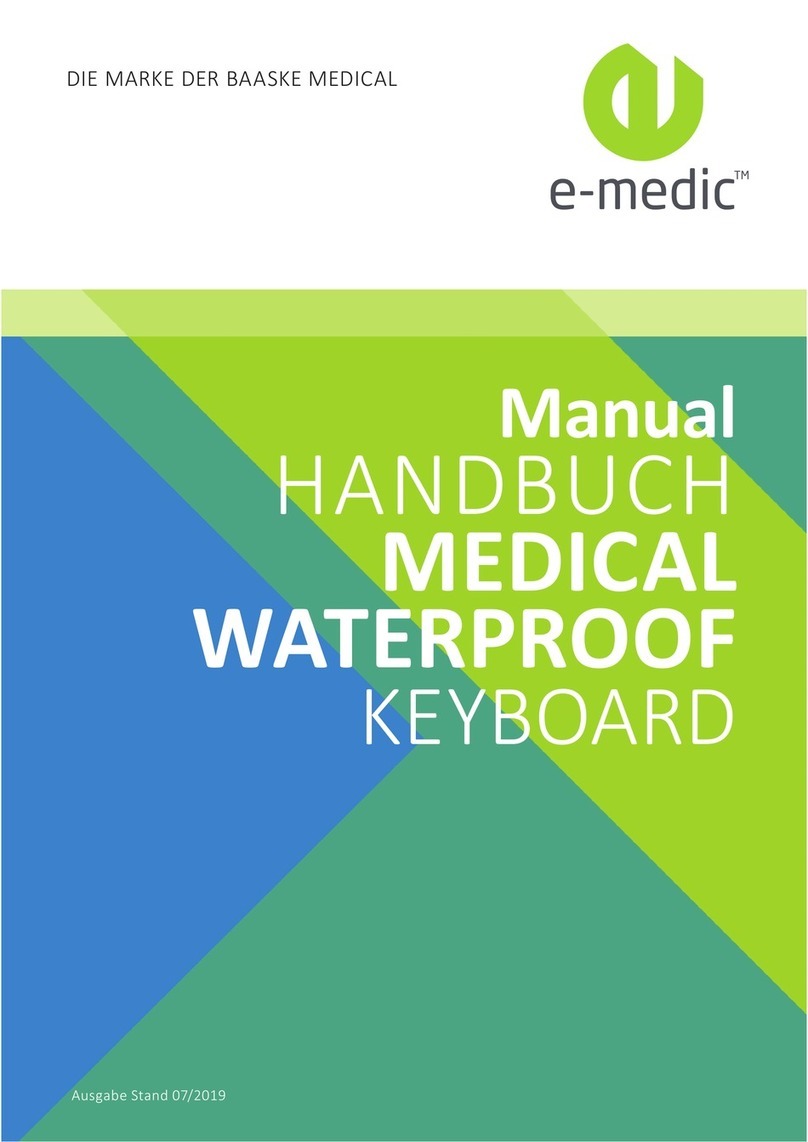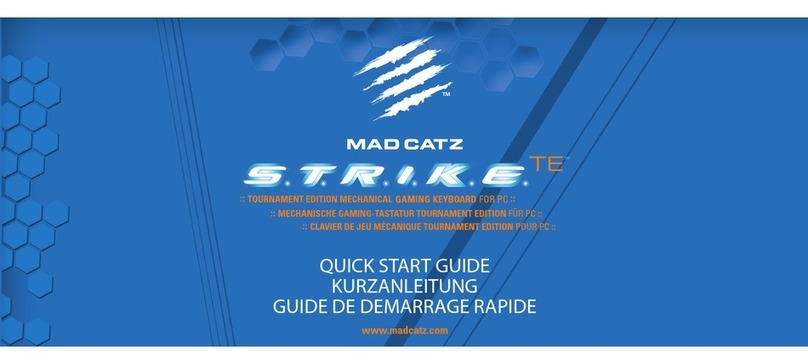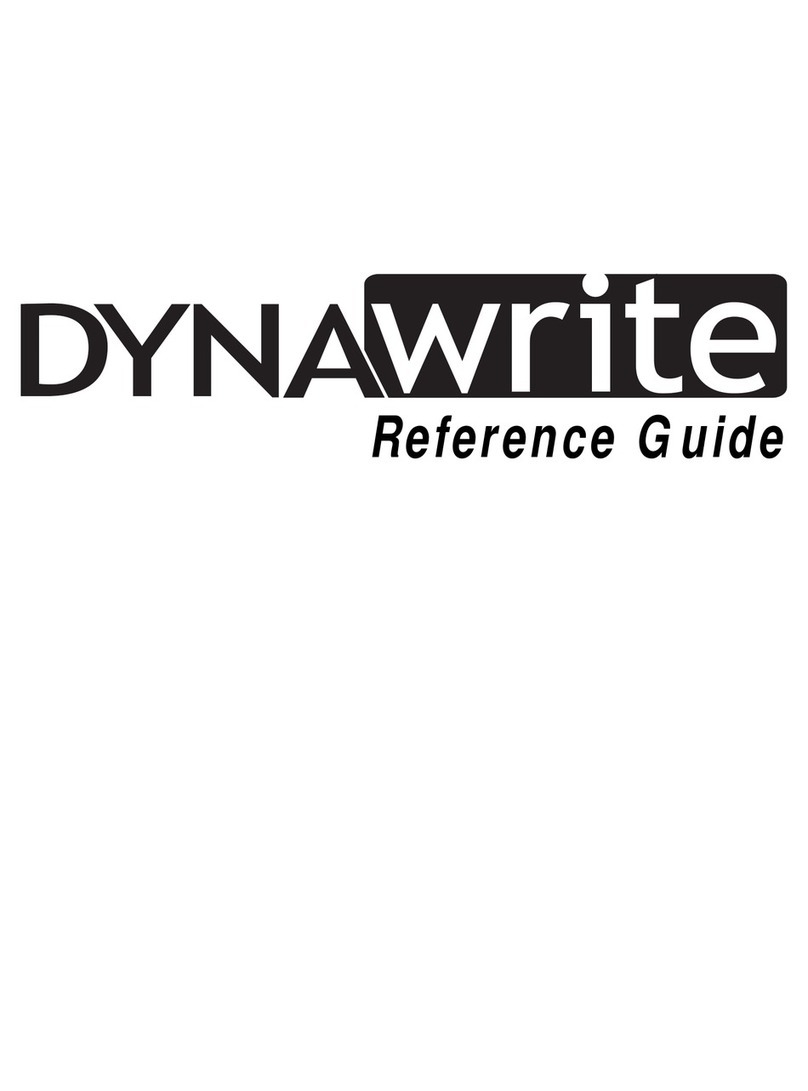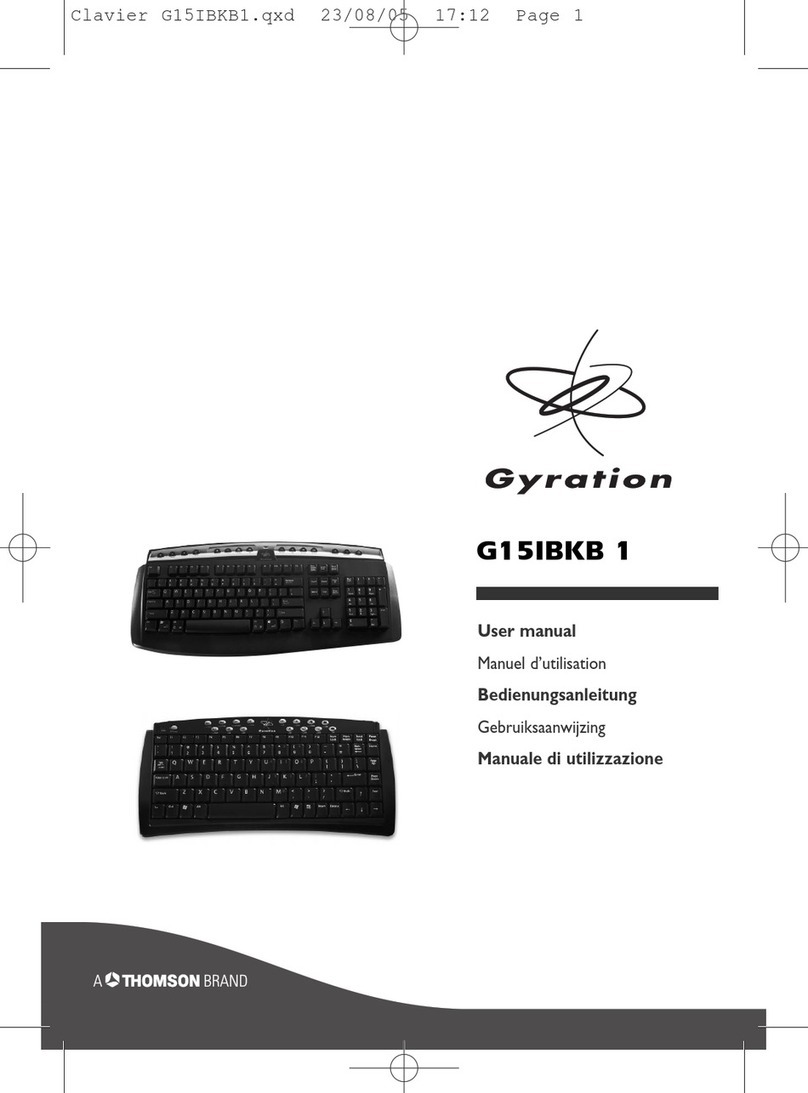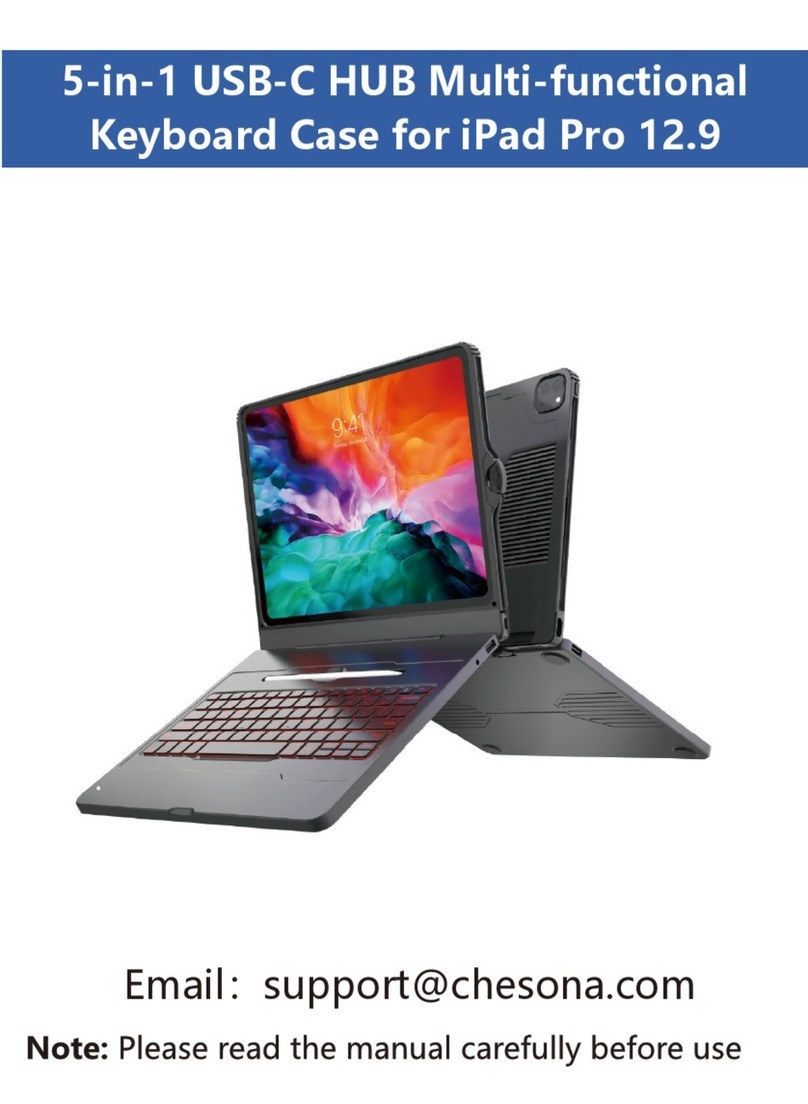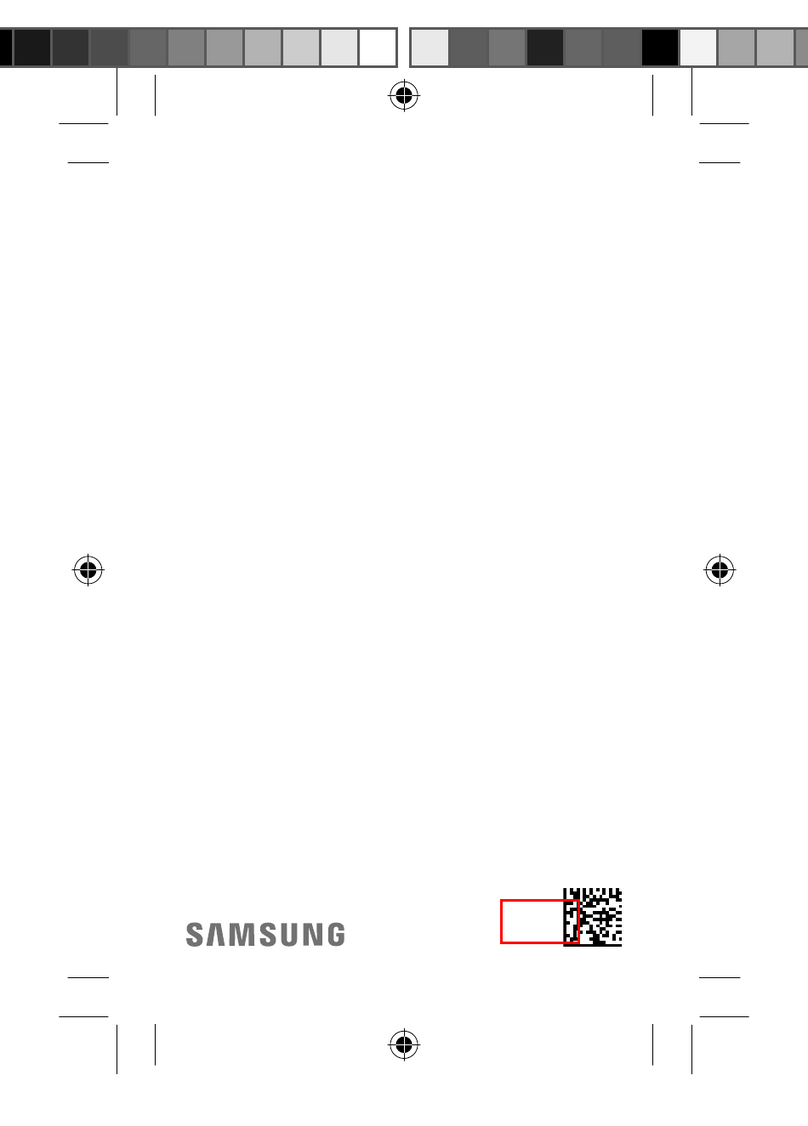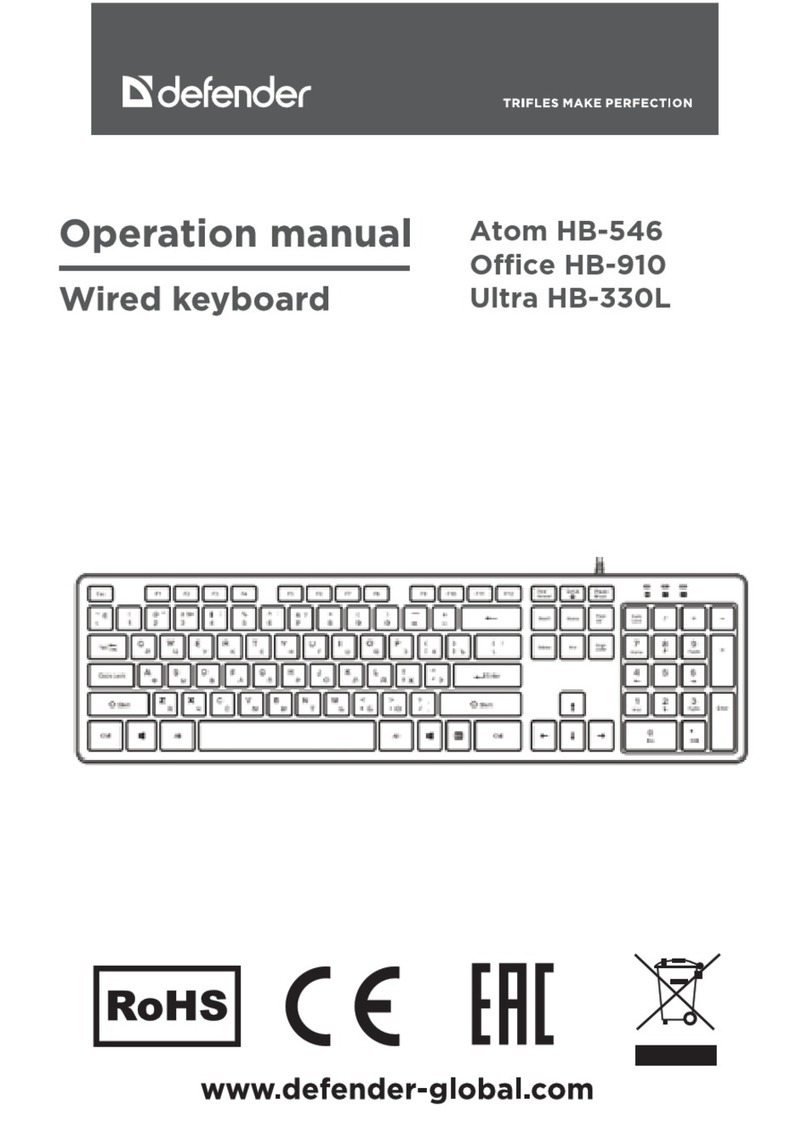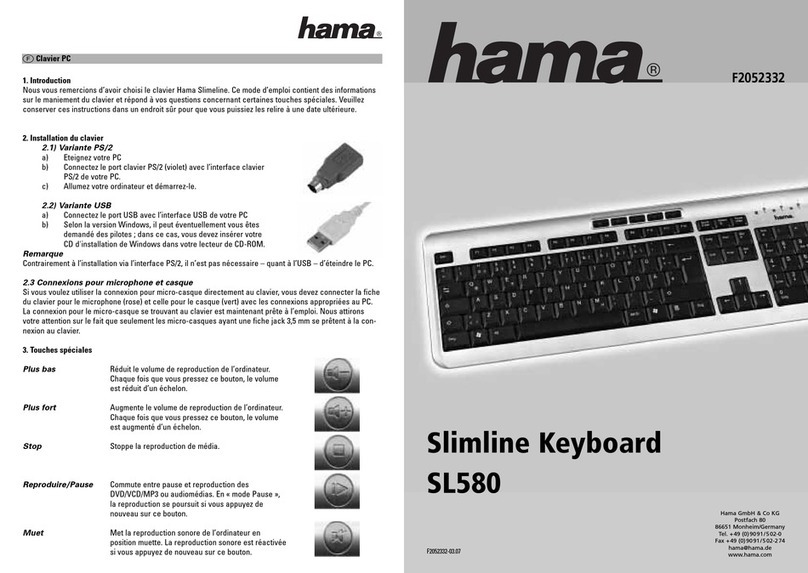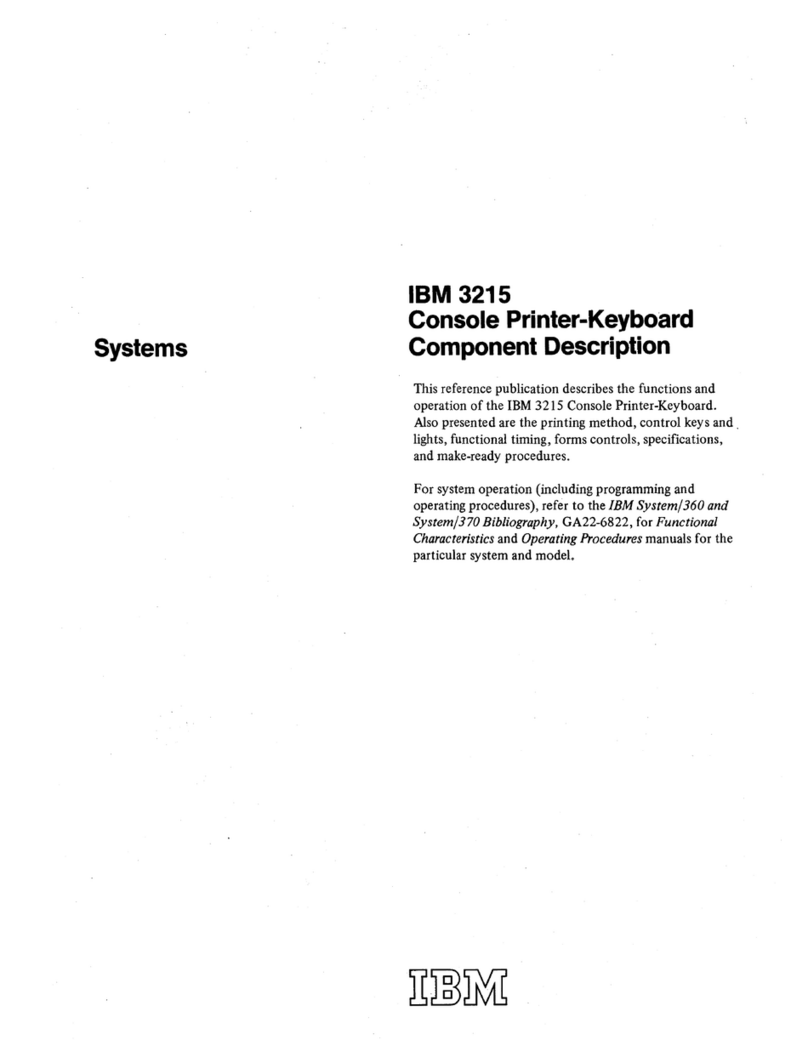Empire Gaming K900 User manual

WARNING AND SAFETY INSTRUCTIONS:
Do not attempts to repair your mouse: Do not attempt to disassemble, open, repair or alter the product, its accessories, or the power
cable. You could electrocute yourself or expose yourself to other hazards. Any signs of attempts to open and/or alter this device,
including removing or tearing a sticker, will void the warranty. Use near a liquid: To reduce any risks of fire or electric shock, do not
use this device in the vicinity of a liquid and do not expose it to rain or moisture. Do not attempt to dry the device with a hair-dryer or
microwave over. Risk of asphyxiation: this device may contain small parts, plastic bags or packaging that could represent a risk of
asphyxiation for children. Keep all small parts, bags and packaging out of the reach of children.
Charging-related risks, leads/cables:
. Store all cables and leads in such a manner that there is no risk of persons or animals accidentally tripping on them or pulling them
when moving around the area where the device is located. Do not allow children to play with the cables and leads.
. To avoid any damage to the power cables and the power supply:
. Protect the electrical cables in such a manner that no-one can tread on them.
. Protect the electrical cables from pinching or excessive bending, in particular when connected to the power plug, power supply
unit, or the device.
. Do not pull abruptly on the power cables, do not bend them too tightly and do not mistreat them in any other way.
. Do not expose the power cables to heat sources.
. Keep the power cables out of the reach of children and animals. Do not allow them to bite or chew them.
. When disconnecting the power cables, pull on the plug. Do not pull on the cable.
. If a power cable or power supply unit is damaged in any way, stop using it immediately.
. Disconnect your device during storms or if not used for extended periods of time.
. For devices provided with a mains power cable that connects to the power supply unit, always follow the instructions hereafter
when connecting the power lead: connect the mains power cable to the power supply unit by fully engaging it, then connect the
other end of the mains lead to the wall outlet.
EMPIRE GAMING AND THE ENVIRONNEMENT:
EC declaration of compliance: EMPIRE GAMING declares that this product conforms to the main requirements and other provisions
of the applicable EC directives.
WEEE (Waste Electrical and Electronic Equipment): the use of this symbol indicates that this product may not be treated as household
waste. By disposing of this product in accordance with applicable regulations, you help avoid any potentially negative effects on
the environment and on human health. For further information on the recycling of this product, please contact your local household
waste collection and recycling service.
Moebius strip: you have all seen this logo on our packaging materials. But what does it actually mean? It means that the product and
its packaging are recyclable. The easiest way to protect our environment is to recycle! Become an eco-responsible eco-citizen with
EMPIRE GAMING.
RoHS (Restrictions of Hazardous Substances) standard: this is a European environmental directive restricting the use of
environmentally hazardous substance in all electronic products. This directive applies to all electronic and electrical equipment using
an electrical or electromagnetic field. In order to reduce the use of hazardous substances in the manufacture of our products,
EMPIRE GAMING undertakes to offer you the best technology in an environmentally respectful manner.
© 2018 EMPIRE GAMING, All rights reserved, registered trademarks. Product names, corporate names and company names mentioned may be trademarks of their respective owners. EMPIRE GAMING
is exclusively distributed by OptimumWay. This manual is the property of EMPIRE GAMING. Any reproduction, even partial is forbidden without previous written authorisation. The content of this manual
is provided for information only, it may be modified without notice and cannot be construed as a commitment by EMPIRE GAMING. EMPIRE GAMING accepts no liability with regard to any errors or
inaccuracies that may occur in the information presented in this manual.
OE-KB-G61_CG.V03.20181001 WWW.EMPIREGAMING.EU
• RGB LED Backlight
• 19 Anti-Ghosting keys
• Windows®disabled key

KEYBOARD EMPIRE GAMING K900
105 Tasten inklusive 19 Anti-Ghosting Tasten (AZERTY / QWERTY / QWERTZ)
3 programmierbare Gaming-Tasten, ohne Software (Makro)
Anpassbare LED-Hintergrundbeleuchtung mit 9 vordefinierten Modi
12 Multimedia-Shortcuts (Lesen, Weiter, Zurück, ...)
Die Windows-Taste kann deaktiviert werden.
Ergonomisch mit integrierter Handballenauflage.
Höhenverstellbar: eine Position.
Anti-Rutsch-Pads für bessere Stabilität.
Geflochtenes Nylonkabel: 1,75 Meter (± 5 cm)
Maße: 47 x 19 x 3,5 cm
Gewicht: 700g
KONFIGURATION ERFORDERLICH:
Computer mit einem USB-Anschluss ausgestattet
Kompatible Betriebssysteme: Windows® XP bis Windows® 10
Plug & Play! Automatische Installation Ihrer Tastatur
GAMING KEYBOARD EMPIRE K900
105 tasti inclusi 19 tasti anti-ghosting (AZERTY / QWERTY / QWERTZ)
3 tasti da gioco programmabili, senza software (macro)
Retroilluminazione LED personalizzabile con 9 modalità predefinite
12 Scorciatoie multimediali (Lettura, Avanti, Precedente, ...)
La chiave di Windows può essere disabilitata.
Ergonomico con poggiapolsi integrato.
Altezza regolabile: una posizione.
Cuscinetti antiscivolo per una migliore stabilità.
Cavo in nylon intrecciato: 1,75 metri (± 5 cm)
Dimensioni: 47 x 19 x 3,5 cm
Peso: 700g
CONFIGURAZIONE RICHIESTA:
Computer dotato di una porta USB
Sistemi operativi compatibili: da Windows® XP a Windows® 10
Plug and Play! Installazione automatica della tastiera.
KEYBOARD EMPIRE GAMING K900
105 teclas que incluyen 19 teclas anti-fantasmas (AZERTY / QWERTY /
QWERTZ)
3 teclas de juegos programables, sin software (macro)
Retroiluminación LED personalizable con 9 modos predefinidos
12 accesos directos multimedia (lectura, siguiente, anterior, ...)
La clave de Windows puede ser deshabilitada.
Ergonómico con reposamuñecas integrado.
Altura ajustable: una posición.
Almohadillas antideslizantes para una mejor estabilidad.
Cable de nylon trenzado: 1,75 metros (± 5 cm)
Dimensiones: 47 x 19 x 3.5 cm
Peso: 700g
CONFIGURACIÓN REQUERIDA:
Computadora equipada con un puerto USB
Sistemas operativos compatibles: Windows® XP a Windows® 10
¡Conecta y reproduce! Instalación automática de su teclado
CLAVIER EMPIRE GAMING K900
105 Touches dont 19 touches Anti-Ghosting (AZERTY/QWERTY/QWERTZ)
3 Touches gaming programmables, sans logiciel (macro)
Rétro-éclairage LED personnalisable avec 9 modes predefinis
12 Raccourcis Multimédia (Lecture, Suivant, Précèdent,…)
Touche Windows désactivable.
Ergonomique avec son repose poignets intégré.
Réglable en hauteur : une position.
Patins antidérapant pour une meilleure stabilité.
Câble en nylon tressé : 1,75 mètre (±5 cm)
Dimensions : 47 x 19 x 3.5 cm
Poids : 700g
CONFIGURATION REQUISE :
Ordinateur équipé d’un port USB
Systèmes d’exploitation compatibles : Windows® XP à Windows® 10
Plug and Play ! Installation automatique de votre clavier.
RGB WAVE
RGB RIPPLE
BREATHING
LOOP
LIGHT
PIXEL
DIY
FLASH
SOUND
ANTI-GHOSTING
LIGHTING/RÉTRO-ÉCLAIRAGE
SPEEDNESS/VITESSE
Start recording
Démarrer l’enregistrement
Apply/ Appliquer
BRIGHTNESS/LUMINOSITÉ
50% 100%25%
0%
50%100% 25% 0%
PROGRAMMABLE KEYS/TOUCHES PROGRAMMABLES
LED MODE
The order in which they can appear
with the left and right arrow
Le sens dans lequel vous voulez
qu’elles apparaissent
Select the color (s) of your
choice with up / down arrows
Selectioner la couleur de votre
choix avec les flèches Haut/bas
MULTIMEDIA
... ... ...
Music
Bookmarks/Favoris
Select your keys and set your macros/Sélectioner les touches à
paramétrer
WINDOWS LOCK/VÉROULLAGE WINDOWS
ON/OFF
Led speed
Vitesse des Led
100% 0%
KEYBOARD EMPIRE GAMING K900
105 Keys including 19 Anti-Ghosting Keys (AZERTY / QWERTY / QWERTZ)
3 Programmable gaming keys, without software (macro)
Customizable LED backlighting with 9 predefined modes
12 Multimedia Shortcuts (Reading, Next, Previous, ...)
Windows key can be disabled.
Ergonomic with integrated wrist rest.
Height adjustable: one position.
Non-slip pads for better stability.
Braided nylon cable: 1.75 meters (± 5 cm)
REQUIRED CONFIGURATION :
Computer equipped with a USB port
Compatible operating systems: Windows® XP to Windows® 10
Plug and Play! Automatic installation of your keyboard.
Dimensions: 47 x 19 x 3.5 cm
Weight: 700g