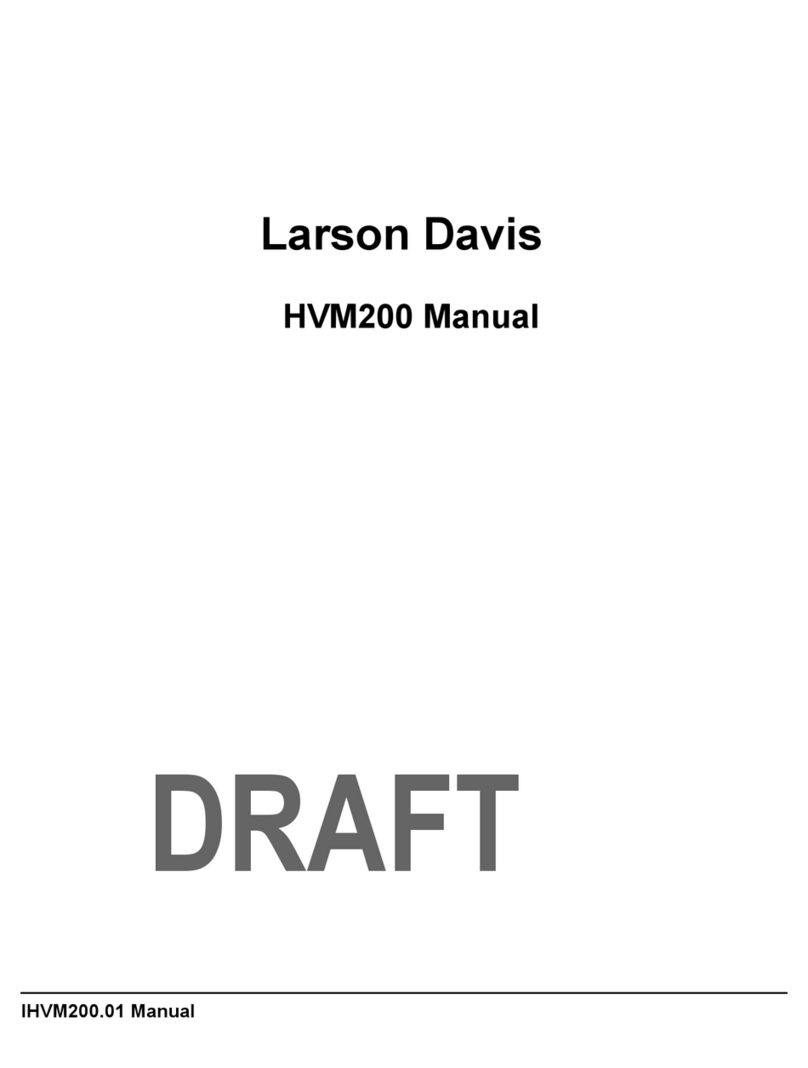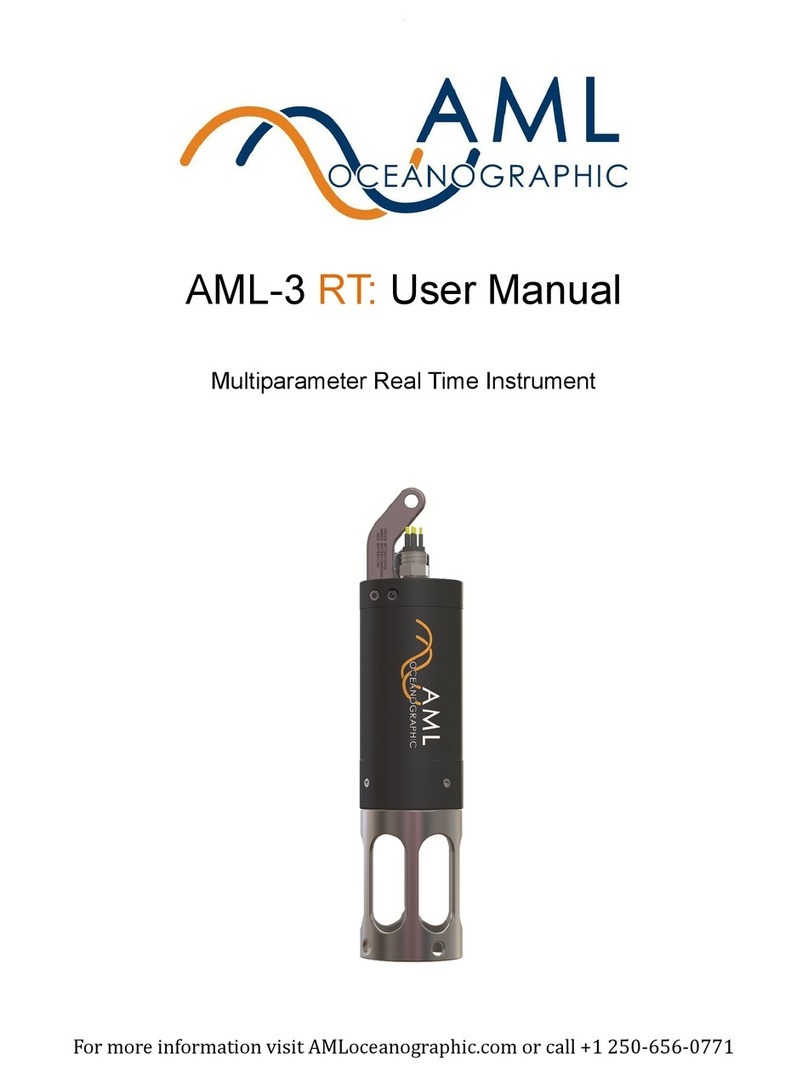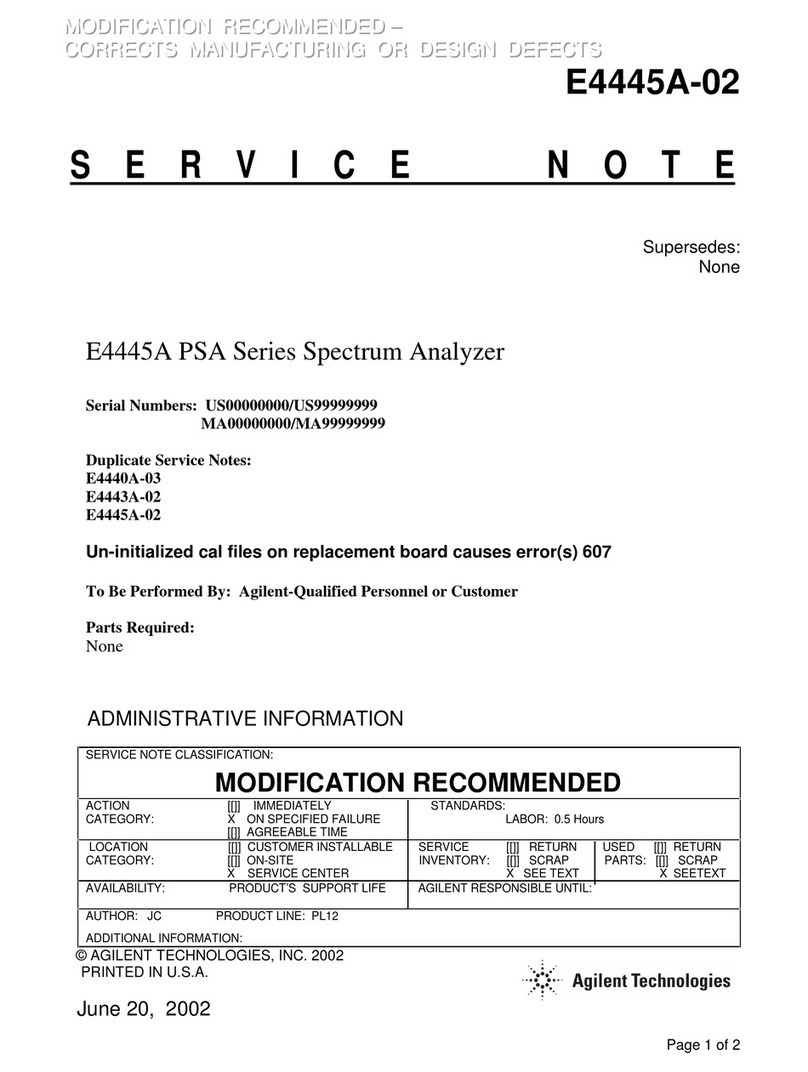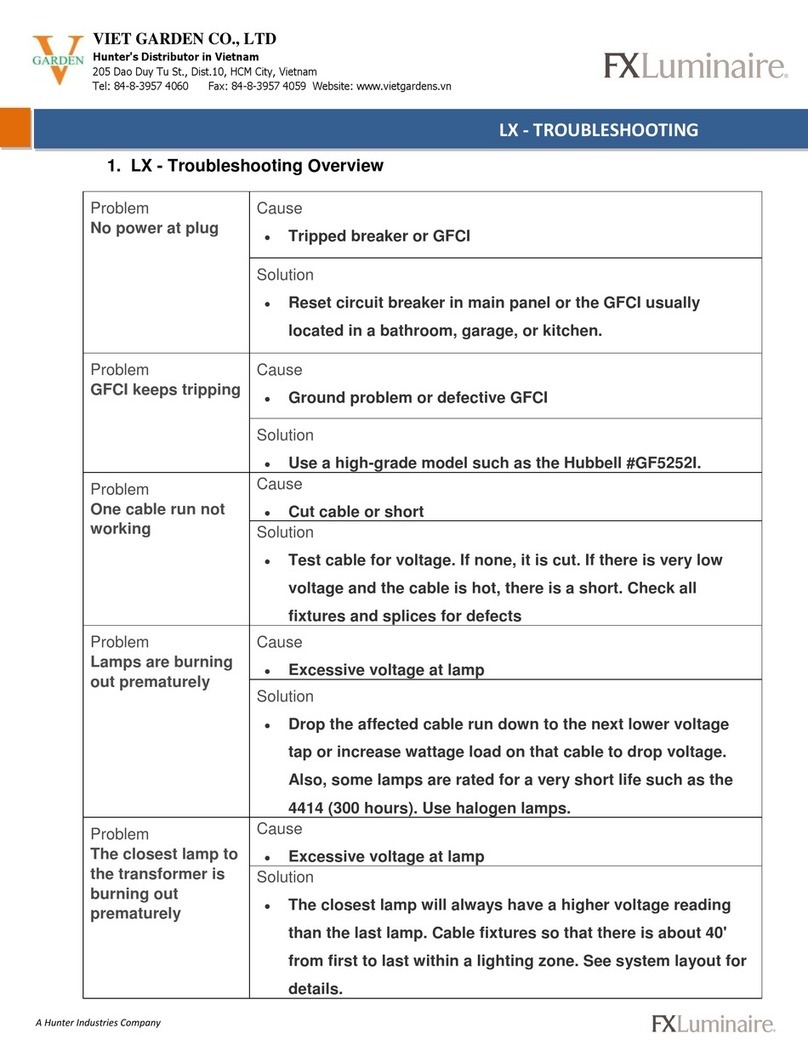Emtec BioProTT FlowMCP User manual

BioProTTTM FlowMCP
User Manual

Copyright
All rights reserved, especially with respect to reproduction, distribution and translation. This user manual
or any part thereof must not be reproduced, saved, processed, duplicated or distributed without the writ-
ten consent of em-tec GmbH.
© Copyright em-tec GmbH Finning, 2021
Subject to Technical Changes
Owing to our policy of continuous product improvement, the illustrations and technical data contained in
this document may differ slightly from the current version of the device.
Legal Manufacturer
em-tec GmbH
Lerchenberg 20
86923 Finning
GERMANY
Telefon: +49 8806 9236 0
Fax: +49 8806 9236 50
E-Mail: em-tec-info@psgdover.com
Internet: www.em-tec.de


EN
Table of Contents
1 Intended Purpose and Restrictions...............................................................................8
1.1 Intended Purpose .....................................................................................................8
1.2 Usage Restrictions and Limitations......................................................................8
1.3 Liabilities and Responsibilities.............................................................................8
1.4 Safety Instructions ..................................................................................................9
1.5 Maintenance and Service........................................................................................9
2 General Safety Information, Symbols, Units and Abbreviations..........................10
2.1 Symbols used in this User Manual .....................................................................10
2.2 Symbols on Flow Meter, Sensors and on Packaging.......................................10
3 Description of the Measurement Principle.................................................................11
4 Packaging Contents .........................................................................................................12
5 Installation of the BioProTT™ FlowMeasurement System ....................................14
5.1 Device Description: BioProTT™ FlowMCP (1-4 channels) .............................14
5.2 Device Description: BioProTT™ FlowMCP-a (1 or 2 channels) .....................16
5.3 Installation of the BioProTTTM FlowMCP.............................................................18
5.4 Powering of BioProTT™ FlowMCP ...................................................................... 19
5.5 Connecting the BioProTTTM Clamp-On to the BioProTTTM FlowMCP............. 19
5.6 Mounting and Installation of the BioProTTTM Clamp-On and
the Extension Cables..............................................................................................20
5.7 Line Routing, Shield and Measures to Combat Interference Voltage..........21
5.8 Attaching the BioProTTTM Clamp-On to the Tube ............................................23
5.9 Use of the BioProTTTM Clamp-On.........................................................................24
5.10 Changing the BioProTTTM Clamp-On .................................................................25
5.11 Disassembly and Storage of the BioProTTTM Clamp-On ...............................25
5.12 Cleaning and Disinfection of the BioProTTTM Clamp-On................................25
5.13 Initialization and Start-Up of the BioProTTTM FlowMCP.................................26
6 Web Interface of the BioProTTTM FlowMCP................................................................. 27
6.1 Main Web Page for the BioProTTTM FlowMCP (1-4 channels)......................... 27
6.2 Main Web Page for the BioProTTTM FlowMCP-a.................................................30
6.3 Sensor Information Page for the BioProTTTM FlowMCP .................................33
6.4 Set-Up Page of the BioProTTTM FlowMCP ..........................................................34
6.5 Logging Page of the BioProTTTM FlowMCP .........................................................43
7 Modbus Interface .............................................................................................................44
7.1 Read Input Register (Function Code: 0x04) ......................................................44
7.2 Read Discrete Inputs (Function Code: 0x02) .................................................... 47
7.3 Write Coil (Function Code: 0x05) ......................................................................... 47
7.4 Read Coil (Function Code: 0x01) ..........................................................................48
7.5 Write Register (Function Code: 0x06).................................................................48
BioProTT™ FlowMCP
Page 4 Copyright em-tec GmbHD214-703 BioProTT™FlowMCP – User Manual – V4.0

EN
8 Analog Interface ...............................................................................................................49
8.1 Measurement Using the Analog Interface of the BioProTTTM FlowMCP-a..49
8.2 Zero Flow Adjustment via the Analog Interface ..............................................52
9 Cleaning the BioProTTTM FlowMCP ...............................................................................53
10 Troubleshooting, Support and Service.......................................................................54
10.1 Troubleshooting......................................................................................................54
10.2 Status Information Troubleshooting..................................................................70
11 Electrical Safety and Electromagnetic Compatibility ............................................72
12 Environmental Protection and Disposal..................................................................... 72
13 Manufacturer's Declarations......................................................................................... 73
14 Contact Information for Technical Support ..............................................................73
15 TechnicalSpecicationsoftheBioProTTTM FlowMCP (1-4 channels) ..................74
16 TechnicalSpecicationsoftheBioProTTTM FlowMCP-a..........................................75
BioProTT™ FlowMCP
Copyright em-tec GmbH Page 5D214-703 BioProTT™FlowMCP - User Manual – V4.0

EN
Before you set up or use the BioProTTTM FlowMCP (1-4 channels) or the BioProTTTM FlowMCP-a (1 or 2 channels),
please note:
–This user manual describes the BioProTTTM FlowMCP (1-4 channels) as well as the BioProTTTM FlowMCP-a,
the BioProTTTM FlowMCP version with analog interface (available as one or two channel version).
–Throughout this user manual, the term BioProTTTM FlowMCP is used to refer to all versions of the
BioProTTTM FlowMCP, i.e. with or without analog interface, unless clearly indicated otherwise.
–When referring to the BioProTTTM FlowMCP (both with and without analog interface) this usually also
includes the BioProTTTM Clamp-On as both devices need to be used together in order to form the complete
BioProTTTM
–This user manual refers to the features of software version V02.04.11.00 and subsequent ones. The software
version of your device is also displayed on the web interface.
Abbreviation Meaning
BioProTTTM FlowMCP BioProTTTM FlowMCP (1-4 channels); including BioProTTTM FlowMCP 1-a and 2-a.
MCP = Multi-Channel Platform
BioProTTTM FlowMCP -a BioProTTTM FlowMCP with analog interface
BioProTTTM
FlowMeasurement
System
The BioProTTTM FlowMeasurement System consists of the BioProTTTM FlowMCP (1-4
channels)/ BioProTTTM FlowMCP-a (1 or 2 channels), a BioProTTTM Clamp-On, and
the corresponding cables.
Referring to the BioProTT™ FlowMCP
sensor BioProTT™ Clamp-On
Qmin
Qmax
RSS Received Signal Strength which corresponds to the acoustic coupling
EMC ElectroMagnetic Compatibility
N/A Not applicable
PLC Programmable Logic Controller
ID Inner Diameter
OD Outer Diameter
S7 Siemens S7 PLC (Programmable Logic Controller (in German SPS))
Table 1: Abbreviations
BioProTT™ FlowMCP
Page 6 Copyright em-tec GmbHD214-703 BioProTT™FlowMCP – User Manual – V4.0

EN
•Read this user manual carefully before installing and starting up the device!
•The user (= the person who integrates the BioProTTTM FlowMCP into a control cabinet)
is responsible for any risks resulting from an incorrect or incomplete integration of the
BioProTTTM FlowMCP.
•The customer must ensure that the persons involved in the integration of the
BioProTTTM
and process measurement transmitters. In addition, the information in this user manual
must be followed.
• TM FlowMCP was transported or taken from storage,
ensure that the system has enough time to adapt to the ambient temperature in order
to ensure an accurate measurement.
• Due to possible failures of the BioProTTTM FlowMCP or the system it is part of,
BioProTTTM FlowMCP to directly control the closed loop system unless the risk was fully
analyzed and additional risk control measures have been established.
•IftheusedBioProTTTMTM
Clamp-On is used, or if the BioProTTTM Clamp-On is unplugged and reconnected, it must
•The BioProTTTM FlowMCP, the BioProTTTM Clamp-On(s), and sensor lines are part of a
measurements or the accurate function of the system.
•The BioProTTTM FlowMCP consists of components sensitive to electrostatic discharge.
Handle only in EMV-protected areas according to IEC 61326-1.
Although the BioProTT™ FlowMeasurement System represents a state-of-the-art technology, the user may be
put at risk if the device is operated incorrectly. You should therefore read the user manual carefully before
use. Inspect your equipment for completeness and damage after unpacking.
This user manual contains important information on the safe handling of the BioProTT™ FlowMeasurement System
and its accessories and should be kept it in an easily accessible location. Familiarize yourself with, and observe all
warning and safety information.
operating the system the BioProTTTM FlowMCP is part of) of the device to ensure it is used, inspected and
maintained in accordance with the user manual. Subsequent revisions or instructions from the manufacturer
must also be taken into account in this regard.
The manufacturer reserves the right to modify technical data without prior notice. Your local distributor will
supply you with current information and updates to this user manual.
BioProTT™ FlowMCP
Copyright em-tec GmbH Page 7D214-703 BioProTT™FlowMCP - User Manual – V4.0

EN
1 Intended Purpose and Restrictions
1.1 Intended Purpose
The BioProTT™ FlowMeasurement System in general and thus also the BioProTTTM FlowMCP are designed for
transit time method. It is usually used in laboratory, bioprocessing and industrial processes. The device is
intended to be mounted and used in a control cabinets only. The device must be used with compatible em-tec
BioProTTTM Clamp-Ons.
1.2 Usage Restrictions and Limitations
The BioProTTTM FlowMCP was developed and is sold for the above-mentioned intended purpose and use
only. The BioProTTTM FlowMCP and the BioProTTTM Clamp-Ons are not intended to be used for the following
purposes/under the following circumstances:
•as medical device
•
• for measurements in explosive areas
• for home or consumer use
• for outdoor use
• for legal metrology
• when the housing is damaged
Due to the single-channel structure of each individual channel, the BioProTTTM FlowMCP is not a fail-safe
system. If applied in safety-critical systems, the user has to consider a partial or complete system failure and
is responsible for the introduction of additional risk measures in their system.
For more information concerning compatible BioProTTTM Clamp-Ons, please contact em-tec GmbH.
1.3 Liabilities and Responsibilities
The user is responsible to use, check and maintain the BioProTTTM FlowMCP and the
BioProTTTM Clamp-On in accordance with the user manual. em-tec GmbH is neither liable nor responsible for
any consequences arising from the use of the BioProTTTM FlowMCP and/or the BioProTTTM Clamp-On that does
BioProTT™ FlowMCP
Page 8 Copyright em-tec GmbHD214-703 BioProTT™FlowMCP – User Manual – V4.0

EN
1.4 Safety Instructions
If the BioProTTTM FlowMCP is integrated into an industrial system, the user and operator have to observe the
following:
• The measured values supplied by the BioProTTTM
and/or analog interface.
•
if necessary, take actions independent of the BioProTTTM FlowMCP to minimize the risk.
• In case of an error, the device will provide error/warning information. More information regarding the
suggested action to solve the respective error/warning can be found in chapter 10 "Troubleshooting".
1.5 Maintenance and Service
In general, em-tec GmbH recommends the device to be checked in regard to measuring accuracy and safety
relevant aspects every two years.
The service for the BioProTTTM FlowMCP and the BioProTTTM Clamp-On may be carried out by
em-tec GmbH only. If these instructions are not followed, em-tec GmbH shall accept no liability for the device
and the warranty will be void.
If you experience any trouble with the measurement despite following the instructions in this document, or if
your BioProTTTM FlowMCP is damaged in any way, please contact our service department. Make a note of the
serial number of the BioProTTTM FlowMCP and the sensor before you contact our staff.
If you need to return the BioProTTTM FlowMCP and/or the BioProTTTM Clamp-On for servicing, please follow
these steps:
•Contact our service department at:
em-tec GmbH
Service Department
Am Graben 6-8
86923 Finning
Germany
em-tec-service@psgdover.com
• Our service department will send you a RMA form.
• Fill out the form and include it in the shipment.
BioProTT™ FlowMCP
Copyright em-tec GmbH Page 9D214-703 BioProTT™FlowMCP - User Manual – V4.0

EN
2 General Safety Information, Symbols, Units and Abbreviations
2.1 Symbols used in this User Manual
Symbol Meaning
Warning! This safety symbol precedes critical information that must be strictly
observed in order to prevent injuries and fatal hazards. This warning symbol is the
most important safety symbol.
Caution! Important information regarding correct handling.
Must be strictly observed!
If this information is not observed, faults or damage to the product or its surroundings
may occur.
Table 2: Symbols in this User Manual
2.2 Symbols on Flow Meter, Sensors and on Packaging
Symbol Meaning
Read this user manual carefully before use. Keep it in an easily accessible location
for future reference. Replacement copies of this user manual are available from the
manufacturer.
Manufacturer
em-tec GmbH · Lerchenberg 20 · 86923 Finning · Germany
Serial number
Order number
The manufacturer declares the conformitiy of the device with the applicable European
Regulations and Directives.
Do not dispose of this device together with domestic waste!
The device as a whole as well as any parts must be disposed of in accordance with
WEEE Directive and national legislation.
Caution, fragile!
Handle with care!
Protect against moisture! Store in a dry place.
Temperature limit during storage
Moisture limit during storage (non-condensing)
Air pressure limit
Storage Conditions
BioProTT™ FlowMCP
Page 10 Copyright em-tec GmbHD214-703 BioProTT™FlowMCP – User Manual – V4.0

EN
Symbol Meaning
Transport Conditions
Table 3: Symbols on Flow Meter, Sensors and Packaging
3 Description of the Measurement Principle
The function of the BioProTTTM FlowMCP and the BioProTTTM Clamp-On is based on an acoustic measurement
system incorporates two piezo ceramics that act as both ultrasonic transmitter and receiver. The measurement
TM Clamp-On,operatesby alternately transmitting
and receiving an ultrasonic pulse between the two ceramics and measuring the transit time difference that
it takes for the pulse to travel between them.
This method determines the transit time difference of ultrasonic signals through a measuring
For a higher accuracy, our BioProTTTM Clamp-Ons incorporate two pairs of sound transducers, i.e. four piezo
Figure 1: Sensor Structure
When sending ultrasonic signals through the measuring section, the transit time difference depends on the
•
downstream signal needs less time.
•
Consequently, the transit time difference is measured for every pulse. The difference between upstream and
by accurately measuring the difference between upstream and downstream transit time Tup and Tdown, it is
BioProTT™ FlowMCP
Copyright em-tec GmbH Page 11D214-703 BioProTT™FlowMCP - User Manual – V4.0

EN
4 Packaging Contents
The BioProTT™ FlowMCP is shipped with the following components:
BioProTTTM FlowMCP (1-4 channels)
ordered variant).
One(1)powersupplyconnector(ID13023); connected
to the device.
Extension cables (ID 13065) for the BioProTTTM
The cables are 1.1 m long and intended to be used in
a process control cabinet.
BioProTT™ FlowMCP
Page 12 Copyright em-tec GmbHD214-703 BioProTT™FlowMCP – User Manual – V4.0

EN
BioProTTTM FlowMCP-a (1 or 2 channels)
channels (depending on the ordered variant)
One(1)powersupplyconnector (ID13023); connected
to the device.
Extension cables (ID 13065) for the
BioProTTTM
channel. The cables are 1.1 m long and intended to
be used in a process control cabinet.
One (1) analog connector (ID 13399); connected to
the device
BioProTT™ FlowMCP
Copyright em-tec GmbH Page 13D214-703 BioProTT™FlowMCP - User Manual – V4.0

EN
5 Installation of the BioProTT™ FlowMeasurement System
The BioProTTTM FlowMeasurement System consists of the BioProTTTM FlowMCP (1-4 channels)/
BioProTTTM FlowMCP-a (1 or 2 channels), a BioProTTTM Clamp-On, and the corresponding cables.
• Compliance with the prescribed operating parameters and safety information must be
ensured prior to the use of the device. The user is responsible for the integration of the
device into their system, including the observation of safety aspects and electromagnetic
compatibility.
•The following instructions must be strictly observed.
5.1 Device Description: BioProTT™ FlowMCP (1-4 channels)
The image below shows the interfaces available for the BioProTT™ FlowMCP (1-4 channels):
Figure 2: Device Description BioProTTTM FlowMCP (1-4 channels)
No Components Description
1 power supply 4-pin connecting socket for terminal block with PIN assignment as shown below
2 Sensor Connector
#1-#4 D-Sub connection socket to connect the sensor to the extension cable
3 Ethernet connection connector for Ethernet / LAN cable (Modbus TCP)
4 USB connection USB for em-tec service purposes only
BioProTT™ FlowMCP
Page 14 Copyright em-tec GmbHD214-703 BioProTT™FlowMCP – User Manual – V4.0

EN
5 LEDs LEDs for device status signalization
Power
Lights: when power is connected
Off: when no power is connected;
if power supply fails or if the power supply is too low, refer to
chapter 10 "Troubleshooting".
Device Lights: when no device failure is present
Blinking: when a device failure is present*
Sensor
Lights: when all sensors are connected
Blinking: when a sensor is not connected or when a sensor failure
connected to a sensor (e.g. only one sensor connected to BioProTTTM
MCP 2)
Activity Lights or blinking:
present
Off:
Link Lights: when Ethernet connection is present
Off: no Ethernet connection is present
*for more details, refer to chapter 10 "Troubleshooting"
Table 4-1: Components BioProTTTM FlowMCP (1-4 channels)
The PIN assignment on the power connection is as follows:
PIN Number Meaning
1 +24 V DC, max. 2A
2 Ground
3n/a
4n/a
Table 4-2: Pin assignment terminal block
1 2 3 4
Figure 3: Terminal block
BioProTT™ FlowMCP
Copyright em-tec GmbH Page 15D214-703 BioProTT™FlowMCP - User Manual – V4.0

EN
5.2 Device Description: BioProTT™ FlowMCP-a (1 or 2 channels)
The image below shows the interfaces available for the BioProTT™ FlowMCP-a (1 or 2 channels):
Figure 4: Device Description BioProTTTM FlowMCP-a
No Components Description
1 Power Supply 4-pin connecting socket for terminal block with PIN assignment as shown below
2 Sensor Connector
#1-#2 D-Sub connection socket to connect the sensor to the extension cable
3 Ethernet connection connector for Ethernet / LAN cable (Modbus TCP)
4 USB connection USB for em-tec service purposes only
5 LEDs LEDs for device status signalization
Power
Lights: when power is connected
Off: when no power is connected;
if power supply fails or if the power supply is too low,
refer to chapter 10 "Troubleshooting".
Device Lights: when no device failure is present
Blinking: when a device failure is present*
Sensor
Lights: when all sensors are connected
Blinking: when a sensor is not connected or a sensor
failure is present*
connected to a sensor (e.g. only one sensor connected
to BioProTTTM MCP 2-a)
Activity Lights or blinking: Ethernet or Modbus TCP communi-
Off:
Link Lights: when Ethernet connection is present
Off: no Ethernet connection is present
BioProTT™ FlowMCP
Page 16 Copyright em-tec GmbHD214-703 BioProTT™FlowMCP – User Manual – V4.0

EN
6 Terminal Block
(analog signal) Connector Pin Description
1 RSS Channel 1 Current Loop +
2 RSS Channel 1 Current Loop GND
3 Flow Channel 1 Current Loop +
4 Flow Channel 1 Current Loop GND
5 RSS Channel 2 Current Loop + *
6 RSS Channel 2 Current Loop GND *
7 Flow Channel 2 Current Loop + *
8 Flow Channel 2 Current Loop GND *
9 Remote Zero Channel 1 +
10 Remote Zero Channel 1 GND
11 Remote Zero Channel 2 *
12 Remote Zero Channel 2 GND *
13 n/c
14 n/c
15 n/c
16 n/c
*Only available for BioProTTTM FlowMCP 2-a
Table 5-1: Components of BioProTTTM FlowMCP-a
The PIN assignment on the power connection is as follows:
PIN Number Meaning
1 +24 V DC, max. 2A
2 Ground
3n/a
4n/a
Table 5-2: Pin assignment terminal block
1 2 3 4
Figure 5: Terminal Block
BioProTT™ FlowMCP
Copyright em-tec GmbH Page 17D214-703 BioProTT™FlowMCP - User Manual – V4.0

EN
5.3 Installation of the BioProTTTM FlowMCP
The BioProTTTM FlowMCP supports DINrail mounting for the use in cabinets of process controls (IP20)
and can thus be mounted only on a standard mounting channel (DIN-rail to EN 50022, TH 35/7,5
or TH 35/15). The mounting and the removal is the same for the BioProTTTM FlowMCP (1-4 channels) as it is for
the BioProTTTM FlowMCP-a (1 or 2 channels).
5.3.1 Mounting
• Engage the module from the top in the top-hat rail and swivel it down
so that the module slides into position.
• There is only one correct mounting position for the device. The sensor
connections are on the device bottom.
• Please ensure that the BioProTTTM
setting up any connections.
• Other modules may be rowed up to the left and right of the device.
• There must be at least 5 cm clearance for heat dissipation above and
• The standard mounting channel must be connected to the equipotential bonding
strip of the switch cabinet. The connection wire must feature a cross-section of
at least 10 mm². Figure 6: Assembly, mounted
position
5.3.2 Removal
• To successfully remove the BioProTTTM FlowMCP, one needs a screwdriver with
a 3-3.5 mm blade.
• First disconnect the power supply, the sensor, and the signal lines.
• Then disconnect and remove the sensor extension cables and the Ethernet
connection and/or analog connection.
•
Figure 7: Disassembly
BioProTT™ FlowMCP
Page 18 Copyright em-tec GmbHD214-703 BioProTT™FlowMCP – User Manual – V4.0

EN
5.4 Powering of BioProTT™ FlowMCP
The terminal block requires a screwdriver with a 3.5 mm blade. The wires used in conjunction
with the terminal block should not exceed 1.5 mm2.
The BioProTT™ FlowMCP works with a 24V DC power, which has to be supplied
from an external power supply (please see table 4-1 and 4-2 in chapter 5.1 and
table 5-1 and 5-2 in chapter 5.2 for pin assignment.
Figure 8: DC power supply to
the device on terminal block
• The BioProTT™ FlowMCP needs to be connected to a limited energy circuit (24V DC with
max. 2 A).
• The current needs to be limited by an overcurrent protection device of 2 A (slow). The
overcurrent protection device shall be a fuse or a non-adjustable non-self-resetting
electromechanical device (see F1 in Figure 8).
5.5 Connecting the BioProTTTM Clamp-On to the BioProTTTM FlowMCP
To connect the BioProTTTM Clamp-On to the BioProTTTM FlowMCP, carefully attach the 15-pin high density
D-Sub socket to the sensor connection at the bottom of the BioProTTTM FlowMCP. Once this is done, the
sensor can be connected to the extension cable before it is attached to the tube.
• The connector of the BioProTTTM Clamp-On must be dry when plugged in.
• While installing the BioProTTTM Clamp-On, be sure not to impair the function of the tubing
system.
• Ensure that the tube size which is used corresponds with the size of the
BioProTTTM Clamp-On.
BioProTT™ FlowMCP
Copyright em-tec GmbH Page 19D214-703 BioProTT™FlowMCP - User Manual – V4.0

EN
5.6 Mounting and Installation of the BioProTTTM Clamp-On and the Extension Cables
The BioProTT™ FlowMCP includes sensor extension cables (ID13065)
for the use inside the control cabinet with a length of max. 1.1 m.
The female plug of the sensor extension cable can be mounted on the cabinet
wall with a thickness of up to 6.5 mm/ 0.26 inch (for panel cut-out refer to
Figure 11).
It is important, that the device connection to the control cabinet wall is tight.
The male plug (D-Sub) of the sensor extension cable is inserted in the sensor
port of the BioProTT™ FlowMCP and needs to be secured by the screws. The
cut-out panel with its dimensions and distances is indicated in Figure 11.
The red marks on the socket and the plug indicate the correct orientation for
inserting the plug.
• It is recommended that only one extension cable is used when connecting a
BioProTTTM Clamp-On.
• The total length of cable between sensor and flow meter must not exceed 4 m.
Figure 9: Panel cut out
in cabinet; numbers refer to mm
Figure 10: Cable Length and Connection
BioProTT™ FlowMCP
Page 20 Copyright em-tec GmbHD214-703 BioProTT™FlowMCP – User Manual – V4.0
This manual suits for next models
1
Table of contents
Other Emtec Measuring Instrument manuals