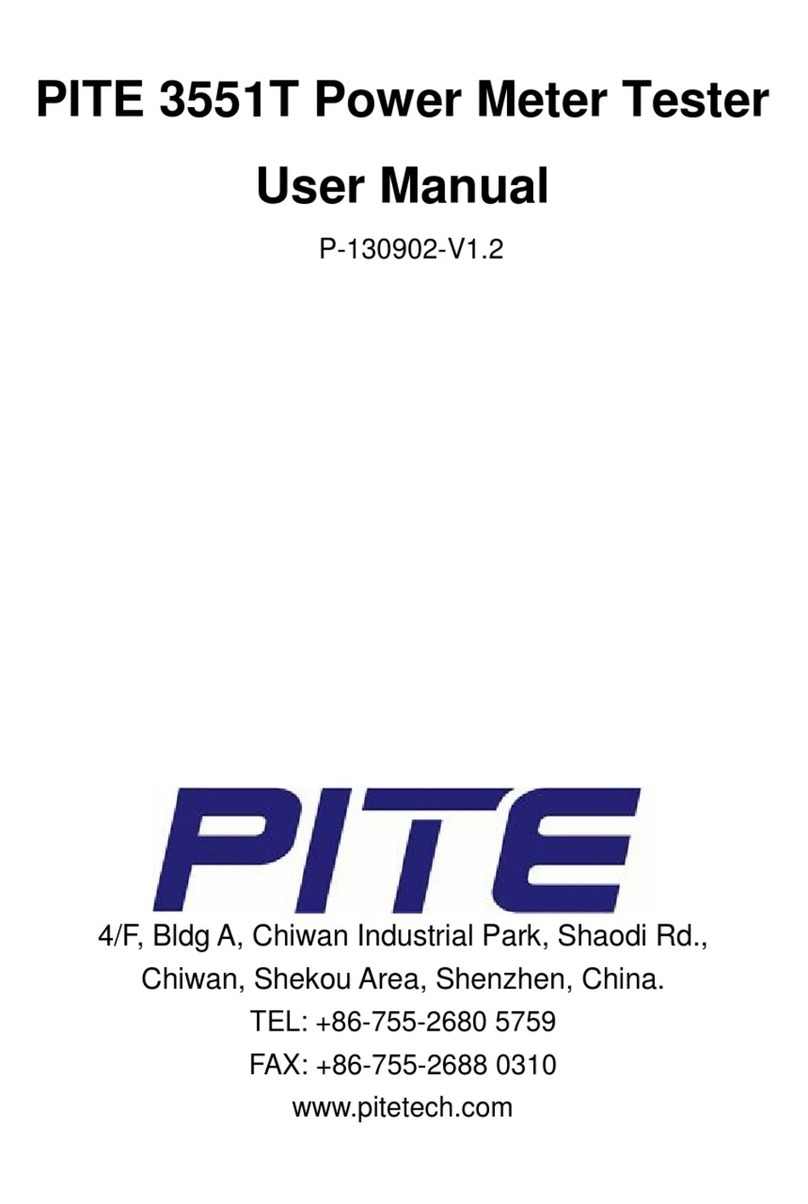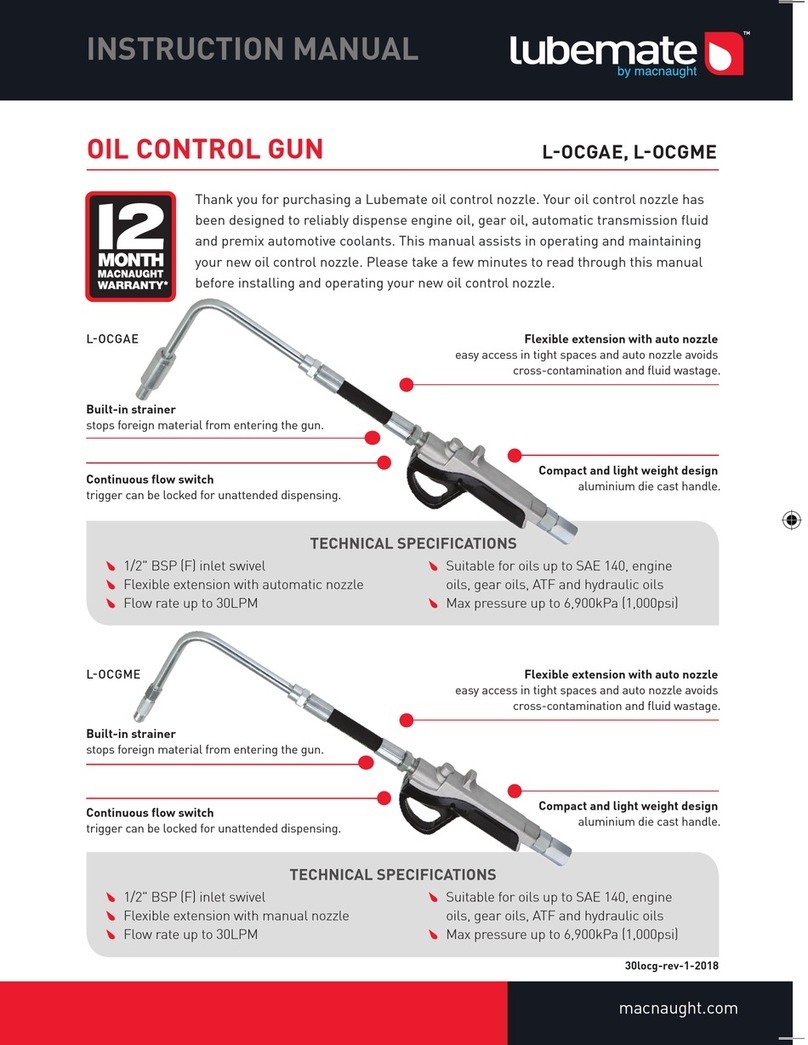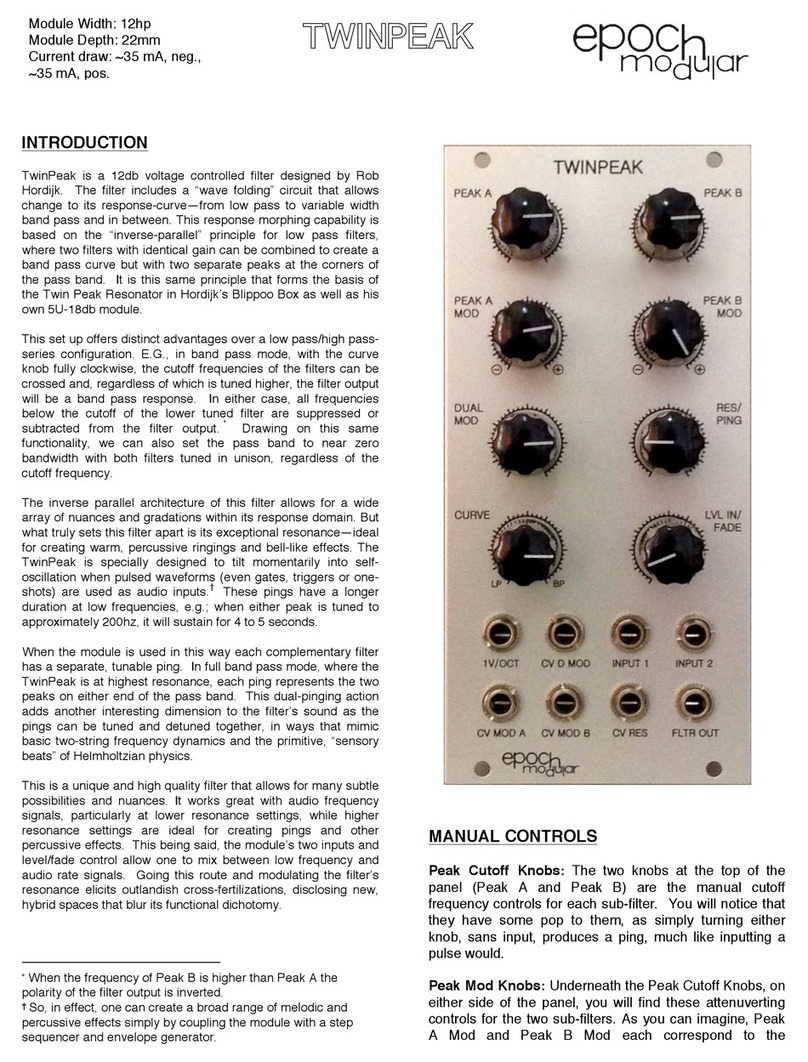Emtec BioProTT FlowTrack SL User manual

BioProTTTM FlowTrack SL
User Manual

Copyright
All rights reserved, especially with respect to reproduction, distribution and translation. This user manual
or any part thereof must not be reproduced, saved, processed, duplicated or distributed without the written
consent of em-tec GmbH.
© Copyright 2022 em-tec GmbH Finning. —All rights reserved.
Subject to Technical Changes
Owing to our policy of continuous product development, the illustrations and technical data contained in
this document may differ slightly from the current version of the device.
Legal Manufacturer
em-tec GmbH
Lerchenberg 20
86923 Finning
GERMANY
Telefon: +49 8806 9236 0
Fax: +49 8806 9236 50
E-Mail: em-tec-info@psgdover.com
Internet: www.em-tec.de


Table of Contents
1 Intended Purpose and Restrictions............................................................................... 7
1.1 Intended Purpose ..................................................................................................... 7
1.2 Usage Restrictions and Limitations...................................................................... 7
1.3 Liabilities and Responsibilities............................................................................. 7
1.4 Safety Instructions ..................................................................................................8
1.5 Notice Concerning Compulsory Registration.....................................................8
1.6 Electrical Safety and Electromagnetic Compatibility ......................................9
1.7 Ultrasonic Safety regarding Acoustic Output.....................................................9
1.8 Maintenance and Service......................................................................................10
2 General Safety Information, Symbols, Units and Abbreviations...........................11
2.1 Symbols used in these Operating Instructions................................................11
2.2 Symbols on External Power Supply Unit............................................................11
2.3 Symbols on Flow Meter, Sensors and on Packaging....................................... 12
2.4 DenitionsandAbbreviations............................................................................. 13
3 Description of the Measurement Principle................................................................14
4 Packaging Contents .........................................................................................................15
5 BioProTT™ FlowTrack SL Device Description............................................................16
5.1 Rear Panel of the BioProTTTM FlowTrack SL.......................................................16
5.2 Front Panel of the BioProTTTM FlowTrack SL.......................................................17
5.3 Menu Structure of the BioProTTTM FlowTrack SL..............................................18
6 Installation and Powering of the BioProTTTM FlowTrack SL...................................19
7 BioProTTTM Clamp-On SL................................................................................................. 21
7.1 Installation of the BioProTTTM Clamp-On SL......................................................21
7.2 Attaching the BioProTTTM Clamp-On SL to the Tube ......................................21
7.3 Use of the BioProTTTM Clamp-On SL....................................................................22
7.4 Disassembly and Storage of the BioProTTTM Clamp-On SL .........................24
7.5 Exchanging the BioProTTTM Clamp-On SL ........................................................24
8 Adjustment and Calibration of the BioProTTTM Clamp-On SL................................24
9 General Settings and Functions of the BioProTTTM FlowTrack SL ........................25
9.1 Screen Saver ............................................................................................................25
9.2 Adjustment of Brightness.....................................................................................25
9.3 Flow Value and Coupling.......................................................................................26
9.4 Selection of a Calibration Table..........................................................................26
9.5 Totalizing................................................................................................................... 27
9.6 Setting a Calibration Factor..................................................................................29
10 Flow Measurement with the BioProTTTM FlowTrack SL............................................30
10.1 Flow Measurement Using the Digital Interface................................................30
10.2 Flow Measurement Using the Analog Interface...............................................35
11 Status Information...........................................................................................................38
BioProTT™ FlowTrack SL
Page 4 Copyright em-tec GmbHD101-704 BioProTTTM FlowTrack SL – User Manual – V 1.0

12 Cleaning and Disinfection..............................................................................................39
12.1 Cleaning and Disinfection of the BioProTTTM FlowTrack SL...........................39
12.2 Cleaning and Disinfection of the BioProTTTM Clamp-On SL ..........................39
13 Loops for the BioProTTTM FlowTrack SL.......................................................................40
13.1 CurrentLoopDenitionsfortheBioProTT™FlowTrackSL...........................40
13.2 CheckingtheCurrentLoopsoftheBioProTT™FlowTrackSL....................... 41
14 Error Codes and Information.........................................................................................44
15 Troubleshooting ...............................................................................................................45
16 Environmental Protection and Disposal..................................................................... 51
17 TechnicalSpecicationsoftheBioProTTTM FlowTrack SL ......................................52
BioProTT™ FlowTrack SL
Copyright em-tec GmbH Page 5D101-704 BioProTTTM FlowTrack SL – User Manual – V 1.0

•Read this user manual carefully before installing and starting up the device!
•This document describes the use of the BioProTTTM FlowTrack SL.
•The user (= the person who integrates the BioProTTTM FlowTrack SL into the application/
process) is responsible for any risks if the BioProTTTM FlowTrack SL is not used and/or
integrated correctly.
•The customer must ensure that the persons involved in the integration of the
BioProTTTMFlowTrackSLareadequatelyqualiedinregardtotheintegrationofindustrial
and process measurement transmitters.
→In addition, the information in this user manual must be followed.
•If the used BioProTTTM Clamp-On SL is exchanged for another BioProTTTM Clamp-On SL, or if
the BioProTTTMClamp-OnSLisunpluggedandreconnected,itmustbereconguredprior
to the measurement.
•The BioProTTTM FlowTrack SL, the BioProTTTM Clamp-On SL(s), and the sensor lines are part
ofasensitivesensorsystem.Electromagneticeldsormechanicvibrationscanleadto
interferences affecting the measurements or the accurate function of the system.
•The BioProTTTM FlowTrack SL consists of components sensitive to electrostatic discharge.
AlthoughtheBioProTT™FlowMeasurementSystemrepresentsastate-of-the-arttechnology,theusermaybe
put at risk if the device is operated incorrectly. You should therefore read this user manual carefully before
use. In addition, inspect your equipment for completeness and damage when unpacking.
TheusermanualcontainsimportantinformationonthesafehandlingoftheBioProTT™FlowMeasurementSystem
and its accessories. Read these instructions carefully before using the device and its accessories and keep them in
an easily accessible location. Familiarize yourself with and observe all warning and safety information.
It is the responsibility of the operator of the device to ensure it is used, inspected, and maintained in
accordance with the user manual. Subsequent revisions or instructions from the manufacturer must also be
taken into account in this regard.
The manufacturer reserves the right to modify technical data without prior notice. Your local distributor will
supply you with current information and updates to this document.
Please note:
–The term BioProTTTMFlowMeasurementSystemincludestheowmeter,i.e.theBioProTTTM FlowTrack SL,
and a BioProTTTM Clamp-On SL.
– ThetermBioProTT™FlowTrackSLusuallyreferstothecompleteBioProTTTM FlowMeasurement System
consistingoftheowmeterandanem-tecBioProTTTM Clamp-On SL as well.
–This user manual covers the features of software version V3.1.0.0 and subsequent ones.
→The exact software version on your device is displayed on the status information screen and/or can be
accessed via the digital interface (see chapter 10.1.3 for more information).
BioProTT™ FlowTrack SL
Page 6 Copyright em-tec GmbHD101-704 BioProTTTM FlowTrack SL – User Manual – V 1.0

1 Intended Purpose and Restrictions
1.1 Intended Purpose
TheBioProTT™FlowMeasurementSystemisdesignedforthenon-invasivemeasurementofvolumetricow
ratesofliquids.Itisusuallyusedinlaboratoryandindustrialprocesseswithintheeldofbioprocessing.The
device must be used with a compatible em-tec sensor. The measurement is based on the ultrasonic transit
time method.
1.2 Usage Restrictions and Limitations
The BioProTTTM FlowTrack SL was developed and is sold for the above-mentioned intended purpose and
use only. The BioProTTTM FlowTrack SL and the BioProTTTM Clamp-On SLs are not intended to be used for the
following purposes/under the following circumstances:
• as medical device
• formeasuringgaseousmediaorexplosiveand/orammableliquids
• for measurements in explosive areas
• for home or consumer use
• for outdoor use
• for legal metrology
• when the housing is damaged
• to control and regulate a safety operation of a plant or equipment, especially those requiring
mandatory surveillance by law
Due to its single-channel structure, the BioProTTTM FlowTrack SL is not a fail-safe system. If applied in safety
critical systems, the user has to consider a partial or complete system failure and is responsible for the
introduction of additional risk measures in their system.
1.3 Liabilities and Responsibilities
It is the responsibility of the user to use, check and maintain the BioProTTTM FlowTrack SL and the
BioProTTTM Clamp-On SL in accordance with this user manual. em-tec GmbH is neither liable nor responsible
for any consequences arising from the use of the BioProTTTM FlowTrack SL and BioProTTTM Clamp-On SL that
donotcomplywiththeoperatingandsafetyinstructionsorthespecicationsinthisdocument.
BioProTT™ FlowTrack SL
Copyright em-tec GmbH Page 7D101-704 BioProTTTM FlowTrack SL – User Manual – V 1.0

1.4 Safety Instructions
•The following safety instructions must be strictly observed and adhered to in order to
ensure a safe handling of the device!
•If the device or its accessories (cables, sensor, etc.) are damaged in any way, they must not
be used. This is especially important if the cable insulation is damaged, or if any parts
have broken off or are bent.
•The power supply unit must not be immersed in liquids at any time and is only to be used
in dry locations.
→In the event of ingress of liquid into the device, immediately disconnect the power and
stop using the device.
•The use of any accessories, power supply units, cables, and sensors other than the
speciedonesisnotpermittedatanytime.
•If longer cables are used, or if more than one sensor line extension cable is used, the
electromagnetic emission of the BioProTTTM FlowMeasurement System could increase or
its immunity to interference could be reduced.
•The BioProTTTM FlowMeasurement System may be inuenced by radio frequency (RF)
devices. This includes mobile RF communication equipment. The use of a RF device in the
vicinity of the BioProTTTM FlowMeasurement System may therefore cause malfunctions of
thecomponentswhich,inturn,couldleadtoinaccurrateorincorrectowvalues.
•The device should not be covered or exposed to direct heat or sun.
•The device must not be opened. Any repairs must be carried out by em-tec GmbH or
authorized service personnel only.
→Unauthorized opening or repair means the warranty will be void.
•The BioProTTTM FlowTrack SL should not come into contact with any chemicals other than
thosespeciedinchapter12"Cleaning and Disinfection".
1.5 Notice Concerning Compulsory Registration
Any major incidents in any ways connected to the product must be immediately reported to the manufacturer.
BioProTT™ FlowTrack SL
Page 8 Copyright em-tec GmbHD101-704 BioProTTTM FlowTrack SL – User Manual – V 1.0

1.6 Electrical Safety and Electromagnetic Compatibility
The BioProTTTM FlowMeasurement System was tested according to IEC 61326-1: 2013 (Emission: Class A, Group
1) and IEC 61010-1: 2010 .
Although the requirements of IEC 61326-1: 2013 and IEC 61010-1: 2010 were taken into account during the
development and manufacturing, the user may be at risk if the system and/or any part thereof is used
improperly.
Electrical Installation Requirements
Please follow the general safety information when installing the BioProTTTM FlowMeasurement System. Please
also observe any separate relevant safety and technical information of other electrical components used.
Electromagnetic Compatibility Requirements
Thecustomerhastoensurethattherelevantemissionandimmunityrequirementsofthedeviceconguration
are ensured in accordance with the required standards.
Interference of ultrasonic ow measurements by electromagnetic elds could be possibly identied by
compromisedmeasurementdata,whicharenotrelatedtotherealow.
Please note:
The BioProTTTM Clamp-On SL is not galvanically isolated.
It is important to ensure that the BioProTTTM FlowMeasurement System is not placed near any
disturbance source that is not compliant with the applicable standards since this could
–inuenceandnegativelyaffectthemeasurement.
–impact the data stored on the sensor plug and permanently corrupt it.
Crossed lines and the use of extension cables might impact the data transfer and EMC
compatibility.
1.7 Ultrasonic Safety regarding Acoustic Output
Wheninuse,theconnectedBioProTTTM Clamp-OnSLsproduce verylow-powerultrasonicsignalsat frequencies
between2.25and4MHz.TheemmitedacousticsignalsarewithintherangespeciedinIEC 61157 2 nd ed. and
IEC 60601-2-37 2 nd ed.
Ifusedasspeciedinthisusermanual,theacousticsignalsproducedbytheBioProTTTM FlowTrack SL and
BioProTTTM Clamp-On SL are, according to current knowledge, harmless for people and the environment.
BioProTT™ FlowTrack SL
Copyright em-tec GmbH Page 9D101-704 BioProTTTM FlowTrack SL – User Manual – V 1.0

1.8 Maintenance and Service
In general, em-tec GmbH recommends the device to be checked in regard to measuring accuracy and safety
relevant aspects every two years.
The service for the BioProTTTM FlowTrack SL and the BioProTTTM Clamp-On SL may be carried out by
em-tec GmbH only. If these instructions are not followed, em-tec GmbH shall accept no liability for the device
and the warranty will be void.
If you experience any trouble with the measurement despite following the operating instructions, or if your
BioProTTTM FlowTrack SL is damaged in any way, please contact our service department. Make a note of the
serial number of the BioProTTTM FlowTrack SL and the sensor before you contact our staff.
If you need to return the BioProTTTM FlowTrack SL or the BioProTTTM Clamp-On SL for servicing, please follow
these steps:
•Contact our service department at:
em-tec GmbH
Service Department
Am Graben 6-8
86923 Finning
Germany
em-tec-service@psgdover.com
• Our service department will send you a RMA form.
• Fill out the form and include it in the shipment.
BioProTT™ FlowTrack SL
Page 10 Copyright em-tec GmbHD101-704 BioProTTTM FlowTrack SL – User Manual – V 1.0

2 General Safety Information, Symbols, Units and Abbreviations
2.1 Symbols used in these Operating Instructions
Symbol Meaning
Warning! This safety symbol precedes critical information that must be strictly
observed in order to prevent injuries and fatal hazards. This warning symbol is the
most important safety symbol.
Caution! Important information regarding correct handling.
Must be performed and strictly observed!
If this information is not observed, faults or damage to the product or its surroundings
may occur.
Table 1: Symbols Used in these Operating Instructions
2.2 Symbols on External Power Supply Unit
Symbol Meaning
Read this user manual carefully before use. Keep it in an easily accessible location
for future reference. Replacement copies of this user manual are available from the
manufacturer.
Alternating current:
Alternating current must be fed to the supplied external power supply unit. The
values for the supply voltage must correspond to those of the power supply unit:
100-240 VAC/50-60 Hz.
Friwo Gerätebau GmbH (manufacturer logo)
SIQTestingandCerticationGmbHlogo
Protection Class II (protective insulation)
As a safety guarantee, this power supply unit has additional insulation to prevent
dangerous touch voltage in the event of a fault.
Do not dispose of this device together with domestic waste!
The device as a whole as well as any parts must be disposed of in accordance with
WEEE Directive and national legislation.
CEmarking:TheexternalpowersupplyunitsatisestherequirementsofLow
Voltage Directive 2006/92/EC and EMC Directive 2004/108/EC
VIEfciencyMark
UK Conformity Assessed
EuropeanNormsElectricalCertication(22=IDofVDE)
Direct current
24V DC from external power supply unit
22
BioProTT™ FlowTrack SL
Copyright em-tec GmbH Page 11D101-704 BioProTTTM FlowTrack SL – User Manual – V 1.0

Symbol Meaning
For indoor use only
UL Listing Mark
Mark by national testing body
Table 2: Symbols on External Power Supply Unit
2.3 Symbols on Flow Meter, Sensors and on Packaging
Symbol Meaning
Caution! Consult accompanying documents for important safety-related information
such as warnings and precautions.
Do not dispose of this device as domestic waste!
Waste devices must be disposed of in accordance with WEEE Directive 2012/19/EU
and national legislation.
Manufacturer
em-tec GmbH · Lerchenberg 20 · 86923 Finning · Germany
Serial number
Order number
The manufacturer declares the conformitiy of the device with the applicable
European Regulations and Directives.
FCCmark:ThedevicesatisestherequirementsoftheUnitedStatesFederal
Communication Commision.
Caution, fragile!
Handle with care!
Protect against moisture! Store in a dry place.
Temperature limit during storage
Moisture limit during storage (non-condensing)
Air pressure limit
BioProTT™ FlowTrack SL
Page 12 Copyright em-tec GmbHD101-704 BioProTTTM FlowTrack SL – User Manual – V 1.0

Symbol Meaning
UK Conformity Assessed
Storage
Transport
IP65 Protected against dust and high pressure water jets from all directions
Table 3: Symbols on Flow Meter, Sensors and on Packaging
2.4 DenitionsandAbbreviations
Denitions,
Abbreviation Meaning
PCT BioProTT™Clamp-OnSL
sensor BioProTT™Clamp-OnSL
EMC ElectroMagnetic Compatibility
owmeter BioProTT™FlowTrackSL
N/A Not Applicable
PLC Programmable Logic Controller
ID Inner Diameter
OD Outer Diameter
WT Wall Thickness
Qmax Maximumow
RSS Received Signal Strength which corresponds to the acoustic coupling
Table4:DenitionsandAbbreviations
BioProTT™ FlowTrack SL
Copyright em-tec GmbH Page 13D101-704 BioProTTTM FlowTrack SL – User Manual – V 1.0

3 Description of the Measurement Principle
The function of the BioProTTTM FlowTrack SL and the BioProTTTM Clamp-On SL is based on an acoustic
measurementprincipleandutilizesthetransittimemethodtodeterminetheow.Atypicaltransittimeow
measurement system incorporates two piezo ceramics that act as both ultrasonic transmitter and receiver.
The measurement system, consisting of the BioProTTTM FlowTrack SL together with a BioProTTTM Clamp-On SL,
operates by alternately transmitting and receiving an ultrasonic pulse between the ceramics and measuring
the transit time difference that it takes for the pulse to travel between them.
This method determines the transit time difference of ultrasonic signals through a measuring section
which is then used to estimate the volumetric ow rate. There are at least two sound transducers
required in order to send and receive ultrasonic pulses both with and against the ow direction.
For a higher accuracy, our BioProTTTM Clamp-On SLs incorporate two pairs of sound transducers, i.e. four piezo
ceramicsintotal,whicharearrangedinanX-congurationaroundthetubecontainingthemeasuredow.
When sending ultrasonic signals through the measuring section, the transit time difference depends on the
owdirectionofthemedium:
•Theultrasonicsoundsignalsthataresentalongtheowdirectionandvolumeowofthemedium,i.e.
downstream, need less time to travel through the measurement section
than
•theultrasonicsoundsignalsthataresentagainsttheowdirection,i.e.upstream.
Consequently, the transit time difference is measured for every pulse. The difference between upstream and
downstreammeasurementsisproportionaltothevolumetricowrateoftheliquidinthetube.Therefore,by
accurately measuring the difference between upstream and downstream transit time Tup and Tdown, we are able
toestimatetheowvelocity.Subsequently,thevolumetricowrateiscomputedfromtheinnercrosssectionarea
ofthetubeandtheinstrumentcoefcient.Thecalculationiscarriedoutbytheevaluationdevice.
Figure 1: Sensor Structure
BioProTT™ FlowTrack SL
Page 14 Copyright em-tec GmbHD101-704 BioProTTTM FlowTrack SL – User Manual – V 1.0

4 Packaging Contents
TheBioProTT™FlowTrackSLisshippedtogetherwith
• one power supply unit
• adapters for the power supply
–EURO
–UK
–US/Japan
–Australia
–IEC
Additionally available is an Accessory Kit (ID 13691) containing:
–1x USB-RS232 Interface Cable
–2xConnectingCablefor"CurrentOutput"
–1xConnectingCablefor"DigitalOutput"
Please note:
The Accessory Kit must be ordered separately and is not part of the BioProTTTM FlowTrack SL's scope of supply.
BioProTT™ FlowTrack SL
Copyright em-tec GmbH Page 15D101-704 BioProTTTM FlowTrack SL – User Manual – V 1.0

5 BioProTT™ FlowTrack SL Device Description
• Compliance with the prescribed operating parameters and safety information must be
ensured prior to the use of the device.
• The user is responsible for the integration of the device into their system, including the
observation of safety aspects and electromagnetic compatibility.
• The following operating instructions must be strictly observed.
5.1 Rear Panel of the BioProTTTM FlowTrack SL
Components Description
1 On/Off Button
Push the button to switch the device on/off.
Note: This button is only relevant if the power is supplied via
the power socket. The button does not affect power supplied
via the Flow or the RSS socket.
2 Power 4-pin connecting socket for DC power.
Note: Only 2 pins are actually used.
3 Digital out 3-pin connecting socket for the digital interface.
4 Analog Flow 4-pinconnectingsocketfortheanalogowsignal.
5 Analog RSS 4-pin connecting socket for the analog RSS
(RSS=Received Signal Strength)
6 BioProTTTM Clamp-On SL 16-pin connecting socket for the BioProTTTM Clamp-On SL
connector with push and pull unlock mechanism.
Table 5: Rear Panel Components
Figure 2: Rear Panel of the BioProTTTM FlowTrack SL
BioProTT™ FlowTrack SL
Page 16 Copyright em-tec GmbHD101-704 BioProTTTM FlowTrack SL – User Manual – V 1.0

5.2 Front Panel of the BioProTTTM FlowTrack SL
After pushing the on/off button at the rear panel, the device needs a few seconds for the initialization. The
appearanceofthe"ow"screenindicatesthattheBioProTTTM FlowTrack SL is ready to be used.
Please note: The display is updated every second.
Basic operation of the device:
Button Meaning
The up and down arrow buttons are used to
• select a possible setting on the current screen
• switch to the previous/next screen.
• disable the screensaver function
Please note:
Iftheselectionofavalueispossible,theword"sel"isdisplayedonthe
screen after the enter button was pressed.
The enter button is used to
• changeto"sel"mode,
• conrmavalueorchangeandexit"sel"mode,
• changefrom"hold"to"run"statuswhenintotalizermode.
Please note:
Onlypressthisbuttonforashorttime,otherwisethe"sel"modemight
remain activated.
The zero adjustment button is used
• forthezeroadjustmentoftheow
• to reset the totalizer value(s) and exclamation mark.
Table 6: Front Panel Components
Figure 3: Front Panel of the BioProTTTM FlowTrack SL
BioProTT™ FlowTrack SL
Copyright em-tec GmbH Page 17D101-704 BioProTTTM FlowTrack SL – User Manual – V 1.0

5.3 Menu Structure of the BioProTTTM FlowTrack SL
Flow chart of the menu structure*:
Figure 4: Menu Structure of the BioProTTTM FlowTrack SL
*Please note:
Some screens (e.g. the Flow and
Coupling Screen or the Calibration
Table Screen) are only visible when a
sensor is connected.
BioProTT™ FlowTrack SL
Page 18 Copyright em-tec GmbHD101-704 BioProTTTM FlowTrack SL – User Manual – V 1.0

6 Installation and Powering of the BioProTTTM FlowTrack SL
• Compliance with the prescribed operating parameters and safety information must be
ensured prior to set-up.
• The following installation instructions must be strictly adhered to.
The device is powered on or off by either pushing the switch at the rear of the device when powered via the
dedicated power input, or by connecting/disconnecting a DC power supply via one of the analog interfaces
(on/off switch is not active in that case).
The BioProTTTM FlowTrack SL works with DC power, which can be supplied by
•the power supply unit shipped with the system using the power socket
or
•an external 24 V DC (± 10%) power supply which delivers at least 300 mA and is continuously short-circuit
protected.
→DC power can be supplied either through PIN 1/3 of the power, ow, or RSS socket on the
BioProTTTMFlowTrackSL(alsoseegure12inchapter 13).
Please note:
⇨This option is e.g. useful when connecting it to a process control and centrally switching the devices
on or off.
⇨IncasepowerisprovidedviatheoworRSSsocket,theon/offbuttonisnolonger"active",i.e.the
BioProTTTM FlowTrack SL will start up as soon as power is available. In case of a device error, the power
supply must be turned off.
• When power is supplied via the power socket, the on/off button is used to power on the
BioProTTTM FlowTrack SL, otherwise the on/off button does not have an effect.
• Ensurethattherearenoconictingpowersources/voltagesappliedtoPin1andPin3on
eitherthepower,ow,orRSSsocket,astheyareinternallybridgedbetweenthesockets.
Powering the BioProTTTM FlowTrack SL Using the Power Supply Unit:
To power the device using the included power suppy, follow the steps listed below:
1. Connect the power supply unit the device was shipped with.
• First, attach the respective adapter to the power supply. This can be done by simply clicking the two
parts together.
• Once the adapter is attached, connect the power supply to the rear end of the
BioProTTTM FlowTrack SL (see no. 2 in the table in chapter 5.1"Rear Panel of the BioProTTTM FlowTrack
SL").
Please note:
The screw connection should be tight to ensure a stable power supply and to avoid any disruptions
of the measurement.
• Plug in the power supply.
2. If needed, connect the 4-20 mA and/or the digital serial output to your data acquisition system. The
connectorsshouldbetightenedrmly.Unusedconnectorsocketsshouldbecoveredwiththeprovided
exiblegripcapsinordertomaintaintheIPclassication.
BioProTT™ FlowTrack SL
Copyright em-tec GmbH Page 19D101-704 BioProTTTM FlowTrack SL – User Manual – V 1.0

3. Power the device by using the switch. Wait several seconds for the initialization, which is nished
once the ow screen appears. The system will automatically start to transfer measurement values.
Please note: The current loops can either be powered through the process control system or by the
BioProTTTM FlowTrack SL. The wiring needs to be done as shown in chapter 13.
Powering the BioProTTTM FlowTrack SL Over the Analog Socket
To power the BioProTTTM FlowTrack SL over the analog socket, connect the plug of the analog cable to the
connectionattherearofthedevice.Below,thepinassignmentsandcablecolorsforowmeterswith round
connectorsforpower,ow,andRSSsocketsareshown.
Pin No. Signal Power Signal Flow/RSS Wire Color (in supplied cabling)
1 24 V (24V_in) 24 V (24V_in) brown
2 not assigned current loop + white
3 ground in (GND_in) ground in (GND_in) blue
4 not assigned current loop - black
Table 7: Pin Description of the Analog Socket
Figure 5: BioProTTTMFlowTrackSLrearviewwithoneanalogplugconnected(examplewithowsocket)
BioProTT™ FlowTrack SL
Page 20 Copyright em-tec GmbHD101-704 BioProTTTM FlowTrack SL – User Manual – V 1.0
Table of contents
Other Emtec Measuring Instrument manuals
Popular Measuring Instrument manuals by other brands

Dwyer Instruments
Dwyer Instruments WSM-10 Installation and operating instructions

National Instruments
National Instruments PXIe-5667 Getting started guide

Callaway
Callaway XLS quick start

Seametrics
Seametrics FT420 manual

Bosch
Bosch LR 7 Professional Original instructions

Magnescale
Magnescale MG10A-P1 instruction manual