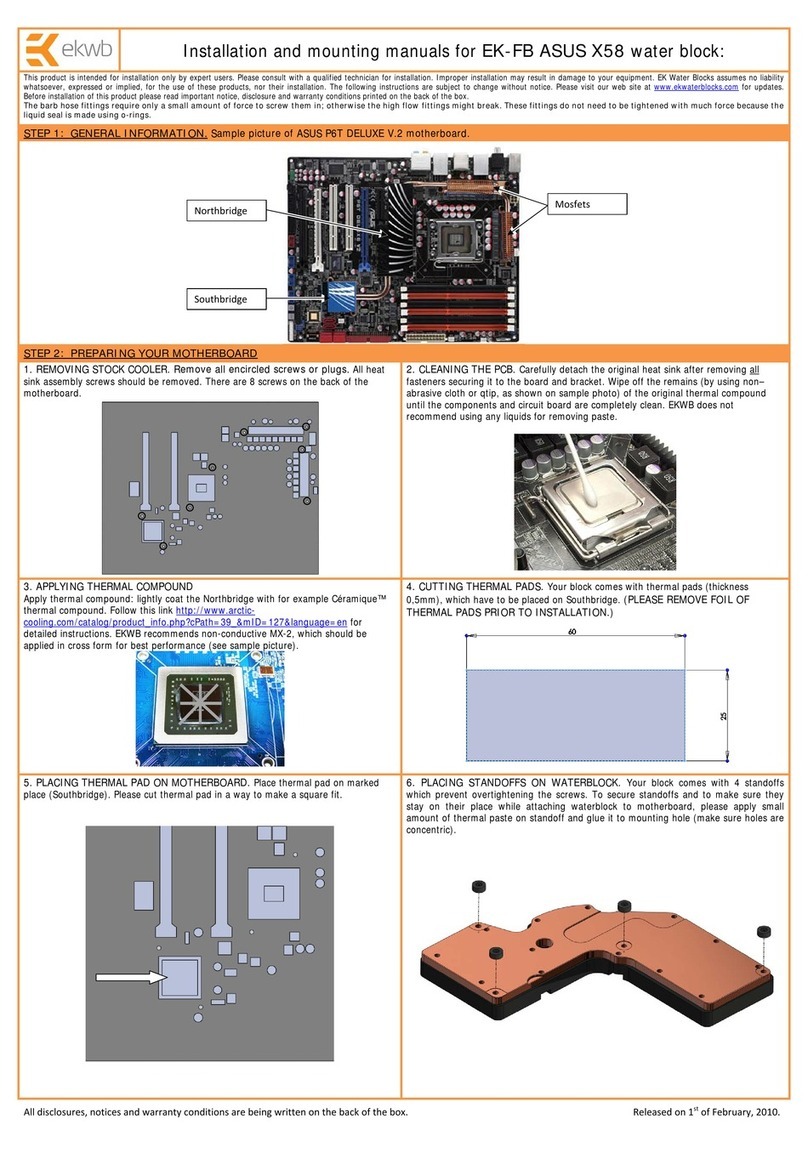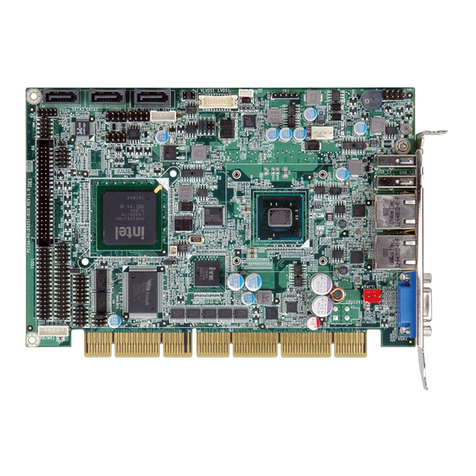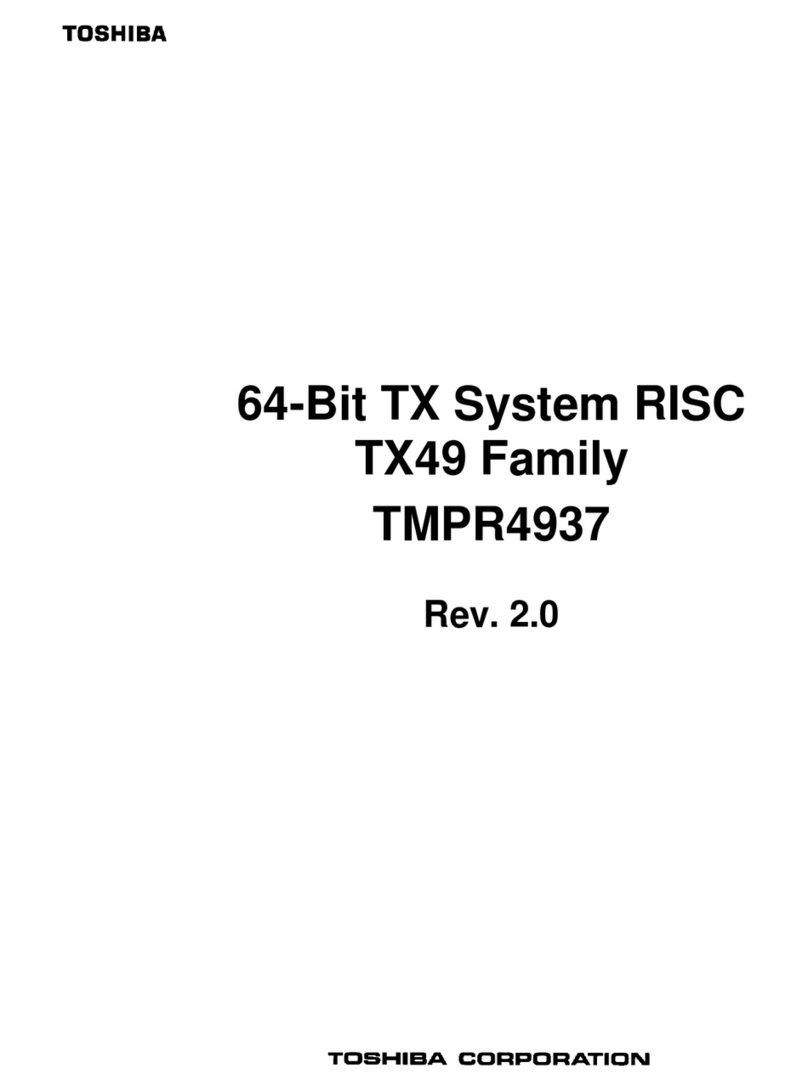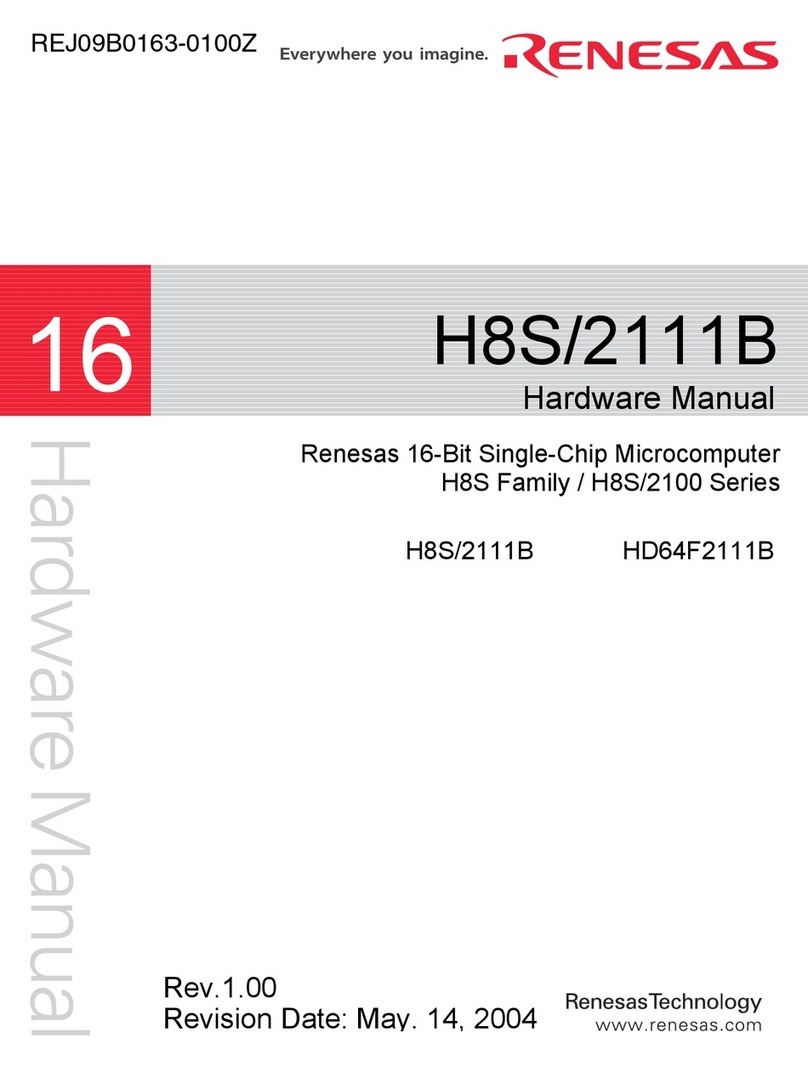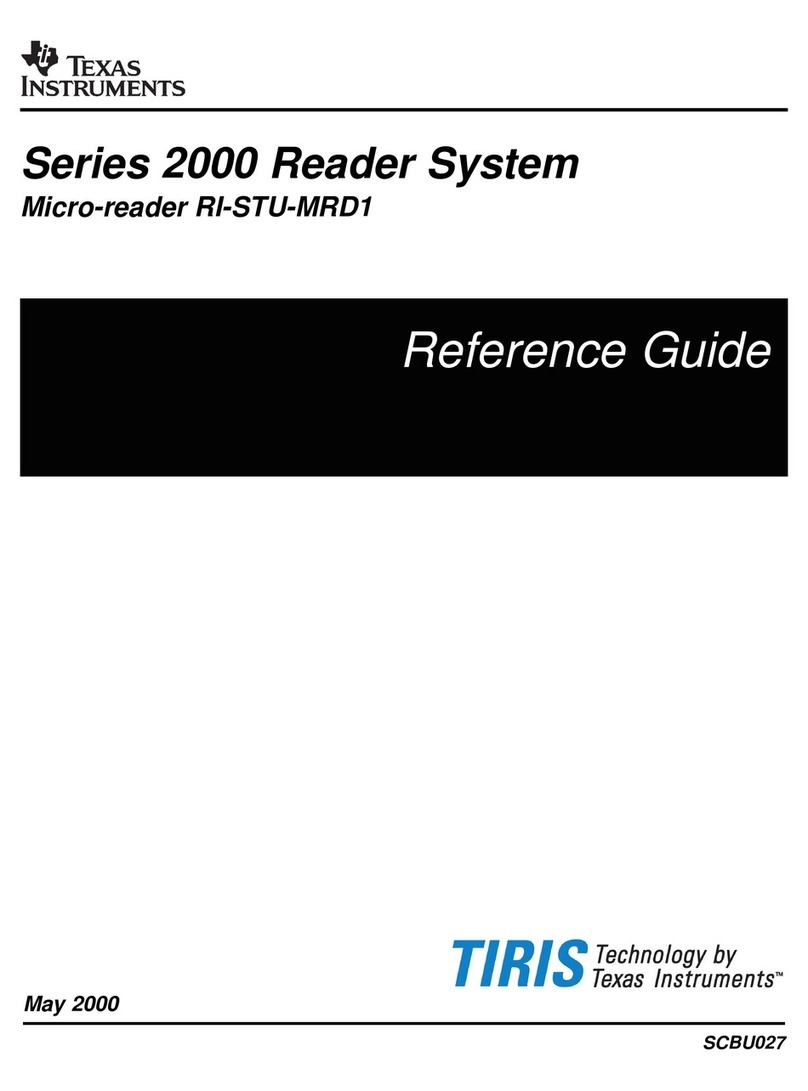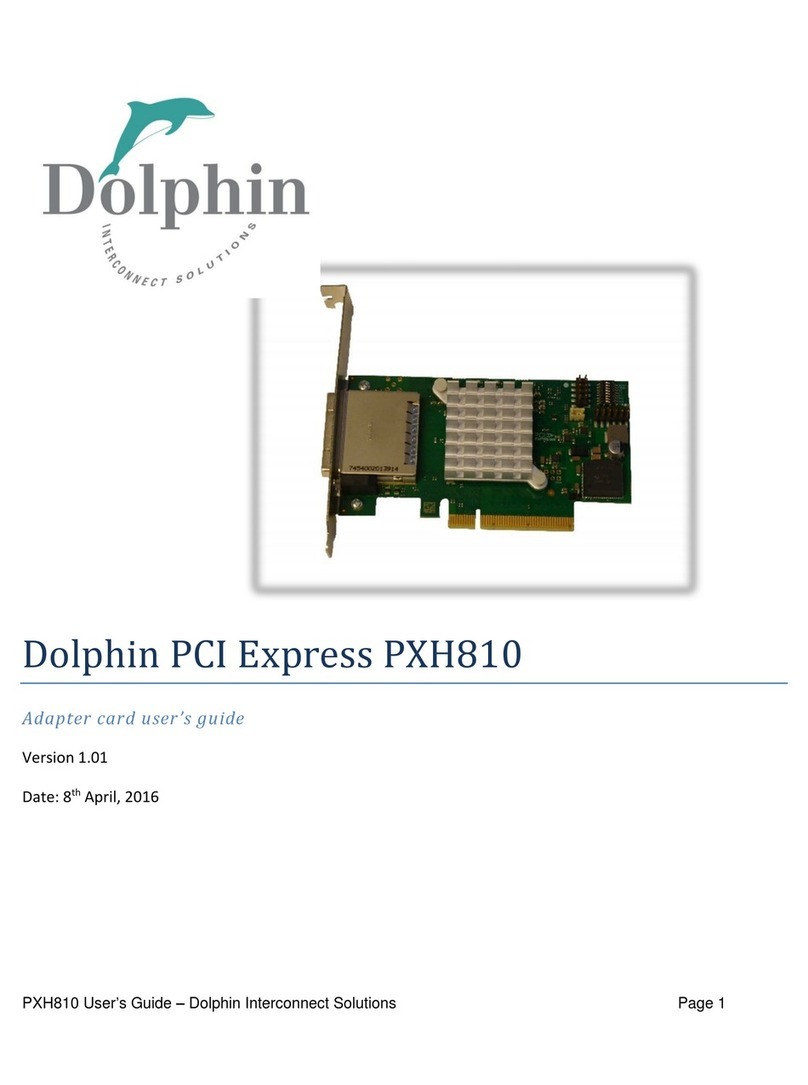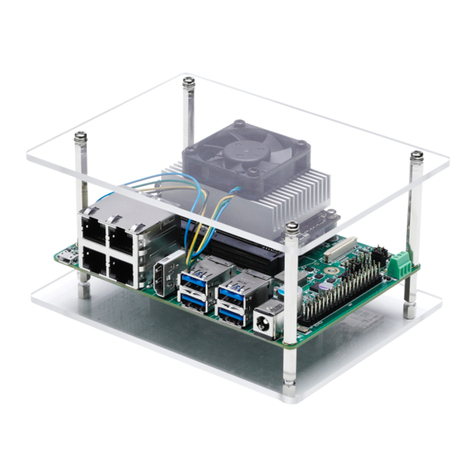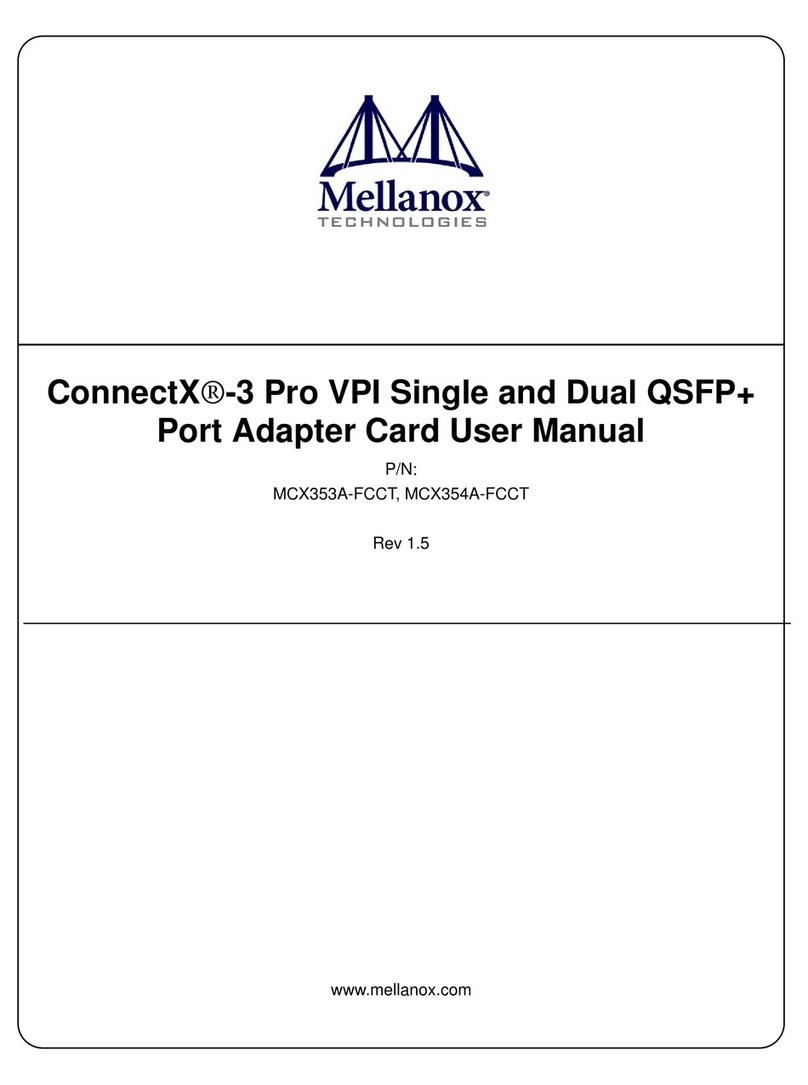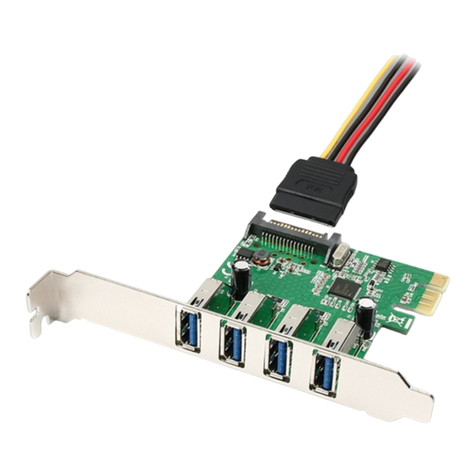EMTRUST CP75X User manual

EMTrust GmbH
Gewerbering 1, 85258 Weichs, Germany
Tel. +49 8136 80677-800, Fax +49 8136 80677-809, Internet http://www.emtrust.de
Copyright © 2010 by EMTrust GmbH - All rights reserved
CP75X
3U CompactPCI CPU Board
Hardware Revision 3
User Manual - Version 1.0
Made in Germany
By
EMTrust GmbH

General Notes
Copyright © 2010 by EMTrust GmbH All rights reserved User Manual - CP75X
General Notes
This User Manual is for your information.
The information contained herein has been checked carefully and is believed to be
reliable. However, EMTrust gives no guarantee or warranty concerning the accuracy
of spoken information and shall not be responsible for any loss or damage of any
nature resulting from the usage of or from reliance upon it.
We are thankful for all suggestions or improvements at any time.
EMTrust reserves the right to make changes in the products or specifications,
or both, at any time without notice.
Copyright Notice
Copyright © 2010 by EMTRUST®GmbH. ALL RIGHTS RESERVED!
EMTrust GmbH copyrights this document. You may not reproduce, transmit,
transcribe, store in a retrieval system, or translate into any language or computer
language, in any form or by any means, or otherwise, any part of this publication
without the express written permission of EMTrust GmbH.
Trademark Acknowledgement
AT, DOS, OS/2, VGA are registered trademarks of International Business Machines
Corporation.
Intel, Pentium and Atom are registered trademarks of Intel Corporation.
Panel Link and TMDS are registered trademarks of Silicon Image, Inc.
VESA is a registered trademark of Video Electronics Standard Association.
Windows 7, Windows Vista, Windows XP, Windows 95, Windows98 and Windows
NT are registered trademarks of Microsoft Corporation.
EMTRUST®is a registered trademark of Trucomp GmbH.
All rights reserved. All other mentioned trademarks are registered trademarks
of their owners.

Disclaimer
Copyright © 2010 by EMTrust GmbH All rights reserved User Manual - CP75X
Disclaimer
This document is provided for the general information of the customer. It describes
the general functionality of the boards and is not considered as assured
characteristics. The written declarations in this specification are not constituent part
of any contract.
EMTrust reserves the right to modify the information contained in this manual as
necessary and the customer should ensure that he has the most recent revision of
this document.
EMTrust makes no warranty for the use of its products and bears no responsibility for
any errors, which may appear in this document. The customer should be on notice
that the field of personal computers is the subject of many patents held by different
parties. Customers must ensure that they take appropriate action so that their use of
the products does not infringe upon any patents. It is the policy of EMTrust to respect
the valid patent rights of third parties and not to infringe upon or assist others to
infringe upon such rights.
EMTrust assumes no responsibility for circuits, descriptions and tables within this
document as far as patents or other rights of third parties are concerned.
Life Support Applications
EMTrust’s products are not intended for being used as critical components in life
support appliances, devices or systems in which the failing of an EMTrust product
could be expected to result in personal injury.
FCC and CE Disclaimer
This product cannot be used as a stand-alone product!
Therefore it has to be integrated together with other products like power-supplies,
mass storage devices (i.e. hard disks), etc. to be functional.
To meet FCC and/or CE requirements every component as well as the combination
of all components has to be validated against all standards required for the end
product.
In order to meet FCC and/or CE requirements this product has to be integrated into a
proper housing, which provides appropriate shielding and insulation.

Limited Warranty
Copyright © 2010 by EMTrust GmbH All rights reserved User Manual - CP75X
It is on the customer’s sole responsibility to assure that his end-product meets all
required standards.
EMTrust gives no warranty at all that their products will meet the FCC and CE
standards when used in combination with other third party products or when used in
any other way as specified.
Limited Warranty
This product will be free from defects in workmanship and material under normal and
proper use for the period of time defined in our General Terms of Business, effective
the date of the original shipment from EMTrust GmbH.
In the event of a warranty claim for defects, which appear within the warranty period,
customer shall deliver the product along with proof of purchase to the original place
of purchase, shipping prepaid. Repair, replacement or refund of the purchase price of
the defective product will be at the sole option of the manufacturer. All transportation
risks and costs in connection with warranty service are the responsibility of the
customer.
THIS WARRANTY IS IN LIEU OF ALL OTHER WARRANTIES; EXPRESS OR
IMPLIED; INCLUDING WITHOUT LIMITATION; IMPLIED WARRANTIES OF
MERCHANTABILITY AND FITNESS FOR A PARTICULAR PURPOSE; TO ANY
CUSTOMER; CONSUMER; END USER; PURCHASER; OR OTHERWISE: IN NO
EVENT SHALL MANUFACTURER BE LIABLE FOR LOSS OF PROFITS;
INDIRECT; SPECIAL; INCIDENTAL; OR CONSEQUENTIAL DAMAGES ARISING
OUT OF ANY BREACH OF CONTRACT OR WARRANTY; NEGLIGENCE; STRICT
LIABILITY OR OTHERWISE.
The remedies for defects in this product are limited to those set forth above. If this
limitation of remedies is held by any court to be void or unenforceable, or if no
warranty is made, manufacturers liability shall in no event exceed the purchase price
of the product giving rise to the claim, regardless of whether such claim is brought in
breach of contract or warranty, negligence, strict liability or otherwise.

Table of contents
Copyright © 2010 by EMTrust GmbH All rights reserved User Manual - CP75X
Table of contents
Preface ......................................................................................1
1Product Description .......................................................3
1.1 General Features............................................................................................4
1.2 Additional Feature for 8HP Version ................................................................7
1.3 Additional Feature for Versions with Rear I/O.................................................8
1.4 Mechanical Dimensions..................................................................................9
1.5 Environmental Specification .........................................................................10
2Assembly.......................................................................11
2.1 Mechanical Mounting....................................................................................15
3Sockets, Jumper and Features of 4HP Version.........18
3.1 DVI-I Connector............................................................................................19
3.2 System LEDs................................................................................................21
3.3 USB Sockets ................................................................................................22
3.4 Ethernet Sockets ..........................................................................................23
3.5 Battery Socket ..............................................................................................25
3.6 PCI Express Mini Card Socket......................................................................27
3.7 CompactPCI System Connector...................................................................32
3.7.1 System Connector J1 ...................................................................................33
3.7.2 System Connector J2 ...................................................................................35
4Additional Features of 8HP Version ...........................37
4.1 Internal Extension Header COM2 (8HP).......................................................38
4.2 PS/2 Connector (8HP)..................................................................................40
4.3 USB Sockets II (8HP)...................................................................................42
4.4 Ethernet Socket (8HP)..................................................................................43
4.5 COM1 Connector (8HP) ...............................................................................45
4.6 SATA Host Receptacle (8HP).......................................................................46
5Additional Features with Rear I/O Interface...............49
6Configuration................................................................50
6.1 The Main Page .............................................................................................51
6.2 Standard CMOS Features............................................................................52
6.2.1 SATA Port X .................................................................................................55
6.3 Advanced BIOS Features.............................................................................57
6.3.1 CPU Feature.................................................................................................59
6.3.2 Hard Disk Boot Priority .................................................................................60
6.3.3 Network Boot Priority....................................................................................61
6.3.4 Boot Options.................................................................................................62
6.4 Advanced Chipset Features .........................................................................65
6.5 Integrated Peripherals ..................................................................................67
6.5.1 Integrated SATA Device...............................................................................69

Copyright © 2010 by EMTrust GmbH All rights reserved User Manual - CP75X
6.5.2 Onboard Device............................................................................................70
6.5.3 Super IO Device (only 8HP or Rear I/O module)..........................................72
6.5.4 USB Device Setting......................................................................................75
6.6 Power Management Setup...........................................................................77
6.7 PnP/PCI Configurations................................................................................79
6.7.1 PCI Express Root Ports................................................................................81
6.8 PC Health Status..........................................................................................82
6.9 Frequency Control........................................................................................84
Appendix 1..............................................................................85
Appendix 2..............................................................................86
Appendix 3..............................................................................88
Appendix 4..............................................................................89
Appendix 5..............................................................................91

Preface
Copyright © 2010 by EMTrust GmbH All rights reserved User Manual - CP75X
I
Preface
This manual describes the 3U CompactPCI CPU Board,
its goal is to describe the CP75X, how it works, how to
integrate it and how to use it.
Danger
The red Danger sign warns you when a
wrong or missing action dramatically
endangers your life or health. The used
components as well as the peripheral
components could be destroyed.
Warning
The orange Warning sign warns you when a
wrong or missing action could seriously
harm your health or destroy the used
components.
Caution
The yellow Caution sign warns you when a
wrong or missing action could damage the
component.
Read This First
About this guide
Safety First

Preface
Copyright © 2010 by EMTrust GmbH All rights reserved User Manual - CP75X
II
ESD
The yellow ESD sign draws your attention
that static-sensitive parts of the component
could be destroyed. Unpack shielded
components only with ESD protections like
an ESD wrist strap.
The EMTrust Note gives you more information and
advice for optimal use of this product.
For example it helps you to purchase necessary or
optional accessories.

Product Description
Copyright © 2010 by EMTrust GmbH All rights reserved User Manual - CP75X
3
1 Product Description
In the first chapter you will get a glance of all the
integrated features. For further information and a brief
description of all the possible changes and
extensions please refer to the corresponding chapter.

Product Description
Copyright © 2010 by EMTrust GmbH All rights reserved User Manual - CP75X
4
1.1 General Features
Processor Support
Intel® Core™ 2 Duo
Standard:
SP9300 (2x 2.26 GHz/1066 MHz/6 MB cache/25 W TDP)
Optional:
SL9400 (2x 1.86 GHz/1066 MHz/6 MB cache/17 W TDP)
SU9300 (2x 1.2 GHz/800 MHz/3 MB cache/10 W TDP)
Intel® Celeron® M
Standard:
C723 (1.2 GHz/800 MHz/1 MB cache/10 W TDP)
Optional:
C722 (1.2 GHz/800 MHz/1 MB cache/5.5 W TDP)
Chipset
Mobile Intel® GS45 Express Chipset with Intel® ICH9M
Integrated Bios
SPI-Flash-BIOS using Award BIOS from Phoenix
Ram Support
The Intel® Mobile GS45 Express Chipset supports 800
and 1066 MHz SO-DIMM DDR3 modules. In dual channel
mode up to 8GB.
Video Interfaces
Intel Chipset Graphic Media Accelerator Gen. 5
DVI-I
Analog up to QXGA (2048px × 1536px)
Digital up to UXGA (1600px × 1200px)

Product Description
Copyright © 2010 by EMTrust GmbH All rights reserved User Manual - CP75X
5
Ethernet Controller
Intel® 82567 Family Gigabit Ethernet Controller (ETH 1)
Intel® 82574 Family Gigabit Ethernet Controller (ETH 2)
Intel® 82574 Family Gigabit Ethernet Controller (ETH 3)
for Rear I/O (order option)
Intel® 82574 Family Gigabit Ethernet Controller (ETH 4)
only on 8 HP version
USB Support
8 USB ports compliant to USB-Specification 1.1/2.0 with
over-current control allocated as
2 USB ports on the board provided as 2 single
connectors
4 USB ports to Board-to-Board connector
1 USB port routed to PCI Express Mini Card (self
powered)
1 USB port routed to Rear I/O (order option)
PCI Express Mini Card socket
PCI Express Mini Card socket with additional SATA and
USB 2.0 support.
Bus Support
CompactPCI according to PICMG 2.0 R3.0
Universal (3.3V/5V) PCI VI/O voltage
Rear I/O “E” interface (order option)
Support for 7 PCI REQ/GNT pairs
Supports PCI Rev 2.3 Specification at 33 MHz / 32bit
Storage Support
4 SATA ports with data throughput up to 300MB/s divided
into
2 SATA ports to Rear I/O (order option)
1 SATA port routed to PCI Express Mini Card
1 SATA port to Board-to-Board connector

Product Description
Copyright © 2010 by EMTrust GmbH All rights reserved User Manual - CP75X
6
Cooling
4HP version: passive cooled (additional forced air-flow
required to comply with specified
temperature range)
8HP version: active cooled
Power Supply
Supplied via CompactPCI bus
3.3 V, 5 V and PCI VI/O voltage

Product Description
Copyright © 2010 by EMTrust GmbH All rights reserved User Manual - CP75X
7
1.2 Additional Feature for 8HP Version
The 8HP version uses the Board-to-Board connector
to enhance the board capabilities.
3 USB ports compliant to USB-Specification 1.1/2.0 with
over-current control for 3 single front connectors
1 SATA port on SATA host receptacle
Intel® 82574 Family Gigabit Ethernet Controller (ETH 4)
for Gigabit Ethernet front connector
2 COM ports for 1 single front connector and internal
extension header
1 LPT port for internal extension header
PS/2 support*
*Please note:
For PS/2 support the CP75 needs an appropriate BIOS
version with Keyboard Controller Support (KBC-
support).
The BIOS version with KBC-support will only boot-up
with a present Keyboard Controller. Please ensure for a
sucessful boot-up that the Extension Board of 8HP
variant or the Rear I/O module is connected.

Product Description
Copyright © 2010 by EMTrust GmbH All rights reserved User Manual - CP75X
8
1.3 Additional Feature for Versions with
Rear I/O
The Rear I/O “E” interface is an order option for the
4HP and 8HP version.
1 USB port compliant to USB-Specification 1.1/2.0 with
over-current control for Rear I/O module
2 SATA ports for Rear I/O module
Intel® 82574 Family Gigabit Ethernet Controller (ETH 3)
for Gigabit Ethernet connector on Rear I/O module
Analog VGA (shared with front-panel VGA)
PS/2 support via Rear I/O module*
*Please note:
For PS/2 support the CP75 needs an appropriate BIOS
version with Keyboard Controller Support (KBC-
support).
The BIOS version with KBC-support will only boot-up
with a present Keyboard Controller. Please ensure for a
sucessful boot-up that the Extension Board of 8HP
variant or the Rear I/O module is connected.

Product Description
Copyright © 2010 by EMTrust GmbH All rights reserved User Manual - CP75X
9
1.4 Mechanical Dimensions
Size
213 mm × 129 mm overall
Max. Height
4HP: 20.32 mm
8HP: 40.64 mm
Fig. 1:Dimensions of CPU Board

Product Description
Copyright © 2010 by EMTrust GmbH All rights reserved User Manual - CP75X
10
1.5 Environmental Specification
Max. Operating Temperature
0°C to 55°C ambient or
0°C to 70°C at any point on the modules surface with
adequate airflow
Other Operating Temperature Ranges upon request
Max. Storage Temperature
-20°C to +100°C
Max. Humidity
Non-condensing
Working 80% / Storage 95%

Assembly
Copyright © 2010 by EMTrust GmbH All rights reserved User Manual - CP75X
11
2 Assembly
The sockets and connectors you can use to build up
our system are specified in chapter 4.
The needs of your peripheral hardware can be fitted
by the BIOS Configuration described in chapter 5.
CAUTION
Please note to prevent loss of warranty:
Do not remove the Heatsink, the 8HP
daughter board or break any seal.
4HP Front View
Fig. 2:4HP Front View
4HP Top View
Fig. 3:4HP Top View

Assembly
Copyright © 2010 by EMTrust GmbH All rights reserved User Manual - CP75X
12
4HP Side View
Fig. 4:4HP Side View
4HP Rear View
Fig. 5:4HP Rear View
4HP Bottom View
Fig. 6:4HP Bottom View

Assembly
Copyright © 2010 by EMTrust GmbH All rights reserved User Manual - CP75X
13
8HP Front View
Fig. 7:8HP Front View
8HP Top View
Fig. 8:8HP Top View
8HP Side View
Fig. 9:8HP Side View

Assembly
Copyright © 2010 by EMTrust GmbH All rights reserved User Manual - CP75X
14
8HP Rear View
Fig. 10:8HP Rear View
8HP Bottom View
Fig. 11:8HP Bottom View
Table of contents