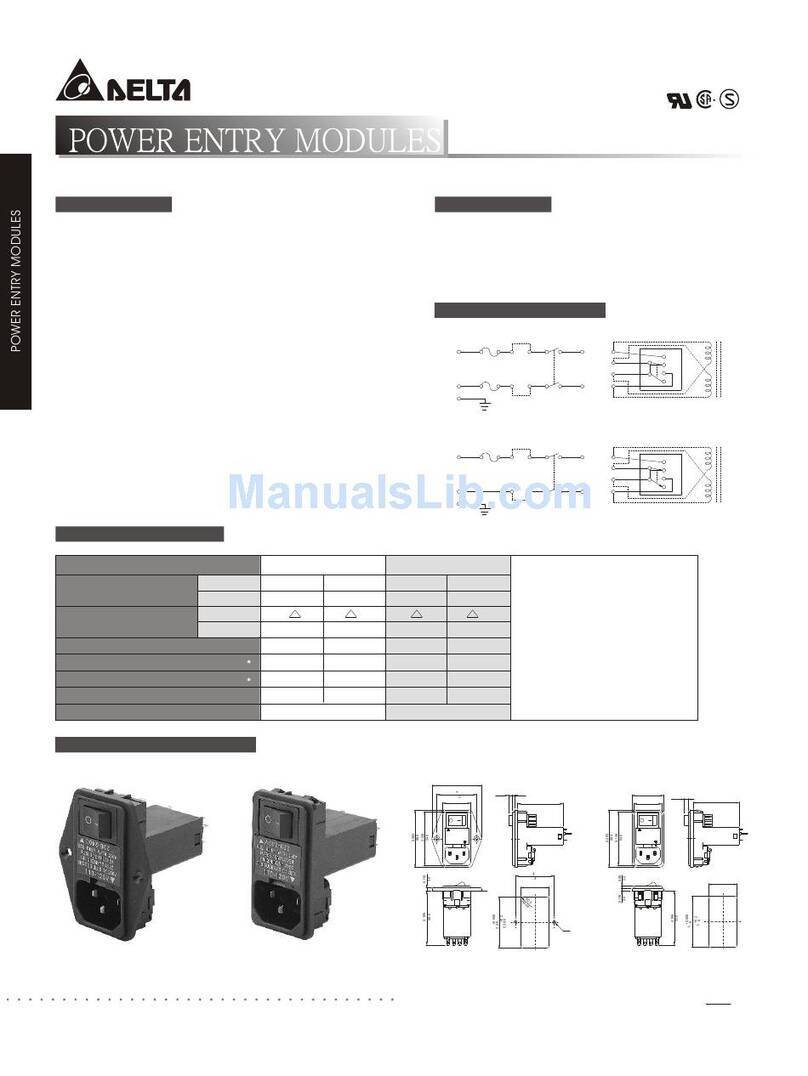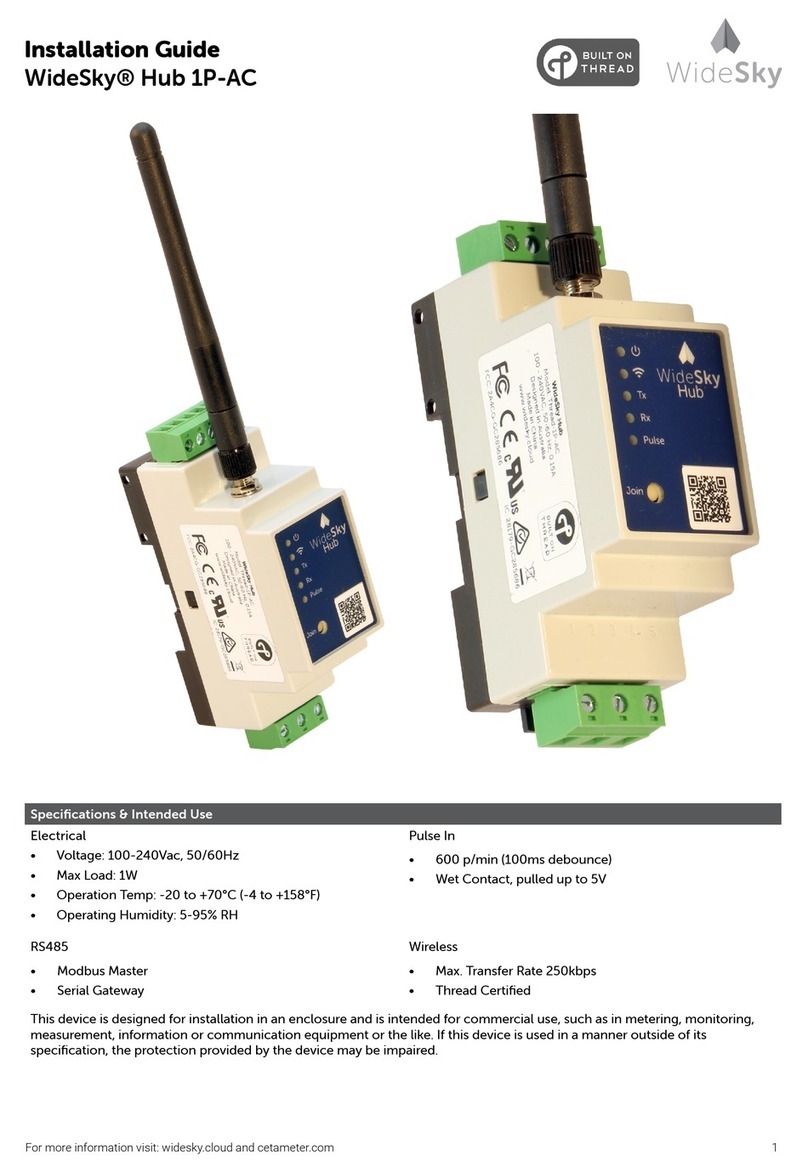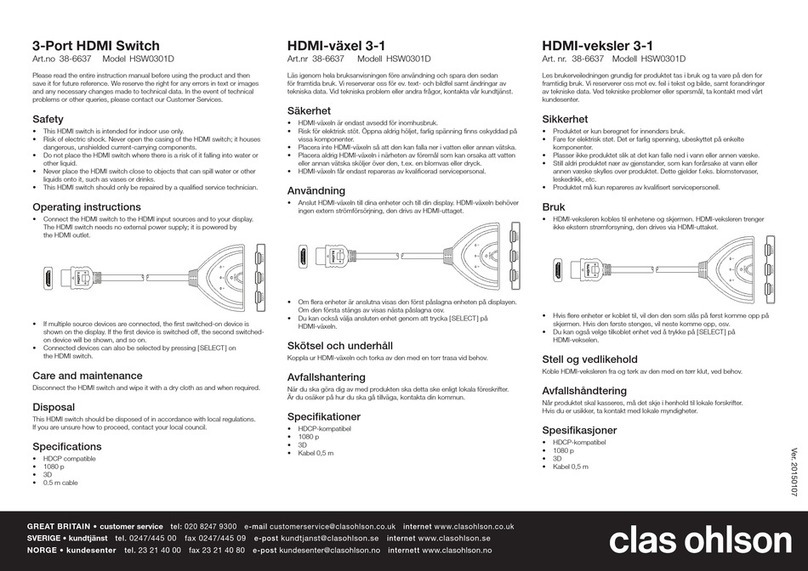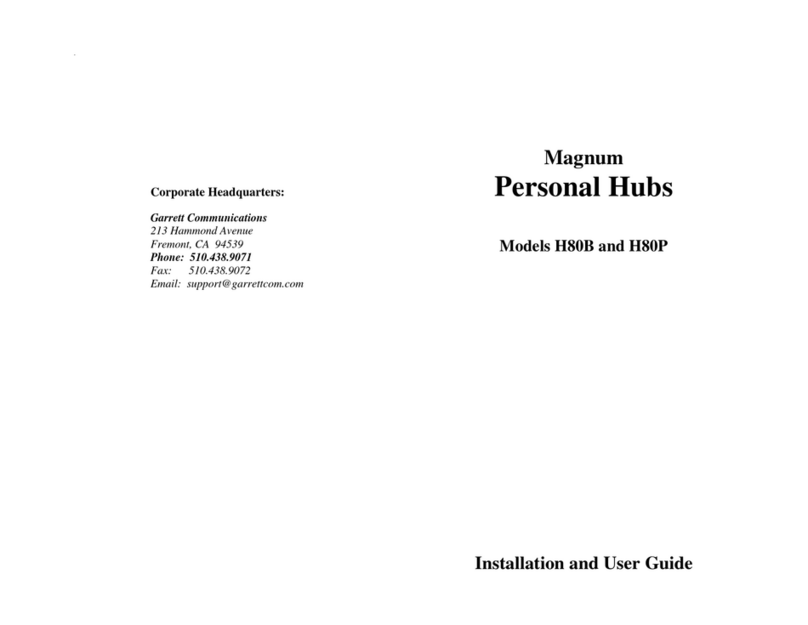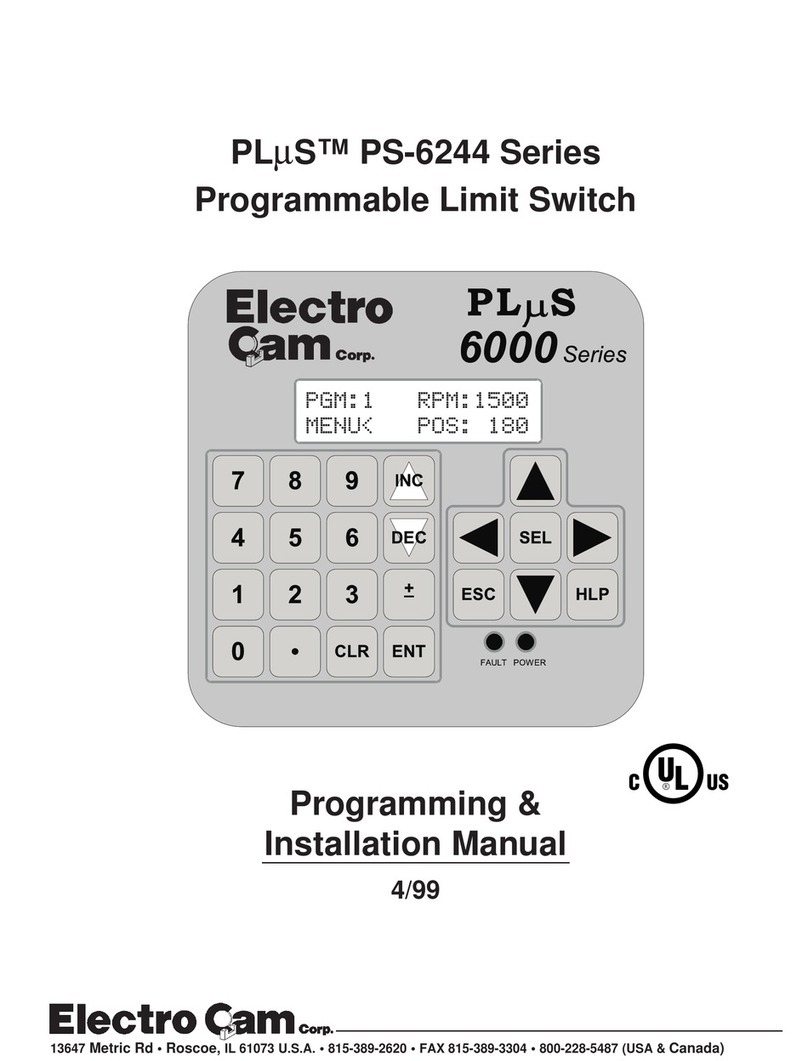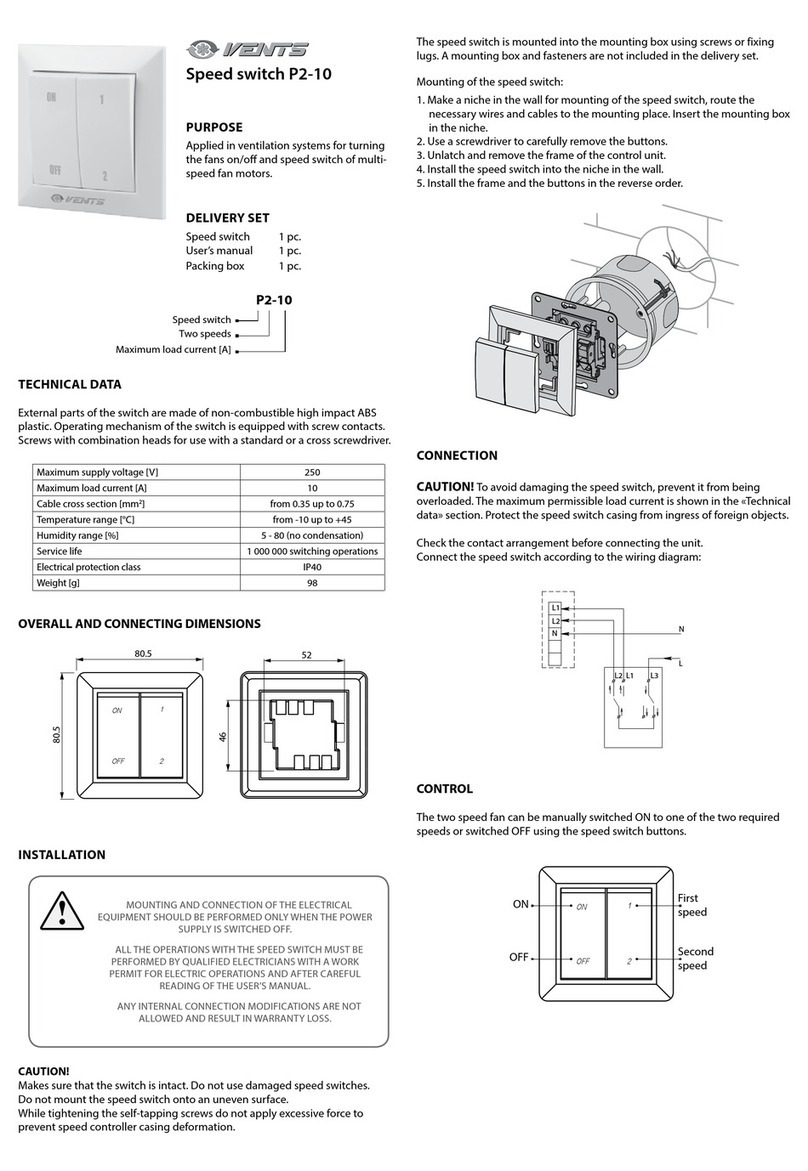Emulate ORB-HM1 User manual
Popular Switch manuals by other brands

SICK
SICK T4000 Direct Unicode operating instructions

HomeMatic
HomeMatic HmIP-BSM-I Installation and operating manual
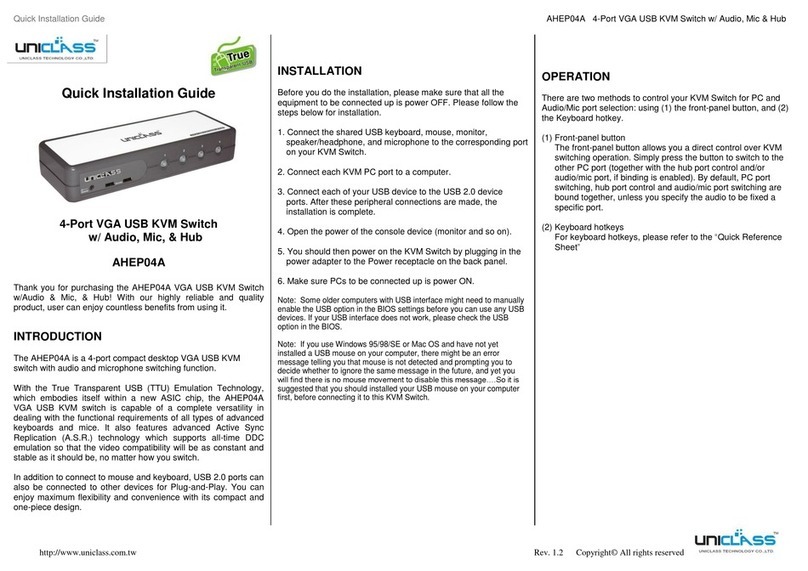
Uniclass
Uniclass AHEP04A Quick installation guide

Cisco
Cisco Catalyst 3120 Command reference guide
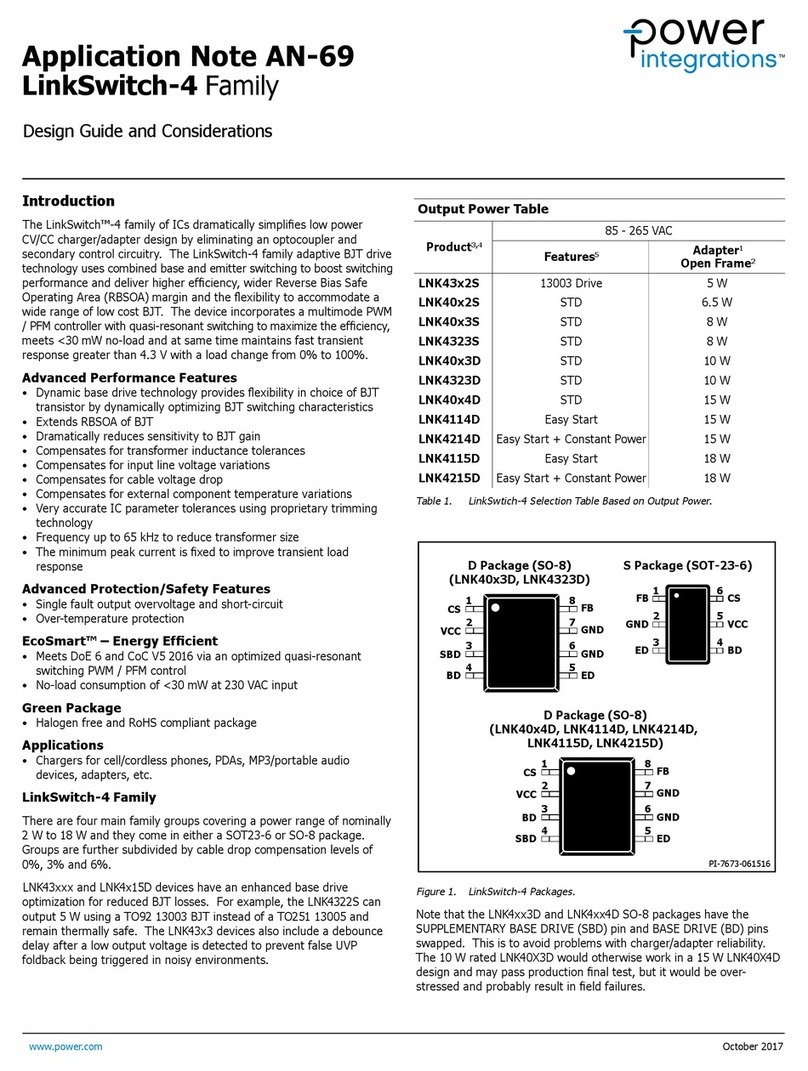
Power integrations
Power integrations LinkSwitch-4 LNK4*15D Series Application note
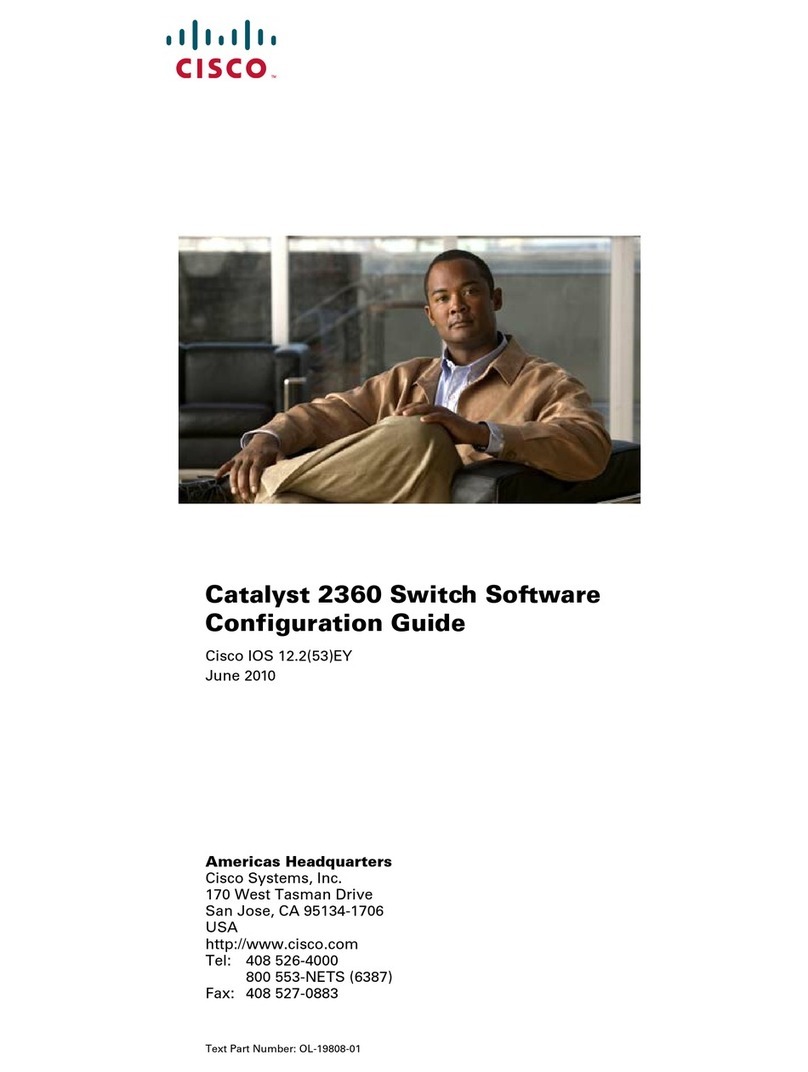
Cisco
Cisco Catalyst 2360 Software configuration guide