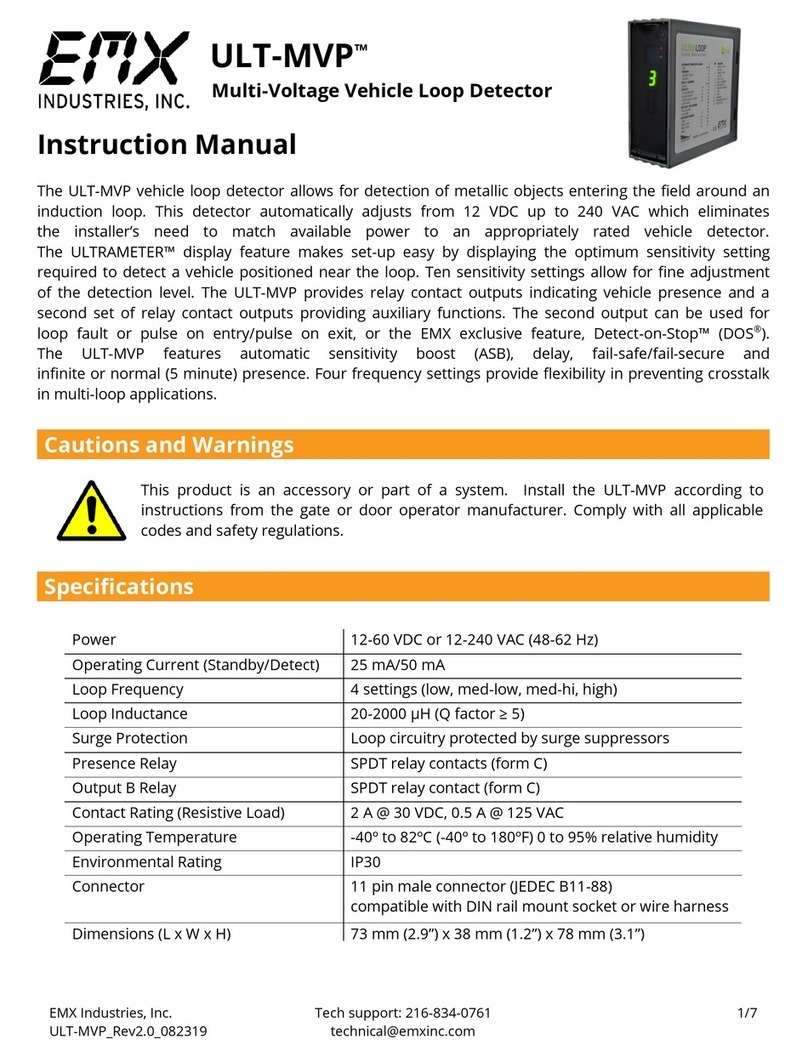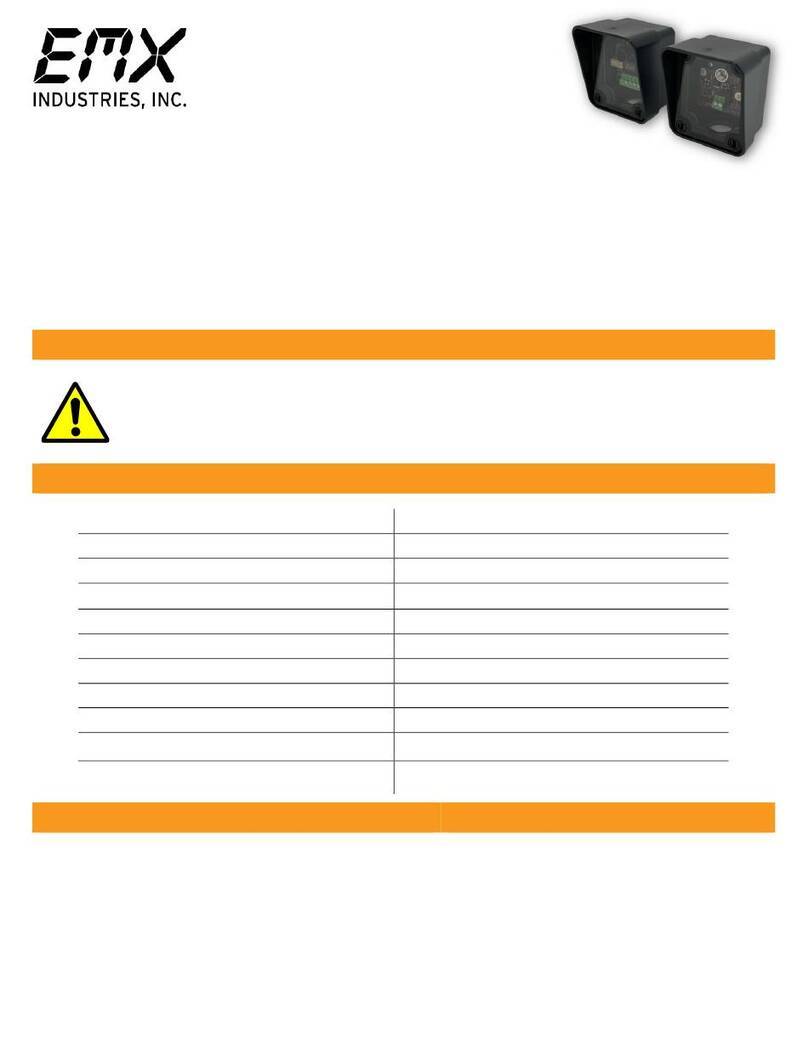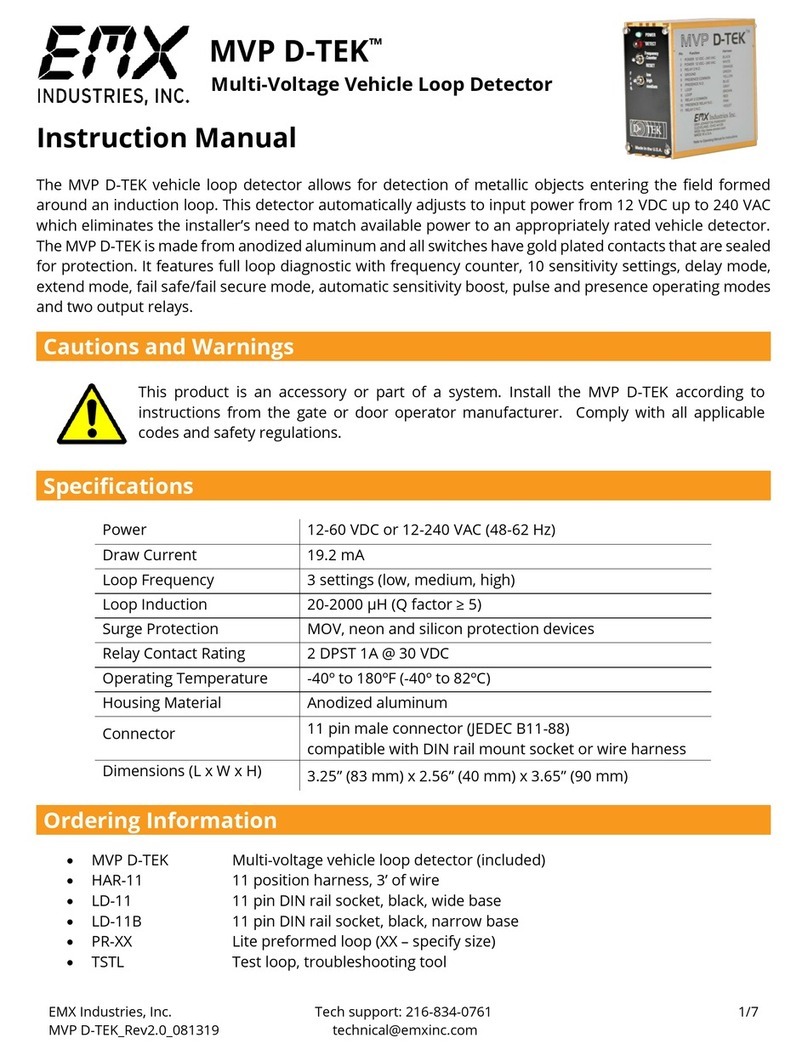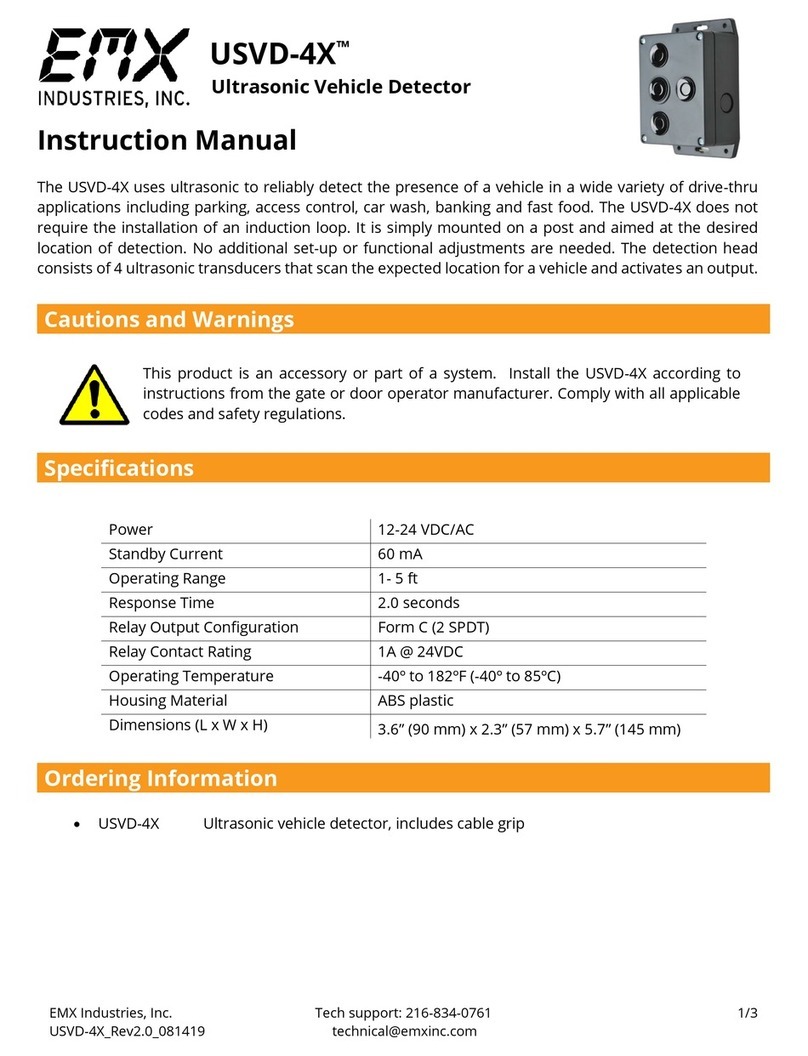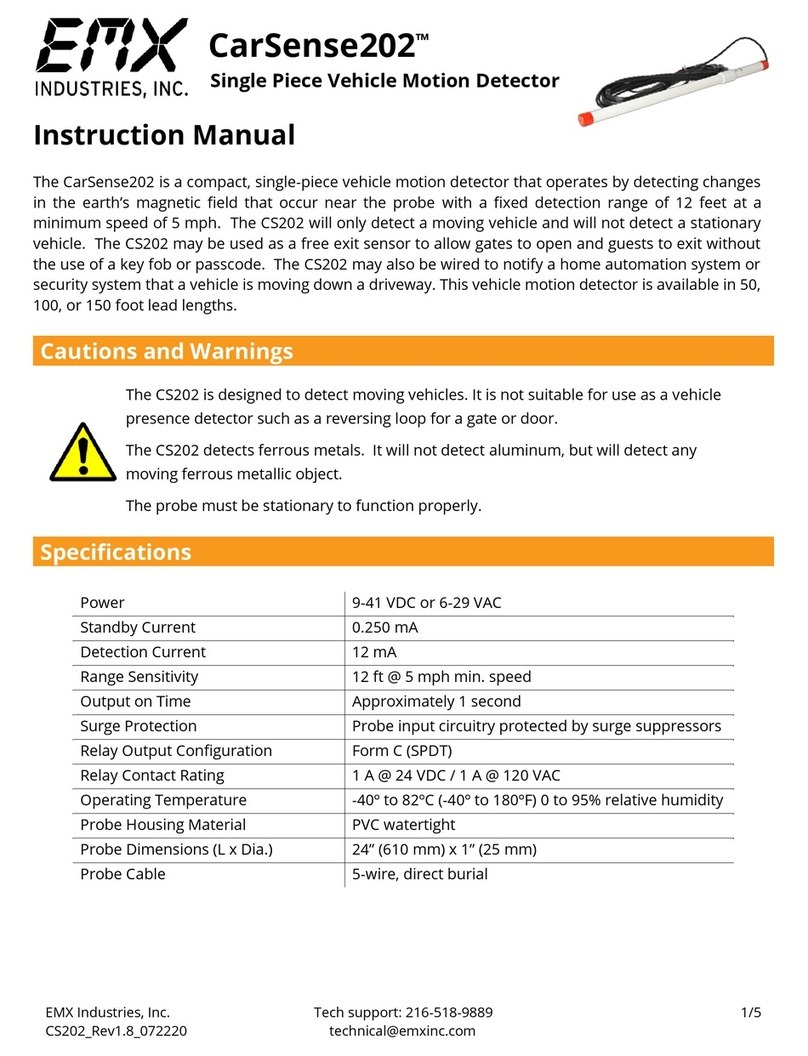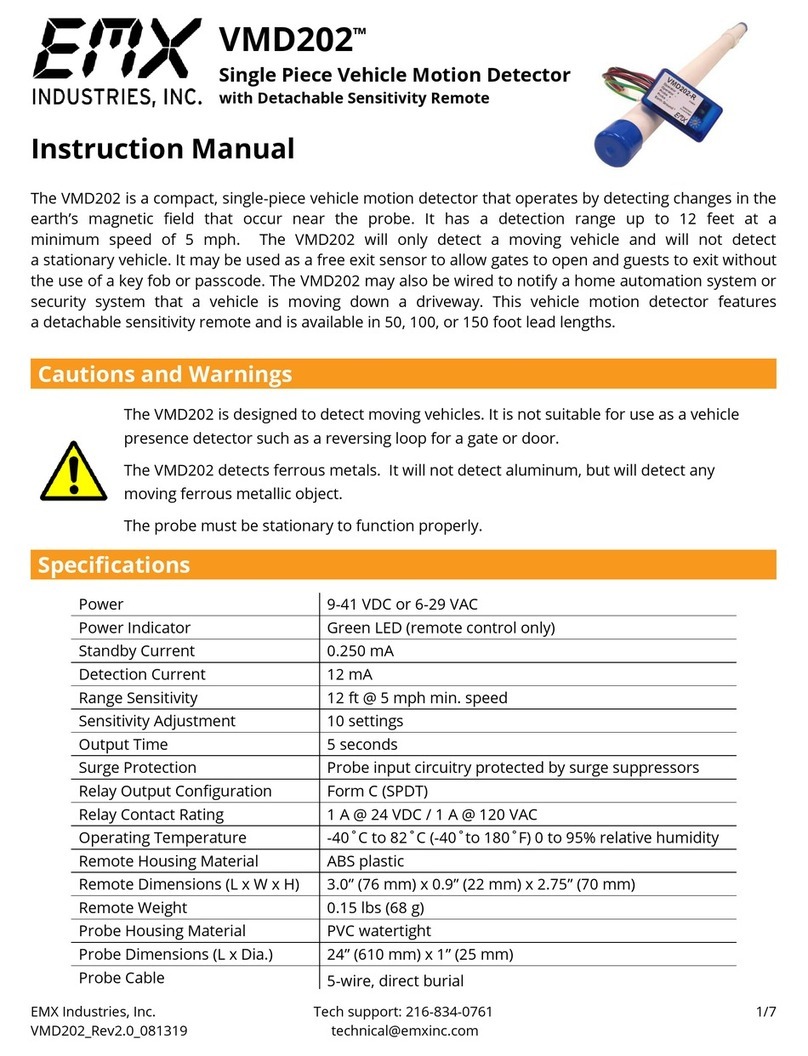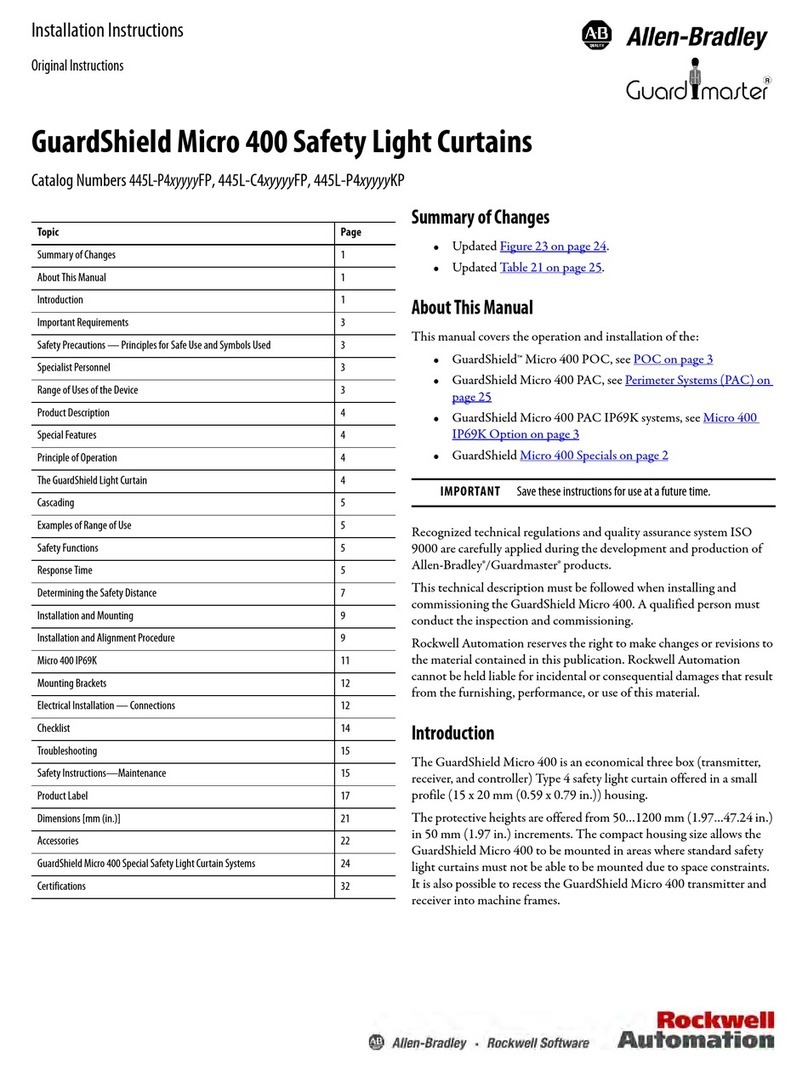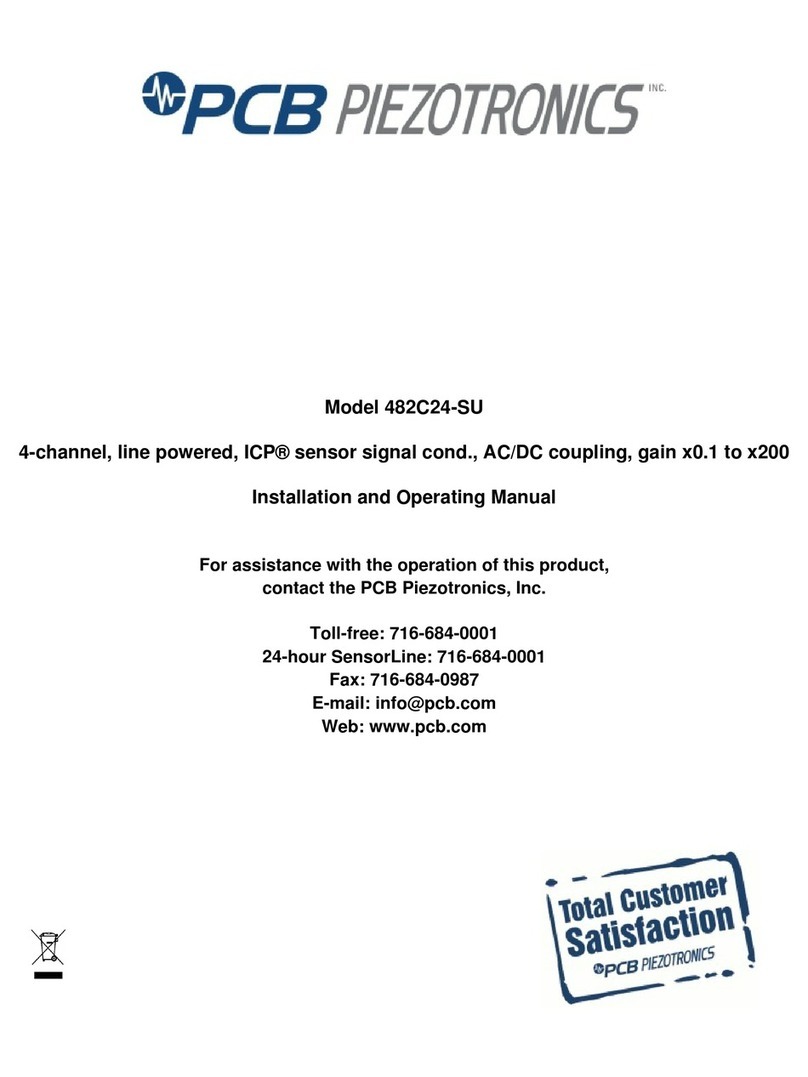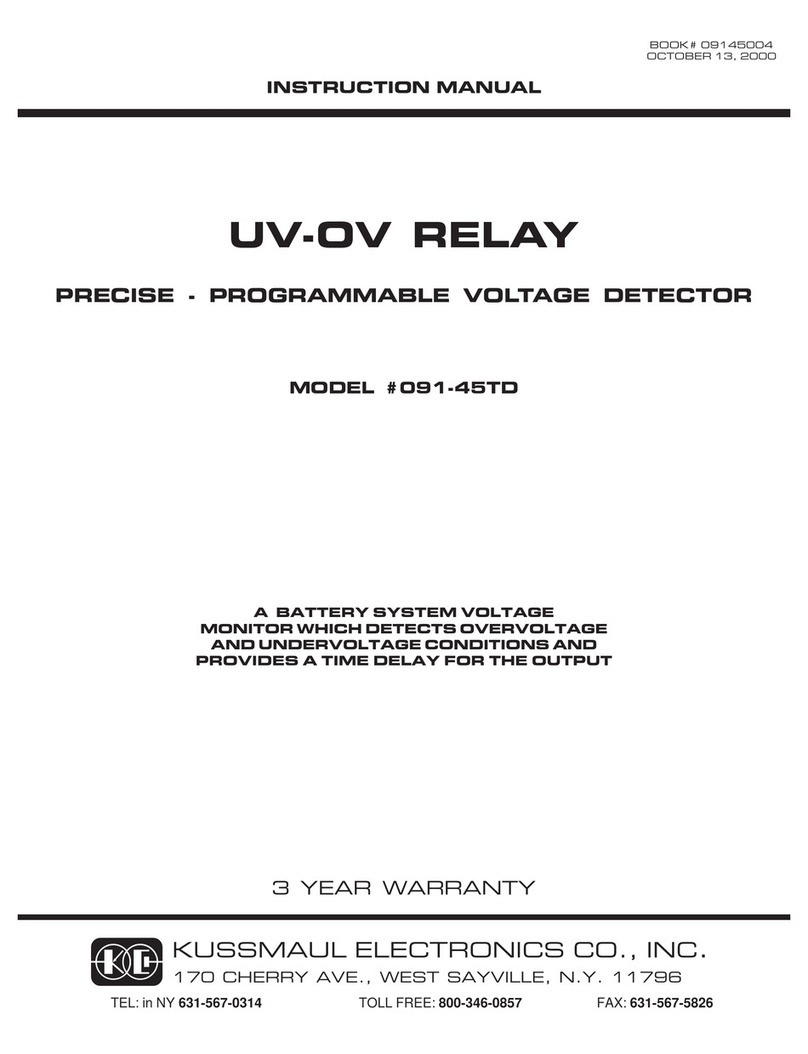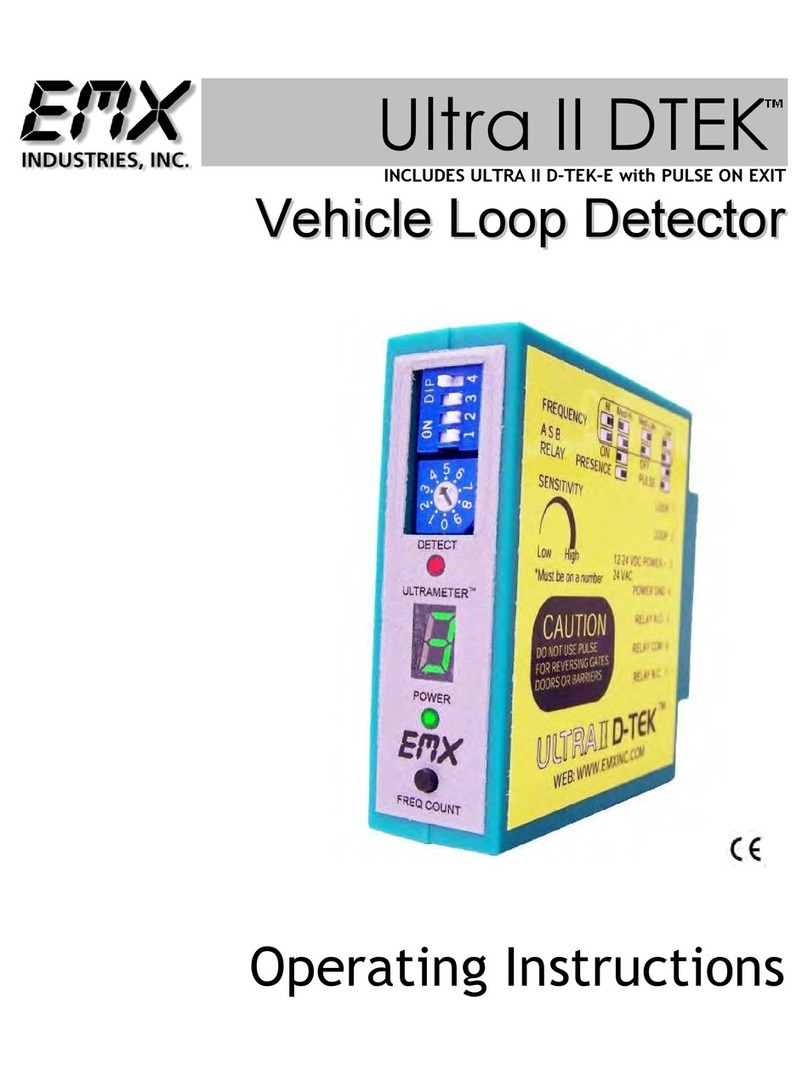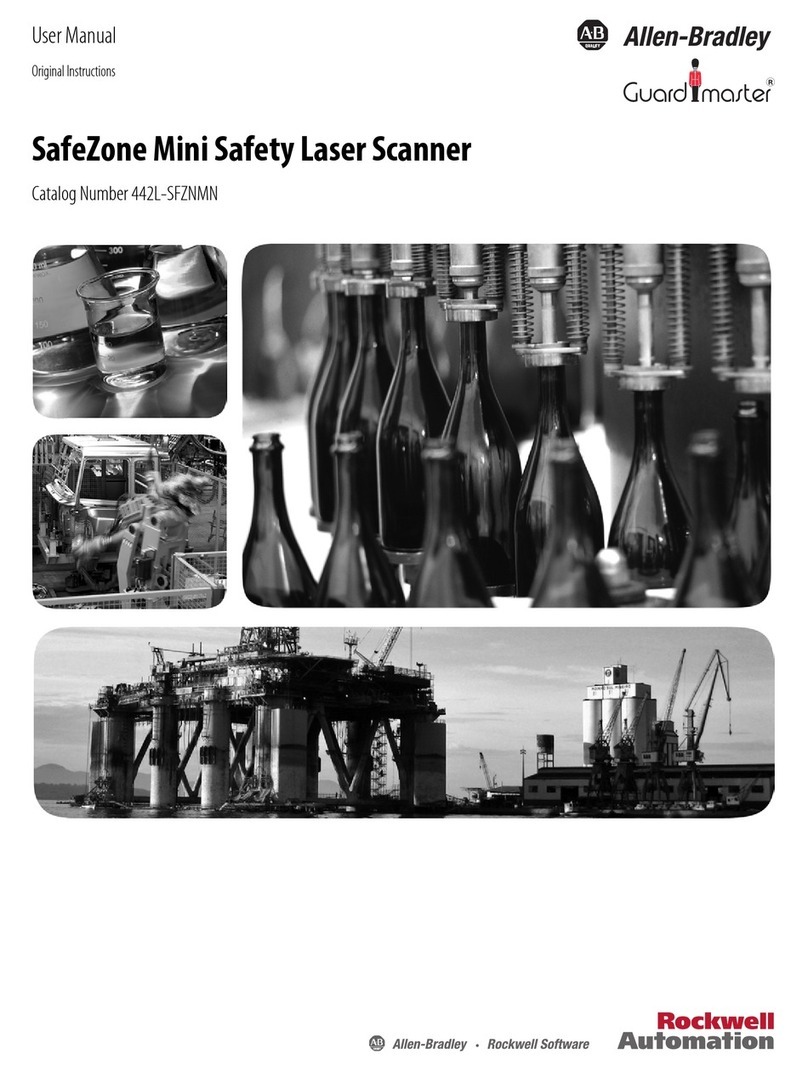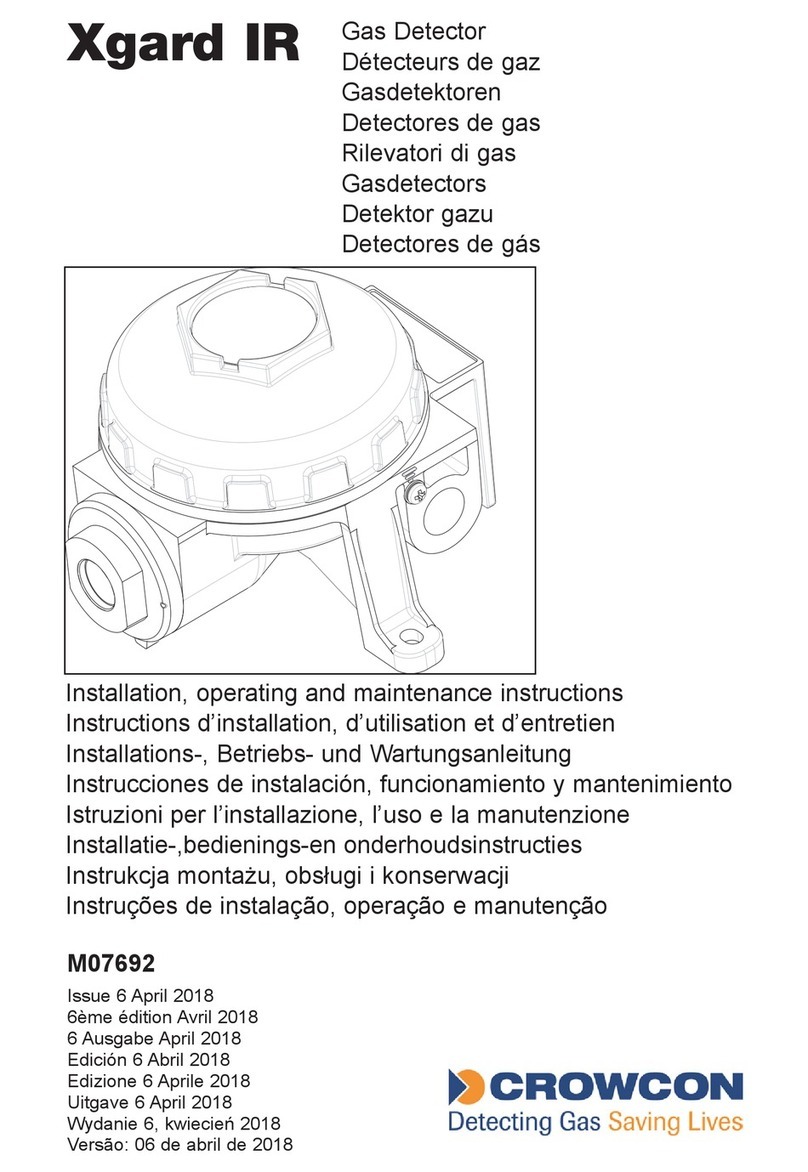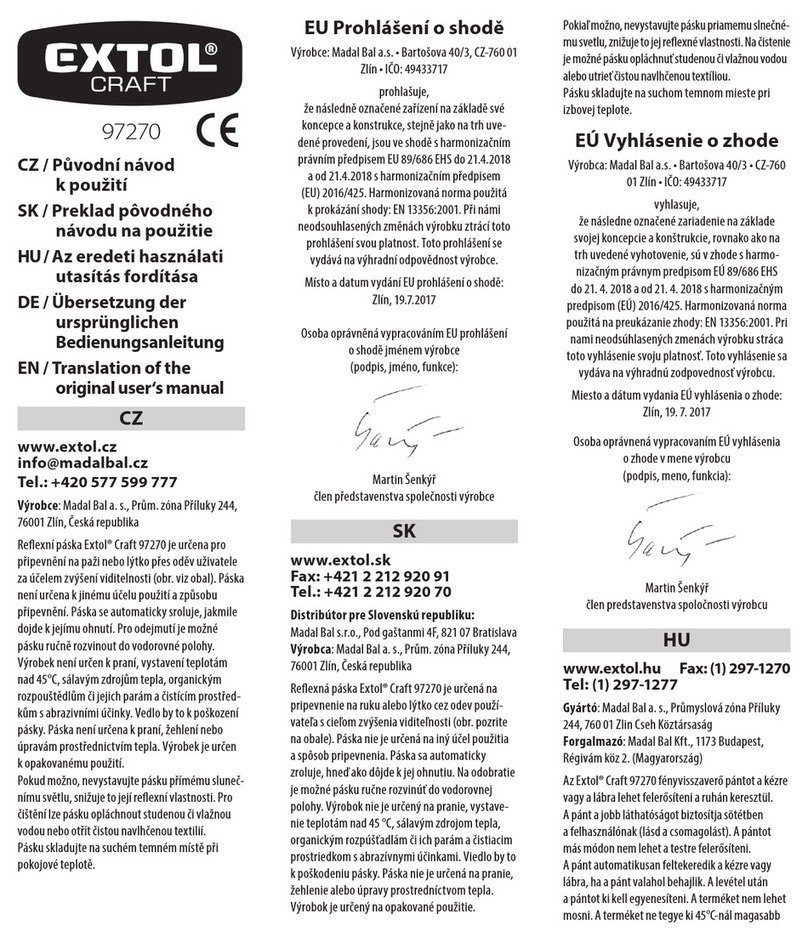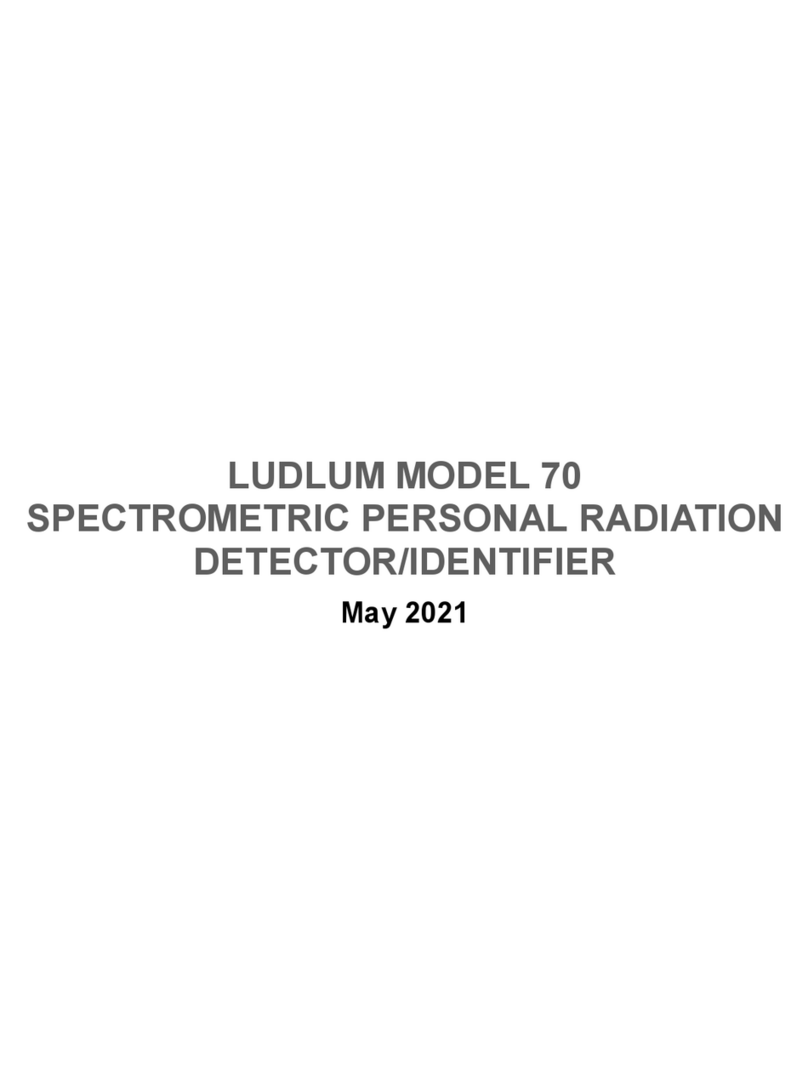EMX Industries, Inc. Tech support: 216-518-9889 7/10
1. Press the Unlock Key on the remote control to enter programming mode.
2. The RED LED on the RAVEN will flash slowly (twice per second) when in programming mode.
When the remote control has security enabled, the RAVEN’s RED LED will flash fast (five times
per second). This means the sensor is expecting a four-digit security code and once it’s entered,
the sensor’s RED LED will flash slowly (twice per second).
3. Pressing a function key on the remote will cause the RED LED to flash fast (five times per
second) indicating that a setting value is expected to be entered.
4. After entering a setting value, the GREEN LED will flash the same number of times as the
value entered. The +/- keys can also be used to change the settings as indicated in TABLE 2.
5. Pressing the function key followed by the Question Key ? will display the current setting.
6. To exit programming mode, press the Lock Key twice.
Setting a four digit security code for the RAVEN remote control the first time:
1. Press the Unlock Key followed by the Lock Key on the remote control. The RED LED on
the sensor will flash fast (five times per second).
2. Enter the new four-digit security code and note it. The RAVEN will return to its normal operating
state, this is indicated by the GREEN LED on the sensor.
3. Press the Unlock Key on the remote control. The RED LED will flash quickly (five times
per second) on the sensor. Key in the security code to enter programming mode, a successful
key entry is indicated by a slow flashing LED (twice per second). If the incorrect security code
is entered, the RAVEN will exit programming mode and return to a normal operating state
as indicated by the GREEN LED.
No security code is required to unlock the RAVEN for 30 minutes after a power reset.
Changing the four digit security code for the RAVEN remote control:
1. Press the Lock Key while the sensor is in programming mode. The RED LED on the RAVEN
will flash fast (five times per second), this indicates the sensor is waiting for a new four-digit
security code.
2. Enter a new four-digit security code within 60 seconds.
Locking the RAVEN’s remote control programming:
1. While in programming mode, press the Lock Key . The RED LED on the RAVEN will flash fast
(five times per second). Then press the “9” key to lock the sensor. The remote control can only
be used within 60 seconds after power on.
2. While in programming mode, press the Lock Key while the sensor is in programming mode,
followed by “0” to clear the security code or lock.
Programming with the Remote