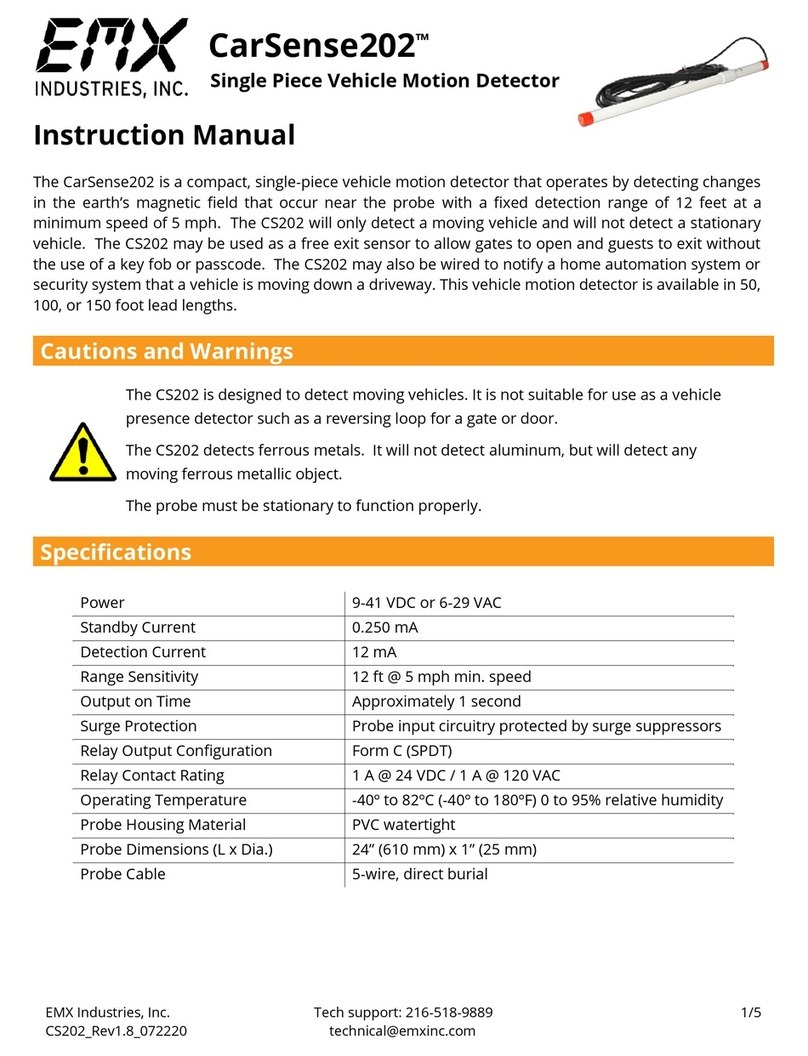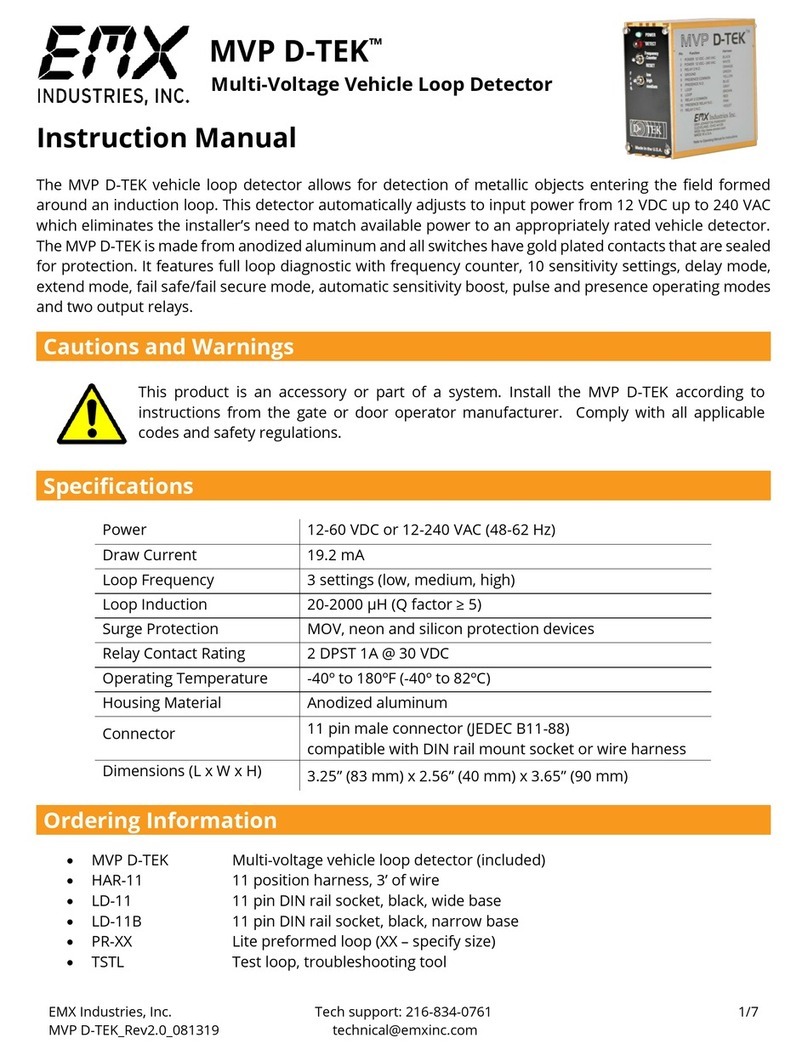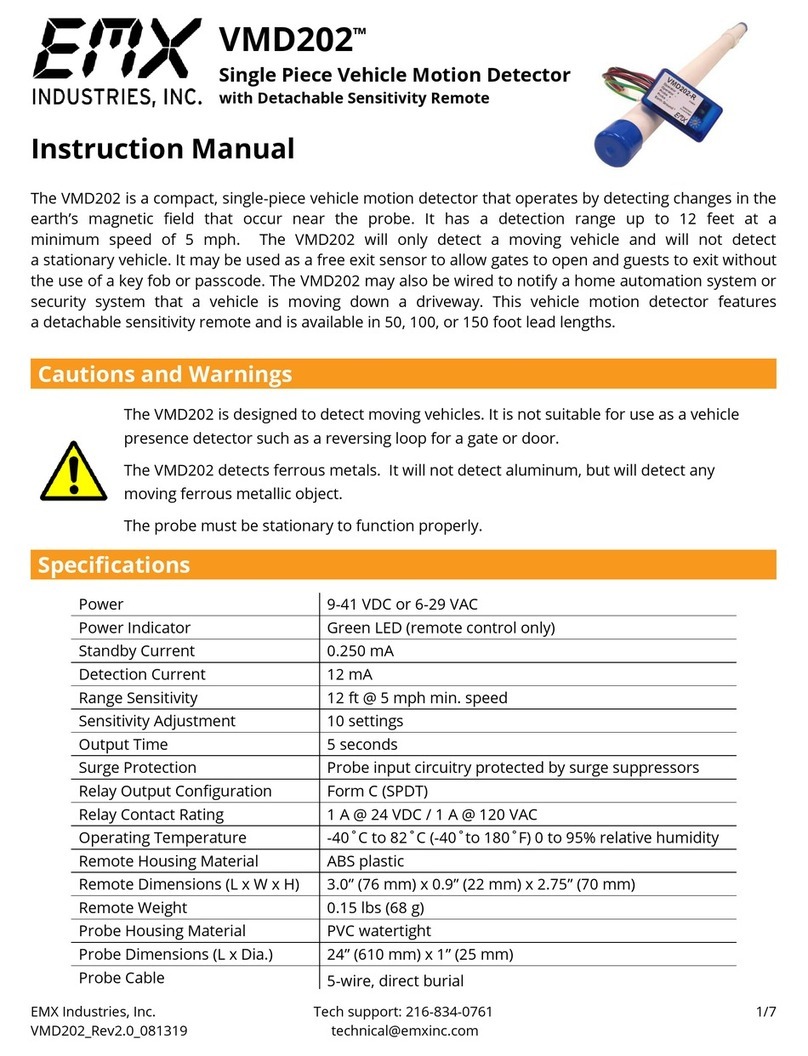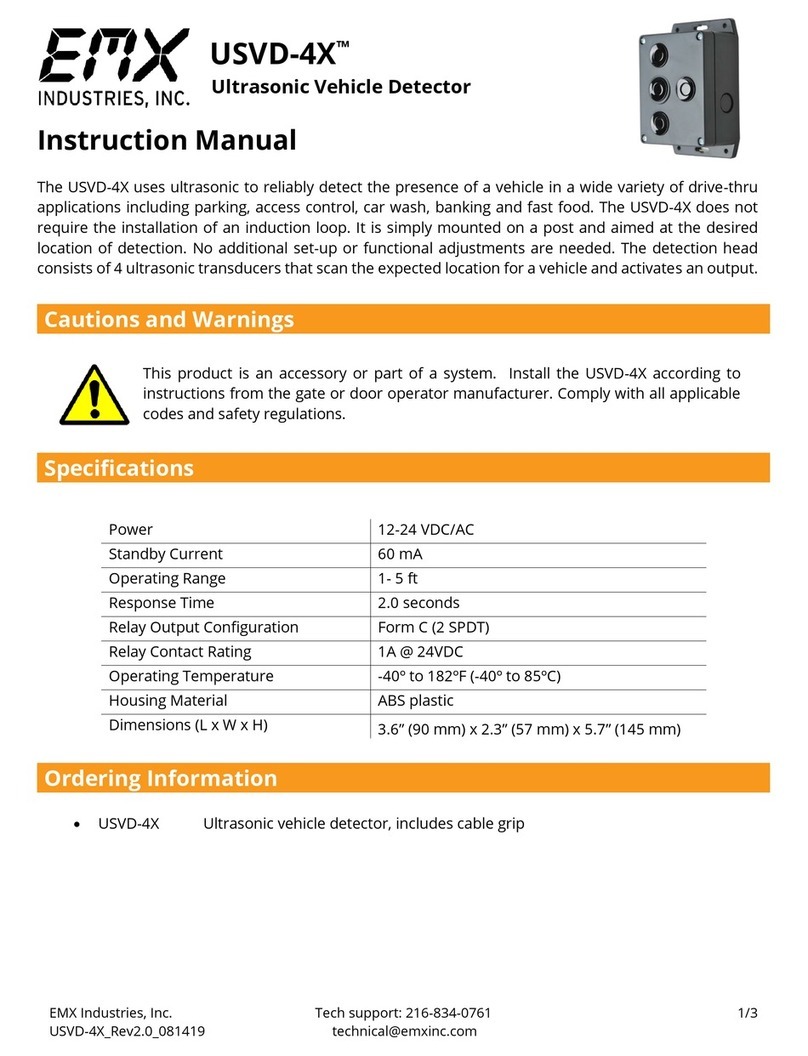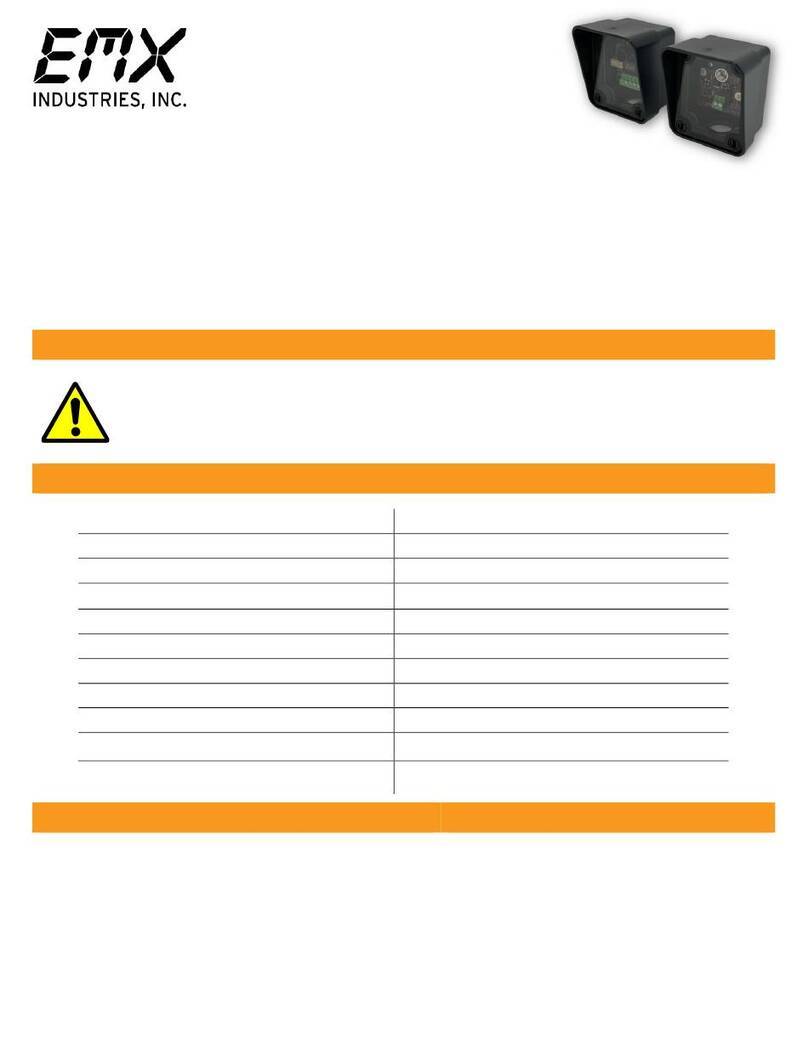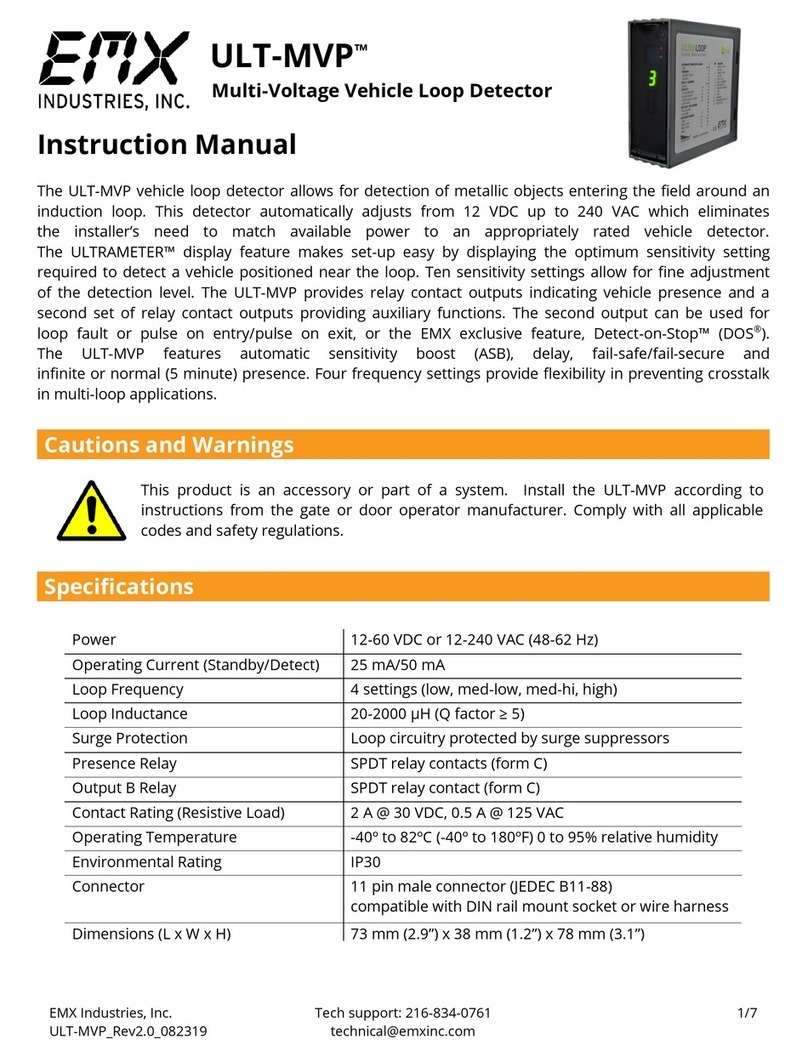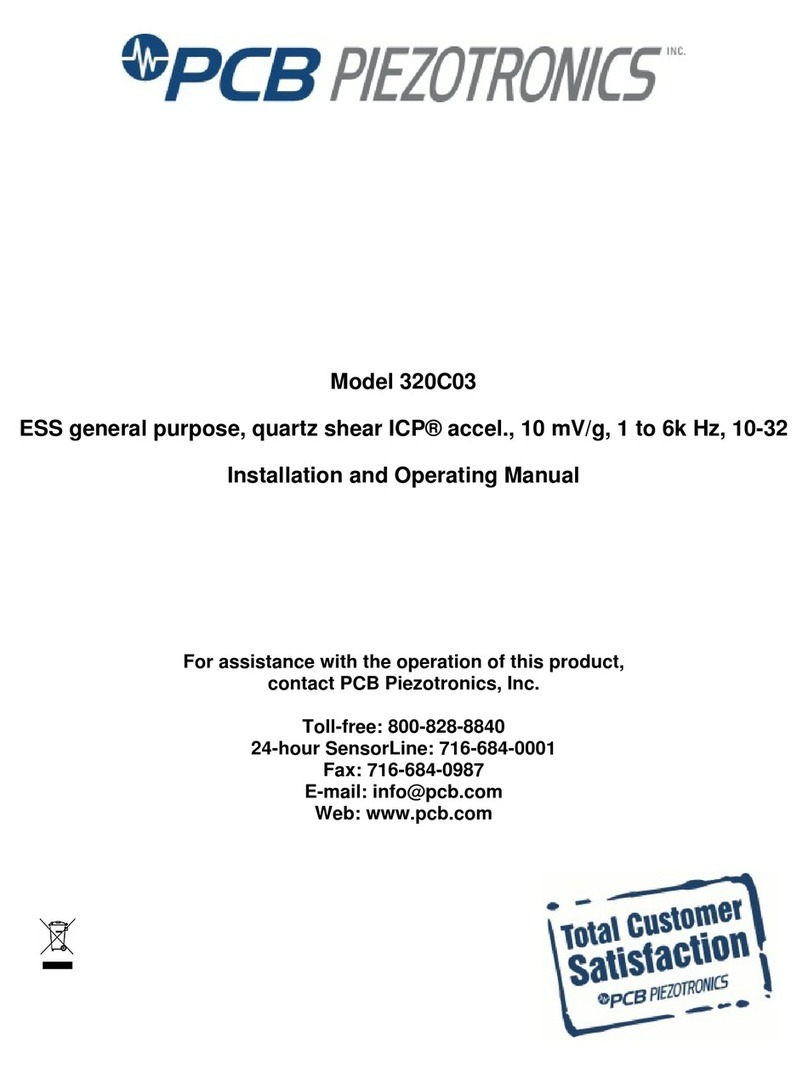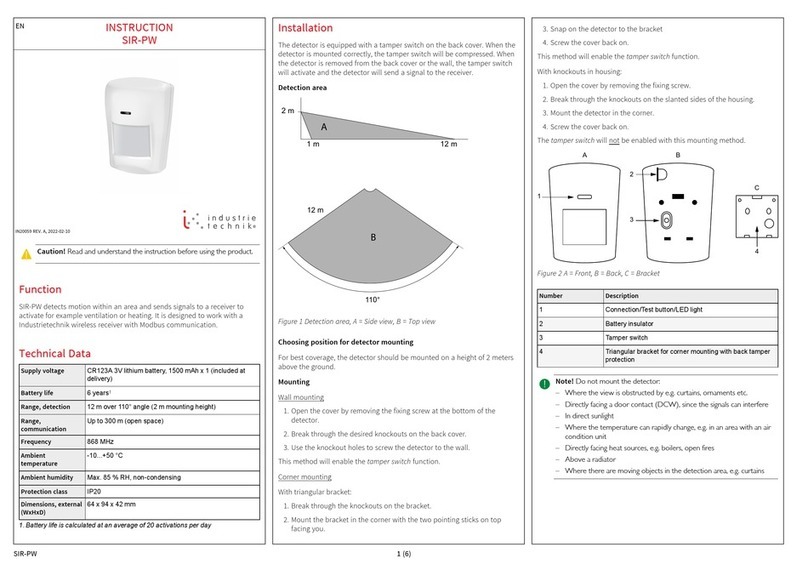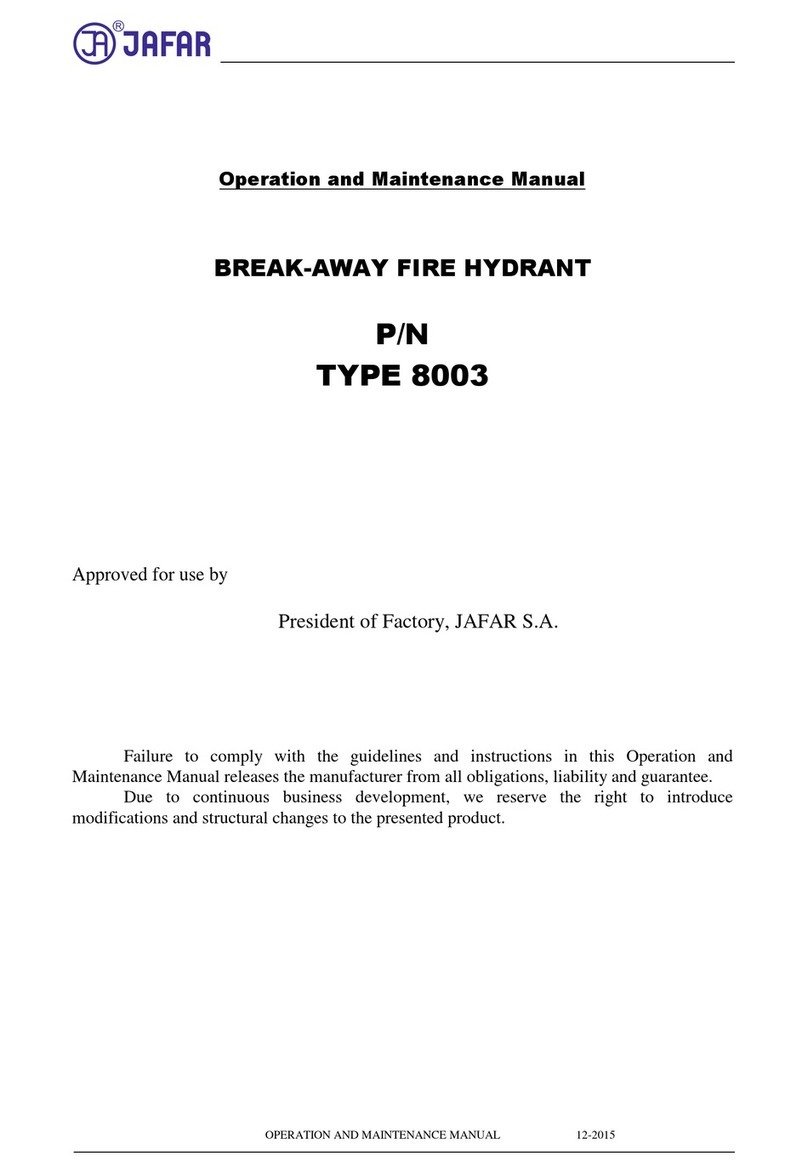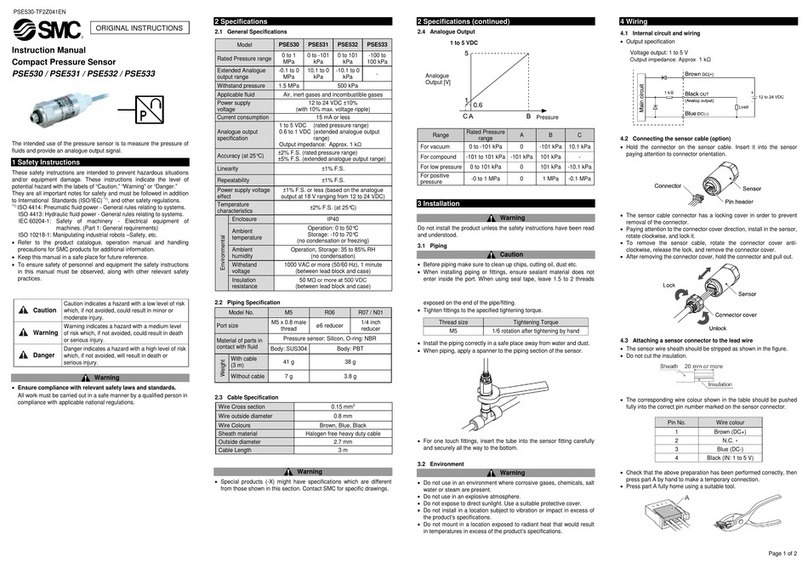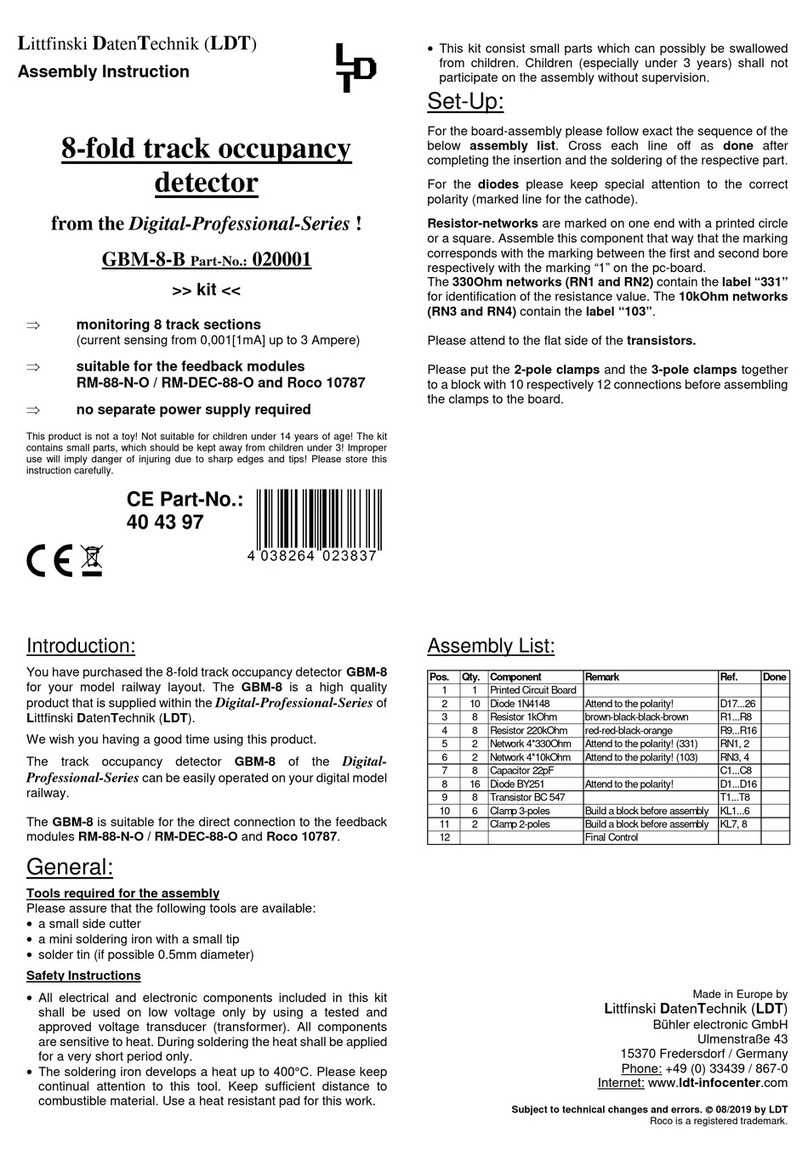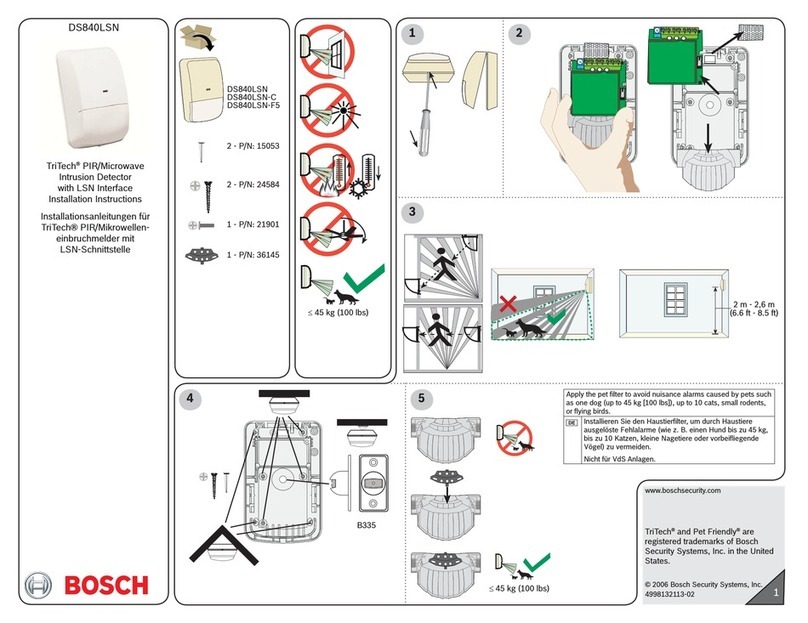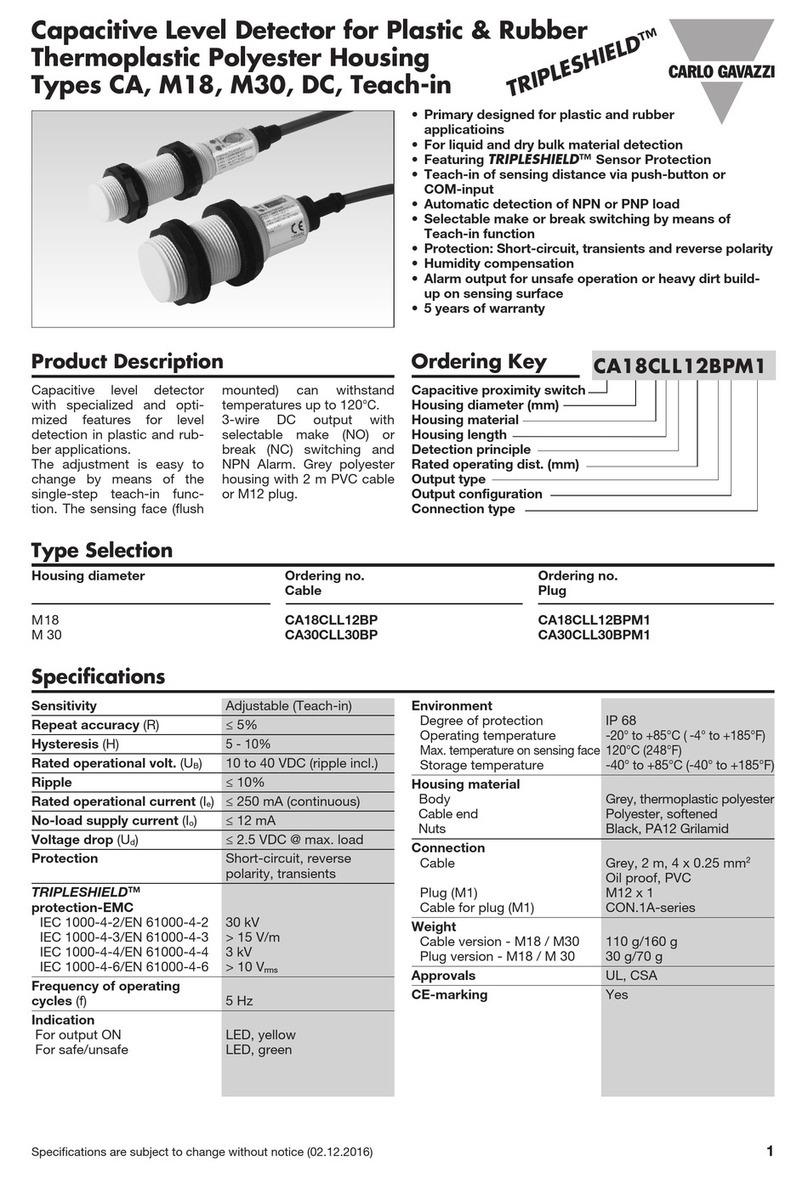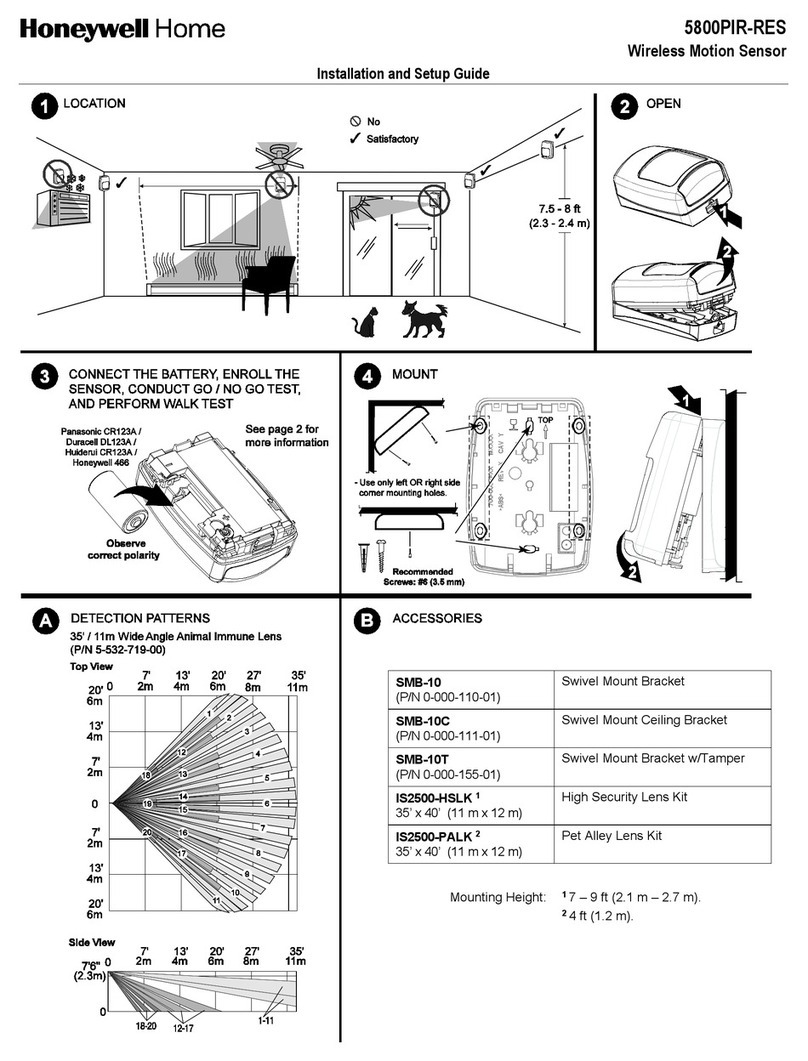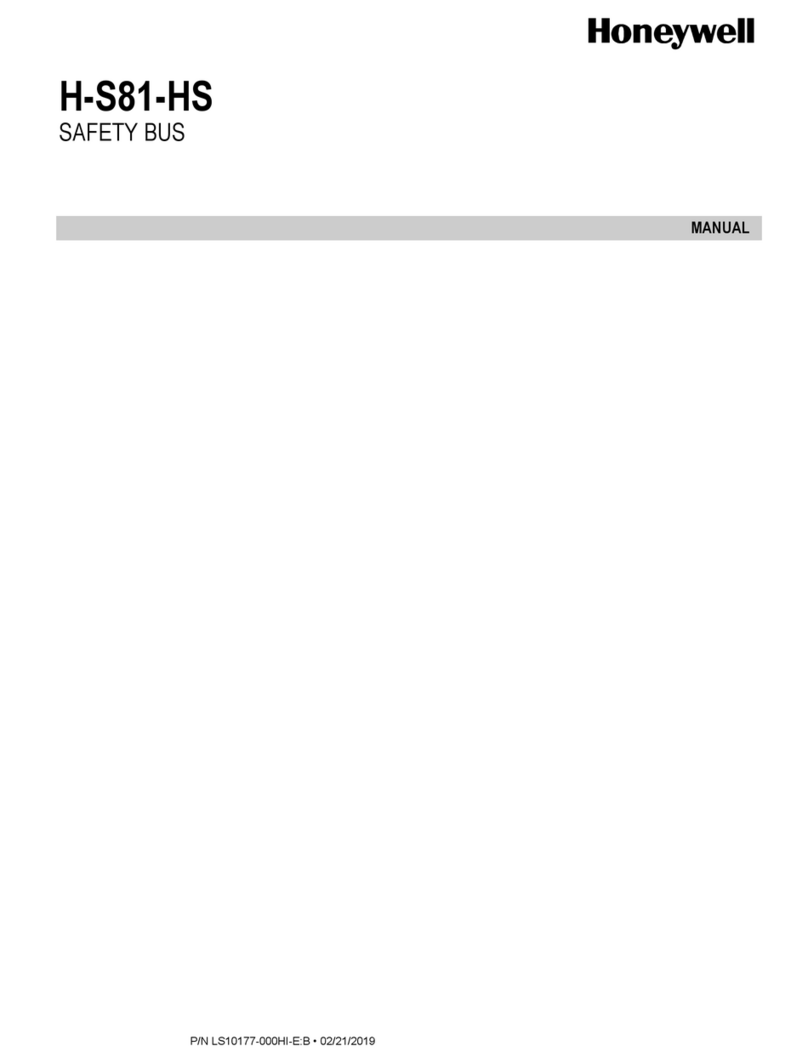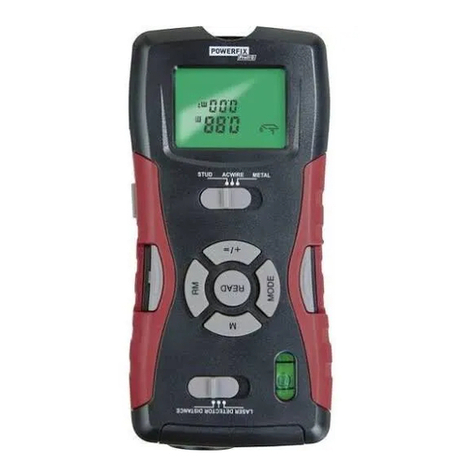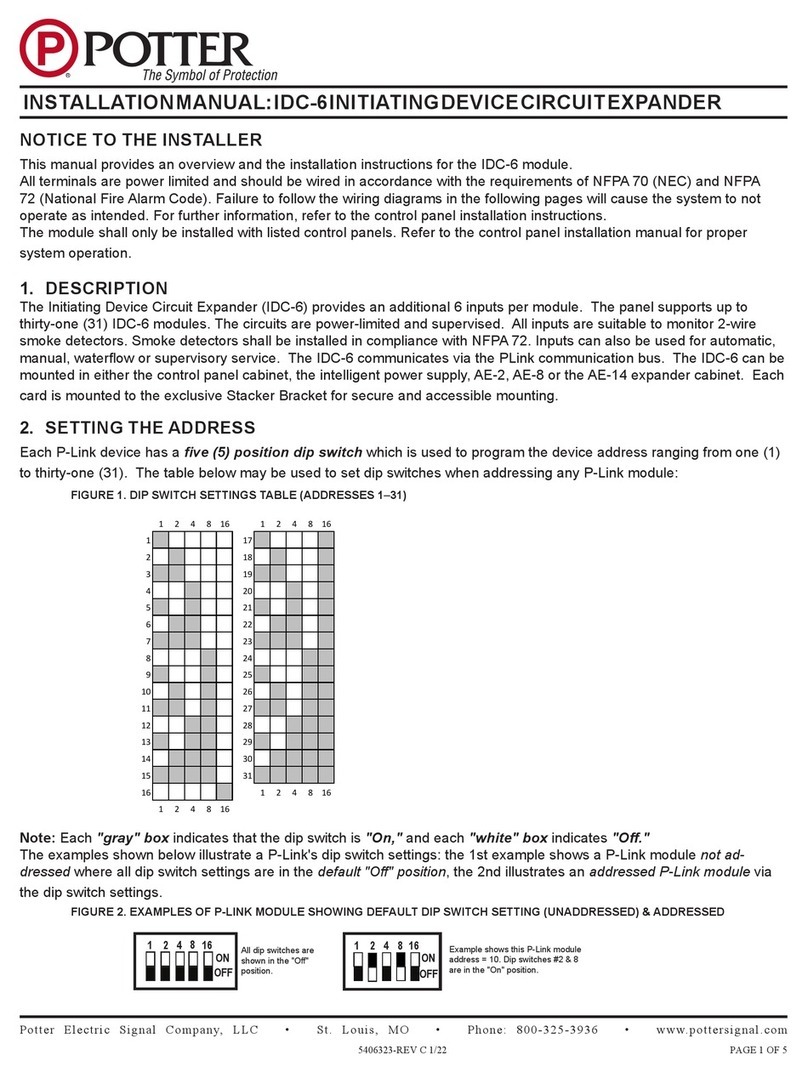UltraII DTEK™ Operating Instructions 3
Document no. 10020204
OPERATION
P wer up
Upon power up the detector initializes by automatically tuning to the loop. The green LED
indicates that the detector is powered and operational.
Frequency setting
The operating requency o the loop is a unction o the speci ic loop inductance and DIP switch
settings 3-4. The primary purpose o the requency setting is to allow the installer the ability to
set di erent operating requencies or multi-loop installations, recommended to prevent
crosstalk/inter erence rom adjacent loops. A ter changing the requency setting, press the
Frequency Count switch to re-initialize the detector. To check the operating requency o a loop
re er to the Frequency Count section. To determine whether crosstalk between adjacent loops is
occurring, re er to the UltraMETER Sensitivity Display section.
UltraMETER™ Sensitivity Display
The UltraMETER™ sensitivity display simpli ies the installation process by displaying the sensitivity
setting required to detect a vehicle on the loop. To use this eature, observe the display while a
vehicle is moving into position on the loop, note the number displayed, then adjust the sensitivity
setting (rotary switch) to the displayed position.
During normal operation, when a vehicle is not on the loop, the display is blank. The e ects o
crosstalk or other inter erence can be observed on the display when the loop is vacant.
Inter erence or crosstalk will cause the display to indicate a level, typically 8 or 9. It may be
necessary to observe the display or a minute or so to see this e ect. Change the requency
setting to prevent crosstalk.
Sensitivity setting
The 10-position rotary switch allows or precise adjustment o detection level. The sensitivity
level increases rom position 0 thru 9 with position 0 being the lowest sensitivity. Typical
applications require a setting o 3 or 4. The UltraMETER™ sensitivity display simpli ies the
installation process by displaying the sensitivity setting required to detect a vehicle on the loop.
To use this eature, observe the display while a vehicle is moving into position on the loop, note
the number displayed, then adjust the sensitivity setting (rotary switch) to the displayed position.
Frequency C unt / Reset
Press the Frequency Count switch and count the number o lashes on the red LED. Each lash
represents 10kHz. To help to prevent crosstalk when multiple detectors are used or adjacent
loops, per orm a requency count on each detector to con irm the operation requencies are
di erent. Following a requency count cycle, the detector re-initializes
Aut matic Sensitivity B st
The Automatic Sensitivity boost causes the sensitivity to increase ollowing initial detection. This
eature is use ul to prevent dropout when detecting high-bed vehicles. The sensitivity returns to
its normal setting a ter the vehicle exits the loop. Decimal point on the display indicates ASB on.
Output Relay
The pulse/presence switch allows the output relay to be con igured or presence or one-second
pulse on entry operation (model ULTRA II D-TEK-E one-second pulse on exit). When set to pulse
operation, the display cycles through “P…U…L…S…E” repeatedly to indicate that the detector is
set or pulse operation. When set to presence, the output relay remains activated while the
vehicle is present on the loop.