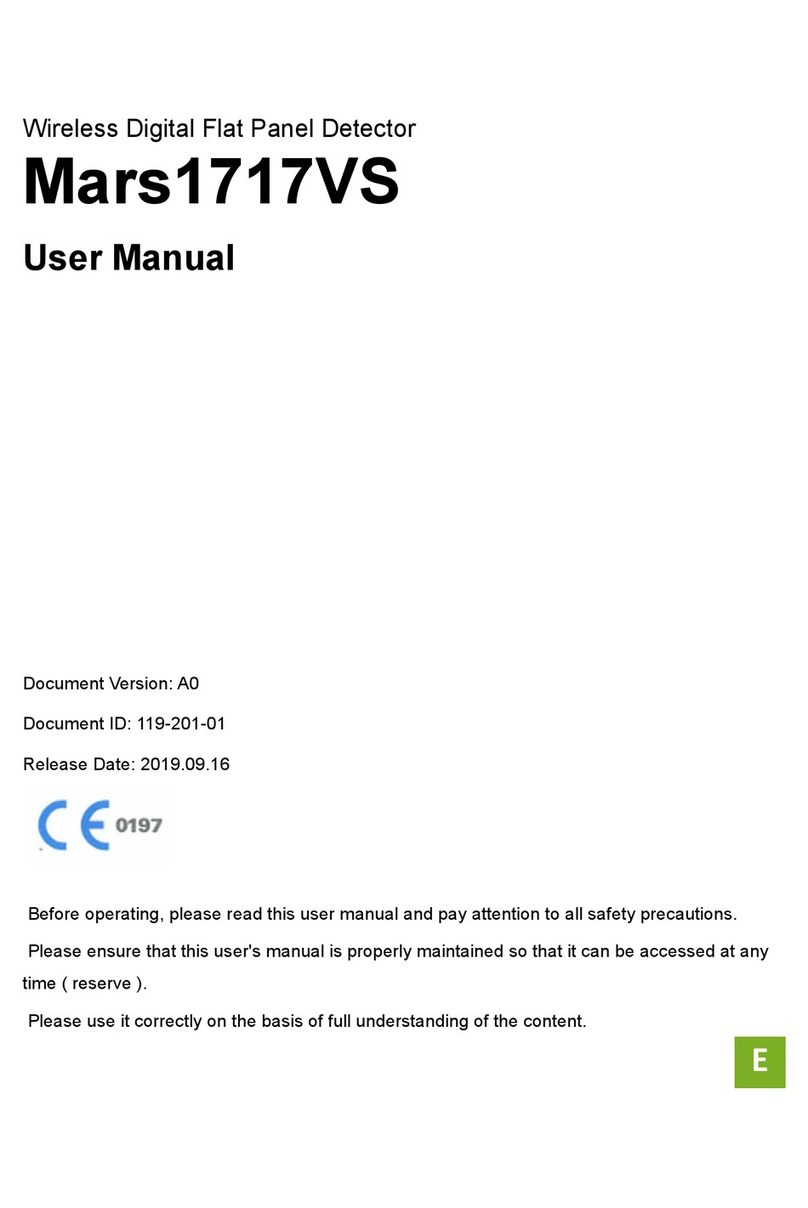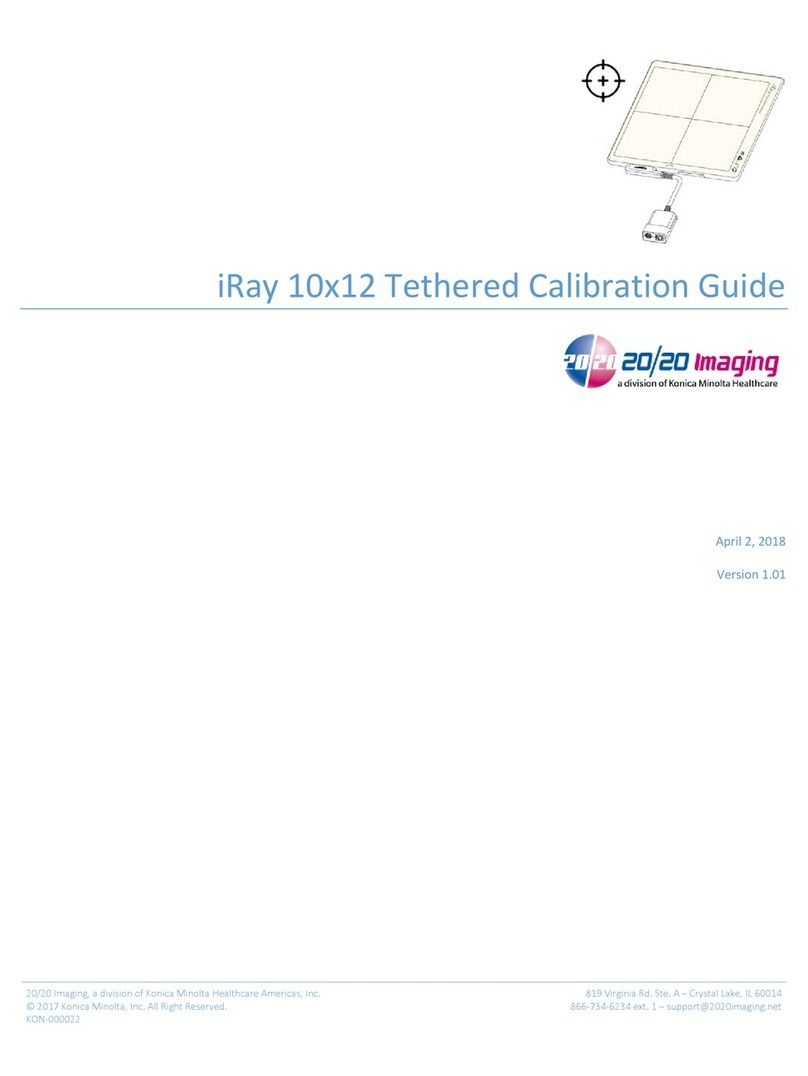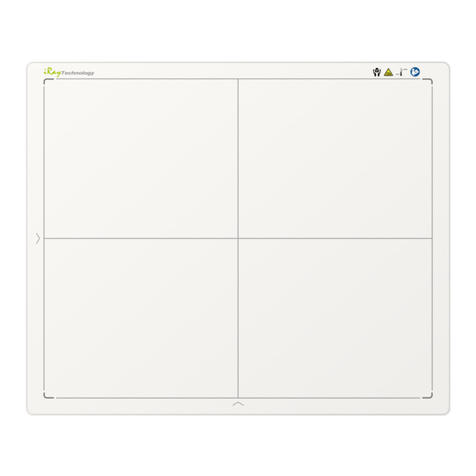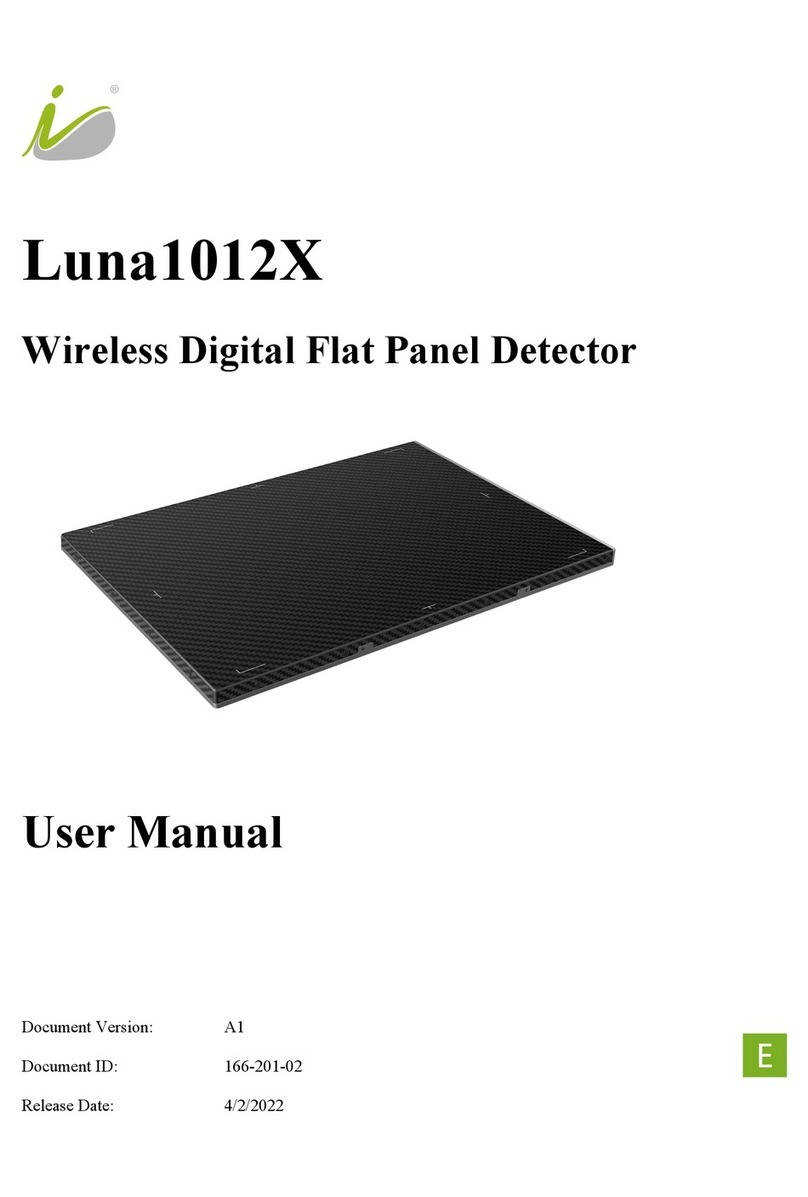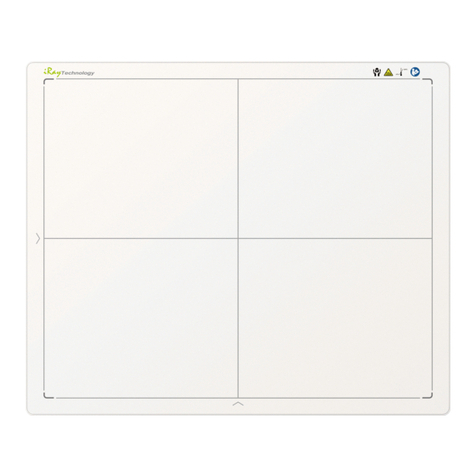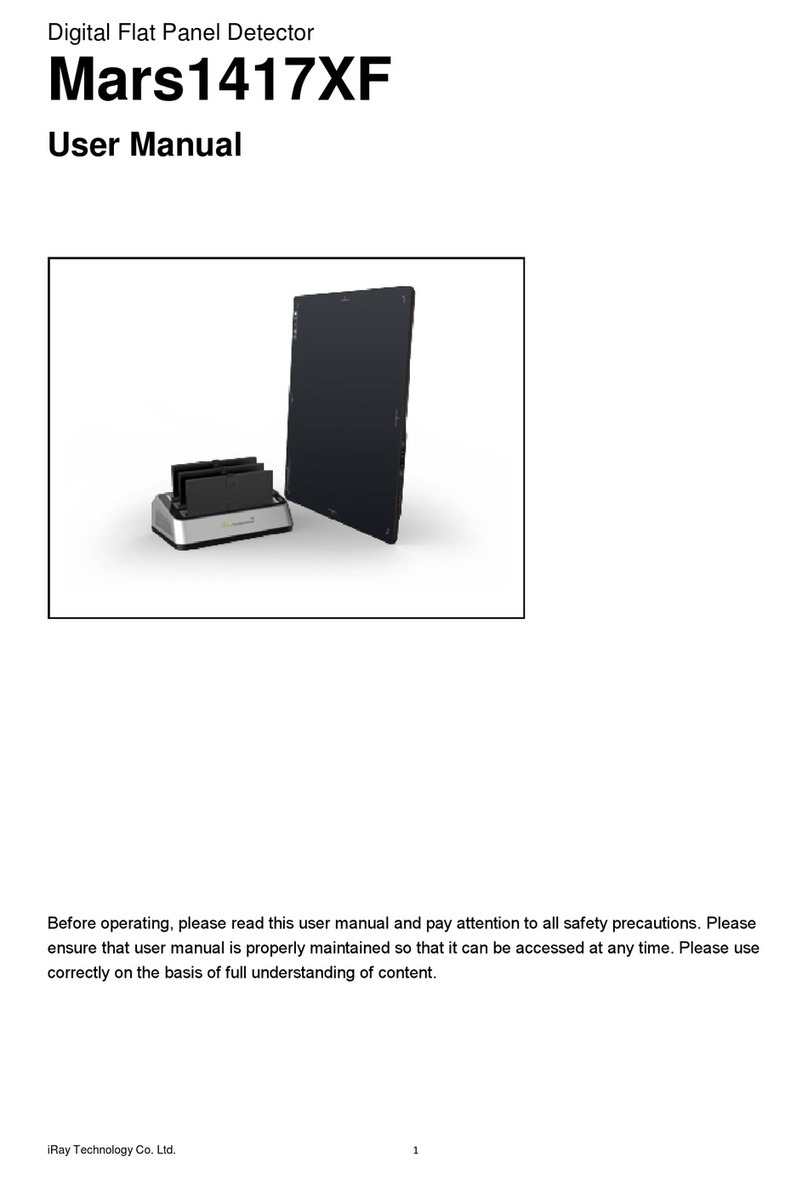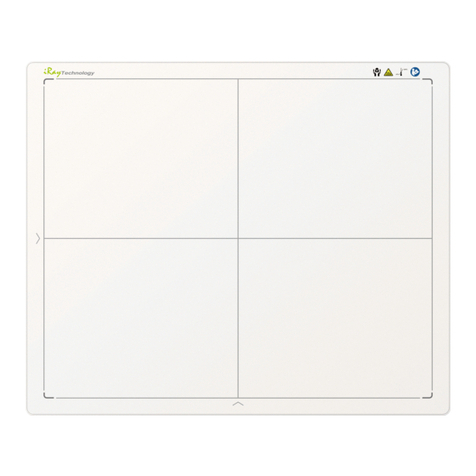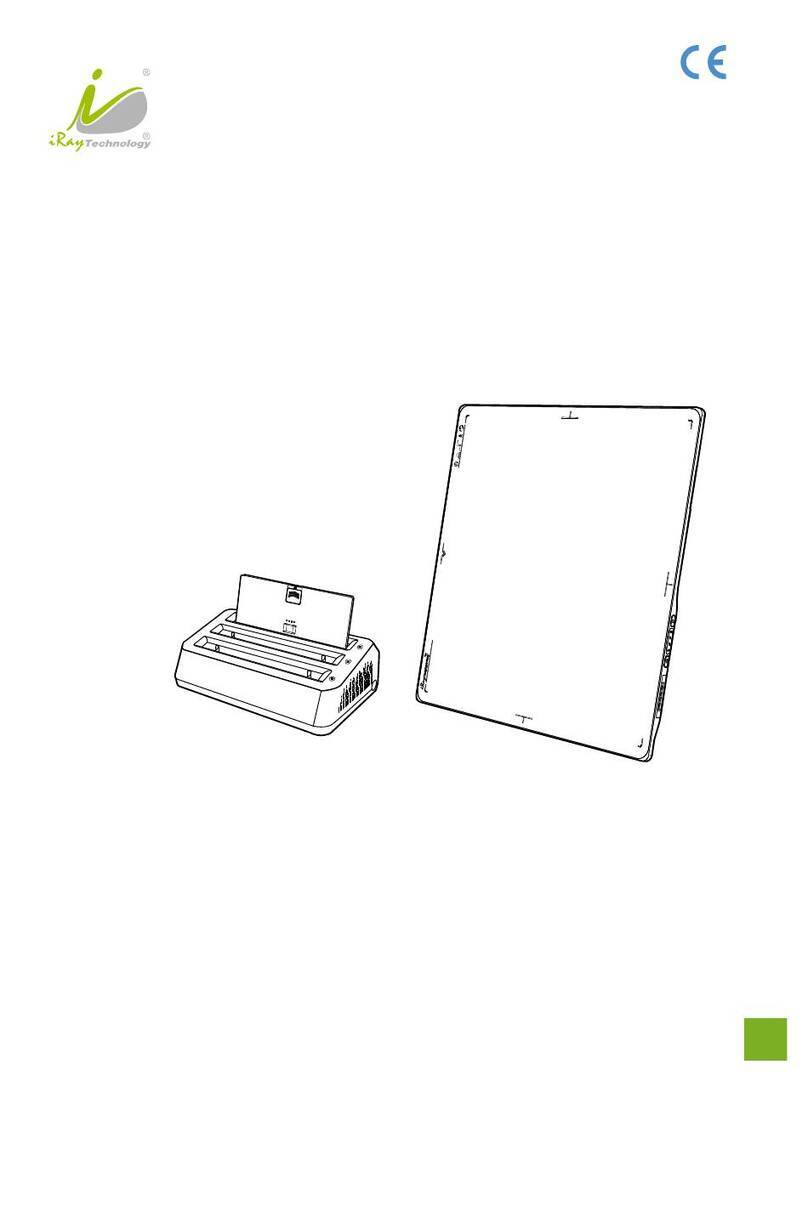Wireless Digital Flat Panel Detector Mars1717X
8 User Manual of Mars1717X
Contents
CONTENTS ................................................................................................................................... 8
1. GENERAL DESCRIPTION ................................................................................ 11
1.1. Safety Precautions .................................................................................... 11
1.2. Notes for Use ............................................................................................. 16
2. GENERAL DESCRIPTION ................................................................................ 19
2.1. Scope ......................................................................................................... 19
2.2. Principle ..................................................................................................... 19
2.3. Model ......................................................................................................... 19
2.4. Characteristics ........................................................................................... 20
2.5. Intended Use ............................................................................................. 20
2.6. ESSENTIAL PERFORMANCE .................................................................. 20
2.7. Application Specification ............................................................................ 20
2.8. The relative position between patient and detector ................................... 24
2.9. Product Components ................................................................................. 24
2.10. Environment ............................................................................................. 25
2.11. Components Dsecription ......................................................................... 25
2.12. Product Specification ................................................................................. 28
3. BASIC OPERATION .......................................................................................... 34
3.1. Preparation ................................................................................................ 34
3.2. Routine Operation ..................................................................................... 35
3.3. Battery Charger Installation ........................................................................ 37
4. SOFTWARE SETUP .......................................................................................... 39
4.1. System requirement ................................................................................ 39
4.2. Environment setup................................................................................... 39
4.3. Wired Connection (for setting&maintenance) ......................................... 39
4.4. Software UI .............................................................................................. 44
4.5. List of the HAZARDOUS SITUATIONS resulting from a failure of the IT-
NETWORK ......................................................................................................... 62
5. OPERATION INSTRUCTIONS FOR IMAGE ACQUISITION ............................ 64
5.1. Steps for acquiring image ........................................................................ 64
5.2. Software Mode ........................................................................................ 64
5.3. AED Mode ............................................................................................... 66
5.4. After use .................................................................................................. 67
5.5. Correction and Calibration Template Generation .................................... 67
5.6. Local Image Check .................................................................................. 72
5.7. Firmware Upgrade ................................................................................... 73
6. REGULATORY INFORMATION ........................................................................ 77
6.1. Medical Equipment Safety Standards ..................................................... 77
6.2. ................................. 79