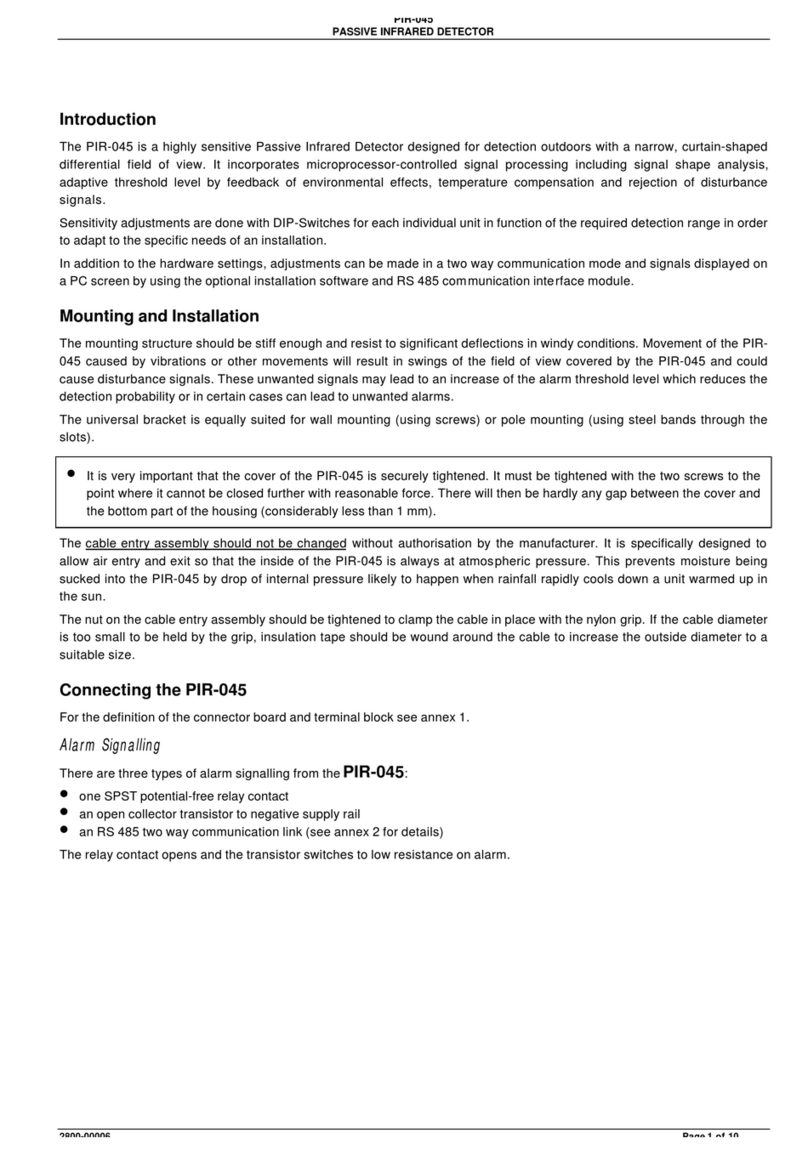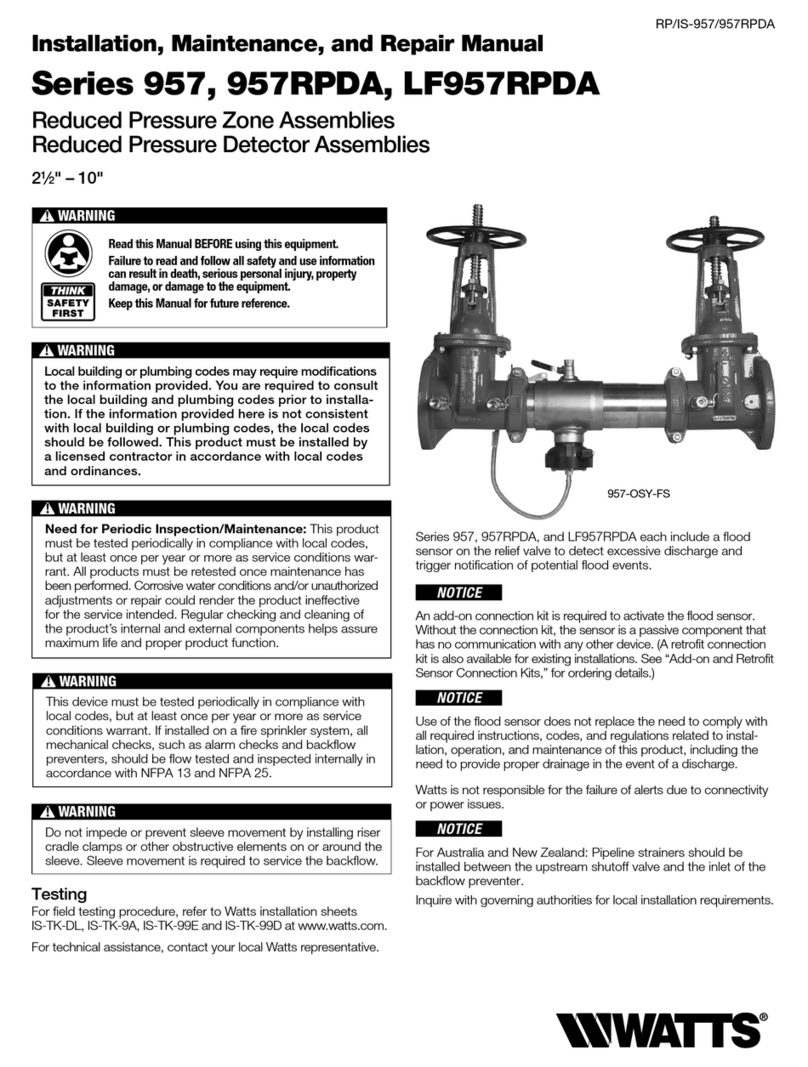EMX Industries ULT-MVP User manual







Table of contents
Other EMX Industries Security Sensor manuals
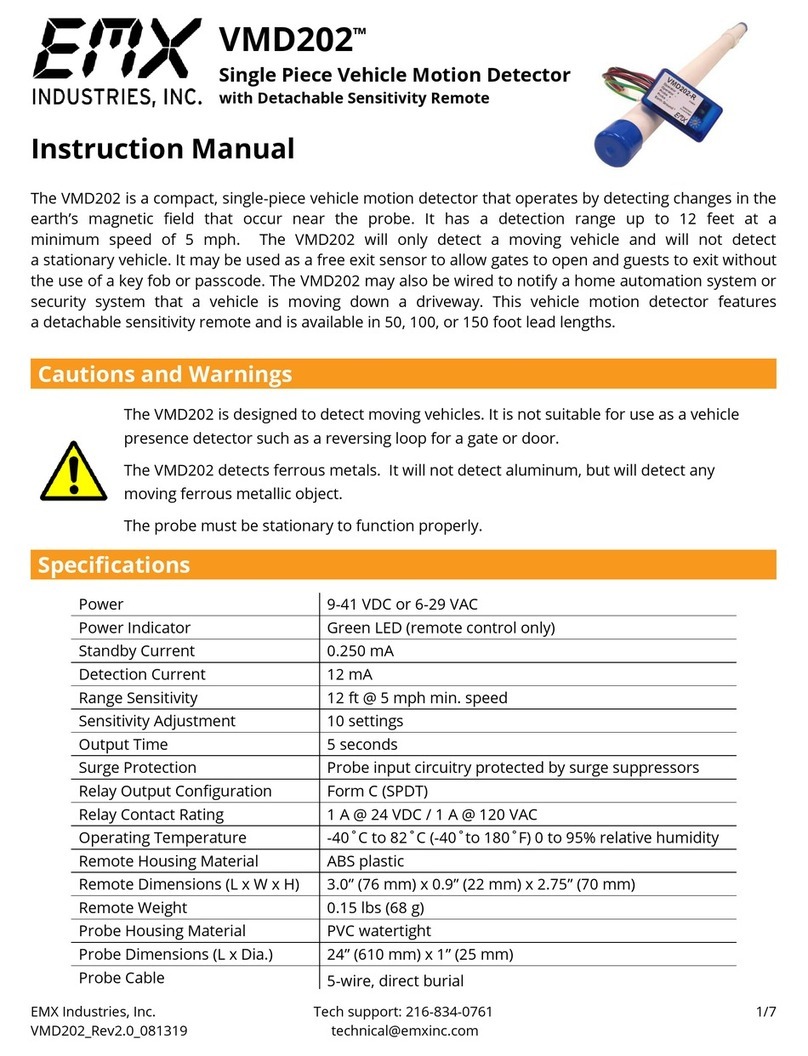
EMX Industries
EMX Industries VMD202 User manual
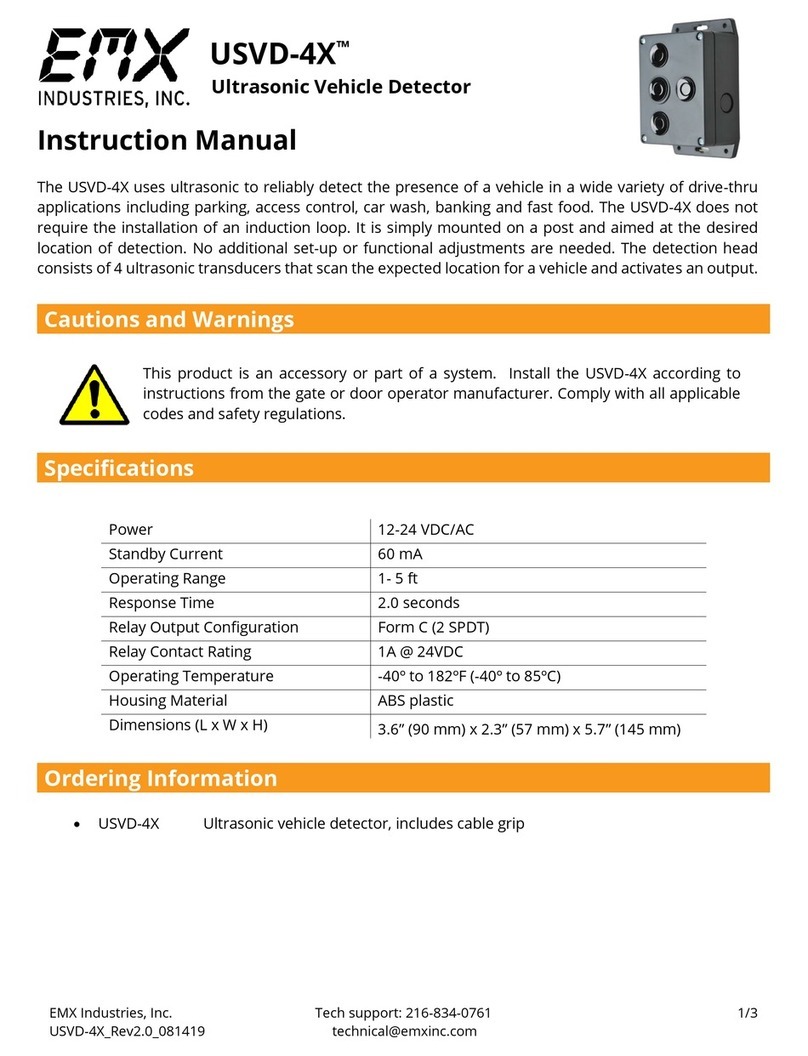
EMX Industries
EMX Industries USVD-4X User manual
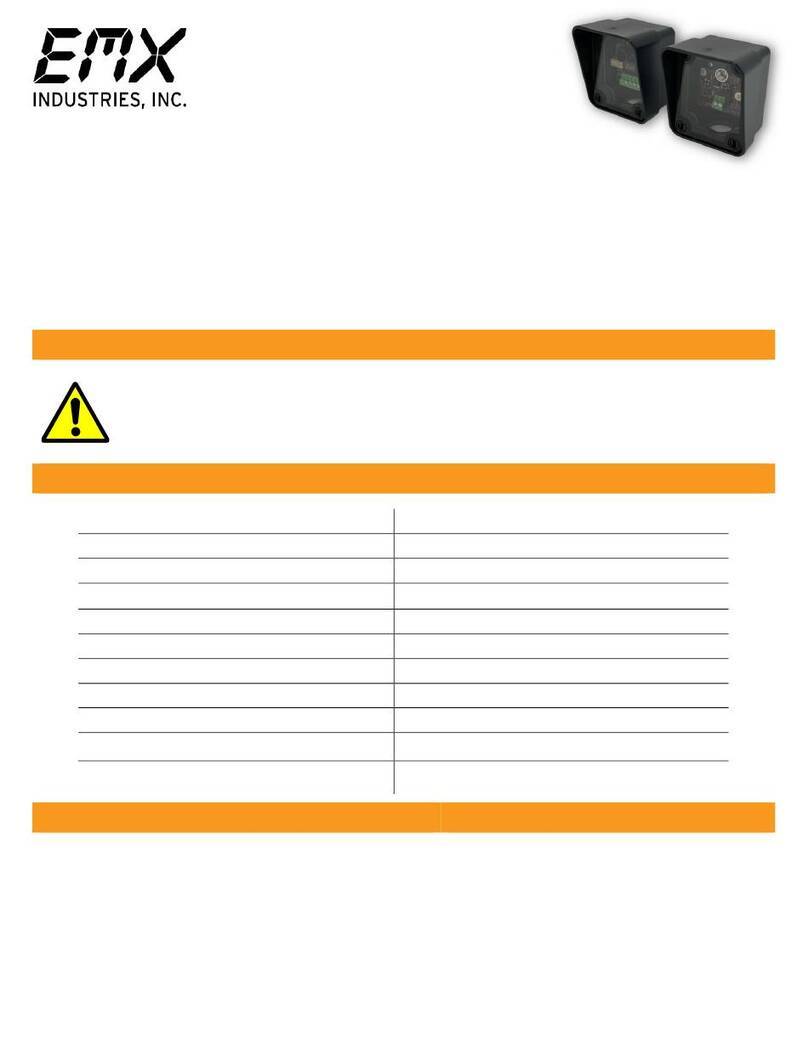
EMX Industries
EMX Industries IRB-MON2 User manual
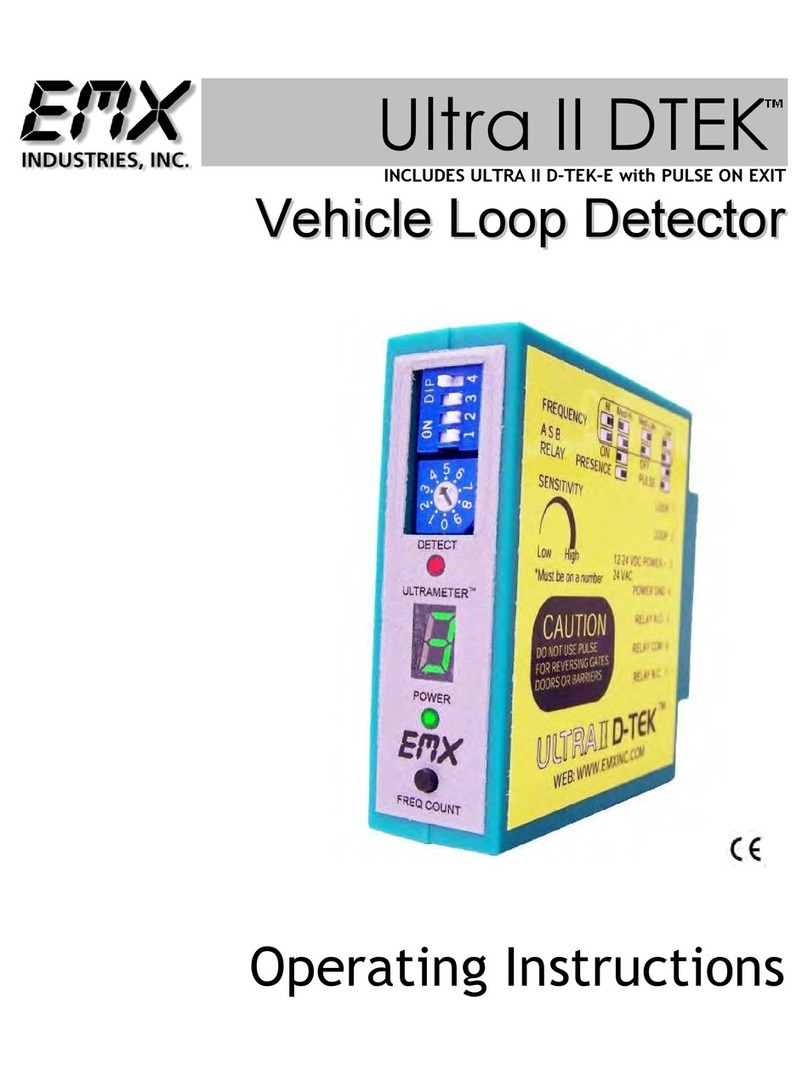
EMX Industries
EMX Industries Ultra II DTEK User manual
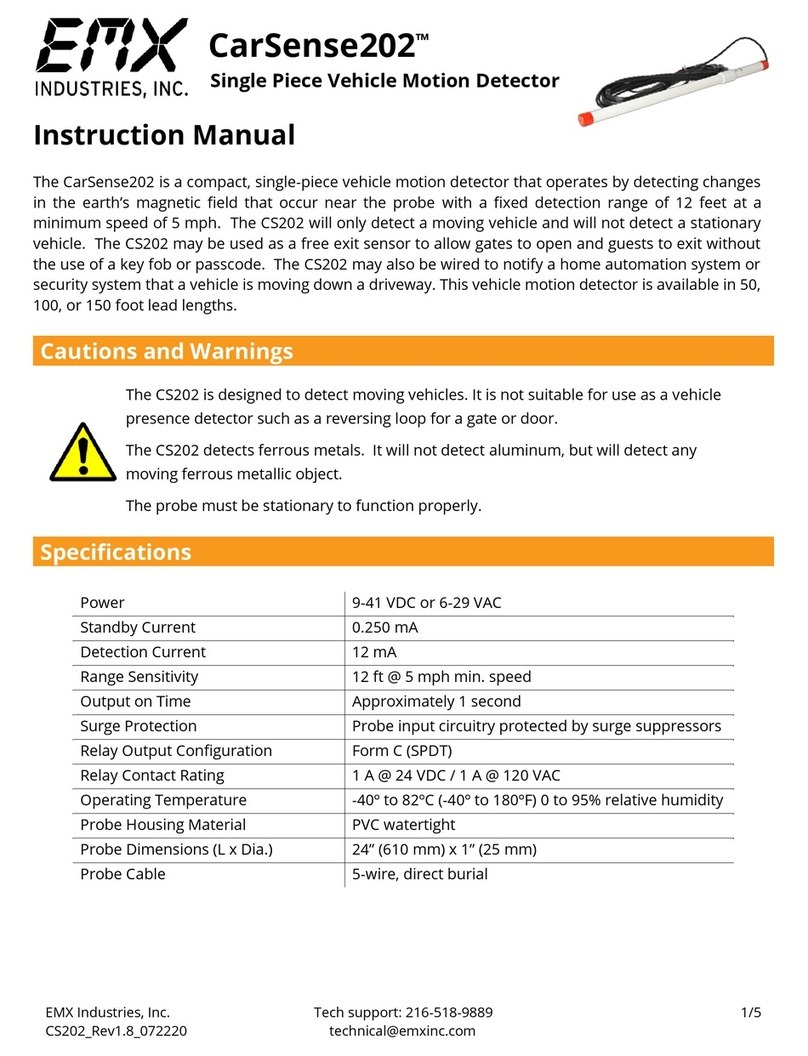
EMX Industries
EMX Industries CarSense202 CS202 User manual
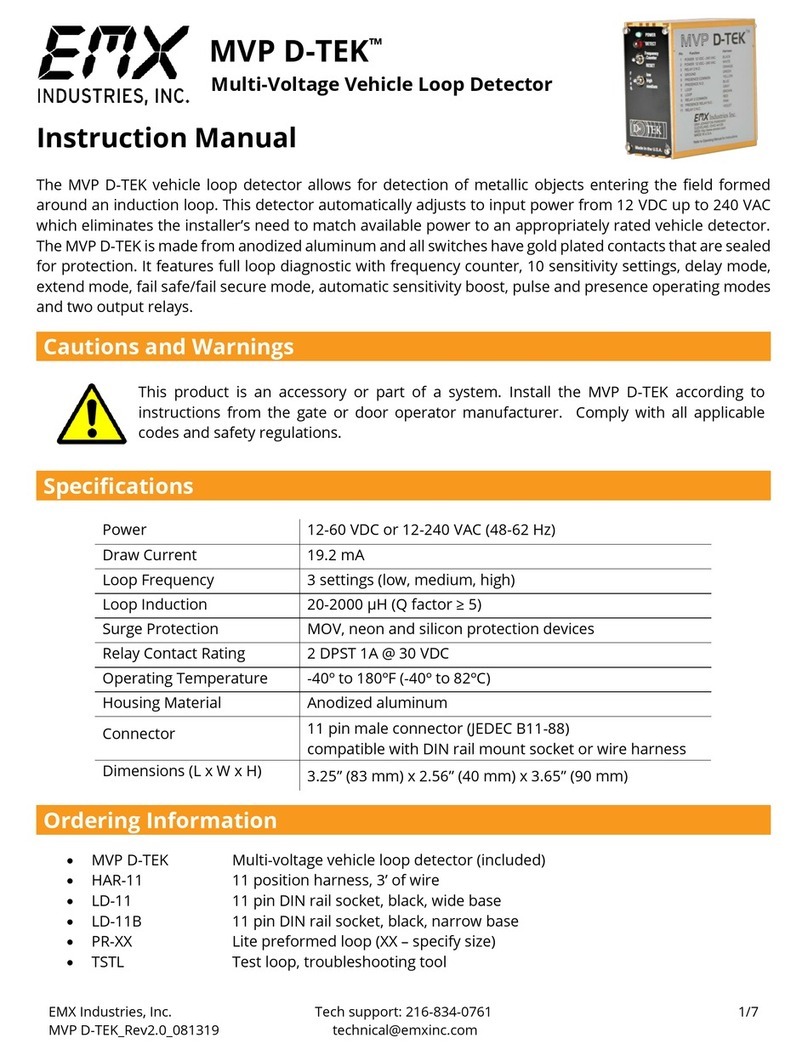
EMX Industries
EMX Industries MVP D-TEK User manual

EMX Industries
EMX Industries RAVEN User manual

EMX Industries
EMX Industries OWL User manual

EMX Industries
EMX Industries VMD202 User manual

EMX Industries
EMX Industries CarSense 202 User manual
Popular Security Sensor manuals by other brands

HENAN HANWEI ELECTRONICS CO., LTD
HENAN HANWEI ELECTRONICS CO., LTD WD6200 Operation manual
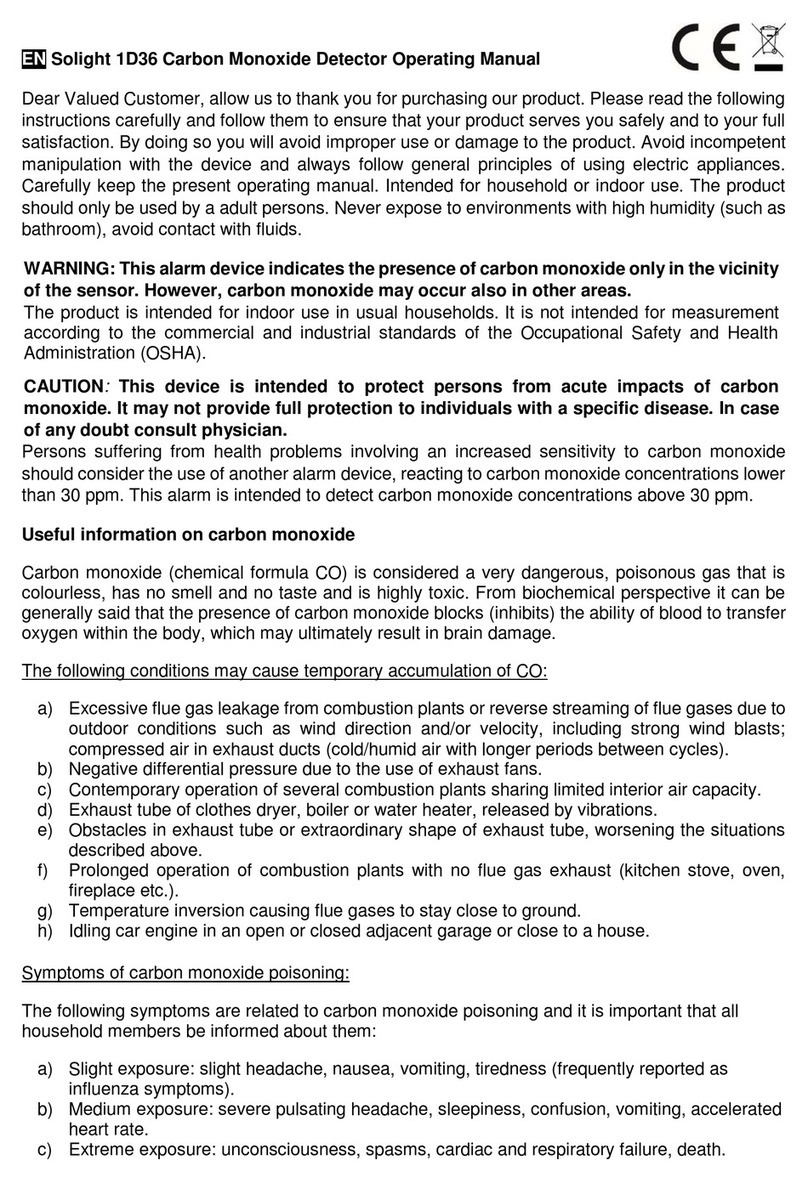
Solight
Solight 1D36 operating manual

Bircher Reglomat
Bircher Reglomat ProLoop operating instructions
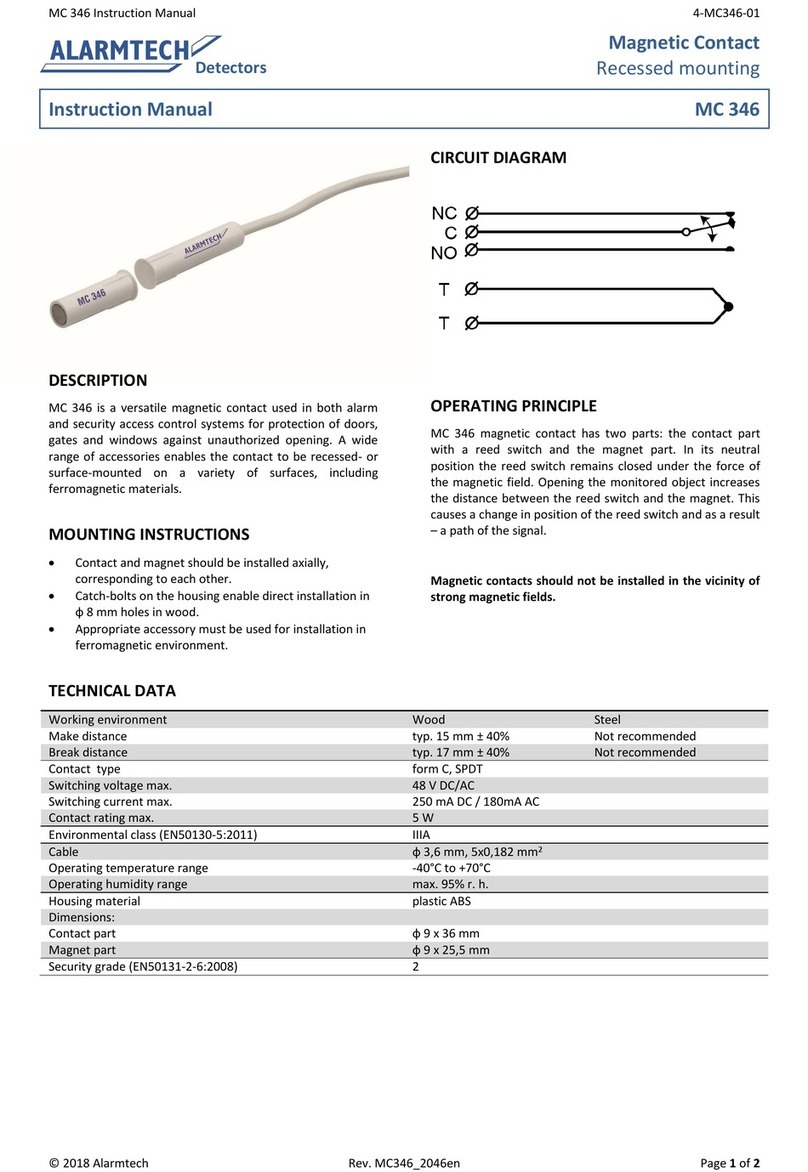
Alarmtech
Alarmtech MC 346 instruction manual
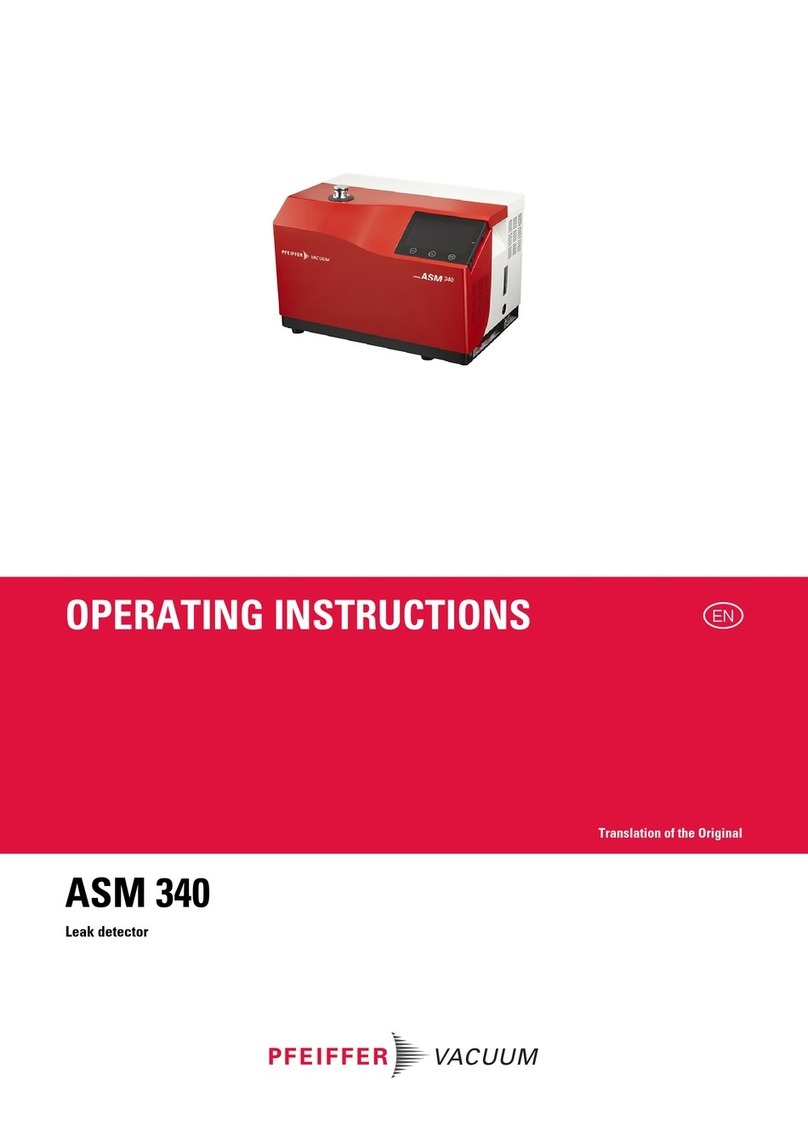
Pfeiffer Vacuum
Pfeiffer Vacuum ASM 340 operating instructions
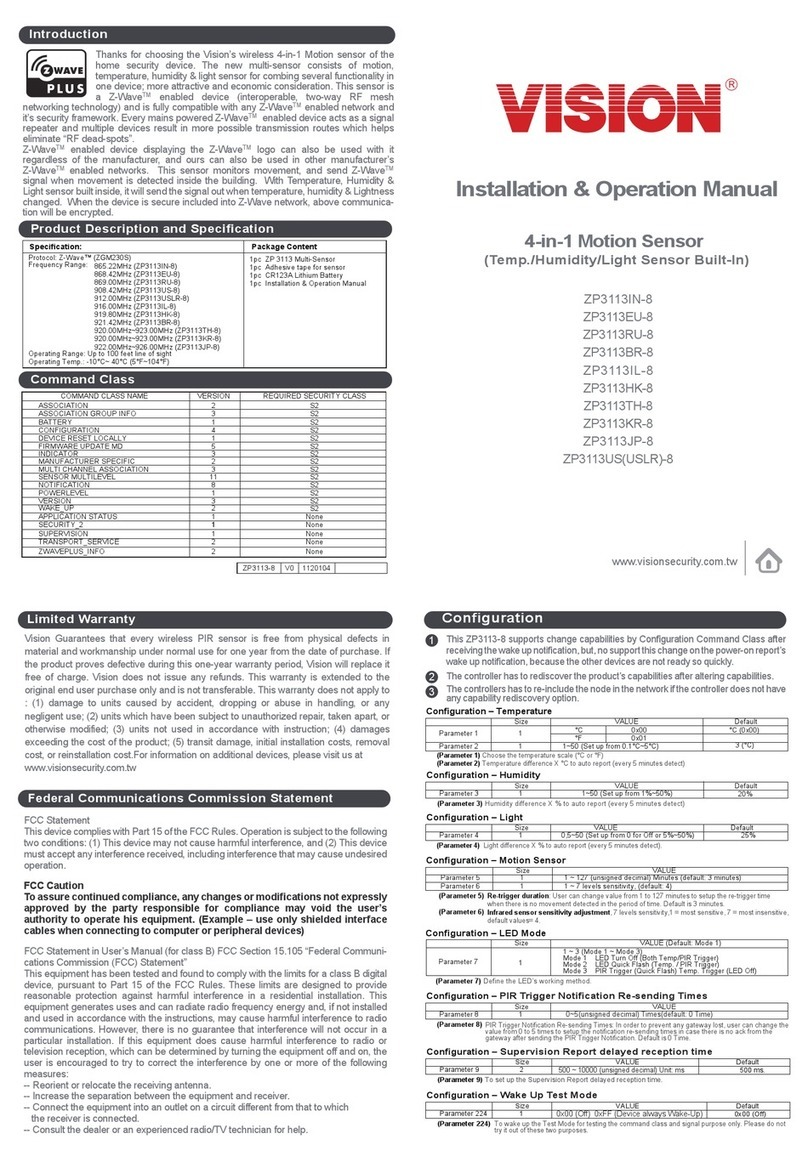
Vision
Vision ZP3113IN-8 Installation & operation manual

GJD
GJD GJD140 manual
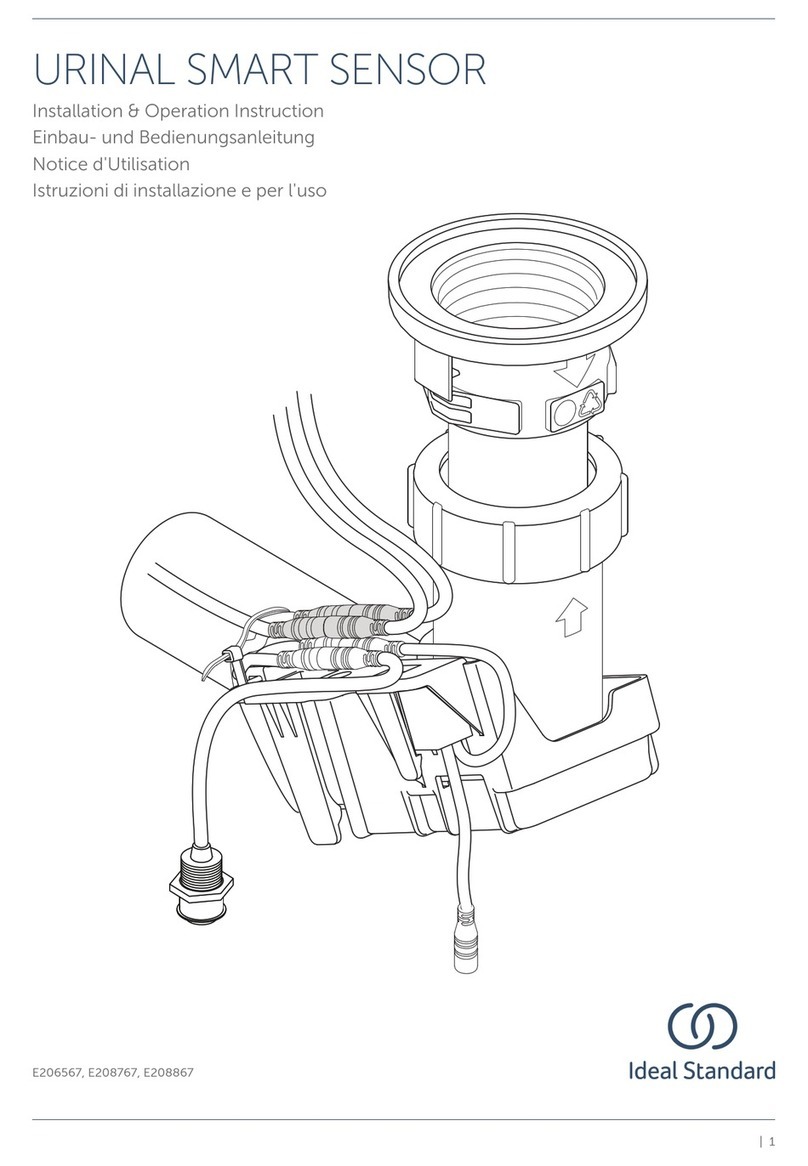
Ideal-Standard
Ideal-Standard E206567 Installation & operation instructions
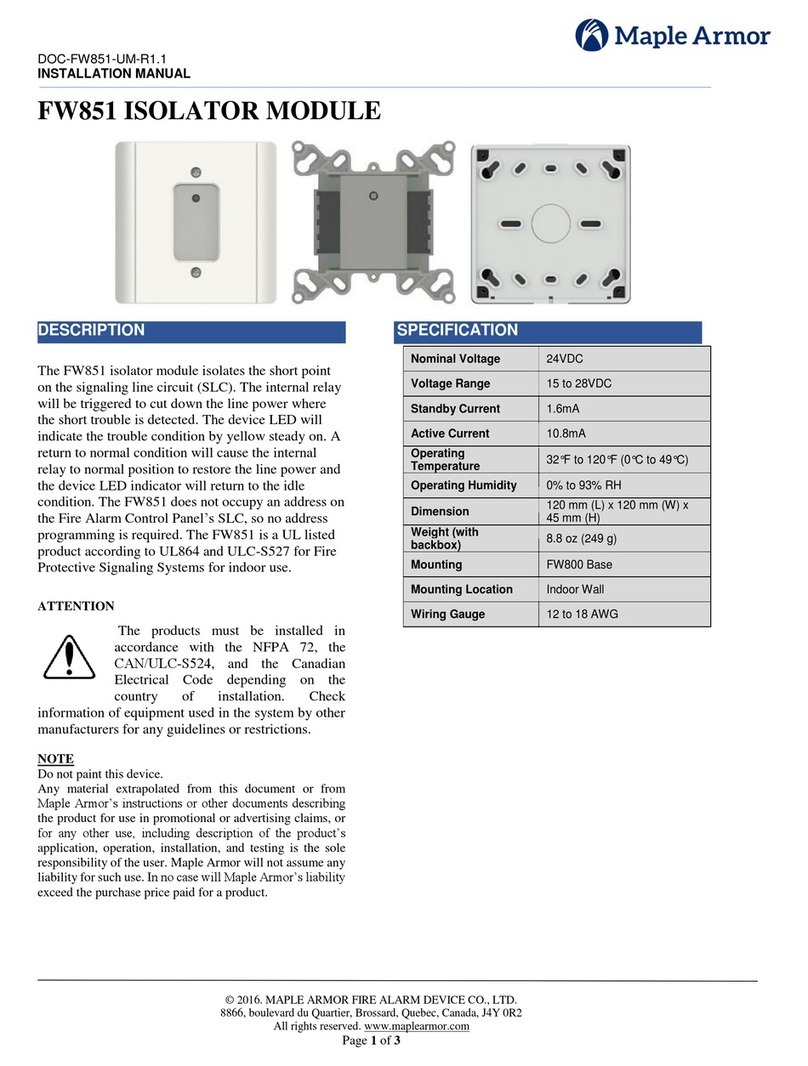
Maple Armor
Maple Armor FW851 installation manual

Thermokon
Thermokon SR-MDS quick start guide
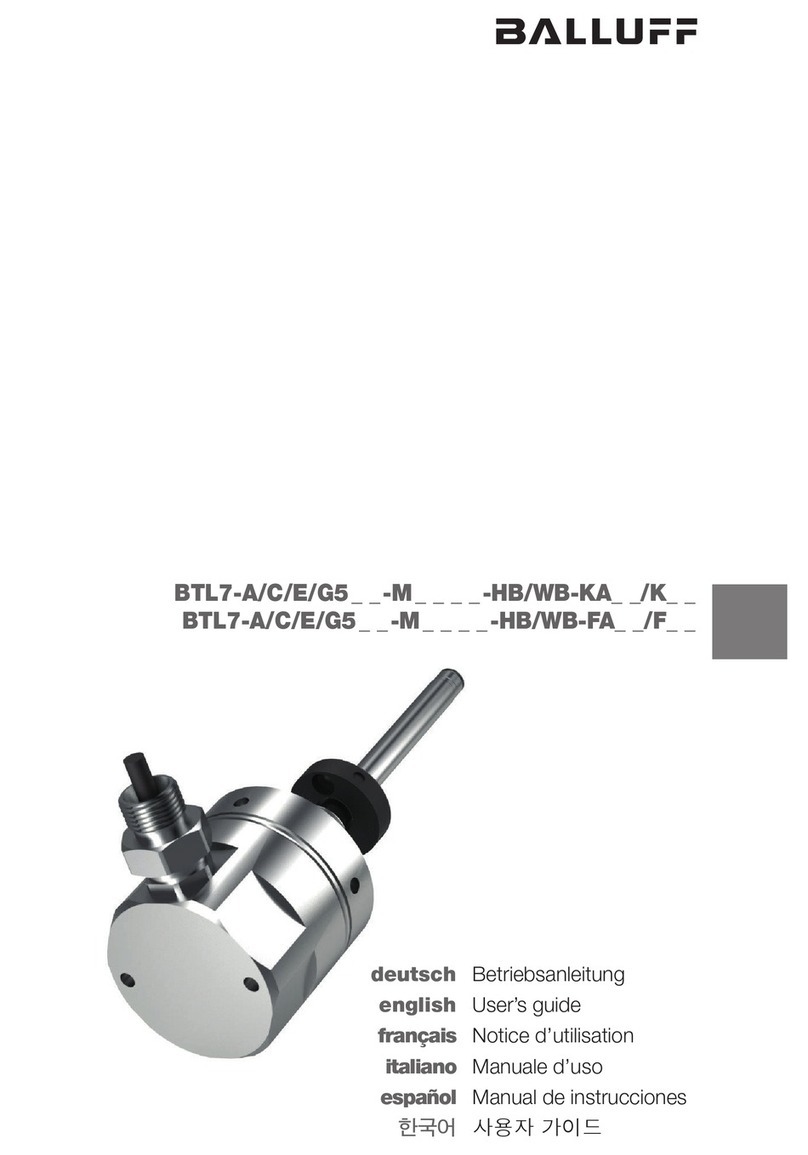
Balluff
Balluff BTL7-A/C/E/G5 M HB/WB-KA K Series user guide

Fike
Fike 323-0001 Installation and maintenance instructions