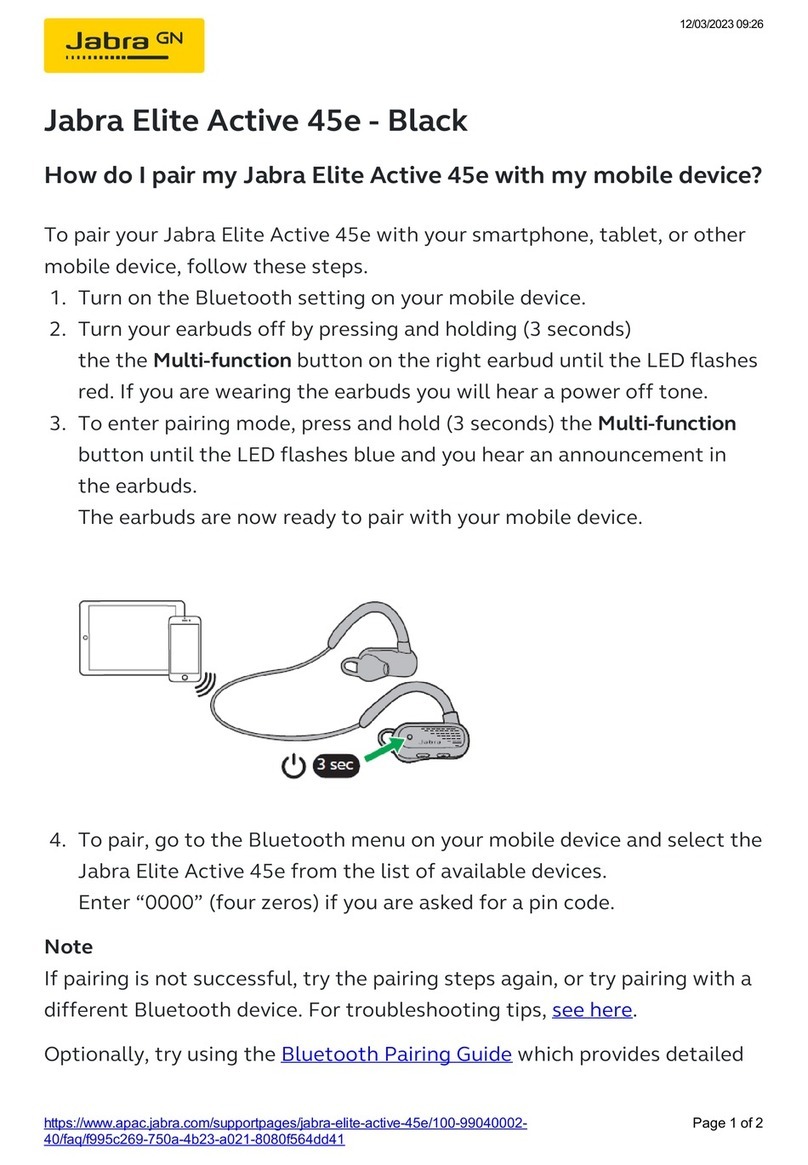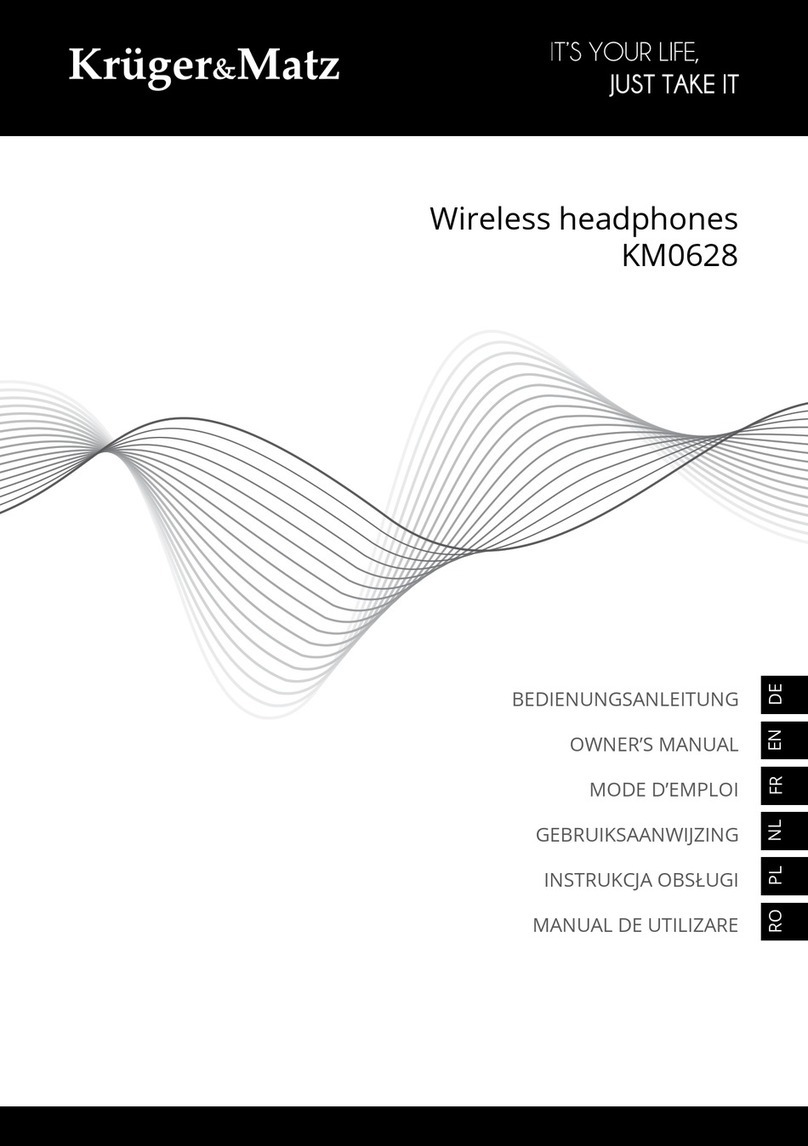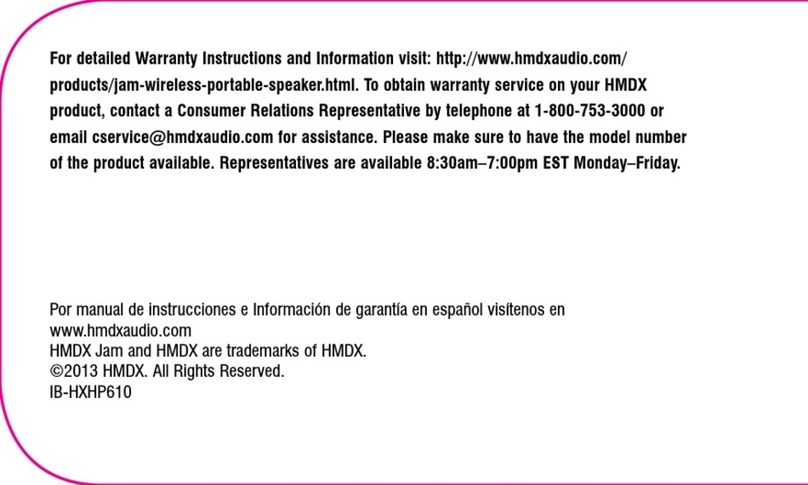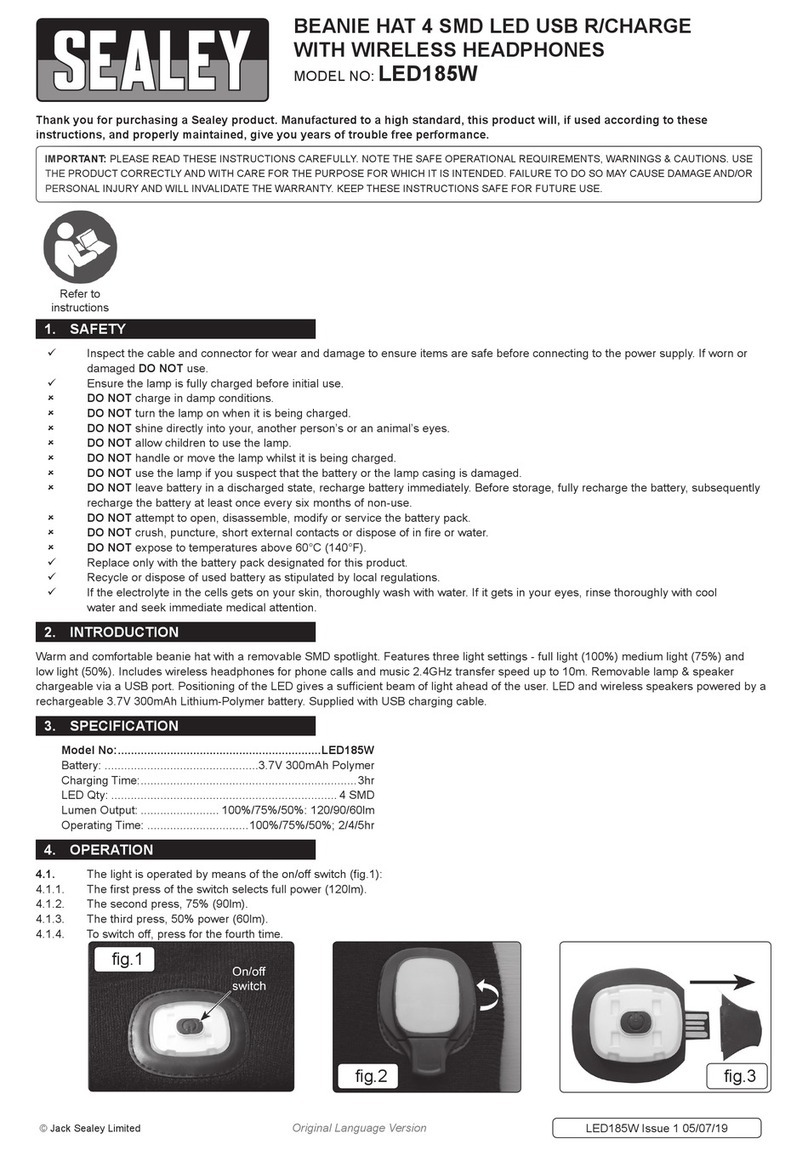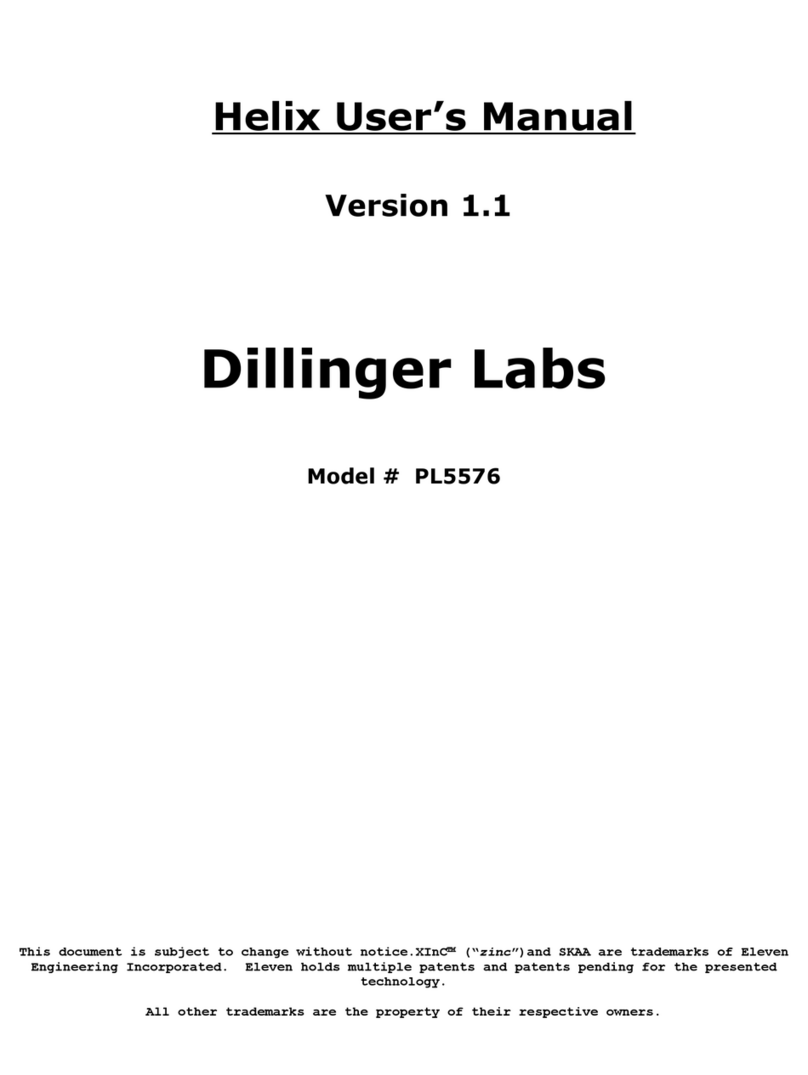ENACFIRE E18 User manual

Welcome Power ON/OFF
E18 Wireless Headphones”
Pairing
Step1: When the headsets are off, press and
hold the Multi Function Button on each
headset for 2 seconds until blue LED flashes.
(Iftheheadsetsareinthedock,pickupboth
oftheleft andrightheadsetsoutof the dock.
Step 1 is to be done. Note: make sure the
dock ischarged)
Calling
ANSWER / END A CALL
Press the MULTI-FUNCTION BUTTON.
REJEST A CALL
Double-press the MULTI-FUNCTION BUTTON.
E18
Power ON (A or B):
A: Press the MFB button for 2
seconds, the blue LED lighting for 1
second, with the voice prompt of “Power on”.
B: Pick up the headset from the dock, with
the voice prompt of “Power on”.
PowerOFF (AorB):
A:Pressthe MFBbuttonfor 4
seconds,thewhite LEDlightingfor 1
second,withthevoicepromptof”Poweroff”.
B:Putdownthe headsetbacktothedock,
withthevoicepromptof“Poweroff”.
Step2: Please wait 2 seconds for the left and
right headset to be connected automatically.
Thenthemain headset(theleftone) willbe
onpairing modewith LEDlightflashingin
blueandwhitealternatively.
Step3:Please search“E18”on your
smartphoneBluetooth listandselect it to
pairwith smartphone.If yourdeviceasking
forapin, pleasetype”0000”.
Important note:Ifboth Headsetshave been
turned on for 60 seconds and the LED
lightonthe leftisnotflashingblueand white
alternatively.Pleasepressandholdtheleft
andrightMultiFunctionButtonfor6
secondsuntil theLEDlightsonbothside
flashblueandwhitealternatively.Andthen
repeatthestepsfrom“2”to“3”.
VOLUMECONTORL
Youmayadjust thevolumethroughyourcell
phone.
Notice:Inthephonecallmode,the headsets
willbeonlycontrolledbythe Main
headset(theleftheadset)
VoicedialingAdjust Volume
andPlay Music
LongpresstheMFB(the leftone)for1
Charging and
batteryindication
It take about 1 hour to fully charge the
headset.Whentheheadset ischarged,the
white LED lightwillturnoff.
Ittake about2hourstofullycharge thedock.
Whenthedockischarged, theblueLEDlight
willturnoff.
DockLEDIndicator
DockLEDIndicator
Specification
Bluetoothversion: 4.2
SupportHFP,HSP,AVRCP Bluetoothprofiles
Dimension:20 x 16 x14.5mm
SupportiPhone/iPadbatteryindication
Bluetooth normaldistancerange:10M
BatteryCapacity
Headsets:50mAh
Dock:500mAh
Talk/Musictime:2.5-3H
Standbytime:240H
second to start the voice dial function of
themobilephone.Press theMFBagain
for 1 secondtoexitfromthevoice
dialingmode.
PresstheMFBtoplay and pausethemusic
Double-press theMFBkeytoskipNext
songs
Dock
Charging
Support Voice Prompt
Pleaseusethe5V1Aadaptertocharge,
otherwiseitmaydamagetheHeadset.
You mayadjustthe volumethroughyourcell
phone.
Dock
Discharging
Headsets
Charging
Bedienungsanleitung24.de

Welcome Power ON/OFF
E18 Wireless Headphones”
Pairing
Step1: When the headsets are off, press and
hold the Multi Function Button on each
headset for 2 seconds until blue LED flashes.
(Iftheheadsetsareinthedock,pickupboth
oftheleft andrightheadsetsoutof the dock.
Step 1 is to be done. Note: make sure the
dock ischarged)
Calling
ANSWER / END A CALL
Press the MULTI-FUNCTION BUTTON.
REJEST A CALL
Double-press the MULTI-FUNCTION BUTTON.
E18
Power ON (A or B):
A: Press the MFB button for 2
seconds, the blue LED lighting for 1
second, with the voice prompt of “Power on”.
B: Pick up the headset from the dock, with
the voice prompt of “Power on”.
PowerOFF (AorB):
A:Pressthe MFBbuttonfor 4
seconds,thewhite LEDlightingfor 1
second,withthevoicepromptof”Poweroff”.
B:Putdownthe headsetbacktothedock,
withthevoicepromptof“Poweroff”.
Step2: Please wait 2 seconds for the left and
right headset to be connected automatically.
Thenthemain headset(theleftone) willbe
onpairing modewith LEDlightflashingin
blueandwhitealternatively.
Step3:Please search“E18”on your
smartphoneBluetooth listandselect it to
pairwith smartphone.If yourdeviceasking
forapin, pleasetype”0000”.
Important note:Ifboth Headsetshave been
turned on for 60 seconds and the LED
lightonthe leftisnotflashingblueand white
alternatively.Pleasepressandholdtheleft
andrightMultiFunctionButtonfor6
secondsuntil theLEDlightsonbothside
flashblueandwhitealternatively.Andthen
repeatthestepsfrom“2”to“3”.
VOLUMECONTORL
Youmayadjust thevolumethroughyourcell
phone.
Notice:Inthephonecallmode,the headsets
willbeonlycontrolledbythe Main
headset(theleftheadset)
VoicedialingAdjust Volume
andPlay Music
LongpresstheMFB(the leftone)for1
Charging and
batteryindication
It take about 1 hour to fully charge the
headset.Whentheheadset ischarged,the
white LED lightwillturnoff.
Ittake about2hourstofullycharge thedock.
Whenthedockischarged, theblueLEDlight
willturnoff.
DockLEDIndicator
DockLEDIndicator
Specification
Bluetoothversion: 4.2
SupportHFP,HSP,AVRCP Bluetoothprofiles
Dimension:20 x 16 x14.5mm
SupportiPhone/iPadbatteryindication
Bluetooth normaldistancerange:10M
BatteryCapacity
Headsets:50mAh
Dock:500mAh
Talk/Musictime:2.5-3H
Standbytime:240H
second to start the voice dial function of
themobilephone.Press theMFBagain
for 1 secondtoexitfromthevoice
dialingmode.
PresstheMFBtoplay and pausethemusic
Double-press theMFBkeytoskipNext
songs
Dock
Charging
Support Voice Prompt
Pleaseusethe5V1Aadaptertocharge,
otherwiseitmaydamagetheHeadset.
You mayadjustthe volumethroughyourcell
phone.
Dock
Discharging
Headsets
Charging
Bedienungsanleitung24.de
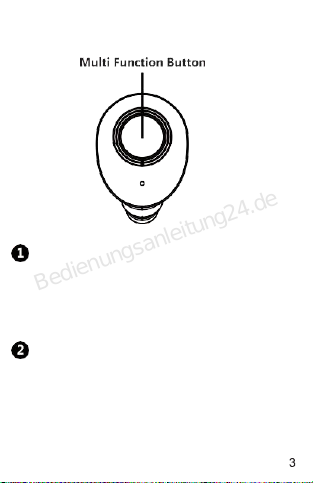
Welcome Power ON/OFF
E18 Wireless Headphones”
Pairing
Step1: When the headsets are off, press and
hold the Multi Function Button on each
headset for 2 seconds until blue LED flashes.
(Iftheheadsetsareinthedock,pickupboth
oftheleft andrightheadsetsoutof the dock.
Step 1 is to be done. Note: make sure the
dock ischarged)
Calling
ANSWER / END A CALL
Press the MULTI-FUNCTION BUTTON.
REJEST A CALL
Double-press the MULTI-FUNCTION BUTTON.
E18
Power ON (A or B):
A: Press the MFB button for 2
seconds, the blue LED lighting for 1
second, with the voice prompt of “Power on”.
B: Pick up the headset from the dock, with
the voice prompt of “Power on”.
PowerOFF (AorB):
A:Pressthe MFBbuttonfor 4
seconds,thewhite LEDlightingfor 1
second,withthevoicepromptof”Poweroff”.
B:Putdownthe headsetbacktothedock,
withthevoicepromptof“Poweroff”.
Step2: Please wait 2 seconds for the left and
right headset to be connected automatically.
Thenthemain headset(theleftone) willbe
onpairing modewith LEDlightflashingin
blueandwhitealternatively.
Step3:Please search“E18”on your
smartphoneBluetooth listandselect it to
pairwith smartphone.If yourdeviceasking
forapin, pleasetype”0000”.
Important note:Ifboth Headsetshave been
turned on for 60 seconds and the LED
lightonthe leftisnotflashingblueand white
alternatively.Pleasepressandholdtheleft
andrightMultiFunctionButtonfor6
secondsuntil theLEDlightsonbothside
flashblueandwhitealternatively.Andthen
repeatthestepsfrom“2”to“3”.
VOLUMECONTORL
Youmayadjust thevolumethroughyourcell
phone.
Notice:Inthephonecallmode,the headsets
willbeonlycontrolledbythe Main
headset(theleftheadset)
VoicedialingAdjust Volume
andPlay Music
LongpresstheMFB(the leftone)for1
Charging and
batteryindication
It take about 1 hour to fully charge the
headset.Whentheheadset ischarged,the
white LED lightwillturnoff.
Ittake about2hourstofullycharge thedock.
Whenthedockischarged, theblueLEDlight
willturnoff.
DockLEDIndicator
DockLEDIndicator
Specification
Bluetoothversion: 4.2
SupportHFP,HSP,AVRCP Bluetoothprofiles
Dimension:20 x 16 x14.5mm
SupportiPhone/iPadbatteryindication
Bluetooth normaldistancerange:10M
BatteryCapacity
Headsets:50mAh
Dock:500mAh
Talk/Musictime:2.5-3H
Standbytime:240H
second to start the voice dial function of
themobilephone.Press theMFBagain
for 1 secondtoexitfromthevoice
dialingmode.
PresstheMFBtoplay and pausethemusic
Double-press theMFBkeytoskipNext
songs
Dock
Charging
Support Voice Prompt
Pleaseusethe5V1Aadaptertocharge,
otherwiseitmaydamagetheHeadset.
You mayadjustthe volumethroughyourcell
phone.
Dock
Discharging
Headsets
Charging
Bedienungsanleitung24.de

Welcome Power ON/OFF
E18 Wireless Headphones”
Pairing
Step1: When the headsets are off, press and
hold the Multi Function Button on each
headset for 2 seconds until blue LED flashes.
(Iftheheadsetsareinthedock,pickupboth
oftheleft andrightheadsetsoutof the dock.
Step 1 is to be done. Note: make sure the
dock ischarged)
Calling
ANSWER / END A CALL
Press the MULTI-FUNCTION BUTTON.
REJEST A CALL
Double-press the MULTI-FUNCTION BUTTON.
E18
Power ON (A or B):
A: Press the MFB button for 2
seconds, the blue LED lighting for 1
second, with the voice prompt of “Power on”.
B: Pick up the headset from the dock, with
the voice prompt of “Power on”.
PowerOFF (AorB):
A:Pressthe MFBbuttonfor 4
seconds,thewhite LEDlightingfor 1
second,withthevoicepromptof”Poweroff”.
B:Putdownthe headsetbacktothedock,
withthevoicepromptof“Poweroff”.
Step2: Please wait 2 seconds for the left and
right headset to be connected automatically.
Thenthemain headset(theleftone) willbe
onpairing modewith LEDlightflashingin
blueandwhitealternatively.
Step3:Please search“E18”on your
smartphoneBluetooth listandselect it to
pairwith smartphone.If yourdeviceasking
forapin, pleasetype”0000”.
Important note:Ifboth Headsetshave been
turned on for 60 seconds and the LED
lightonthe leftisnotflashingblueand white
alternatively.Pleasepressandholdtheleft
andrightMultiFunctionButtonfor6
secondsuntil theLEDlightsonbothside
flashblueandwhitealternatively.Andthen
repeatthestepsfrom“2”to“3”.
VOLUMECONTORL
Youmayadjust thevolumethroughyourcell
phone.
Notice:Inthephonecallmode,the headsets
willbeonlycontrolledbythe Main
headset(theleftheadset)
VoicedialingAdjust Volume
andPlay Music
LongpresstheMFB(the leftone)for1
Charging and
batteryindication
It take about 1 hour to fully charge the
headset.Whentheheadset ischarged,the
white LED lightwillturnoff.
Ittake about2hourstofullycharge thedock.
Whenthedockischarged, theblueLEDlight
willturnoff.
DockLEDIndicator
DockLEDIndicator
Specification
Bluetoothversion: 4.2
SupportHFP,HSP,AVRCP Bluetoothprofiles
Dimension:20 x 16 x14.5mm
SupportiPhone/iPadbatteryindication
Bluetooth normaldistancerange:10M
BatteryCapacity
Headsets:50mAh
Dock:500mAh
Talk/Musictime:2.5-3H
Standbytime:240H
second to start the voice dial function of
themobilephone.Press theMFBagain
for 1 secondtoexitfromthevoice
dialingmode.
PresstheMFBtoplay and pausethemusic
Double-press theMFBkeytoskipNext
songs
Dock
Charging
Support Voice Prompt
Pleaseusethe5V1Aadaptertocharge,
otherwiseitmaydamagetheHeadset.
You mayadjustthe volumethroughyourcell
phone.
Dock
Discharging
Headsets
Charging
Bedienungsanleitung24.de
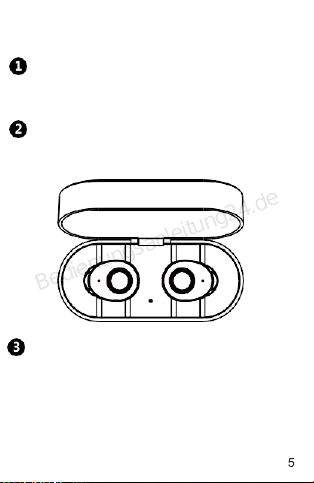
Welcome Power ON/OFF
E18 Wireless Headphones”
Pairing
Step1: When the headsets are off, press and
hold the Multi Function Button on each
headset for 2 seconds until blue LED flashes.
(Iftheheadsetsareinthedock,pickupboth
oftheleft andrightheadsetsoutof the dock.
Step 1 is to be done. Note: make sure the
dock ischarged)
Calling
ANSWER / END A CALL
Press the MULTI-FUNCTION BUTTON.
REJEST A CALL
Double-press the MULTI-FUNCTION BUTTON.
E18
Power ON (A or B):
A: Press the MFB button for 2
seconds, the blue LED lighting for 1
second, with the voice prompt of “Power on”.
B: Pick up the headset from the dock, with
the voice prompt of “Power on”.
PowerOFF (AorB):
A:Pressthe MFBbuttonfor 4
seconds,thewhite LEDlightingfor 1
second,withthevoicepromptof”Poweroff”.
B:Putdownthe headsetbacktothedock,
withthevoicepromptof“Poweroff”.
Step2: Please wait 2 seconds for the left and
right headset to be connected automatically.
Thenthemain headset(theleftone) willbe
onpairing modewith LEDlightflashingin
blueandwhitealternatively.
Step3:Please search“E18”on your
smartphoneBluetooth listandselect it to
pairwith smartphone.If yourdeviceasking
forapin, pleasetype”0000”.
Important note:Ifboth Headsetshave been
turned on for 60 seconds and the LED
lightonthe leftisnotflashingblueand white
alternatively.Pleasepressandholdtheleft
andrightMultiFunctionButtonfor6
secondsuntil theLEDlightsonbothside
flashblueandwhitealternatively.Andthen
repeatthestepsfrom“2”to“3”.
VOLUMECONTORL
Youmayadjust thevolumethroughyourcell
phone.
Notice:Inthephonecallmode,the headsets
willbeonlycontrolledbythe Main
headset(theleftheadset)
VoicedialingAdjust Volume
andPlay Music
LongpresstheMFB(the leftone)for1
Charging and
batteryindication
It take about 1 hour to fully charge the
headset.Whentheheadset ischarged,the
white LED lightwillturnoff.
Ittake about2hourstofullycharge thedock.
Whenthedockischarged, theblueLEDlight
willturnoff.
DockLEDIndicator
DockLEDIndicator
Specification
Bluetoothversion: 4.2
SupportHFP,HSP,AVRCP Bluetoothprofiles
Dimension:20 x 16 x14.5mm
SupportiPhone/iPadbatteryindication
Bluetooth normaldistancerange:10M
BatteryCapacity
Headsets:50mAh
Dock:500mAh
Talk/Musictime:2.5-3H
Standbytime:240H
second to start the voice dial function of
themobilephone.Press theMFBagain
for 1 secondtoexitfromthevoice
dialingmode.
PresstheMFBtoplay and pausethemusic
Double-press theMFBkeytoskipNext
songs
Dock
Charging
Support Voice Prompt
Pleaseusethe5V1Aadaptertocharge,
otherwiseitmaydamagetheHeadset.
You mayadjustthe volumethroughyourcell
phone.
Dock
Discharging
Headsets
Charging
Bedienungsanleitung24.de

Welcome Power ON/OFF
E18 Wireless Headphones”
Pairing
Step1: When the headsets are off, press and
hold the Multi Function Button on each
headset for 2 seconds until blue LED flashes.
(Iftheheadsetsareinthedock,pickupboth
oftheleft andrightheadsetsoutof the dock.
Step 1 is to be done. Note: make sure the
dock ischarged)
Calling
ANSWER / END A CALL
Press the MULTI-FUNCTION BUTTON.
REJEST A CALL
Double-press the MULTI-FUNCTION BUTTON.
E18
Power ON (A or B):
A: Press the MFB button for 2
seconds, the blue LED lighting for 1
second, with the voice prompt of “Power on”.
B: Pick up the headset from the dock, with
the voice prompt of “Power on”.
PowerOFF (AorB):
A:Pressthe MFBbuttonfor 4
seconds,thewhite LEDlightingfor 1
second,withthevoicepromptof”Poweroff”.
B:Putdownthe headsetbacktothedock,
withthevoicepromptof“Poweroff”.
Step2: Please wait 2 seconds for the left and
right headset to be connected automatically.
Thenthemain headset(theleftone) willbe
onpairing modewith LEDlightflashingin
blueandwhitealternatively.
Step3:Please search“E18”on your
smartphoneBluetooth listandselect it to
pairwith smartphone.If yourdeviceasking
forapin, pleasetype”0000”.
Important note:Ifboth Headsetshave been
turned on for 60 seconds and the LED
lightonthe leftisnotflashingblueand white
alternatively.Pleasepressandholdtheleft
andrightMultiFunctionButtonfor6
secondsuntil theLEDlightsonbothside
flashblueandwhitealternatively.Andthen
repeatthestepsfrom“2”to“3”.
VOLUMECONTORL
Youmayadjust thevolumethroughyourcell
phone.
Notice:Inthephonecallmode,the headsets
willbeonlycontrolledbythe Main
headset(theleftheadset)
VoicedialingAdjust Volume
andPlay Music
LongpresstheMFB(the leftone)for1
Charging and
batteryindication
It take about 1 hour to fully charge the
headset.Whentheheadset ischarged,the
white LED lightwillturnoff.
Ittake about2hourstofullycharge thedock.
Whenthedockischarged, theblueLEDlight
willturnoff.
DockLEDIndicator
DockLEDIndicator
Specification
Bluetoothversion: 4.2
SupportHFP,HSP,AVRCP Bluetoothprofiles
Dimension:20 x 16 x14.5mm
SupportiPhone/iPadbatteryindication
Bluetooth normaldistancerange:10M
BatteryCapacity
Headsets:50mAh
Dock:500mAh
Talk/Musictime:2.5-3H
Standbytime:240H
second to start the voice dial function of
themobilephone.Press theMFBagain
for 1 secondtoexitfromthevoice
dialingmode.
PresstheMFBtoplay and pausethemusic
Double-press theMFBkeytoskipNext
songs
Dock
Charging
Support Voice Prompt
Pleaseusethe5V1Aadaptertocharge,
otherwiseitmaydamagetheHeadset.
You mayadjustthe volumethroughyourcell
phone.
Dock
Discharging
Headsets
Charging
Bedienungsanleitung24.de
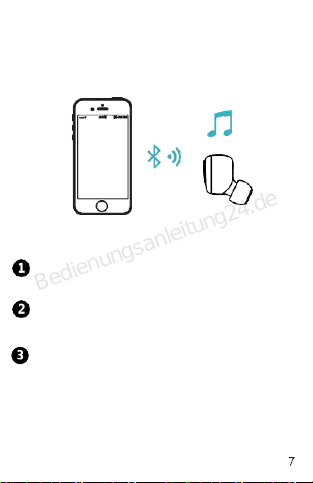
Welcome Power ON/OFF
E18 Wireless Headphones”
Pairing
Step1: When the headsets are off, press and
hold the Multi Function Button on each
headset for 2 seconds until blue LED flashes.
(Iftheheadsetsareinthedock,pickupboth
oftheleft andrightheadsetsoutof the dock.
Step 1 is to be done. Note: make sure the
dock ischarged)
Calling
ANSWER / END A CALL
Press the MULTI-FUNCTION BUTTON.
REJEST A CALL
Double-press the MULTI-FUNCTION BUTTON.
E18
Power ON (A or B):
A: Press the MFB button for 2
seconds, the blue LED lighting for 1
second, with the voice prompt of “Power on”.
B: Pick up the headset from the dock, with
the voice prompt of “Power on”.
PowerOFF (AorB):
A:Pressthe MFBbuttonfor 4
seconds,thewhite LEDlightingfor 1
second,withthevoicepromptof”Poweroff”.
B:Putdownthe headsetbacktothedock,
withthevoicepromptof“Poweroff”.
Step2: Please wait 2 seconds for the left and
right headset to be connected automatically.
Thenthemain headset(theleftone) willbe
onpairing modewith LEDlightflashingin
blueandwhitealternatively.
Step3:Please search“E18”on your
smartphoneBluetooth listandselect it to
pairwith smartphone.If yourdeviceasking
forapin, pleasetype”0000”.
Important note:Ifboth Headsetshave been
turned on for 60 seconds and the LED
lightonthe leftisnotflashingblueand white
alternatively.Pleasepressandholdtheleft
andrightMultiFunctionButtonfor6
secondsuntil theLEDlightsonbothside
flashblueandwhitealternatively.Andthen
repeatthestepsfrom“2”to“3”.
VOLUMECONTORL
Youmayadjust thevolumethroughyourcell
phone.
Notice:Inthephonecallmode,the headsets
willbeonlycontrolledbythe Main
headset(theleftheadset)
VoicedialingAdjust Volume
andPlay Music
LongpresstheMFB(the leftone)for1
Charging and
batteryindication
It take about 1 hour to fully charge the
headset.Whentheheadset ischarged,the
white LED lightwillturnoff.
Ittake about2hourstofullycharge thedock.
Whenthedockischarged, theblueLEDlight
willturnoff.
DockLEDIndicator
DockLEDIndicator
Specification
Bluetoothversion: 4.2
SupportHFP,HSP,AVRCP Bluetoothprofiles
Dimension:20 x 16 x14.5mm
SupportiPhone/iPadbatteryindication
Bluetooth normaldistancerange:10M
BatteryCapacity
Headsets:50mAh
Dock:500mAh
Talk/Musictime:2.5-3H
Standbytime:240H
second to start the voice dial function of
themobilephone.Press theMFBagain
for 1 secondtoexitfromthevoice
dialingmode.
PresstheMFBtoplay and pausethemusic
Double-press theMFBkeytoskipNext
songs
Dock
Charging
Support Voice Prompt
Pleaseusethe5V1Aadaptertocharge,
otherwiseitmaydamagetheHeadset.
You mayadjustthe volumethroughyourcell
phone.
Dock
Discharging
Headsets
Charging
Bedienungsanleitung24.de
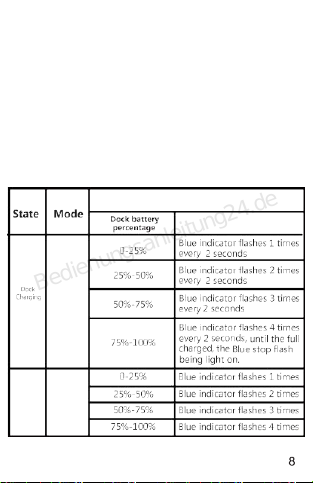
Welcome Power ON/OFF
E18 Wireless Headphones”
Pairing
Step1: When the headsets are off, press and
hold the Multi Function Button on each
headset for 2 seconds until blue LED flashes.
(Iftheheadsetsareinthedock,pickupboth
oftheleft andrightheadsetsoutof the dock.
Step 1 is to be done. Note: make sure the
dock ischarged)
Calling
ANSWER / END A CALL
Press the MULTI-FUNCTION BUTTON.
REJEST A CALL
Double-press the MULTI-FUNCTION BUTTON.
E18
Power ON (A or B):
A: Press the MFB button for 2
seconds, the blue LED lighting for 1
second, with the voice prompt of “Power on”.
B: Pick up the headset from the dock, with
the voice prompt of “Power on”.
PowerOFF (AorB):
A:Pressthe MFBbuttonfor 4
seconds,thewhite LEDlightingfor 1
second,withthevoicepromptof”Poweroff”.
B:Putdownthe headsetbacktothedock,
withthevoicepromptof“Poweroff”.
Step2: Please wait 2 seconds for the left and
right headset to be connected automatically.
Thenthemain headset(theleftone) willbe
onpairing modewith LEDlightflashingin
blueandwhitealternatively.
Step3:Please search“E18”on your
smartphoneBluetooth listandselect it to
pairwith smartphone.If yourdeviceasking
forapin, pleasetype”0000”.
Important note:Ifboth Headsetshave been
turned on for 60 seconds and the LED
lightonthe leftisnotflashingblueand white
alternatively.Pleasepressandholdtheleft
andrightMultiFunctionButtonfor6
secondsuntil theLEDlightsonbothside
flashblueandwhitealternatively.Andthen
repeatthestepsfrom“2”to“3”.
VOLUMECONTORL
Youmayadjust thevolumethroughyourcell
phone.
Notice:Inthephonecallmode,the headsets
willbeonlycontrolledbythe Main
headset(theleftheadset)
VoicedialingAdjust Volume
andPlay Music
LongpresstheMFB(the leftone)for1
Charging and
batteryindication
It take about 1 hour to fully charge the
headset.Whentheheadset ischarged,the
white LED lightwillturnoff.
Ittake about2hourstofullycharge thedock.
Whenthedockischarged, theblueLEDlight
willturnoff.
DockLEDIndicator
DockLEDIndicator
Specification
Bluetoothversion: 4.2
SupportHFP,HSP,AVRCP Bluetoothprofiles
Dimension:20 x 16 x14.5mm
SupportiPhone/iPadbatteryindication
Bluetooth normaldistancerange:10M
BatteryCapacity
Headsets:50mAh
Dock:500mAh
Talk/Musictime:2.5-3H
Standbytime:240H
second to start the voice dial function of
themobilephone.Press theMFBagain
for 1 secondtoexitfromthevoice
dialingmode.
PresstheMFBtoplay and pausethemusic
Double-press theMFBkeytoskipNext
songs
Dock
Charging
Support Voice Prompt
Pleaseusethe5V1Aadaptertocharge,
otherwiseitmaydamagetheHeadset.
You mayadjustthe volumethroughyourcell
phone.
Dock
Discharging
Headsets
Charging
Bedienungsanleitung24.de

Welcome Power ON/OFF
E18 Wireless Headphones”
Pairing
Step1: When the headsets are off, press and
hold the Multi Function Button on each
headset for 2 seconds until blue LED flashes.
(Iftheheadsetsareinthedock,pickupboth
oftheleft andrightheadsetsoutof the dock.
Step 1 is to be done. Note: make sure the
dock ischarged)
Calling
ANSWER / END A CALL
Press the MULTI-FUNCTION BUTTON.
REJEST A CALL
Double-press the MULTI-FUNCTION BUTTON.
E18
Power ON (A or B):
A: Press the MFB button for 2
seconds, the blue LED lighting for 1
second, with the voice prompt of “Power on”.
B: Pick up the headset from the dock, with
the voice prompt of “Power on”.
PowerOFF (AorB):
A:Pressthe MFBbuttonfor 4
seconds,thewhite LEDlightingfor 1
second,withthevoicepromptof”Poweroff”.
B:Putdownthe headsetbacktothedock,
withthevoicepromptof“Poweroff”.
Step2: Please wait 2 seconds for the left and
right headset to be connected automatically.
Thenthemain headset(theleftone) willbe
onpairing modewith LEDlightflashingin
blueandwhitealternatively.
Step3:Please search“E18”on your
smartphoneBluetooth listandselect it to
pairwith smartphone.If yourdeviceasking
forapin, pleasetype”0000”.
Important note:Ifboth Headsetshave been
turned on for 60 seconds and the LED
lightonthe leftisnotflashingblueand white
alternatively.Pleasepressandholdtheleft
andrightMultiFunctionButtonfor6
secondsuntil theLEDlightsonbothside
flashblueandwhitealternatively.Andthen
repeatthestepsfrom“2”to“3”.
VOLUMECONTORL
Youmayadjust thevolumethroughyourcell
phone.
Notice:Inthephonecallmode,the headsets
willbeonlycontrolledbythe Main
headset(theleftheadset)
VoicedialingAdjust Volume
andPlay Music
LongpresstheMFB(the leftone)for1
Charging and
batteryindication
It take about 1 hour to fully charge the
headset.Whentheheadset ischarged,the
white LED lightwillturnoff.
Ittake about2hourstofullycharge thedock.
Whenthedockischarged, theblueLEDlight
willturnoff.
DockLEDIndicator
DockLEDIndicator
Specification
Bluetoothversion: 4.2
SupportHFP,HSP,AVRCP Bluetoothprofiles
Dimension:20 x 16 x14.5mm
SupportiPhone/iPadbatteryindication
Bluetooth normaldistancerange:10M
BatteryCapacity
Headsets:50mAh
Dock:500mAh
Talk/Musictime:2.5-3H
Standbytime:240H
second to start the voice dial function of
themobilephone.Press theMFBagain
for 1 secondtoexitfromthevoice
dialingmode.
PresstheMFBtoplay and pausethemusic
Double-press theMFBkeytoskipNext
songs
Dock
Charging
Support Voice Prompt
Pleaseusethe5V1Aadaptertocharge,
otherwiseitmaydamagetheHeadset.
You mayadjustthe volumethroughyourcell
phone.
Dock
Discharging
Headsets
Charging
Bedienungsanleitung24.de

Welcome Power ON/OFF
E18 Wireless Headphones”
Pairing
Step1: When the headsets are off, press and
hold the Multi Function Button on each
headset for 2 seconds until blue LED flashes.
(Iftheheadsetsareinthedock,pickupboth
oftheleft andrightheadsetsoutof the dock.
Step 1 is to be done. Note: make sure the
dock ischarged)
Calling
ANSWER / END A CALL
Press the MULTI-FUNCTION BUTTON.
REJEST A CALL
Double-press the MULTI-FUNCTION BUTTON.
E18
Power ON (A or B):
A: Press the MFB button for 2
seconds, the blue LED lighting for 1
second, with the voice prompt of “Power on”.
B: Pick up the headset from the dock, with
the voice prompt of “Power on”.
PowerOFF (AorB):
A:Pressthe MFBbuttonfor 4
seconds,thewhite LEDlightingfor 1
second,withthevoicepromptof”Poweroff”.
B:Putdownthe headsetbacktothedock,
withthevoicepromptof“Poweroff”.
Step2: Please wait 2 seconds for the left and
right headset to be connected automatically.
Thenthemain headset(theleftone) willbe
onpairing modewith LEDlightflashingin
blueandwhitealternatively.
Step3:Please search“E18”on your
smartphoneBluetooth listandselect it to
pairwith smartphone.If yourdeviceasking
forapin, pleasetype”0000”.
Important note:Ifboth Headsetshave been
turned on for 60 seconds and the LED
lightonthe leftisnotflashingblueand white
alternatively.Pleasepressandholdtheleft
andrightMultiFunctionButtonfor6
secondsuntil theLEDlightsonbothside
flashblueandwhitealternatively.Andthen
repeatthestepsfrom“2”to“3”.
VOLUMECONTORL
Youmayadjust thevolumethroughyourcell
phone.
Notice:Inthephonecallmode,the headsets
willbeonlycontrolledbythe Main
headset(theleftheadset)
VoicedialingAdjust Volume
andPlay Music
LongpresstheMFB(the leftone)for1
Charging and
batteryindication
It take about 1 hour to fully charge the
headset.Whentheheadset ischarged,the
white LED lightwillturnoff.
Ittake about2hourstofullycharge thedock.
Whenthedockischarged, theblueLEDlight
willturnoff.
DockLEDIndicator
DockLEDIndicator
Specification
Bluetoothversion: 4.2
SupportHFP,HSP,AVRCP Bluetoothprofiles
Dimension:20 x 16 x14.5mm
SupportiPhone/iPadbatteryindication
Bluetooth normaldistancerange:10M
BatteryCapacity
Headsets:50mAh
Dock:500mAh
Talk/Musictime:2.5-3H
Standbytime:240H
second to start the voice dial function of
themobilephone.Press theMFBagain
for 1 secondtoexitfromthevoice
dialingmode.
PresstheMFBtoplay and pausethemusic
Double-press theMFBkeytoskipNext
songs
Dock
Charging
Support Voice Prompt
Pleaseusethe5V1Aadaptertocharge,
otherwiseitmaydamagetheHeadset.
You mayadjustthe volumethroughyourcell
phone.
Dock
Discharging
Headsets
Charging
Bedienungsanleitung24.de
Table of contents
Other ENACFIRE Wireless Headphones manuals