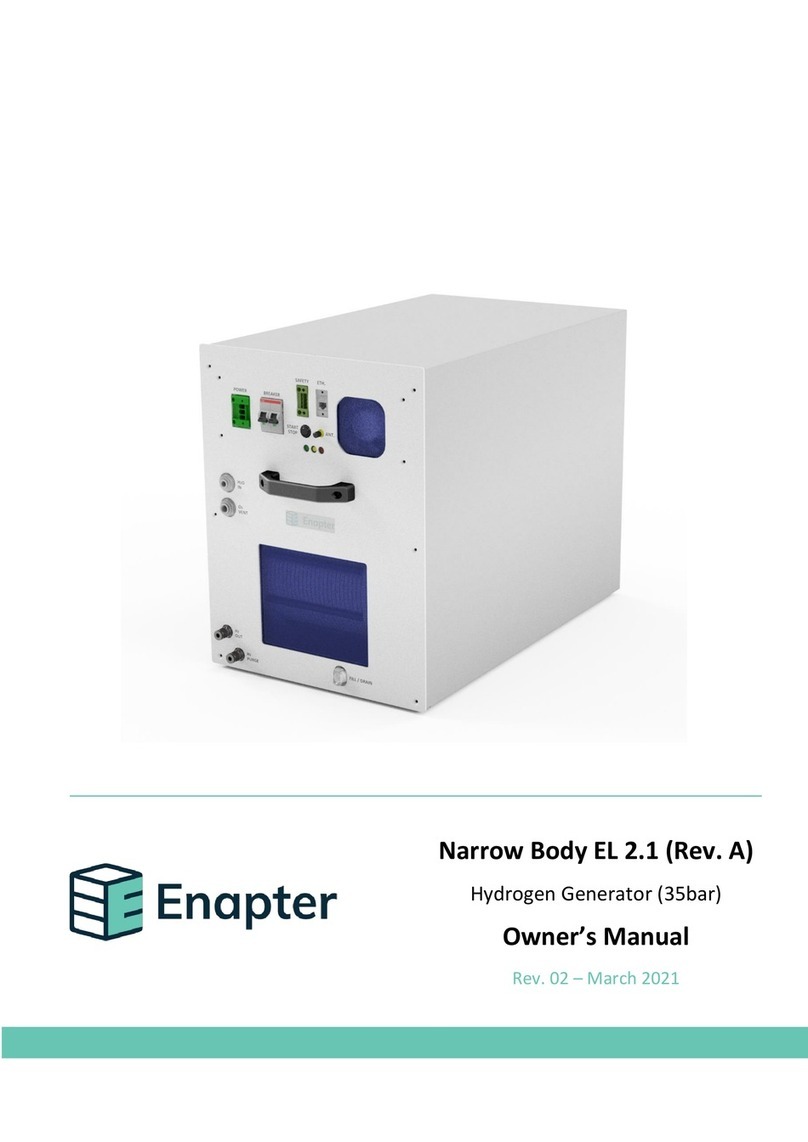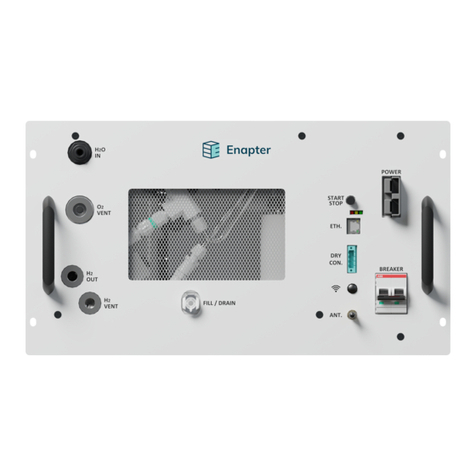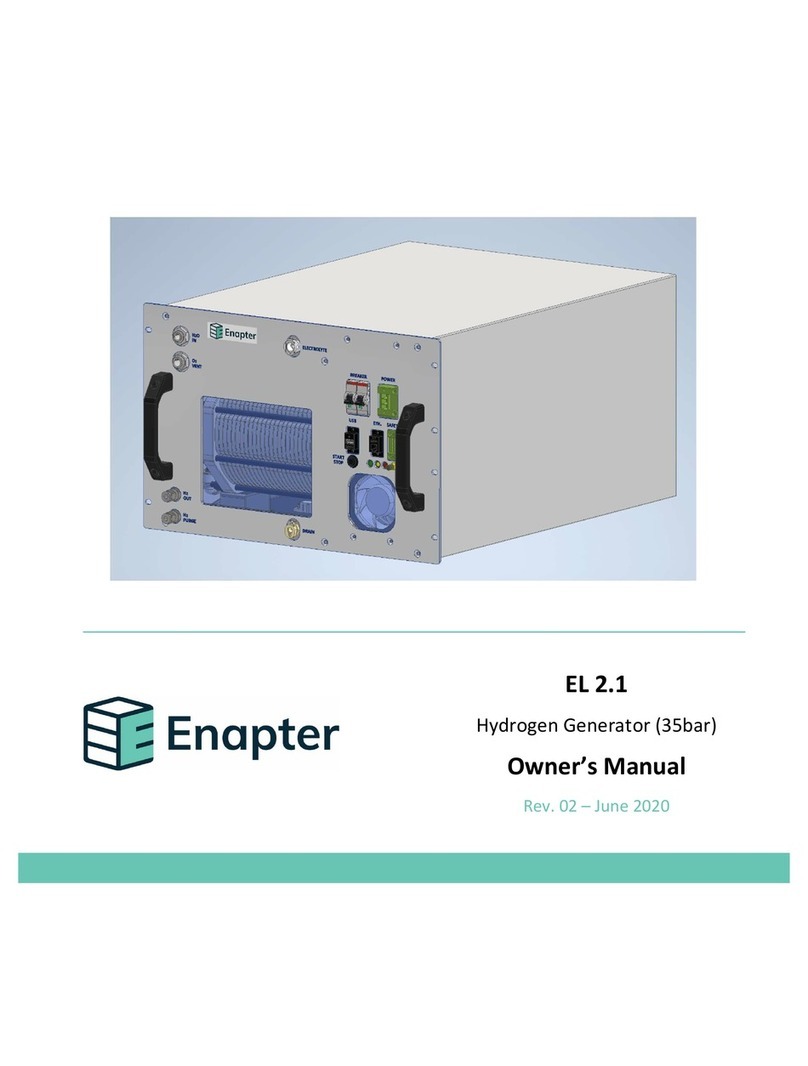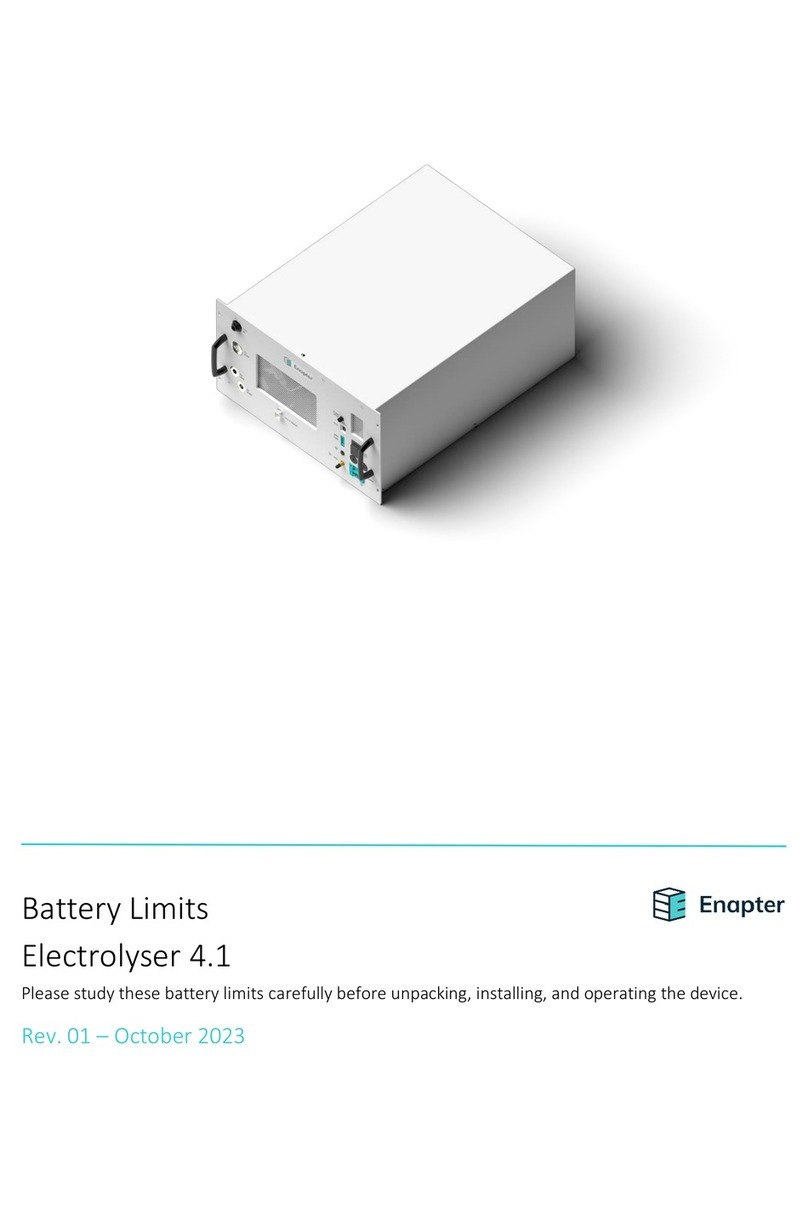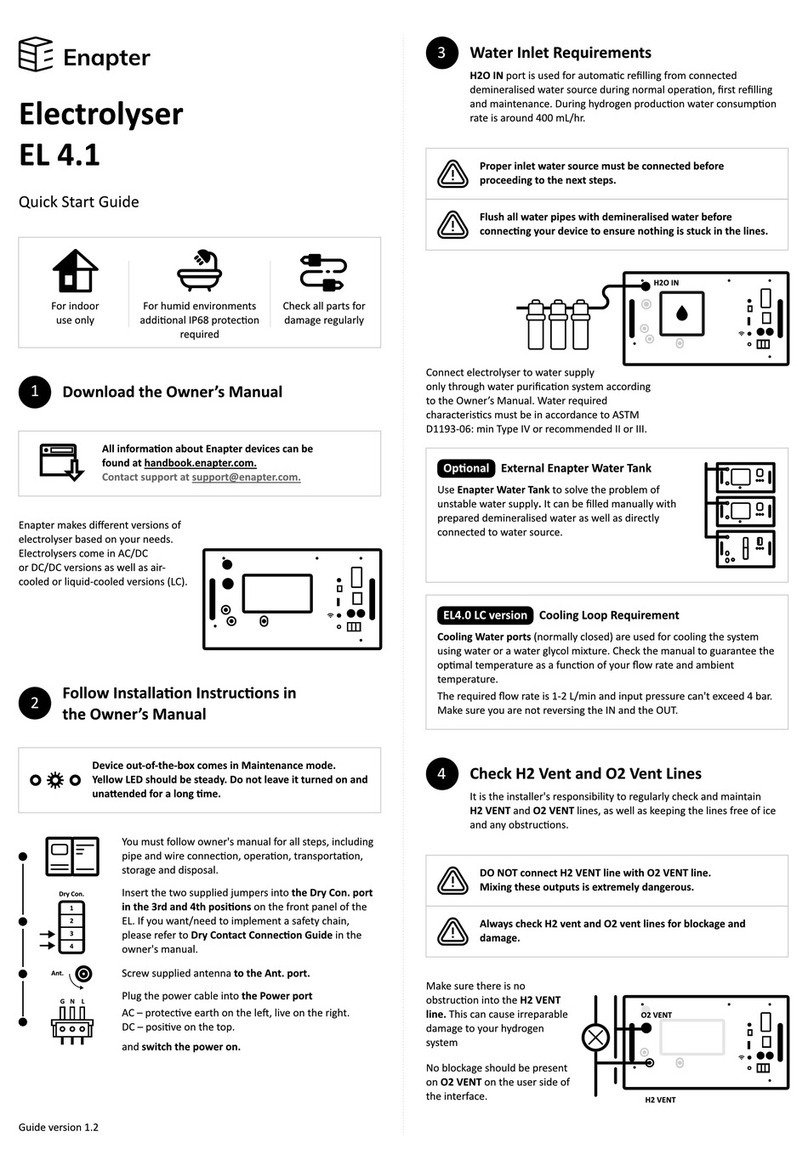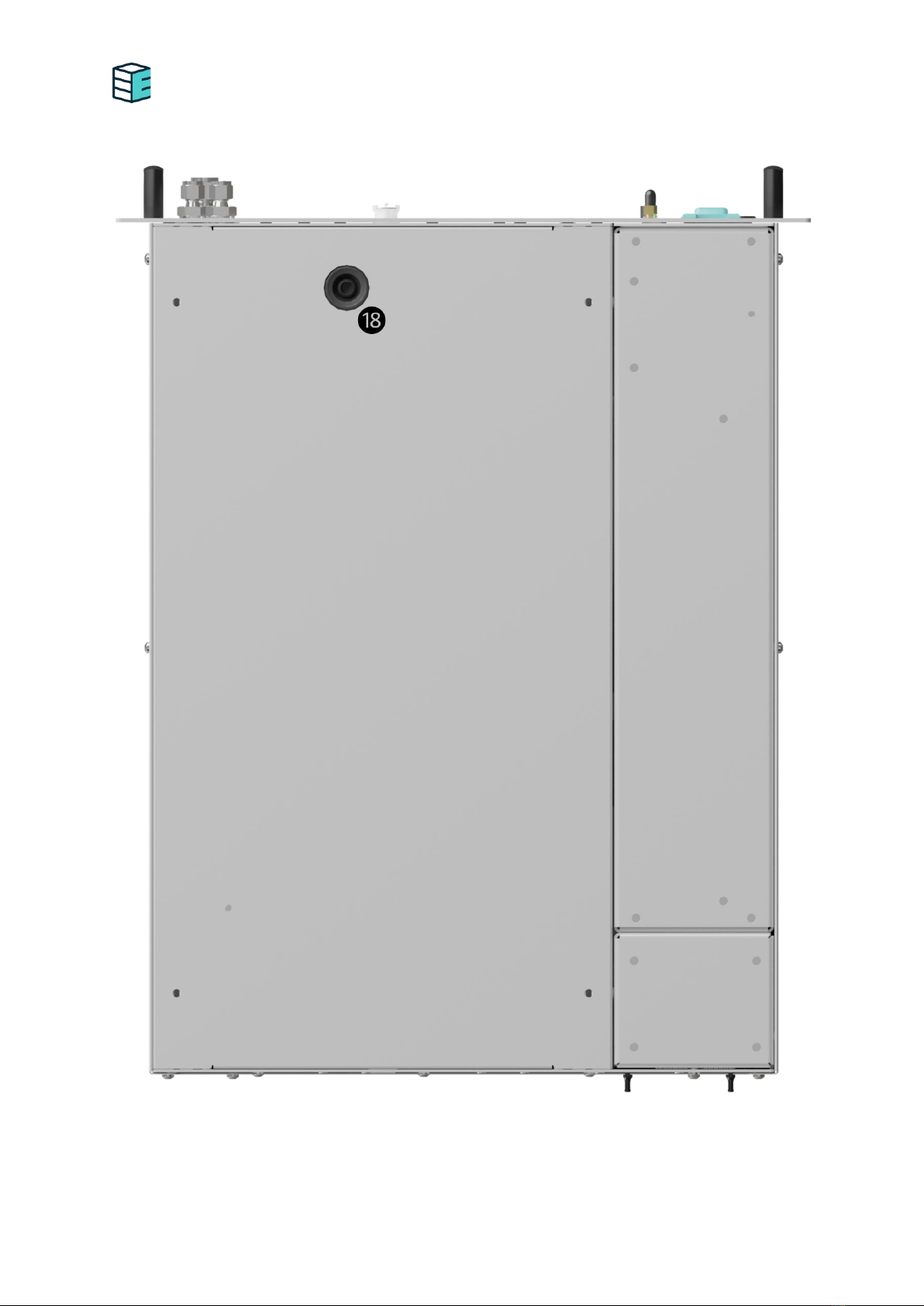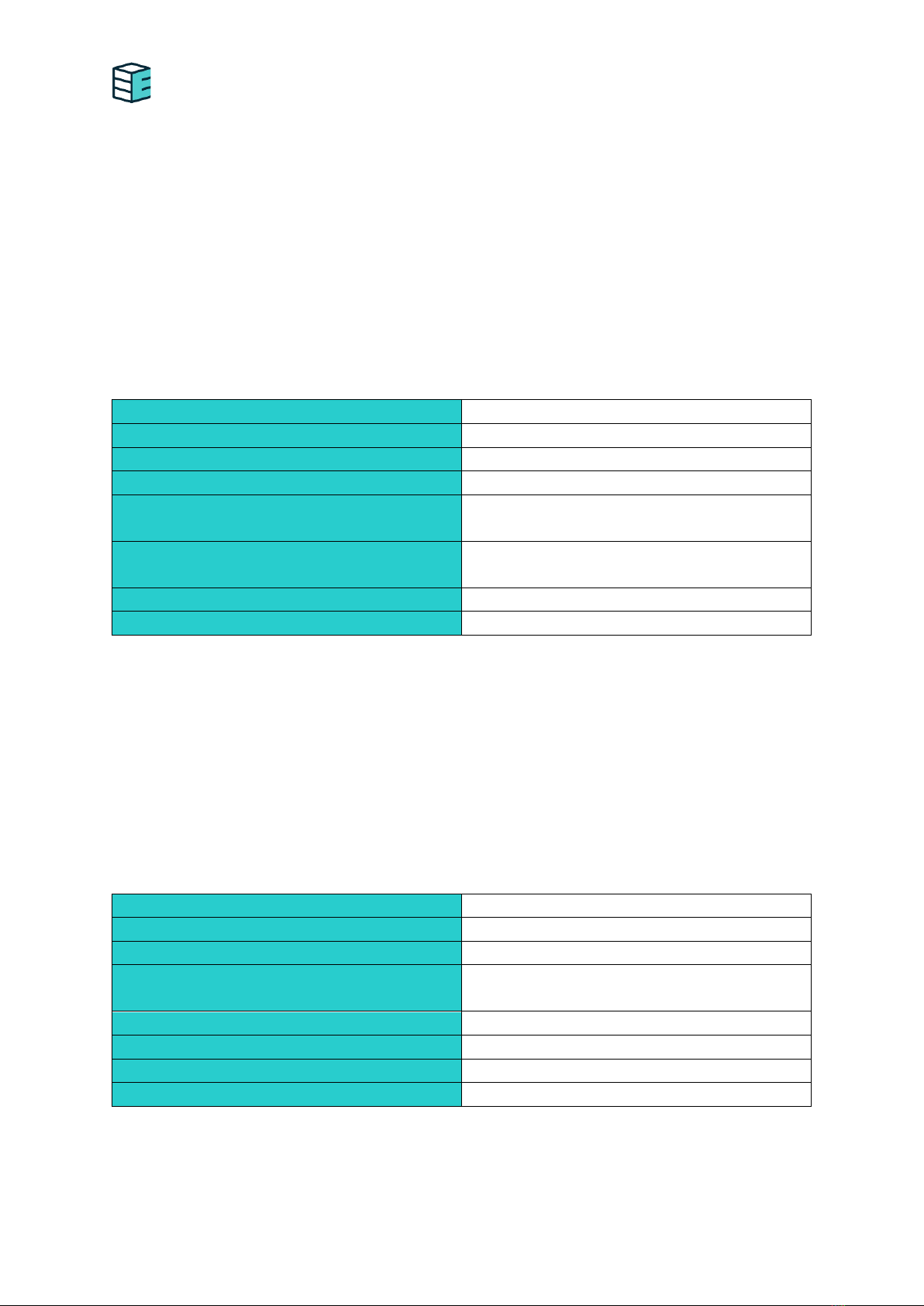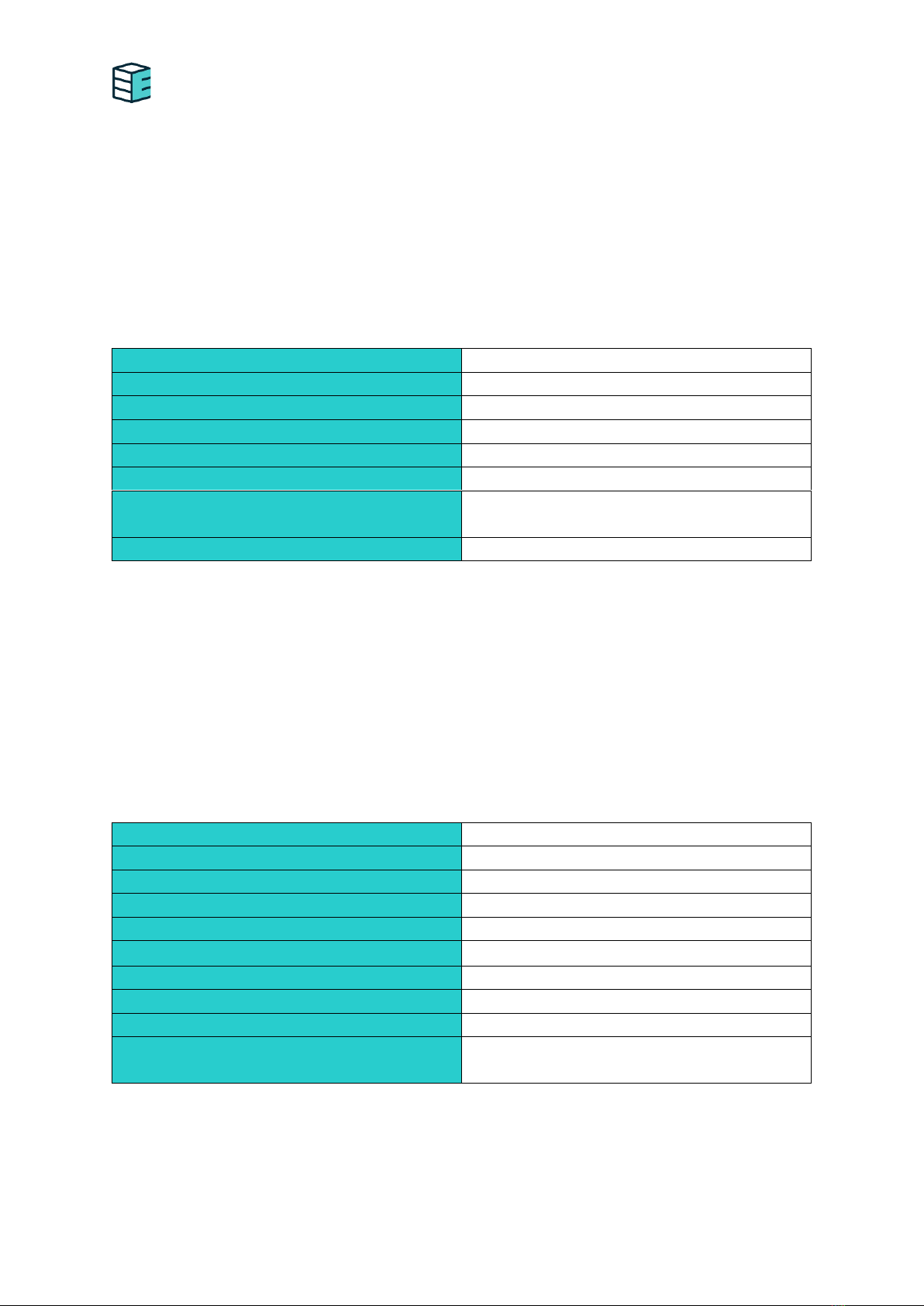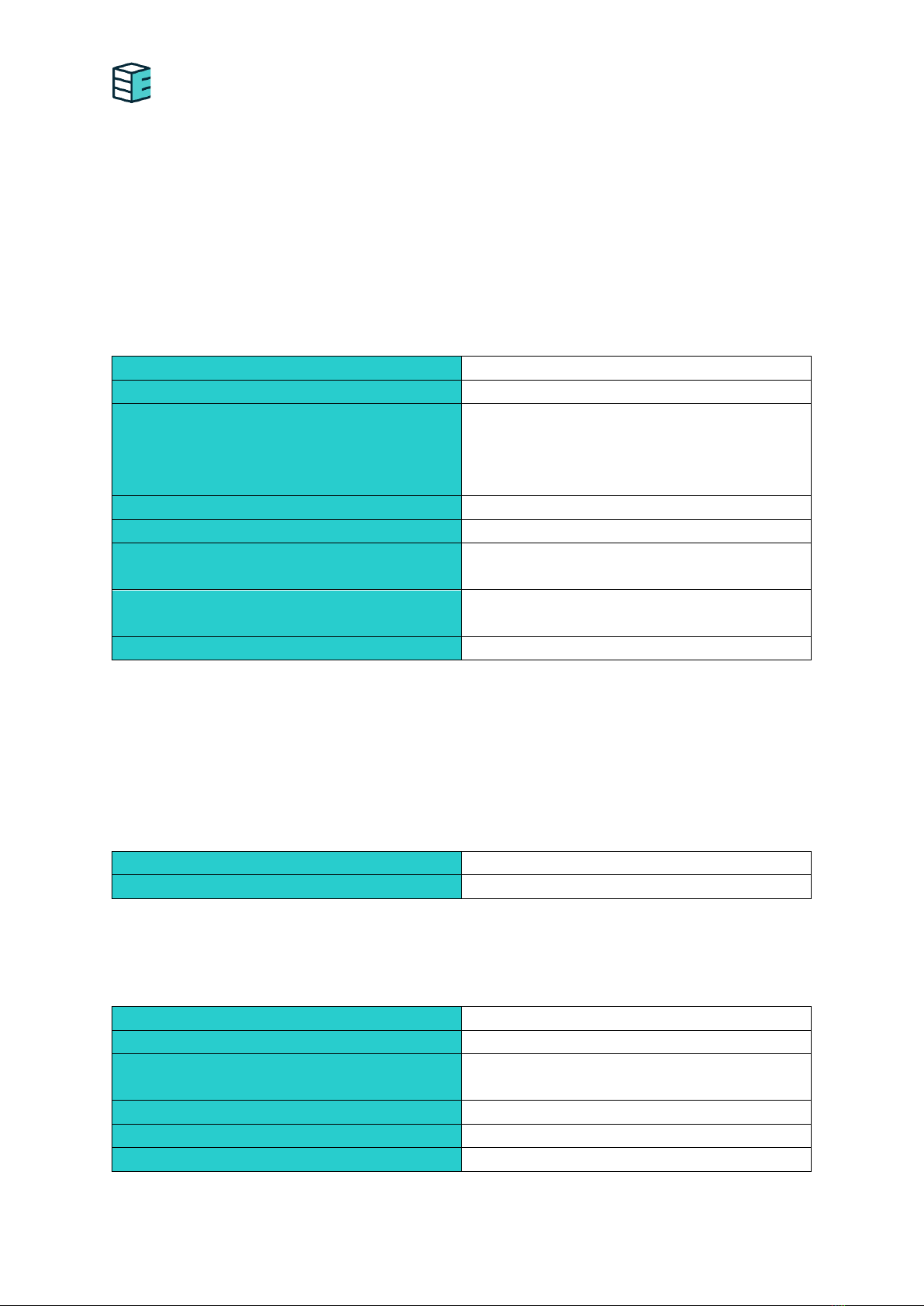EL –Battery Limits –Rev.01 –September 2022V
TABLE OF CONTENTS
1.Device Interfaces ................................................................................................................ 7
2.Interfaces specifications...................................................................................................... 9
2.1 H2O IN................................................................................................................................ 9
2.2 O2 VENT............................................................................................................................. 9
2.3 COOLING WATER IN / OUT................................................................................................ 10
2.4 H2 OUT ............................................................................................................................ 10
2.5 H2 VENT........................................................................................................................... 11
2.6 FILL / DRAIN ..................................................................................................................... 11
2.7 START / STOP ................................................................................................................... 12
2.8 POWER............................................................................................................................. 12
2.9 ETHERNET ........................................................................................................................ 12
2.10 DRY CON .......................................................................................................................... 12
2.11 WiFi BUTTON ................................................................................................................... 13
2.12 ANTENNA......................................................................................................................... 13
2.13 ON/OFF BUTTON / BREAKER............................................................................................. 13
2.14 FUSES............................................................................................................................... 13
2.15 HANDLE BAR .................................................................................................................... 13
2.16 FRONT MESH.................................................................................................................... 13
2.17 LED .................................................................................................................................. 13
2.18 LEAKAGE DRAIN HOLE ...................................................................................................... 13