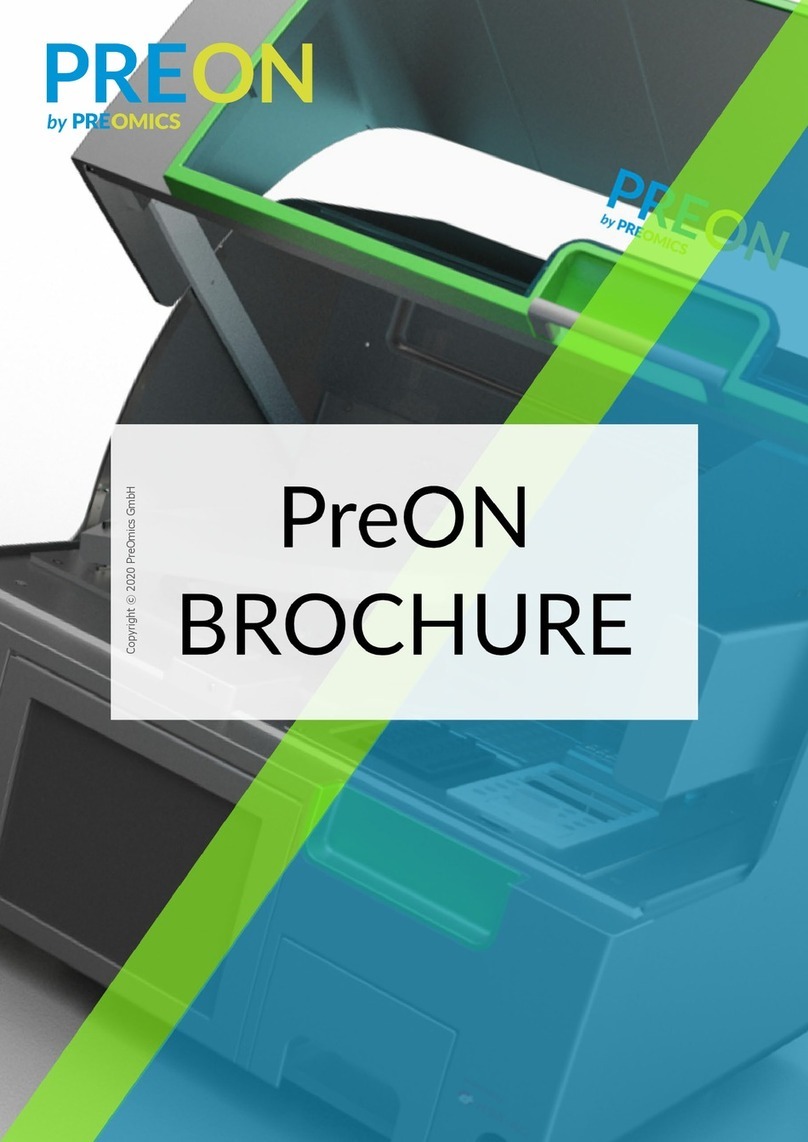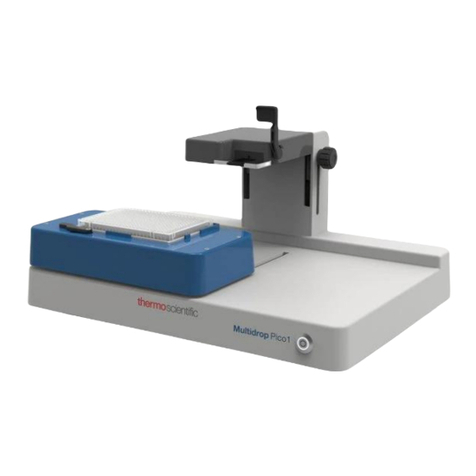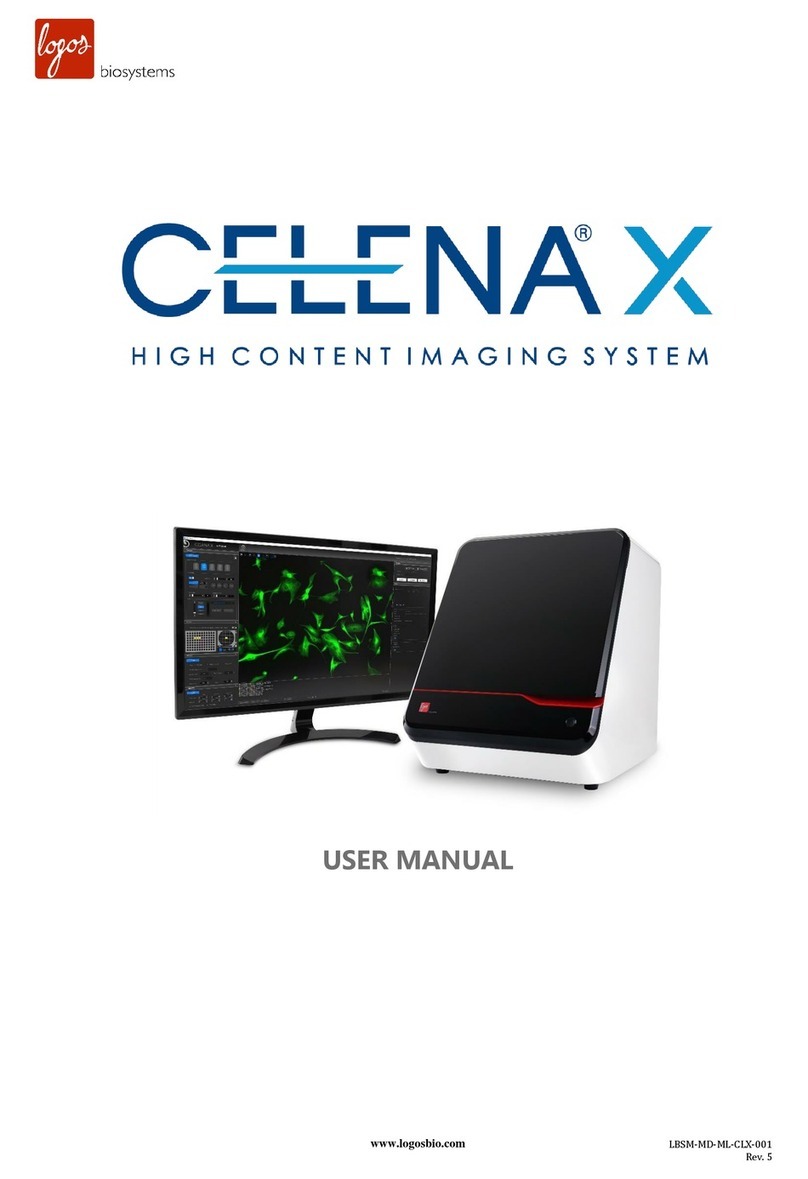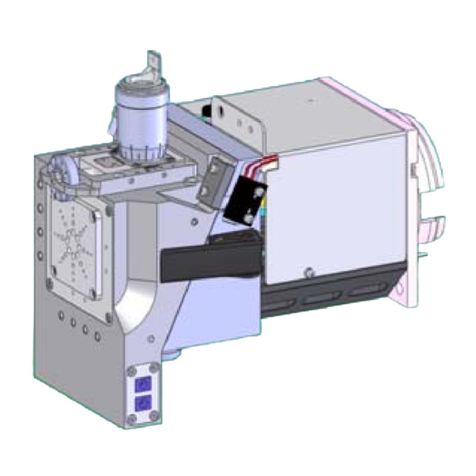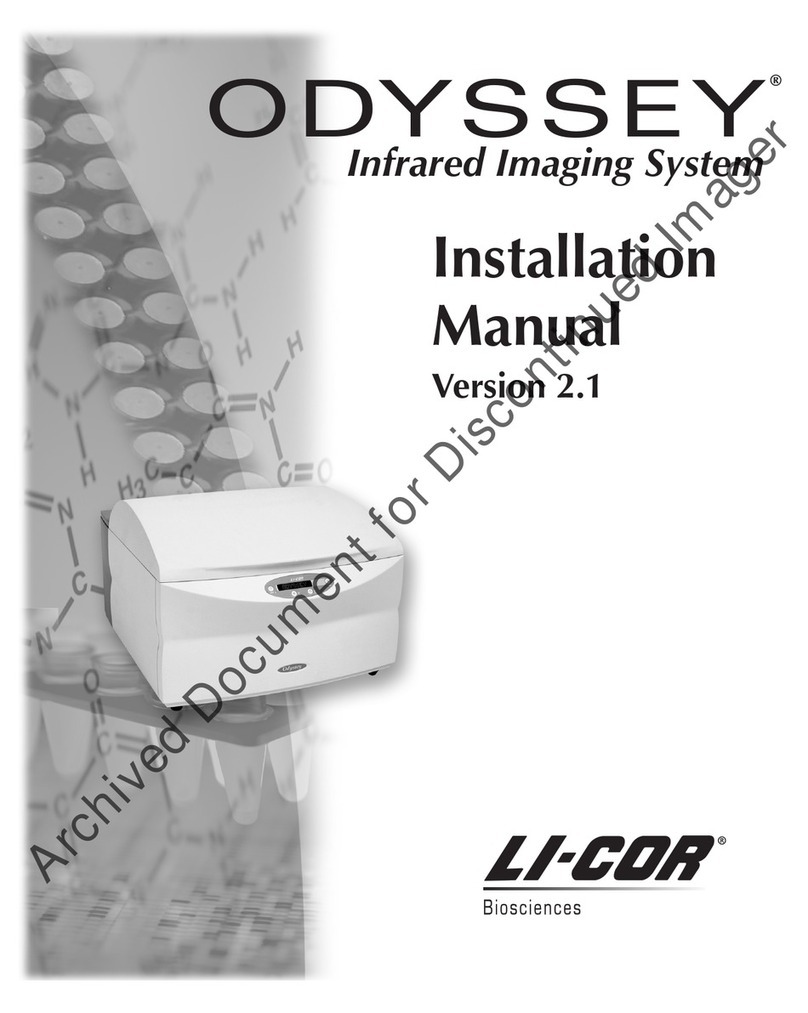PreOmics BeatBox User manual
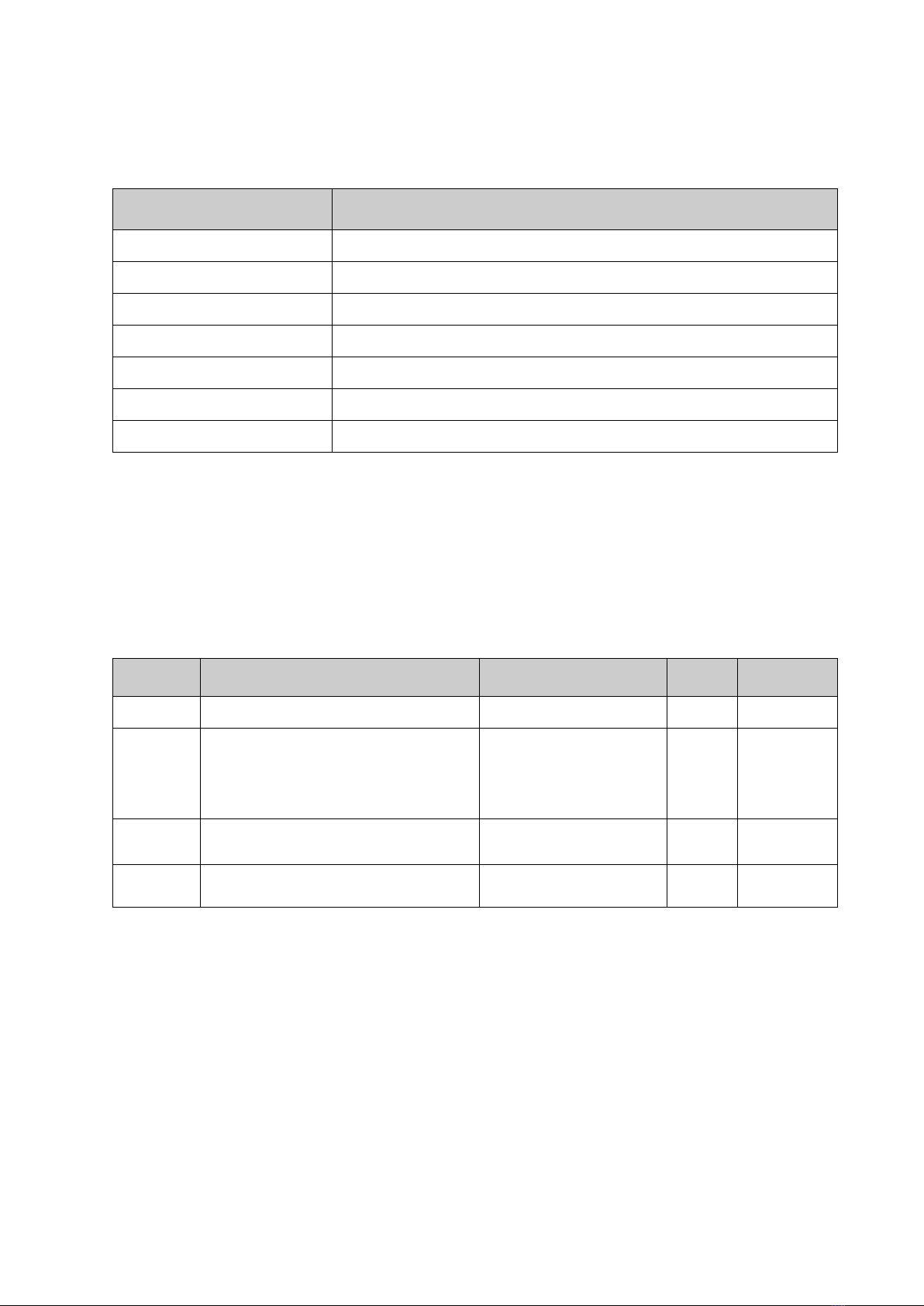
UM-BB-1001-04
Document Information
SUBJECT
DESCRIPTION
PRODUCT:
BeatBox
DOCUMENT TYPE:
User Manual
DOCUMENT NAME:
BeatBox User Manual
DOCUMENT NUMBER:
UM-BB-1001
REVISION:
04
DATE:
2022-08-04
COMPANY:
PreOmics GmbH
Document Change Control
Adaptations and updates of the present document are a consequence of technical improvements
and amendments of the BeatBox. Any changes within this document are to be controlled.
Document revisions
REVISION
DOCUMENT FILE NAME
REASON FOR CHANGE
BY
VALID FROM
01
UM-BB-1001-01
First Release
NoKa
2022-03-01
02
UM-BB-1001-02
Added Information: PSU
(Power Supply Unit)
Type; Operating
Conditions
NoKa
2022-03-04
03
UM-BB-1001-03
Information added for
BeatBox Tissue Kit 24x;
NoKa
2022-07-19
04
UM-BB-1001-04
URL of BeatBox user
manual added;
NoKa
2022-08-04

1
UM-BB-1001-04
User Manual
BeatBox by PreOmics
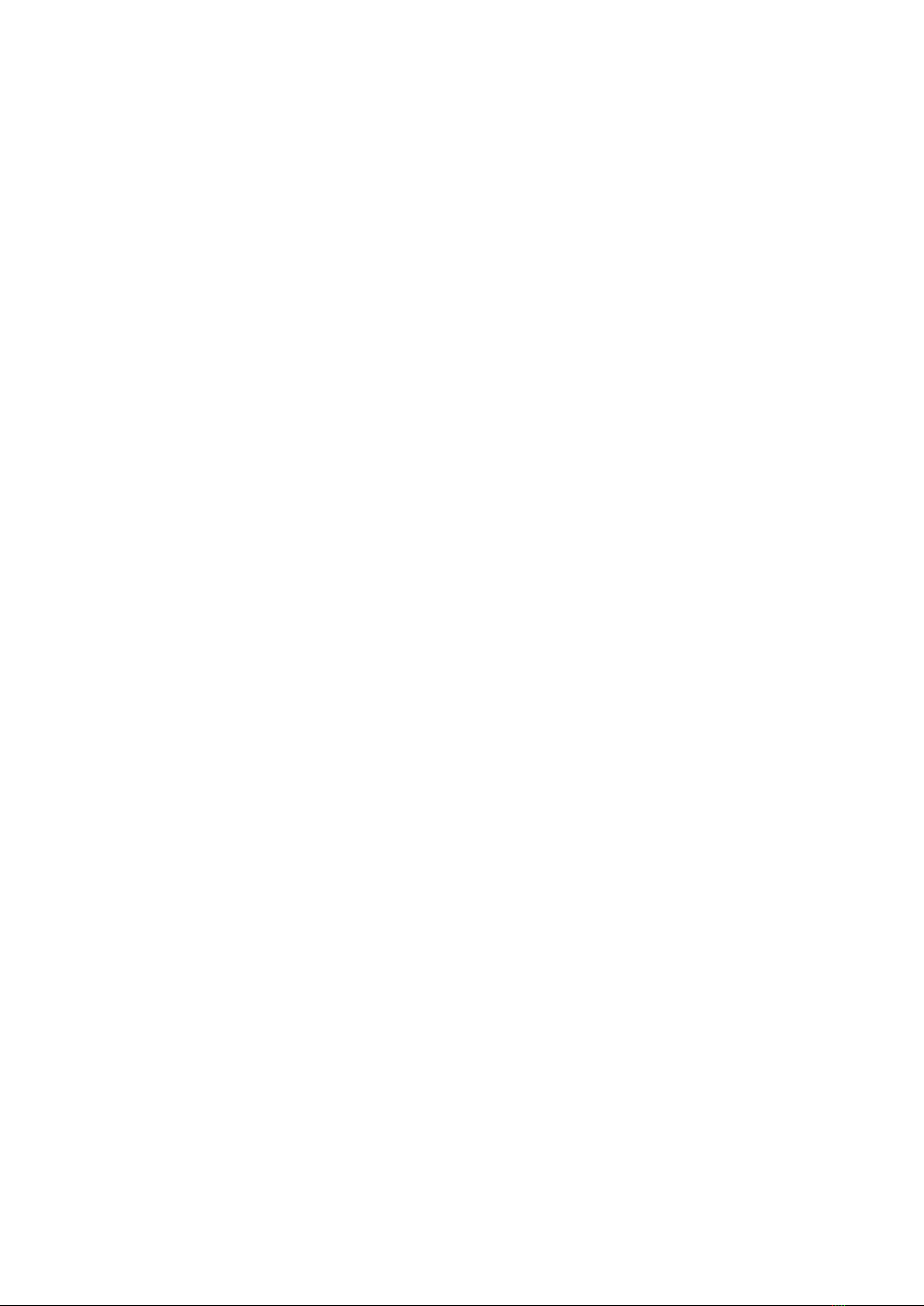
2
UM-BB-1001-04
Table of content
Warning and Information symbols..............................................................................................4
1Introduction .................................................................................................................................5
1.1 About this manual...............................................................................................................5
1.2 Intended use of the BeatBox ...........................................................................................5
1.3 Requirements for BeatBox users....................................................................................6
1.4 Copyright protection..........................................................................................................6
2General Safety Instructions......................................................................................................7
2.1 Proper use............................................................................................................................7
2.2 Electrical safety...................................................................................................................9
2.3 Environment ......................................................................................................................10
2.3.1 Operating conditions................................................................................................10
2.4 Biological safety................................................................................................................10
2.4.1 Samples ......................................................................................................................10
2.5 Chemicals ...........................................................................................................................11
2.5.1 Toxic fumes................................................................................................................11
2.6 Waste disposal..................................................................................................................12
2.7 Mechanical hazards..........................................................................................................12
2.8 Magnetic Field ...................................................................................................................12
2.9 Maintenance safety..........................................................................................................13
2.10 Symbols on the BeatBox.................................................................................................14
3BeatBox Overview....................................................................................................................15
3.1 BeatBox Front View .........................................................................................................15
3.2 Beat Box Rear View..........................................................................................................16
3.3 BeatBox garage ................................................................................................................17
3.4 BeatBox Tube and Plate Adapter .................................................................................18
3.5 Safety opening tool ..........................................................................................................19
3.6 Site requirements .............................................................................................................20
3.7 Power requirements ........................................................................................................20
3.8 Unpacking the BeatBox...................................................................................................21
3.9Installing the BeatBox......................................................................................................21
4Operating Procedures .............................................................................................................24
4.1 BeatBox software.............................................................................................................28
5Troubleshooting........................................................................................................................29
5.1 PreOmics Technical Services ........................................................................................29

3
UM-BB-1001-04
6Glossary ......................................................................................................................................30
7Appendix A –Technical data..................................................................................................31
7.1 Operating conditions .......................................................................................................31
7.2 Transport conditions........................................................................................................31
7.3 Storage conditions ...........................................................................................................31
7.4 Mechanical data and hardware features .....................................................................32
7.5 Declaration of Conformity ..............................................................................................32
7.6 Waste Electrical and Electronic Equipment (WEEE).................................................32
7.7 FCC Declaration ................................................................................................................33
7.8 Liability Clause...................................................................................................................34
8Appendix B –BeatBox Instrument - Scope of delivery....................................................35
9Version history ..........................................................................................................................36

4
UM-BB-1001-04
Warning and Information symbols
Before using the BeatBox, it is essential that you read this user manual carefully and pay attention to the
safety information. The instructions and safety information in the user manual must be followed to ensure
safe operation of the instrument and to maintain the instrument in a safe condition.
Standardized symbols are used in this manual to indicate danger, warning, caution and important information.
Warn signs
Indication
Explanation
DANGER
Indicates a hazardous situation
which, if not avoided, will result in
serious injury or death
WARNING
Indicates a hazardous situation
which, if not avoided may result in
serious injury or death
CAUTION
Indicates a hazardous situation, if
not avoided, may result in
property damage and minor or
moderate injury.
Warning sign
High voltage hazard sign
Biohazard sign

5
UM-BB-1001-04
1Introduction
1.1 About this manual
This manual describes the features and safe operation of the BeatBox instrument. It is an integral part of the
BeatBox delivery. Before using the BeatBox, it is essential that you read this user manual carefully and pay
attention to the safety information. The instructions and safety information in the user manual must be
followed to ensure safe operation of the instrument and to maintain the instrument in a safe condition.
The current version of this manual could be also found at: www.preomics.com/beatbox-user-manual
1.2 Intended use of the BeatBox
The BeatBox is designed to perform highly efficient tissue homogenization in molecular biological
applications. The system is intended for use by professional users, such as technicians and physicians trained
in molecular biological techniques. The BeatBox system is not intended for diagnostic use.
The BeatBox is intended for use only with reagent kits developed by PreOmics for the BeatBox. PreOmics
accepts no responsibility for the use of the BeatBox with any other reagent kit or chemicals from other
manufactures.
DANGER
Risk of personal injury and material damage
The instrument is intended to be used by qualified personnel and in
laboratory environments only.
[D1]
WARNING
Risk of personal injury and material damage
The safety of the product cannot be guaranteed if the instrument is
used in a manner not specified by the manufacturer.
[W1]
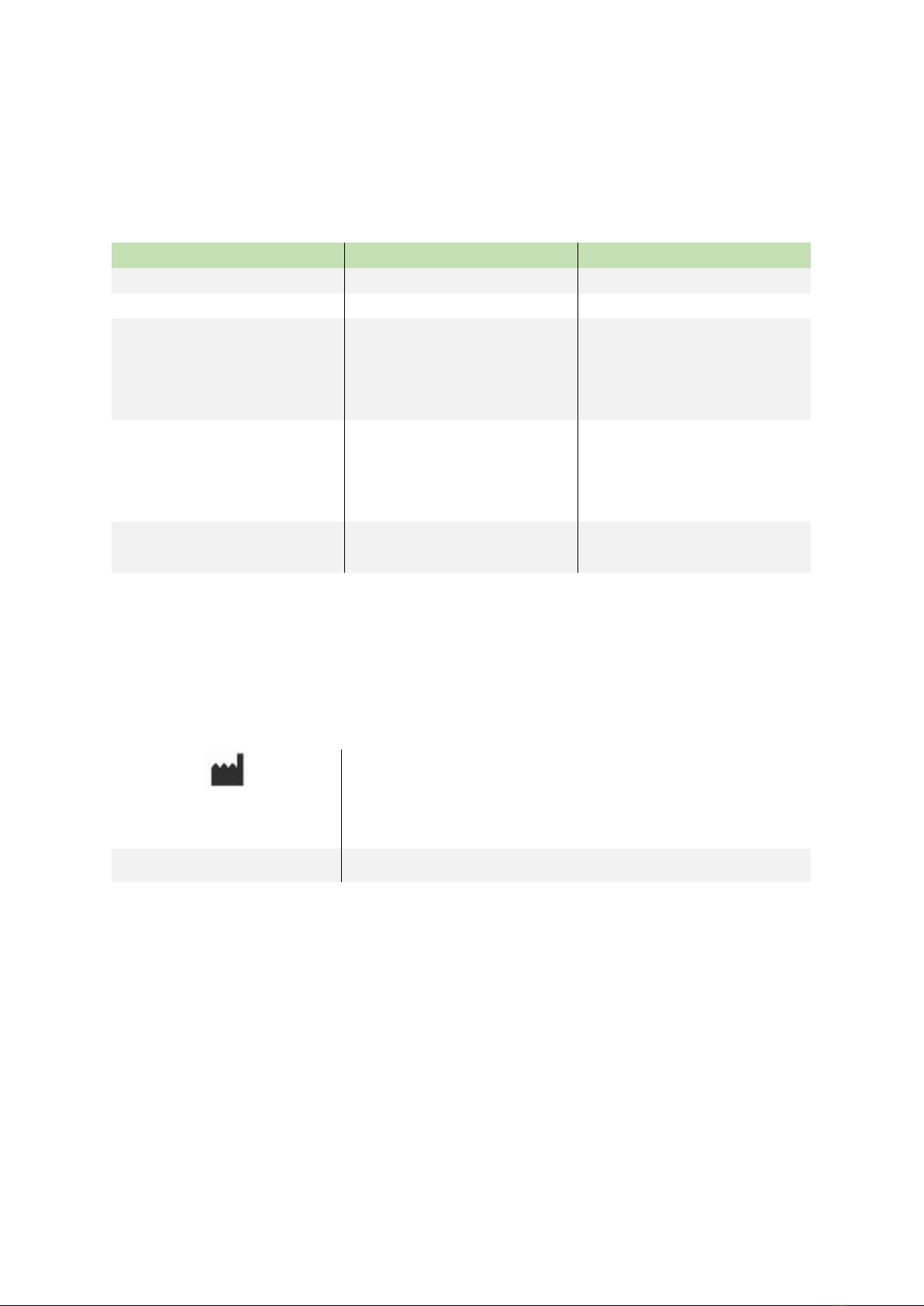
6
UM-BB-1001-04
1.3 Requirements for BeatBox users
The table below covers the general level of competence and training necessary for transportation,
installation, use, maintenance, and servicing of the BeatBox.
Task
Personnel
Training and experience
Transportation
No special requirements
No special requirements
Storage
No special requirements
No special requirements
Routine use and maintenance
Laboratory technicians or
equivalent
Professional personnel, such as
technicians and physicians, who
are trained in molecular
biological techniques.
Installation
Laboratory technicians or
equivalent
Professional personnel, such as
technicians and physicians, who
are trained in molecular
biological techniques.
Servicing
PreOmics Service Specialists
only
Trained and authorized by
PreOmics.
1.4 Copyright protection
This manual may not be used or reproduced in any way without the express written consent of PreOmics
GmbH.
Copyright © 2022 PreOmics
GmbH. All rights resereved.
PreOmics GmbH, Am Klopferspitz 19, D-82152 Planegg/Martinsried
GERMANY
BeatBox®
Is a registered trademark of PreOmics GmbH

7
UM-BB-1001-04
2General Safety Instructions
2.1 Proper use
WARNING
Risk of personal injury and material damage
Improper use of the BeatBox may cause personal injuries or damage to
the instrument. The BeatBox must only be operated by professional
personnel who have been appropriately trained.
Servicing of the BeatBox must only be performed by a PreOmics
Service specialist.
[W2]
Perform the maintenance and cleaning procedures only as described in this section bellow. PreOmics charges
for repairs that are required due to incorrect maintenance or improper use
WARNING
Risk of personal injury and material damage
Do not attempt to move the BeatBox during operation.
[W3]
CAUTION
Damage to the instrument
Avoid spilling water or chemicals onto the BeatBox. Damage caused by
water or chemical spillage will void your warranty.
[C1]
In case of emergency, power OFF the BeatBox at the power switch located at the back of the instrument and
unplug the power cord from the power outlet.
CAUTION
Damage to the instrument
Only use the correct volume of liquids and follow the protocols of the
BeatBox kits.
Exceeding the recommended volume of liquids may damage the
instrument.
[C2]
WARNING
Risk of fire or explosion
When using flammable liquids on the BeatBox (Acetonitrile, Isopropyl
alcohol), handle such liquids carefully and in accordance with the
required safety regulations. If liquid has been spilled, wipe it off and
leave the BeatBox open to allow flammable vapors to disperse.
[W4]
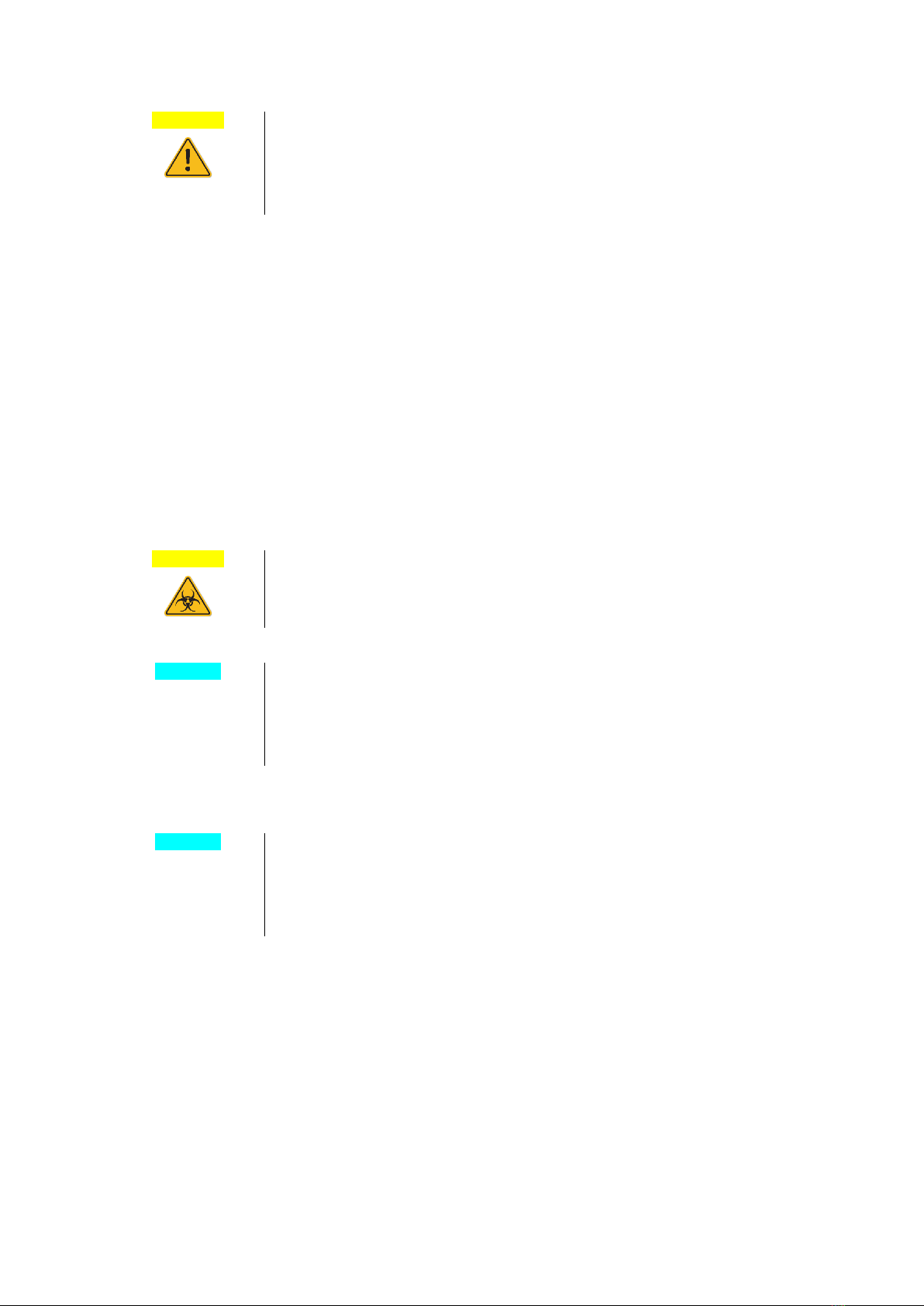
8
UM-BB-1001-04
WARNING
Risk of fire or explosion
The BeatBox is intended for use with reagents and substances supplied
with PreOmics kits only. Use of other reagents and substances may lead
to fire or explosion.
[W5]
If hazardous material is spilled on or inside the BeatBox, the user is responsible for carrying out appropriate
decontamination according with the safety datasheets of the hazardous materials used.
Basic cleaning procedure for the instrument surfaces for non-hazardous materials consists of four steps:
1. Wipe the surfaces with clean cloth with water.
2. Wipe the surfaces with clean cloth with 70% Ethanol.
3. Wipe the surface dry with clean cloth.
4. Dispose the contaminated cleaning materials according with the local quality system requirements.
WARNING
Risk of contact with hazardous materials
Appropriate hand gloves should be used throughout the cleaning
procedure!
[W6]
CAUTION
Damage to the instrument
Avoid contact of the reagents with the instrument surfaces as this can
damage instrument surfaces. Clean spillage on the surfaces of the
BeatBox garage immediately.
[C3]
Note: Do not place items on top of the BeatBox.
CAUTION
Damage to the instrument
Do not put metallic or other objects that could be attracted by magnetic
fields into the garage or the plate adapter of the BeatBox. These objects
can severely damage the BeatBox device when processing samples.
[C4]
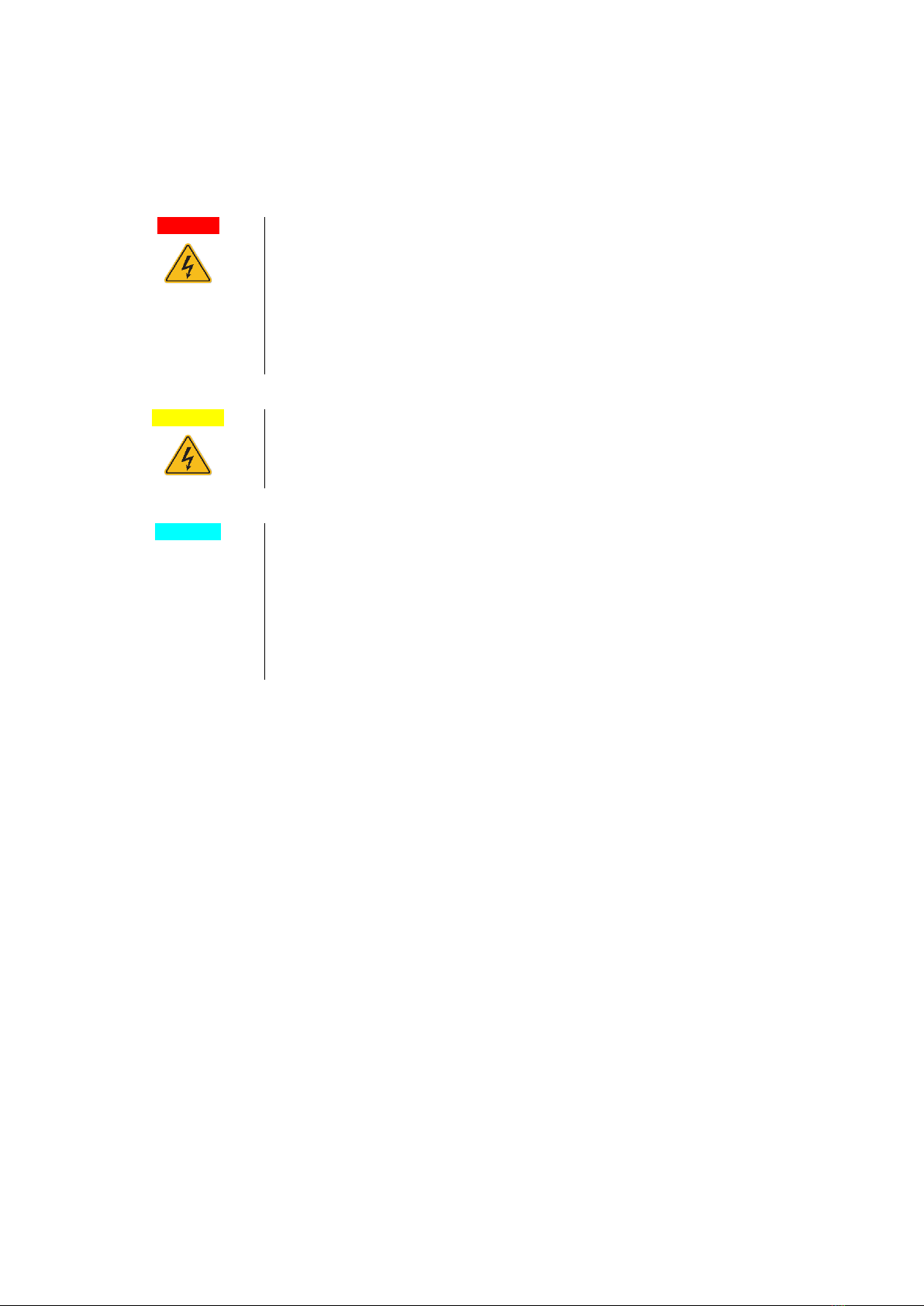
9
UM-BB-1001-04
2.2 Electrical safety
Note: Disconnect the line power cord from the power outlet before servicing.
DANGER
Electrical hazard
Any interruption of the protective conductor (earth/ground lead) inside
or outside the instrument power supply unit or disconnection of the
protective conductor terminal is likely to make the instrument
dangerous.
Intentional interruption is prohibited.
[D2]
WARNING
Risk of electric shock
Do not open any panels on the BeatBox.
Risk of personal injury and material damage may occur.
[W7]
CAUTION
Damage to electronics
Before powering ON the instrument, make sure that the correct supply
voltage is used.
Use of incorrect supply voltage may damage the electronics.
To check the recommended supply voltage, refer to the specifications
indicated in the type plate of the instrument.
[C5]
To ensure satisfactory and safe operation of the BeatBox, follow these guidelines:
⚫Do not adjust or replace internal parts of the instrument.
⚫Do not operate the instrument with any covers or parts removed.
If the instrument becomes electrically unsafe, prevent other personnel from operating it, power OFF the
instrument, disconnect it from the power outlet and contact PreOmics Technical Services.
The instrument may be electrically unsafe when:
⚫It or the line power cord appears to be damaged.
⚫It has been stored under unfavorable conditions (see chapter 9.3 Storage conditions) for a prolonged
period.
⚫It has been subjected to severe transport stresses. Indications can be that the transportation crate is
damaged, or the instrument housing is compromised.
⚫Liquids come in contact directly with electrical components of the BeatBox.

10
UM-BB-1001-04
2.3 Environment
2.3.1 Operating conditions
DANGER
Explosive atmosphere
The BeatBox is not designed for use in an explosive atmosphere.
[D3]
CAUTION
Damage to the instrument
Direct sunlight may bleach parts of the instrument and cause damage
to plastic parts.
The BeatBox must be located out of direct sunlight.
[C6]
2.4 Biological safety
Specimens and reagents containing materials from humans should be treated as potentially infectious. Use
safe laboratory procedures as outlined in publications such as Biosafety in Microbiological and Biomedical
Laboratories, HHS (www.cdc.gov/labs/pdf/CDC-BiosafetyMicrobiologicalBiomedicalLaboratories-2009-
P.PDF).
2.4.1 Samples
Samples may contain infectious agents. You should be aware of the health hazard presented by such agents
and should use, store, and dispose of such samples according to the required safety regulations.
DANGER
Samples containing infectious agents
Some samples used with this instrument may contain infectious agents.
Handle such samples with the greatest of care and in accordance with
the required safety regulations.
Always wear safety glasses, 2 pairs of gloves, and a lab coat.
The responsible body (e.g., laboratory manager) must take the
necessary precautions to ensure that the surrounding workplace is
safe, and that the instrument operators are suitably trained and not
exposed to hazardous levels of infectious agents as defined in the
applicable Safety Data Sheets (SDSs) or OSHA or ACGIH or documents.
Venting for fumes and disposal of wastes must be in accordance with
all national, state, and local health and safety regulations and laws.
[D4]
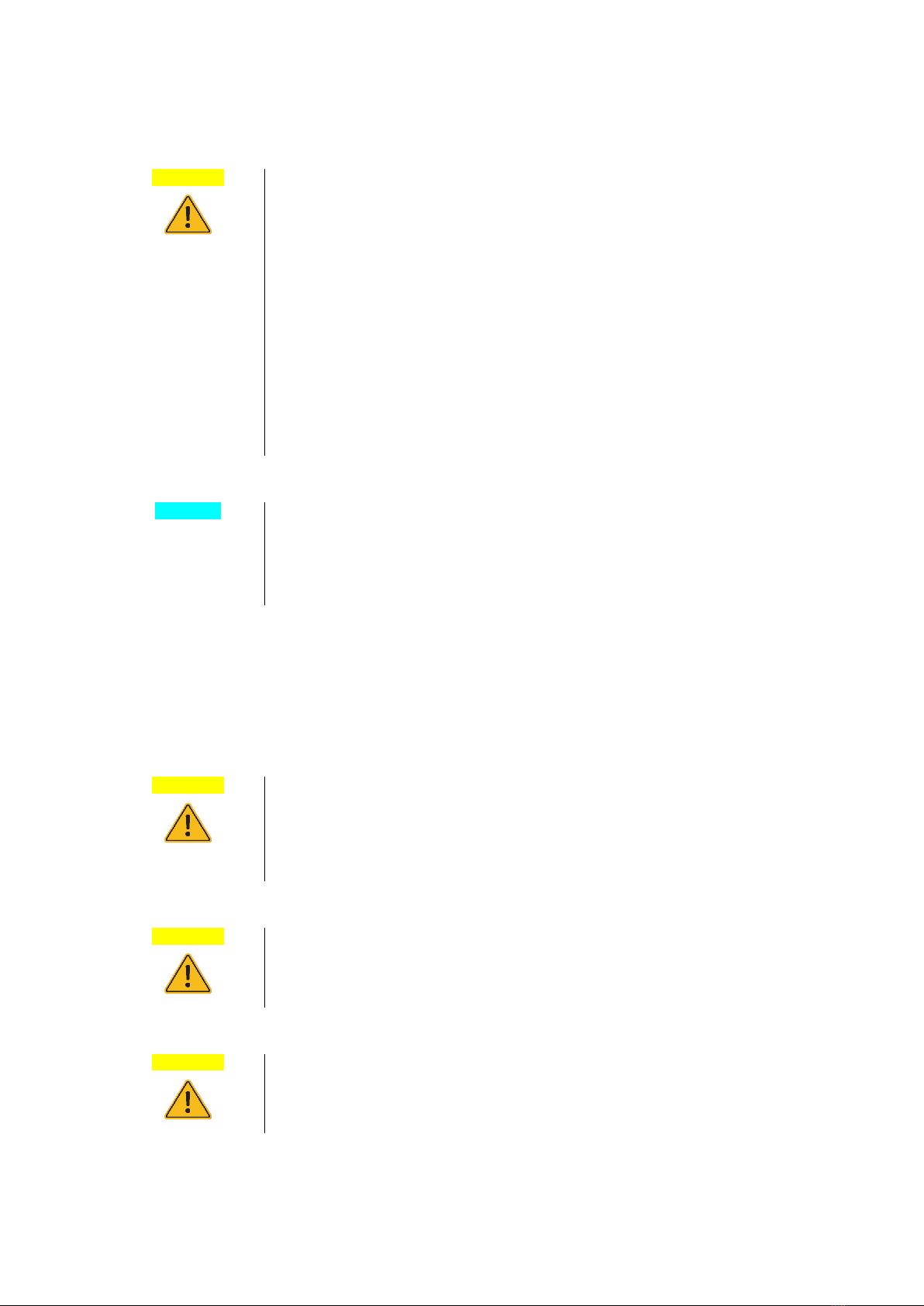
11
UM-BB-1001-04
2.5 Chemicals
WARNING
Hazardous chemicals
Some chemicals used with this instrument may be hazardous or may
become hazardous after completion of the protocol run.
Always wear safety glasses, gloves, and a lab coat.
The responsible body (e.g., laboratory manager) must take the
necessary precautions to ensure that the surrounding workplace is safe
and that the instrument operators are not exposed to hazardous levels
of toxic substances (chemical or biological) as defined in the applicable
Safety Data Sheets (SDSs) or OSHA or ACGIH documents.
Venting for fumes and disposal of wastes must be in accordance with
all national, state, and local health and safety regulations and laws.
[W8]
CAUTION
Damage to the instrument
Avoid contact of the reagents with the instrument surfaces as this can
damage instrument surfaces. Clean spillage on the instrument surfaces
immediately after the run.
[C7]
2.5.1 Toxic fumes
If working with volatile solvents or toxic substances, you must provide an efficient laboratory ventilation
system to remove vapors that may be produced.
WARNING
Vapors from volatile solvents
Some of the solvents used with the instrument are volatile. Use the
instrument only with adequate ventilation according to the applicable
Safety Data Sheets (SDSs) or OSHA or ACGIH†documents.
[W9]
WARNING
Toxic fumes
Do not use bleach to clean or disinfect the BeatBox. Bleach in contact
with salts from the buffers can produce toxic fumes.
[W10]
WARNING
Toxic fumes
Do not use bleach to disinfect used labware. Bleach in contact with salts
from the buffers used can produce toxic fumes.
[W11]
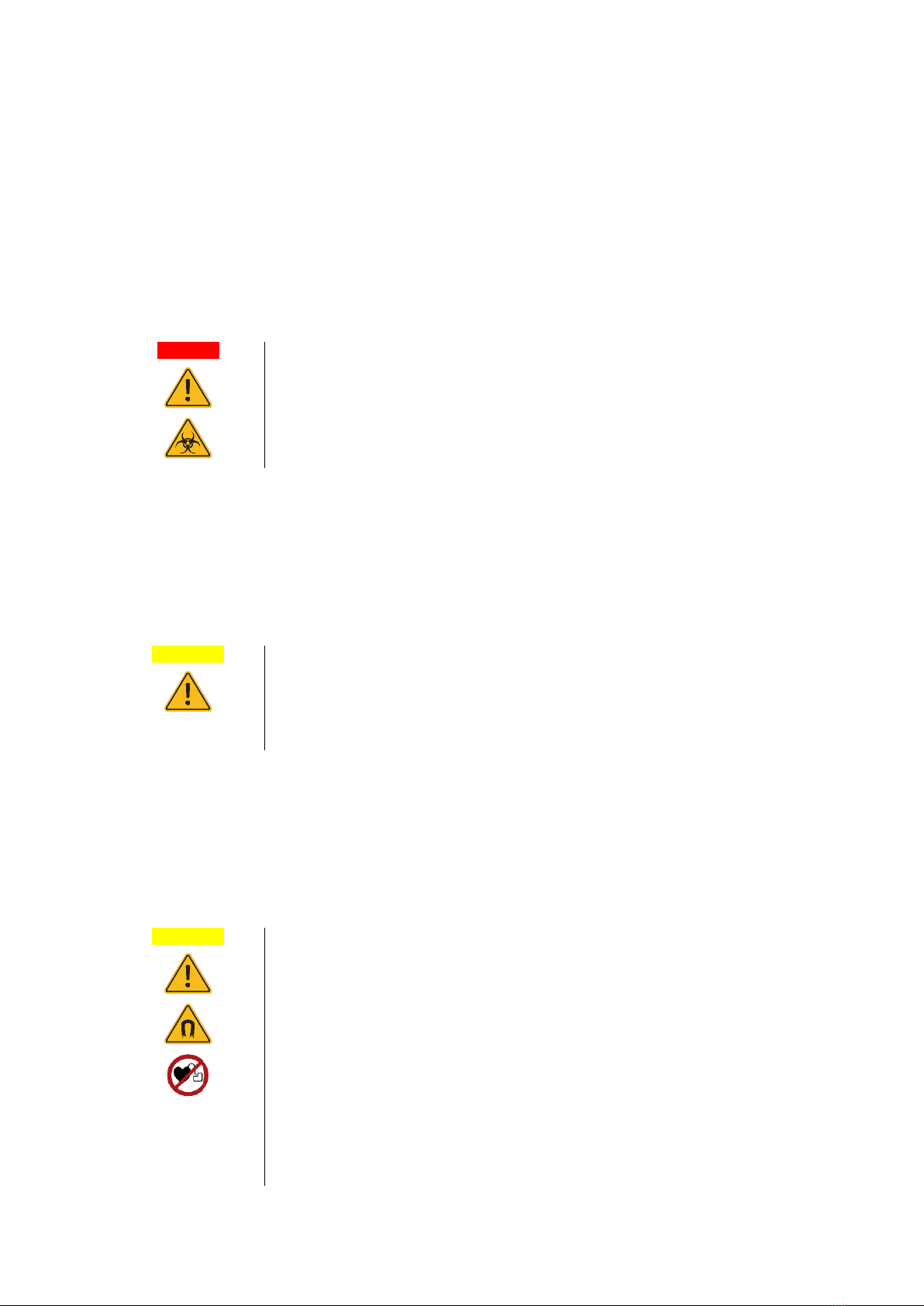
12
UM-BB-1001-04
2.6 Waste disposal
Used labware, such as sample plates, tubes, PreOmics Gyuto Beads, filter-tips, buffer bottle and enzyme
tubes, adapters, may contain hazardous chemicals or infectious agents from the purification process. These
hazardous wastes must be collected and disposed of properly according to local safety regulations.
For more information about how to dispose of the BeatBox instrument itself, see section 7.6 Waste Electrical
and Electronic Equipment (WEEE).
DANGER
Hazardous chemicals and infectious agents
The waste may contain toxic material and must be disposed of properly.
Refer to your local safety regulations for proper disposal procedures.
[D5]
2.7 Mechanical hazards
The garage of the BeatBox must remain closed during operation of the instrument. Only lift the garage when
instructed to do so by the instruction for use.
WARNING
Mechanical hazard when closing the garage
Lifting or closing the lid/garage, avoid putting the fingers between the
lid and the edge of the BeatBox tray to avoid injury. When opening or
closing the lid/garage, hold the garage using the provided handle only.
[W12]
2.8 Magnetic Field
The functional principle of the BeadBox is to activate the functional particles of the reagent kits by magnetic
fields.
WARNING
Magnetic Field
During operation the BeatBox is generating a magnetic field. Although
this magnetic field is shielded by constructive elements it is highly
recommended to be aware on the effect of magnetic fields on cardiac
pacemakers or magnetic data media.
The magnetic field during a BeatBox run could cause irritations to a
cardiac pacemaker if you get too close. Persons with cardiac
pacemaker, implanted defibrillator, passive implants or dosing pump
should keep a minimum distance 10 cm (4 inches) to the device. This
applies also to pregnant women.
[W13]

13
UM-BB-1001-04
2.9 Maintenance safety
WARNING
Risk of personal injury and material damage
Only perform maintenance that is specifically described in this user
manual.
[W14]
WARNING
Risk of explosion
When cleaning the BeatBox with alcohol-based disinfectant, leave the
BeatBox hood open to allow flammable vapors to evaporate.
[W15]
WARNING
Risk of fire
Do not allow cleaning fluid or decontamination agents to come into
contact with the electrical parts of the BeatBox.
[W16]
CAUTION
Damage to the instrument
Do not use bleach, solvents, or reagents containing acids, alkalis or
abrasives to clean BeatBox.
[C8]
CAUTION
Damage to the instrument
Avoid contact of the reagents with the instrument surfaces as this can
damage the surfaces.
Clean spillage on the instrument surfaces immediately after the run.
[C9]
CAUTION
Damage to the instrument
Do not use spray bottles containing alcohol or disinfectant to clean
surfaces of the BeatBox. Spray bottles should be used only to clean
items that have been removed from the instrument.
[C10]
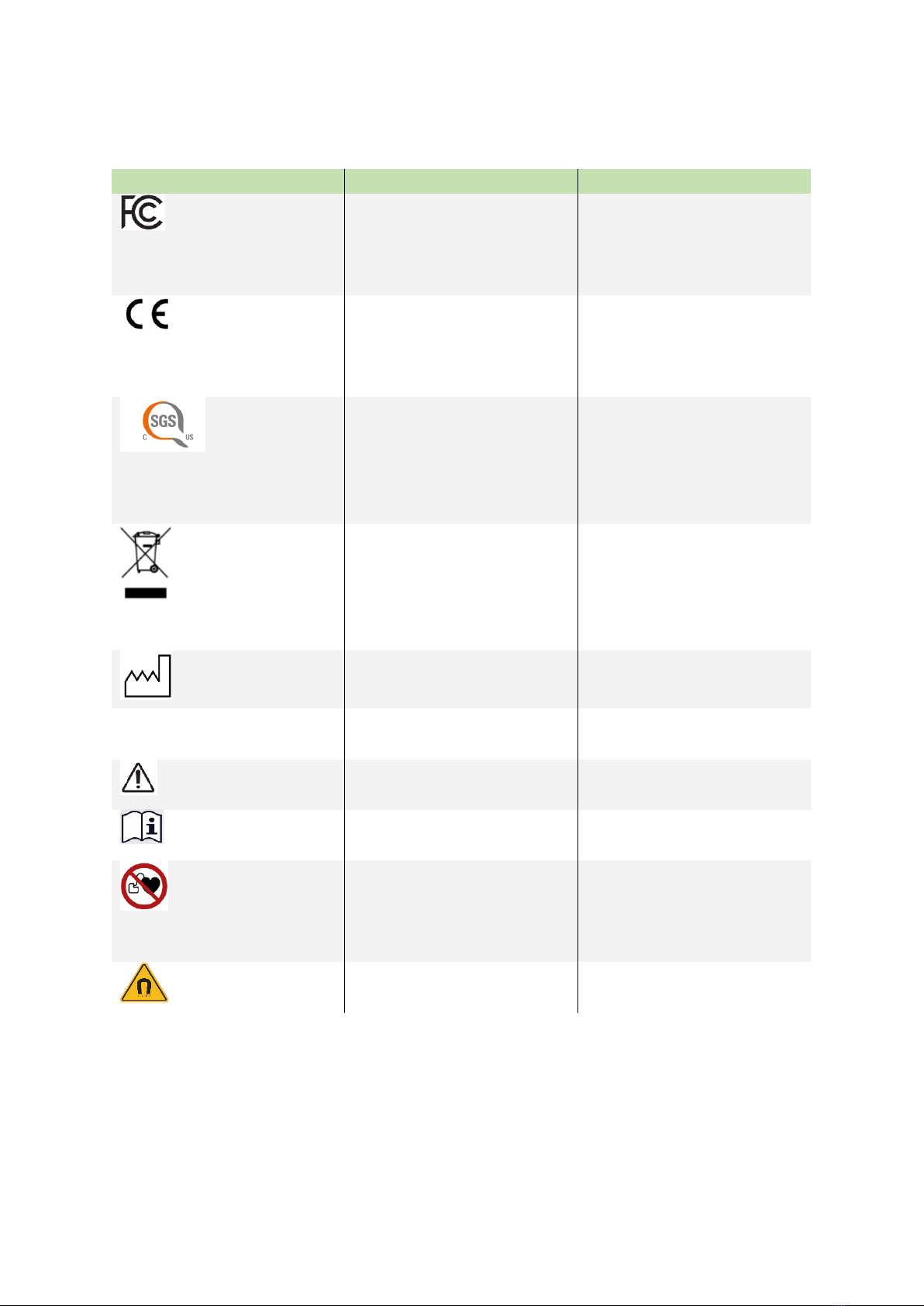
14
UM-BB-1001-04
2.10 Symbols on the BeatBox
Symbol
Location
Description
Type plate on the back of the
instrument.
Device classified under FCC part
15 follows requirements
specified by Federal
Communications Commission.
Type plate on the back of the
instrument.
CE marking to indicate
conformity with the applicable
requirements of the European
Community.
801625
Type plate on the back of the
instrument.
SGS and contract number
marking to indicate compliance
to applicable CSA and ANSI/UL
Standards, for use in Canada and
the U.S.
Type plate on the back of the
instrument.
Waste Electrical and Electronic
Equipment (WEEE) marking for
Europe to indicate that product
must not be disposed of with
other waste (cf. section 7.6 ).
Type plate on the back of the
instrument.
Date of manufacturing.
S/N
Type plate on the back of the
instrument.
Serial number of the instrument.
Type plate on the back of the
instrument.
Warning esp. magnetic fields..
Type plate on the back of the
instrument.
Carefully read the manual and
follow the safety instructions.
Type plate on the back of the
instrument.
Pregnant women or persons with
active implants should keep a
distance of at least 10 cm when
operating the BeatBox.
Type plate on the back of the
instrument.
A magnetic field is generated
during operation of the unit.

15
UM-BB-1001-04
3BeatBox Overview
The BeatBox is designed to perform highly efficient tissue homogenization in combination with specially
developed reagent kits by PreOmics (BeatBox Tissue Kit 96x or 24x format).
The user selects a predefined setting on the touchscreen and loads labware, including samples and reagents,
into the BeatBox garage. The user then closes the instrument by putting the garage into the BeatBox and
starts the protocol, which provides all necessary commands for tissue homogenization. A BeatBox run could
vary from 30 seconds to 10 minutes. For further information refer to the kit protocol.
3.1 BeatBox Front View
Garage handle
Touch screen
Lock (open/close
garage)
Count down
(shows
remaining
processing time)
Start/Stop
button
Cooling air inlet
Selection menu
for settings:
LOW,
STANDARD
and HIGH
Selection menu
for processing
time
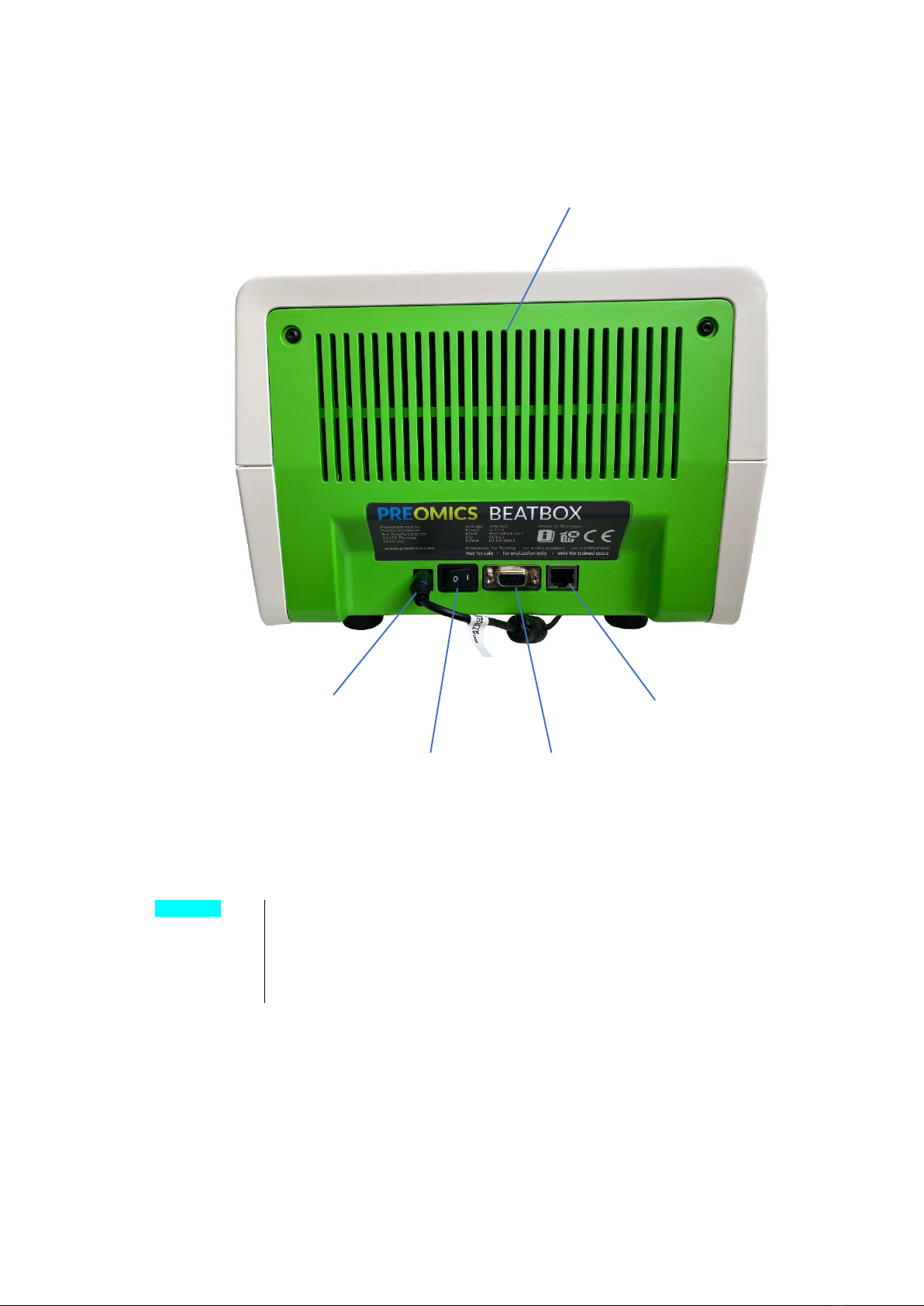
16
UM-BB-1001-04
3.2 Beat Box Rear View
CAUTION
Damage to the instrument
Do not close the cooling air inlet or outlet with an obstacle as it will
distort the instrument heat management. It can cause the device
overheating and a process termination.
[C11]
Cooling air outlet
Power inlet
ON/OFF switch
D-Sub socket
(for service only)
LAN port
(for service only)
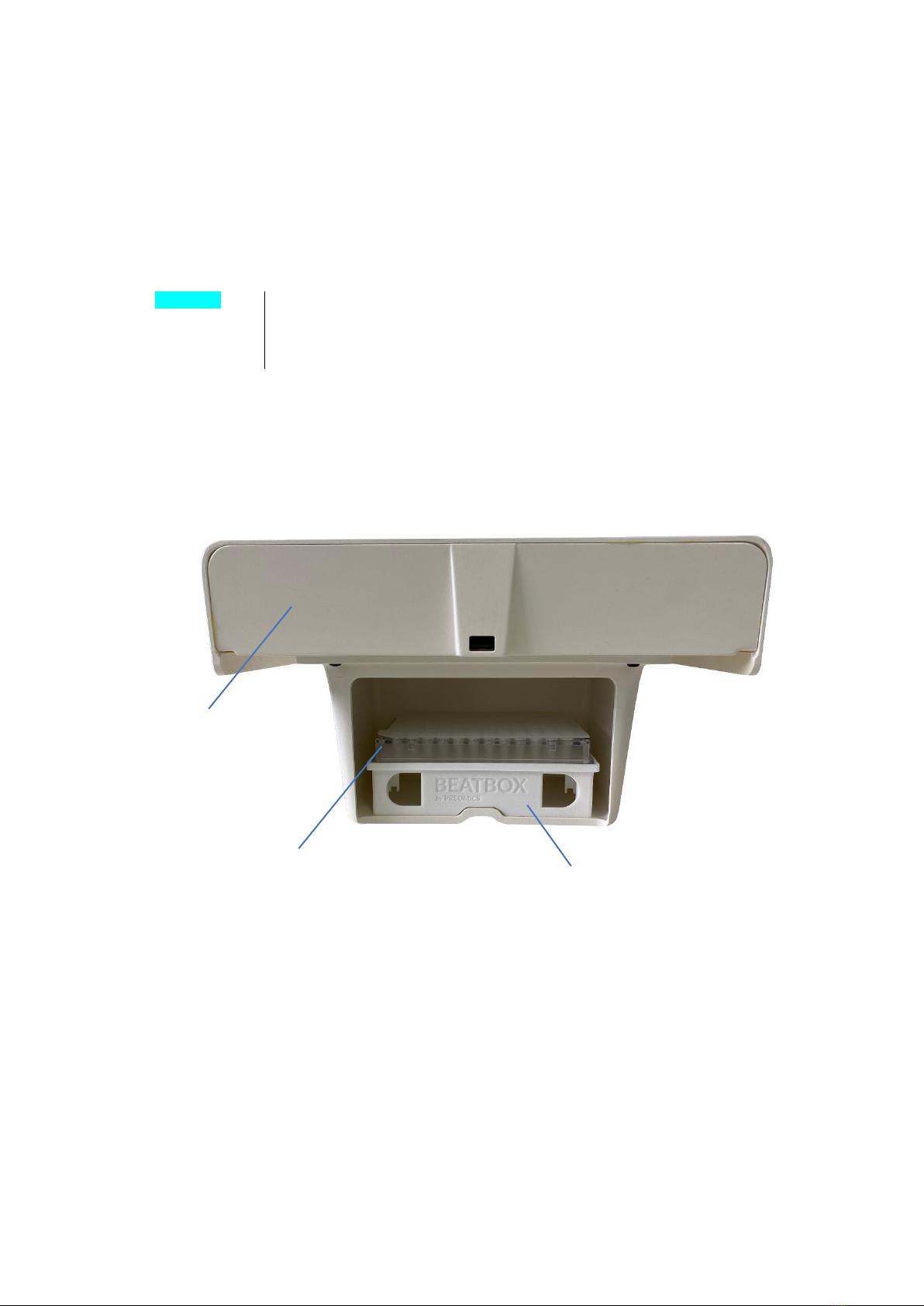
17
UM-BB-1001-04
3.3 BeatBox garage
The BeatBox garage houses the sample plate and the corresponding adapter. For further details please refer
to the corresponding kit manual and the BeatBox Quick Start manual.
Note: The garage must be inserted into the BeatBox before a BeatBox run can be started.
CAUTION
Damage to the instrument
Do not put metallic or magnetic objects into the garage. This could
damage the instrument.
[C12]
BeatBox garage
96w plate of the
BeatBoxTissue Kit 96x
Plate adapter for
BeatBox Tissue
Kit 96x

18
UM-BB-1001-04
3.4 BeatBox Tube and Plate Adapter
The BeatBox comes with two versions of adapters, the Tube and the Plate Adapter (Both adapters
are included in the BeatBox Accessory Box).
The Tube Adapter is required for the BeatBox Tissue Kit 24x and the Plate Adapter for the Beat Box
Tissue Kit 96x. For more details, please refer to the corresponding protocols and quick-start manuals
of the kits.
BeatB
BeatBox Tube Adapter for the
BeatBox Tissue Kit 24x
BeatBox Plate Adapter for the
BeatBox Tissue Kit 96x

19
UM-BB-1001-04
3.5 Safety opening tool
The garage can be opened with the pair of unlock tools. This security feature is for taking samples out of the
garage in case the garage could not be opened via the touch screen.
Note: If the tools are used to open the garage during a processing run the BeatBox stops immediately and the
samples may be destroyed.
Safety opening tool
Safety opening tools
inserted into the notches
Notches for safety
opening tool
Table of contents
Other PreOmics Laboratory Equipment manuals