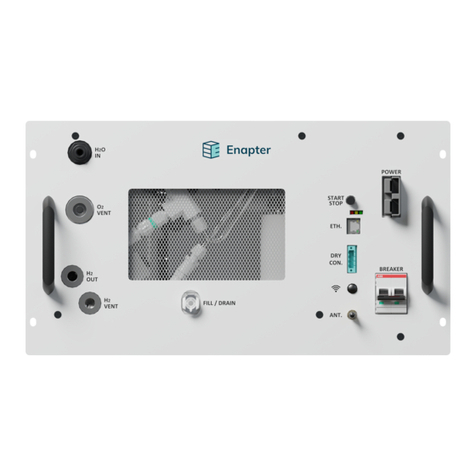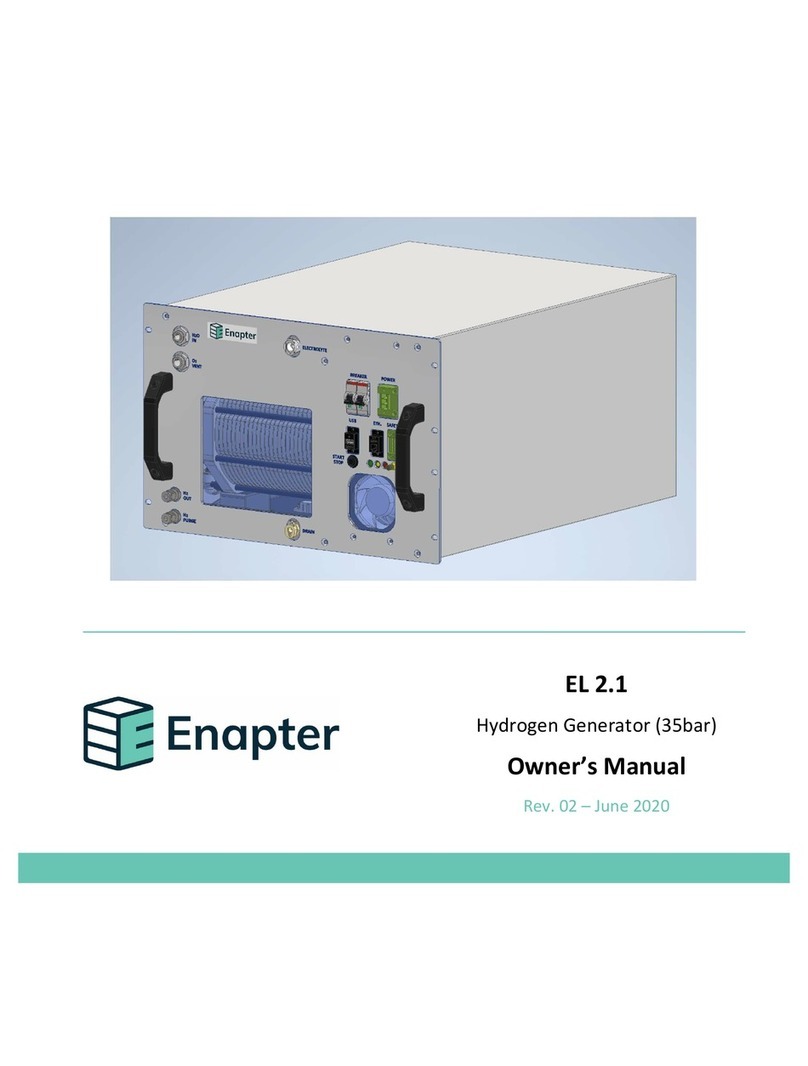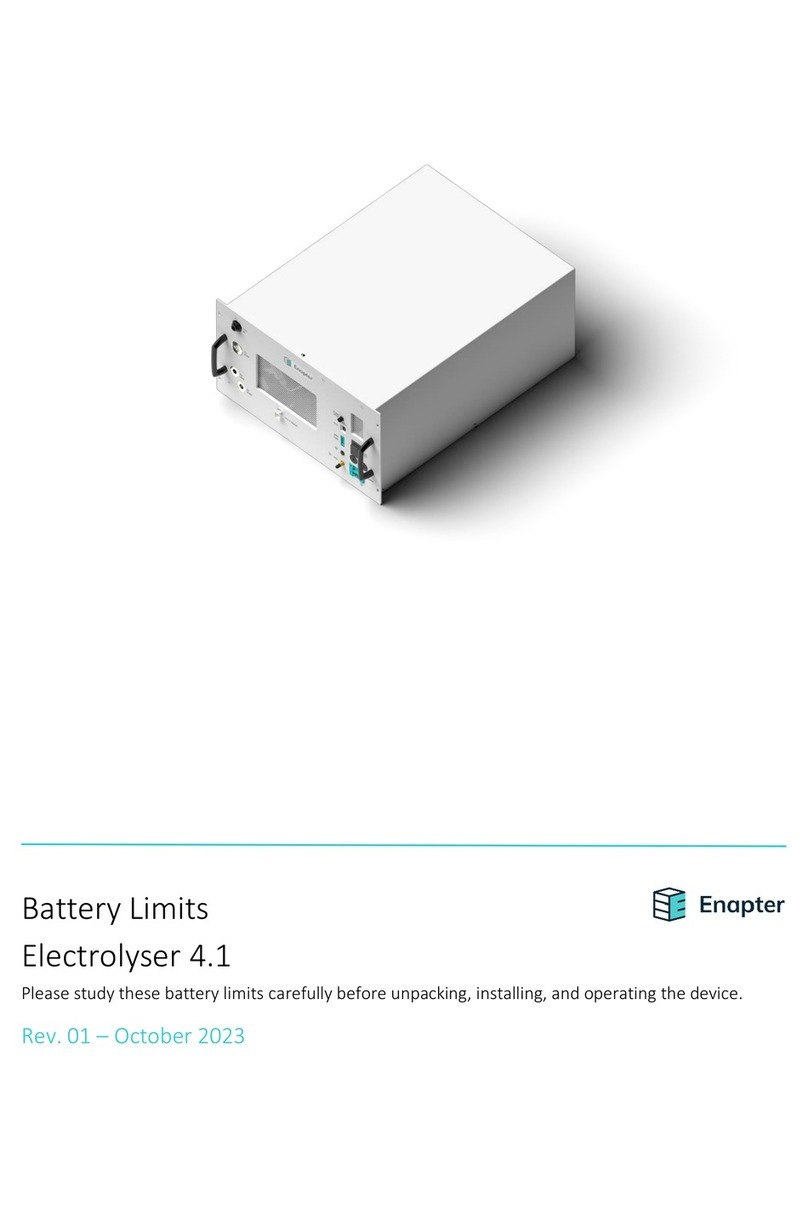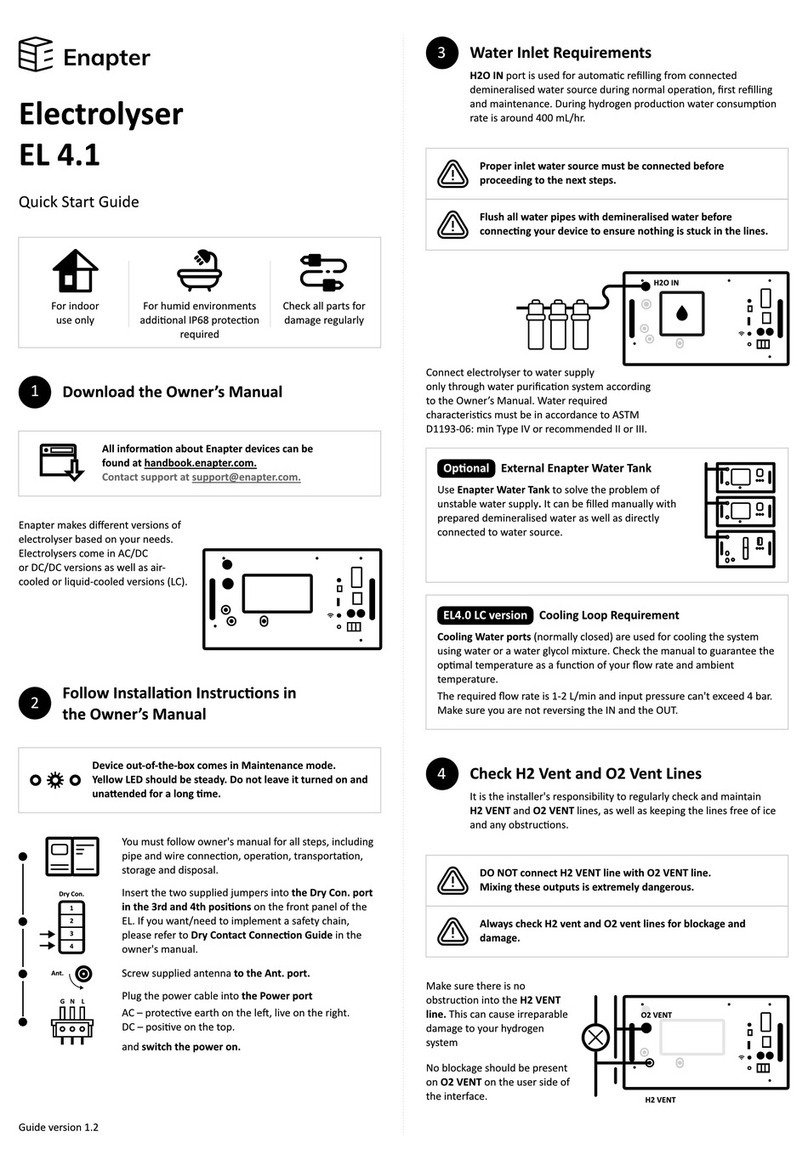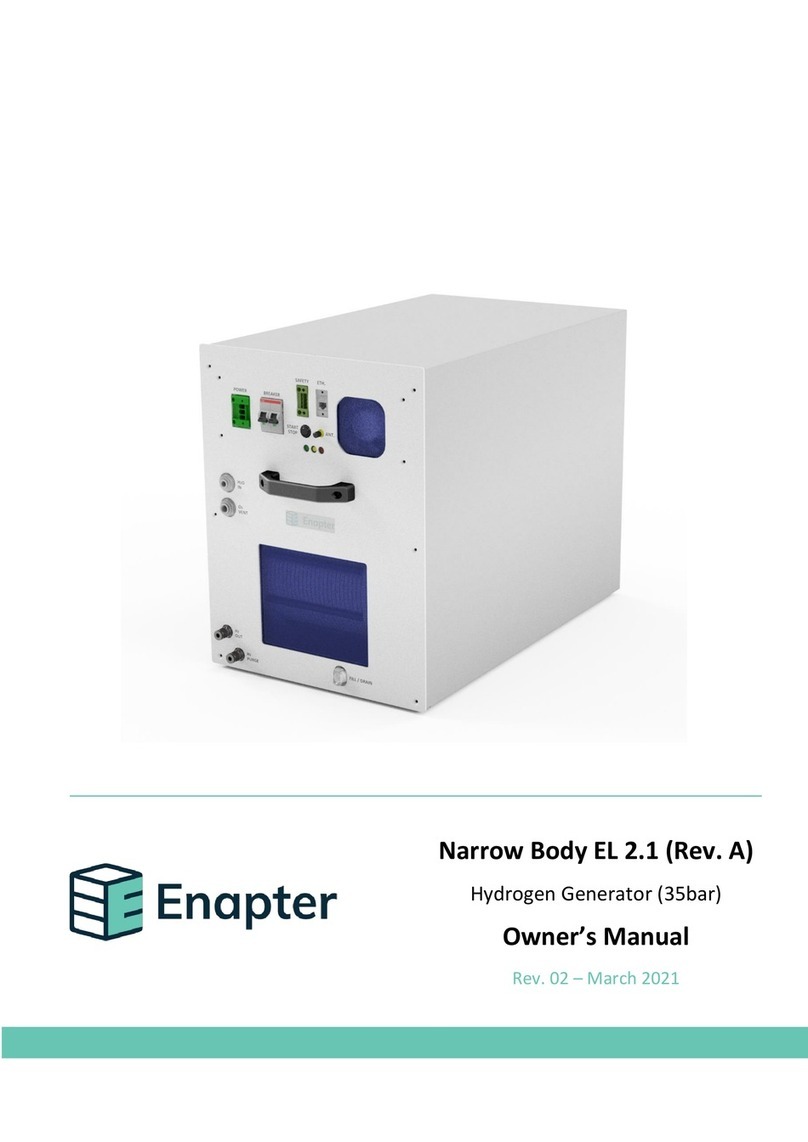Quick Start Guide
1Download t e Owner’s Manual o
Your EL 2.1 Version
Electrolyse
EL 2.1
3H2 Purge and O2 Vent Lines
4Follow t e Enapter App Instrucon
to Connect t e Device to Enapter Cloud
Open the Enapter app and create an account.
Follow the steps to create a site.
Press t e Add device buon.
Scan QR-code located on the front
side of the device.
To download the app, scan the QR-code with your
Android or Apple mobile phone or visit app.enapter.com
Make Sure All Pipes and Wires Are Connected2
Enapter makes electrolysers in di
erent
versions based on your needs. They come
in Standard body or
N
arrow body versions,
A
C/DC
or
DC/DC
versions, and air-cooled
or li
q
uid-cooled electrolysers.
I
t is the installer
'
s responsibility to re
g
ularly check and maintai
H2 purge and O2 vent lines, as well as to keep the lines free of ice
or obstruc
ons.
Guide version 2.1
I
nsert the two supplied
j
umpers into t e Dry Con. port
on the front panel of the E
L
.
I
f a safety chain needs to
be inte
g
rated, please
j
ump to Dry Contact Connecon
G
uide in the owner
’
s manual.
Plu
g
the power cable into t e Power Port
and switc t e power on.
A
C
–
g
round on top, live on the boom
DC
–
posi
ve on top.
Electrolyser must be in Maintenance
m
ode
Y
ellow
L
E
D
should be steady a
er selfcheck.
Dry Con.
2
1
A valid sa
f
ety concept
m
ust
b
e in place.
U
sually t is
involves co
m
pliance wit operang environ
m
ent
condions
,
su
cient venlaon and
/
or ydrogen
detecon syste
m
s at t e installaon site. For
m
ore details
,
please consult t e user
m
anual or contact Enapter.
Alternang current voltage o
f
2
00-
2
40
V is potenally
let al
!
Direct current voltage o
f
48
V can
b
e a a
z
ard
All asse
mb
ly and installaon work s ould
b
e per
f
or
m
ed
only wit a disconnected power supply
!
N
ever connect H2 purge line wit O2 vent line
Mi
x
ing t ese outputs is e
x
tre
m
ely dangerous.
D
o not insert any check valves
or obstruc
ons into th
H2 purge lines. This can cause
irreparable dama
g
e to your
hydro
g
en system.
N
o blocka
g
e should be present
on O2 vent on the user side of
the interface.
Always c eck H2 purge and O2 vent lines
f
o
clogs and da
m
age.
Do not leave t e device turned on and una
ended w ile in
Maintenance
m
ode.
The Enapter E
L
2.1 owner’s
m
anual must be followed for all steps, includin
g
pipe
and wire connec
on, opera
on, transporta
on, stora
g
e and disposal.
All in
f
or
m
aon a
b
out Enapter devices can
b
e
f
ound at and
b
ook.enapter.co
m
For support
,
write to support
@
enapter.co
m
For indoo
use only For humid environments,
addi
onal
I
P
68
protec
on
is needed
Re
g
ularly check all
parts for dama
g
e