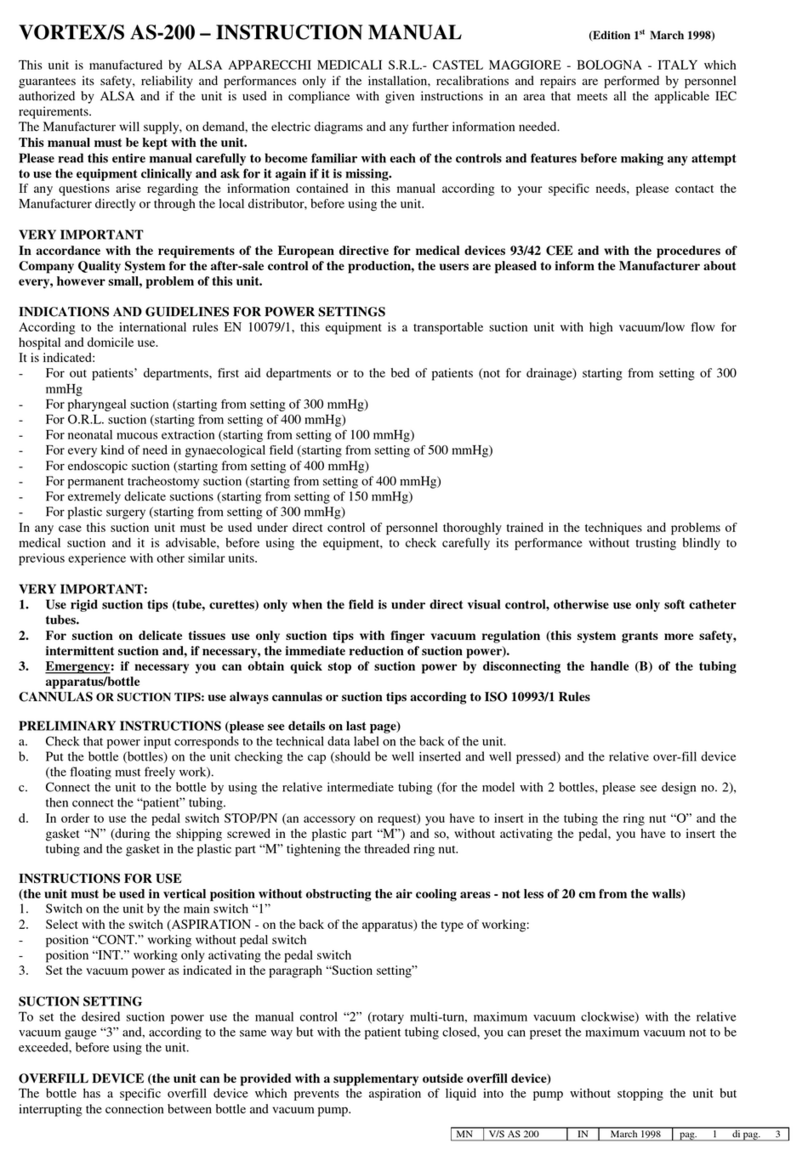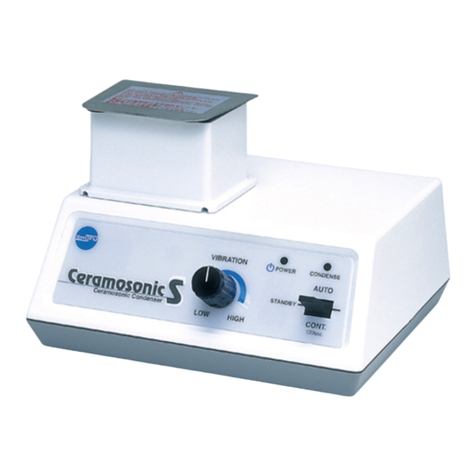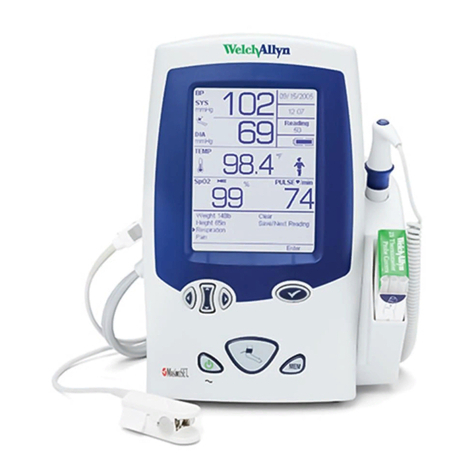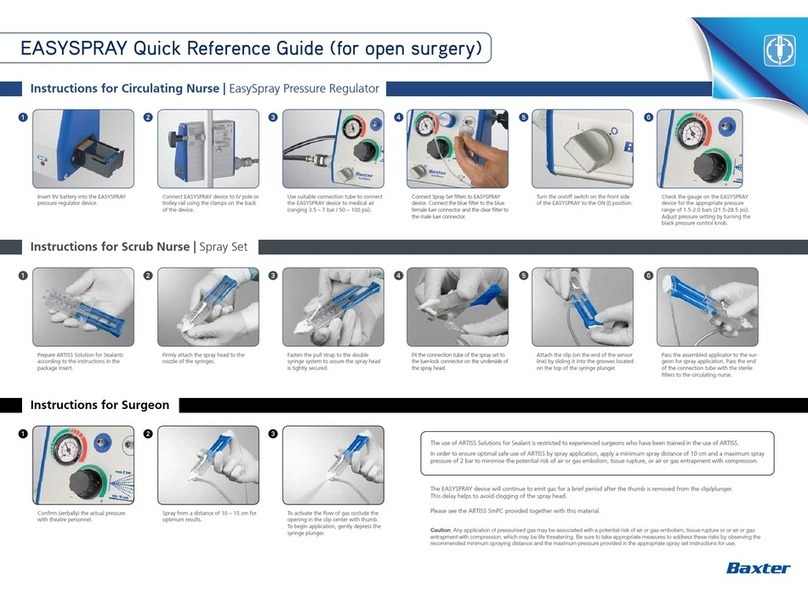Enbrel AutoTouch Connect User manual

AutoTouch ConnectTM
reusable autoinjector
for use with
Enbrel Mini®(etanercept)
single-dose prefilled
cartridge
User Manual


Table of Contents
Getting Started ................................. 4
Reference Guide ................................ 5
Resources......................................... 6
Guide to Parts ................................... 8
Troubleshooting: Error Symbols ........18
Troubleshooting: Common Problems ..24
Storage & Handling...........................28
Cleaning Instructions ........................30
Warnings .........................................31
What is the Bluetooth®wireless
feature? ..........................................32
Technical Information .......................36
Symbol Table ...................................41

Getting Started
This User Manual contains helpful
information about your AutoTouch
ConnectTM reusable autoinjector
(AutoTouch Connect). It includes
resources, care details, and a
troubleshooting guide to save for
ongoing reference.
To learn how to inject using
AutoTouch Connect, see your
healthcare provider for injection
training and use the Instructions
for Use included in the carton.
Instructions for Use
A fold-out, step-by-step
Instructions for Use is provided in
the carton, which provides you
with full instructions to learn how
to give yourself a safe, successful
and accurate injection.
Note: Please read the full
Instructions for Use included
in the carton.
The Reference Guide on the next
page should only be used when
you have successfully completed
an injection using the Instructions
for Use.

Reference Guide
Hold the Enbrel Mini®single-dose prefilled cartridge with labeled side
facing out and slide into door. Close door. Remove purple cap.
Injection is finished when you hear
a chime and all lights are turned
off.
5
To start injection:
Press and release the green status
button.
Status button flashes
Labeled
side
2
4
Prepare and clean your injection site.
Upper arm
Stomach area
(abdomen)
Thigh
Place and hold on skin. Wait for the
status button to turn green.
1
3

Resources
ENBREL Support®provides
personalized support services to
ENBREL®patients, at no additional
cost, including:
Information about financial
support options
Supplemental injection training
with an ENBREL Nurse Partner™
Educational materials to help
support you along the way
Call 1-888-4ENBREL
(1-888-436-2735) to enroll or
visit www.EnbrelSupport.com to
find out more.


Guide to Parts
AutoTouch ConnectTM
reusable autoinjector
Finger grip
Door button
Viewing window
Door

Finger grip
When injecting, hold
the AutoTouch
ConnectTM reusable
autoinjector with
fingers wrapped
around the gray finger
grip.
Door button
Press this button to open the door
for insertion of the Enbrel Mini®
single-dose prefilled cartridge.
When your injection is finished,
the door will open automatically.
Viewing window
During an injection, you can look
through this window and see the
plunger lowering to deliver your
medicine. When AutoTouch
Connect is awake, the viewing
window will light up. If Enbrel
Mini is in AutoTouch Connect, and
the viewing window has no light,
then press the status button to
wake up AutoTouch Connect.
You will open this door and insert
Enbrel Mini into AutoTouch
Connect. The door will open
automatically when your injection
is finished. When inserted
properly, Enbrel Mini will slide
freely and completely into and out
of the door.

Guide to Parts
AutoTouch ConnectTM
reusable autoinjector
Status button
Speaker
Error symbols
Progress bar
Speed switch

Status button
Press this button to begin an
injection. Lights will indicate the
status of your injection.
Green:
Ready to press and start injection.
Blinking green:
The needle is inserting and your
injection is in progress.
Red:
An error has occurred. See the
Troubleshooting section of this
manual.
Progress bar
These stacked green bars are fully
lit when your injection starts, and
the bar of lights decrease as your
injection is in progress. The lights
will disappear when your injection
is finished.
Speed switch
The AutoTouch ConnectTM reusable
autoinjector allows you to choose
from three injection speeds. The
pre-set speed is medium.
(+) is faster
(•) is medium
(–) is slower

Guide to Parts
AutoTouch ConnectTM
reusable autoinjector
Sound switch
Injection end

Sound switch
Sounds can be turned off and on.
(Sounds on) Slide switch down.
(Sounds off) Slide switch up so
that the red bar is visible.
Note: Error sounds will still be
heard if the sounds have been
turned off.
Injection end
The entire injection end must be
touching your skin during
injections. This is also where the
needle will come out.
Skin sensor
A skin sensor is located on the
injection end. When the injection
end is placed on skin the start
button light will turn green. Hold
the injection end flat and steady
on your skin throughout the entire
injection process.
Site light
When the Enbrel Mini®single-dose
prefilled cartridge is loaded and
the purple cap is removed, the
injection end will light up to help
you see your injection site.

Guide to Parts
Enbrel Mini®
single-dose prefilled
cartridge
Before use
Labeled
side
Expiration
date
Medicine
Purple
cap on
Enbrel Mini
window
(with
medicine)
After use
Important:
The needle
is inside
Enbrel Mini
Enbrel Mini
window
(without
medicine)
Purple
cap off

Labeled side
When inserting the Enbrel Mini®
cartridge make certain that the
labeled side is facing out. Then
slide Enbrel Mini into the door. It
will slide all the way down into the
AutoTouch ConnectTM reusable
autoinjector.
Expiration date
Confirm expiration date printed on
the label has not passed.
Enbrel Mini window
This is where you will look to
examine your medicine before
starting an injection. See
Instructions for Use for more
information.
Purple cap
The purple cap keeps your
medicine safe. Do not remove the
cap on Enbrel Mini before loading
it into AutoTouch Connect. Load
Enbrel Mini with the purple cap on,
and remove the cap only when
you are ready to give yourself the
injection. Do not leave the purple
cap off for more than five minutes.
This can dry out the medicine.
See the Instructions for Use for
more detail about loading Enbrel
Mini and when to remove the
purple cap.

Guide to Parts
AutoTouch ConnectTM
reusable autoinjector
Plunger rod
Enbrel Mini®
single-dose prefilled
cartridge
(loaded)

How it works.
When you push the status button to
start an injection, the AutoTouch
ConnectTM reusable autoinjector
pushes a hidden needle out of the
Enbrel Mini®single-dose prefilled
cartridge into your skin. Then, a
plunger rod will push into Enbrel
Mini, injecting medicine into your
body. After the medicine is
injected, the rod will pull back up
and the needle will withdraw from
your skin. After a successful
injection all lights will turn off and
the door will open. The needle
stays hidden at all times during the
injection process.
What you will hear.
Needle insertion and plunger rod are
operated by motors. You will hear a
motor noise as the rod moves down
and then back up again. Whenever
you hear a motorized noise, you will
know that an injection is in
progress.
What you will see.
During the injection, the viewing
window light will be on, and the
plunger rod will move through the
window. Also during the injection,
the status light will be flashing
green, and the progress bar will
decrease. After a successful
injection, the progress bar, and
status button will turn off, and
AutoTouch Connect will open the
door.
If the status light turns red, and
beeps for more than a few seconds,
an error has occurred. Use the
troubleshooting section of this
manual to see what to do if this
happens.

Troubleshooting:
Error Symbols
Error Symbols
The AutoTouch ConnectTM reusable
autoinjector makes a chime
sound, lights the status button
red, and displays an error symbol
if there is a problem.
See the following description of
each error symbol, possible
reasons for the error, and actions
you can take.

Low battery
Symbol: Red battery and error
sound.
Problem: The battery is running very
low. Less than three weeks or three
injections remain. The battery is not
replaceable or rechargeable.
Action: Call 1-888-4ENBREL
(1-888-436-2735) for a replacement
AutoTouch ConnectTM reusable
autoinjector.
Battery dead
Symbol: Red battery and red triangle
with exclamation point, red status
button, and error sound.
Problem: The AutoTouch Connect
reusable autoinjector battery is dead.
Action: Call the 1-888-4ENBREL
(1-888-436-2735) for a replacement
AutoTouch Connect reusable
autoinjector.
Too hot or cold
Symbol: Orange sun and a
snowflake, and an error sound.
Problem: AutoTouch Connect is too
hot or too cold. This will lock the
door.
Action: Place AutoTouch Connect at
room temperature in a safe, dry place
and allow it to naturally cool or warm
to room temperature. Then try again.
Store the AutoTouch Connect reusable
autoinjector in a dry, safe place, such
as a cabinet or drawer at 50 °F to
104 °F (10 °C to 40 °C).

Troubleshooting:
Error Symbols
Enbrel Mini®problem
Symbol: Orange Enbrel Mini
single-dose prefilled cartridge with
blinking red status button and
error alert sound.
Problem: There are five possible
reasons you are getting this error.
Please read below.
Problem #1: The purple cap was
removed before inserting Enbrel
Mini.
Action: Wait for the error to
clear and close the door without
Enbrel Mini in, and try again with
a new Enbrel Mini. Make sure to
leave the purple cap on until
Enbrel Mini has been placed inside
the AutoTouch ConnectTM reusable
autoinjector and the door is
closed. Call 1-888-4ENBREL
(1-888-436-2735) for a
replacement Enbrel Mini.
Problem #2: Sensor lost skin
contact during injection.
Action: Hold the injection end of
AutoTouch Connect on your skin
throughout the entire injection
until the green status button turns
off, even if the motor sounds stop.
Lifting or shifting on your skin
during injection may lead to an
incomplete injection. Call your
healthcare provider if you feel you
have given yourself an incomplete
injection.
Table of contents
Other Enbrel Medical Equipment manuals
Popular Medical Equipment manuals by other brands
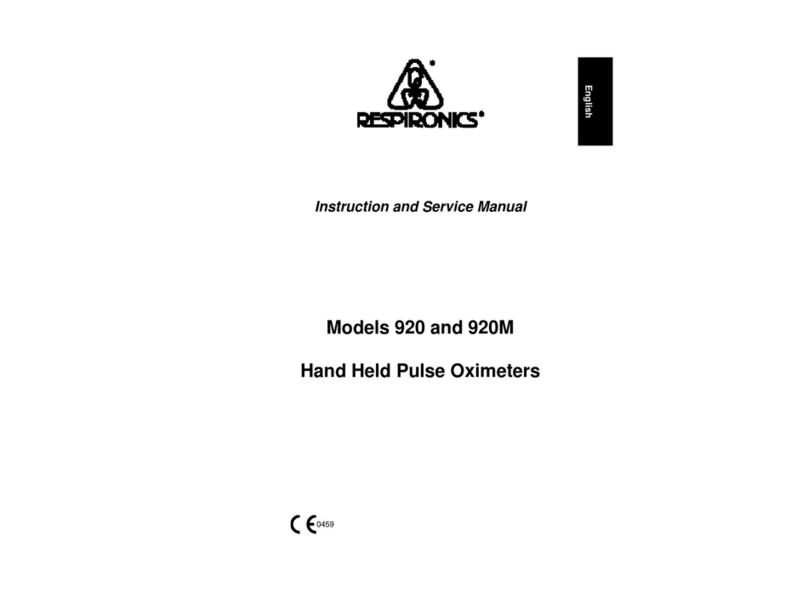
Respironics
Respironics 920 Instruction and service manual

GE
GE Senographe DS Operator's manual

US endoscopy
US endoscopy Ultramatrix USBOL Instructions for use
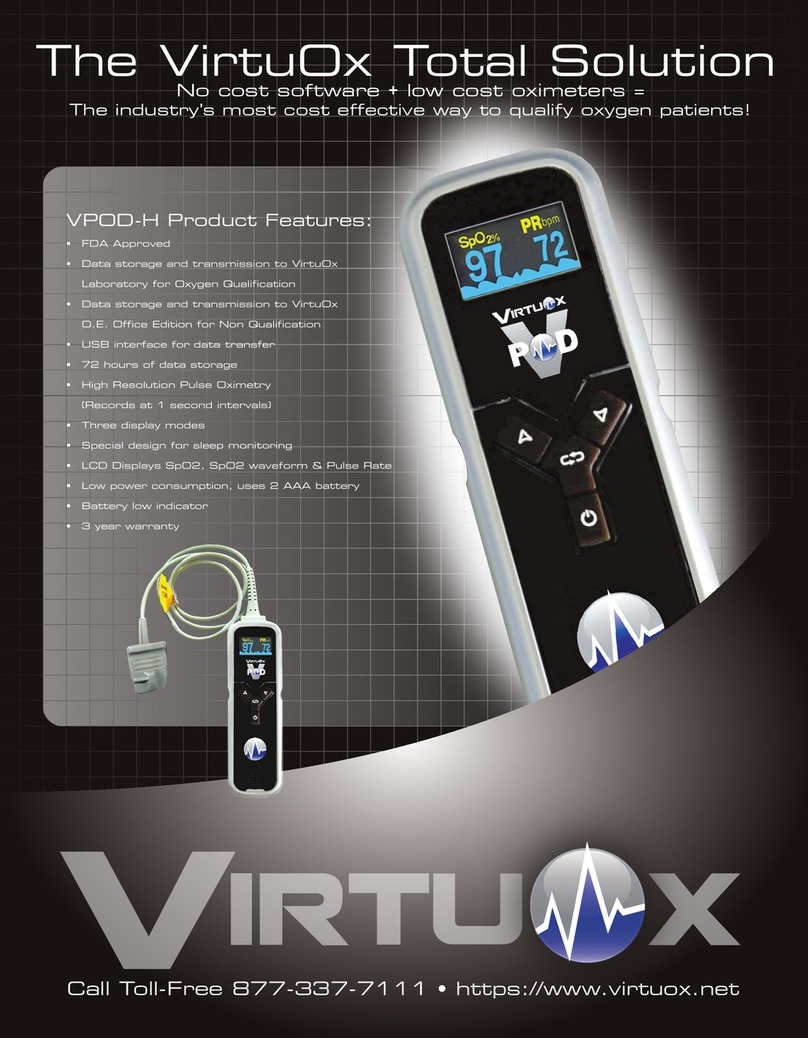
Virtuox
Virtuox VPOD instruction manual

Mindray
Mindray BeneFusion VP5 Operator's manual
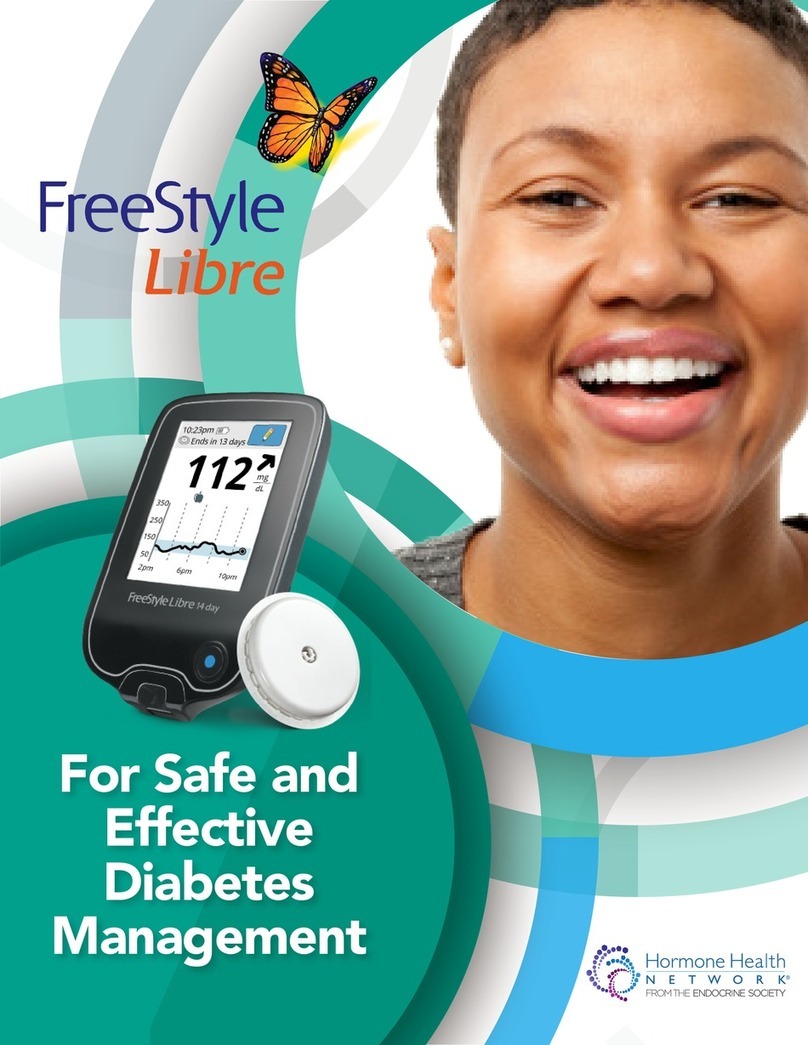
Hormone Health Network
Hormone Health Network FreeStyle Libre manual