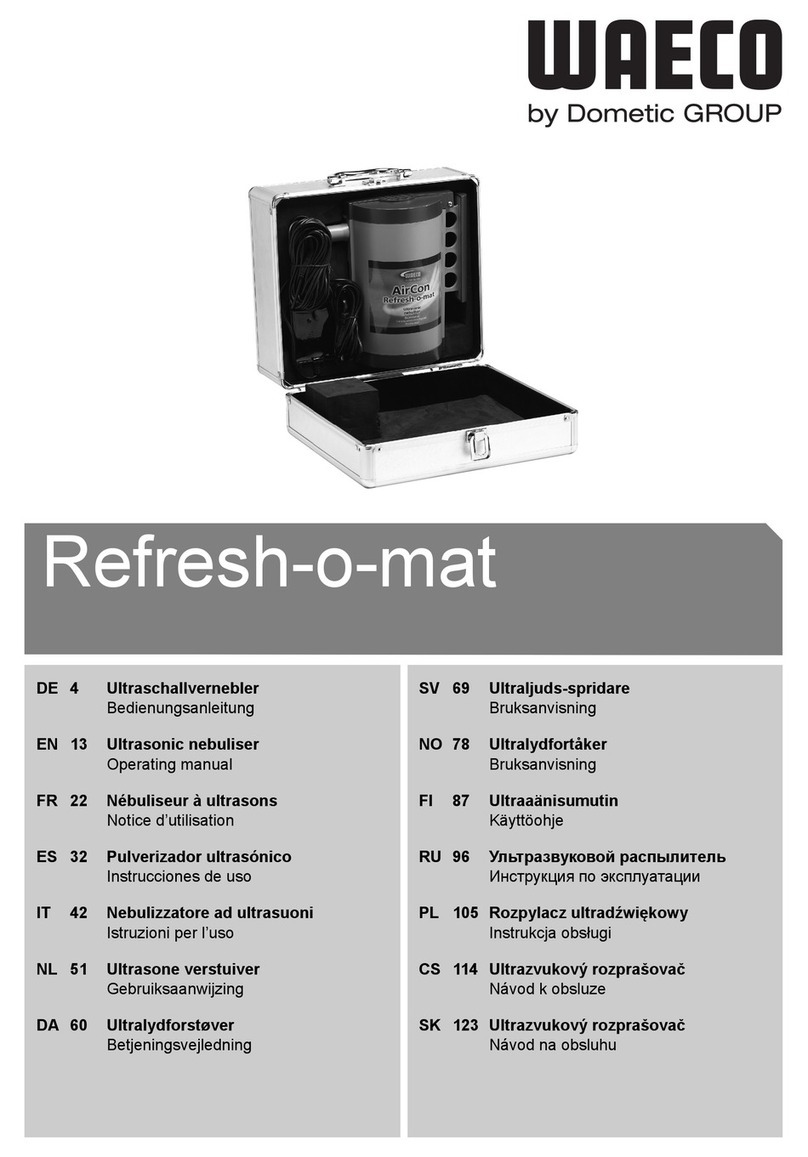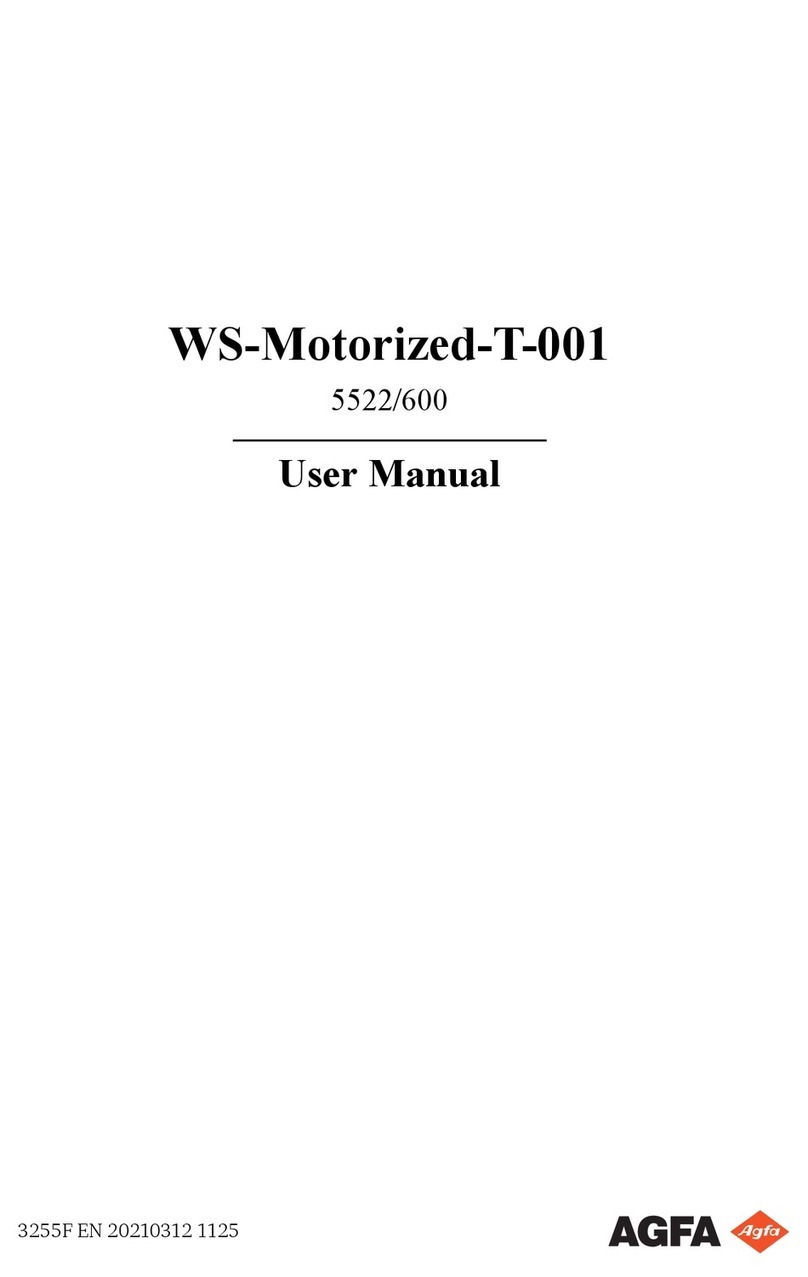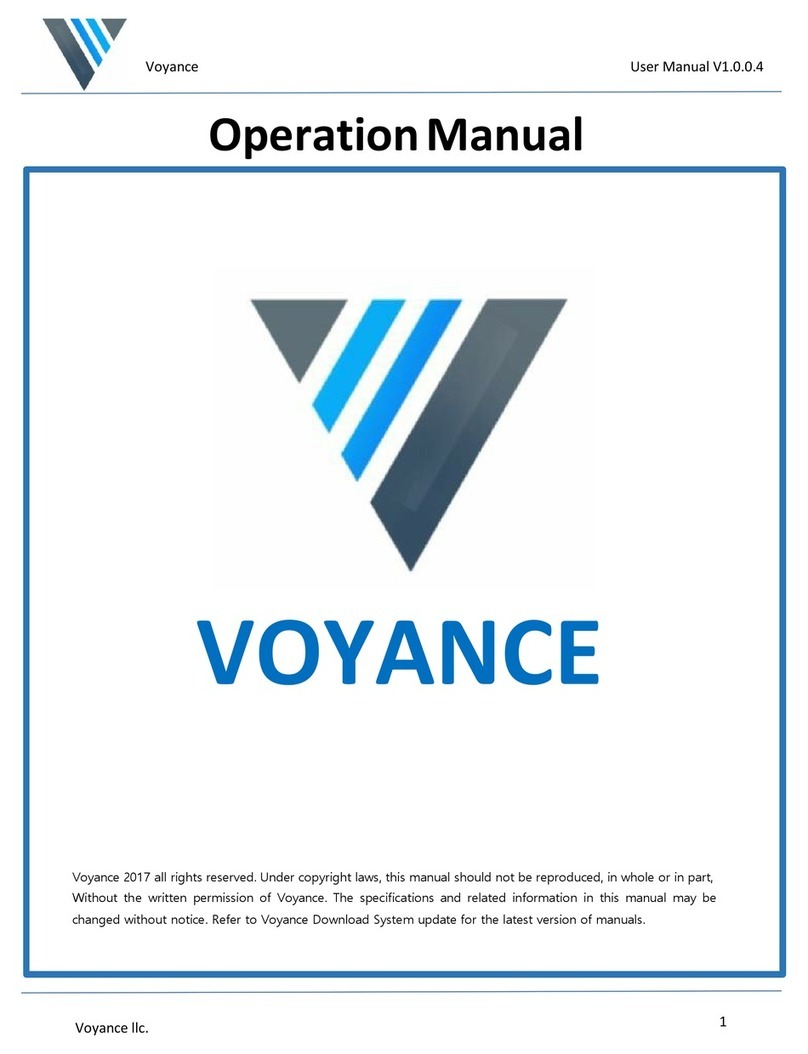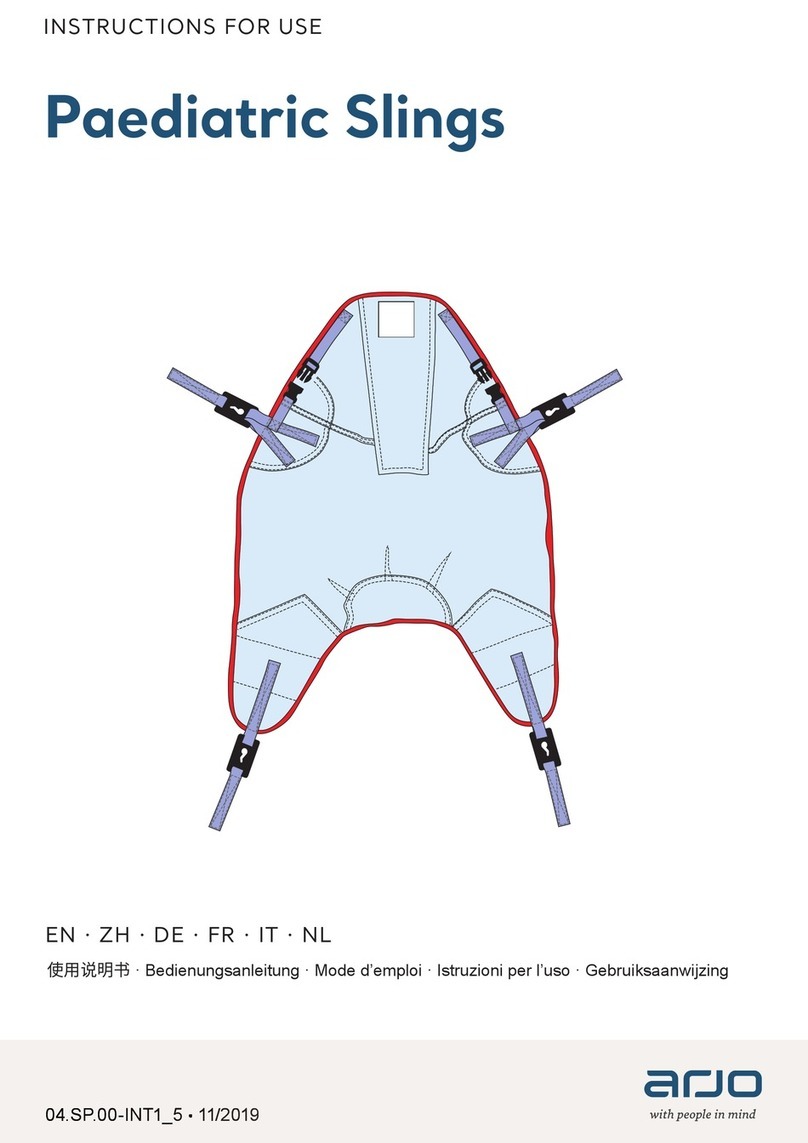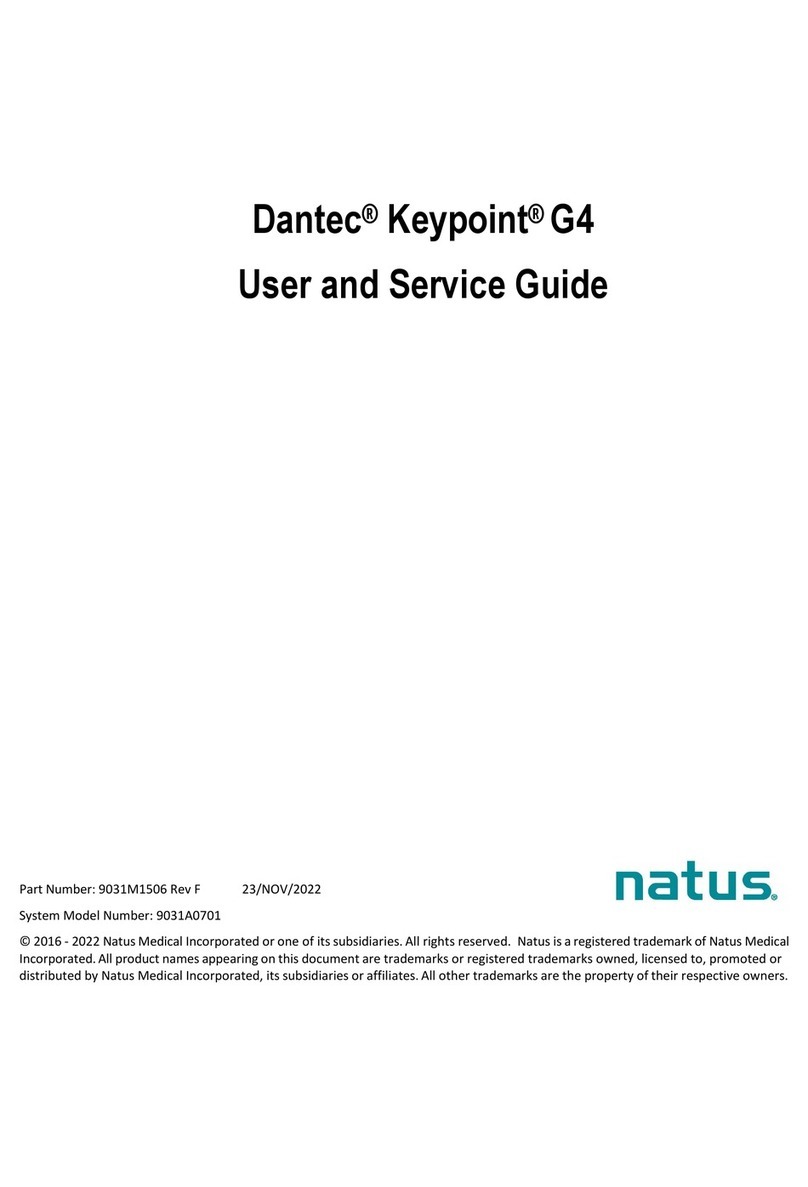Enbrel SMARTCLIC APP-1000 User manual

Injection Device
This SMARTCLIC® Injection Device is intended to be used for
self-injection only for Enbrel®
USER MANUAL
RemindersHistory Customise Battery
Indicator Bluetooth® Injection
speed
Scan QR code for
SMARTCLIC App
EN
Before Using Your
SMARTCLIC Injection Device:
Make sure you follow the rst time setup instructions
overleaf. This is to ensure you get the best experience
from your SMARTCLIC Injection Device.
Make sure you have read and understood this User
Manual before using your SMARTCLIC Injection
Device.
Unpack your SMARTCLIC Injection Device box. Make
sure you have all the correct components:
z1 SMARTCLIC Injection Device
z1 Training Cartridge
zThis User Manual in your preferred language
Note: If you do not have everything you need, ask
your healthcare professional.
Retain this User Manual for future reference.
Printed in Japan
P1120-2101
2021-10-08KER-DR-0173 (L)
APP-1000
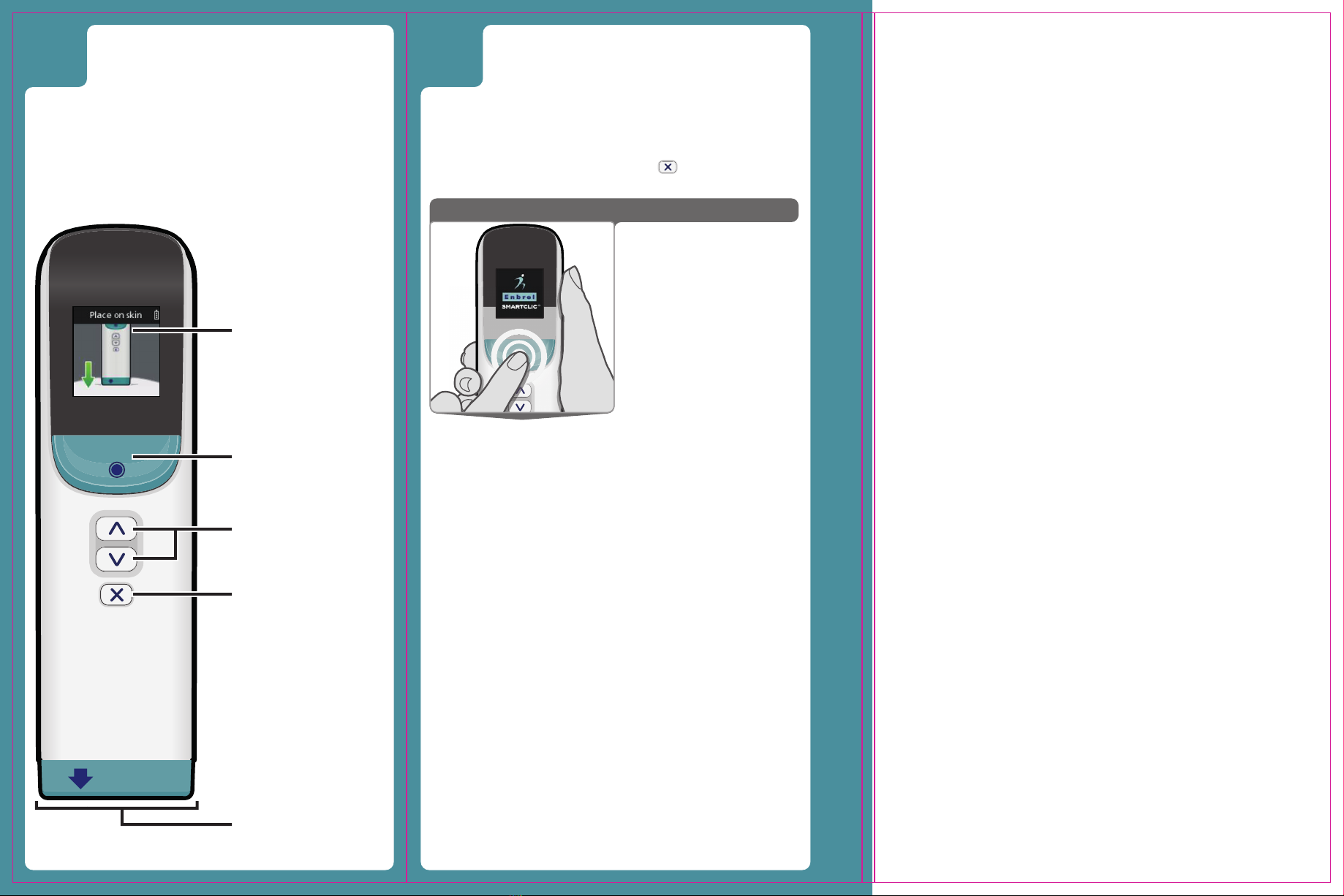
This page is intentionally left blank.
21 Your SMARTCLIC
Injection Device First Time Setup
To navigate the menus on your SMARTCLIC Injection
Device and set it up for the rst time, please
familiarise yourself with how the buttons on your
SMARTCLIC Injection Device function:
Start first time setup on your SMARTCLIC Injection Device
Set the date and time before rst use to get the best
experience from your SMARTCLIC Injection Device’s
features.
If you make a mistake, press Cancel to go back.
Note: Your SMARTCLIC Injection Device will turn o after
90 seconds of inactivity. Press and hold the Injection
button to turn your SMARTCLIC Injection Device back on.
Note: You can change these settings at any time by
accessing your SMARTCLIC Injection Device settings. See
page 36.
To complete setup:
}Set Date and Time Format
}Set Correct Date
}Set Correct Time
}Conrm the Date and Time
Your SMARTCLIC Injection Device is now Setup.
}Press and hold the
Injection button to turn
on your SMARTCLIC
Injection Device.
}Use the menu up and
menu down buttons
to scroll through the
available options.
}Select using a short press
of the Injection button.
LCD Display
Up/Down in menu
Cancel/Eject:
}Press for 1 second to
eject Cartridge
}Cancel menu
selection
Bottom of Device-
Injection end
}Cartridge door
}Blue arrow showing
injection point
}Skin sensor
Injection button:
}Turn on Device
}Start injection
}Select menu option
Top of Device

Chapter 1
Important Information 3
Intended Purpose............................................................ 4
Getting Started................................................................. 4
Warnings............................................................................. 5
Cautions.............................................................................. 6
Healthcare Professional (HCP) Information ........... 8
Chapter 2
About Your SMARTCLIC Injection Device 9
Operating Environment..............................................10
Storage and Cleaning ..................................................11
Cartridges for Your Device Overview .....................12
Dose Dispenser Cartridge Information .................14
Chapter 3
Training to Give an Injection 17
Training Cartridge Information ................................18
Holding Your Device ....................................................20
Using Your Training Cartridge...................................21
Chapter 4
Using your SMARTCLIC Injection Device 27
Giving Your Enbrel Injection......................................28
Chapter 5
Accessing Menu & Settings 35
Menu Overview..............................................................36
History...............................................................................38
Settings .............................................................................40
Injection Reminder Alarm..........................................46
Connect App...................................................................47
Device Information.......................................................53
Power o Device............................................................54
Chapter 6
Error Messages & Miscellaneous Items 55
Error Messages ...............................................................56
Troubleshooting ............................................................62
Electronic Waste Disposal...........................................63
Technical Information..................................................65
Manufacturer Information .........................................74
First Time Setup - Front cover fold-out

32
Chapter 1
Important Information
Also refer to the Instructions for Use in your
Enbrel Dose Dispenser Cartridge Carton for:
zImportant information about your Cartridge
zHow to inject with your Cartridge
zStorage and disposal of your Cartridge
Enbrel Dose Dispenser Cartridge Instructions for
Use (illustration only):
Instructional Material
25 mg / 0.5 ml
Enbrel®
(etanercept)
Instructions for Use
For Subcutaneous Injection Only
50 mg / 1 ml
Enbrel®
(etanercept)
Instructions for Use
For Subcutaneous Injection Only

54
zPlease read and ensure you understand the User
Manual before using your SMARTCLIC Injection
Device.
zRetain this User Manual for future reference.
zYou must be over the age of 18 to use your
SMARTCLIC Injection Device.
zSMARTCLIC Injection Device and Enbrel Dose
Dispenser Cartridge will be referred to as“Device”
and “Cartridge”in this User Manual.
zYour reusable Training Cartridge is provided in
the box for you to practice the injection. Your
Training Cartridge can be used up to 20 times.
Your Training Cartridge does not contain a
needle or medication.
zEven after you have received training with your
healthcare professional, you should practice
injecting with your reusable Training Cartridge
before you use your Enbrel Dose Dispenser
Cartridge.Do not perform the injection until
you have received training from your healthcare
professional.
zRefer to Chapter 3 on how to use your Training
Cartridge.
zThe service life of your Device is 3 years from rst
use, 5 years after manufacture, or 160 injections,
whichever is sooner. Your Device will notify
you when it is near the end of its operational
life. Contact your healthcare professional for a
replacement. See“Device Information”in Chapter
5 for information on checking the number of
injections or days left on your Device.
This device is an electrical, auto-injector that is
used with a dedicated Dose Dispenser Cartridge
(DDC) under a home healthcare environment. The
injector is for the self-injection of a subcutaneous
dose of Tumor-Necrosis Factor inhibitors in the
DDC. Patients are separately prescribed the DDC by
healthcare professionals.
zIf the operational life has been exceeded, or the
battery has exhausted, or if you want to stop
using your Device, follow the instructions of your
healthcare professional to return your Device.
zIncorrect operation or faults with your Device
may be notied by an error message on your
Device display. For details, carefully read the Error
Messages section in Chapter 6.
zRefer to the Enbrel Dose Dispenser Cartridge
Instructions for Use for a full set of instructions
on how to use your Cartridges.
zIf you have any doubts regarding the dose,
display contents, or operation of your Device,
contact your healthcare professional.
Important Information
Getting Started
Warnings
zOnly use your Device with prescribed Enbrel
Cartridges.
zDo not share your Device or allow anyone else to
inject themselves with it, as doing so may result
in injury or infection.
zYour Device generates electromagnetic
waves. Never use or place your Device near an
implantable medical device such as a pacemaker
or implantable Cardioverter Debrillator. If you
feel ill or nd a problem due to your Device
being in close proximity to an active implantable
device contact your healthcare professional
immediately.
zDo not use your Cartridge if it is damaged in any
way.
zDo not insert into your Device if your Cartridge is
damaged, abnormal or any part of the label has
peeled away.
zDo not attempt to repair a faulty Training
Cartridge or Enbrel Dose Dispenser Cartridge.
zDo not disassemble or modify your Device,
Enbrel Dose Dispenser Cartridge, or your Training
Cartridge.
Important Information
Intended Purpose
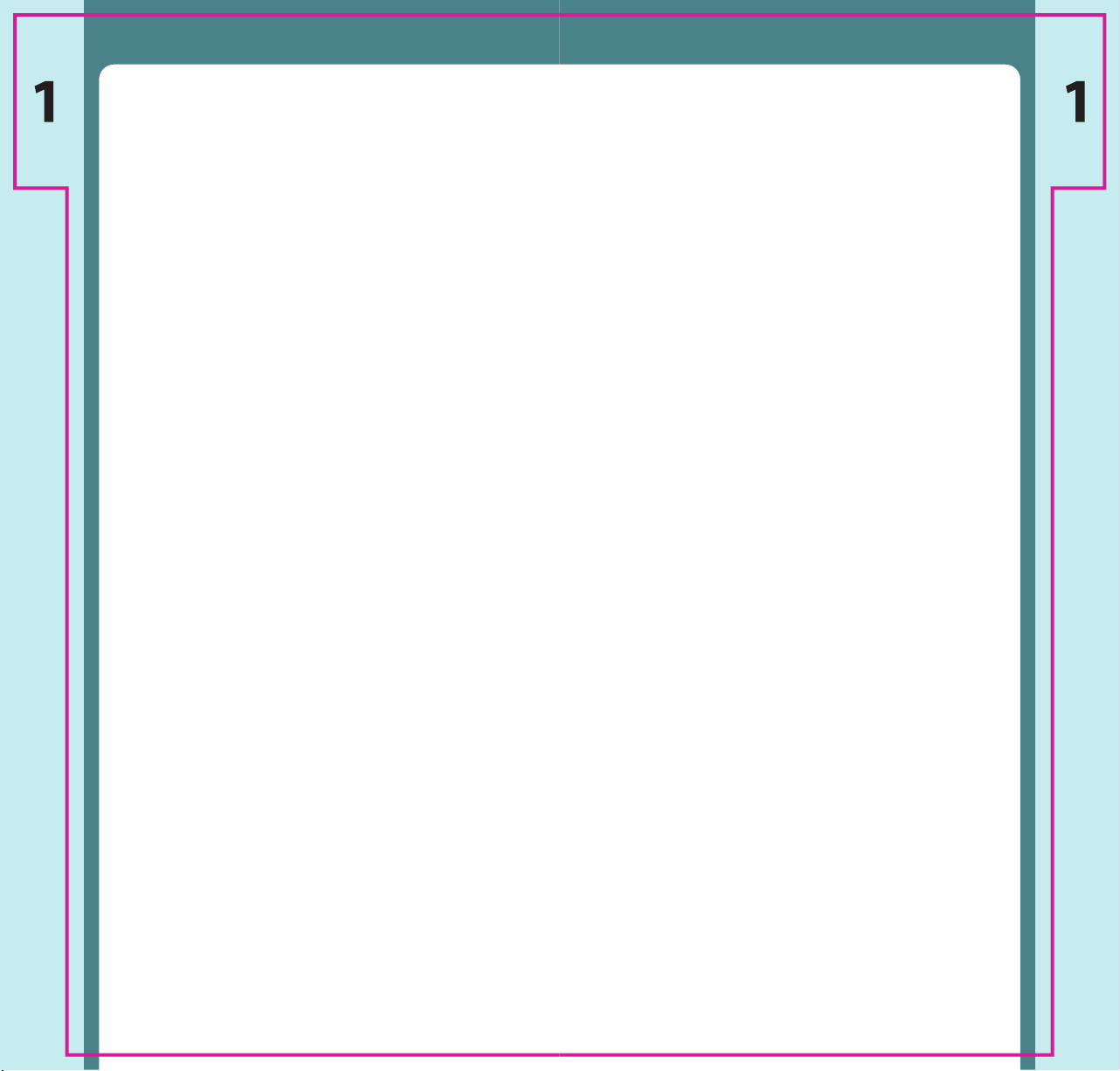
76
Important Information Important Information
zOnly use your Device after you have received
training from your healthcare professional.
zPersons who cannot handle or operate their
Device easily (for example, the visually impaired
and elderly) must take help from a trained
caregiver or healthcare professional.
zDo not point the bottom of your Device in
the direction of a person when operating your
Device. This could lead to a needlestick injury or
the medication entering someone’s eyes.
zDo not drop your Device or use it roughly. Doing
so could damage your Device or your Cartridge.
zDo not use your Device if it does not appear
to be working properly and do not attempt to
repair a faulty Device.
zDo not insert your ngers or foreign objects
inside your Device.
zAlways use your Device in a well lit room.
zAvoid using your Device in direct sunlight as this
may obscure the LCD display. Not being able to
see your Device properly may result in incorrect
administration or injury.
zDo not rinse or put your Device under water.
Avoid spilling liquid on your Device. If your
Device has been exposed to liquid, wipe it with a
clean, dry cloth.
zDo not use your Device in humid, wet or damp
conditions such as the bathroom.
zDo not use your Device in extreme hot or cold
conditions. The operating temperature of your
Device is between 5 °C to 35 °C (41 °F to 95 °F).
zDo not use your Device in a vehicle.
zDo not use your Device near electrical appliances
such as a microwave or anything that may emit
electromagnetic radiation. Doing so could
damage your Device.
zDo not inject through your clothes.
zIf your Device heats up abnormally, emits fumes,
or an abnormal smell or noise, turn it o and stop
using it.
zDo not use your Device in a concentrated
oxygen environment.
zDo not use your Device near aerosols or sprays
containing combustible gases.
zDo not store your Device with a new or used
Cartridge inside it.
zDo not attempt to remove your Training
Cartridge or Enbrel Dose Dispenser Cartridge
from your Device without following the
instructions for the ejection sequence. Refer to
Your SMARTCLIC Injection Device at the start of
this manual for instructions.
zDo not reuse your Cartridge if the needle cap has
been removed.
zDo not use your Cartridge if any suspended
material is seen in your Cartridge window.
zDo not use a Cartridge that has passed its
expiration date.
zIf the medication comes in contact with the
eyes or skin, immediately wash it o with water.
If there is any discomfort after washing o the
medication, consult your healthcare professional.
zHandle your Device with care to avoid a needle
stick injury.
zIf the skin appears to have been wounded by an
injection from your Device, stop immediately and
consult your healthcare professional.
zSafely dispose of used Cartridges and alcohol
wipes as instructed by your healthcare
professional or pharmacist and in accordance
with local health and safety laws. Blood adhering
on to the needle, alcohol wipe, or Cartridge could
cause an infectious disease.
zKeep your Device and Cartridges out of the sight
and reach of children and adolescents.
zThe caps may cause choking hazard if swallowed.
Dispose of the Enbrel Dose Dispenser Cartridge
cap immediately, and replace the Training
Cartridge cap rmly in its original position.
Cautions
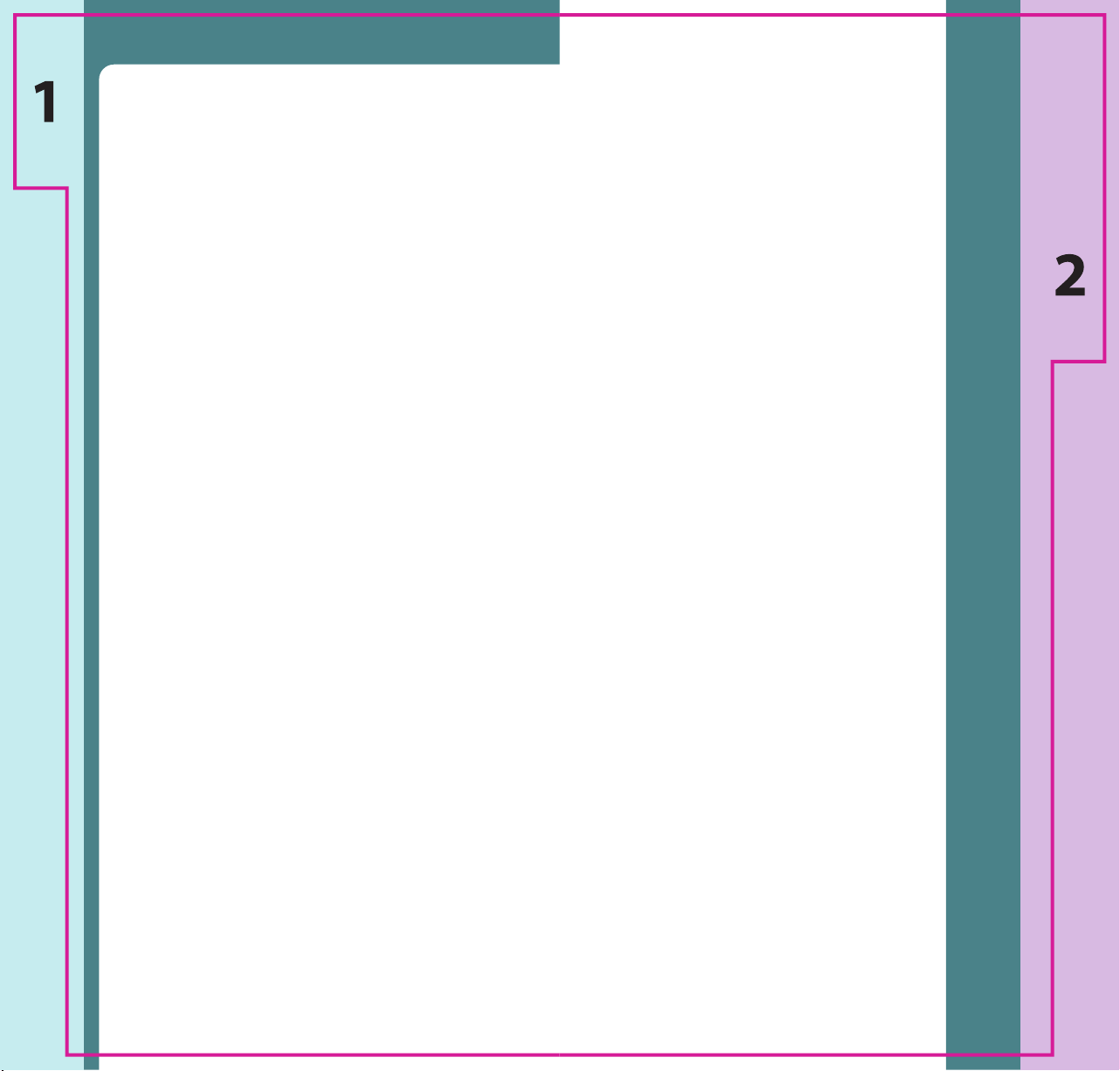
98
Important Information
Chapter 2
About Your SMARTCLIC Injection
Device
Healthcare Professional (HCP)
Information
zYou must ensure your patient is over the age of 18.
The Device is not intended for users under the age
of 18.
zYour patient must not try to inject themselves until
you have shown them the right way to give the
injections, and they have read and understood the
Instructions for Use and User Manual.
zYou must decide whether your patient is capable
of giving their injections at home after you have
given them full training, and they have read and
understood the Instructions for Use and User
Manual.
zInstruct your patient to notify you immediately if
they use their Device erroneously, forget to use
it, or otherwise feels the slightest abnormality in
their Device or their own body.
zWhen you are notied of any serious incident
that has occurred in relation to this product by
your patient, please ensure to report it to the
Manufacturer and the competent authority of
the country in which the patient lives.
zAdvise your patient on the correct disposal
methods after use.
}Enbrel Dose Dispenser Cartridge disposal
information can be found in Chapter 2 “Dose
Dispenser Cartridge Information”.
}Device disposal information can be found in
Chapter 6 “Electronic Waste Disposal”.
}Training Cartridge disposal information can
be found in Chapter 3“Training Cartridge
Information”.
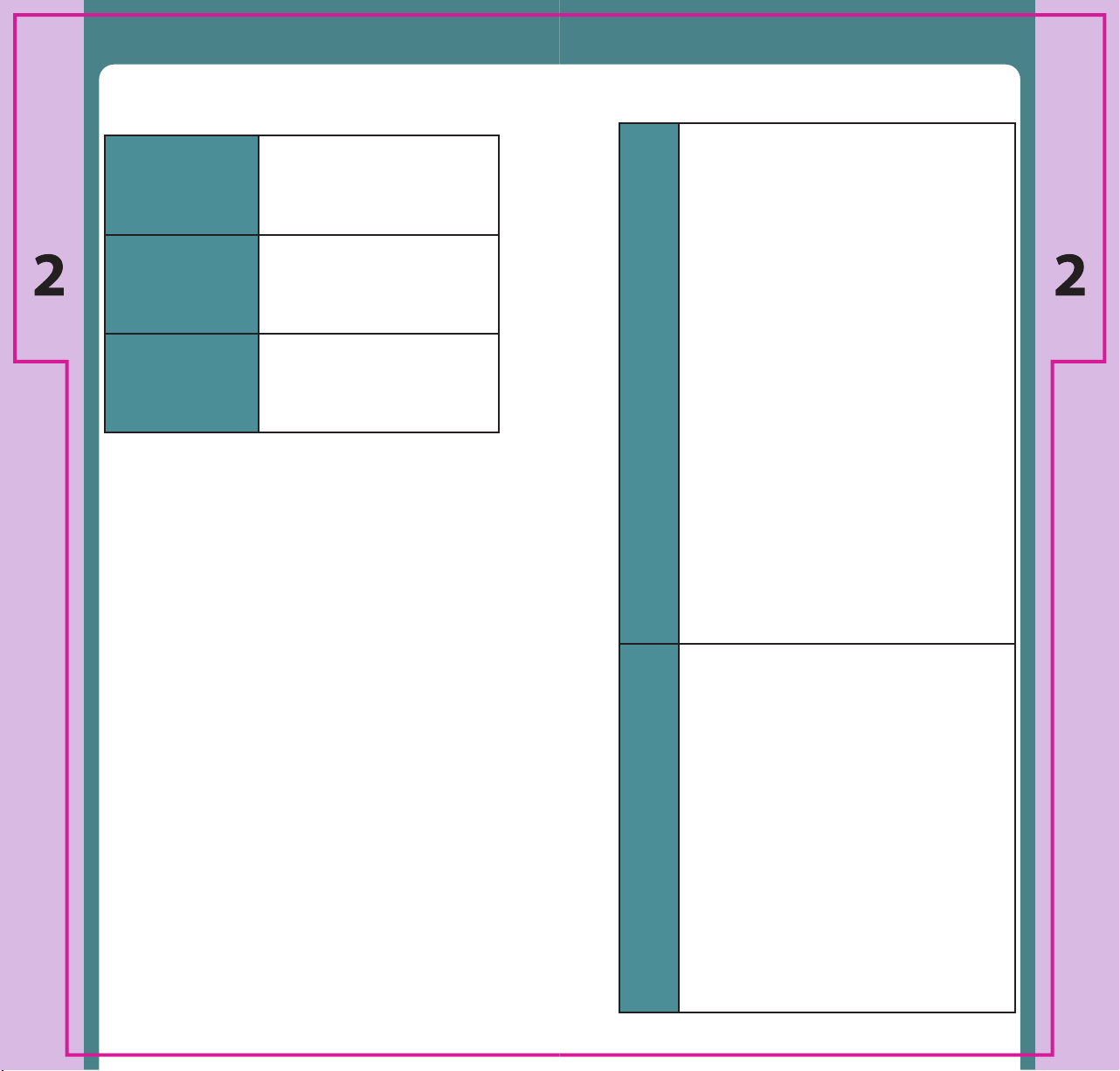
1110
Storage and Cleaning
Do
zKeep your Device in its original
packaging to limit exposure to dirt,
dust, liquid and other substances.
zKeep your Device at room temperature
(between 5 °C to 35 °C / 41 °F to 95 °F).
If your Device has been stored outside
the usable temperature range, allow it
to stand for approximately 30 minutes
at room temperature before you try
and use it.
zWhen travelling, transport your Device
in its original packaging and keep at
room temperature (between 5 °C to
35 °C / 41 °F to 95 °F).
zKeep your Device and Cartridges out
of the sight and reach of children and
adolescents.
zClean the bottom of your Device with
an alcohol wipe before every injection.
zIf needed, you may clean the exterior
surfaces of your Device with a dry cloth
when powered o.
Do
not
zDo not put your Device in the
refrigerator or freezer.
zDo not expose your Device to extreme
hot or cold conditions.
zDo not store your Device in humid,
wet or damp conditions such as the
bathroom.
zDo not clean your Device while a
Cartridge is inserted.
zDo not clean the inside of your Device.
zDo not clean your Device with water.
zDo not immerse your Device in water.
zDo not clean your Device with
household cleaner or soap.
Follow these storage instructions for your Device at
all times and when not in use.
Operating Environment
When operating your Device, please make sure you
observe the following environmental requirements.
Operating
Temperature
5 °C to 35 °C
(41 °F to 95 °F)
Humidity 15 %RH to 90 %RH
(No condensation)
Atmospheric
Pressure 700 hPa to 1060 hPa
zDo not use your Device in humid, wet or damp
conditions such as the bathroom.
zDo not use your Device in extreme hot or cold
conditions. The operating temperature of your
Device is between 5 °C to 35 °C (41 °F to 95 °F).
zDo not use your Device in a vehicle.
zDo not use your Device near electrical appliances
such as a microwave or anything that may emit
electromagnetic radiation. Doing so could
damage your Device.
zAlways use your Device in a well lit room.
zAvoid using your Device in direct sunlight as this
may obscure the LCD display. Not being able to
see your Device properly may result in incorrect
administration or injury.
Caution: This medical equipment is not intended
for use in oxygen-rich environments.
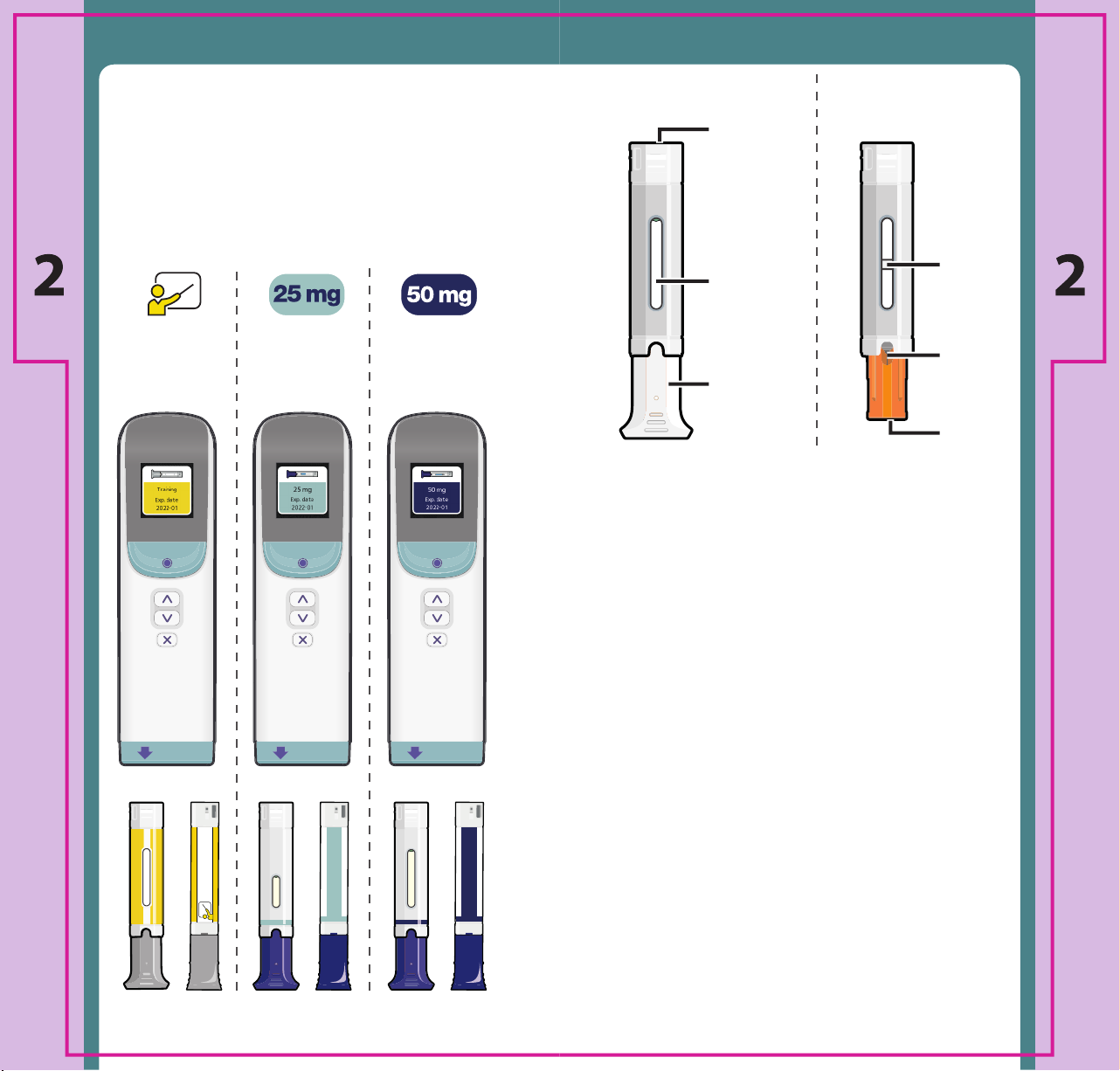
1312
zThe following Cartridges can be used with your
Device:
}Training Cartridge (no medication or needle)
}25 mg Enbrel Dose Dispenser Cartridge
}50 mg Enbrel Dose Dispenser Cartridge
25 mg
Cartridge
50 mg
Cartridge
Training
Cartridge
Cartridges for Your Device Overview
zNeedle cap:
}25 mg and 50 mg Cartridges have a blue cap
covering the needle.
}Training Cartridge has a grey cap and no
needle.
zInspection window:
}Window to inspect your medicine.
}25 mg Cartridges have a shorter window.
}Training Cartridge does not contain any
medication.
zNeedle:
}25 mg and 50 mg Cartridges contain a needle
which is visible through a small window in the
needle guard.
}Training Cartridge does not contain a needle.
zBar:
}Indicates a complete injection.
}25 mg and 50 mg Cartridges show a grey bar.
}Training Cartridge shows an orange bar in.
zNeedle guard:
}The needle guard automatically covers the
needle after the injection.
Top of
Cartridge
Before use: After use:
Inspection
window
Needle cap
(Needle under
needle cap)
Bar
Needle
Needle
guard
Cartridges for Your Device Overview
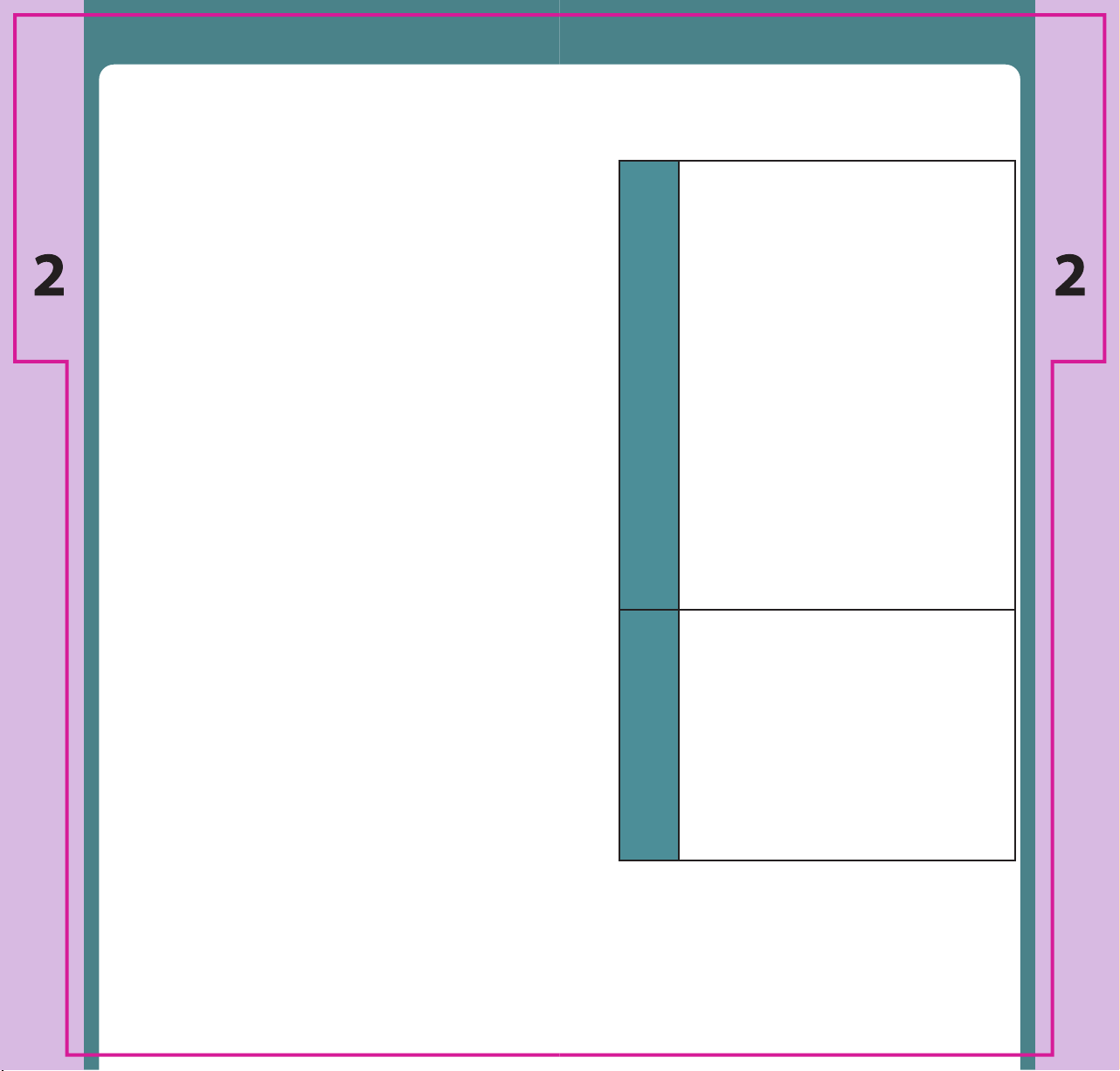
1514
zYour Dose Dispenser Cartridge contains a single
dose of Enbrel and must only be used with your
Device.
zOnly use Enbrel after you have received training
from your healthcare professional.
zDo not attempt to inject yourself with a dose of
Enbrel until you have fully read and understood
your Device User Manual and Dose Dispenser
Cartridge Instructions for Use, and have practiced
with your Training Cartridge.
zDo not attempt to use your Cartridges with any
other Device.
zDo not share your Cartridges or your Device with
another person.
zDo not shake your Cartridges or your Device
containing a Cartridge.
zDo not remove the needle cap before inserting
your Cartridge into your Device.
zWhen instructed to remove the needle cap, pull
down rmly. Do not twist the cap.
zDispose of the needle cap immediately after
removing it from your Cartridge. The cap can be a
choking hazard.
zDo not reuse your Cartridge if the needle cap has
been removed.
zFor a more comfortable injection leave your
Cartridge at room temperature for approximately
15 - 30 minutes away from direct sunlight. Do not
use any other methods to warm up your Cartridge.
zDo not push hard against the needle guard after
removing your Cartridge from your Device to avoid
a needlestick injury.
zAvoid spilling liquid on your Cartridges or your
Device. Never rinse or put your Cartridges or your
Device under water.
zDo not insert into your Device if your Cartridge is
damaged, abnormal or any part of the label has
peeled away.
Dose Dispenser Cartridge Storage
Dose Dispenser Cartridge Information
Important Information
Dose Dispenser Cartridge Information
Do
zStore your Cartridges in the refrigerator
between 2 °C to 8 °C (36 °F to 46 °F).
zStore your Cartridges in their original
Carton until use to protect from direct
sunlight.
zKeep your Cartridges and your Device
out of the sight and reach of children
and adolescents.
zYou may store your Cartridges at room
temperature up to 25 °C (77 °F) for up
to 4 weeks.
zWhen travelling, transport your
Cartridges in their original Carton in an
insulated container with an ice pack. To
avoid freezing, make sure the Carton
does not touch the ice pack. Place
the Carton in a refrigerator as soon as
possible.
Do
not
zDo not freeze your Cartridges.
zDo not store your Cartridges in your
Device.
zDo not use your Cartridge if it has been
exposed to temperatures higher than
35 °C (95 °F).
zDo not return them to the refrigerator
after they have reached room
temperature.
Follow these storage instructions for your Dose
Dispenser Cartridge at all times and when not in use.

1716
Chapter 3
Training to Give an Injection
Your healthcare professional
will have given you training
before use.
Your Cartridges are for single use. Do not reuse
your Cartridge with the needle cap removed or
your used Cartridge. Dispose of them straight away
in a suitable sharps container as instructed by
your healthcare professional or pharmacist and in
accordance with local health and safety laws.
Disposal
Dose Dispenser Cartridge Information
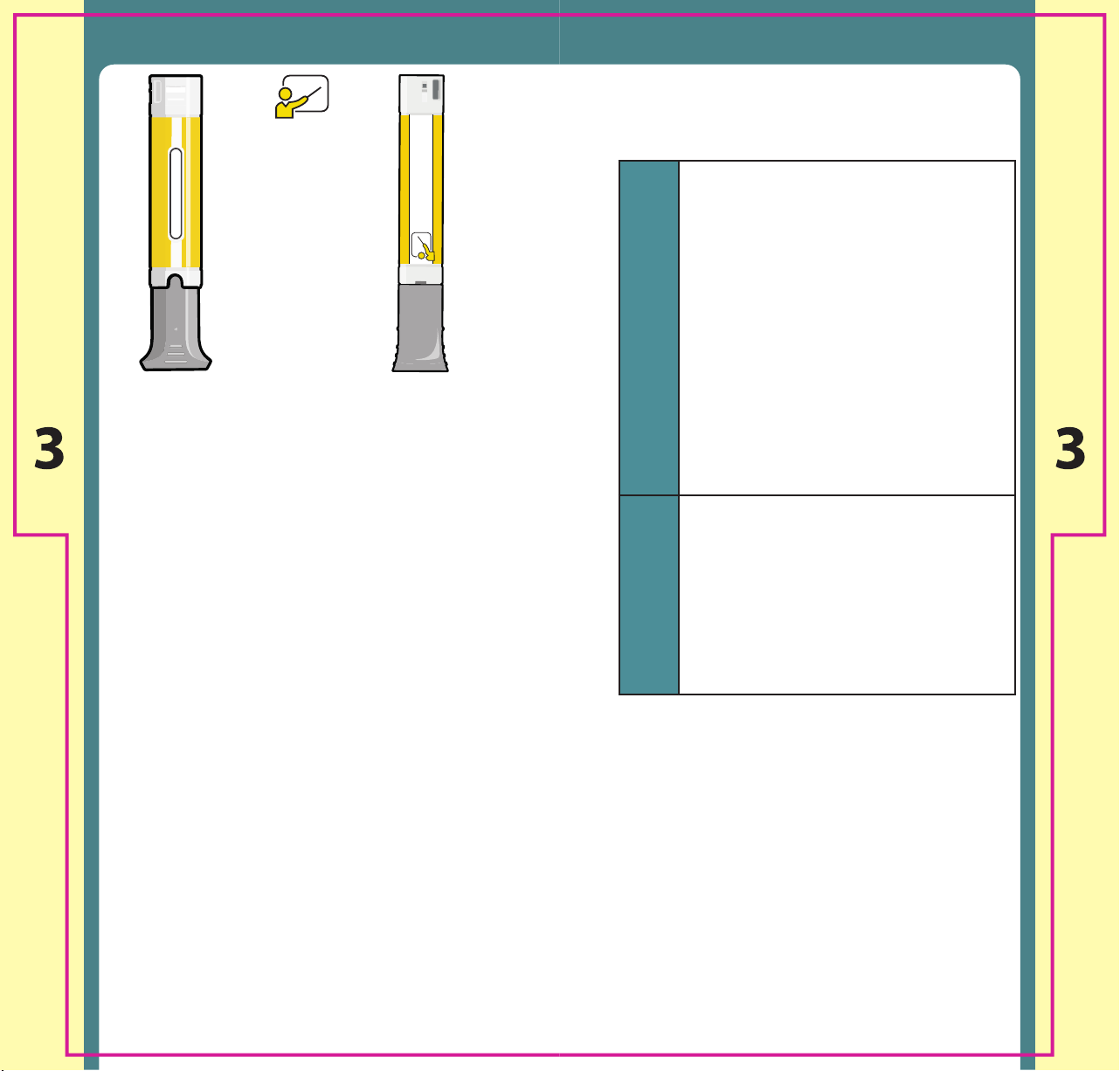
1918
Training Cartridge Information
zYour Training Cartridge is for training purposes
only and does not contain a needle or medication.
zYour reusable Training Cartridge is provided in
the box for you to practice the injection. Your
Training Cartridge can be used up to 20 times.
zEven after you have received training with your
healthcare professional, you should practice
injecting with your reusable Training Cartridge
before you use your Enbrel Dose Dispenser
Cartridge. Do not perform the injection until
you have received training from your healthcare
professional.
zDo not attempt to use your Training Cartridge with
any other electromechanical injection device.
zAvoid spilling liquid on your Training Cartridge.
Never rinse or put your Training Cartridge under
water.
zDo not shake your Training Cartridge.
zDo not use your Training Cartridge if it is
damaged in any way.
zIf you drop your Training Cartridge, refer to
“Troubleshooting” on page 62.
zDo not insert into your Device if your Training
Cartridge is damaged, abnormal or any part of
the label has peeled away.
Do not dispose of your Training Cartridge in
your household waste. Contact your healthcare
professional or pharmacist for advice on how to
dispose of your Training Cartridge.
Disposal
Training Cartridge Information
Training Cartridge Storage
Important Information
Do
zKeep your Training Cartridge in its
original packaging to limit exposure to
dirt, dust, liquid and other substances.
zKeep your Training Cartridge at room
temperature (between 5 °C to 35 °C /
41 °F to 95 °F).
zKeep your Training Cartridge out of
the sight and reach of children and
adolescents.
zWhen travelling, transport your Training
Cartridge in its original packaging and
keep at room temperature (between
5 °C to 35 °C / 41 °F to 95 °F).
Do
not
zDo not store your Training Cartridge in
your Device.
zDo not expose your Training Cartridge
to humid or extreme hot or cold
conditions.
zDo not put your Training Cartridge in
the refrigerator or freezer.
Follow these storage instructions for your Training
Cartridge at all times and when not in use.
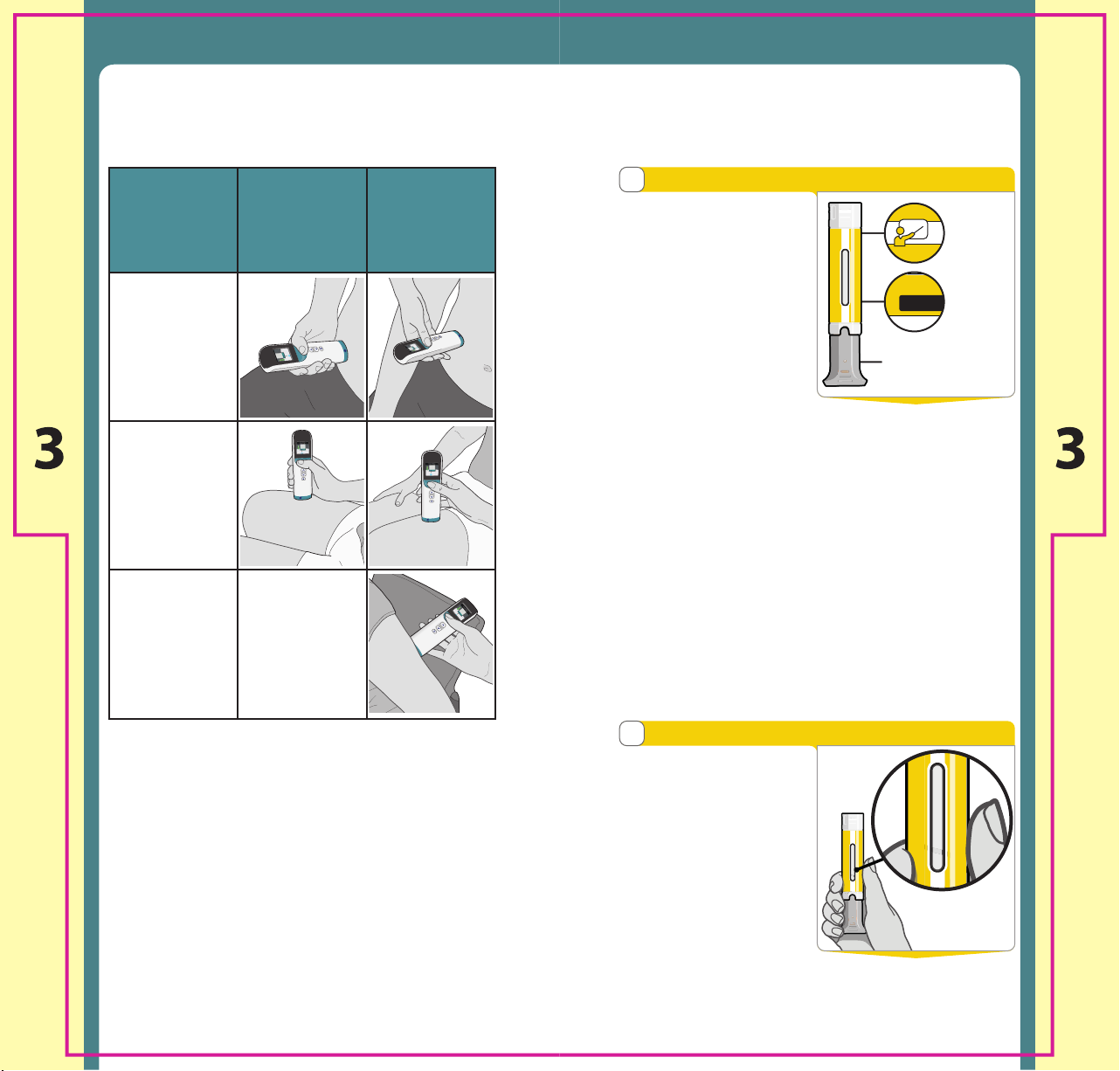
2120
2
Check inspection window
Location Patient
Caregiver /
Healthcare
Professional
(HCP) Only
Abdomen
Upper
Thighs
Outer Area
of Upper
Arms
Do not
attempt to
perform an
injection on
yourself this
way.
Below are recommended ways of holding your
Device while performing an injection.
You must make sure you can see the Display.
Using Your Training CartridgeHolding Your Device
Also refer to the Enbrel Dose Dispenser
Cartridge Instructions for Use.
zCheck the label
on your Training
Cartridge indicates it
is a Training Cartridge.
Do not use an Enbrel
Dose Dispenser
Cartridge to practice
your injections.
zCheck the area for
printed expiry date.
Note: Training Cartridge has a mock lot number
and expiry. Dose Dispenser Cartridge will display
actual lot and expiry information printed in this
area, which users need to check before inserting
into your Device.
zCheck the cap is grey.
zCheck your Training Cartridge, do not use if:
}it is damaged.
}any part of the label has peeled away.
Caution: If you drop your Training Cartridge,
refer to “Troubleshooting” on page 62.
zCheck the inspection
window of your
Training Cartridge, it
should be empty.
zDo not use if there
is medication visible
in the inspection
window.
zDo not shake your
Training Cartridge.
zDo not remove the cap until instructed to do so.
1
Check Training Cartridge
Cap
(No needle in
Training Cartridge)
EXP. Date
Location
Training
Cartridge
symbol
JKLMNOPQR
LOT
EXP
12345678
MM/YYYY
Cartouche d'entraînement •Ne contient pas d'ingrédients active
Cartouche d'entraînement •Ne contient pas d'ingrédients active
Übungspatrone •enthält keine Wirkstoffe
Trainingspatroon •Bevat geen actieve ingrediënten
Training Cartridge
Does not contain active ingredients
JKLMNOPQR
LOT
EXP
12345678
MM/YYYY
Cartouche d'entraînement •Ne contient pas d'ingrédients active
Cartouche d'entraînement •Ne contient pas d'ingrédients active

2322
Using Your Training Cartridge Using Your Training Cartridge
5
Turn on Device
4
Clean injection end
zClean the injection
end of your Device
with a separate
alcohol wipe.
zAllow the injection
end to dry.
zPush your Training
Cartridge rmly
straight through the
Cartridge door without
twisting until you
cannot push it any
further.
Your Device will turn
on when your Training
Cartridge has been
inserted correctly.
zCheck the Display shows that you are using a
Training Cartridge to simulate an injection.
Note: Your Device will turn o after 90 seconds
of inactivity. Press and hold the Injection button
to turn your Device back on.
3
Choose and clean injection site
Outer area
of upper
arms
Caregiver
only
Abdomen
Upper thighs
zAlways choose
an area in your
abdomen, upper
thighs or the outer
area of the upper
arms (caregiver only).
zChoose an injection
site at least 3 cm
from where you last
injected and at least
5 cm away from your belly button (navel).
zDo not inject into bony areas or areas on your
skin that are broken, bruised, red, sore (tender)
or hard. Avoid injecting into areas with scars or
stretch marks.
Note: If you have psoriasis, do not inject directly
into any raised, thick, red, or scaly skin patches or
lesions on your skin.
zDo not inject through your clothes.
zClean your injection site with an alcohol wipe
and allow to dry.
6
Remove cap
zRemove the cap
by pulling it rmly
downwards.
zKeep the cap to one
side during your
simulated injection.
You will need it later.
Caution: Keep the
cap out of the reach
of children and
adolescents at all times.
Note: To cancel the simulated injection and eject
your Training Cartridge, press the Cancel/Eject
button for 1 second.
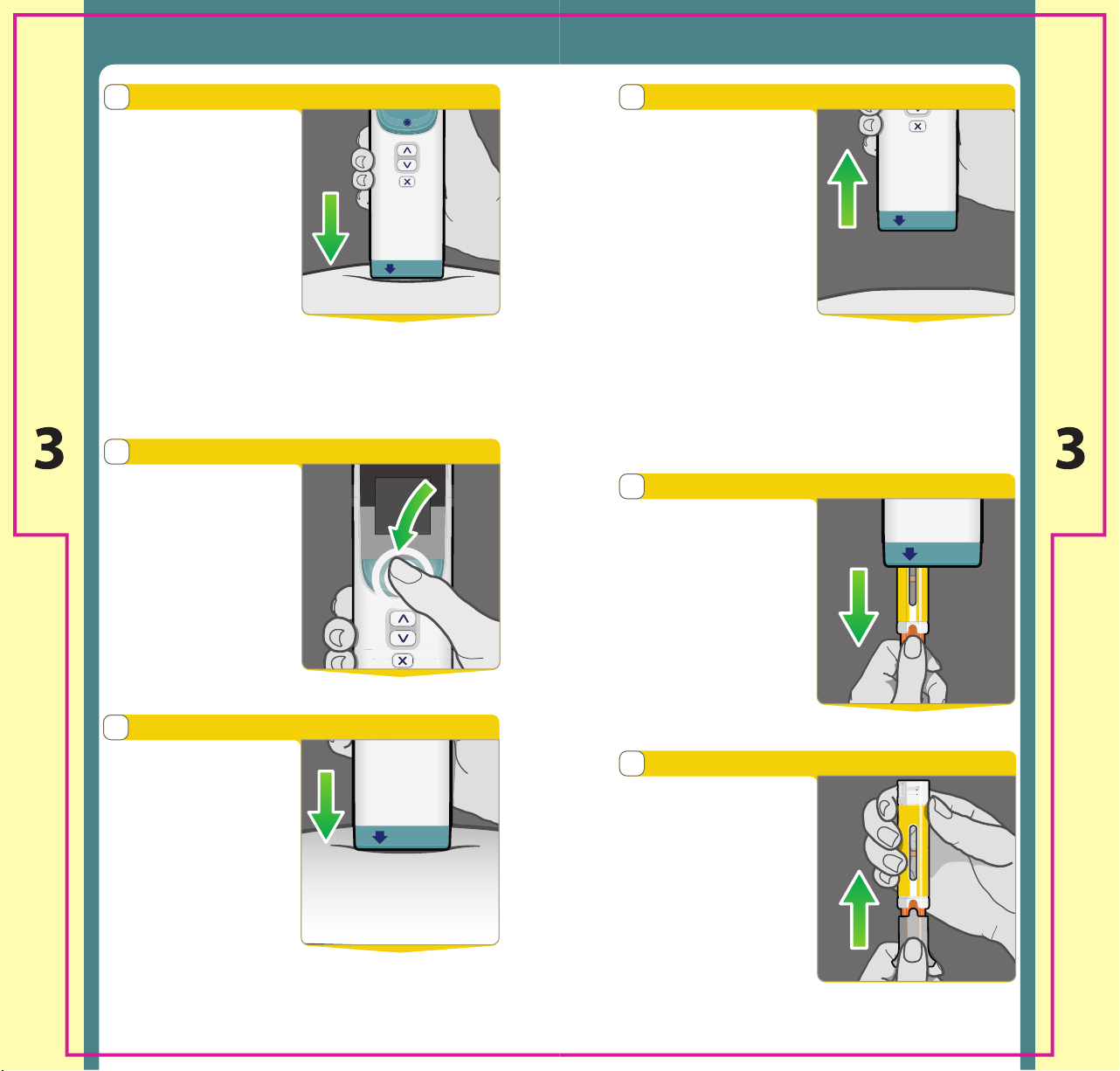
2524
9
Injecting...
1
0
Lift off skin
11
Remove Training Cartridge
zLift & hold your
Device away from
your skin. Your Device
will display that your
injection is complete.
zWait. Your Training
Cartridge will be
partially ejected from
the bottom of your
Device. This may take
up to 10 seconds.
Do not cover the bottom of your Device during
this time.
Do not insert your ngers inside your Device.
zHold your Device
against your skin and
wait.
zWatch the Display on
your Device.
zDo not move, tilt or
remove your Device
from your skin until
instructed by the
Display.
Note: If you remove your Device before instructed,
do not place it back on the injection site.
8
Press & hold button
7
Place on skin
zPress and hold the
Injection button to
begin your simulated
injection when
instructed by the
Display.
Note: You can release
the Injection button
after your simulated
injection has started.
zPull your Training
Cartridge straight out
after your Device has
partially ejected it.
zCheck your Training
Cartridge. There
will be an orange
bar visible in the
inspection window.
zPlace your Device
with the blue arrow
pointing at 90
degrees towards your
injection site.
zMake sure you can
see the Display on
your Device.
zDo not pinch the skin
around your injection
site.
Caution: If you drop your Device, refer to
“Troubleshooting” on page 62.
Using Your Training Cartridge Using Your Training Cartridge
zCarefully replace the
cap onto the Training
Cartridge to reset it.
zDo not dispose of the
Training Cartridge
after your simulated
injection. You may
need it again to
practice injections.
12
Replace cap
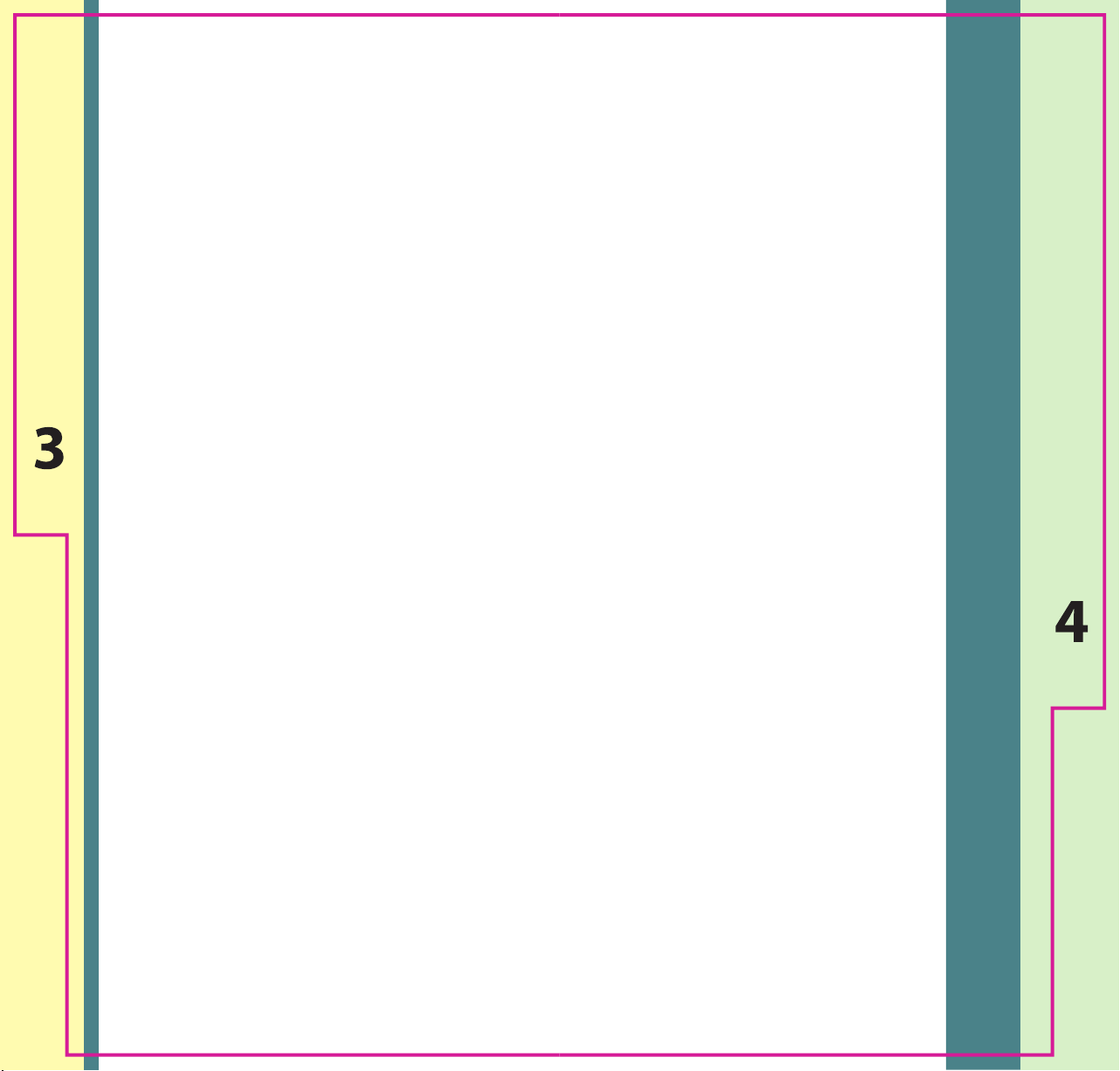
2726
Chapter 4
Using your SMARTCLIC Injection
Device
This page is intentionally left blank.
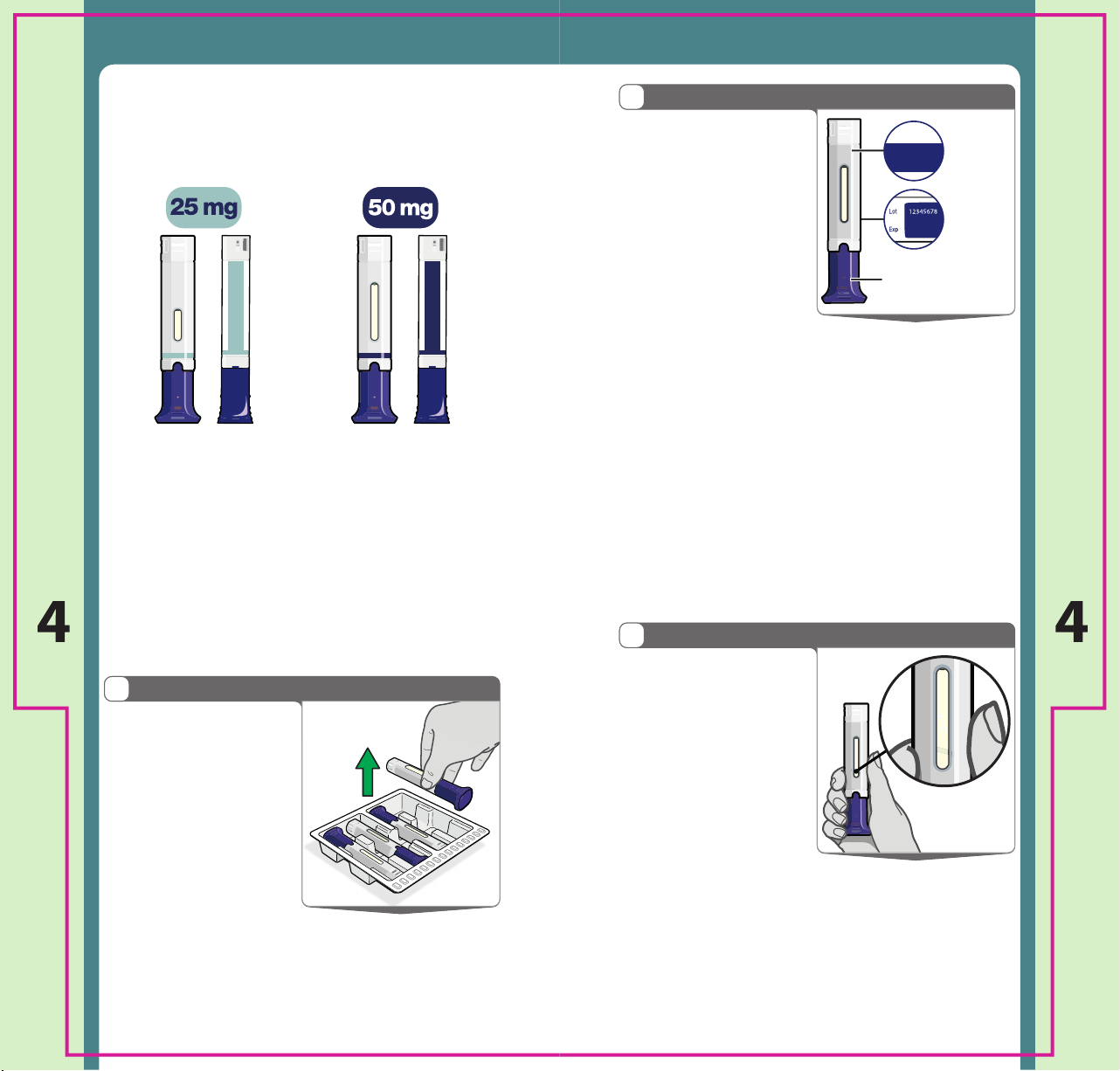
2928
2
Check Cartridge and needle cap
MM/YYYY
PAA000000
LOT
EXP
50 mg / 1 ml
Naald • Needle End • Nadalende
Needle cap
(Needle under
needle cap)
EXP. Date
on label
Dose
on label
Giving Your Enbrel Injection
zThese Instructions for Use apply for both the
25 mg and 50 mg dose Cartridges.
Also refer to the Enbrel Dose Dispenser
Cartridge Instructions for Use.
zGather the following supplies on a clean at
surface:
}Enbrel Carton containing Cartridges
}your SMARTCLIC Injection Device
}alcohol wipes (included in Enbrel Carton)
}clean cotton balls or gauze pads (not included)
}a suitable sharps container (not included)
zDo not use if the Carton is dropped or damaged
Note: If you do not have everything you need,
ask your healthcare professional.
Giving Your Enbrel Injection
1
Getting ready
3
Inspect medicine
zRemove 1 Cartridge
from the tray inside
the Carton.
zPut the Carton and
tray with any unused
Cartridges back in the
refrigerator.
zWash and dry your
hands.
zFor a more comfortable injection leave your
Cartridge at room temperature for approximately
15 - 30 minutes away from direct sunlight.
Do not use any other methods to warm up your
Cartridge.
zCheck the expiration
date and medication
dose printed on the
label. Do not use if
the expiration date
has passed or if it is
not your prescribed
medication dose.
zCheck your Cartridge,
do not use if:
}it has been dropped even if it does not look
damaged.
}it is damaged.
}any part of the label has peeled away.
}the needle cap is loose.
}it has been frozen or exposed to heat.
}it has been at room temperature for more
than 4 weeks.
}it has been returned to the refrigerator after
reaching room temperature.
zDo not remove the needle cap until instructed to
do so.
zInspect the medicine
through the inspection
window, it should
be clear or slightly
opalescent, colourless
to pale yellow or
pale brown, and may
contain small white
or almost transparent
particles of protein,
this is normal.
zDo not use the medicine if it is discoloured,
cloudy, or has particles other than those
described above.
zDo not shake your Cartridge.
Note: If you have any questions about your
medicine, contact your healthcare professional.

3130
Giving Your Enbrel Injection Giving Your Enbrel Injection
6
Turn on Device
7
Remove needle cap
zRemove the needle
cap by pulling it rmly
downwards.
zDispose of the needle
cap in a suitable
sharps container.
zInject as soon
as possible after
removing the needle
cap.
zDo not replace the needle cap.
Caution: Do not insert your ngers into your
Device after removing the needle cap to avoid a
needle stick injury.
Note: To cancel the injection and eject your
Cartridge, press the Cancel/Eject button for 1
second.
5
Clean injection end
4
Choose and clean injection site
Outer area
of upper
arms
Caregiver
only
Abdomen
Upper thighs
zAlways choose
an area in your
abdomen, upper
thighs or the outer
area of the upper
arms (caregiver only).
zChoose an injection
site at least 3 cm
from where you last
injected and at least
5 cm away from your belly button (navel).
zDo not inject into bony areas or areas on your
skin that are broken, bruised, red, sore (tender)
or hard. Avoid injecting into areas with scars or
stretch marks.
Note: If you have psoriasis, do not inject directly
into any raised, thick, red, or scaly skin patches or
lesions on your skin.
zDo not inject through your clothes.
zClean your injection site with the supplied
alcohol wipe and allow to dry.
zPush your Cartridge
rmly straight
through the Cartridge
door without twisting
until you cannot push
it any further.
Your Device will
turn on when your
Cartridge has been
inserted correctly.
zCheck the Display shows the correct dosage and
the expiration has not passed.
Note: Your Device will turn o after 90 seconds
of inactivity. Press and hold the Injection button
to turn your Device back on.
zClean the injection
end of your Device
with the separate
supplied alcohol wipe.
zAllow the injection
end to dry before
giving an injection.

3332
10
Injecting...
11
Lift off skin
zHold your Device
against your skin
and wait while
your medication is
injected.
zWatch the Display on
your Device.
zDo not move, tilt or
remove your Device
from your skin until
instructed by the Display.
Note: If you remove your Device before
instructed, do not place it back on the injection
site or inject another dose. Contact your
healthcare professional for advice.
zLift & hold your
Device away from
your skin. Your Device
will display that your
injection is complete.
zWait. Your Cartridge
will be partially
ejected from the
bottom of your
Device. This may take
up to 10 seconds.
Do not cover the bottom of your Device during
this time.
Do not insert your ngers inside your Device as
the needle will be exposed during this time.
zIf you notice a spot of blood at the injection site,
press a cotton ball or gauze over the injection
site until the bleeding stops. Do not rub.
9
Press & hold button
zPress & hold the
Injection button to
begin your injection
when instructed by
the Display.
Note: You can release
the Injection button
after your injection
has started.
Giving Your Enbrel Injection Giving Your Enbrel Injection
8
Place on skin
zPlace your Device
with the blue arrow
pointing at 90
degrees towards your
injection site.
zMake sure you can
see the Display on
your Device.
zDo not pinch the skin
around your injection site.
Caution: If you drop your Device with a Cartridge
inserted, eject and dispose of your Cartridge.
Refer to“Troubleshooting”on page 62.

3534
Chapter 5
Accessing Menu & Settings
12
Remove Cartridge
zPull your Cartridge
straight out after your
Device has partially
ejected it.
zCheck your Cartridge
is empty of medicine
with a grey bar visible
in the inspection
window. If not, you
may not have
received your full dose.
Contact your healthcare professional for advice.
zDo not reuse your Cartridge or reinsert it into
your Device.
zDispose of the used Cartridge straight away in
a suitable sharps container as instructed by your
healthcare professional or pharmacist and in
accordance with local health and safety laws.
Giving Your Enbrel Injection
Table of contents
Other Enbrel Medical Equipment manuals