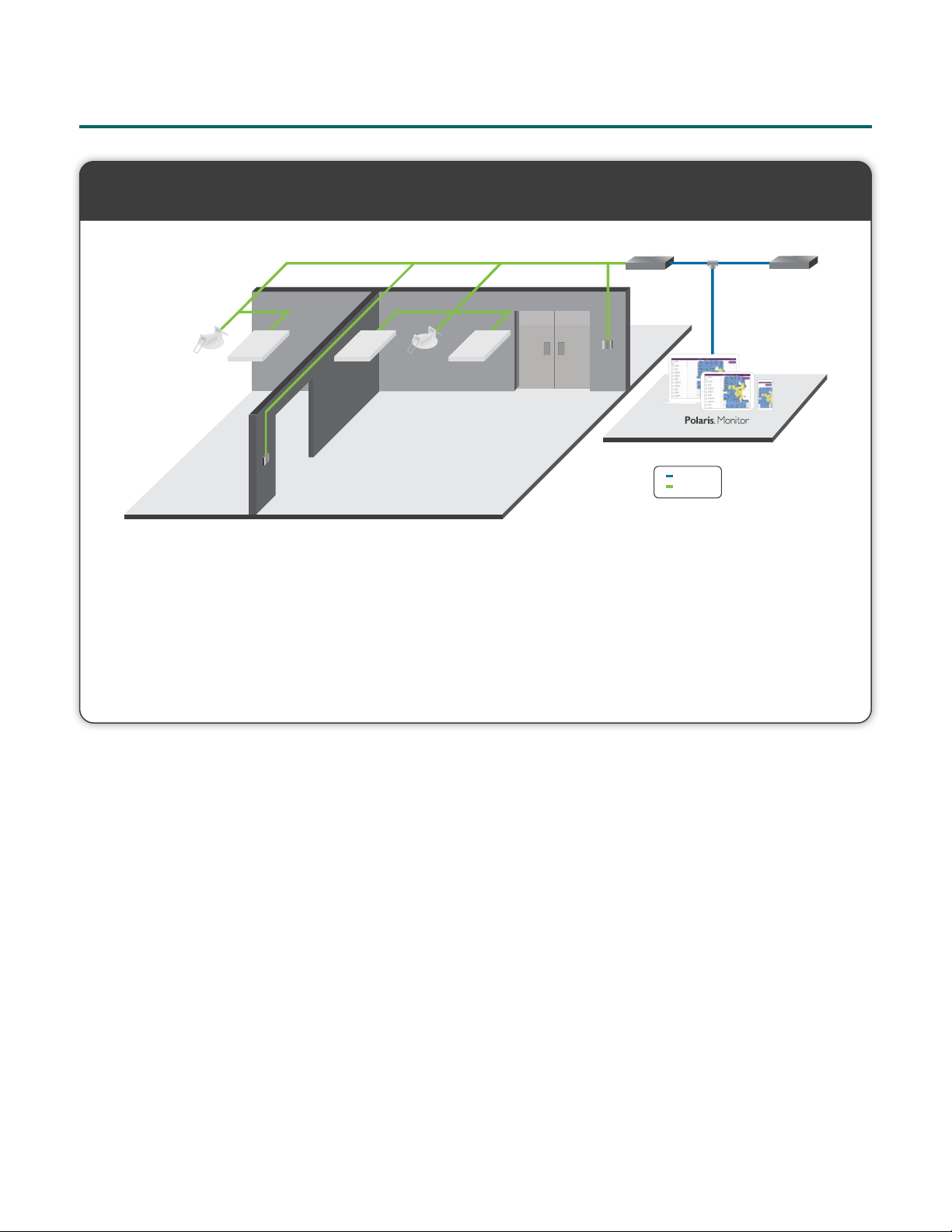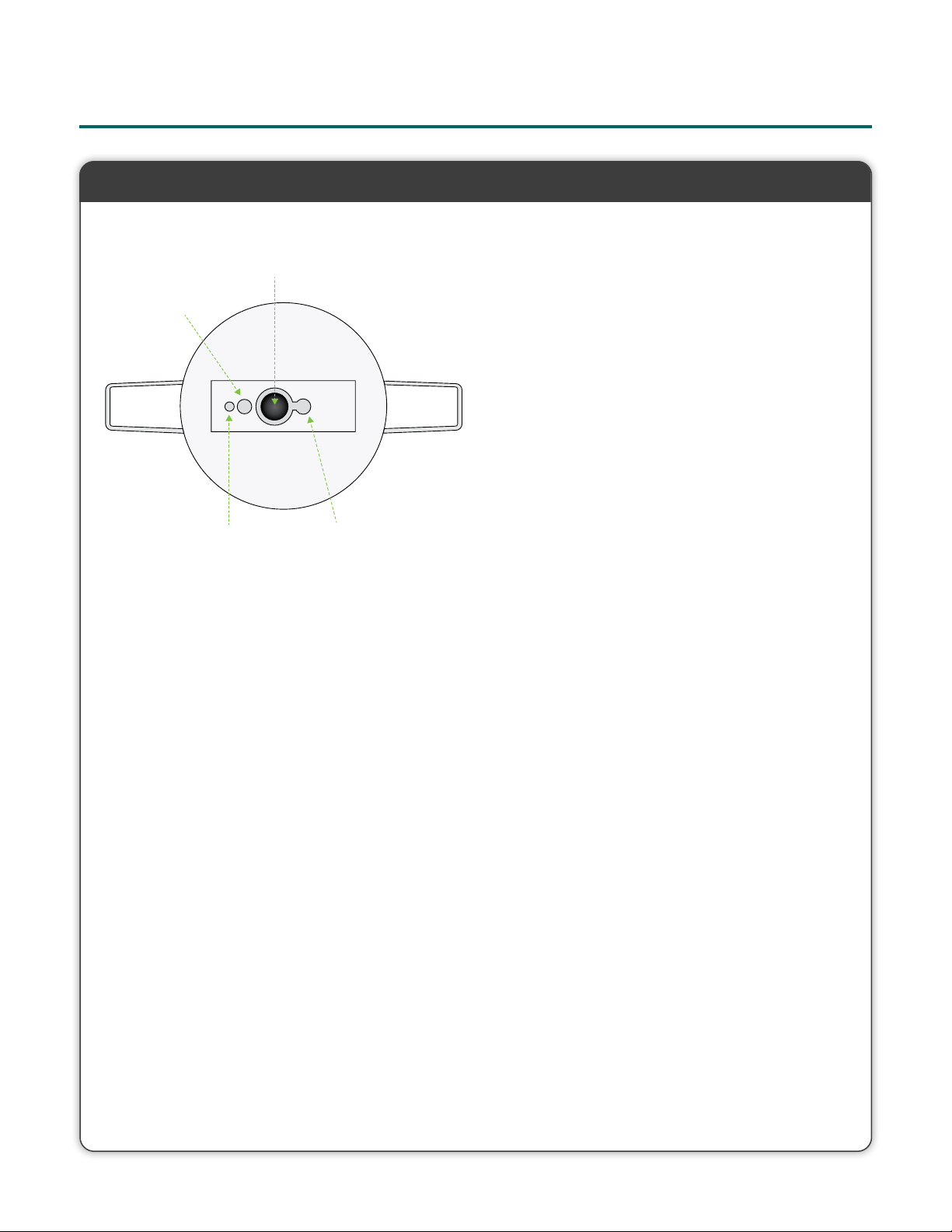2DALI LS PD CI Installation Instructions | Installationsanleitung | Instructions d'installation | Instrucciones de Instalación
DALI LS PD CI
PRODUCT SAFETY | PRODUKTSICHERHEIT | SÉCURITÉ DES PRODUITS | SEGURIDAD DEL PRODUCTO
When using electrical equipment, basic safety
precautions should always be followed, including the
following:
Do not mount near gas or electric heaters or let power
supply cords touch hot surfaces.
Equipment should be mounted in locations and at
heights where it will not readily be subjected to
tampering by unauthorized personnel.
The use of accessory equipment is not recommended
by Encelium as it may cause an unsafe condition.
All DALI channels are internally connected
together to the control unit. Make sure to consider
this when installing.
Do not use this equipment for other than the
intended use.
Bei der Verwendung elektrischer Geräte sollten
immer grundlegende Sicherheitsvorkehrungen getroffen
werden, einschließlich der folgenden:
Montieren Sie das Gerät nicht in der Nähe von
Gas- oder Elektroheizungen und lassen Sie die
Netzkabel keine heißen Oberflächen berühren.
Die Ausrüstung sollte an Orten und in Höhen montiert
werden, an denen sie nicht leicht von unbefugtem
Personal manipuliert werden können.
Die Verwendung von Zubehörgeräten wird von
Encelium nicht empfohlen, da dies zu einem
unsicheren Zustand führen kann.
Alle DALI-Kanäle sind intern verbunden zusammen
mit dem Steuergerät. Berücksichtigen Sie dies
unbedingt bei der Installation.
Verwenden Sie dieses Gerät nicht für andere als die
bestimmungsgemäße Verwendung.
Lors de l'utilisation d'équipements électriques, des
précautions de sécurité de base doivent toujours être
suivies, notamment les suivantes:
Ne pas monter près de radiateurs à gaz ou électriques
ou laisser les cordons d'alimentation toucher des
surfaces chaudes.
L'équipement doit être monté à des emplacements et à
des hauteurs où il ne sera pas facilement soumis à des
manipulations par du personnel non autorisé.
L'utilisation d'équipements accessoires n'est pas
recommandée par Encelium car cela peut entraîner
une situation dangereuse.
Tous les canaux DALI sont connectés en interne
ensemble à l'unité de commande. Assurez-vous d'en
tenir compte lors de l'installation.
N'utilisez pas cet équipement à d'autres fins que
l'usage prévu.
Al usar equipo eléctrico, siempre se deben seguir las
precauciones básicas de seguridad, incluidas las siguientes:
No lo monte cerca de calentadores de gas o eléctricos
ni permita que los cables de alimentación toquen
superficies calientes.
El equipo debe montarse en lugares y en alturas donde
no pueda ser fácilmente manipulado por personal no
autorizado.
Encelium no recomienda el uso de equipos accesorios,
ya que puede causar una condición peligrosa.
Todos los canales DALI están conectados
internamente juntos a la unidad de control. Asegúrese
de tener esto en cuenta al instalar.
No utilice este equipo para otro uso que no sea
el indicado.
SAVE THESE INSTRUCTIONS. | ANLEITUNG AUFBEWAHREN.
CONSERVEZ CES INSTRUCTIONS. | GUARDA ESTAS INSTRUCCIONES.
READ THESE INSTRUCTIONS BEFORE USING THE PRODUCT
LESEN SIE DIESE ANWEISUNGEN BEVOR SIE DIESES PRODUKT VERWENDEN
LIRE CES INSTRUCTIONS AVANT D'UTILISER CE PRODUIT
LEA ESTAS INSTRUCCIONES ANTES DE USAR ESTE PRODUCTO