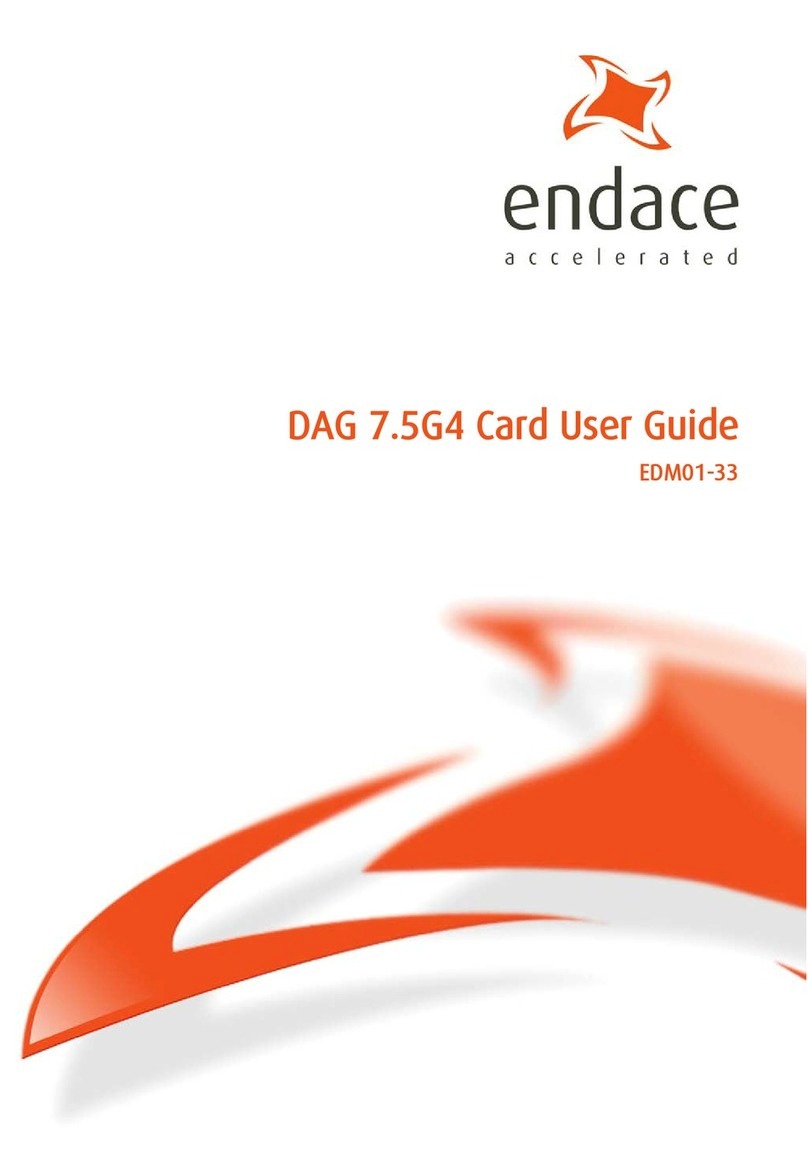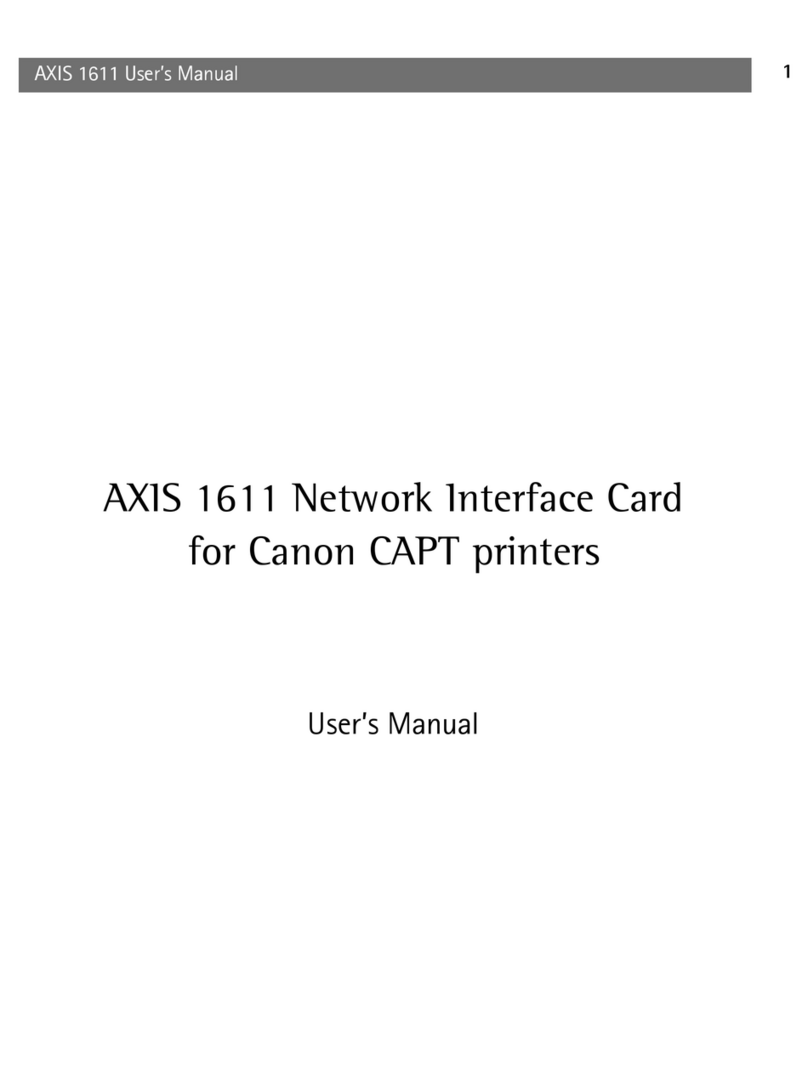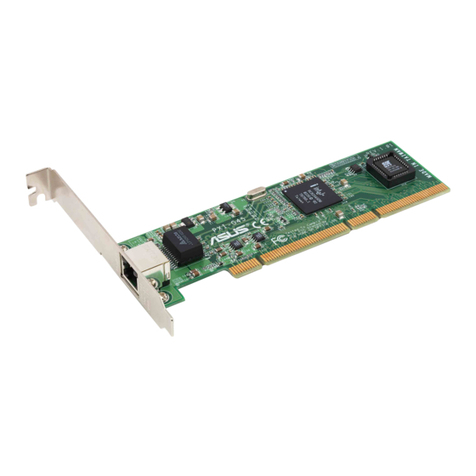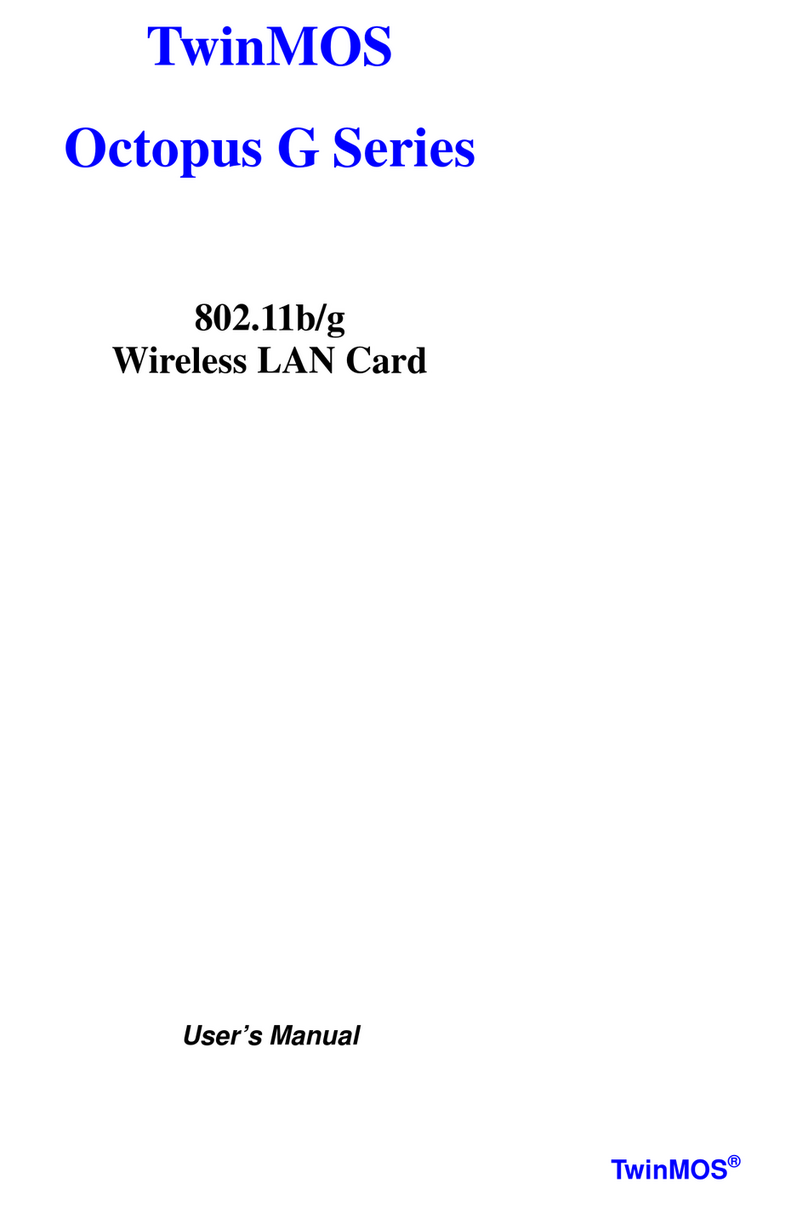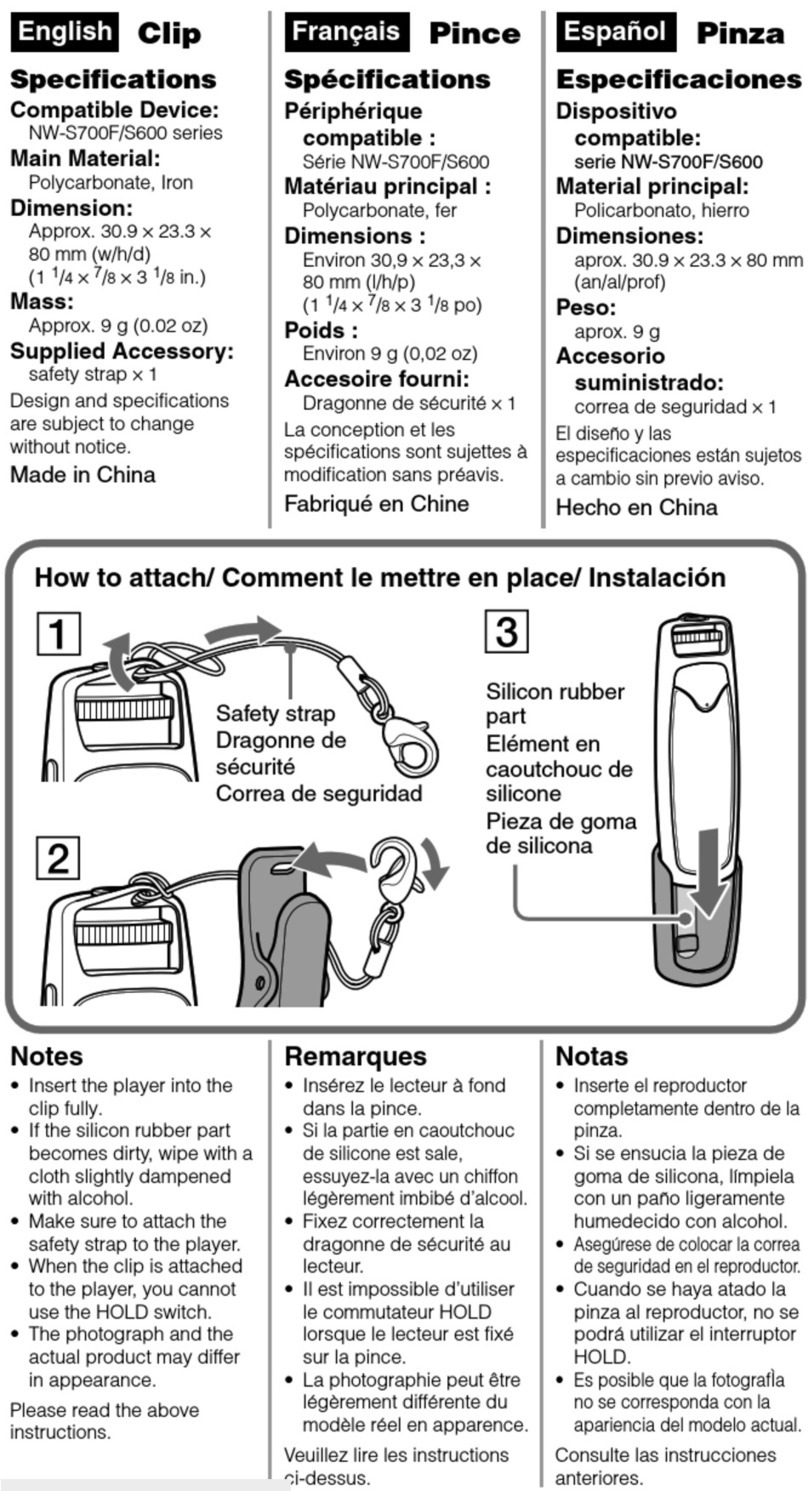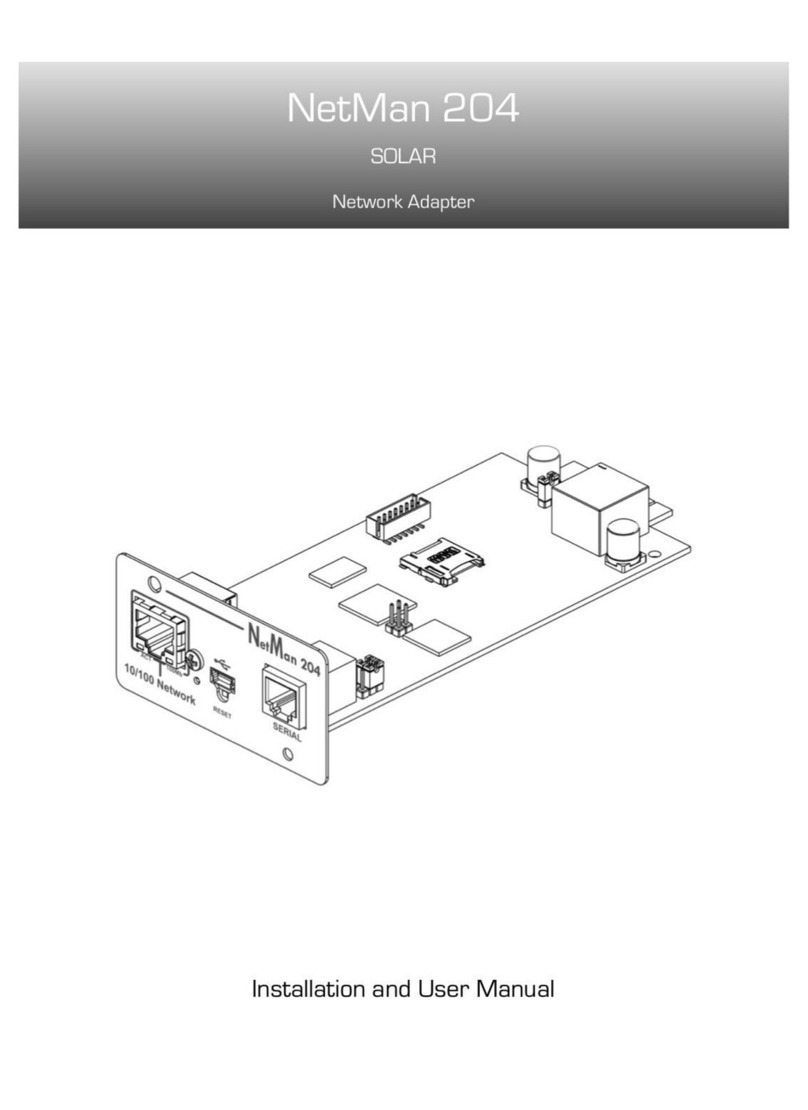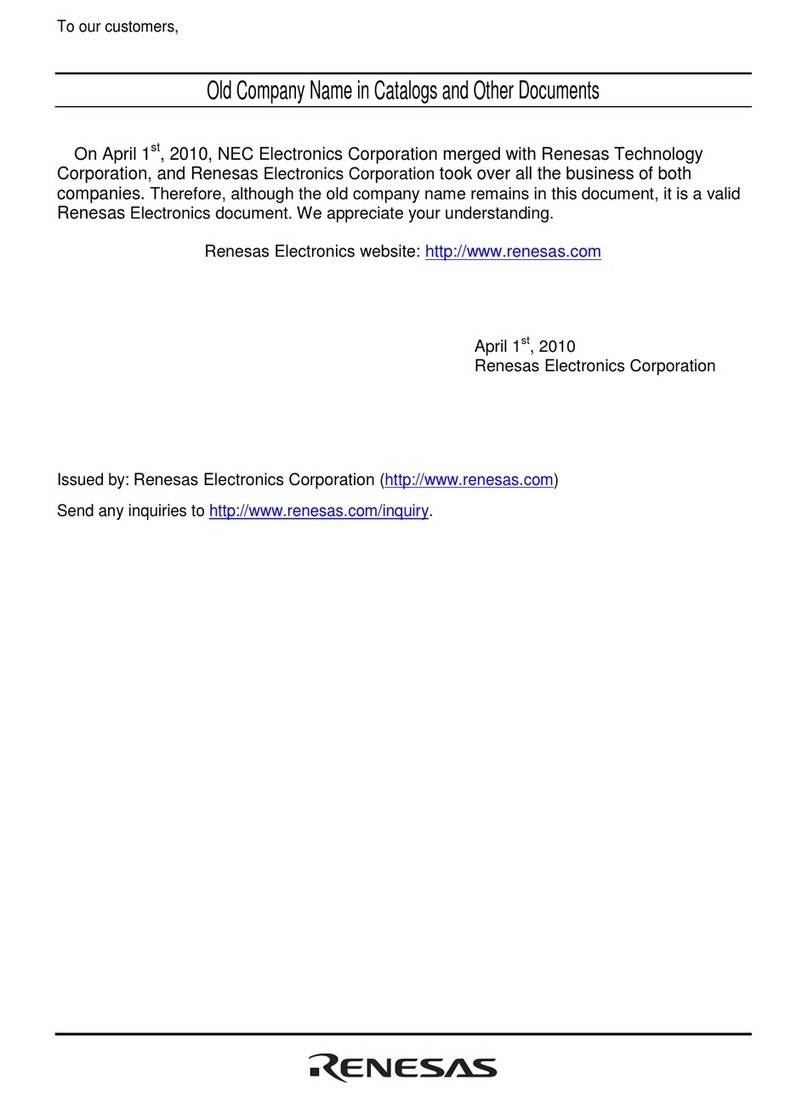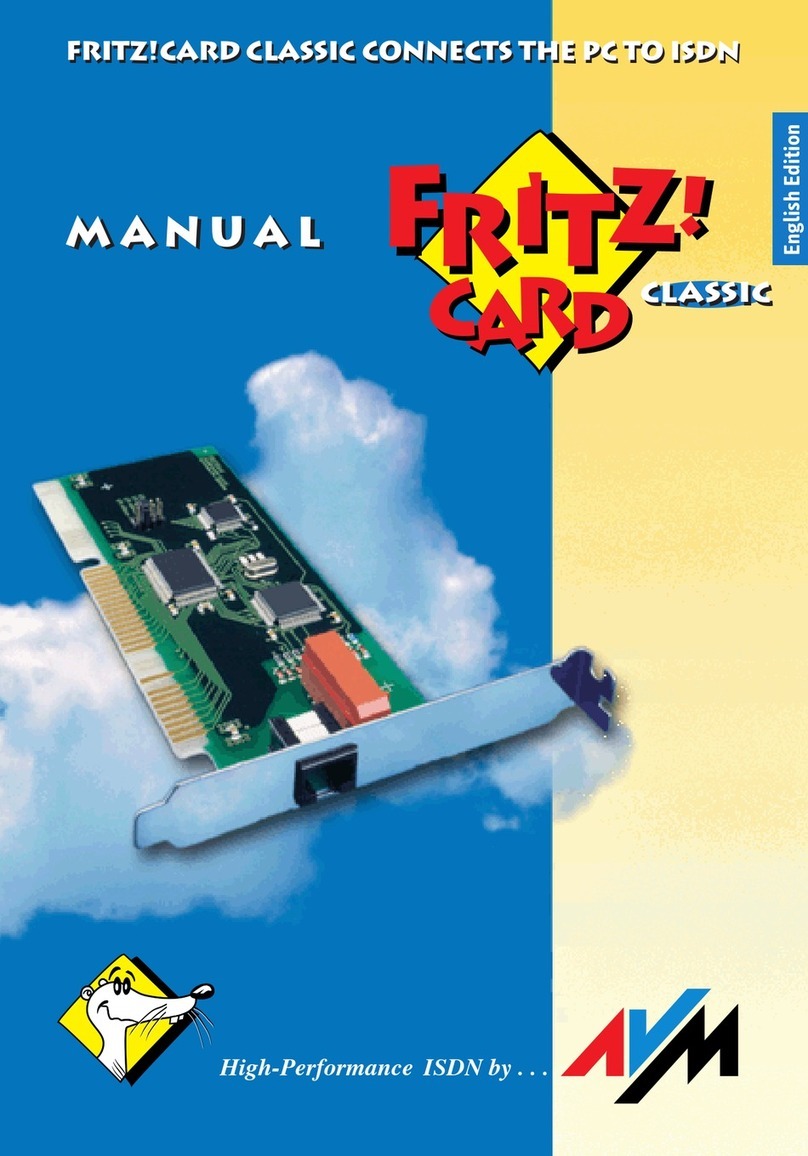Endace DAG 4.5G2 Card User manual

DAG 4.5G2/G4/GF Card
User Guide
EDM01-18

EDM 01-18 DAG 4.5G2/G4/GF Card User Guide
Published by:
Endace Limited
Building 7
Lambie Drive
PO Box 76802
Manukau City 1702
New Zealand
Phone: +64 9 262 7260
Fax: +64 9 262 7261
EDM01.06-17
p
re1
www.endace.com
International Locations
New Zealand
Endace Technology® Ltd
Level 9
85 Alexandra Street
PO Box 19246
Hamilton 2001
New Zealand
Phone: +64 7 839 0540
Fax: +64 7 839 0543
Americas
Endace USA® Ltd
Suite 220
11495 Sunset Hill Road
Reston
Virginia 20190
United States of America
Phone: ++1 703 382 0155
Fax: ++1 703 382 0155
Europe, Middle East & Africa
Endace Europe® Ltd
Sheraton House
Castle Park
Cambridge CB3 0AX
United Kingdom
Phone: ++44 1223 370 176
Fax: ++44 1223 370 040
Copyright 2005-2006© Endace Limited. All rights reserved. No part of this publication may be reproduced,
stored in a retrieval system, or transmitted, in any form or by any means electronic, mechanical, photocopying,
recording, or otherwise, without the prior written permission of the publisher.
©2005-2006 Version 4: August 2006

EDM 01-18 DAG 4.5G2/G4/GF Card User Guide
Protection Against Harmful Interference
When present on equipment this manual pertains to, the statement "This device complies with part 15 of the FCC rules"
specifies the equipment has been tested and found to comply with the limits for a Class A digital device, pursuant to Part 15
of the Federal Communications Commission [FCC] Rules.
These limits are designed to provide reasonable protection against harmful interference when the equipment is operated in a
commercial environment.
This equipment generates, uses, and can radiate radio frequency energy and, if not installed and used in accordance with the
instruction manual, may cause harmful interference to radio communications.
Operation of this equipment in a residential area is likely to cause harmful interference in which case the user will be
required to correct the interference at his own expense.
Extra Components and Materials
The product that this manual pertains to may include extra components and materials that are not essential to its basic
operation, but are necessary to ensure compliance to the product standards required by the United States Federal
Communications Commission, and the European EMC Directive. Modification or removal of these components and/or
materials, is liable to cause non compliance to these standards, and in doing so invalidate the user’s right to operate this
equipment in a Class A industrial environment.
Disclaimer
Whilst every effort has been made to ensure accuracy, neither Endace Limited nor any employee of the company, shall be
liable on any ground whatsoever to any party in respect of decisions or actions they may make as a result of using this
information.
Endace Limited has taken great effort to verify the accuracy of this manual, but assumes no responsibility for any technical
inaccuracies or typographical errors.
In accordance with the Endace Limited policy of continuing development, design and specifications are subject to change
without notice.
©2005-2006 Version 4: August 2006

EDM 01-18 DAG 4.5G2/G4/GF Card User Guide
©2005-2006 Version 4: August 2006

EDM 01-18 DAG 4.5G2/G4/GF Card User Guide
Table of Contents
Chapter 1: Introduction 1
Overview 1
Purpose of this User Guide 1
System Requirements 2
Card Description 3
Card Architecture 4
Extended Functions 6
Chapter 2: Installation 9
Introduction 9
DAG Device Driver 9
Inserting the DAG Card 9
Port Connectors 10
Pluggable Optical Transceivers 10
Pluggable Copper Transceivers 11
Chapter 3: Configuring the Card 13
Introduction 13
Line Types 13
LEDs and Inputs 14
Receiver Port Signal Levels 14
Load the FPGA Image 15
Display Current Configuration 15
Auto-Negotiation 16
Interface Statistics 17
Chapter 4: Capturing Data 19
Starting a Session 19
Setting Captured Packet Size 19
High Load Performance 21
Transmitting 22
Chapter 5: Synchronizing Clock Time 25
Overview 25
DUCK Configuration 25
Common Synchronization 25
Timestamps 26
Configuration Tools 26
Card with Reference 27
Single Card No Reference 29
Two Cards No Reference 29
Connector Pin-outs 31
Chapter 6: Data Formats 33
Overview 33
Generic Header 33
Type-2 Record 34
Type 16 Record 35
Chapter 7 Troubleshooting 37
Reporting Problems 37
Version History 39
©2005-2006 i Version 4: August 2006

EDM 01-17 DAG 4.5G2/G4/GF Card User Guide
©2005-2006 ii Version 4: August 2006

EDM 01-18 DAG 4.5G2/G4/GF Card User Guide
Chapter 1:
Introduction
Overview Note: Unless specifically stated otherwise, throughout this User Guide
“DAG 4.5 card” refers to the DAG 4.5G2/G4/and GF cards.
The Endace DAG 4.5 card provides the means to transfer data at the full
speed of the network into the memory of the host PC, with zero packet loss
guaranteed in even worst-case conditions. Further, unlike a NIC, Endace
products actively manage the movement of network data into memory
without consuming any of the host PC's resources. The full attention of the
CPU remains focused on the analysis of incoming data without a constant
stream of interruptions as new packets arrive from the network. For a busy
network link, this feature has a turbo-charging effect similar to that of adding
a second CPU to the system.
The DAG 4.5 card provides independent two or four port Ethernet network
monitoring at Gigabit speeds and supports header only or variable length
capture. It is capable of transmitting and receiving on each channel
simultaneously allowing a single card to operate inline, monitoring and
transmitting in both directions on a full duplex link.
Purpose of
this User
Guide
The purpose of this User Guide is to provide you with an understanding of
the DAG card architecture and functionality and to guide you through the
following:
•Installing the card and associated software and firmware,
•Configuring the card for your specific network requirements,
•Running a data capture session,
•Synchronizing clock time,
•Output data formats
You can also find additional information relating to functions and features of
the DAG 4.5 card in the following documents which are available from the
Support section of the Endace website at www.endace.com:
•EDM04-08 Configuration and Status API Programming Guide
•EDM04-10 Data Stream Manager API Programming Guide
•EDM04-07 DSM Loader User Manual
This User Guide and the Linux and Windows®Guides are also available in
PDF format on the installation CD shipped with your DAG 4.5 card.
©2005-2006 1 Version 4: August 2006

EDM 01-17 DAG 4.5G2/G4/GF Card User Guide
System
Requirements General
The minimum system requirements for the DAG 4.5 card are :
•PC, at least Intel Xeon 1.8GHz or faster,
•Minimum of 256 MB RAM,
•At least one free PCI-X slot supporting 66-133 MHz operation,
•Software distribution requires 60MB free space,
Operating System
This User Guide assumes you are installing the DAG card in a PC which
already has an operating system installed.
However for convenience, a copy of Debian Linux 3.1 (Sarge) is provided as
a bootable ISO image on the CD that is shipped with the DAG card.
To install either the Linux/FreeBSD or Windows® operating system please
refer to the following documents which are also included on the CD that is
shipped with the DAG card.
•EDM04-01 Linux FreeBSD Software Installation Guide
•EDM04-02 Windows®Software Installation Guide
Other Systems
For advice on using an operating system that is substantially different from
either of those specified above, please contact Endace Customer Support at
©2005-2006 2 Version 4: August 2006

EDM 01-18 DAG 4.5G2/G4/GF Card User Guide
Card
Description The DAG 4.5 card provides two or four optical or copper Gigabit Ethernet
interfaces. It is capable of full line rate (1,000Mbps) capture and transmission
of Ethernet traffic and is protocol independent. Full packet capture at line
rate allows recording of all header information and/or payload with a high
precision timestamp.
Note: The DAG 4.5G2/GF has two ports, the DAG 4.5G4 has four
ports.
The key features of the card are:
•Two or four SFP ports for 1000Base-SX or 1000Base-LX optical
Ethernet or 1000Base-T copper Ethernet,
•Header only or variable length capture,
•Full line rate transmit,
•100% capture into host memory at full line rate for IP packets from 48 to
9600 bytes
•Conditioned clock with PPS input and local synchronization capability.
•PCI-X 64-bit 66/100/133 MHz bus interface with 3V signaling.
•Failsafe optical relays to connect the two ports on the card in event of a
power failure (DAG 4.5GF only).
The DAG 4.5G4 card is shown below:
SFP Cages
Pluggable Optical
Connectors x 4.
Note: Pluggable
copper connectors
are also supported.
FPGA with
fan fitted
RJ-45 socket for
time synchronization
Note: Although the DAG 4.5G4 supports full line rate capture or
transmit across all four ports, maximum combined throughput (i.e.
simultaneous capture and transmission) is limited by the bandwidth of
the PCI-X.
©2005-2006 3 Version 4: August 2006

EDM 01-17 DAG 4.5G2/G4/GF Card User Guide
The DAG 4.5G2 card is shown below:
SFP Cages
FPGA with
Heatsink fitted
9-pin socket for time
synchronization
Pluggable Optical
Connectors x 2.
Note: Pluggable
copper connectors
are also supported.
Note: The DAG 4.5G2/GF card is capable of simultaneous capture and
transmission at full line rate across both ports.
Card
Architecture Serial Ethernet network data received by two 1000Base interfaces flows
directly into the Field Programmable Gate Array (FPGA).
The FPGA contains the packet processor, PCI-X interface logic and the
DAG Universal Clock Kit (DUCK) timestamp engine. The DUCK
provides high resolution per-packet timestamps which can be accurately
synchronized.
Note: For further information on the DUCK and time synchronizing
please refer to Chapter 5: Synchronizing Clock Time later in this
User Guide.
Because of component close association, packets are time-stamped
accurately. Time stamped packet records are stored in an external FIFO
memory before transmission to the host.
©2005-2006 4 Version 4: August 2006

EDM 01-18 DAG 4.5G2/G4/GF Card User Guide
DAG 4.5G4
The diagram below shows the DAG 4.5G4 card’s major components and
flow of data.
DAG 4.5G2
The diagram below shows the DAG 4.5G2 card’s major components and
flow of data.
©2005-2006 5 Version 4: August 2006

EDM 01-17 DAG 4.5G2/G4/GF Card User Guide
DAG 4.5GF
The diagram below shows the DAG 4.5GF card’s major components and
flow of data:
Extended
Functions
Failsafe Relays
The DAG 4.5GF has failsafe optical relays which allow you to connect the
two ports in the event of a power interruption or software or hardware failure
on the host. This means that in such an event the traffic can be switched to
bypass the DAG card while still maintaining network connectivity.
The failsafe relays are controlled via an optical switch on the DAG card and
can be configured to either fail-open or fail-closed.
Note: This feature is not available on the DAG 4.5G2/G4 cards.
Fail-Open
Fail-open is the default configuration and is for use in situations where the
nature of the event means that traffic must be stopped. In fail-open mode the
network connection will switch to open circuit in the event of a failure which
is effectively the same as disconnecting the DAG card from the network.
Fail-Closed
Fail-closed mode is for use in situations when the nature of the event means
that traffic must still flow. In this mode the two ports are connected together
so that all traffic received on Port A is transmitted on Port B and all traffic
received on Port B is transmitted on Port A.
Note: To implement the fail-closed mode you must engage the failsafe
relays using the dagwatchdog command. For further information on
using dagwatchdog please refer to Starting a Session in
Chapter 4: Capturing Data later in this User Guide.
©2005-2006 6 Version 4: August 2006

EDM 01-18 DAG 4.5G2/G4/GF Card User Guide
Extended
Functions
(cont.)
Data Stream Manager
The DAG 4.5 card supports the Data Stream Manager (DSM) feature. DSM
allows you to drop or route packets to a particular receive stream based on the
packet contents, physical port and the output of two load balancing
algorithms.
The DSM logic is implemented in firmware on the DAG card, it does not
require intervention from the host CPU once it is configured.
Filter / Load Balancing Block
Packets are received from the line and stamped with an ERF header, then
passed to the filter and load balancing block. The filter block applies eight
bit-mask filters simultaneously to the start of the packet, producing a single
true/false value for each filter.
The load balancing block applies two algorithms to the packet data, also
producing one true/false Boolean output per algorithm.
Lookup Table Block
The lookup table accepts the filter and load balancing outputs. It also receives
the physical port the packet arrived on and calculates a classification (also
known as color) for the packet.
Coloriser and Drop Block
The color is then passed to the Coloriser And Drop (CAD) block to check if
the packet should be dropped. If not the color is inserted into the packet ERF
record header and the packet record is passed to the packet record
multiplexer.
Packet Record Multiplexer (ERF MUX)
The ERF MUX looks at the color information contained in the packet record
and determines which receive stream the packet record should be routed to.
Note: For detailed information on using the Data Stream Manager
please refer to EDM04-10 Data Stream Management API
Programming Guide and EDM04-07 dsm-loader User Guide available
from the Support section of the Endace website at www.endace.com.
Inline Forwarding
The DAG 4.5 card supports inline forwarding which enables the card to
receive and transmit packets directly from a single memory. This allows you
to forward packets from one interface to the other without the requirement to
copy them. Using inline forwarding you can receive, inspect, filter and
forward packets between two ports.
The DAG 4.5 can perform inline forwarding at 100% of line rate in both
directions. However when using all four ports on the DAG 4.5G4 the
maximum throughput may be limited by the bandwidth of the PCI-X.
dagfwddemo which is a tool supplied with your DAG card demonstrates how
you can apply a user-defined BSD Packet Filter (BPF) to the traffic
forwarded by the DAG card. Packets which match the filter are forwarded,
while packets that do not match are dropped.
For more detailed information on inline forwarding and using dagfwddemo
please refer to the EDM 04-04: dagfwddemo User Guide available from the
support section of the Endace website at www.endace.com.
©2005-2006 7 Version 4: August 2006

EDM 01-17 DAG 4.5G2/G4/GF Card User Guide
©2005-2006 8 Version 4: August 2006

EDM 01-18 DAG 4.5G2/G4/GF Card User Guide
Chapter 2:
Installation
Introduction The DAG 4.5 card can be installed in any free PCI-X slot. It operates at
66MHz, 100MHz or 133MHz PCI-X mode but will not operate in 32-bit or
64-bit PCI slots. Higher speed slots will achieve better performance.
Although the DAG driver supports up to sixteen DAG cards in one system,
the DAG card makes heavy use of PCI-X bus data transfer resources.
Therefore bandwidth limitations mean you should not have more than one
card on a single PCI-X bus.
DAG Device
Driver The DAG device driver must be installed before you install the DAG card.
If you have not already completed this please follow the instructions in
EDM04-01 Linux FreeBSD Software Installation Guide or EDM 04-02
Windows®Software Installation Guide as appropriate, which are included on
the CD shipped with the DAG card.
Inserting the
DAG Card Caution: It is very important to protect both the PC and the
DAG card from damage by electro-static discharge (ESD).
Failure to do so could cause damage to components and
subsequently cause the card to partially or completely fail.
•Turn power to the computer OFF,
•Remove the PCI bus slot screw and cover,
•Using an approved ESD protection device attach the end with the strap to
your wrist and pull or clip firmly so there is firm contact with your wrist,
•Securely attach the clip on the other end of the strap to a solid metal area
on the PC chassis as shown below,
•Insert the DAG card into PCI bus slot ensuring it is firmly seated ,
•Check the free end of the card fits securely into the card-end bracket that
supports the weight of the card,
•Secure the card with the bus slot cover screw,
•Turn power to the computer ON.
Anti-static
wrist strap
Clip secured
to chassis
©2005-2006 9 Version 4: August 2006

EDM 01-17 DAG 4.5G2/G4/GF Card User Guide
Port
Connectors The DAG 4.5G2/GF card has 2 x Small Form Factor (SFP) socket
connectors. The DAG 4.5G4 card has 4 x SFP socket connectors. Each
connector consists of an optical fiber or copper transmitter and receiver.
The upper connector of each pair is used for the transmit signal and the
bottom connector of each pair is used for the received signal.
Note: The DAG 4.5G.2/G4 supports both optical and copper
transceivers. The DAG 4.5GF supports optical transceivers only.
The DAG 4.5G4 has an 8-pin socket located below the optical port
connectors on the card bracket. The DAG 4.5G2/GF has a 4-pin socket in the
same location. These sockets are available for connection to an external time
synchronization source.
Caution: Never connect anything other than a PPS input to the time
synchronization sockets.
Pluggable
Optical
Transceivers
Overview
The DAG 4.5G2/G4 card supports industry standard Small Form-factor
Pluggable (SFP) optical transceivers.
Note: The DAG 4.5GF transceivers are not pluggable
The transceivers consists of two parts:
•Mechanical chassis attached to the circuit board
•Transceiver unit which may be inserted into the chassis
Note: You must select the correct transceiver type to match the optical
parameters of the network to which you want to connect. Configuring
the card with the wrong transceiver type may damage the card.
You can connect the transceiver to the network via LC-style optical
connectors.
For further information on pluggable optical transceivers please refer to the
Endace website at www.endace.com/dagpluggable.htm.
Setting Power
The optical power range depends on the particular SFP module that is fitted
to the DAG card. However Endace recommends you use the 1000baseSX
850nm short range modules which are shipped with the card.
Optical power is measured in dBm. This is decibels relative to 1 mW where
10 dB is equivalent to a factor of 10 in power. A negative optical power value
indicates power that is less than 1 mW. The most sensitive devices can work
at power levels down as low as –30dBm or 1µW.
The DAG 4.5 card optics power module specification is shown below:
Manufacturer Part # Fiber Data Rate Max Pwr Min Pwr
Rx 0dBm Rx -20dBm
Finisar FTLF8519P2 MMF 1Gbps Tx -3dBm Tx -9dBM
Rx -9dBm Rx -22dBm
Finisar FTRJ1319P1 SMF 1Gbps Tx -3dBm Tx -9.5dBm
©2005-2006 10 Version 4: August 2006

EDM 01-18 DAG 4.5G2/G4/GF Card User Guide
Pluggable
Optical
Transceivers
(cont)
Power Input
Note: The optical power input to the DAG card must be within the
receiver’s dynamic range of 0 to -22dBm. If it is slightly outside of this
range it will cause an increased bit error rate. If it is significantly
outside of this range the system will not be able to lock onto the signal.
When power is above the upper limit the optical receiver saturates and
fails to function. When power is below the lower limit the bit error rate
increases until the device is unable to obtain lock and fails. In extreme
cases, excess power can damage the receiver.
When you set up the DAG card you should measure the optical power at the
receiver and ensure that it is within the specified power range. If it is not,
adjust the input power as follows:
•Insert an optical attenuator if power is too high, or
•Change the splitter ratio if power is too high or too low.
Splitter Losses
Splitters have the insertion losses either marked on their packaging or
described in their accompanying documentation. General guidelines are:
•A 50:50 splitter will have an insertion loss of between 3 dB and 4 dB on
each output
•90:10 splitter will have losses of about 10 dB in the high loss output, and
<2 dB in the low loss output
Note: A single mode fiber connected to a multi-mode input will have
minimal extra loss. However a multi-mode fiber connected to a single
mode input will create large and unpredictable loss.
Pluggable
Copper
Transceivers
The DAG 4.5G2/G4 card supports industry standard Small Form-factor
pluggable (SFP) copper transceivers.
The transceivers consists of two parts:
•Mechanical chassis attached to the circuit board
•Transceiver unit which may be inserted into the chassis
Endace recommends that you use Cat6 copper cable. The DAG 4.5 card
copper module specification is shown below:
Part
Type Data Rate
FCMJ8521C 10/100/1000 Base-T >1.25Gbps
©2005-2006 11 Version 4: August 2006

EDM 01-17 DAG 4.5G2/G4/GF Card User Guide
©2005-2006 12 Version 4: August 2006

EDM 01-18 DAG 4.5G2/G4/GF Card User Guide
Chapter 3:
Configuring the Card
Introduction Configuring the DAG card for data capture involves the following steps:
•Loading the images and programming the FPGA,
•Setting the link,
•Checking the link,
•Configuring the connections,
•Capturing data.
The dagconfig tool which is also supplied with the DAG 4.5 card allows you
to configure the card to your specific network requirements as well as view
interface statistics.
Sample dagconfig outputs are shown later in this chapter.
Line Types Overview
It is important that you understand the physical characteristics of the network
to which you want to connect before you begin configuring the card.
There are various Ethernet line speeds and corresponding protocols which are
identified using the IEEE naming convention. Each line speed has a set of
requirements associated with it relating to the type of cable, maximum
allowable distance, etc.
Note: If you are unsure about which of the options listed below apply
to your network, please contact your Network Administrator for further
information.
Supported Line Types
The line characteristics supported by the DAG 4.5 card are described below.
Type Description
10Base-T 10 Mbps over two pairs of twisted telephone cable.
100Base-TX 100 Mbps over two pairs of shielded or unshielded
twisted Cat 5 copper cable.
1000Base-T 1000Mbps over four pairs of balanced Cat5 or Cat6
copper cable.
1000Base-LX 1000Mbps over single mode or multi mode fiber optic
cable with long wavelength laser driver (1310nm)
1000Base-SX 1000Mbps over single mode or multi mode fiber optic
cable with short wavelength laser driver (850nm)
Note: For more detailed information regarding Ethernet line types and
speeds, please refer to IEEE Standard 802.3 available from the IEEE
website at www.ieee.org.
©2005-2006 13 Version 4: August 2006

EDM 01-17 DAG 4.5G2/G4/GF Card User Guide
LEDs and
Inputs Before you begin to configure the DAG card it is important to understand the
function of the various LEDs associated with the card, as well as the sockets
on the PCI bracket.
Note: The LEDs and sockets on the DAG 4.5G4 card are different to
those on the DAG 4.5G2/GF card.
DAG 4.5G4
The LEDs and sockets on the DAG 4.5G4 bracket are shown below:
PPS In: Card is receiving a
time synchronization signal
PPS Out: Card is sending a time
synchronization signal. Should
always come ON when card is
powered up.
FPGA successfully
programmed
A B C D
SFP Ports Data capture in
progress
8-pin socket for
PPS Input
DAG 4.5G2
The LEDs and sockets on the DAG 4.5G2 bracket are shown below:
4-pin socket for PPS
input
FPGA successfully
pro
g
rammed PPS In: Card is
receiving a time
synchronization
signal
Data capture in progress Port A has link
Port B has link
A B
SFP Ports
PPS Out: Card is
sending a time
synchronization
signal. Should
always come ON
when card is
powered up.
Receiver Port
Signal Levels The card receiver ports are the lower of each dual-LC-style connector, the
closest to the PCI slot.
The DAG card supports 1310nm Singlemode Fiber (SMF) attachments with
optical signal strength between -3dBm and -20dBm , and 850nm Multimode
Fiber (MMF) attachments with optical signal strength between 0dBm and
-22dBm. If there is doubt check the light levels on the card receiver port are
correct using an optical power meter.
Note: If not in use you should cover the card transmit ports with LC-
style plugs to prevent dust and mechanical hazards damaging the
optics.
©2005-2006 14 Version 4: August 2006
This manual suits for next models
2
Table of contents
Other Endace Network Card manuals
Popular Network Card manuals by other brands
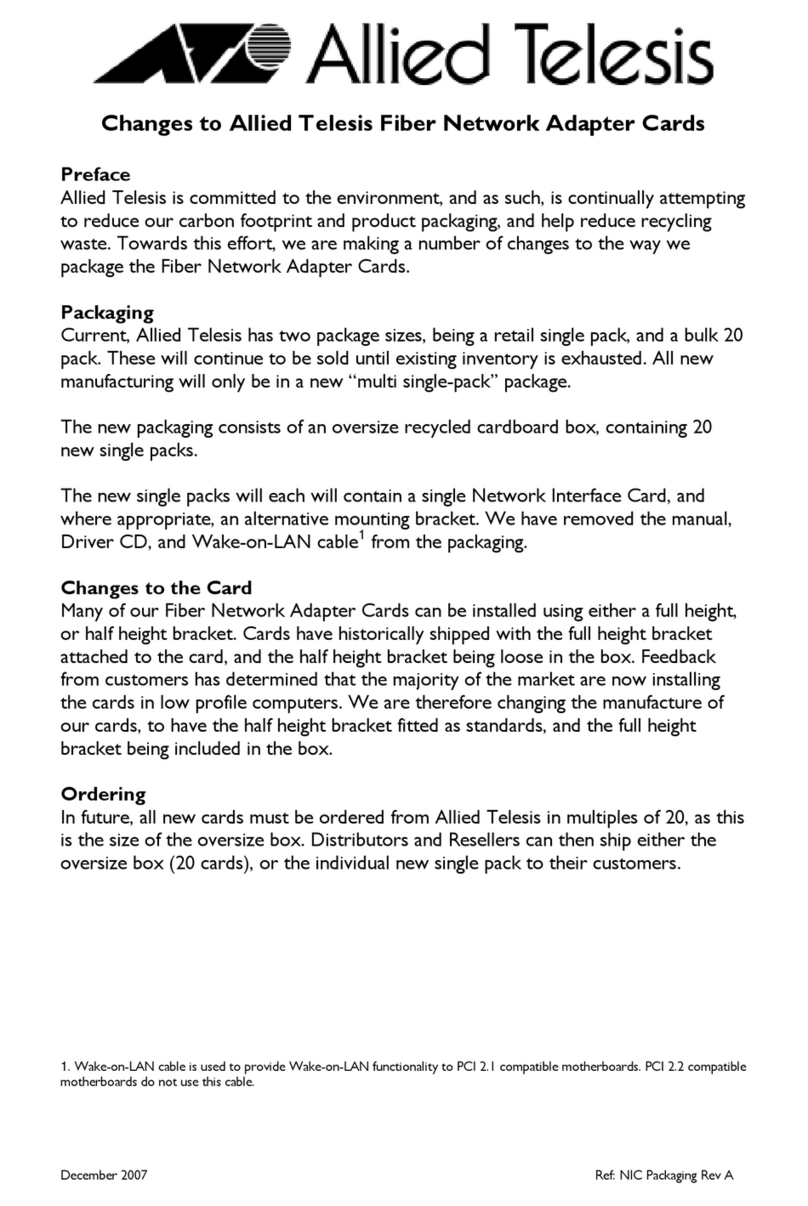
Allied Telesis
Allied Telesis Fiber Network Adapter Cards Specification sheet
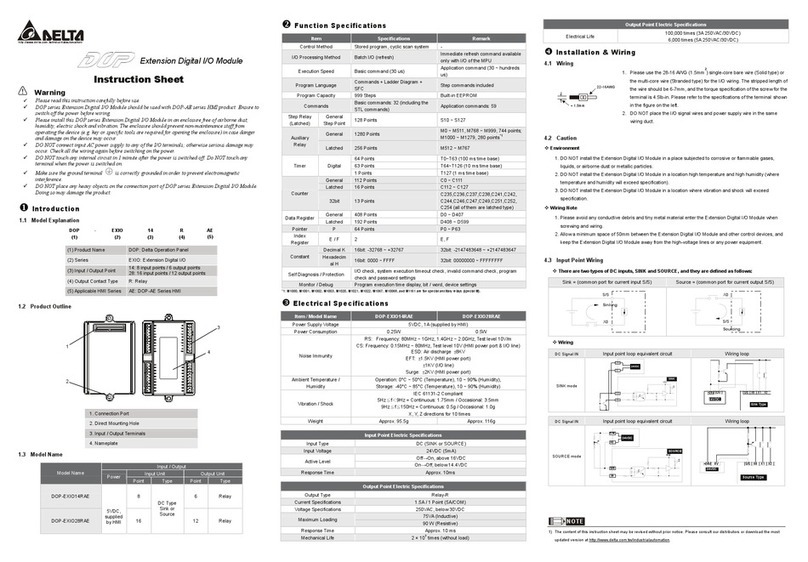
Delta Electronics
Delta Electronics Ethernet Extension Module DOP instruction sheet
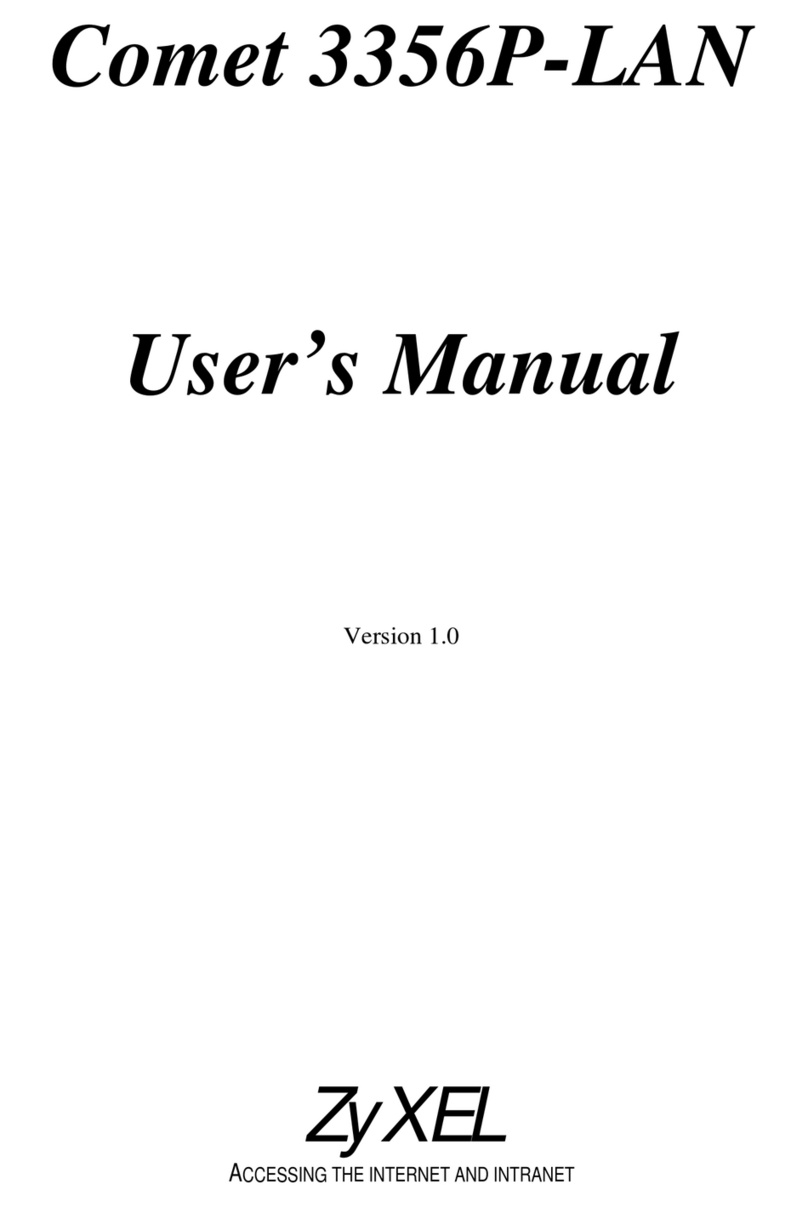
ZyXEL Communications
ZyXEL Communications Comet 3356P-LAN user manual
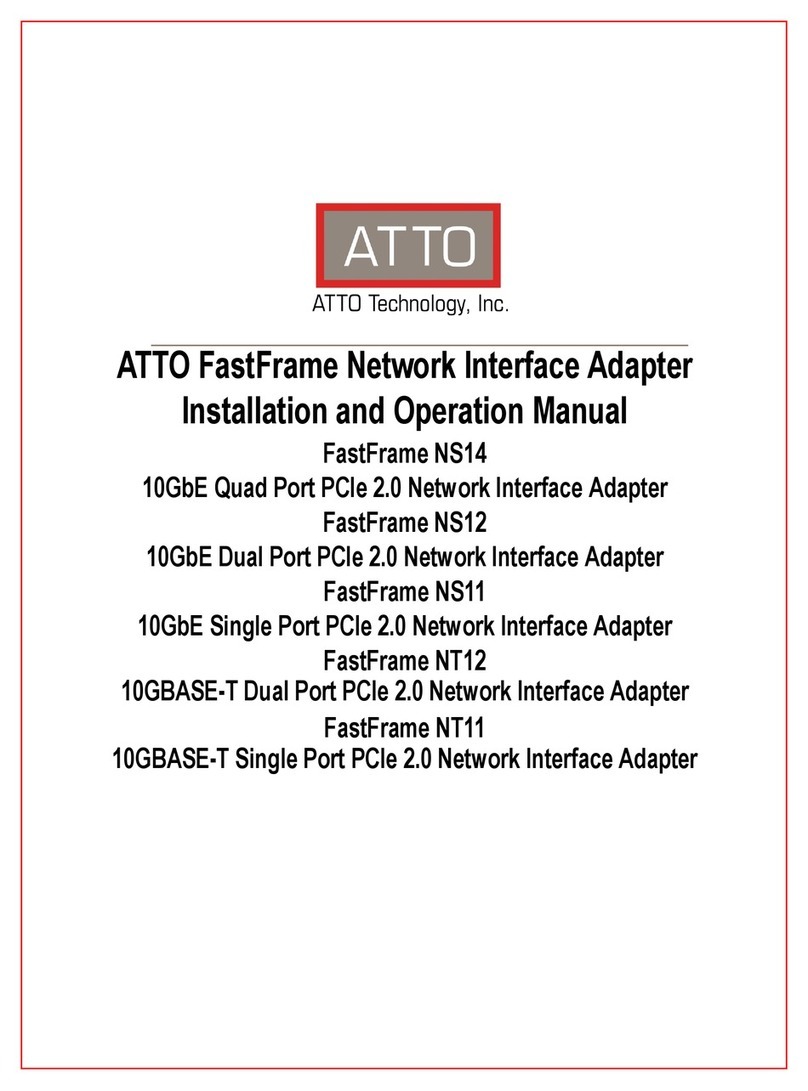
ATTO Technology
ATTO Technology FastFrame NS12 Installation and operation manual
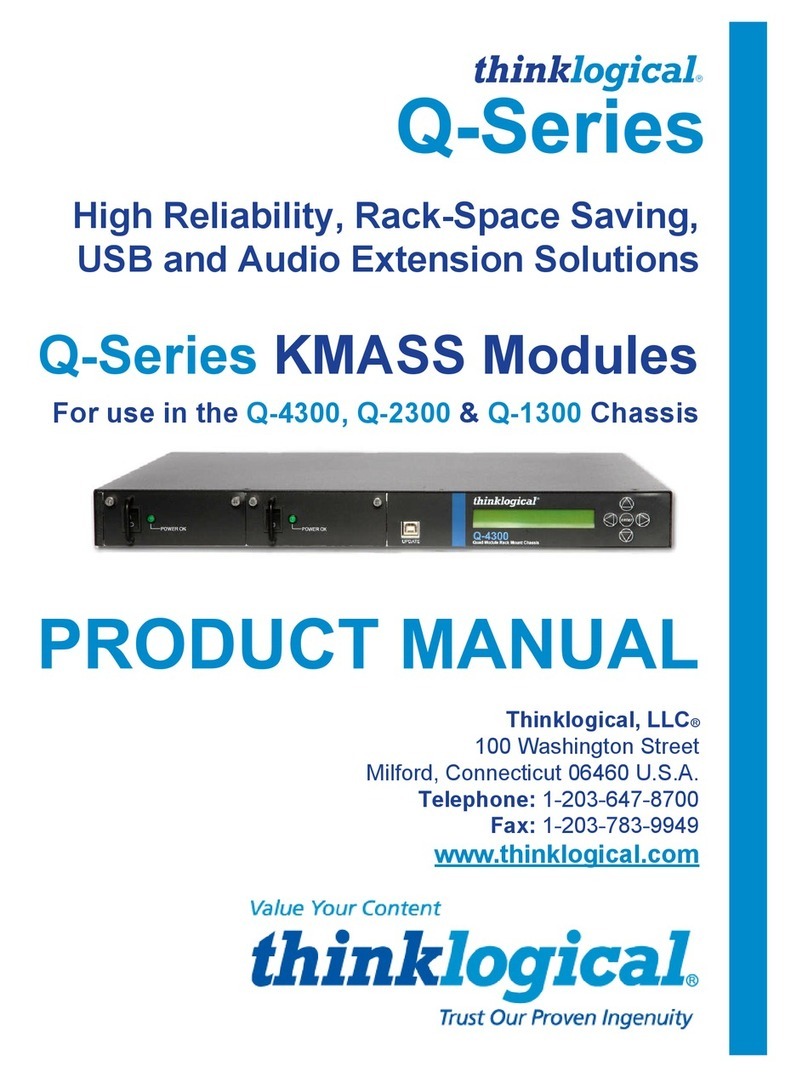
Thinklogical
Thinklogical Q-4300 product manual

Allied Telesis
Allied Telesis AT-2971T Specifications