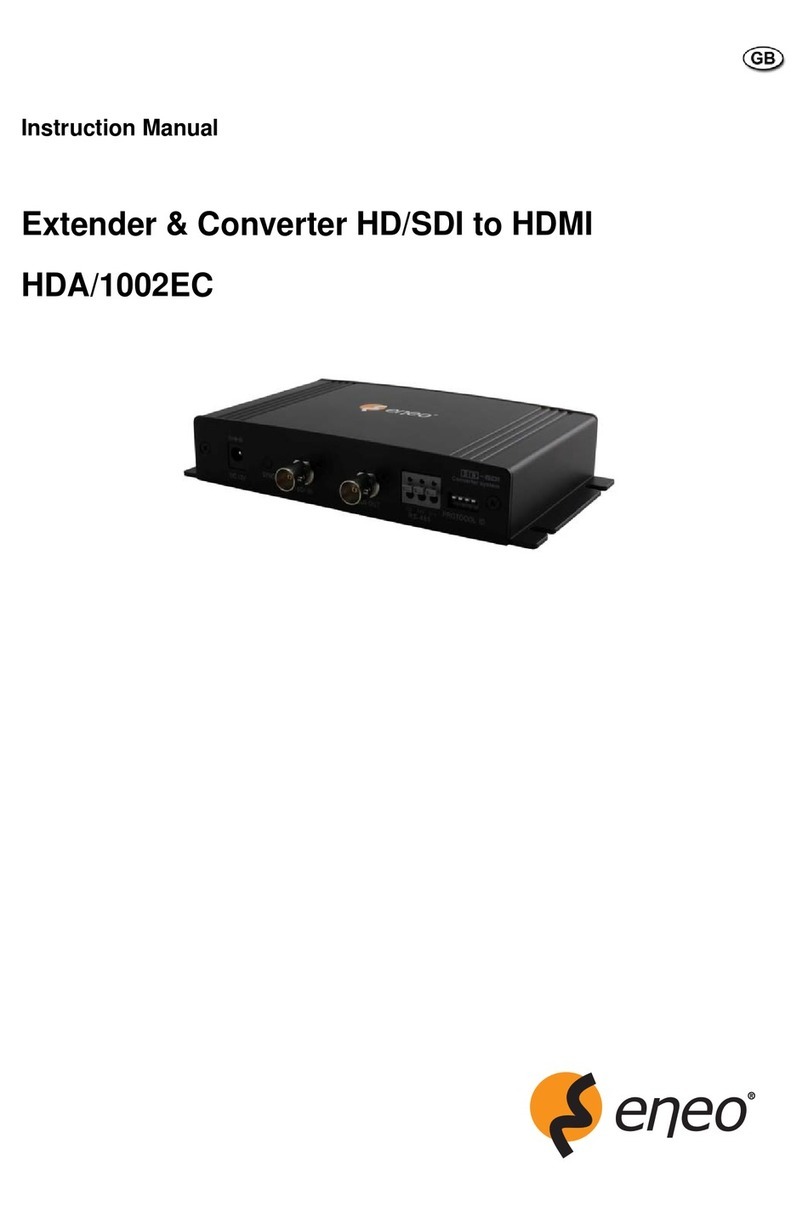through, this PoE extender can be connected to other
PSE/PD.
Power and Extend Distance
Power is supplied through Cat. 5e/6 cable from other
PSE and extend a distance to another 100M through this
device. Please see the table below for your reference.
PoE Source Number of
PSD-311
Distance
(m)
PD voltage
(V)
PD max
power (W)
802.3af
PoE switch
1 200 47 16.45
2 300 43.8 14.41
3 400 40.9 12.27
4 500 38 10.64
Technical Specications
Standards
IEEE 802.3af
IEEE 802.3 10BaseT
IEEE 802.3u 100BaseTX
IEEE 802.3x Flow control
Features
Number of Ports:
1 x PoE In (Data + Power in)
+1 x PoE Out
(Data + Power out)
Method: Store and Forward
Filtering/Forwarding Rates 100Mbps port – 148,800pps
10Mbps – 14,880pps
Transmission Media Cat. 5e/6 UTP/STP
LED Indicators Per Port : Link/Act, PoE
Dimensions 123 x 32 x 20 mm
Weight 98g
Operating Temperature 0 to 40℃
Storage Temperature -20 to 90℃
Humidity 10 to 90% RH (non-condensing)
Certications FCC Class A, CE
Package Contents
Before you start to install this switch, please verify your
package that contains the following items:
• 2 Port PoE Extender (1x)
• Quick Installation Guide (1x)
• Sets of screws for wall mounting (2x)
Key Features
• 2 Port PoE Extender: 1 Port 10/100M PoE In (Data +
Power in) and 1 Port 10/100M PoE Out (Data + Pow-
er out) which is compliant with IEEE 802 10BaseT,
IEEE 802.3u 100BaseTX and IEEE 802.3af PoE.
• 1 Port (Data + Power in) is IEEE 802.3af Powered
Device (PD) getting power source from other PSE
• 1 Port (Data + Power out) is IEEE 802.3af Power
Souring Equipment (PSE) providing power source
to other PD
• Dedicated full-duplex 200Mbps bandwidth
• Smart plug & play
• A DIP switch for turning ON/OFF PoE function
Front Panel (LEDs)
LED Indicator of 2 Port PoE Extender
LED Status Description
PoE On PoE function ON
O PoE function OFF or no connection
Data
On Port is connected
O No connection
Flashing Data is transmitting or receiving
Connections
PSE/PD to 2 Port PoE Extender
This PoE extender provides automatic crossover de-
tection functionality. Via a twisted pair cable straight
Sold exclusively through specialised dealers.
eneo® is a registered trademark of
Videor E. Hartig GmbH.
Subject to technical modications.
Videor E. Hartig GmbH
Carl-Zeiss-Straße 8 • 63322 Rödermark,
Deutschland
Tel. +49 (0) 6074 / 888-0
Fax +49 (0) 6074 / 888-100
www.videor.com
www.eneo-security.com
© Copyright by Videor E. Hartig GmbH 05/2015
Installation Guide
PoE Extender
ENX-900P
English