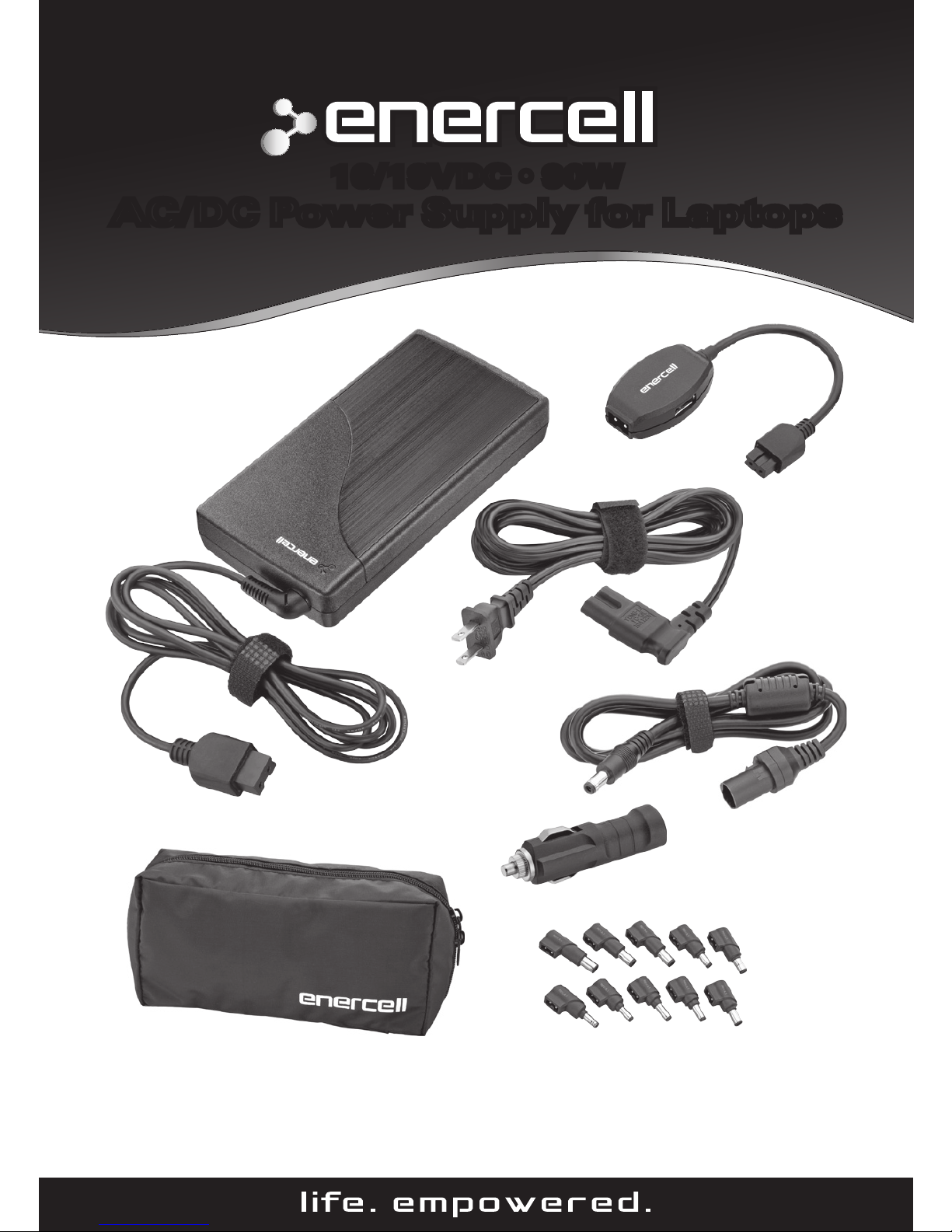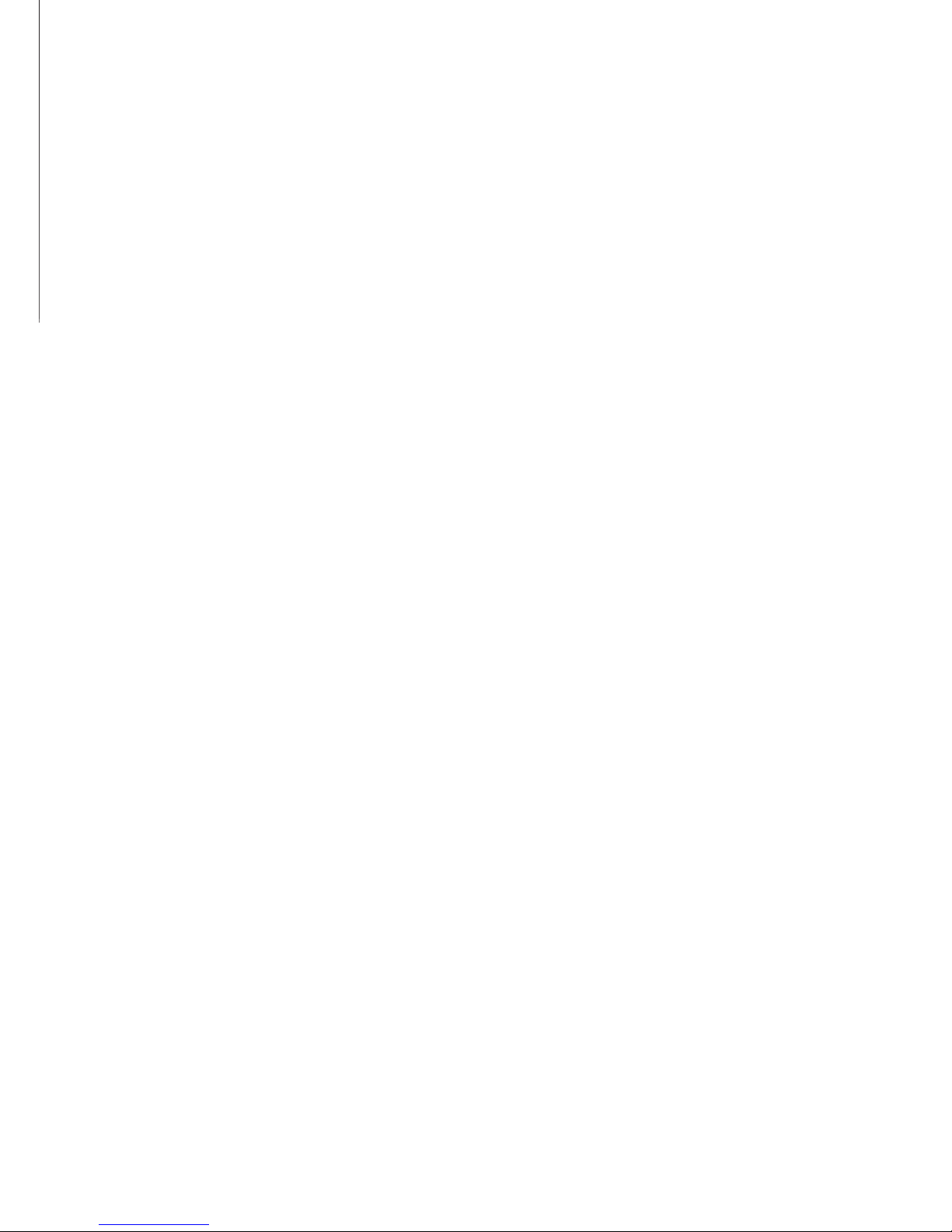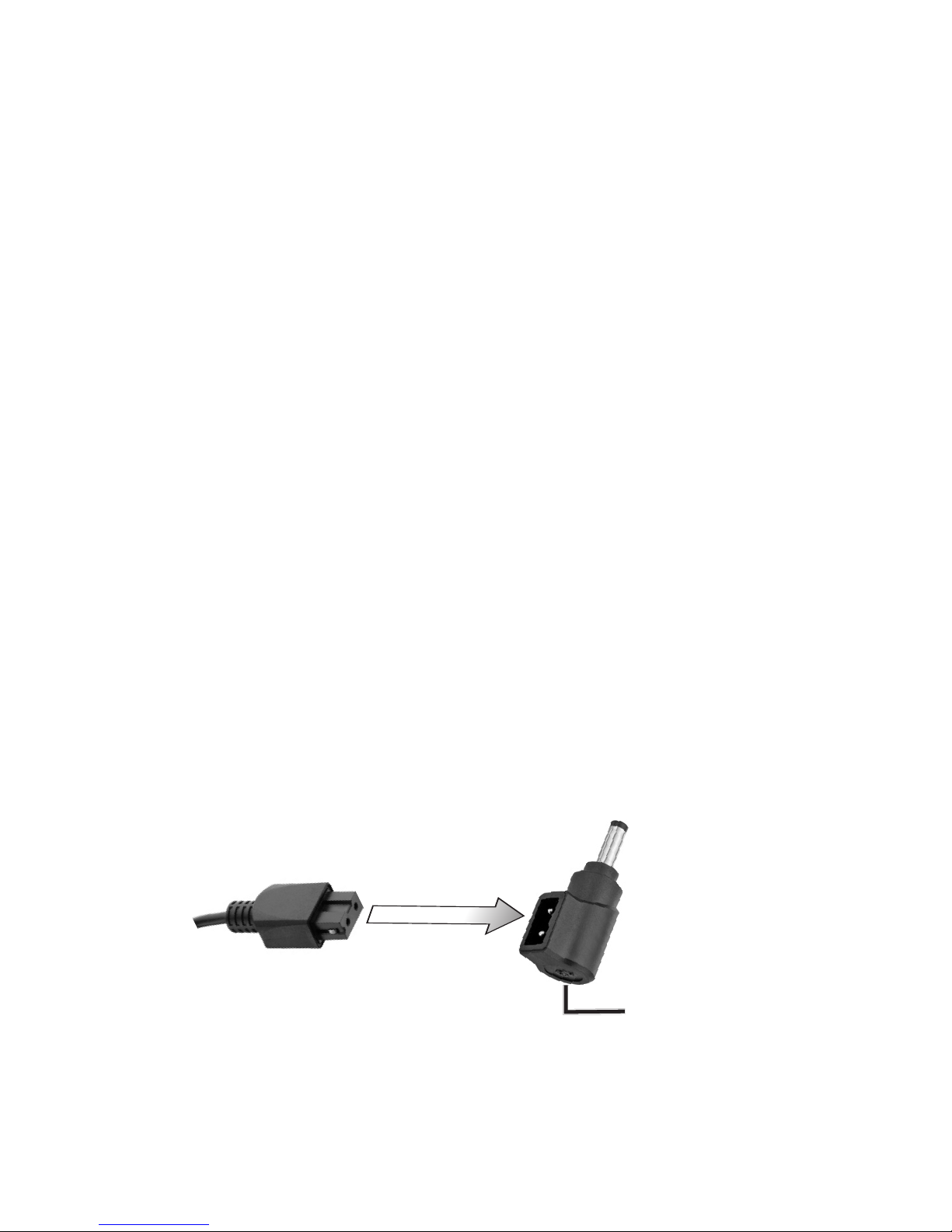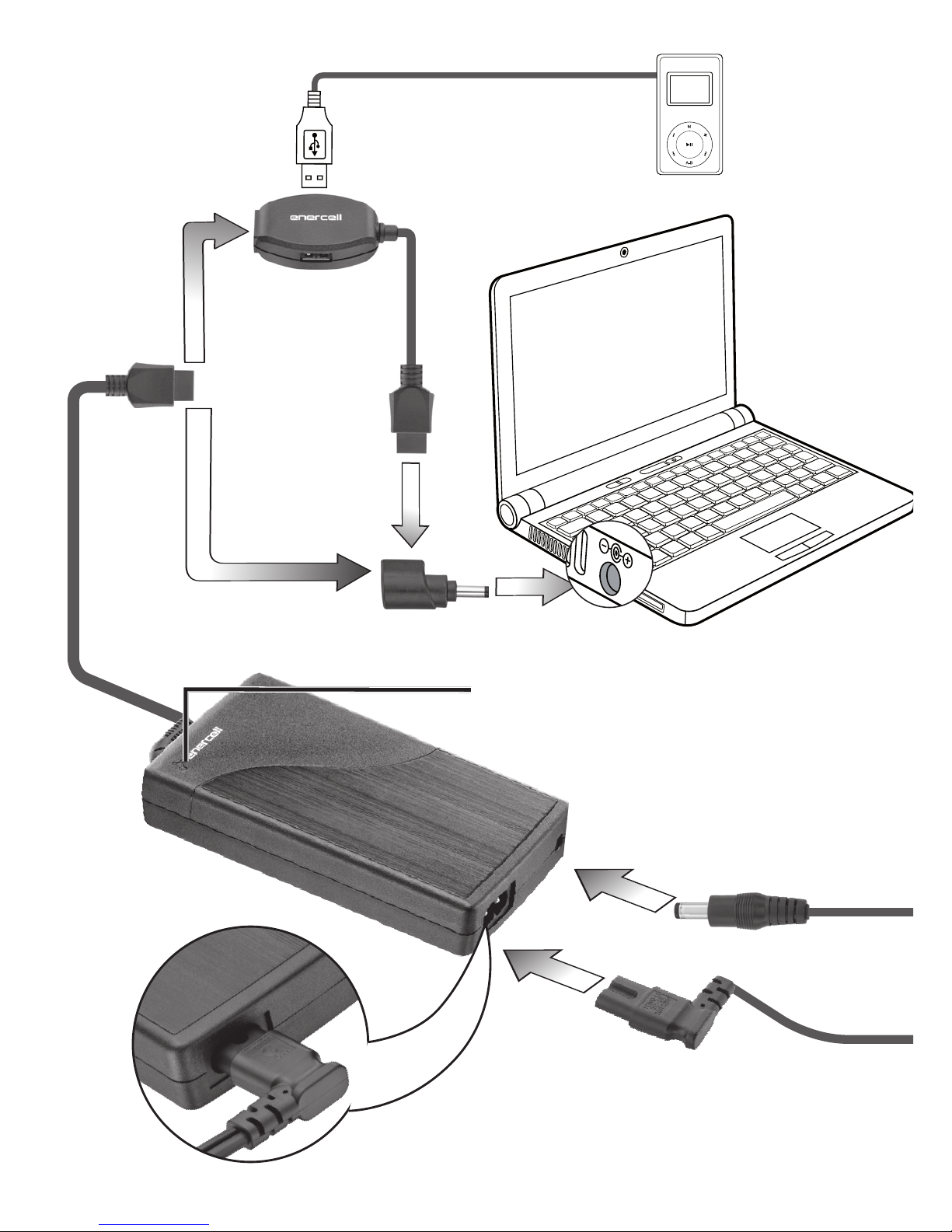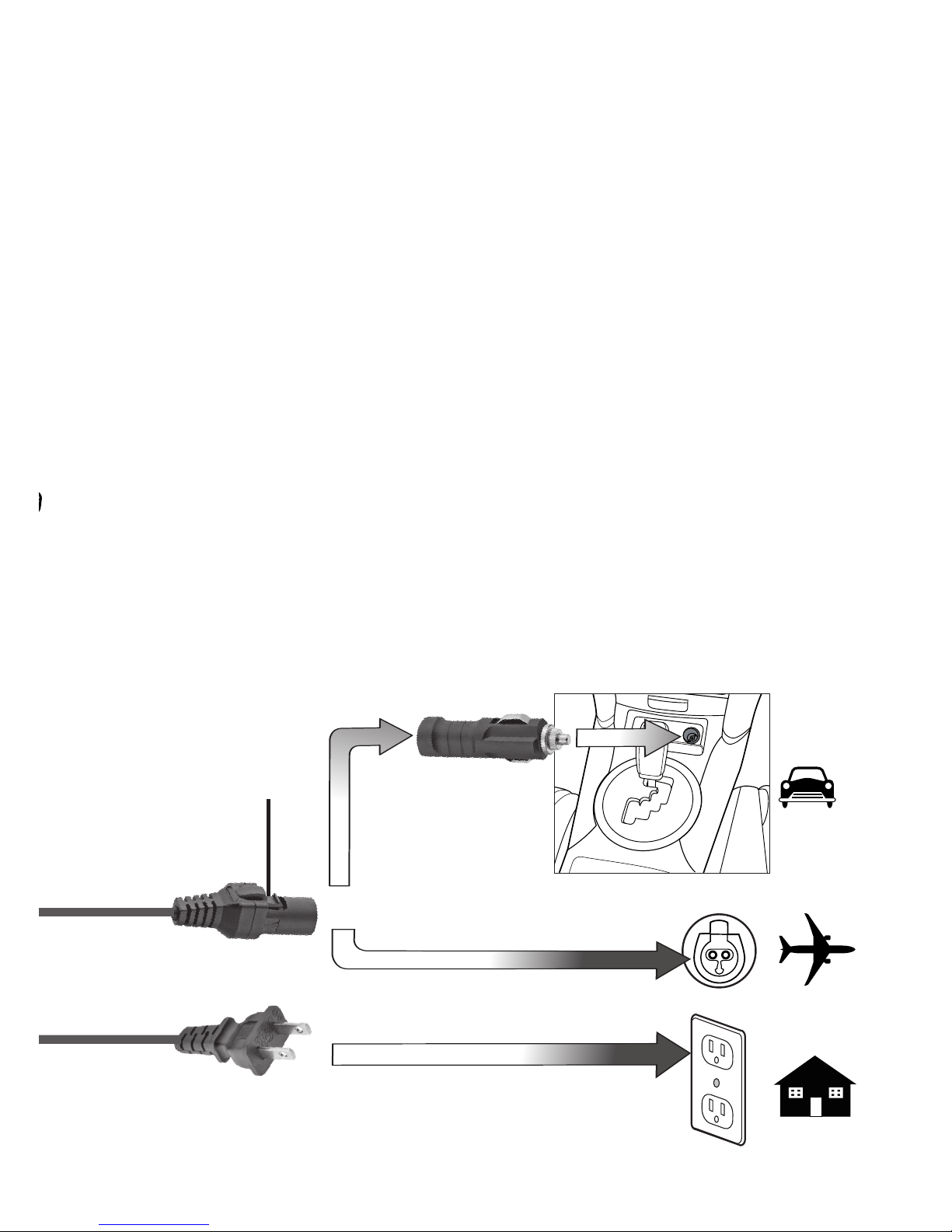3
• Ifthisadapterisnotcompatiblewiththevoltage
andpowerrequirementsofyourlaptop,itcancause
permanentdamagetothelaptop.
•
ThisACpoweradapterisnotcompatiblewithMaccomputers.
• Aphysicaladapterplugmaybenecessarytopluginto
someACpoweroutletsoutsideoftheUnitedStates,but
novoltageconverterisneededanywhereintheworld.
1Optional: Connect USB Dongle to
charge USB device
1. PlugtheoutputcableintotheUSBdongle.
2. PlugyourUSBdevice’sUSBconnectorintothedongle’s
USBport.
2Select and connect laptop tip
1. Selectthecorrectlaptoptip.Refertothenumbermarked
onthetipandtheTip CompatibilityChart.
2. Connectthetip.Aligntheridgeandpinsonthetipwith
thegrooveandholesintheendoftheoutputcableorUSB
dongleandpushthetipallthewayintotheconnector.
3. Plugthetipintoyourlaptop.
Tip Number