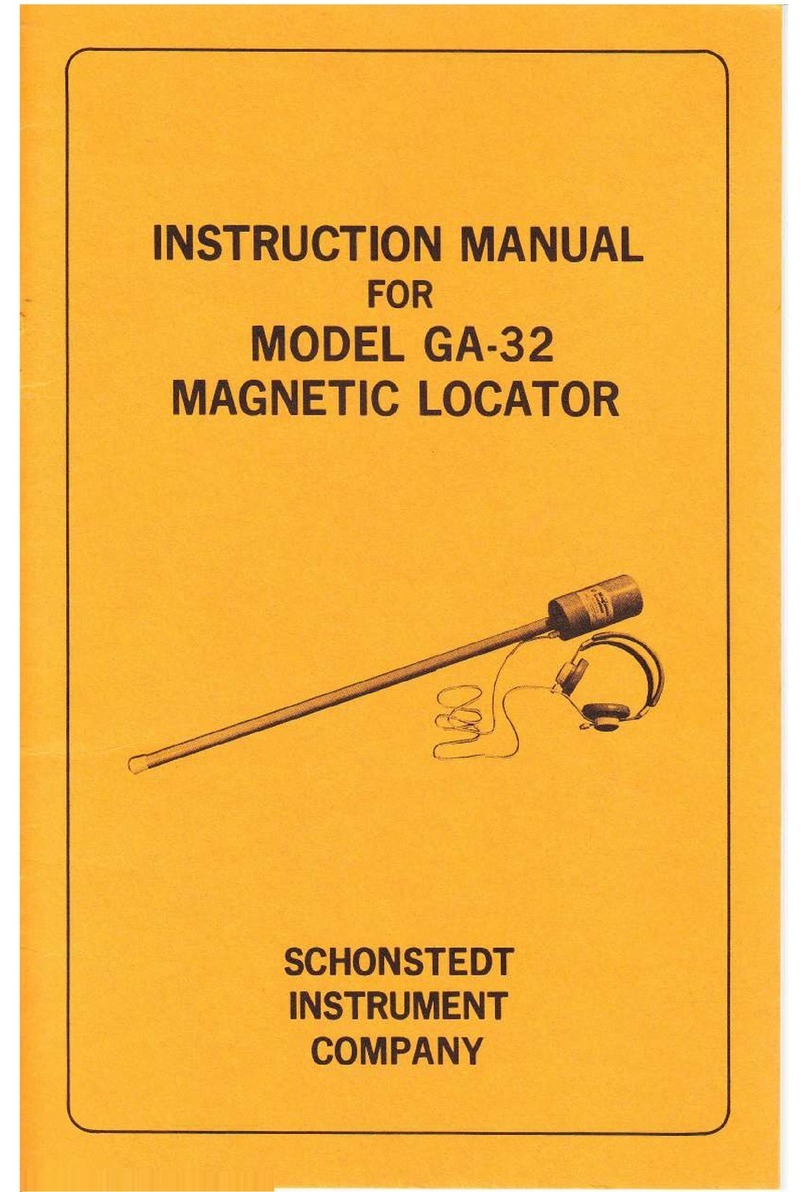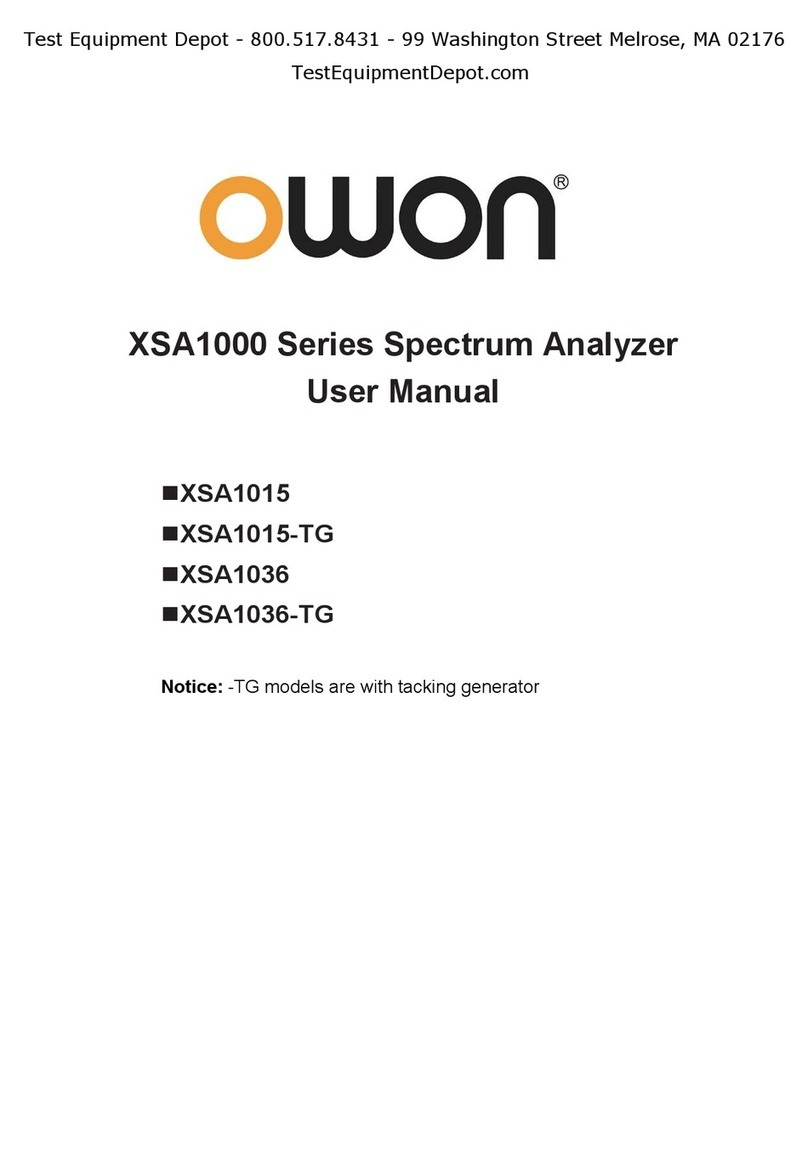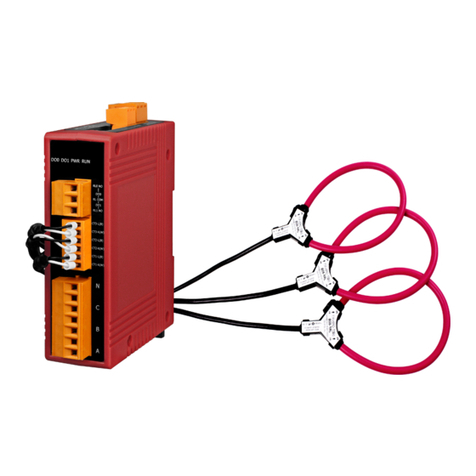EnergAir metacentre VSD-R User manual

MANY09117A.GB – VSD-R 4-20mA Box User Manual
bar
TM
VSD-R
4-20mA

Metacentre VSD-R 4-20mA Box
Page 1
Index
1.0 Introduction
1.1 VSD/VFD Basic Requirements
1.2 Compressor Basic Requirements
1.3 General Operation
2.0 Menu Navigation
2.1 Menu Map
2.2 Menu Item Settings
3.0 Operation
3.1 User Interface
3.2 Display
3.3 Status Symbols
3.4 Indicators
3.5 Operation
3.6 User Display Menu Items
3.6 Compressor Not Responding
3.8 VSD-R Box Status
3.9 VSD-R Box Fault Codes
3.10 Compressor Fault
4.0 Parts List
5.0 Technical Data
6.0 Installation Diagrams
7.0 Wiring Diagrams
Refere to Section Indicated
Note
Important or Caution, Safety
Health and Safety
Refer to Metacentre Safety Manual

User Manual
Page 2
1. INTRODUCTION
The VSD-R 4-20mA Box is a specialised air
compressor supervisory and control unit
designed to function in cooperation with a
‘Variable Frequency Inverter Drive’ panel
equipped with a drive unit that has a 4-20mA
speed control input. The VSD-R is also
designed to function in cooperation with a
management system unit.
The VSD-R can be integrated with a
compatible VSD/VFD panel to convert a fixed
speed, load/unload, air compressor into a
variable speed unit with advanced
management system supervisory and control
functionality. The VSD-R will provide all
required functionality to enable total synergy
with the energy control, VSD compressor
aware, functions of the management system
unit.
Each air compressor in a system, that requires
VSD-R integration, must be equipped with an
individual VSD-R Box and VSD panel. A
management system unit can accommodate
multiple VSD-R Boxes.
1.1 VSD/VFD Unit Basic Requirements
Variable Speed Drive
Variable Frequency Drive
Frequency Inverter Drive
Ensure the VSD/VFD is equipped with a 4-
20mA speed reference input and functions in
accordance with the 4-20mA signal:
20mA = maximum loaded motor speed.
4mA = minimum loaded motor speed.
Ensure the VSD/VFD is equipped with an input
that will allow the drive to start and stop in
response to a remote volt-free switching
contact.
Open Circuit = Stop
Closed Circuit = Start/Run
The VSD/VFD must be equipped with a volt-
free switching contact output that is normally
closed circuit and will open in the event of a
drive fault. The contact should close within 2
seconds at power-up, and remain closed when
the drive is stopped, unless a fault condition
occurs.
1.2 Compressor Basic Requirements:
Ensure all basic requirements are meet prior
to installation. Air compressors that fail to meet
all the basic requirements are not suitable for
variable speed conversion using this product.
1) The air compressor must be equipped with
a load/unload regulation system and, if not
regulated with a single electro-mechanical
pressure switch, have a facility for remote
load/unload control with the ability to accept a
volt free switching contact input for remote
load/unload.
A VSD-R will accommodate a pressure control
range, when fitted with an appropriate sensor,
of 1bar to 600bar.
2) The compressor main drive motor must be
suitable for variable speed ‘inverter drive’
operation. In general, the majority of standard
induction motors manufactured from 1990
onwards are suitable for ‘inverter drive’
operation; although they are generally
restricted to a maximum turndown capability of
50% full operating speed. If in doubt, contact
the air compressor or main motor supplier.
3) The compressor main motor must be fitted
with a contactor, or start/delta contactor set,
that is capable of isolating the motor from the
power supply in emergency stop situations.
4) The compressor must be equipped with a
controller or controlling system that has full
main motor and regulation control functionality
for the compressor.
5) The compressor must be equipped with a
controller or controlling system that has all
required air compressor unit safety functions
and features installed and operational.

Metacentre VSD-R 4-20mA Box
Page 3
1.3 General Operation
The VSD-R Box, in conjunction with a
compatible VSD/VFD panel, will control the
speed of an air compressor’s main motor in
response to pressure variations (demand).
The VSD-R Box, VSD Panel and air
compressor combination can function as a
‘stand-alone’ VSD air compressor unit or
operate in conjunction with a management
system unit.
The VSD-R Box performs all pressure
regulation functions and controls the
compressor using load/unload commands (1).
This is achieved by integration of the
compressor unit’s pressure switch with an ‘i-
PCB’ or using the compressor controller’s
remote load/unload input. The air compressor
control system will respond in an identical
manner as if the VSD-R Box was a remote
regulation/sequencing unit.
Run operation of the main motor is derived
from the air compressor controller’s main
motor control outputs (2). The main drive
motor will only operate when the compressor’s
controller is requesting the main motor to run.
This functionality ensures all compressor
controller proprietary and safety features and
function, regardless of how they are
implemented or derived, remain intact.
The VSD-R Box controls the compressor’s
main motor contactor, or star/delta contactor
set, and will operate the contactor(s) in
response to a run request from the
compressor’s controller. The VSD-R Box
monitors the operation of the compressor
contactor(s) and will only operate the VSD
panel (5) to apply power to the compressor’s
main motor (6) when the contactor(s) have
energised correctly (4).
The compressor contactor(s) are used for
safety isolation only and will operate differently
than previous. The contactor(s) will energise
prior to power being applied to the main motor
and de-energise after power is removed from
the main motor. This functionality will
significantly prolong the service life of the
contactor(s) contacts; the contacts are no
longer subjected to high starting current flow
or high current disconnections during a motor
stop.
The compressor controller will be unaware of
the VSD-R Box control of it’s main motor and
will continue to respond as if the motor was
still under normal fixed speed control.
Any star/delta timing implemented in the
compressor controller can remain; the main
motor will use this time to accelerate to
operational speed.
Any motor run-on time implemented in the
compressor controller can also remain;
although in some instances it may enhance
efficiency to reduce this time.
The VSD-R Box monitors the compressor to
ensure that a response to a VSD-R Box load
request is actioned appropriately by the
compressor controller; a fault condition is
generated if correct response is not detected.
1
2
3
4
6
5
C
A
B
A) VSD-R Box
B) VSD Panel
C) Compressor Controller
When the compressor is loaded the VSD-R
Box will vary the speed of the compressor’s
main motor is response to pressure variations
(demand). When the compressor is unloaded,
but the compressor controller is still requesting
the main motor to run (run-on time), the VSD-
R Box will run the motor at a pre-defined ‘off
load’ speed regardless of pressure variation.
The VSD-R Box will stop the main motor, in a
controlled manner, when the compressor
controller no longer requests the motor to run.
This will occur when the VSD-R Box has
requested the compressor to ‘off load’ and the
compressor controller’s run-on time has
expired.
In an emergency stop, or trip, situation the
VSD-R Box will remove power from the main
motor and de-eneregise the compressor’s
contactor(s) immediately.

User Manual
Page 4
2. MENU NAVIGATION
Display Item Structure:
All value, parameter or option selection
displays are grouped into menu lists. Items are
assigned to a list according to type and
classification. Items that can be used to select
options or modify functions are assigned to
‘menu mode’ lists. Items that a User may
require to view during routine operation,
detected pressure for example, are assigned
to the normal operational mode list. Lists are
identified by page number; the normal User
display list is page ‘P00’. All parameters and
options are assigned to menu mode pages
‘P01’ or higher. All Page ‘P00’ items are view
only and cannot be adjusted.
Normal Operational Mode (Page P00):
At controller initialisation, all display elements
and LED indicators are switched on for three
seconds, the display will then show the
software version code for a further 3 seconds
before initialisation is complete and the normal
operating display (Page P0) is shown. In page
P00 ‘normal operational display mode’ the
main display will continuously show the
detected delivery pressure and the Item
display will show the first item of the ‘User’
menu. User menu ‘Items’ can be selected
using the Up or Down buttons at any time.
Pressing the Enter button will lock any
selected Item display and inhibit return to the
default display. When an Item display is locked
the lock key symbol will slow flash. To unlock
an Item display press Up or Down to view an
alternative Item display or press Reset or
Escape. No Item values, options or
parameters can be adjusted in page ‘P00’. If a
fault condition occurs the fault code becomes
the first list item and the display will
automatically jump to display the fault code.
More than one active fault code item can exist
at any one time.
Access Code:
Access to page list displays higher than page
‘P00’ is restricted by access code. To access
menu mode pages press UP and DOWN
together, an access code entry display is
shown and the first code character will flash.
Use PLUS or MINUS to adjust the value of the
first code character then press ENTER. The
next code character will flash; use UP or
DOWN to adjust then press ENTER. Repeat
for all four code characters.
If the code number is less than 1000 then the
first code character will be 0(zero). To return
to a previous code character press ESCAPE.
When all four code characters have been set
to an authorized code number press ENTER.
An invalid code will return the display to
normal operational mode; page ‘P00’.
Access Code Timeouts:
When in menu mode, if no key activity is
detected for a period of time the display will
automatically reset to the normal operational
display; Page ‘P00’.
Menu Mode Navigation:
In menu mode the main value display will flash
and show the Page number. To select a page
press UP or DOWN. For each page the
display will show the first Item of the page list.
To view a page list press ENTER, the Page
number will stop flashing and the Item display
will flash. Press UP or DOWN to view the
selected page list items. To select an Item
value for modification press ENTER, the Item
display will stop flashing and the Value display
will flash. The value or option can now be
modified by pressing UP(Plus) or
DOWN(Minus). To enter a modified value or
option in memory press ENTER; alternatively
the modification can be abandoned, and the
original setting maintained, by pressing
ESCAPE.
Page 3
Page 2
Page 1
Item 1 Value
Item 2 Value
Item 3 Value
Item 4 Value
Item 5 Value
Page 0
Item 1 Value
Item 2 Value
Item 3 Value
Item 4 Value
Item 5 Value
Item 6 Value Page 5
Page 4

Metacentre VSD-R 4-20mA Box
Page 5
Press ESCAPE at any time in menu mode to
step backwards one stage in the navigation
process. Pressing ESCAPE when the page
number is flashing will exit menu mode and
return the display to normal operational mode;
page ‘P00’.
Press and hold RESET for two seconds at
any time to immediately exit menu mode and
return to the normal operational mode display.
Any value or option adjustment that has not
been confirmed and entered into memory will
be abandoned and the original setting
maintained.
A flashing Key symbol displayed with
any Item indicates the Item is locked and
cannot be modified. This will occur if the Item
is view only (non adjustable) or in instances
where the item cannot be adjusted while the
VSD-R Box is in the operational STARTED
state.
Page 3
Page 2
Page 1
Item 1 Value
Item 2 Value
Item 3 Value
Item 4 Value
Item 5 Value
Page 0
Item 1 Value
Item 2 Value
Item 3 Value
Item 4 Value
Item 5 Value
Item 6 Value Page 5
Page 4

User Manual
Page 6
2.1 Menu Map
MENU P00 - User
C> Information
SP Percent Speed
Tm Motor Temperature
T2 Second Temperature
USER ACCESS CODE
MENU P01 - Pressure Set Points
Pu Unload Pressure Set Point
PL Load Pressure Set Point
P> Pressure Units
T> Temperature Units
MENU P02 – Error Log
01 Error Log #1
to
15’Error Log #15
2.2 Menu Item Settings
5.6.1 Operating Pressure Set Points
Pu – Unload pressure set point
PL – Load pressure set point
(PL = VSD target pressure)
5.6.2 Pressure Units Select
Selects the display pressure units
(bar, psi or kPa)
5.6.3 Temperature Units Select
Selects the display temperature units (oC or
oF)
5.6.4 Error Log Menu
Each error log item will show the fault code.
The error log stores the last 15 faults in
chronological order; item ‘01’ is the most
recent fault.

Metacentre VSD-R 4-20mA Box
Page 7
3. OPERATION
bar
1
2
3
4
10
5
6
7
8
9
3.1 User Interface
1) LCD Display
2) No Function
3) No Function
4) RESET Button
5) ESCAPE Button
6) UP, PLUS Button
7) DOWN, MINUS Button
8) ENTER Button
9) VSD-R Box Active Indicator
10) FAULT Indicator
3.2 Display
bar
psi
kPa
A
B
The primary display value (A) will continuously
show the detected ‘Delivery’ pressure.
The ‘User Menu’ item display (B) will show the
selected user menu item. Press UP or DOWN
to scroll through the display ‘items’ list.
3.2 Status Symbols
System Management Unit
(remote pressure control)
Flashing - system management unit ‘off’
or RS485 communications disrupted
(local pressure control)
Compressor Running (i-PCB)
Waiting for compressor to Run
Compressor Loaded (i-PCB)
Waiting for compressor to Load
Service Maintenance function active
Compressor ‘Not Ready’
VSD-R Box or VSD unit Fault or
Auxiliary Input Alarm/Trip
Compressor Offload
Requesting compressor to Load
Requesting compressor to Offload
Loaded, Speed Regulation Control
3.3 Indicators
Run Indicator (Green LED)
OFF: Compressor Not Running
Flashing: Compressor Offload
ON: Compressor Loaded
Fault Indicator (Red LED)
OFF: No Fault
Flashing: Fault
(see Fault Codes)
The VSD-R Box will report the compressor as
‘Not Available’ to the management system unit
when the VSD-R Box or VSD Panel is in a trip
fault condition.

User Manual
Page 8
3.4 Operation
The VSD-R Box and VSD Panel operate in
conjunction with the compressor; all units must
be functional for the compressor to operate
and run.
The compressor must be in a started state
(running or in standby) before VSD-R Box
motor and pressure control will function. The
VSD-R Box will show a compressor fault
indication if the compressor is not locally
started.
The VSD-R Box is always active and does not
need to be started; start and stop have no
function. The VSD-R Box will automatically
recover and become active when power is re-
established after a power disruption or lose. It
is recommended that the compressor
controller is equipped with a ‘power failure
automatic restart’ facility.
Pressure regulation control will
default to ‘local’ (in accordance with the set
VSD-R Box upper and lower pressure
settings) if communications with the
management system is disrupted or lost.
When communications are re-
established the VSD-R Box will automatically
re-activate ‘Remote regulation control’ and
function in accordance with the management
system.
The detected status of the compressor is
indicated by the VSD-R Box display status
symbols (see Status Symbols)
3.5 User Display Menu Items
To view the ‘User Menu Items’ press UP or
DOWN. The ‘Item’ display value will scroll
through the available items.
C> VSD-R Box status
SP Percent motor speed (%)
Tm Motor temperature
T2 2
nd temperature (optional)*
(*) Only shown if the optional 2nd temperature
is activated.
After a period of time the User menu item
display will default back to the ‘SP’ percent
speed item. To lock the display on a selected
menu item press ENTER; the ‘lock’ key
symbol will appear. Press UP or DOWN at any
time to select another item and unlock the
User menu item display.
Percentage Motor Speed:
The percentage of detected motor speed
compared to maximum motor speed. This
value provides a direct indication of variable
speed compressor output regulation.
3.6 Compressor Not Responding
When the VSD-R Box requires the
compressor to operate a ‘Remote Load’ signal
is activated. The compressor must respond to
this by returning a ‘Run Request’ signal to the
VSD-R Box to start and run the main motor
(the compressor has full control of motor
start/stop). If a ‘remote load’ signal is issued
but no ‘run request’ response is detected
within 60 seconds, the VSD-R Box will assume
the compressor is ‘not available’ regardless of
a good ‘Ready’ condition signal from the
compressor.
In this instance the ‘remote load’ signal is
pulsed every 10 seconds and the VSD-R Box
will indicate the compressor as ‘Not Available’
until a response is detected.
The ‘Not Available’ condition will automatically
reset when a response is detected.
If this condition occurs, check that the
compressor has been started.

Metacentre VSD-R 4-20mA Box
Page 9
3.7 VSD-R Box Status (C>):
The VSD-R Box User menu ‘Status’ display
item (C>) continuously shows the network
address and the VSD-R Box status block
number.
For Example:
Network Address = 1 (Compressor 1)
State Block No. = 4 (Compressor Ready)
The ‘status block number’ enables VSD-R Box
operational status to be established from the
status block diagram:-
Compressor
RUNNING
Offload
Initialise
9
Compressor
Running
ON LOAD
10
Compressor
READY
4
2
VSD-R Box
Fault State
1
Power On
Compressor
NOT READY
3
Ready + Running = True
AND
Loaded = True
Loaded
= False
Ready
= False
Ready = True
AND
Load Request = True
Load Request
= False
Ready
= True
No Fault
VSD Panel
Fault or
VSD-R Box
Fault Initialisation
Complete
Waiting For
Run
Request
5
Run Request
= False
RUNNING
Run Request
= False
READY
Ready
= False
Ready
= False
No Response
compressor
NOT READY
6
Run Request
time-out
Ready = False
OR
RESET Pressed
Contactor ON
Waiting For
C.Feedback
7Ready
= False
Ready
= False
Ready = True
AND Run Request = True
AND Load Request = True
Ready = True
AND
Run Request = True
AND
C.Feedback = True
ON LOAD
Run
Request
= False
Ready = True
AND
Run Request = True
AND
Running = True
Motor Start
'Acceleration'
8Ready
= False
Run
Request
= False
Ready = True
AND Run Request = True
AND Load Request = True
AND C.Feedback = True

User Manual
Page 10
3.8 VSD-R Box Fault Codes
Shutdown:
0010E Emergency Stop (option)
0040E Frequency Inverter Drive, VSD, Fault
Examine the drive unit display for
fault type/description – refer to the
drive unit manual.
0080E Contactor feedback fault (CF)
0115E 4-20mA Delivery P. Sensor Fault
0125E Motor temperature sensor fault
0135E 2
nd Temperature sensor fault
0821E Short circuit condition detected
Check all VSD-R inputs and outputs
0836E PLL unlocked error
Alarm:
2050A Auxiliary Alarm input
3.9 Compressor Fault
The VSD-R Box is not designed to detect
individual compressor faults; view the
compressor controller for compressor related
fault conditions. The VSD-R Box will detect
any compressor shutdown, or run inhibit, as a
‘not ready’ signal. No VSD-R Box fault code is
displayed.
The VSD-R Box will display a continuous
(not flashing) ‘Alarm’ symbol. VSD motor
operation is inhibited. The management
system (if connected) will show the
compressor as ‘not available’.
Press VSD-R Box RESET to reset a
fault code display when the fault condition is
resolved.

Metacentre VSD-R 4-20mA Box
Page 11
4.0 Parts List
VSD-R ‘mA’ Box
Item Part No. Description
- Y07ENER24.00 Kit, VSD-R 4-20mA
- Y07ENER26.00 Unit, VSD-R 4-20mA
- Y07ENER14.00 Manual, User CD
- OVLY0502.00 Label, EnergAir
1 Y07CMC5.00 Controller, S1
2 Y05CM31.00 Unit, XPM-TAC24
3 KPY05AC.01 PCB, Terminal VSD
4 Y07CM49.00 Gland, Set - Pg13.5
5 Y04CM59.00 Unit, i-PCB
6 Y04CM29.00 Sensor, Pressure
0-16bar
7 Y01ENER35.00 Module, Relay 24Vac
8 Y01ENER20.00 Sensor, KTY Motor
Eye-Bolt; M16
9 Y01ENER21.00 Sensor, KTY Motor
Eye-Bolt; M20
10 Y01ENER22.00 Sensor, KTY Motor
Eye-Bolt; M24
11 Y01ENER24.00 Sensor, KTY
Ring Tag; M4
5.0 Technical Data
VSD-R ‘mA’ Box
Dimensions 291mm x 241mm x 152mm
Weight 6.5kg (14lb)
Mounting wall, 4 x screw fixings
Enclosure IP54, NEMA 12
Supply 230Vac +/- 10%
115Vac +/- 10%
Power 50VA
Temperature 0°C to 46°C (32°F to 115°F)
Humidity 95% RH non-condensing
Mounting Dimensions
24mm 238mm
24mm
188mm
8mm Ø
236mm
286mm
i-PCB
4
5
2
1
3
6
8
9
10
11
M4
M16
M20
M24
KTY
A2 A1
22 12
24 14
21 11
7

User Manual
Page 12
6.0 Installation Diagrams
1VFD must be rated suitable for actual
compressor main motor full load current; do
not rate in accordance with nominal
compressor or motor kW rating.
2Main power supply cable and fuse rated same
as for standard fixed speed compressor of the
same kW rating.
3Main motor cable from VFD rated same as
main power supply cable.
4No air filter(s), dryer unit(s) or other potential
cause of pressure differential permissible
between compressor discharge and pressure
sensor if sensor fitted at location ‘B’.
5If air isolation valve fitted, and sensor fitted at
location ‘B’, ensure compressor has
independent excess pressure protection.
VFD Rating:
Measure actual main motor full load current (FLC),
at full working pressure, before selecting suitable
VFD.
4-20mA Pressure Sensor:
Location ‘A’ is preferential
VFD Panel:
Inlet and outlet ‘chokes’ are recommended.
3ph + E
400Vac (+-10%)
50/60Hz
a
b
a
i-PCB
b b
P
a
Multi485
A5
4
a
115/230Vac
50/60Hz, 2A
d
c
21
2
3
m3/min FAD
(Bar.g) - 1
= m3min
KTY
4-20mA
VSD-R
VFD
> 10m
kW
4-30 2.5mm2
4mm2
6mm2
110-315
37-90 15A
32A
50A
SWA MCB
VFD
B

Metacentre VSD-R 4-20mA Box
Page 13
Frequency Inverter Drive Connections:
Aux Alarm
T2 KTY(option)
Temperature
SEQ
i-PCB
R1
24681012141618202224262830
31323334
5
3
19
711131517192123252729
LOAD
GND
Ready/Run
Load/Service
+20VDC
R4
Di2
R1
R3
GND
GND
GND
R2
+C
+C
Di8
+C
Di3
+C
Di4
+C
Di5
A-GND
Ao
Ai3
4-20mA
Pressure
Sensor
Motor KTY
Temperature
R5
R6
Di6
+
-
+
-
+
Contactor
Feedback
VSD Drive
Stop/Run
DriveFault
Ai2
Ai1
Di7
-
4-20mA
Speed
Control
notused
VSD Drive
Fault
Fan Contactor
(option)
Delta Contactor
(option)
Line Contactor
4-20mA
Speed
Control
+24V DC
Stop Run
Fault OK
Drive
Fault
Stop/Run
20mA
4mA
Variable Frequency
Inverter Drive
rpm
a
b
b
a2 wire,twisted pair,
earthshielded
0.35mm
2
- 1.0mm
2
6wire,earthshielded
0.75mm
2
- 1.5mm
2
TerminalPCB
10m(33ft) max
10m (33ft) max
CE: 240V
UL:115V
4Amax
4mA
rpm
20mA
4mA
4mA
Stop
Run
Fault
OK
OK
rpm
4mA
20mA

User Manual
Page 14
Compressor Connections:
AuxAlarm
T2 KTY(option)
Temperature
SEQ
i-PCB
R1
24681012141618202224262830
31323334
5
3
19
711131517192123252729
LOAD
GND
Ready/Run
Load/Service
+20VDC
R4
Di2
R1
R3
GND
GND
GND
R2
+C
+C
Di8
+C
Di3
+C
Di4
+C
Di5
A-GND
Ao
Ai3
4-20mA
Pressure
Sensor
Motor KTY
Temperature
R5
R6
Di6
+
-
+
-
+
Contactor
Feedback
VSD Drive
Stop/Run
Drive Fault
Ai2
Ai1
Di7
-
4-20mA
Speed
Control
AuxTrip
VSD Drive
Fault
Fan Contactor
(option)
Delta Contactor
(option)
Line Contactor
a
b
b
a2wire,twisted pair,
earthshielded
0.35mm
2
- 1.0mm
2
6 wire,earth shielded
0.75mm
2
- 1.5mm
2
Terminal PCB
10m (33ft) max
CE: 240V
UL:115V
4Amax
i-PCB
1
2
3
4
5
6
C03
DC
FC
RS
24Vac
24Vac
24Vac
b
D
b
a
10m (33ft) max

Metacentre VSD-R 4-20mA Box
Page 15
7.0 Wiring Diagram
AuxAlarm
T2 KTY(option)
Temperature
SEQ
i-PCB
R1
VSD-R(4-20mA)Box
24681012141618202224262830
31323334
X07
X06
X05
X04
X03
X02
X01X08X09
5
3
19
711131517192123252729
LOAD
GND
Ready/Run
Load/Service
+20VDC
R4
Di2
R1
R3
GND
GND
GND
R2
+C
+C
Di8
not used
+C
Di4
+C
Di5
A-GND
Ao
Ai3
4-20mA
Pressure
Sensor
Motor KTY
Temperature
R5
R5
R6
R6
Di6
R1
R2
R3
R4R5
R6
L2
C+
1
2
3
4
5
6
7
8
L1
Ao
X05
X06
X03
X04
RS485#1
C035
J1
X02
X01
Ai3
A-GND
Ai2
Ai1
+VDC
A-GND
L2L1
RS485#2
XPM-TAC24
S1Controller
24Vac
+
-
+
-
+
1
2
1
2
2
1
X03
X02
X08X07
Multi485
X01
E
N
L
E
E
N
L
230Vac 10%
115Vac 10%
24Vac
0Vac
Contactor
Feedback
VSD Drive
Stop/Run
DriveFault
Ai2
Ai1
Di7
10k
-
4321
L2
L1Enercon
Network
C023
C036
C037
C038
C039
C040
C034
C033
C031
C030
C029
C028
C027
C026
C025
C024
C032
C044
C045
C046
C047
C048
C049
C041
C042
C043
A-GND
4-20mA
Speed
Control
VSD Drive
Fault
Fan Contactor
(option)
Delta Contactor
(option)
Line Contactor

User Manual
XPM-TAC24
230V
115V
24Vac/1
isolated
24Vac/2
earthed
EE
L
N
N L E
BLUE
BROWN
RED
GREEN VIOLET
WHITE
ORANGE
BLACK
FH1
FH2FH3
FH4
FH5
1
VOLTAGE SELECT
2 3 4 X04
212
X03 X02 X01
T3.15A T1.6A T1.6A T1.0A
T1.0A
1 2 3 4
115V +-10%
230V +-10%
1 2 3 4
IEC
5x20mm
Module – Relay, 24Vac
A2 A1
22 12
24 14
21 11
A1 14 12 24 22
A2 11 21
Page 16
Table of contents
Popular Measuring Instrument manuals by other brands
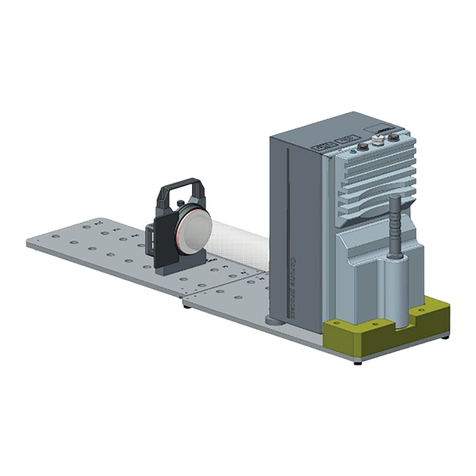
Zeiss
Zeiss Corona process Service manual

RST Instruments
RST Instruments MEMS Digital Inclinometer System instruction manual

Endress+Hauser
Endress+Hauser Proline Promass A 300 PROFINET operating instructions
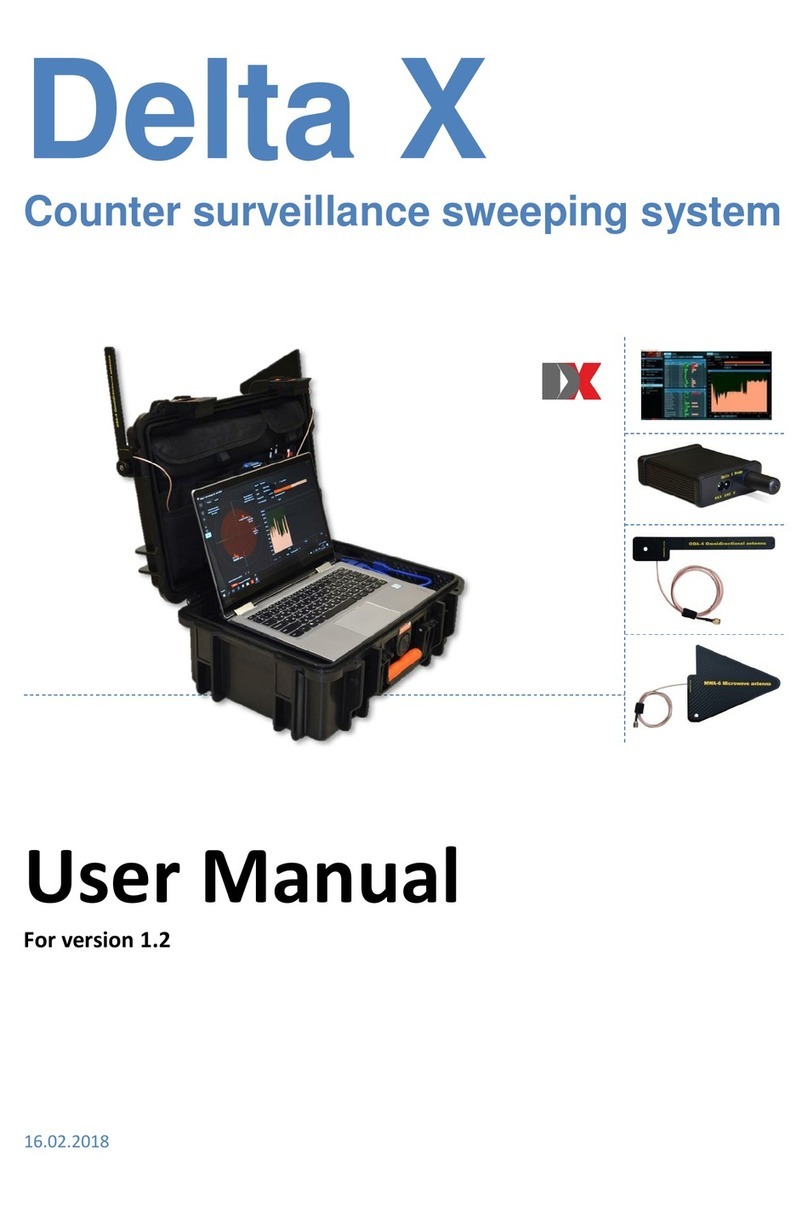
Delta X
Delta X 100/12 user manual
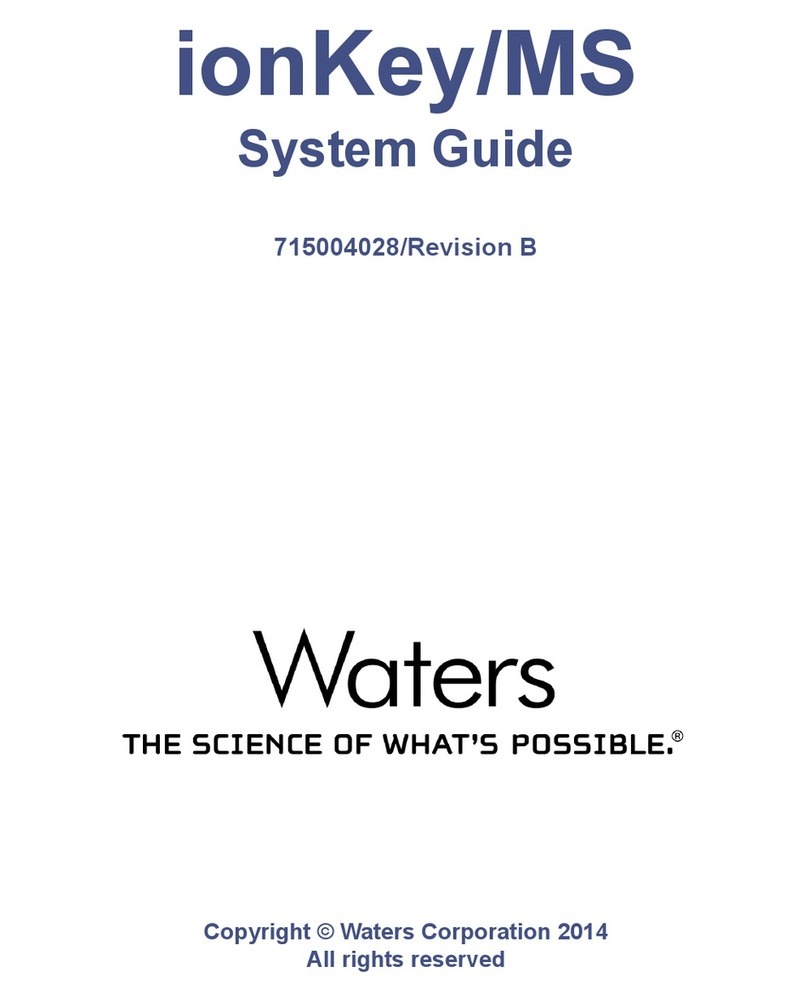
Waters
Waters ionKey/MS Guide
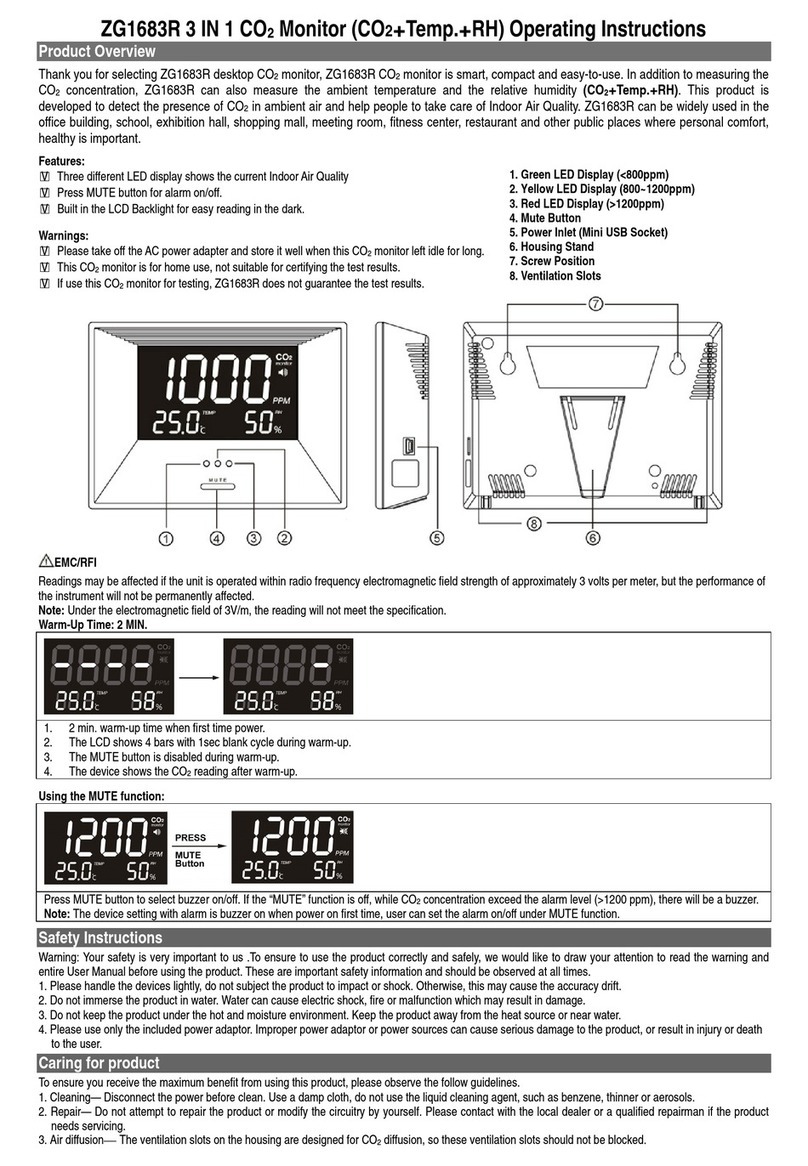
ZyAura
ZyAura ZG1683R operating instructions