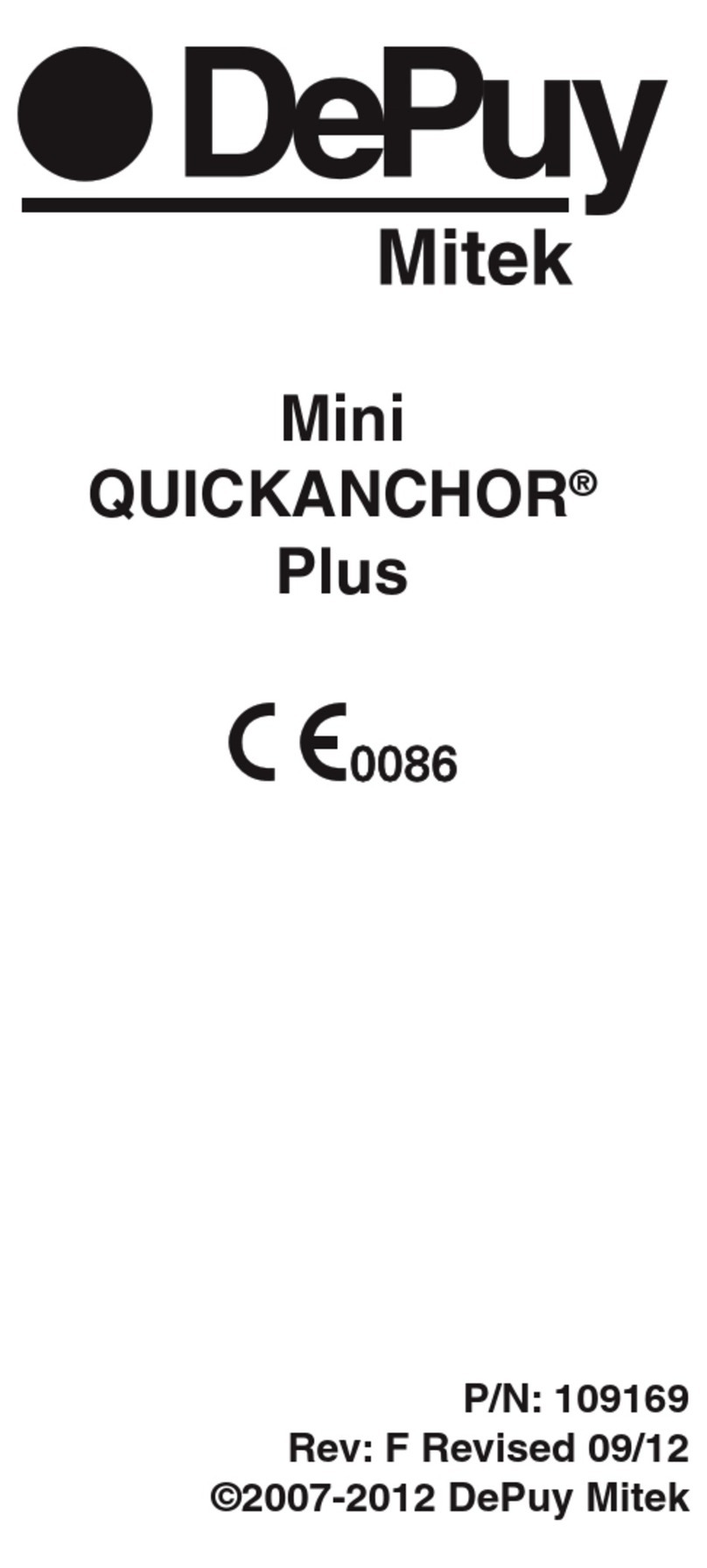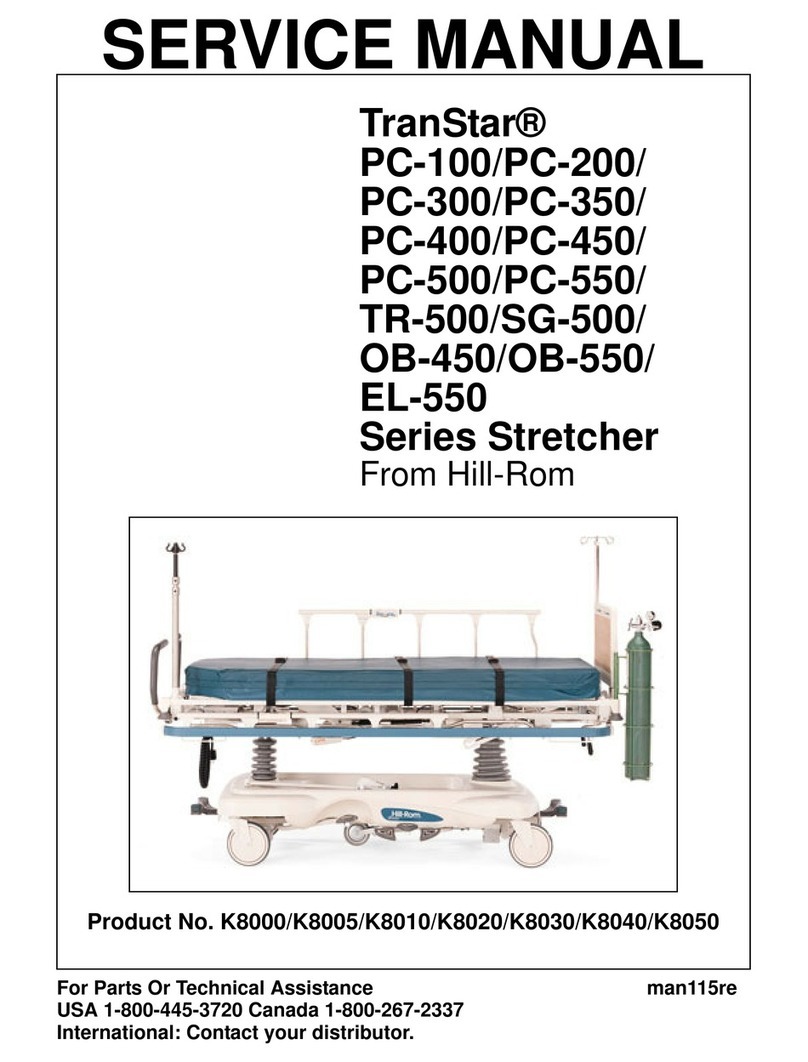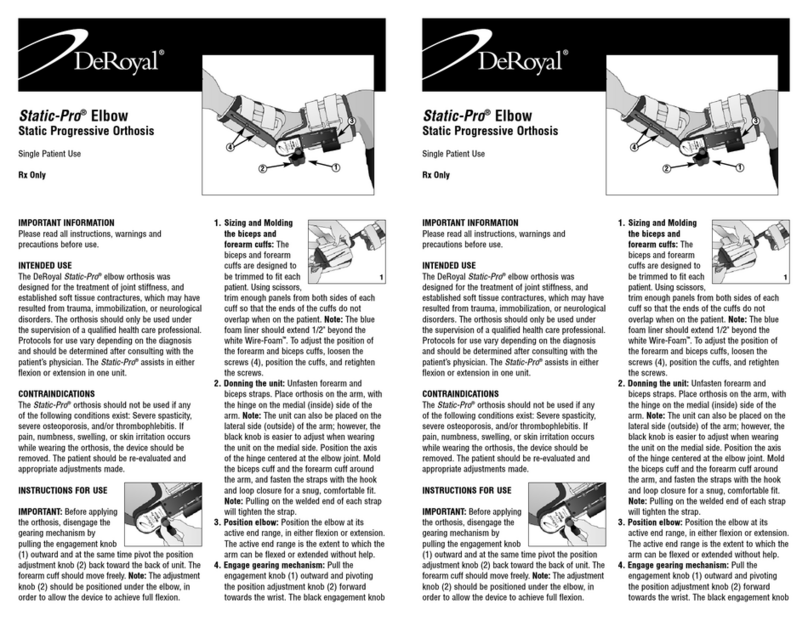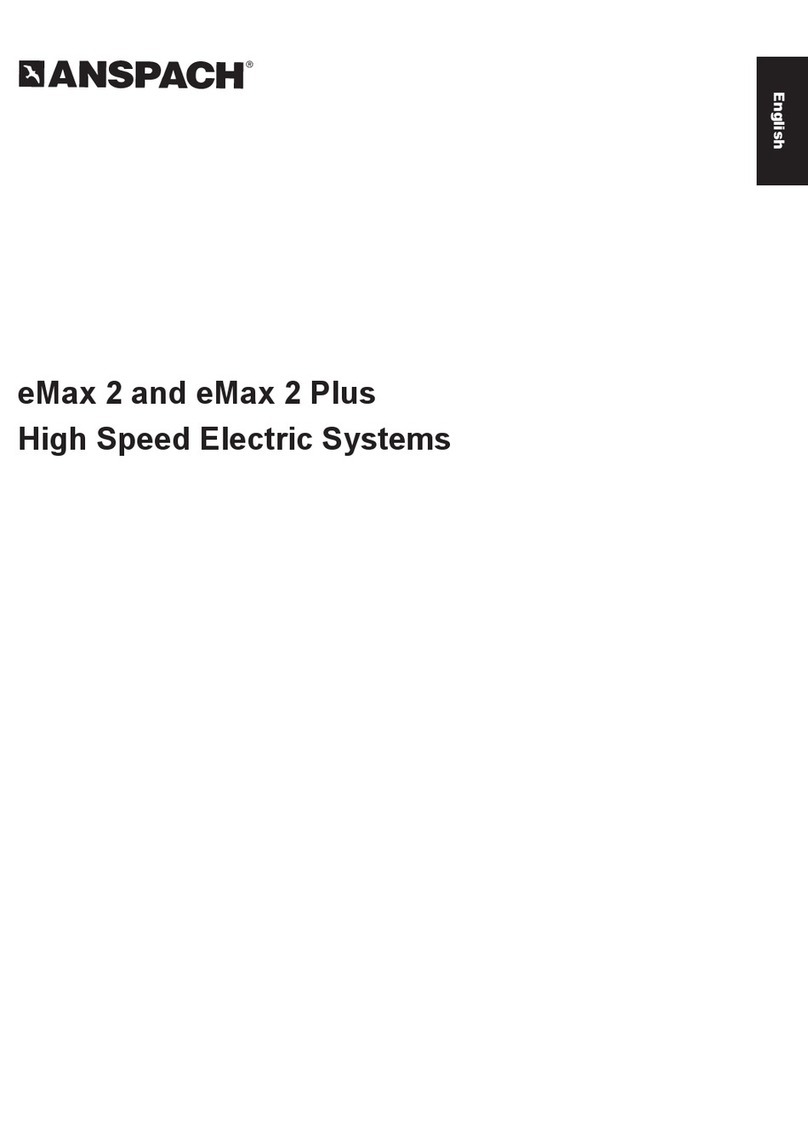Energy-Laser L500 PRO User manual

Quick Guide
ENERGY-LASER™
L500pro – 500 mW / 808 nm
L800pro – 4 x 200 mW / 660 nm
L2000pro – 4 x 500 mW / 808 nm
LLLT - Low Level Laser Therapy / PBM - PhotoBioModulation
NOTE: Please read this User Manual thoroughly before use. For further
assistance & advice please contact Energy Laser A/S, or your local dealer direct
Energy-Laser A/S info@energy-laser.com Tlf.: (+45) 3110 5610
Sønderskovvej 12 A www.energy-laser.com
DK-8520 Lystrup © Copyright Energy Ver. PM-27.12.2018

Laser Startup Guide
1. Use a fully charged battery (6.) and twist it clockwise onto the laser probe. Keep
twisting until the laser switches on. 3 short beeps will sound followed by 1 long beep
before the laser starts up.
→ MODE: LASER ON. When the laser is on the LED light is continuously green (4.)
2. The LED light (4.) will be continuously green
Short beep every 10 sec.
The lasers effect = 100%
The laser is active for 300 sec. (5 min) after which the laser stops automatically
while giving off a long beep followed by a high / low beep. This indicates that the
laser has automatically gone into
→ MODE: STANDBY. The indicator LED light will change from a continuous green
(4.) to flashing a yellow light.
3. To turn the laser off simply unscrew the battery (6.) with a counter-clockwise motion
→ MODE: LASER OFF. If you wish to restart the laser reattach the battery to the
laser → MODE: LASER ON.
Device Description ENERGY-LASER™
1. Laser Optics
2. Laser cooling piece
3. Laser probe
4. Indicator LED light (green / yellow / red)
5. Bottom laser section
6. Li-Ion battery
IMPORTANT NOTICE!
•Do not fasten the battery (6.) too tightly!
•Only hold onto the bottom laser section (5.), when the
battery (6.) is being screwed on or off!
•Never hold the laser by the cooling piece (2.) when the
laser is ON!
•Always remove the battery (6.) from the laser probe (3.)
after use!
1.
3.
4.
6.
5.
2.

Selection of program through the ENERGY-LASER™
App (Bluetooth)
The laser is preprogrammed with the following settings:
Laser
Laser Power mW
(+0-10%)
Timer
Joule total
(+0-10%)
L500pro
500 mW
5 min. (=300 sec.)
150 Joule (10 sec. = 5 J)
L800pro
4 x 200 mW
5 min. (=300 sec.)
120 Joule (10 sec. = 8 J)
L2000pro
4 x 500 mW
5 min. (=300 sec.)
600 Joule (10 sec. = 20 J)
Programming and operation of the laser
Start laser:
1. Install from the Google Play Store the app called ENERGY-LASER on an android
smartphone or a tablet
2. Attach the battery onto the laser probe so that it switches on. Immediately, unscrew
and re-attach the battery. This activates the laser’s programming mode → MODE:
LASER program mode.
3. Yellow LED light (4.) flashes and the laser beeps high / low
4. Connect laser via Bluetooth to your android smartphone or tablet
5. When the beep sound stops the laser can be programmed and operated.
Laser programing:
1. Set the laser power: 50 – 500 / 800 / 2000 mW
2. Set processing time: 10 sec. to 10 minutes
3. Set the laser to silent mode if wanted by selecting beep off → MODE: Silent
4. Press Send To Device
5.
The display will show your selected settings for power and time:
1. Press Start Laser → LASER ON. Long beep and green LED light (4.) is continually
on.
Short beep every 10 sec.
After pressing Start Laser the display shows:
•Time elapsed
•Remaining time
•Joules counted up
2. Laser is active with the set laser power and time, where after the laser stops
automatically with a long beep and goes into → STANDBY. Green LED (4.) turns off
and yellow LED (4.) flashes.
3. Laser restarts ON by pressing Start Laser → LASER ON
Laser starts with the last set laser power and time!
4. Laser stopped by pressing RED button → STOP. This is followed by a long beep
and goes to STANDBY - Yellow LED (4.) flashes
5. Loosening the battery stops the laser → LASER OFF.

Error Messages
Low battery
Yellow LED light (4.) flashing quickly → MODE: Low battery. Battery must be charged
again soon.
Yellow LED light (4.) flashing slowly and then switches off → MODE: No battery. Battery
must be charged.
High temperature (+ 45C)
Red and yellow LED light (4.) flashes alternatingly → MODE: Laser’s temperature is too
high. The laser is programmed to switch off automatically. The laser should stay switched
off and allowed to cool down fully before restarting the laser.
Photodiode (Laser Power test)
Red LED light (4.) continuously lit. This indicates a laser diode error → MODE: ERROR.
Laser should be sent to service for repair!
IMPORTANT NOTICE!
•Never switch off the laser during programming!
•Always remove the battery (6.) from laser device (3.) after use!

Battery and charger
The Li-Ion batteries are supplied un-charged and should be charged before use!
1. Connect the AC Adapter to the charger with the supplied USB cable.
The Li-Ion battery is placed with the threaded part down with a little pressure into
the charger's battery holder.
2. Plug the charger into a 120/240 Volt outlet. This will light up the red LED on the
charger, when fully charged, the red LED light will turn green.
MAXI Li-Ion POWER & MEGA Li-Ion
The charging times are approx.
MAXI Li-Ion battery 3,6V / 700 mA 1½ h
POWER Li-Ion battery 3,6V / 1400 mA 3 h
MEGA Li-Ion battery 3,6V / 2100 mA 4 h
The charging system automatically ensures that the Li-Ion battery is fully charged. As long
as the Li-Ion battery is connected to the charger, the system will ensure that the Li-Ion
battery is not overcharged.
IMPORTANT NOTICE!
•Make sure the small micro USB connector is properly seated and
gently insert the plug without twisting or breaking the plug!

A fully charged battery will last approx.: L500pro L800pro L2000pro
MAXI Li-Ion battery 3,6V / 700 mA 1½ h 45 min -
POWER Li-Ion battery 3,6V / 1400 mA -1½ h
MEGA Li-Ion battery 3,6V / 2100 mA -2 h 25 min 1 h
WARNING NOTICE!
•Do not under any circumstances use a different charger other
than the one supplied by the manufacturer. The Li-Ion battery
can be seriously damaged if charged incorrectl.!
IMPORTANT NOTICE!
•Li-Ion batteries should never be exposed to high heat or
flame!
•Li-Ion batteries should never be exposed to water!
•Li-Ion batteries should never be exposed to short circuiting!
•Li-Ion batteries should never be exposed to excessive shock
or vibration!
•Li-Ion batteries which are defective should not be used,
thrown away or disposed of!
•Li-Ion batteries that are defective should not be used!
•Li-Ion batteries that are defective should be returned for
recycling or returned to the dealer!

Dosage chart
Model
Power mW
Joule/ Sec.
Joule/10 Sec.
Joule/min.
Joule/ 5 min.
100
0,1
1
6
30
L200
200
0,2
2
12
60
300
0,3
3
18
90
L400
400
0,4
4
24
120
L500pro
500
0,5
5
30
150
L800pro
4 x 200
4 x 0,2 = 0,8
4 x 2 = 8
4 x 12 = 48
4 x 60 = 240
L2000pro
4 x 500
4 x 0,5 = 2
4 x 5 = 20
4 x 30 = 120
4 x 150 = 600
1 Joule = 1 W per sec. / 1000 mW per sec.
ENERGY-LASER™ emits a beep every 10 seconds.
Each point is considered 1 cm ²
Treatment Dose
Wounds and skin
2 - 5 Joules per cm²
Tendons, joints and muscles
5 - 10 Joules per cm²
Pain points
10 - 150 Joule per point or until pain relief is achieved
Trigger points
5 - 15 Joule per point or until muscle relaxation is achieved.
Reflexology points
5 - 15 Joule per point or until pain relief is achieved.
Acupuncture points
5 - 10 Joule points that located deeply should treated with higher doses.
Treatment frequency
•The interval between treatment should be 2 - 3 day with a maximum of one week
between treatments
•Recent damage/injuries benefit from more frequent treatments and can be treated on
alternate days.
Source: 2010 WALT dosage for Low Level Laser Therapy
WARNING NOTICE!
•NEVER look directly into the laser light!
•The sight may be permanently damaged!
•When treating the face with laser therapy always use the
appropriate grade of laser safety glasses!

Other manuals for L500 PRO
1
This manual suits for next models
2
Table of contents
Other Energy-Laser Medical Equipment manuals