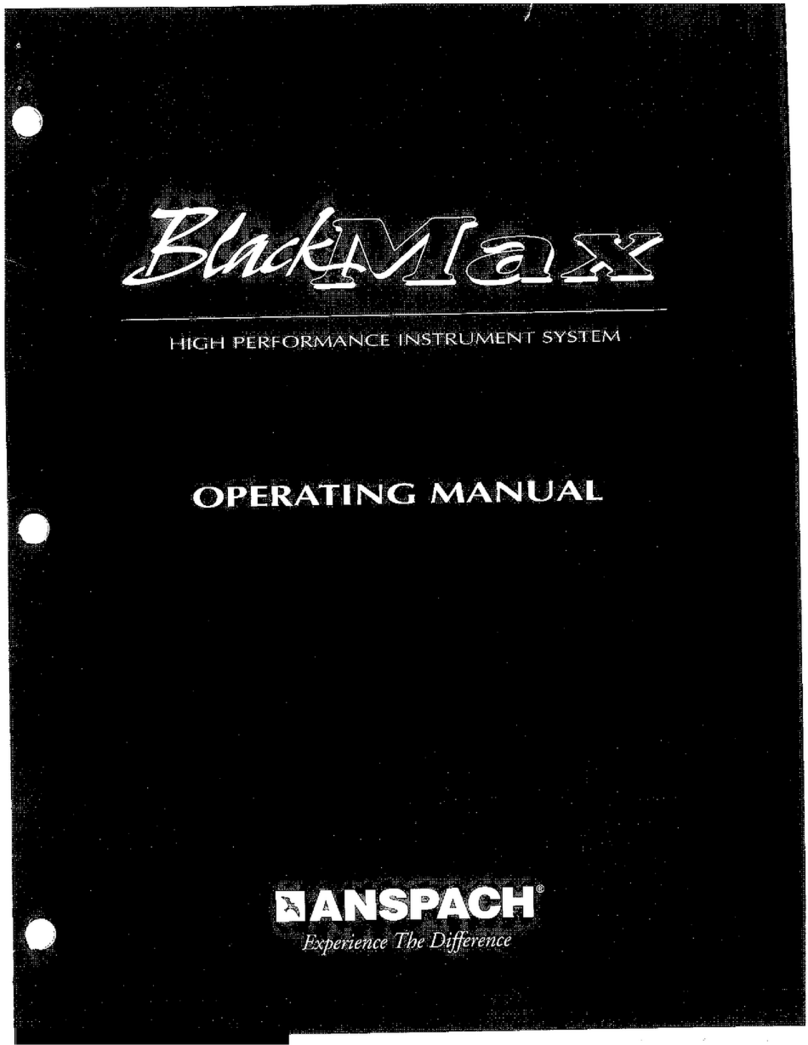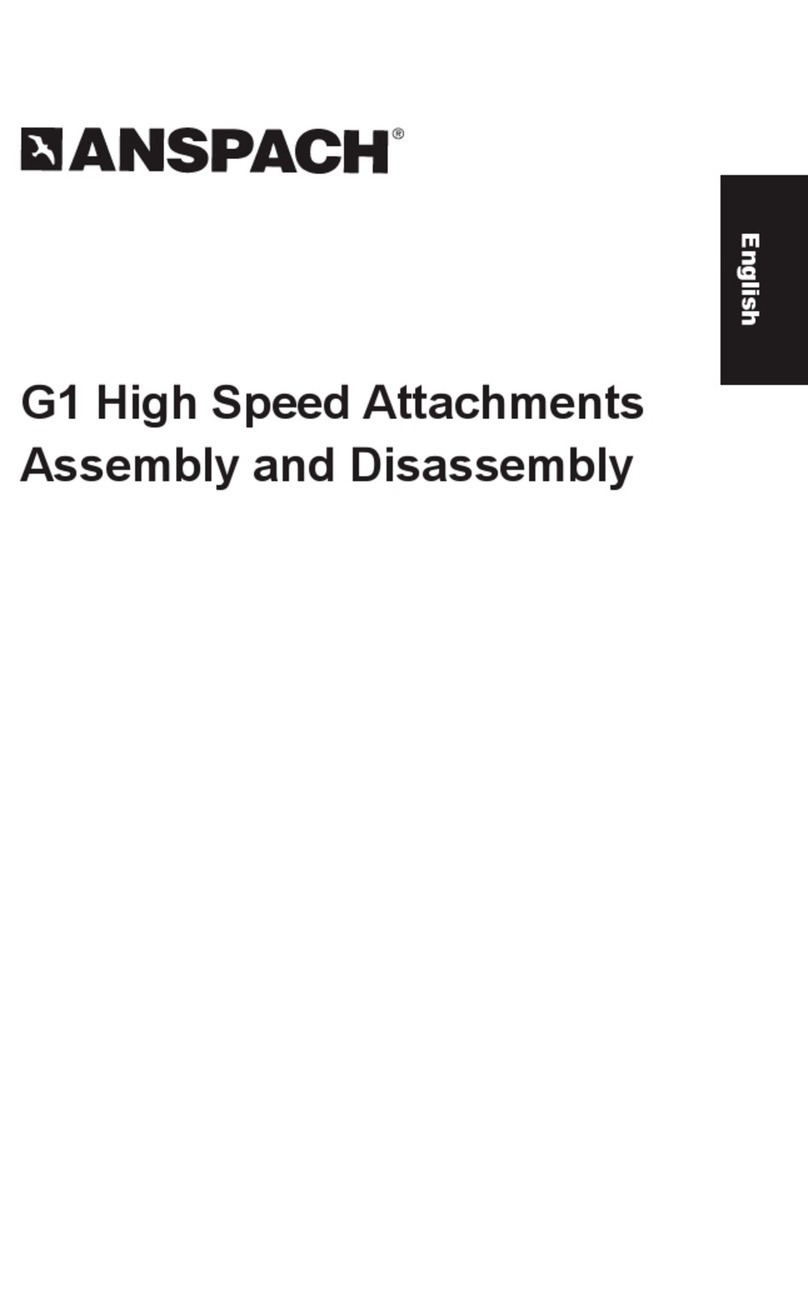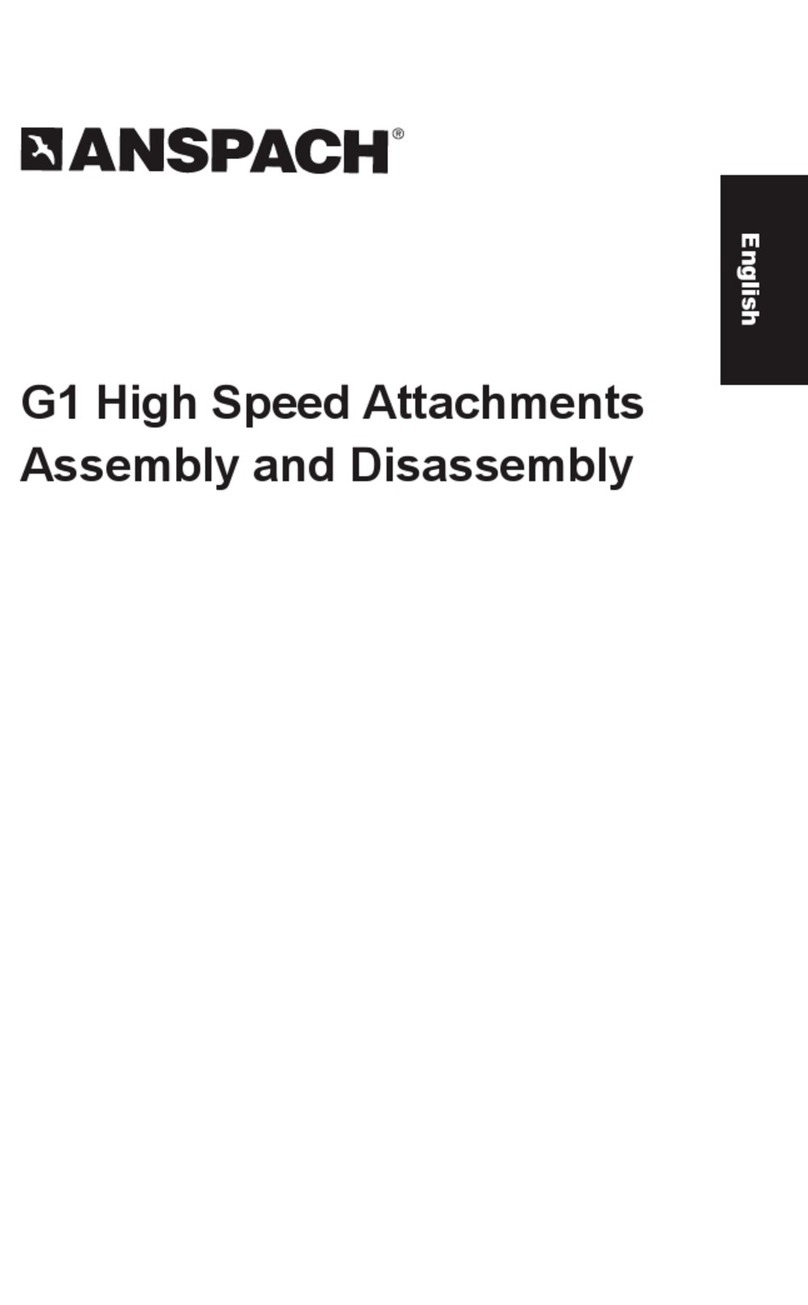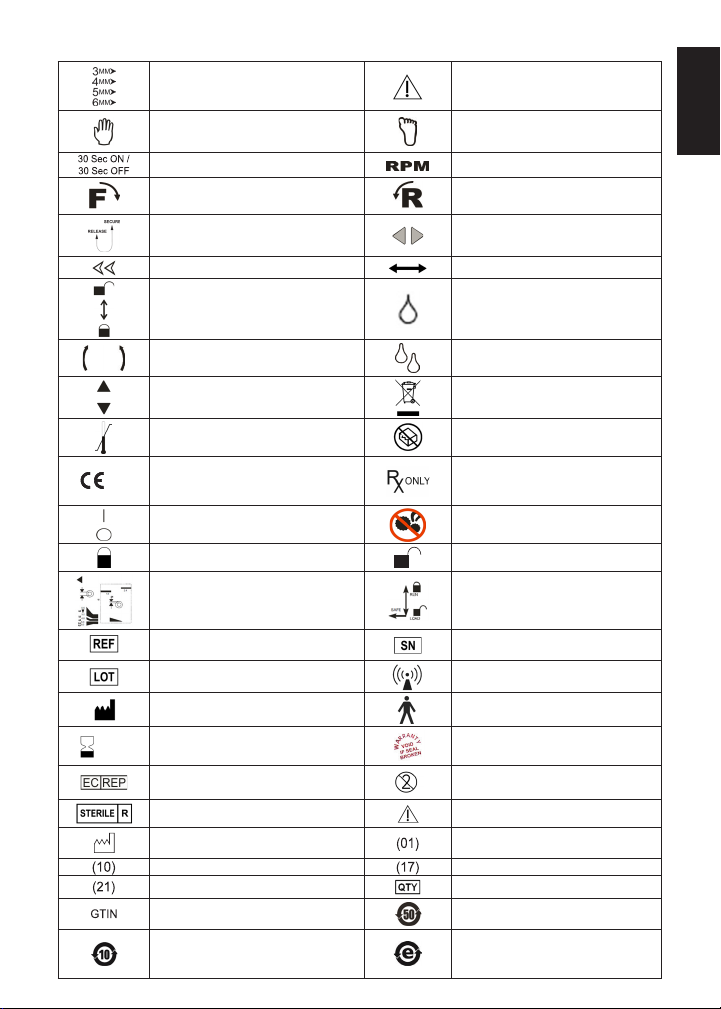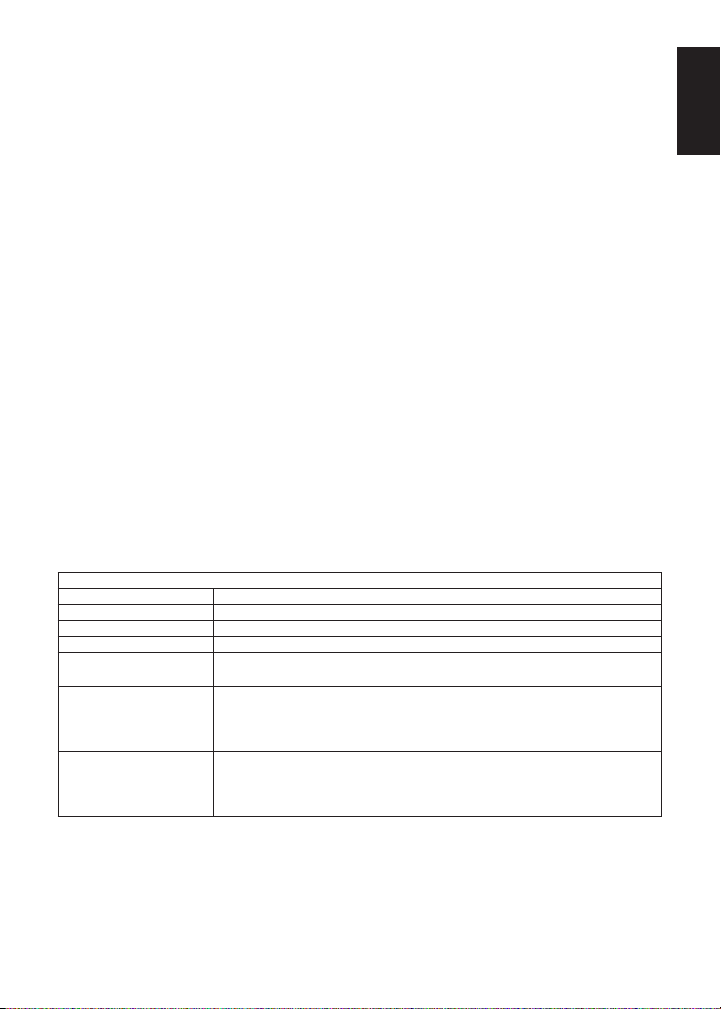6
English
System Assembly
Warning
Prior to rst use the equipment must be processed as per the included Anspach High Speed System Cleaning and
Sterilization instructions.
Note: When following these instructions hold handpiece and attachments with distal end pointing away from user.
1. Plug hospital grade AC power cord into AC power inlet on back of console. Plug opposite end of power cord into
standard, hospital grade grounded wall outlet. Connect to supply mains with protective earth only.
2. Insert foot control cord connector into Foot Control 1 connector port. (A second foot control cord may be connected
into Foot Control 2 connector port on applicable consoles.) Foot control cord connector is keyed. Align foot control cord
connector with connector port on front of console. Do not push foot control cord connector into console connector port
when out of alignment.
3. Plug handpiece hose connector into Handpiece 1 connector port located on front of console. (A second handpiece
may be connected into Handpiece 2 connector port on applicable consoles.) Handpiece hose connector is keyed. Align
handpiece hose connector with connector port on front of console. Do not push handpiece hose connector into console
connector port when out of alignment.
4. Activate console by depressing power switch located on back of console to “I” position. Appropriate face panel light
emitting diodes (LED) illuminate and a beep will sound.
5. For operating instructions see Console Face Panel Operation and Foot Control Operation below.
Note: Handpiece is fully functional at this time.
Irrigation Assembly for Consoles with Optional Irrigation (Excludes SC2102)
1. Upon startup “Irrigation” is OFF, and LED is not illuminated.
2. Insert IV pole into bracket on back of console.
3. Hang irrigation bag onto IV pole.
4. Check integrity of irrigation tubing package and use by date.
Warning: Discard product if sterilization barrier or its packaging is compromised or if past its expiration date.
5. Remove tubing and hose clips from package.
6. Connect small diameter tubing to proximal end of attachment clip.
7. Secure clip to handpiece and attachment.
8. Route tubing along handpiece hose and secure to hose using hose clips.
9. Remove protective cap from bayonet and insert bayonet into irrigation bag.
10. Hold irrigation bag and tubing vertical and allow uid to completely ll large diameter tubing.
11. Depress button located on right side of console to eject pump head.
12. Lift top of pump head and insert large diameter section of tubing into pump. Refer to diagram on pump housing to
ensure tubing is routed properly (smaller diameter tubing ows towards Anspach Handpiece).
Note: Verify there are no air bubbles between irrigation bag and pump. If air bubbles are present, remove tubing from pump
and allow uid to completely ll large diameter tubing and reinstall to pump.
13. Check position of tube in pump to avoid damage to irrigation tubing and close pump head.
14. To activate, depress “Irrigation” button on face panel. LED illuminates.
15. To control ow of irrigation, depress arrows located to right of irrigation button on face panel.
Note: Irrigation can also be activated from certain optional Foot Controls (see Step 5 of Foot Control Operation).
16. Depress Irrigation Control Switch on top right of foot control. Upon activation, LED on face panel illuminates.
Caution: Tubing can disconnect from connectors without warning if occluded. Do not step on, set equipment on, pinch, kink,
clamp, or otherwise occlude tubing during use. Do not operate with pump head open.
Warning: Irrigation tubing, attachment clip, and hose clip are SINGLE USE ONLY. Reuse and/or re-sterilization of these
devices could result in reduced performance, material degradation and/or patient contamination. For proper operation only
use at ambient temperatures between 65°F to 85°F (18°C to 29°C).
System Operation
Upon startup, console is set to operate handpiece in forward (clockwise when viewed from proximal end of handpiece)
direction at maximum speed and display reads 80,000 RPM. System operation, including optional irrigation, can be
controlled from console face panel. On applicable consoles LED’s on face panel correspond to connector ports on connector
panel. System operation can also be controlled by several available foot control options and an optional hand control.
Console Face Panel Operation
1. To increase or decrease speed of handpiece, depress blue arrows located on console face panel. Speed increases and
decreases in 10,000 RPM increments.
2. To change direction, depress “R” or “F” arrow located on console face panel. Console beeps once, indicating handpiece
direction has changed. Direction can only be changed when handpiece is not running. A series of three beeps indicates
console is set to operate handpiece in reverse/counterclockwise direction. LED on console face panel located to left of
“F” indicates forward direction. LED located to left of “R” indicates reverse direction.
3. (Optional) To activate irrigation, depress “Irrigation” button on face panel. LED illuminates. To control ow of irrigation,
depress arrows located to right of irrigation button on face panel.