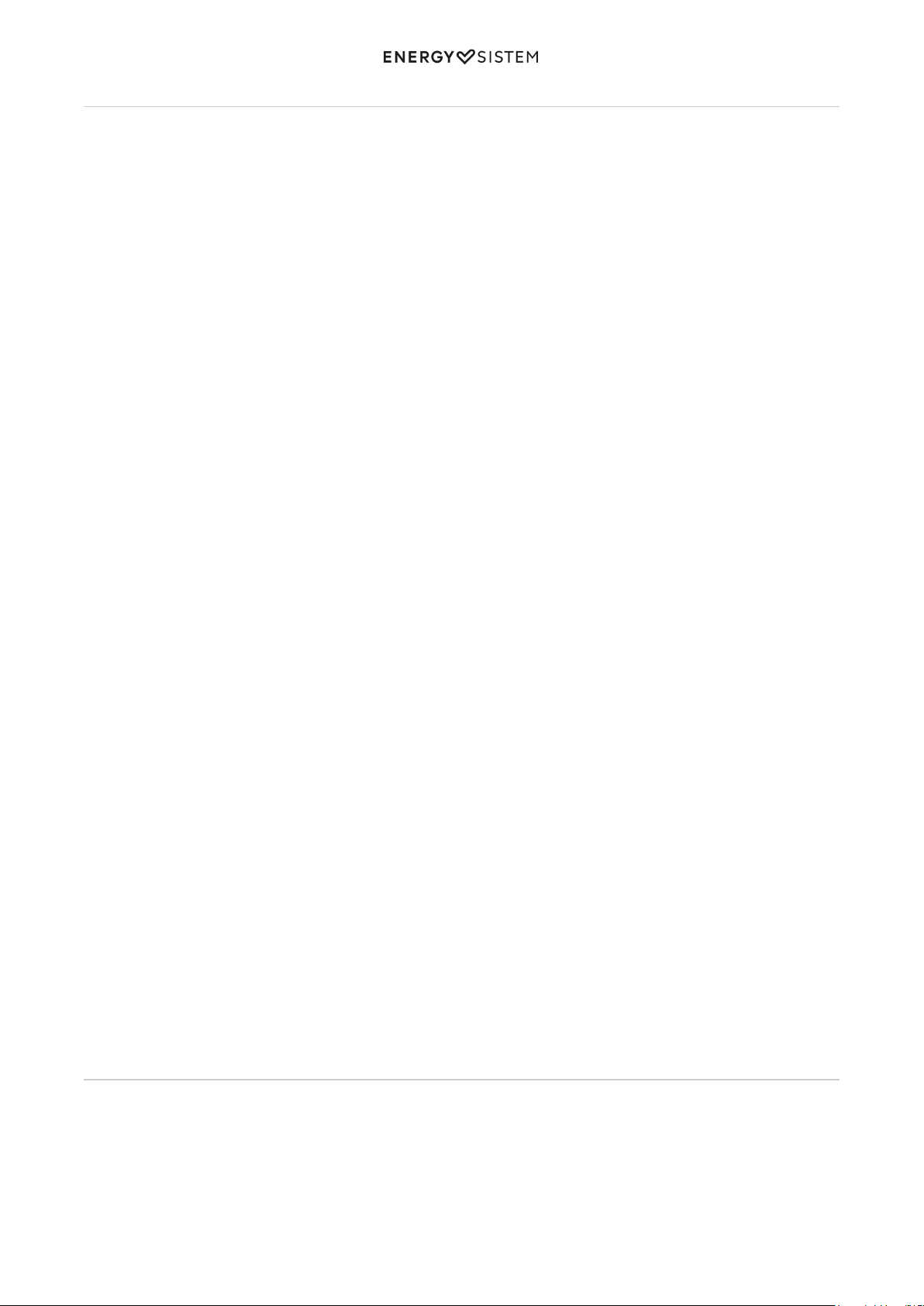6/9 energysistem.com
Bluetooth® pairing
Switch off the Headphones BT Travel 6 ANC and press and hold the MULTIFUNCTION BUTTON (2) for approximately 4
seconds, until the STATUS INDICATOR (4) starts flashing red and white. Your headphones are now ready to be paired
with your Bluetooth device. Once Headphones BT Travel 6 appears on your devide screen, press "connect". You will
hear a confirmation sound when both devices are paired.
If you previously paired your Headphones BT Travel 6 ANC with a device, they will connect automatically with it next
time you turn them on. In case you want to pair them with another device, repeat the pairing process. To do so, press
and hold the MULTIFUNCTION BUTTON (2) for 4 seconds.
Bluetooth playback control
Once your Headphones BT Travel 6 ANC are synchronised, you will be able to control basic playback functions such as
turning up and down the volume and switching to the next or previous song directly from your headphones.
Press VOLUME + (1) or VOLUME - (3) to turn up or down the volume. You will hear a sound when reaching the maximum
and minimum volume levels.
Press and hold NEXT (1) to skip to the next song. You can also press and hold BACK (3) to skip to the previous track.
Press the MULTIFUNCTION BUTTON (2) once to pause or resume playback.
Note: If you're using the audio cable instead of the Bluetooth wireless connection, you will have to control music
playback from your music player and not from the headphones.
Call control
Once your Headphones BT Travel 6 ANC and smartphone are synchronised, simply wear your headphones and answer
calls with the built-in MICROPHONE (6).
Press the MULTIFUNCTION BUTTON (2) to answer an incoming call. If you are listening to music when you receive a call,
playback will pause and you will hear an incoming call sound. Press and hold the very same button for 2 seconds to
reject a call.
Press the MULTIFUNCTION BUTTON (2) to hang up. Playback will resume from where it stopped.
The built-in microphone is designed to answer conventional phone calls from the smartphone. If you intend to connect
these headphones to your Windows PC or MAC and use them for home office purposes such as video calls (Teams,
Skype, Zoom, etc.), we recommend purchasing this add-on specifically designed for optimal performance:
https://www.energysistem.com/headphones-microphone-1-45265-en
Using the Voice Assistant feature
Your Headphones BT Travel 6 ANC allow you to directly activate your smartphone's voice assistant via Bluetooth
connection. To do so, press the MULTIFUNCTION BUTTON (2) twice. You can give the voice command after hearing the
confirmation sound.
ANC (Active Noise Cancelling)
To enable or disable the noise cancellation mode, press the ANC BUTTON (7) once. The ANC INDICATOR (9) glows green
while this mode is enabled.
You will experience active noise cancellation, especially at low frequencies, resulting in a decrease of up to 25 dB. This
mode is particularly useful in noisy environments such as aeroplanes, trains, buses, etc. It also comes with an optimised
sound equalisation.