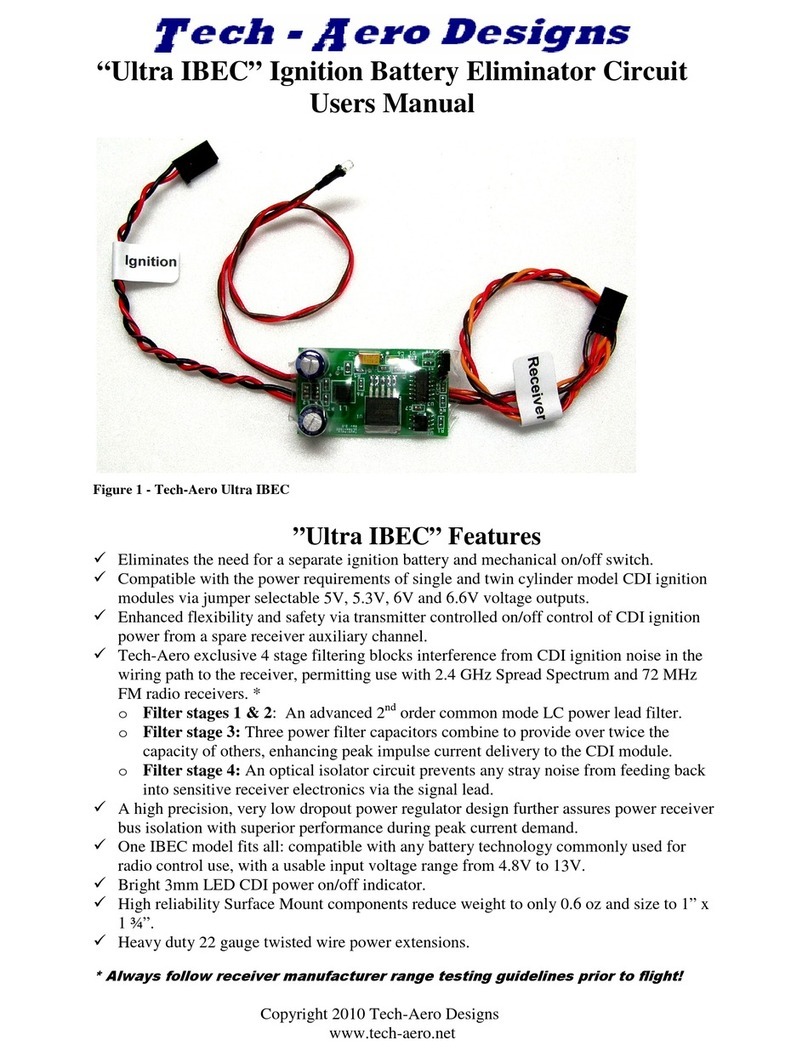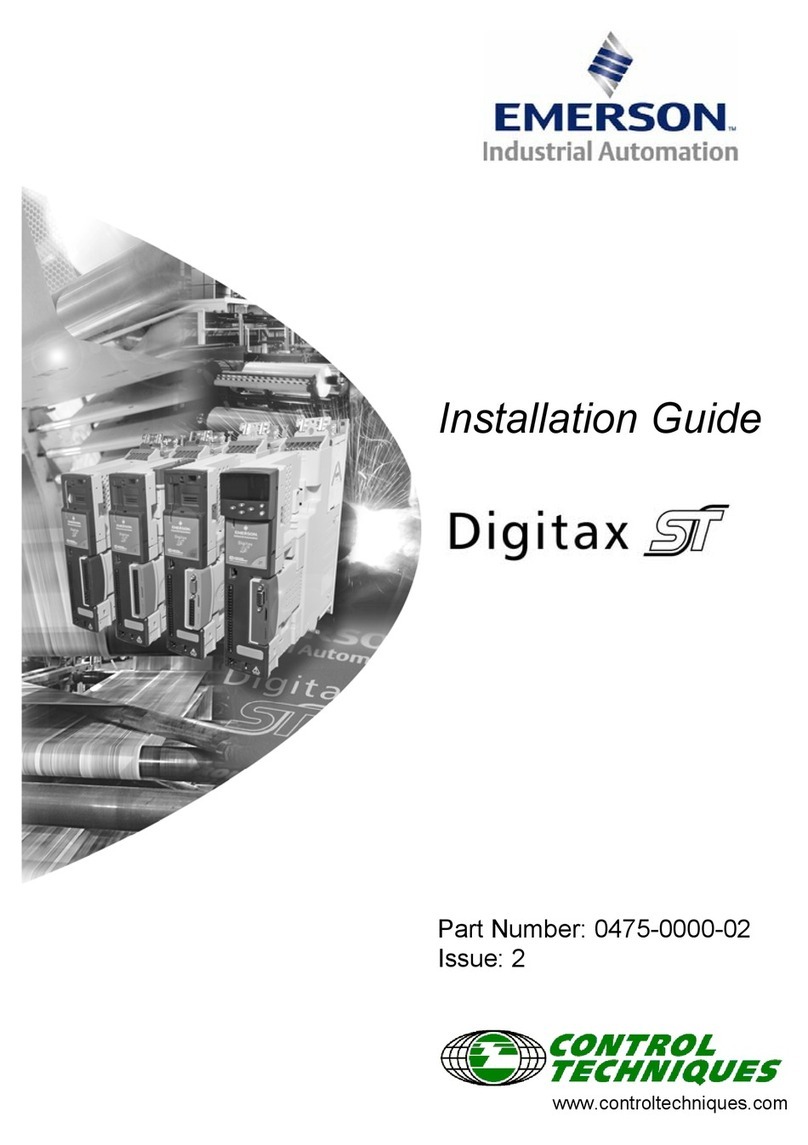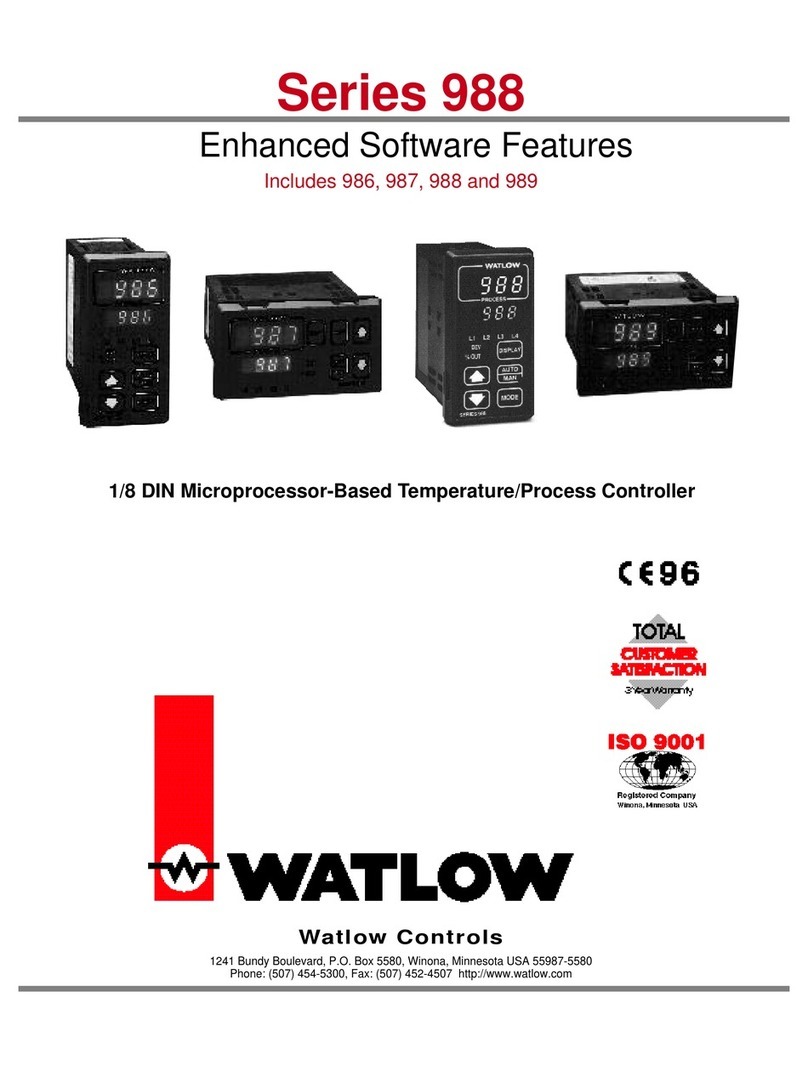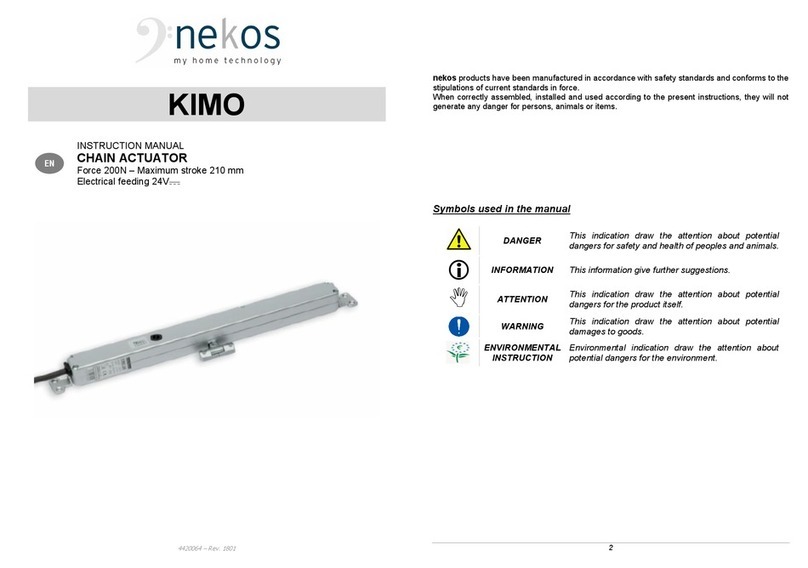Enerlux Power EPF4T Series User manual

EPF4T Series USER MANUAL
Power Factor Controller
The power factor controller was designed with signal processing
technology to ensure accurate control of all the electrical systems
of the plant such as: VOLTAGE, CURRENT, COS
φ
, THDI% and
through a sosticate algorithm, optimal use of capacitors bank
and contactors, taking into account the distortion phenomena of
industrial plants.
Using digital signal ltering techniques, it is able to separate
only the components from the other harmonic components
basic sinusoidal voltage and current, on which the phase shift is
measured.
The device consecutively displays all the measurements on the 4
digit 7 segment display in order to ensure easy reading of the data
in any environmental condition.
The user can access the adjustment using four user keys of the
instrument, manually insertion banks, displaying measurements
and alarms.
INSTALLATION
The power factor controller must be installed on a three-phase or
single-phase line with a 50-60 Hz mains frequency and quadrature
insertion. EPF need to be connected to a CT to measure the line
current (L1) and to the AC voltage (L2-L3) to measure the voltage
of the network.
The power supply inputs and the other connections of the device
must be protected by fuses suitably sized according to the regulations
in force and to the expected power consumption.
The control outputs must be suitably connected to the respective
intervention devices.
SET UP
EPF allows the setup of the parameters of the POWER FACTOR
and SENSITIVITY by pressing the NAV button until the LED
corresponding to the parameter to be changed lights up.
NOTE: The sensitivity is the time interval that the EPF regulator have
to wait between 2 consecutive insertions.
To access the SETUP menu it is necessary to set the device to
manual operation, switch off all the outputs and press the NAV
button for 3sec until the display shows PAR.
To select the parameter to modify press shortly the NAV button and
to change the value, press the buttons UP▲ o DOWN▼
The regolations to be made in this menu are:
A01 -> Current transformer ratio
A02 -> Power of each capacitor bank
A03 -> Capacitors nominal voltage
A04 -> RC time minimum time to wait between the disconnection of
a capacitor bank and a subsequent reconnection.
A05 -> Select three-phase or single-phase and 2 or 4 quadrant.
A06 -> Line Frequency (50-60Hz)
A07 -> High THDI% threshold
A08 -> Over THDI% threshold
A09 -> Over Temp threshold
NORMAL OPERATIONS
When the SETUP operations have been completed, the display
shows the value of the Power Factor currently calculated in the
plant, the voltage of line, current measured on the TA (true RMS) and
the Δ kVAr missing reactive power to reach the Set cosφ setpoint .
Note: if the measured power factor is not stable, reverse the
connections in terminals T1 and T2 of the input amperometric.
Press the NAV button to scroll through the various pages of the main
menu in the sequence:
Power Factor - Voltage - Current - Delta Power - SENS - SET cosφ-
THD I% - TEMP.
The segment of the NAV display shows the type of measure displayed.
Switching on the segment therefore indicates respectively whether
the display on the right corresponds to: Voltage, Current, Delta Power,
Sensitivity, THD I%, Set Power Factor, Temperature (the temperature
value is showed with the DOT led on).
Enerlux Power s.r.l.
Via G.Rossa, 6 - 46019 VIADANA (MN) Italy
Tel. + 39 0375 785887 - fax +39 0375 785877
MAN_000008_eng_EPF_ed6_10_2019_enerlux
NAV
v >THD I
I >
>
DELTA
>
>
>
SENS
TEMP
>
SET P.F.

SINGLE PHASE CONNECTION:
Optional, communication and module
WARRANTY
For a continuous development of its products, ENERLUX POWER
Srl reserves the right to make changes to the technical data and the
functions without notice. The consumer is guaranteed against the
product conformity defects according to the European Directive
1999/44/c and the document on the guarantee policy of the
manufacturer.
Compliance to:
-Directive 2014/35/EU (low voltage)
-Directive 2014/30/EU (EMC)
-Directive 2011/65/CE (ROHS)
-Directive 2012/19/UE (RAEE)
Enerlux Power s.r.l.
Via G.Rossa, 6 - 46019 VIADANA (MN) Italy
Tel. + 39 0375 785887 - fax +39 0375 785877 [email protected]
After 30 seconds of displaying the selected parameter, if is no
pressed any button, EPF returns to the main page view (Power
factor). To switch from automatic mode to manual mode and
vice versa, it is necessary to press the MAN/AUT button and
consequently, the corresponding signal LED lights up.
To open or close the output relays it is necessary to select the
manual mode, press the UP or DOWN button to select the output
bank indicated by the ashing led, and nally press the NAV
button to conrm your selection. In manual mode the automatic
power factor reglation function is turned off , but EPF continue to
check the measurements and alarms. The status of the output is
stored in the non volatile memory,after a power up the regulator
restore the last output status before to restart the automatic
regulation function.The same capacitor banks are inserted as
soon as the power supply is restored. In automatic mode, EPF
manages the output relays state to connect or disconnect the
capacitive loads to reach the threshold setcosφ.The algorithm
that manage the output relays state takes into account of all the
measures and other parameters like the power and the number
of operation of each step and the reconnection time.
EPF manages the following alarms:
• Setting the nominal voltage of the capacitor
(from 80 to 1000V standard pitch)
• Setting sensitivity of delayed trip
• Cosφ display between voltage and current of fundamental
• Display line voltage true RMS
• Display line current true RMS
• Display Reactive Power in excess or deficiency of the set value ( Delta Power)
• Filter anti-sway
• Management wear uniform batteries
HIGH VOLTAGE:
LOW VOLTAGE:
HIGH CURRENT:
LOW CURRENT:
UNDER COMPENS:
HIGH THD%:
OVER THD%:
OVER TEMP:
Line voltage higher than 110% of the capacitors
nominal voltage for 15 min; disconnection of
the inserted capacitor banks.
Line voltage of less than 85% of the
nominal for 5 sec; disconnection of the
inserted capacitor banks.
Current higher than 110% of the rated
current for 2 min.
Current lower than 5% of the nominal
current for 5sec (no battery insertion and
disconnection of the inserted batteries if
the alarm remains for more than 2 minutes)
Power factor lower than the cos
φ
setpoint
for more than 15 min
Higher than the HIGH THD I% threshold
for 2 min; disconnection of the inserted
capacitor banks.
THDI% higher than the OVER THD I% threshold;
disconnection of the inserted capacitor banks.
Measured temperature higher than the OVER
TEMP threshold; disconnection of the inserted
capacitor banks.
When an alarm is displayed, the LED ALM blinks with the
measure and the correspondent NAV segment.
For example, in the case of an HIGH VOLTAGE alarm, the
LED ALM and the segment V of the NAV display will blink and
the voltage measure is displayed. The system to be protected
and controlled must be suitably dimensioned on the basis of the
harmonic content present in the network, keeping in account of
the resonances that can be generated at insertion of capacitive
loads. Then check the technical characteristics of the capacitors
and lters considering of the harmonic pollution of the network.
MAIN FEATURES
• Current input on TA standard /5
• Setting primary current from 5A to 10000A
• Measure the true RMS current and voltage
• Cosφ measure of Fundamental Voltage - Current
• Setting kVAr for each battery from 0.1 to 6000
• Setting the reconnection time (5 to 240s)
Power supply
110Vac -20% +10%
230Vac -20% +10%
440Vac -20% +10%
Consumption 3.3VA
Mains frequency 50 o 60Hz ±5%
Current input 2.5 - 110% Ie
Operation 2 or 4 settable quadrants
Power Factor setting 0.85 Ind to 0.95 Cap
Measures Voltage, Current, Power Factor, Delta Power
Temperature,THDI%
Display 4 characters 7 segments – red
Relay outputs for batteries 4
Contact range 5A 250V (AC1), max switching 400V
Led Relay Output status;MAN/AUT; Ind-Cap; Alarm
Terminal board Standard, extractable
Operating temperature -20°C + 55°C
Frontal protection degree IP41 (IP54 with optional cover)
Box Self-extinguishing ABS
Dimensions and Weight 96x96x575 / 300 gr
Enerlux Power s.r.l.
Via G.Rossa, 6 - 46019 VIADANA (MN) Italy
Tel. + 39 0375 785887 - fax +39 0375 785877
Reference standards:
-IEC/EN 61010-1:2010
-IEC/EN 61326-1:2013
-IEC/EN 61000-6-2:2006 I
-EC/EN 61000-6-3:2007
Popular Controllers manuals by other brands

Datalogic
Datalogic Controller SC6000 Quick reference guide

MRC
MRC VC-100 operating instructions
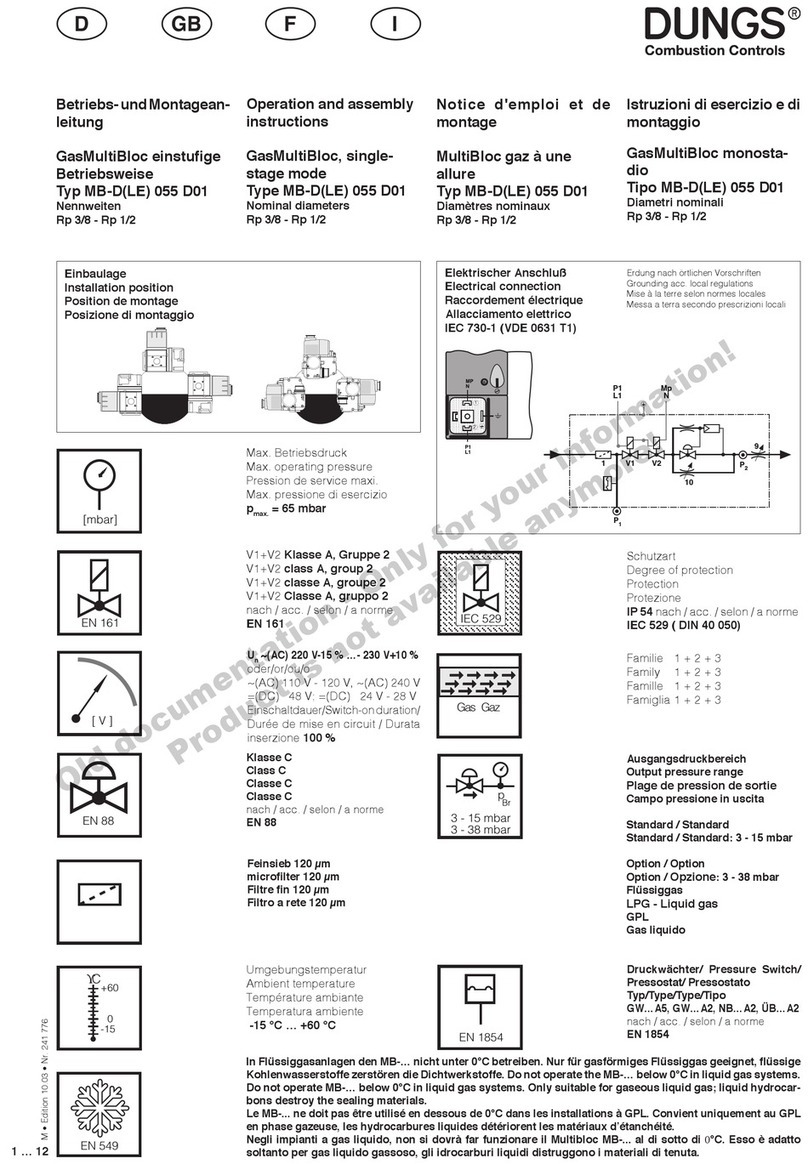
Dungs
Dungs GasMultiBloc MB-D 055 D01 Operation and assembly instructions

Surefire
Surefire BMS-300 Installation & operation manual
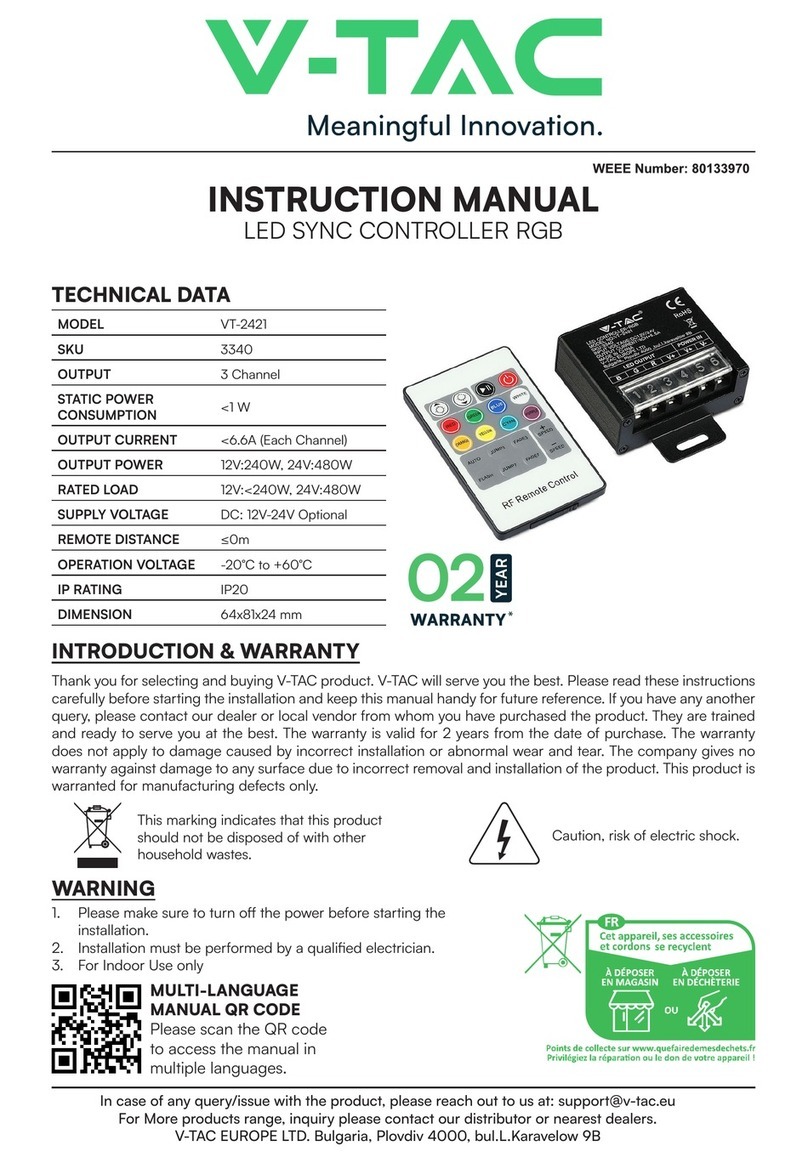
V-TAC
V-TAC VT-2421 instruction manual
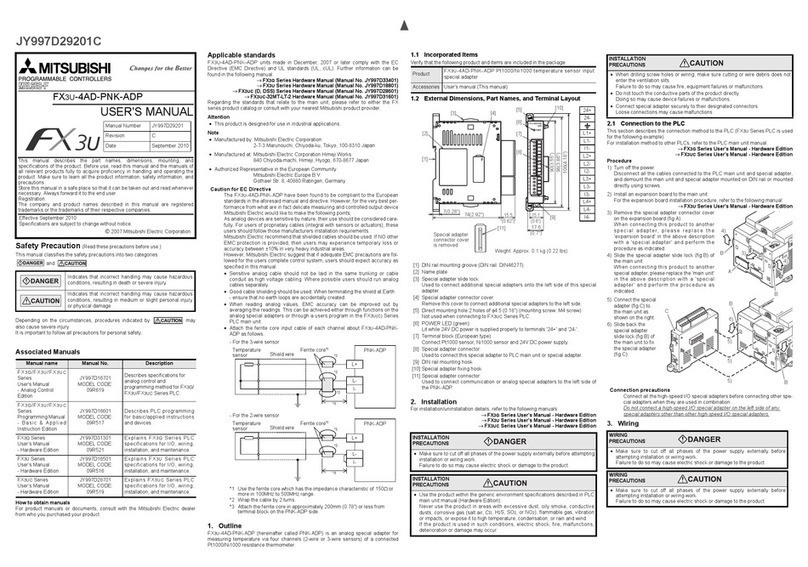
Mitsubishi
Mitsubishi FX3U-4AD-PNK-ADP user manual