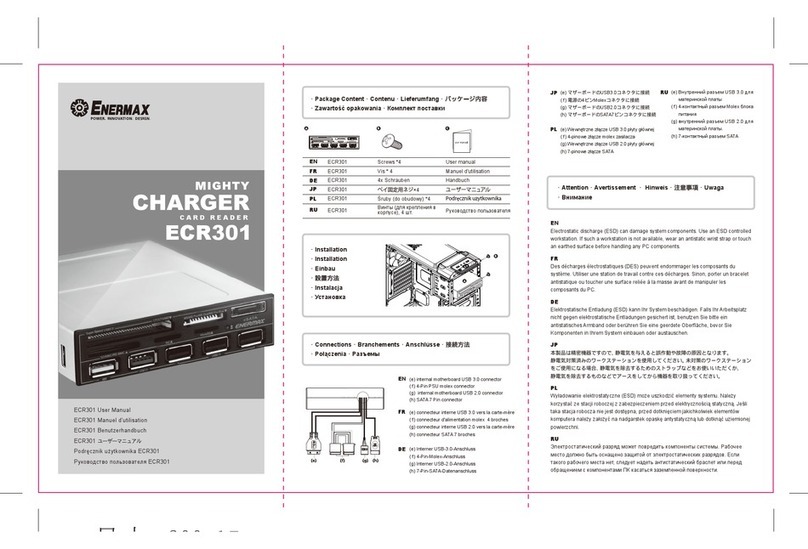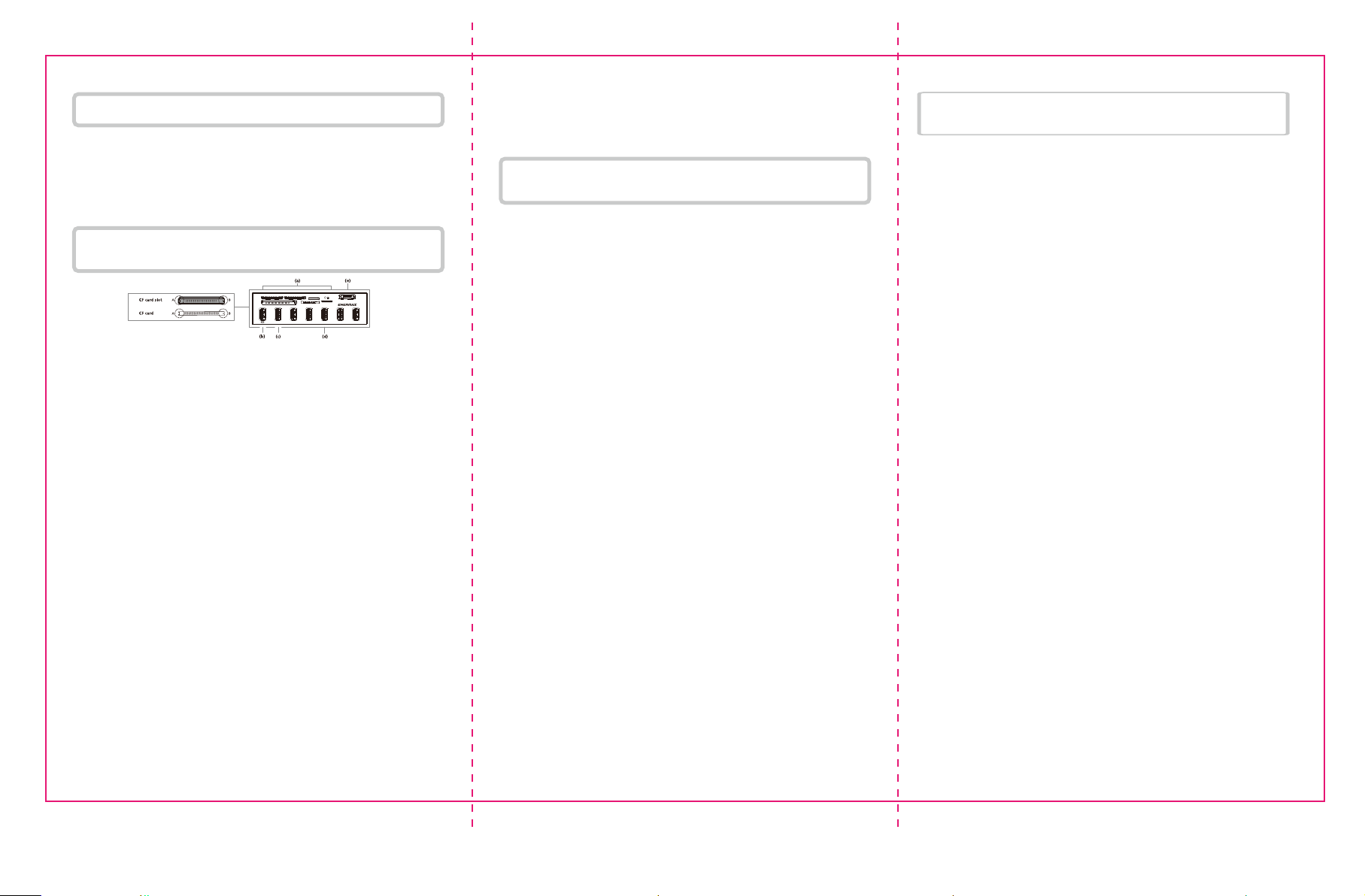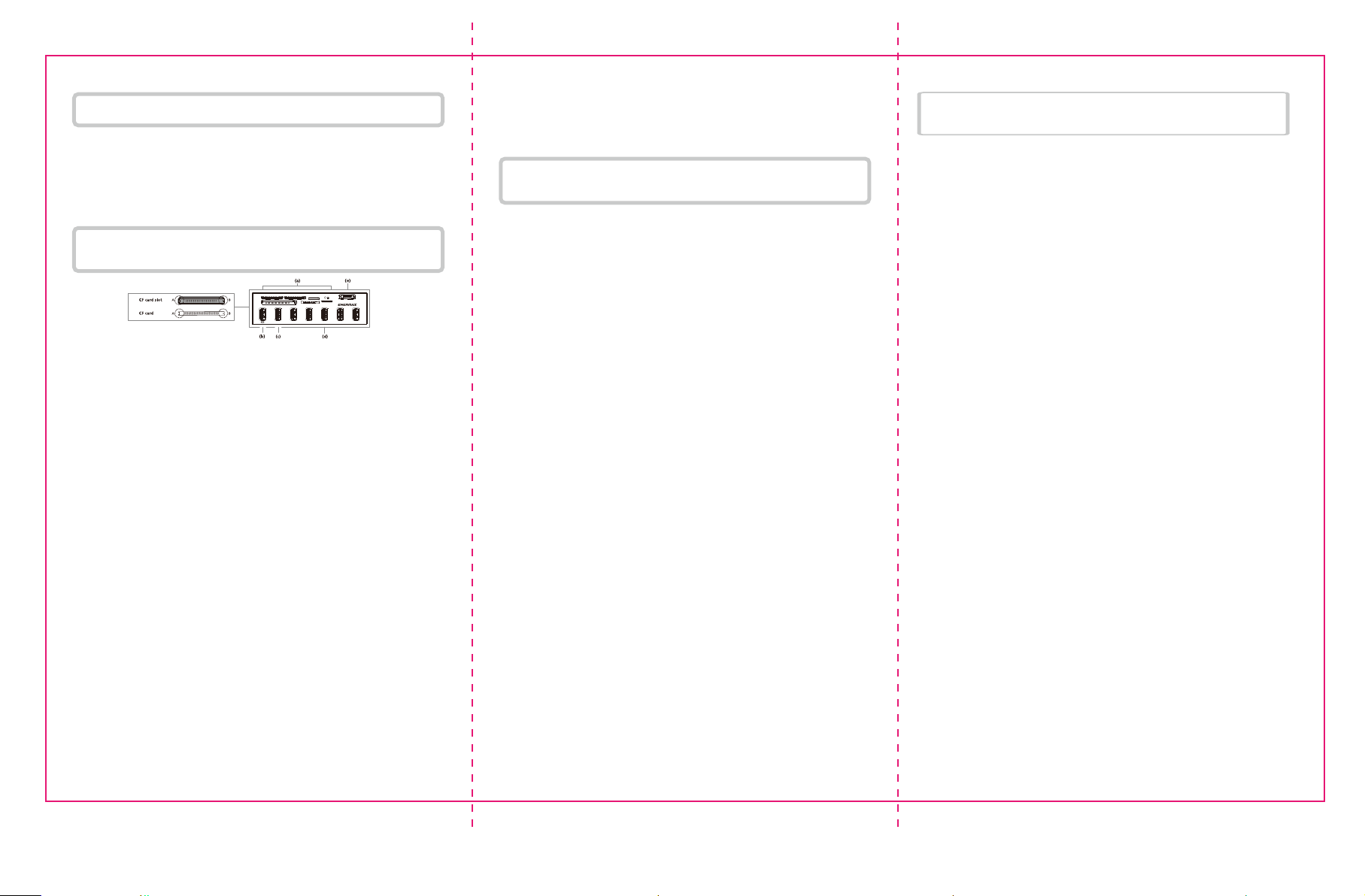
.Frontt Panel
.Attention
EN
Electrostatic discharge (ESD) can damage system components. Use an ESD controlled workstation. If such a
workstation is not available, wear an antistatic wrist strap or touch an earthed surface before handling any PC
components.
(a) Memory card reader slot (b) USB super charge port (c) USB 3.0 port (d) USB 2.0 hub (e) eSATA port
EN
The arrow ▼▲ printed next to the slots indicate the card/drive insertion direction (contact points). ▼- means
that the contact points are on the bottom of the slot, ▲- means that the contact points are on the top of the
slot. Insert the card into corresponding port in the direction indicated by the arrows.
.CF card slot
EN
Insert the card into corresponding port in the direction matching the port shape.
Compact Flash card insertion
The card has two side slots, one is narrow and the other is wider. Make sure the narrow slot is on the right
when inserting the card into the reader slot.
.Use of multiple cards slots
EN
Five active card slots can be used simultaneously, allowing cross format data transfer.
Note: M2 and microSD slots share the same slot respectively.
EN
Extreme Digtal▼ SD/SDHC/SDXC/MMC/RS MMC▼ MicroSD▼
CFI/CFII/MD▲ MS/MS Pro/MS Pro Duo▲
eSATA
USB2.0USB2.0USB2.0USB2.0USB2.0USB3.0
M2▲