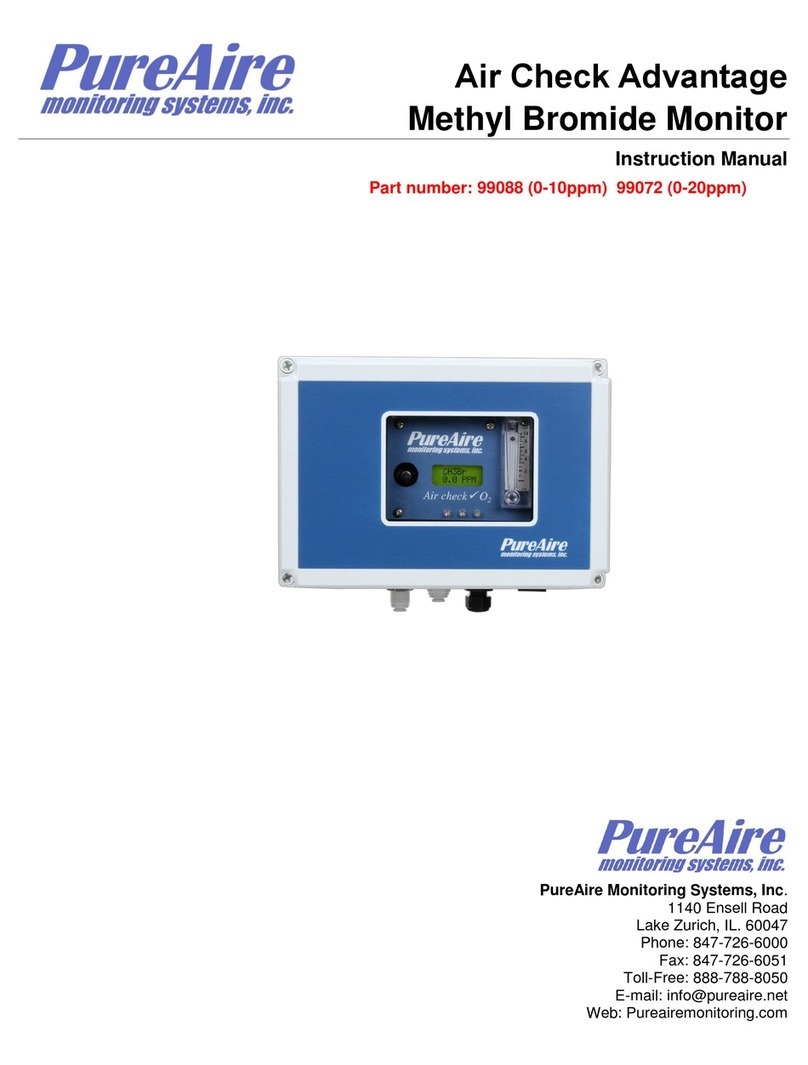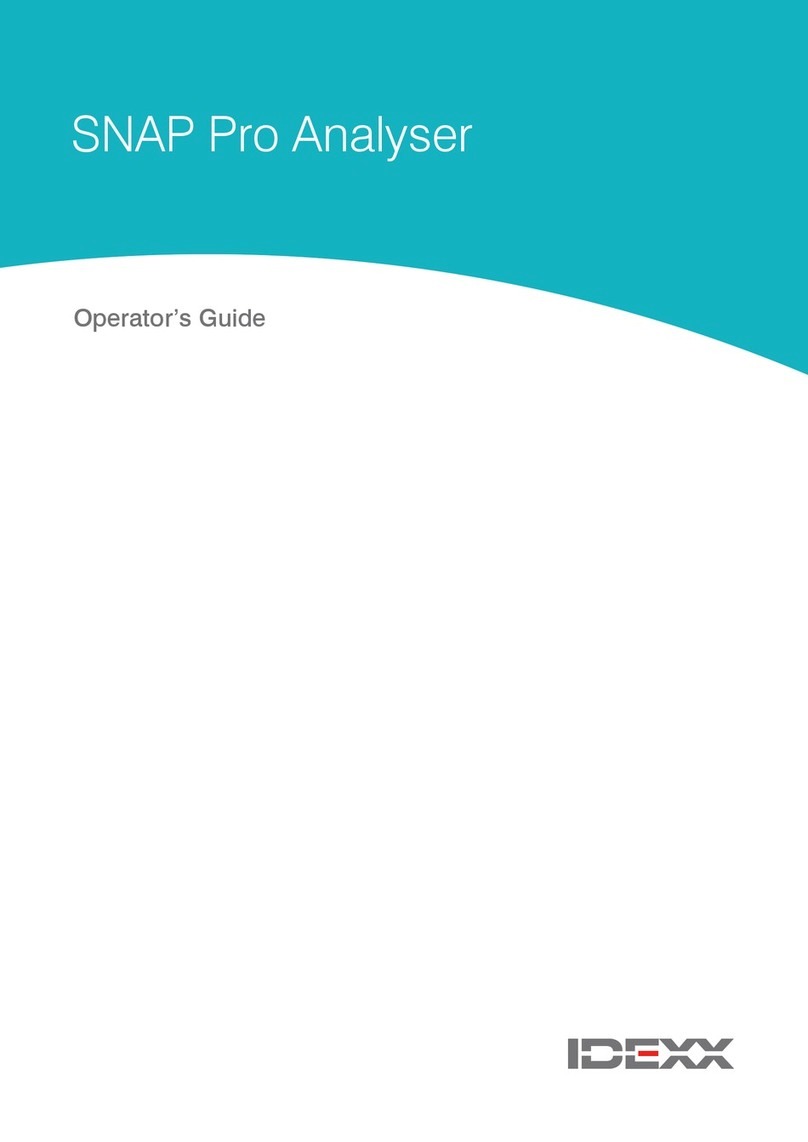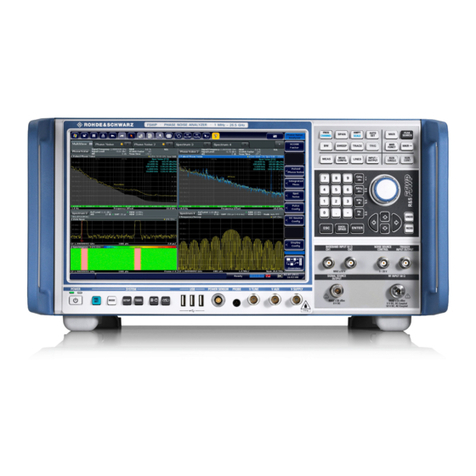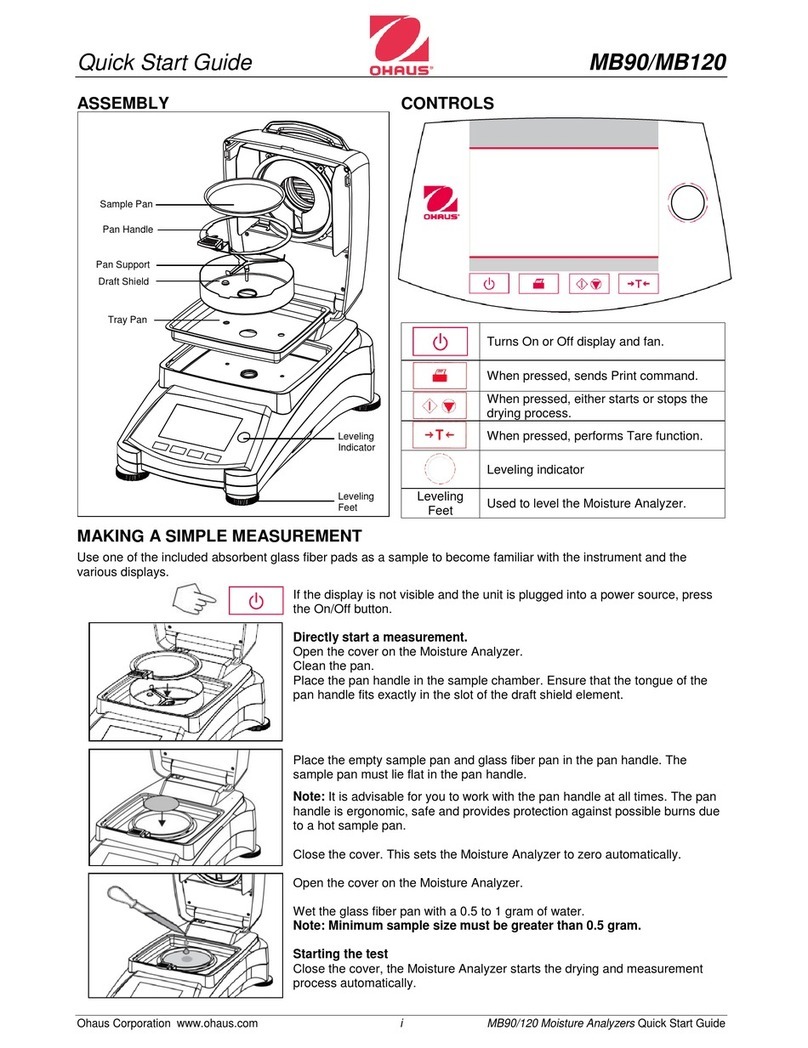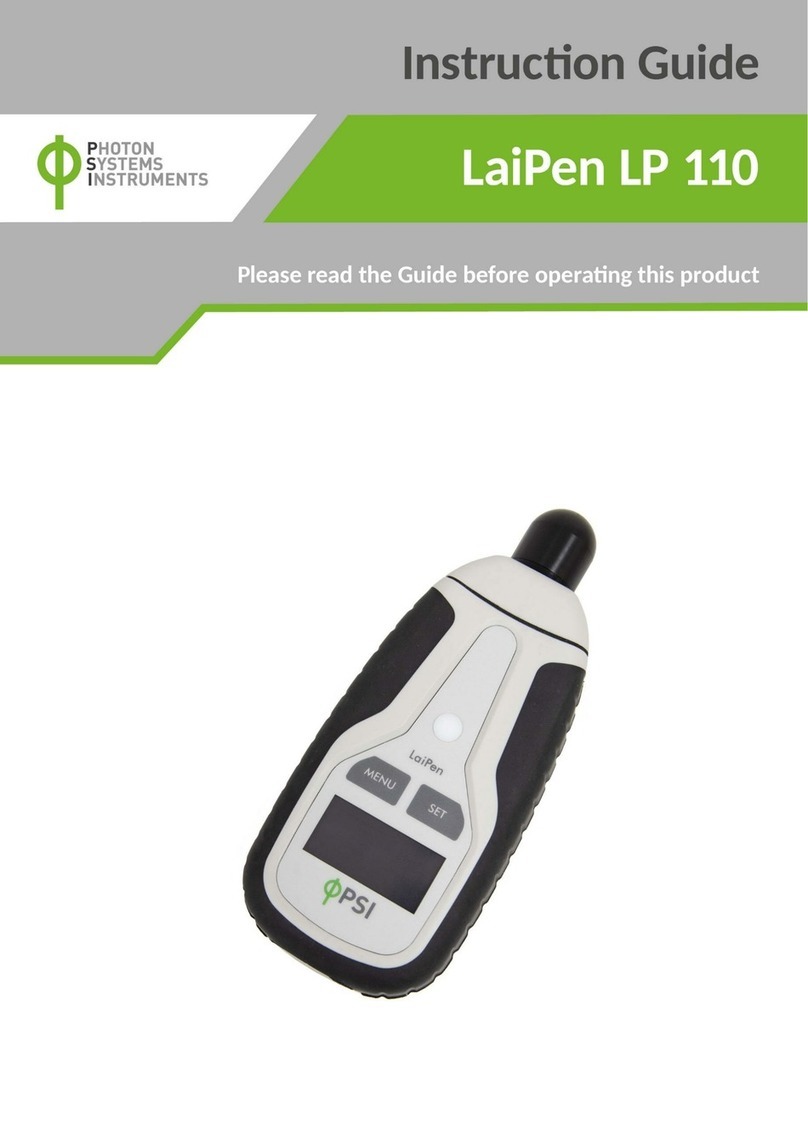Enersol MFLR09 User manual

User Manual
MFLR09 | Energy Meter

Table of Contents
1. Family Overview..........................................................................................3
2. Safety Precautions......................................................................................4
3. Enersol Toroidal Meters - Key things to consider........................................5
4. Technical details..........................................................................................6
Ordering Code.................................................................................7
5. List of parameters........................................................................................8
6. Validating parameters..................................................................................9
7. Parameter Description................................................................................10
7.1 Power...............................................................................................10
7.2 Energy..............................................................................................10
7.3 Power factor.....................................................................................11
7.4 Ampere.............................................................................................11
7.5 RPM.................................................................................................12
7.6 Energy Reset...................................................................................12
7.7 Meter Run Hours..............................................................................13
7.8 Power ON Hours..............................................................................13
7.9 Power Interruptions..........................................................................13
7.10 Diagnosis........................................................................................14
8. Interface and Input terminals.......................................................................17
8.1 Meter Front......................................................................................17
8.1.1 Screen Description.............................................................18
8.2 Meter Back Terminals......................................................................19
9. Display Manual............................................................................................20
10. Programming Guide...................................................................................23
11. Connection Diagram...................................................................................24
12. Enersol Current Transformer......................................................................25
13. MODBUS RTU...........................................................................................26
14 MODBUS register mapping.........................................................................28

Page 3
MFLR09 Family
Enersol MFLR09 is Multi-Function meter. It is easy
to operate and monitor basic electric parameters.
A Meter With Always ON Energy Display
Along with all basic electric parameters, MFLR09
family measures active, reactive as well as
apparent power/Energy, site configurable, which
makes it a perfect fit for majority of applications.
Meter Comes with optional RS485 capability for
IOT applications. User can access the device
remotely with ease.
1. Bright and easy to read 16x2 LCD display with
blue back light and white text.
2. All basic electric parameter along with Active,
reactive, apparent power/Energy (only one at
a time, site configurable).
3. Direct sense load till 60 Ampere with Enersol
CTs.
4. Site configurable for Star (3 Phase 4 wire), Delta
(3 Phase 3 Wire) and Single phase.
5. A meter with always ON energy display.
6. Optional RS485 over serial line for IOT based applications.
7. Meter configurable parameters are password protected to avoid unauthorized
access.
Meter Features
123 4 5 6 7 8 9
10 11 12 13 14 15 16 17 18
Voltage inputs 80 = 480VAC LL
Current Input: 50mA to 60A
Ph N
Aux. Sup.
90-300V, 2VA RS485
DANGER
Turn off power before working
R CT Y CT B CT RS485
V1 V2 V3 Vn +
-
1. Family Overview

2. Safety precautions
!
A voltage level of 415 volts is present at the meter
back side which can be lethal, Improper handling
can cause series injuries or death.
Before operating, it is advised to be friendly with the metering
and electrical devices basics.
Below are few things that one should follow to operate on
the meter
1. It is advised to always use skilled technicians to operate/
install the meter.
2. Always use complete personal protection equipments
before handing / operating / installing / maintaining any
electrical and electronic device.
3. A voltage level of 415 present at the back of the meter
terminals, so always turn off the meter and disconnect
all live wires before start working.
4. Never forcefully insert conductive materials like live wire
inside meter body, it can cause personal damage as well
Page 4
X

3. Enersol Toroidal Meters - Key things to consider
Page 5
123 4 5 6 7 8 9
10 11 12 13 14 15 16 17 18
Voltage inputs 80 - 480VAC LL
Current Input: 50mA to 60A
Ph N
Aux. Sup.
90-300V, 2VA RS485
R CT Y CT B CT RS485
V1 V2 V3 Vn +
-
Turn off power before working DANGER
CT Shorting Block
+
1. Never Connect CTs of this
toroidal meter to the electric
earth or any other earth
connection.
2. Never short S2 of all CTs. Use only
Enersol recommenced connection
diagram while making connections.
3. Never connect /5 CT
with toroidal meter.
4. *Always use Enersol
toroidal CTs provided
with the meter.
*Actual product may be some what different than shown in the image.
5. All Enersol Toroidal meters
are written with
50mA to 60A
at the meter back
+
123 4 5 6 7 8 9
10 11 12 13 14 15 16 17 18
Voltage inputs 80 = 480VAC LL
Current Input: 50mA to 60A
Ph N
Aux. Sup.
90-300V, 2VA RS485
DANGER
Turn off power before working
R CT Y CT B CT RS485
V1 V2 V3 Vn +
-

70mm
89.5mm
89.5mm
R
Y
B
ND+ D-
RS485
Auxiliary
Supply
Ph N
12345678
14131211109 16
15
Relay -1 (NO)
Dg
+-
24V
230V
Ph N
Relay -2 (NO)
General
Instantaneous Values
Electric Characteristics: Input voltage
Electric Characteristics: Input Current
Display
Site Configuration
Direct sense loads up to 60A. No /5 CT requirements
Range
Nominal Voltage
45VLL to 550VLL (if PT ratio is 1 else depends upon PT ratio)
240VLN/415VLL
Range
Suppression currrent
Nominal Current 5Amp
<10mA
From 10mA to 60A.
Easy to read LCD display consisting of 2 rows and 16 characters in each row with Blue back light and white text.
Network
Selected Energy keeps on showing at second row while scrolling (While at summary page).
Load Type
Port Settings
PT Ratio
CT Ratio
User can configure the meter for the following connection configurations
1. Single: For single phase configuration.
2. Star: For 3 phase 4 wire systems (3 phase 1 neutral wire).
3. Delta: For 3 phase 3 wire configuration (3 phase wire).
Meter can be configured to display either Active or Reactive or Apparent Energy/Power
On site configurable port settings
1. Slave ID: from 1 to 247.
2. Baud: From 1200 to 38400
3. Parity: None, Even, Odd
On site configurable from 0.001 to 9999
Not Configurable.
True RMS Current. Measures average & per phase current. Including up to 15th harmonic component.
True total and per phase PF measurement along with Load type indication (Capacitive & Inductive load).
Total and per phase Active, Apparent & Reactive power (only one at a time. Site configurable)
Available in accuracy class 1 and 0.5.
Current
Impedance >= 5 MOhms
50/60Hz ±5%. ( Only Factory Configurable ).
50/60Hz ±5%
Available with and without port.
Power Factor
Frequency Range
Frequency Range
Available in 3 phase or in single phase configuration.
Power
VA Burden <0.2 VA at 240 V AC L-N
4. Technical Details
Page 6
Electric Characteristics: Auxiliary Supply
Operating Range
Nominal Voltage
90 to 300VAC/DC
240V
50/60Hz ±5%
Frequency Range
VA Burden <5VA
Frequency
Meter can operate on both 50 & 60Hz system. But this setting is factory configurable only.
Certifications
Immunity to fast transients
Immunity to impulse waves
Accuracy Tests
IEC 61000-4-4
IEC 61000-4-5
IEC 62053-21 for Class 1
IEC 62053-22 for Class 0.5

Mechanical Characteristics - weight
Communication (optional)
Calibration
Auto Page Save Feature
Ordering Codes
With 60Amp CT
MODBUS RTU over serial Line (RS-485), along with communication status LED.
Calibration LED to validate meter total KWh accuracy. Factory default meter constant is 1600 pulse/Kwh
Meter will automatically load the same page which it was displaying just before the power cut.
MFLR0905, 60A, 1ɸ
MFL0905, 60A, 1ɸ
MFLR0910, 60A, 1ɸ
MFL0910, 60A, 1ɸ
MFLR0905, 60A, 3ɸ
MFL0905, 60A, 3ɸ
MFLR0910, 60A, 3ɸ
MFL0910, 60A, 3ɸ
MFLR09 meter ( with RS485 port) / Class 0.5 / 60Amp Current rating / Single Phase Configuration.
MFL09 meter ( without RS485 port) / Class 0.5 / 60Amp Current rating / Single Phase Configuration.
MFLR09 meter ( with RS485 port) / Class 1 / 60Amp Current rating / Single Phase Configuration.
MFL09 meter ( without RS485 port) / Class 1 / 60Amp Current rating / Single Phase Configuration.
MFLR09 meter ( with RS485 port) / Class 0.5 / 60Amp Current rating / 3 Phase Configuration.
MFL09 meter ( without RS485 port) / Class 0.5 / 60Amp Current rating / 3 Phase Configuration.
MFLR09 meter ( with RS485 port) / Class 1 / 60Amp Current rating / 3 Phase Configuration.
MFL09 meter ( without RS485 port) / Class 1 / 60Amp Current rating / 3 Phase Configuration.
520 Grams (1.1464 lbs), Including 3 nos 60 Ampere CTs.
Page 7
Display Update
Integrated Values
Instantaneous Values 1 Sec
1 secs

Page 8
5. List of parameters
S.No. Parameter Description
1. Ampere Meter calculate phase wise as well as average Ampere.
Avg Ampere = (IR + IY + IB) / 3 (in case of Star/delta)
OR Avg Ampere = IR (In case of Single Phase)
2. *Watt Meter calculate phase wise as well as Total watt.
Total watt = WR + WY + WB
3. *VAR Meter calculate phase wise as well as Total VAR.
Total VAR = VAR_R + VAR_Y + VAR_B
4. *VA Meter calculate phase wise as well as Total VA.
Total VA =
5. PF Meter calculate phase wise as well as Total PF.
6 DG RPM Meter calculate DG RPM.
7. *Energy Meter calculate all 3 energies i.e. Wh, VArH & VAh
only one available at a particular time.
8. Run Hours Meter calculate Run hours i.e. total time for which
a non-zero current flow through the meter CTs.
It describes, for how much time meter operate under
load condition.
9. Meter On Hours It describes, for how much time meter was ON.
10. Power Intr. I describes how many times auxiliary supply has been
interrupted.
11. Old Intg Para Old Integrated parameters. After manual clearing or
of overflow, integrated value get store in old integrated
parameters before reset.
* Only one type of Power/Energy available at a time
W + VAr
22
tot tot

1. Watt Estimation (W):
(Only applicable when voltage and current have pure sinusoidal waveform. This formula
can only be used for approximation. This formula doesn't consider the effect of harmonics,
spikes, surges, sag & swell )
R Phase watt = R Phase Voltage x R Phase Current x R Phase PF
Y Phase watt = Y Phase Voltage x Y Phase Current x Y Phase PF
B Phase watt = B Phase Voltage x B Phase Current x B Phase PF
Total Watt = Absolute value of R Phase watt + Absolute value of Y Phase watt + Absolute
value of B Phase watt
*if watt of a particular phase is showing negative, that means CT of that phase is
in reverse direction.
2. VAR Estimation:
(Only applicable when voltage and current have pure sinusoidal waveform. This formula
can only be used for approximation. This formula doesn't consider the effect of harmonics,
spikes, surges, sag & swell )
R Phase VAR = R Phase Voltage x R Phase Current x Sin(cos (R Phase PF))
Y Phase VAR = Y Phase Voltage x Y Phase Current x Sin(cos (R Phase PF))
B Phase VAR = B Phase Voltage x B Phase Current x Sin(cos (R Phase PF))
Total VAR = R Phase VAR + Y Phase VAR + B Phase VAR
3. VA Estimation
(Only applicable when voltage and current have pure sinusoidal waveform. This formula
can only be used for approximation. This formula doesn't consider the effect of harmonics,
spikes, surges, sag & swell )
R Phase VA = R Phase Voltage x R Phase Current
Y Phase VA = Y Phase Voltage x Y Phase Current
B Phase VA = B Phase Voltage x B Phase Current
Total VA =
4. Estimation of Wh (Active Energy):
To approximate the energy, apply a constant load to the meter. Say 2 Kilowatt. We can say if a
constant load of 2 KW flow via meter, then after 1-hour meter will calculate 2.000 KWh (i.e. unit). Formula
for same is shown below
KWh (for a specified time) = Kw x t , where t is time in hours
For ex:- If watt = 2Kilowatt and suppose we want to calculate energy for 30 mins (0.5Hours), then
Kwh (for 30 mins) = 2 * 0.5 = 1Kwh (Similarly, KVAh and KVARh can be calculated)
4. List of parameters6. Validating Parameters
Page 9
W + VAr
22
tot tot
4. List of parameters
LCD
Series
ENERSOL MFLR09
PROG
COM
Tot: 1.79KW
0002504.3KWh
To validate the energy, meter has
calibration LED, this LED blinks 1600
times per Kwh.
A Meter Test equipment read this pulses
via an optical sensor and calculate the
% error in energy.
Calibration LED
-1
-1
-1

7. Parameter Description
Page 10
7.1 Power: Meter can either display W or VA or VAR (total and phase wise) one at a
time. This is site configurable. Refer to programming manual on how to
change load type.
Power will auto scale on the display and “K” or “M” will display accordingly
to represent the power in Kilo or Mega (depending upon load).
7.2 Energy: Meter can either display Kwh or KVAh or KVARh (total and phase wise)
one at a time. This is site configurable. Refer to programming manual on
how to change load type. Below are some sample screens.
Energy will reset to zero in 2 cases;-
a.) Energy Overflow: Meter caluculate energy till 42 Lakhs, after that it reset to zero.
b.) Manual Reset;- User can manually reset the energy in the programming mode.
In both cases, meter will automatically save the energy to old integrated parameters
before clearing.
LCD
LCD
LCD
LCD
LCD
Series
Series
Series
Series
Series
ENERSOL
ENERSOL
ENERSOL
ENERSOL
ENERSOL
MFLR09
MFLR09
MFLR09
MFLR09
MFLR09
PROG
PROG
PROG
PROG
PROG
COM
COM
COM
COM
COM
Watt: r-1.12K VAR: r-1.12K
VA: r1120
Tot: 3.59KVA Tot: 3.12KVAR
LCD
Series
ENERSOL MFLR09
PROG
COM
Tot: 1.79KW
0002504.3KWh
y1.12K b1.12K y1.12K b1.12K
y1112 b1120
0003904.3KVAh 0003504.3KVARh
Row 1: Total Watt. Display
reads as total 1.79 Kilo watt.
Row 2: Total KWh. Display
Reads as 2504.3 Kwh or
2504.3 units of active energy.
Row 1: Phase wise watt. Display
reads as R phase = -1.12 Kilo watt.
negative value means CT is installed
in reverse direction.
Row 2: Display reads as
Y phase = 1.12 Kilo watt
B phase = 1.12 Kilo watt
Row 1: Phase wise VAR. Display
reads as R phase = -1.12 Kilo VAR.
Row 2: Display reads as
Y phase = 1.12 Kilo VAR
B phase = 1.12 Kilo VAR
Row 1: Phase wise VA. Display
reads as R phase = 1120 VA
Row 2: Display reads as
Y phase = 1112 VA
B phase = 1120 VA
Row 1: Total VA . Display
reads as total 3.59KVA.
Row 2: Total KVAh. Display
Reads as 3904.3 KVA or
3904.3 units of apparent energy.
Row 1: Total VAR. Display
reads as total 3.12KVAR.
Row 2: Total KVARh. Display
Reads as 3504.3 KVArh or
3904.3 units of Reactive energy.

Page 11
7.3 Power Factor: Meter display Power factor along with load type indication. Meter
is capable to display both total as well as phase wise power factor
PF consists of 2 things, one is magnitude and second one is load
type. for example if meter is showing 0.855L that means PF
magnitude is 0.855 and load type is inductive. Below are some
sample screens.
At RS485 port, PF will be shown as below:
if PF IS 0.894L (Inductive load) then at port we get 0.894
if PF IS 0.894C (Capacitive load) then at port we get -0.894
7.4 Ampere: Meter can display average as well as phase wise ampere. Average
ampere is given by
in case of star and delta, Iavg = IR + IY + IB
3
In case of single phase, Iavg = IR
LCD LCD
LCD
Series Series
Series
ENERSOL ENERSOL
ENERSOL
MFLR09 MFLR09
MFLR09
PROG PROG
PROG
COM COM
COM
Tot: 0.855L PF PF: r0.855L
Amp: r5.000
0002504.3KWh
LCD
Series
ENERSOL MFLR09
PROG
COM
Avg: 4.978 Amp
0002504.3KWh
y0.869C b0.954L
y4.978 b4.785
Row 1: Total PF. Display
reads as total PF is 0.855
and load type inductive.
Row 2: Total KWh. Display
Reads as 2504.3 Kwh or
2504.3 units of active energy.
Row 1: Average Ampere. Display
reads as avg. ampere is 4.978
Row 2: Total KWh. Display
Reads as 2504.3 Kwh or
2504.3 units of active energy.
Row 1: Phase wise PF . Display
reads as
R Phase PF = 0.855 (Inductive Load)
Row 2: Display read as
Y Phase PF = 0.869 (Capacitive Load)
B Phase PF = 0.954 (Inductive Load)
Row 1: Phase wise Amp . Display
reads as
R Phase Amp = 5.000
Row 2: Display read as
Y Phase Amp = 4.978
B Phase Amp = 4.785

7.5 RPM: Meter can calculate DG RPM. User can configure the number of poles
DG have, on the meter. Below is sample screen.
7.6 Energy Reset: Energy reset means Kwh or KVAh or KVArh (for which meter is
configured) reset to zero. it can happen due to following reason.
a.) Manually resetting/clearing energy by the operator
(refer to programming manual on how to clear energy)
b.) Due to energy register overflow (after 42 Lakhs).
in both cases, value got stored to Old parameters before
clearing the energy register.
LCD
LCD
LCD
LCD
LCD
Series
Series
Series
Series
Series
ENERSOL
ENERSOL
ENERSOL
ENERSOL
ENERSOL
MFLR09
MFLR09
MFLR09
MFLR09
MFLR09
PROG
PROG
PROG
PROG
PROG
COM
COM
COM
COM
COM
RPM:
Total:
Total:
Last Total Kwh:
Last Total Kwh:
1500
0000549.1 Kwh
0000549.1 Kwh
00000000.0 Kwh
00000000.0 Kwh
Row 1: DG RPM
Row 2: DG RPM = 1500
Display Reads as total Kwh is 549.1
Display Reads as total Kwh is 0
Display Reads as energy before last
clear operation was 0 Kwh
Display Reads as energy before last
clear operation was 549.1 Kwh
Page 12
Before
clearing
After
clearing

7.7 Meter Run Hours: It calculates for how much total time meter was under load
condition. Below sample display reads as
Total Meter Run Hours: 0 hours 33 Minutes 43 Seconds
7.8 Power ON Hours: It calculates for how much total time meter was ON. Below
sample display reads as
Total Power ON Hours: 26 Hours 45 Minutes 50 Seconds
7.9 Power Interruptions: It calculates for many times auxiliary supply interrupted.
Below sample display shows increment in the power
interruptions before and after auxiliary power interruptions.
LCD
LCD
LCD LCD
Series
Series
Series Series
ENERSOL
ENERSOL
ENERSOL ENERSOL
MFLR09
MFLR09
MFLR09 MFLR09
PROG
PROG
PROG PROG
COM
COM
COM COM
Run Hours:
Power ON Hours:
Power Intr: Power Intr:
00000000:33:43
00000026:45:50
0006 0007
Row 1: Run Hours
Row 2: Total Meter Run Hours
(HHHHHHHH:MM:SS)
Row 1: Power ON hours.
Row 2: Total Power ON Hours
(HHHHHHHH:MM:SS)
Row 1: Power interruptions
Row 2: value of power interruptions
(After auxiliary power
interruption)
Row 1: Power interruptions
Row 2: value of power interruptions
Page 13
Seconds
Seconds
Minutes
Minutes
Hours
Hours

Page 14
7.10. Diagnosis: Site engineer can diagnose voltage, Current transformer connection
& phase sequence.
a.) Voltage Diagnosis: Site engineer can check whether voltage
is present at voltage input or not. if voltage
is below 45 VLL or 25 VLN, meter will read it
as no voltage.
Reasons for Voltage not present:
a.) Loose connections
b.) Wire break.
c.) Phase missing from the source.
d.) Fuse connected at input voltage might got blown off.
LCD
Series
ENERSOL MFLR09
PROG
COM
V RV: No
YV: Yes BV:Yes
Input voltage connection is at terminal
10, 11 & 12 (13 for neutral).
if voltage present only at Y and B
terminal, than display will be shown
like this.
Sample Display read as
R Voltage - No connected
Y Voltage - Connected & greater than 25 VLN.
B Voltage - Connected & greater than 25 VLN. 1
1
2
2
3
3
4
4
5
5
6
6
7
7
8
8
9
9
10
10
11
11
12
12
13
13
14
14
15
15
16
16
17
17
18
18
Voltage inputs 80 = 480VAC LL
Voltage inputs 80 = 480VAC LL
Current Input: 50mA to 60A
Current Input: 50mA to 60A
Ph N
Ph N
Aux. Sup.
90-300V, 2VA
Aux. Sup.
90-300V, 2VA
RS485
RS485
DANGER
DANGER
Turn off power before working
Turn off power before working
R CT
R CT
Y CT
Y CT
B CT
B CT
RS485
RS485
V1 V2 V3 Vn
V1 V2 V3 Vn
+
+
-
-
R
Voltage
B
Voltage
Y
Voltage
a.) CT Connections: Site engineer can check whether CT is
connected in correct direction or in reverse
direction
Q: What is P1 and S1, S2 in CT label ?
A: P1 is a label on the CT, which assist us in mounting the
CT in correct orientation. The face of CT where P1 is
written, must be facing toward line side or source side.
S1 and S2 are the secondary wire of CT. MFLR09 whole
current meter comes with 60 Amp CT. The black wire of
CT is S1 and Red wire is S2. Black wire must be connected
to terminal with black rectangle at meter back side as
shown
123 4 5 6 7 8 9
10 11 12 13 14 15 16 17 18
Voltage inputs 80 = 480VAC LL
Current Input: 50mA to 60A
Ph N
Aux. Sup.
90-300V, 2VA RS485
DANGER
Turn off power before working
R CT Y CT B CT RS485
V1 V2 V3 Vn +
-
Black Wire
of R Phase
CT
Black Wire
of B Phase
CT
Black Wire
of Y Phase
CT
Red Wire
of R Phase
CT
Red Wire
of B Phase
CT
Red Wire
of Y Phase
CT
CT Black wire
indication.

Page 15
Q: What is meant by reverse CT connections ?
A: CT is said to be connected in reverse direction if
1. either P1 is facing towards load.
2. S2 (CT red Wire) is connected to the terminal
with rectangle.
Q: What if CT is connected in reverse direction?
A: If CT of a particular phase connected in reverse
direction, then
if load type is Active: Watt of that phase start showing
negative
if load type is Reactive: VAR power sign of that phase
get reverse.
if load type is Apparent: No Effect.
Q: Will reverse CT effect the total power and Energy?
A: No. Meter will internally correct the CT, if it is connected
in wrong direction. Total power and Energy will remains
unaffected.
Q: How meter notify the site engineer about CT direction ?
A: Meter reflect CT direction under diagnosis parameter.
following conditions must meet for meter to correctly
calculate CT direction
1. Current must be grater than 10mA (0.010A).
2. If voltage is connected in phase sequence R, Y & B
then, current should also be in R, Y & B sequence.
sample screen shown below.
Reasons for Voltage not present:
a.) Loose connections
b.) Wire break.
c.) Phase missing from the source.
d.) Fuse connected at input voltage might got blown off.
LCD
Series
ENERSOL MFLR09
PROG
COM
V RV: No
YV: Yes BV:Yes
Input voltage connection is at terminal
10, 11 & 12 (13 for neutral).
if voltage present only at Y and B
terminal, than display will be shown
like this.
Sample Display read as
R Voltage - No connected
Y Voltage - Connected & greater than
25 VLN.
B Voltage - Connected & greater than
25 VLN.
Sample Screen reads as
Row 1: No current (or less than
10mA) current is flowing via
CT of R Phase
Row 2: Y phase CT installed in
correct direction,
B Phase CT is installed in
reverse direction.
123 4 5 6 7 8 9
10 11 12 13 14 15 16 17 18
Voltage inputs 80 = 480VAC LL
Current Input: 50mA to 60A
Ph N
Aux. Sup.
90-300V, 2VA RS485
DANGER
Turn off power before working
R CT Y CT B CT RS485
V1 V2 V3 Vn +
-
123
R CT
CT Black wire
indication.
LCD
Series
ENERSOL MFLR09
PROG
COM
I rCT: NL
yCT:CR bCT: RE

a.) Phase Sequence: Site engineer can check the phase sequence
of input voltage supply. Meter consider
10th terminal as reference. For correctly
measurement of phase sequence following
condition must meet
1. R Phase voltage input must be connected
at 10th terminal of the meter.
2. In case of delta configuration, All of 3
phase must be connected.
Sample screen for some possibilities is
depicted below
Let it be a case of star (3P4W) configuration. As seen
from the connections, phase sequence is R, B & Y. This
same thing can be seen on display under diagnosis
para meters, As seen in sample screen, phase
sequence is R B Y. (R phase is not shown as it is
taken as reference.)
Let it be a case of delta (3P3W) configuration. As seen
from the connections, phase sequence is R, Y & B. This
same thing can be seen on display under diagnosis
para meters, As seen in sample screen, phase
sequence is R Y B. (R phase is not shown as it is
taken as reference.)
If network is configured as Single phase, then phase
sequence doesn’t matter and meter start showing
“----”.
123 4 5 6 7 8 9
10 11 12 13 14 15 16 17 18
Voltage inputs 80 = 480VAC LL
Current Input: 50mA to 60A
Ph N
Aux. Sup.
90-300V, 2VA RS485
DANGER
Turn off power before working
R CT Y CT B CT RS485
V1 V2 V3 Vn +
-
123 4 5 6 7 8 9
10 11 12 13 14 15 16 17 18
Voltage inputs 80 = 480VAC LL
Current Input: 50mA to 60A
Ph N
Aux. Sup.
90-300V, 2VA RS485
DANGER
Turn off power before working
R CT Y CT B CT RS485
V1 V2 V3 Vn +
-
123 4 5 6 7 8 9
10 11 12 13 14 15 16 17 18
Voltage inputs 80 = 480VAC LL
Current Input: 50mA to 60A
Ph N
Aux. Sup.
90-300V, 2VA RS485
DANGER
Turn off power before working
R CT Y CT B CT RS485
V1 V2 V3 Vn +
-
123 4 5 6 7 8 9
10 11 12 13 14 15 16 17 18
Voltage inputs 80 = 480VAC LL
Current Input: 50mA to 60A
Ph N
Aux. Sup.
90-300V, 2VA RS485
DANGER
Turn off power before working
R CT Y CT B CT RS485
V1 V2 V3 Vn +
-
Page 16
Must connect R phase Voltage
input at this terminal
LCD
LCD
LCD
Series
Series
Series
ENERSOL
ENERSOL
ENERSOL
MFLR09
MFLR09
MFLR09
PROG
PROG
PROG
COM
COM
COM
Phase Sq.: BPH
Phase Sq.: YPH
Phase Sq.: ---
YPH
BPH
---

LCD
Series
ENERSOL MFLR09
PROG
COM
Tot: 1.79KW
0002504.3KWh
ENERSOL
MFTR42
MVLN
VLL
W
A
VAR
PF
Hz
VA
M
M
K
K
K
R
Y
B
CAL
COM Wh
VArh VAh
PROG
Calibration LED
Up Button
Communication Status LED
Programming Button
Enter Button
Page Button
Down Button
6
7
9
8
10
5
4
Page 17
8. Interface & Input Terminals
8.1 Meter Front
Row 1
Meter Type
Row 2
2
1
3

1
3
4
5
6
8
9
10
7
2
# Display Functions Description
---- Meter Family Type
---- Row 1. It can display up to 16 characters (Alphabets, Numbers, special Characters)
---- Row 2. It can display up to 16 characters (Alphabets, Numbers, special Characters)
Enter Button.
Page Button, use for scrolling among available Electric parameter category.
Available Categories are:
1. Instant Parameters 2. Integrated Parameters. 3. Set Parameters.
4. Old Integrated Parameter. 6. Diagnosis.
Down Button, use for scrolling Electric parameter in Backward direction.
UP Button, long press (5 secs) for auto scrolling.
programming Button. Press both button simultaneously.
COM Communication LED. It will blink while responding to Client Query.
CAL LED for the Active Energy Calibration. Default meter constant is 1600Pulse/KWH
Page 18
8.1.1 Screen Description
+

Page 19
123 4 5 6 7 8 9
10 11 12 13 14 15 16 17 18
Voltage inputs 80 = 480VAC LL
Current Input: 50mA to 60A
Ph N
Aux. Sup.
90-300V, 2VA RS485
DANGER
Turn off power before working
R CT Y CT B CT RS485
V1 V2 V3 Vn +
-
Left Side Mounting Lock Right Side Mounting Lock
Terminal Numbering
Terminal Numbering
Input - R Phase Voltage
Input - R Phase CT Black Wire
Input - R Phase CT Red Wire
Input - Y Phase Voltage
Input - B Phase Voltage
Input - RS485 “+” wire
Input - Neutral (no connection in case of delta configuration)
Input - Aux. Supply Neutral
Input - Aux. Supply Phase
Input - RS485 “-” wire
Input - Y Phase CT Red Wire
Input - Y Phase CT Black Wire
Input - B Phase CT Red Wire
Input - B Phase CT Black Wire
8.2 Meter Back Terminals

Summary
Instant Parameters(Per Phase )
Press and then press to navigate to the page
Page 20
9. Display Manual
Tot Watt
Total Wh
Phase Wise
Amp
Tot VA
Total VAh
Phase wise
Amp
Tot VAR
Total VARh
Phase wise
Amp
Avg. Amp Tot. PF
Total Wh
Phase wise
PF
Total Wh
Phase wise
Watt RPM
Avg. Amp Tot. PF
Total VAh
Phase wise
PF
Total VAh
Phase wise
VA RPM
Avg. Amp Tot. PF
Total VARh
Phase wise
PF
Total VARh
Phase wise
VAR RPM
If load type
is Active.
If load
type is
Active.
If load type
is Apparent.
If load
type is
Apparent.
If load type
is Reactive.
If load
type is
Reactive.
Back to page
Back to page
Back to page
Back to page
Back to page
Back to page
Summary
Press and then press to navigate to the page
Tot Watt
Total Wh
Tot VA
Total VAh
Tot VAR
Total VARh
Avg. Amp Tot. PF
Total Wh Total Wh
Avg. Amp Tot. PF
Total VAh Total VAh
Avg. Amp Tot. PF
Total VARh Total VARh
If load type
is Active.
If load type
is Apparent.
If load type
is Reactive.
Back to page
Back to page
Back to page
This manual suits for next models
2
Table of contents
Popular Measuring Instrument manuals by other brands
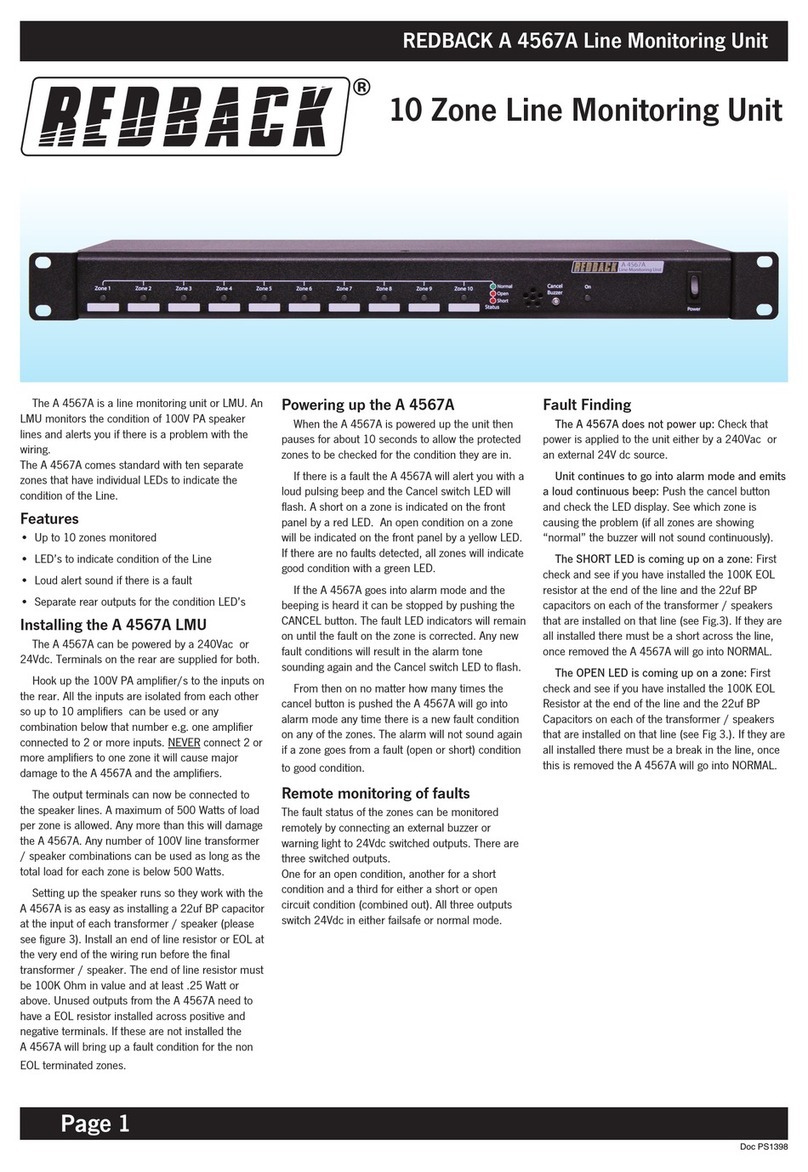
Redback
Redback A 4567A manual

GE
GE Optica Operator's manual
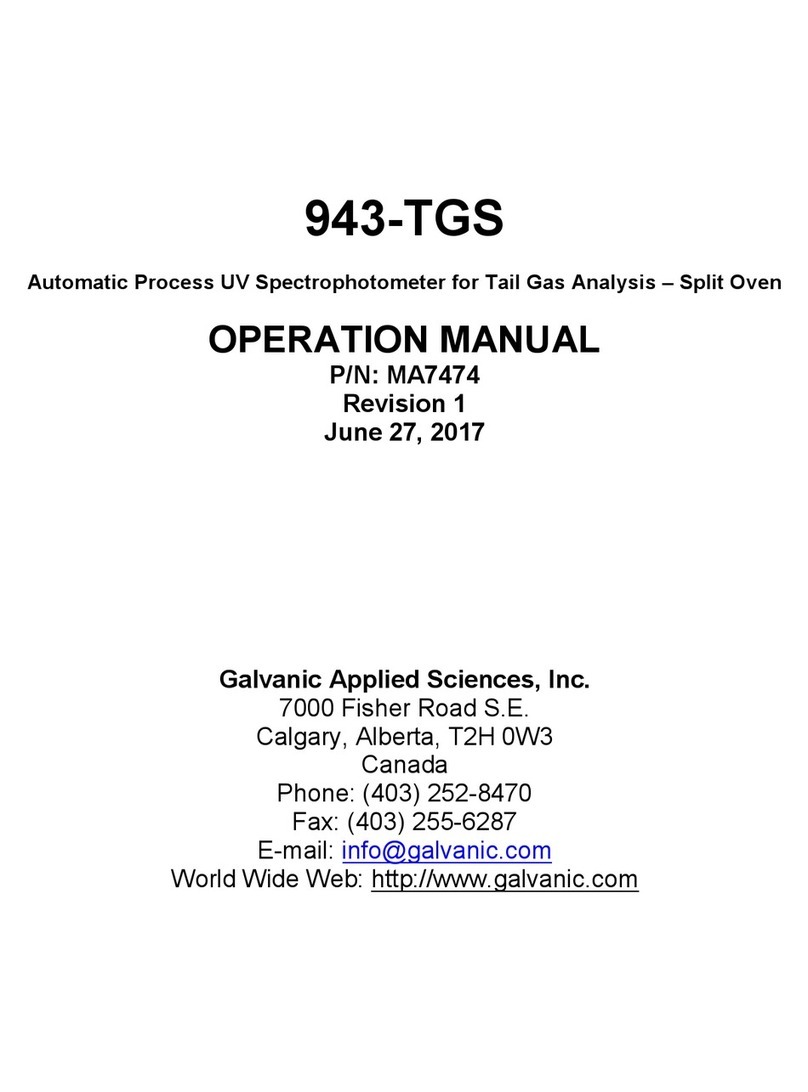
Galvanic Applied Sciences
Galvanic Applied Sciences 943-TGS Operation manual
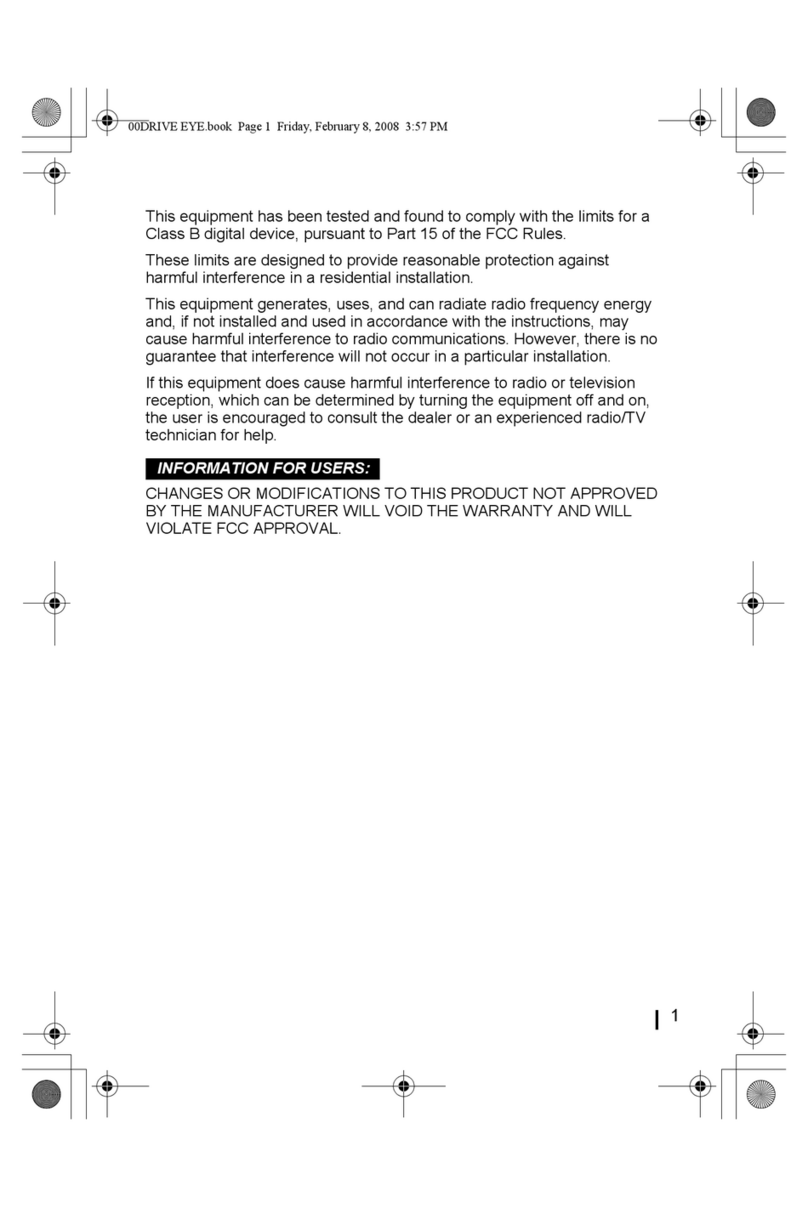
Clarion
Clarion Drive Eye manual

PCB Piezotronics
PCB Piezotronics IMI Sensors 625B61 Installation and operating manual

Screening Eagle
Screening Eagle Profometer PM8000 Pro user manual