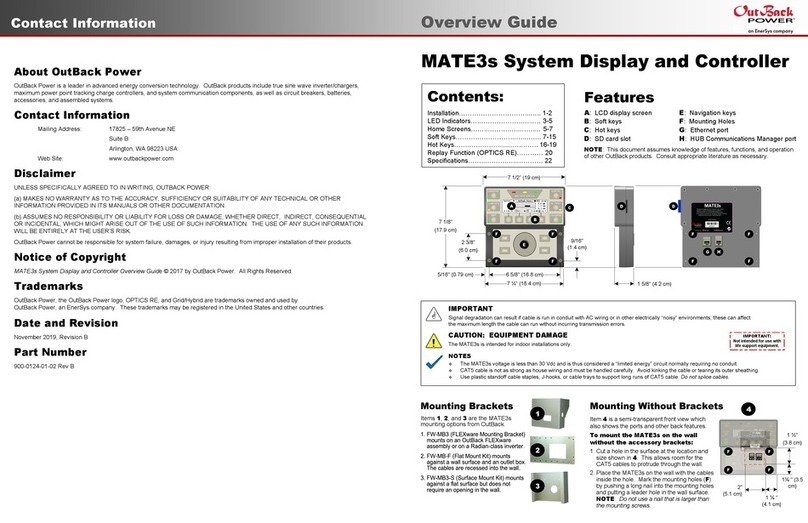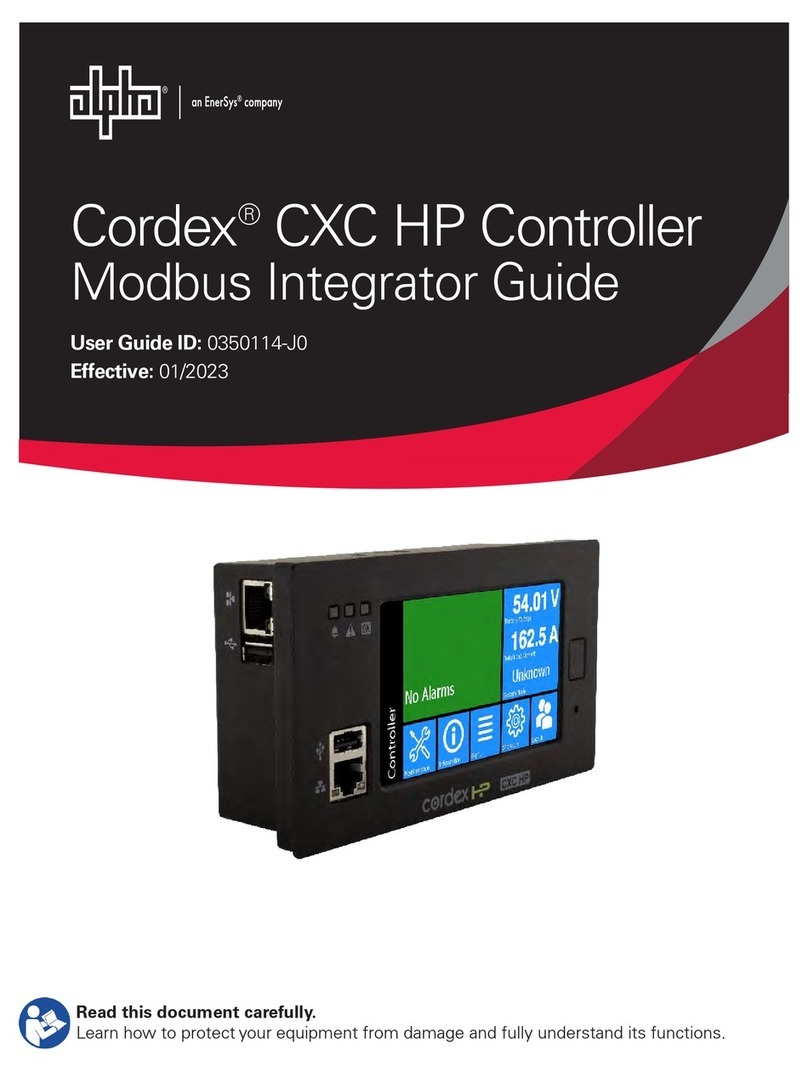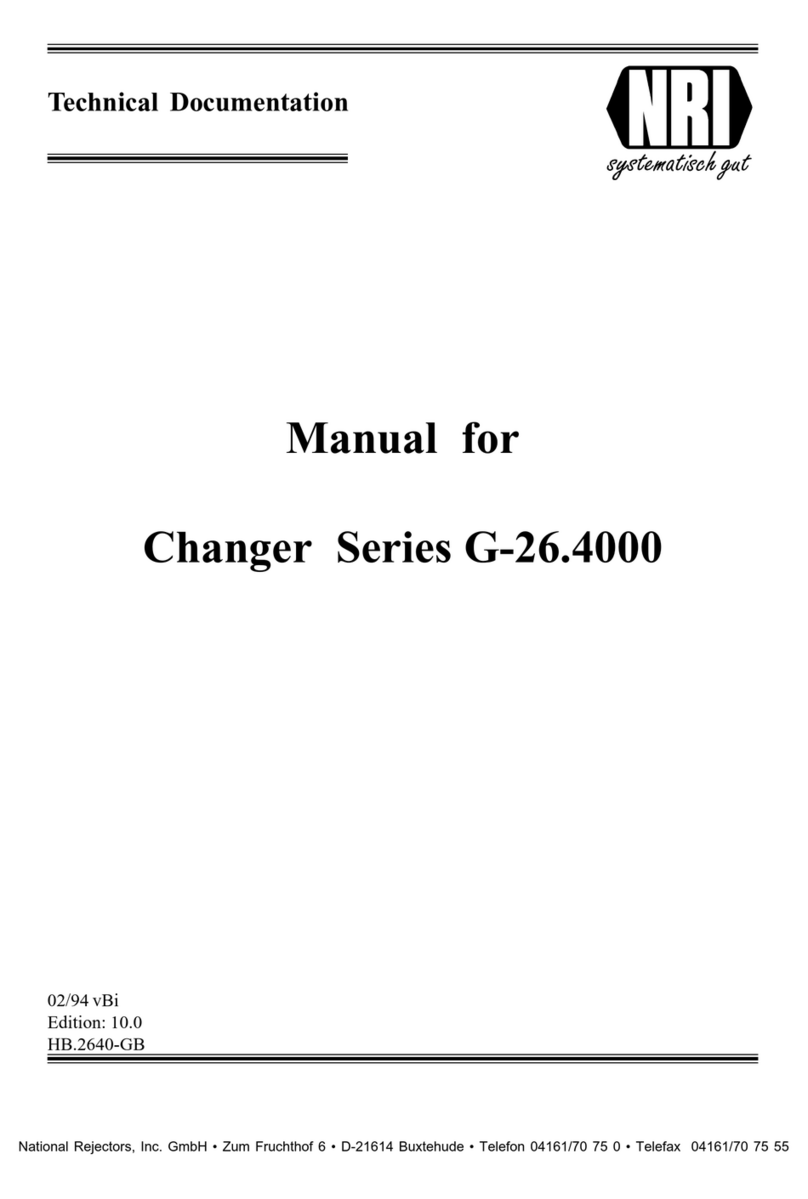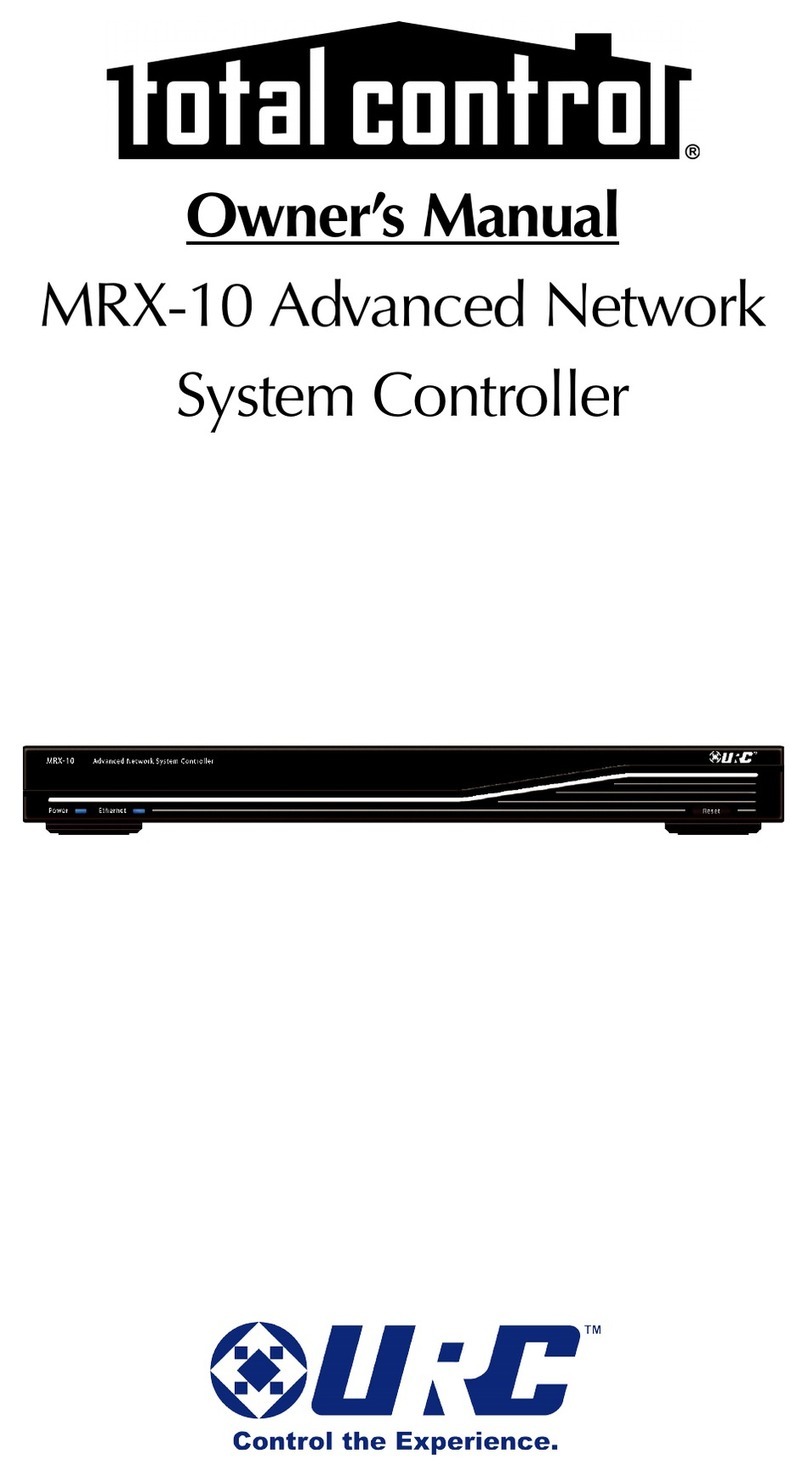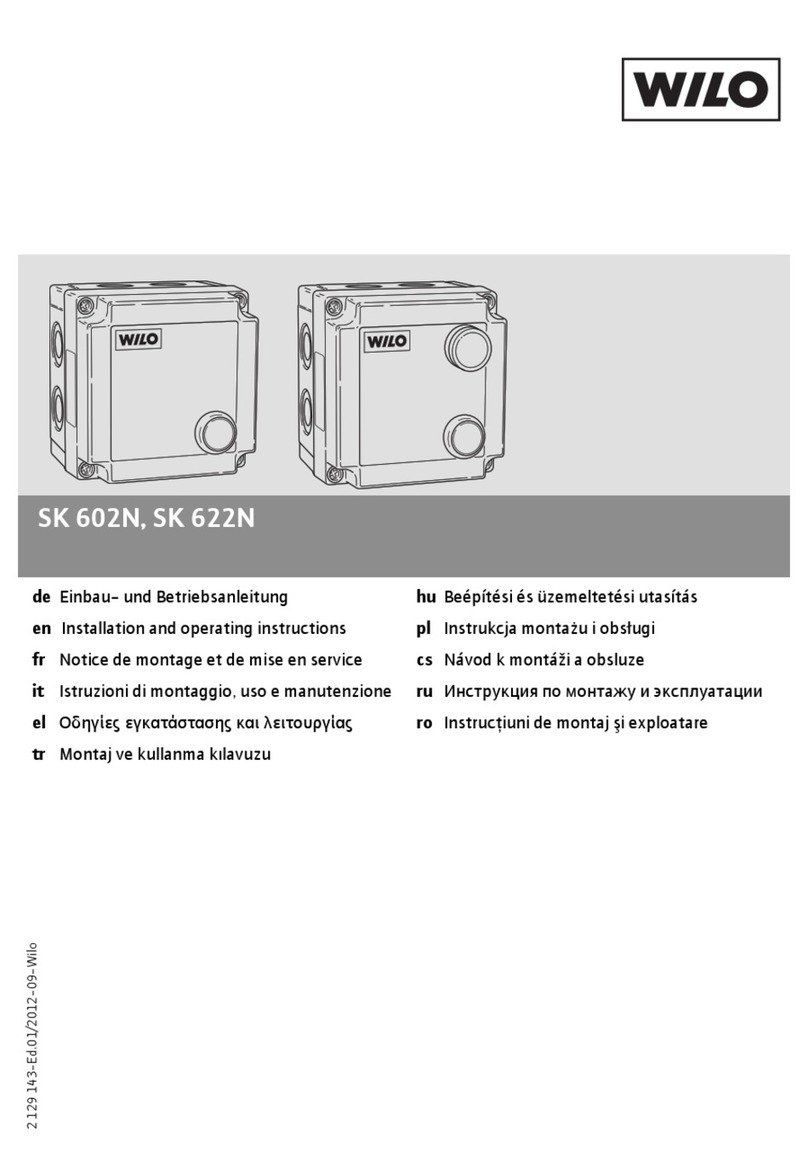EnerSys Alpha Cordex CXC HP Mounting instructions

Cordex®CXC HP Controller
Software Manual
User Guide ID: 0350058-J0
Eective: 01/2023
Read this document carefully.
Learn how to protect your equipment from damage and fully understand its functions.

NOTICE
For the latest version of software, firmware, and product documentation, visit the Alpha®
website, www.alpha.com or www.alpha.ca.
NOTICE
Photographs contained in this document are for illustrative purposes only. These photographs
may not match your installation.
NOTICE
Operator is cautioned to review the drawings and illustrations contained in this document before
proceeding. If there are questions regarding the safe operation of this powering system, contact
Alpha Technologies Ltd. or your nearest Cordex® power system representative.
NOTICE
Alpha Technologies Ltd. shall not be held liable for any damage or injury involving its enclosures,
power supplies, generators, batteries, or other hardware if used or operated in any manner or
subject to any condition inconsistent with its intended purpose, or if installed or operated in an
unapproved manner, or improperly maintained.
Copyright notice
© 2023 Alpha Technologies Ltd., an EnerSys company. All Rights Reserved. Trademarks and logos are the property
of EnerSys and its affiliates. Subject to revisions without prior notice. E.&O.E.
No part of this documentation shall be reproduced, stored in a retrieval system, translated, transcribed, or
transmitted in any form or by any means manual, electric, electronic, electromechanical, chemical, optical, or
otherwise without prior explicit written permission from
Alpha Technologies Ltd.
This document, the software it describes, and the information and know-how they contain constitute the
proprietary, confidential and valuable trade secret information of Alpha, and may not be used for any unauthorized
purpose, or disclosed to others without the prior written permission of Alpha.
The material contained in this document is for information only and is subject to change without notice. While
reasonable efforts have been made in the preparation of this document to assure its accuracy, Alpha assumes no
liability resulting from errors or omissions in this document, or from the use of the information contained herein.
Alpha reserves the right to make changes in the product design without reservation and without notification to its
users.

Contents
List of Figures............................................................................................................................................. 14
ListofTables...............................................................................................................................................16
1. Safety..................................................................................................................................................... 17
2. Software release history......................................................................................................................20
2.1.Applicationrelease8.00...............................................................................................................20
2.2.Applicationrelease7.40...............................................................................................................20
2.3.Applicationrelease7.30...............................................................................................................21
2.4.Applicationrelease7.20...............................................................................................................21
2.5.Applicationrelease7.10...............................................................................................................22
2.6.Applicationrelease7.01...............................................................................................................22
2.7.Applicationrelease7.00...............................................................................................................22
2.8.Applicationrelease6.30...............................................................................................................23
2.9.Applicationrelease6.20...............................................................................................................23
2.10.Applicationrelease6.10.............................................................................................................23
2.11.Applicationrelease 6.00............................................................................................................. 24
2.12.Applicationrelease5.20.............................................................................................................24
2.13.Applicationrelease5.10.............................................................................................................25
2.14.Applicationrelease5.01.............................................................................................................25
2.15.Applicationrelease5.00.............................................................................................................26
2.16.OS release6.30......................................................................................................................... 26
2.17.OS release6.20......................................................................................................................... 26
2.18.OS release6.00......................................................................................................................... 26
2.19.OS release5.20......................................................................................................................... 27
2.20.OS release4.70......................................................................................................................... 27
2.21.OS release2.20......................................................................................................................... 27
2.22.Known issues............................................................................................................................. 27
3. Introduction........................................................................................................................................... 31
3.1.UsingtheCordex®CXCHPControllerSoftwareManual........................................................... 31
3.1.1.Purposeandaudience.......................................................................................................31
3.1.2.Knowledgeandpermissions.............................................................................................. 31
3.2.Product overview..........................................................................................................................31
3.2.1.WhatdoestheCordex®CXCHPcontrollerdo?.............................................................. 32
Page 2 0350058-J0 Rev AL

Cordex®CXCHPControllerSoftwareManual
3.2.2.Watchdogalarm................................................................................................................. 33
3.2.3.Typicalsystemconfiguration..............................................................................................33
3.2.4.Howto gethelp................................................................................................................. 34
4. Getting started...................................................................................................................................... 36
4.1.Apply power..................................................................................................................................36
4.2.Connecttothecontroller..............................................................................................................36
4.2.1.In-shelfcontroller................................................................................................................38
4.3.Navigatingthecontrolleruserinterface....................................................................................... 38
4.3.1.Logintothe controller........................................................................................................ 38
4.3.2.Controllermenu..................................................................................................................39
4.3.3.OverviewoftheLCD......................................................................................................... 40
4.3.4.Overviewofthewebinterface........................................................................................... 49
4.3.5.Overviewofthein-shelfdisplay.........................................................................................58
4.4.Email notification.......................................................................................................................... 59
4.5.SetupSNMPcommunication....................................................................................................... 62
4.6.SettingupModbuscommunication..............................................................................................63
4.7.Setupsyslogcommunication....................................................................................................... 64
4.7.1.Syslogagentconfiguration.................................................................................................64
4.7.2.Syslogdestinationconfiguration........................................................................................ 64
4.7.3.Syslogmessageformat..................................................................................................... 64
5. DC power systems............................................................................................................................... 66
5.1.GuidelinesforcommissioningtheDCsystem............................................................................. 66
5.1.1.Thebattery mode...............................................................................................................67
5.2.DCsystem functions.................................................................................................................... 67
5.2.1.Modules,inventory,andsystemfunctions.........................................................................67
5.2.2.Mixedrectifiersystem........................................................................................................ 69
5.2.3.Battery charging................................................................................................................. 69
5.2.4.Batterytemperaturecompensation....................................................................................70
5.2.5.Batteryruntimeandhealthestimation............................................................................... 71
5.2.6.Lowvoltagedisconnectoperation..................................................................................... 72
5.2.7. Batterytest......................................................................................................................... 74
5.2.8.Power save........................................................................................................................ 76
5.3.CreateaDCsystemmanually.....................................................................................................78
5.3.1.QuickreferenceforconfiguringaDCsystem....................................................................79
0350058-J0 Rev AL Page 3

Cordex®CXCHPControllerSoftwareManual
5.3.2.CreateaDCsystem.......................................................................................................... 81
5.3.3.ConfigurebasicDCsystemsettings..................................................................................82
5.3.4.Configuredynamicthresholdsforoutputvoltagealarms.................................................. 82
5.3.5.Configuretherectifiers.......................................................................................................82
5.3.6.Configuretheshunts..........................................................................................................83
5.3.7.Configurethesystemloads............................................................................................... 84
5.3.8.Configurethecurrenttransducer....................................................................................... 85
5.3.9.Configurethegeneralpurposetransducer........................................................................ 85
5.3.10.Configurethesystemdisconnects...................................................................................86
5.3.11.ConfigureleadacidorNiCadbatteryparameters........................................................... 87
5.3.12.ConfigurePolariumbatteryparameters...........................................................................90
5.3.13.Configurethebatterytemperaturesensors..................................................................... 91
5.3.14.Configurethechargingsystemfunction.......................................................................... 92
5.3.15.Configurethetemperaturecompensationsystemfunction............................................. 93
5.3.16.Configurebatteryruntimeandhealthestimation.............................................................94
5.3.17.Runamanualbatterytest............................................................................................... 94
5.3.18.Configurepowersave......................................................................................................95
5.4.Connecttoothersystems............................................................................................................ 95
5.4.1.RepresentaconvertersystemasaDCload.................................................................... 96
5.4.2.RepresentaninvertersystemasaDCload..................................................................... 96
6. Converter systems............................................................................................................................... 98
6.1.Introductiontoconvertersystems................................................................................................ 98
6.2.Creatingaconvertersystem........................................................................................................99
6.2.1.Creatingasystemfromaconfigurationfile.....................................................................100
6.3.Configuretheconverters............................................................................................................100
6.4.Configuretheshunts.................................................................................................................. 100
6.5.Configurethe loads....................................................................................................................101
6.6.Configurethecurrenttransducer............................................................................................... 102
6.7.Configurethegeneralpurposetransducer................................................................................ 102
7. Inverter systems................................................................................................................................. 104
7.1.Introductiontoinvertersystems................................................................................................. 104
7.1.1.ComponentsofaT2Sinvertersystem............................................................................ 104
7.1.2.Quickreferenceforconfiguringaninvertersystem.........................................................105
7.1.3.Phaseandgroupdata..................................................................................................... 106
Page 4 0350058-J0 Rev AL

Cordex®CXCHPControllerSoftwareManual
7.1.4.Live alerts.........................................................................................................................106
7.1.5.Systemfunctions..............................................................................................................106
7.2.Createaninvertersystem..........................................................................................................107
7.2.1.Createasystemfromaconfigurationfile........................................................................107
7.3.AssignaT2Smodule.................................................................................................................108
7.4.Commissionaninvertersystem.................................................................................................108
7.5.ConfiguretheT2Sinvertercontroller.........................................................................................110
7.6.Configuretheinverters...............................................................................................................110
7.7.Configurethebypassswitch......................................................................................................110
7.7.1.Configureabasicbypassswitch..................................................................................... 111
7.7.2.ConfigureanXMBSbypassswitch................................................................................. 111
7.8.Configurethebreakerorfuse....................................................................................................112
8. Line power systems...........................................................................................................................113
8.1.Introductiontolinepowersystems............................................................................................ 113
8.1.1.Componentsofalinepowersystem............................................................................... 113
8.1.2.Quickreferenceforconfiguringalinepowersystem...................................................... 115
8.2.Createalinepowersystem.......................................................................................................115
8.2.1.Createasystemfromaconfigurationfile........................................................................116
8.3.Configurethelinepowermodules............................................................................................. 116
8.3.1.Sharedalarmconfiguration..............................................................................................116
8.4.Linepowermodulealarms.........................................................................................................117
8.5.Configurethelinepowersystemchannels................................................................................117
8.6.Configurethelinepowersystemloads..................................................................................... 117
8.7.Linepowersystemlayout.......................................................................................................... 118
8.7.1.Usethelayoutscreentoviewmodulestatus..................................................................118
8.7.2.Usethelayoutscreentoviewloadstatus.......................................................................119
8.7.3.Usethelayoutscreentoassignchannelstoloads......................................................... 119
8.8.Linepowerchannelsimport.......................................................................................................120
8.8.1.Exportlinepowerchannels............................................................................................. 121
8.8.2.Sortexportedlinepowerchannels.................................................................................. 121
8.8.3.Enterdataintoalinepowerchannelsfile....................................................................... 121
8.8.4.Importalinepowerchannelsfile.....................................................................................123
8.8.5.Verifyalinepowerchannelimport.................................................................................. 123
9. Auxiliary systems............................................................................................................................... 125
0350058-J0 Rev AL Page 5

Cordex®CXCHPControllerSoftwareManual
9.1.Introductiontoauxiliarysystems................................................................................................125
9.2.Createanauxiliarysystem........................................................................................................ 125
9.2.1.Createasystemfromaconfigurationfile........................................................................125
9.3.Currenttransducers....................................................................................................................125
9.4.Configurethecurrenttransducer............................................................................................... 125
9.5.Configurethegeneralpurposetransducer................................................................................ 126
10. Distribution systems........................................................................................................................ 127
10.1.Introductiontodistributionsystems..........................................................................................127
10.2.Createadistributionsystem.................................................................................................... 128
10.2.1.Createasystemfromaconfigurationfile......................................................................128
10.3.Distributionsubsystems........................................................................................................... 128
10.4.Createasmartsubsystem.......................................................................................................129
10.5.Createauserdefinedsubsystem............................................................................................ 130
10.6.Configurethepaneldetails...................................................................................................... 131
10.7.Configurethebreakerorfusedetails...................................................................................... 132
10.8.Thesubsystemlayout.............................................................................................................. 133
10.9.MapshuntstoADIOmoduleinputs.........................................................................................133
11. DC source systems.......................................................................................................................... 135
11.1.CreateaDCsourcesystem.....................................................................................................135
11.2.CreateandconfigureaDCsource.......................................................................................... 135
11.3.DCsourcesystemeffectonothersystems............................................................................. 136
12. AC source systems..........................................................................................................................137
12.1.CreateanACsourcesystem...................................................................................................137
12.2.CreateanACsource............................................................................................................... 137
12.2.1.MaprectifierstoanACsource......................................................................................138
13. Cordex® CXPS-HSS Hyperboost converter system..................................................................... 140
13.1.IntroductiontoCXPS-HSSHyperboostsystems..................................................................... 140
13.2.CreatingaCXPS-HSSHyperboostsystem............................................................................. 140
13.3.ConfiguretheCXPS-HSSHyperboostconverters...................................................................141
13.4.Configuretheshunts................................................................................................................ 141
13.5.Configuretheloads.................................................................................................................. 142
13.6.Configurethecurrenttransducer............................................................................................. 143
13.7.Configurethegeneralpurposetransducer.............................................................................. 143
13.8.MatrixC16™highdensityconnectorizedDCdistributionbreakerpanel.................................143
Page 6 0350058-J0 Rev AL

Cordex®CXCHPControllerSoftwareManual
13.8.1.IntroductiontoMatrixC16™highdensityconnectorizedDCdistributionbreaker
panel........................................................................................................................................... 144
13.8.2.MatrixC16™highdensityconnectorizedDCdistributionbreakerpanelinaCXPS-HSS
Hyperboostsystem.....................................................................................................................144
14. Generator...........................................................................................................................................145
14.1.CreateanACgenerator...........................................................................................................145
14.2.CreateaDCgenerator............................................................................................................ 146
14.3.Configurethegenerator........................................................................................................... 146
14.4.Startandstopconditions......................................................................................................... 147
14.4.1.Defaultstartandstopconditions................................................................................... 147
14.4.2.Addstartandstopconditions........................................................................................ 147
14.4.3.Addingcomplexstartandstopconditions..................................................................... 148
14.4.4.Testingstartandstopconditions................................................................................... 148
14.4.5.Example:Startandstopthegeneratoronaschedule.................................................. 148
14.5.Startandstop logic.................................................................................................................. 149
14.5.1.Start logic....................................................................................................................... 150
14.5.2.Stop logic....................................................................................................................... 150
14.6.Generatorstate........................................................................................................................ 151
14.7.Alarms.......................................................................................................................................152
14.8.Legacygenerator..................................................................................................................... 153
14.8.1.CreatealegacyACgenerator.......................................................................................153
14.8.2.CreatealegacyDCgenerator.......................................................................................154
14.8.3.Configurelegacygeneratorcontrol................................................................................154
14.8.4.Configurelegacygeneratoralarms................................................................................155
15. FXM HP UPS systems......................................................................................................................156
16. Thermal systems.............................................................................................................................. 157
16.1. Introduction............................................................................................................................... 157
16.2.Createathermalsystem..........................................................................................................157
16.3.Thermalsystemconfigurations................................................................................................ 157
16.3.1.Single-cabinetsetup.......................................................................................................157
16.3.2.Multi-cabinetsetup......................................................................................................... 157
16.4.Loggingtemperatures.............................................................................................................. 158
16.5.Loggingfilterreplacementdate............................................................................................... 158
16.6.Loggingfanreplacementdates............................................................................................... 159
0350058-J0 Rev AL Page 7

Cordex®CXCHPControllerSoftwareManual
16.7.Alarmsand alerts..................................................................................................................... 159
16.7.1.Thermalcontrollermodulealerttothermalsystemalarmpropagation..........................159
16.7.2.Identifyingtheoriginofanactivealarm.........................................................................159
16.7.3.Alarmswherehardwaredoesnotexist......................................................................... 160
17. Controller redundancy..................................................................................................................... 161
18. Power flow.........................................................................................................................................162
18.1.Introductiontopowerflow........................................................................................................162
18.2.Accesspowerflow................................................................................................................... 162
18.2.1.Gettinghelp....................................................................................................................162
18.2.2.Usepowerflowconfigurationsuggestions.................................................................... 163
18.2.3.Configurethedefaultpowerflow...................................................................................163
18.3.Interactwithpowerflow........................................................................................................... 163
18.4.Controllerpowerflow............................................................................................................... 164
18.5.Powerflowforsystemsmanagedbydifferentcontrollers....................................................... 165
19. Maintaining the system....................................................................................................................167
19.1.Rectifiermaintenance...............................................................................................................167
19.1.1.Rectifieralarms.............................................................................................................. 167
19.1.2.Insertunassigned modules............................................................................................ 167
19.2.InverterandT2Ssystemmaintenance.................................................................................... 167
19.2.1.Maintenancebypass...................................................................................................... 168
19.2.2.TakingpowerfromDCsource....................................................................................... 168
19.2.3.Replacethefan..............................................................................................................169
19.2.4.Identifyaninverter......................................................................................................... 169
19.2.5.Alarmsandalerts........................................................................................................... 170
19.2.6.ReplaceaT2Sinvertersystem..................................................................................... 170
19.2.7.Shelf layout.................................................................................................................... 171
19.3.Linepowersystemmaintenance............................................................................................. 171
19.3.1.Poweroffandonlinepowerloads................................................................................ 171
19.3.2.Replacelinepowermodules......................................................................................... 171
19.4.Batterymaintenance................................................................................................................ 172
19.4.1.Battery alarms................................................................................................................ 172
19.4.2.Chargingbatteries..........................................................................................................173
19.4.3.Maintainingbatteries...................................................................................................... 174
19.4.4.Batterytemperaturecompensation................................................................................ 177
Page 8 0350058-J0 Rev AL

Cordex®CXCHPControllerSoftwareManual
19.5.Lowvoltagedisconnect(LVD)maintenance............................................................................177
20. Maintaining the controller............................................................................................................... 179
20.1.Ethernetcommunications.........................................................................................................179
20.1.1.Connectviathewebinterface....................................................................................... 180
20.2.Workingwithalarms,alerts,andhints.....................................................................................180
20.2.1.Activealarms..................................................................................................................180
20.2.2.Alerts.............................................................................................................................. 181
20.2.3.Hints............................................................................................................................... 181
20.2.4.Alarmcut-off(ALCO)..................................................................................................... 182
20.2.5.Alarmactivationdelayatstartup................................................................................... 182
20.2.6.Alarmsummaryrelays................................................................................................... 183
20.2.7.Createuseralarms........................................................................................................ 183
20.3.Controllermaintenance............................................................................................................ 184
20.3.1.Restartthecontroller......................................................................................................184
20.3.2.RestartthecontrollerviatheLCD................................................................................. 185
20.3.3.Poweringdownthecontroller........................................................................................ 185
20.3.4.Changethetimeanddate............................................................................................. 186
20.3.5.ChangethelanguagefortheLCD................................................................................ 186
20.3.6.Changethelanguageforthewebinterface.................................................................. 186
20.3.7.Changeuserinterfacestrings........................................................................................187
20.3.8.Changethewebsessionlanguage............................................................................... 188
20.3.9.Changethesystemstatusbar.......................................................................................188
20.3.10.Changethedashboardvalues.....................................................................................189
20.3.11.Datasharing................................................................................................................. 189
20.3.12.Maintenancemode.......................................................................................................190
20.4.Workingwithlogs..................................................................................................................... 191
20.4.1.Eventandalertlogs.......................................................................................................192
20.4.2. Batterylog...................................................................................................................... 193
20.4.3.Poweroutagelog...........................................................................................................193
20.4.4.Datalogs......................................................................................................................... 194
20.4.5.Performancelogs........................................................................................................... 196
20.5.File maintenance...................................................................................................................... 197
20.5.1.Filepreferences............................................................................................................. 197
20.5.2.FilemaintenancefromtheLCD.....................................................................................197
0350058-J0 Rev AL Page 9

Cordex®CXCHPControllerSoftwareManual
20.5.3.Upgradethecontrollersoftware.....................................................................................199
20.5.4.Exportaconfigurationfile.............................................................................................. 200
20.5.5.Importaconfigurationfile.............................................................................................. 201
20.5.6.Configurationrestorepoints...........................................................................................204
20.5.7.Exportdiagnosticinformation.........................................................................................205
20.5.8.License key.................................................................................................................... 206
20.5.9.Uploadthesoftwaremanual..........................................................................................207
20.5.10.Exportinventoryfile..................................................................................................... 208
20.5.11.Backupandrestore...................................................................................................... 209
20.6.Useraccountmaintenance...................................................................................................... 210
20.6.1.Setupusersandpermissions....................................................................................... 210
20.6.2.Edituserpermissions.....................................................................................................210
20.6.3.Enablenewusers.......................................................................................................... 211
20.6.4.Disableusers................................................................................................................. 211
20.6.5.ChangingthedefaultpasswordfromtheLCD.............................................................. 212
20.6.6.Changingthedefaultpasswordfromthewebinterface................................................ 212
20.6.7.Useraccountpasswordrequirements........................................................................... 212
20.6.8.Machineuser..................................................................................................................213
20.6.9.Remoteconfigurationlockout........................................................................................ 213
20.7.Remoteauthentication............................................................................................................. 214
20.7.1.RADIUSauthentication.................................................................................................. 215
20.7.2.TACACS+authentication............................................................................................... 216
20.8.Flashmaintenance................................................................................................................... 218
20.8.1.Memorystatus................................................................................................................218
20.8.2.Flashrefresh.................................................................................................................. 218
20.9.Securewebserver................................................................................................................... 218
20.9.1.HTTPSandcertificateoverview.................................................................................... 218
20.9.2.ConfigureHTTPS...........................................................................................................219
20.10.VLAN support......................................................................................................................... 221
20.11.Testrelays.............................................................................................................................. 221
21. Maintaining modules........................................................................................................................223
21.1.ADIOperipheralmaintenance..................................................................................................223
21.1.1.ConfigureanADIOperipheral....................................................................................... 223
21.1.2.ReplaceanADIOperipheral..........................................................................................223
Page 10 0350058-J0 Rev AL

Cordex®CXCHPControllerSoftwareManual
21.1.3.Calibrateanaloginputs.................................................................................................. 224
21.1.4.Calibrateshunts,currenttransducers,andtemperatureprobes....................................228
21.1.5. Testrelays...................................................................................................................... 230
21.1.6.Testcommslostaction.................................................................................................. 230
21.1.7.Enabletemperaturesensorfailurealarms.....................................................................230
21.1.8.Groundfaultdetection....................................................................................................231
21.2.Modulefirmwareupgrades.......................................................................................................231
21.2.1.Modulefirmwareupgrade.............................................................................................. 231
21.2.2.Uploadafirmwarefile....................................................................................................231
21.2.3.Selectthefiletoupgrade...............................................................................................232
21.2.4.Upgradethemodule...................................................................................................... 232
22. Using custom views, data, timers, counters, scheduler, and custom actions...........................234
22.1.Custom views........................................................................................................................... 234
22.1.1.Createcustomviews..................................................................................................... 234
22.1.2.Addcomponentsinthecustomview............................................................................234
22.1.3.Accessandconfigurethedefaultcustomdashboardview............................................236
22.1.4.Accessthecustomdataview........................................................................................ 236
22.1.5.Removeatablefromthecustomview.......................................................................... 236
22.1.6.Addanexistingtabletothecustomview......................................................................237
22.2. Customdata............................................................................................................................. 237
22.2.1.Configurecustomdata...................................................................................................237
22.2.2.Createcustomdata....................................................................................................... 242
22.2.3.Createcustomdata-basicworkflow........................................................................... 243
22.2.4.Createcustomdata-detailedworkflow....................................................................... 243
22.2.5.Customdataexamples.................................................................................................. 244
22.2.6.Customdata-summingloadshunts.............................................................................244
22.2.7.Customdata-ACcoolingtoolowuseralarm...............................................................244
22.3.Using timers............................................................................................................................. 244
22.3.1.Configurethedelaytimer.............................................................................................. 245
22.3.2.Configuretheintervaltimer........................................................................................... 246
22.4.Counters................................................................................................................................... 247
22.4.1.Configuretheupcounter............................................................................................... 247
22.4.2.Configurethedowncounter.......................................................................................... 248
22.5.Scheduler..................................................................................................................................249
0350058-J0 Rev AL Page 11

Cordex®CXCHPControllerSoftwareManual
22.5.1.Configurearecurringaction.......................................................................................... 250
22.6.Configureaone-timeaction.....................................................................................................250
22.7.Configurescheduledactions....................................................................................................250
22.8.Scheduledtimespans..............................................................................................................251
22.9.Customactions.........................................................................................................................251
22.9.1.Configureachangerelayaction....................................................................................251
22.9.2.Configureachangefieldtoconstantaction.................................................................. 252
22.9.3.Configureachangefieldtovariableaction................................................................... 253
23. Troubleshooting................................................................................................................................255
23.1.Troubleshootthecontroller...................................................................................................... 255
23.1.1.Nocommunication......................................................................................................... 255
23.1.2.Unabletocommunicateviaethernet............................................................................. 255
23.1.3.HomebuttonorLCDscreennotresponding.................................................................256
23.1.4.Controller fail.................................................................................................................. 256
23.2.Troubleshootarectifiersystem................................................................................................257
23.2.1.Relaysnottriggeredduringalarmconditions................................................................ 257
23.2.2.Rectifieralarmsandalerts.............................................................................................257
23.2.3.Rectifiernotacquired.....................................................................................................258
23.2.4.Rectifiercommunicationlost.......................................................................................... 258
23.2.5.Replacingadefectiverectifier........................................................................................258
23.2.6.Usingextendedranges..................................................................................................259
23.2.7.Rectifierconfigurationerror............................................................................................260
23.2.8.RediscoveringCANdevices.......................................................................................... 260
23.2.9.ReplacingadefectiveADIOperipheral......................................................................... 260
23.2.10.Troubleshootabatterytest.......................................................................................... 260
23.2.11.Troubleshootpowersave............................................................................................. 261
23.3.Troubleshootaninvertersystem..............................................................................................262
23.3.1.WronginverterACinputgroup...................................................................................... 263
23.3.2.WronginverterDCinputgroup......................................................................................263
23.3.3.T2Sexpertoperations....................................................................................................263
23.3.4.Troubleshootandclearthesystemerroralarm.............................................................264
23.3.5.Phasesaturationalarm..................................................................................................264
23.4.Troubleshootingalinepowersystem...................................................................................... 265
23.4.1.Resolvinglinepowersystemalarms............................................................................. 265
Page 12 0350058-J0 Rev AL

Cordex®CXCHPControllerSoftwareManual
23.4.2.Fantrayalarms..............................................................................................................265
23.4.3.Linepowersystemoverload..........................................................................................266
23.4.4.Linepowersystemtransientevents.............................................................................. 266
23.4.5.Linepowerchannelsfileimporterrors.......................................................................... 266
24. Cordex® CXC HP controller reference guide................................................................................269
24.1.CAN modules........................................................................................................................... 269
24.2.Communicationports............................................................................................................... 271
24.2.1.Ethernetports.................................................................................................................271
24.2.2.USB ports.......................................................................................................................271
24.2.3.CAN ports.......................................................................................................................272
24.3.Defaultsystemvaluesandranges.......................................................................................... 273
24.3.1.12voltsystemdefaultvaluesandranges..................................................................... 273
24.3.2.24voltsystemdefaultvaluesandranges..................................................................... 274
24.3.3.48voltsystemdefaultvaluesandranges..................................................................... 275
24.3.4.125voltsystemdefaultvaluesandranges................................................................... 276
24.3.5.220voltsystemdefaultvaluesandranges................................................................... 277
25. Index................................................................................................................................................
0350058-J0 Rev AL Page 13

Cordex®CXCHPControllerSoftwareManual
ListofFigures
Figure3-1Cordex®CXCHPcontroller(2RUmodel).............................................................................. 32
Figure3-2TypicalDCsystemconfiguration.............................................................................................. 34
Figure3-3AccessingHelpontheLCDinterface...................................................................................... 34
Figure3-4AccessingHelponthewebinterface.......................................................................................35
Figure3-5Accountsandshortcuts........................................................................................................... 35
Figure4-1Menu structure..........................................................................................................................40
Figure4-2ControllerLCDdashboard.......................................................................................................41
Figure4-3Maintenance page................................................................................................................... 42
Figure4-4Systemmaintenancepage......................................................................................................42
Figure4-5LCDmenuspage......................................................................................................................43
Figure4-6Controllerstatuspage.............................................................................................................. 44
Figure4-7Timeanddatepage................................................................................................................. 44
Figure4-8Timezonepage........................................................................................................................45
Figure4-9Networktimeserverpage........................................................................................................ 45
Figure4-10Synchronizetime ................................................................................................................... 46
Figure4-11 Shortcuts................................................................................................................................. 46
Figure4-12Ethernet page......................................................................................................................... 46
Figure4-13Inventorysummarypage........................................................................................................ 47
Figure4-14Dashboardwithmulti-systempanels......................................................................................47
Figure4-15Dashboardusingwidedatapanelview..................................................................................48
Figure4-16Exportdiagnosticinformation................................................................................................. 48
Figure4-17 Backup.................................................................................................................................... 49
Figure4-18Dashboardoverviewonwebinterface................................................................................... 50
Figure4-19Globalsearchexample...........................................................................................................51
Figure4-20Webinterfacetablefeatures.................................................................................................. 52
Figure4-21Alarms menu...........................................................................................................................55
Figure4-22Logsmenu.............................................................................................................................. 56
Figure4-23Shelflayoutmenu...................................................................................................................57
Figure4-24SMTPclientandserverdefaultports..................................................................................... 60
Figure4-25SNMPmanagerandagentdefaultports................................................................................62
Figure4-26Defaultports:Modbusclient(master)andserver(agent)...................................................... 63
Figure5-1Three-stagechargingcycle...................................................................................................... 69
Page 14 0350058-J0 Rev AL

Cordex®CXCHPControllerSoftwareManual
Figure5-2Temperaturecompensationvoltagegraph............................................................................... 71
Figure5-3ExampleofaDCsystem......................................................................................................... 78
Figure5-4QuickreferenceforconfiguringaDCsystem.......................................................................... 80
Figure6-1Exampleconvertersystem....................................................................................................... 98
Figure6-2Quickreferenceforconfiguringaconvertersystem.................................................................99
Figure7-1SingleT2Sinvertersystemcomponents...............................................................................104
Figure7-2Quickreferenceforconfiguringaninvertersystem...............................................................105
Figure7-3AfullyconfiguredXMBSbypassswitchwithhardwiredI/Osignals....................................... 112
Figure7-4AfullyconfiguredXMBSbypassswitchwithCANsignals..................................................... 112
Figure8-1ExampleCordex®HPLPS36linepowersystem.................................................................. 114
Figure8-2ExampleCordex®HPeLimiter+class2distributionsystem................................................. 114
Figure8-3Quickreferenceforconfiguringalinepowersystem............................................................ 115
Figure8-4Anon-filledsortedlinepowerchannelsCSVfile................................................................... 122
Figure10-1ExampleofaDCsystemdistributionsystem.......................................................................127
Figure10-2ExampleofBDFBdistributionsubsystem............................................................................ 130
Figure10-3Exampleofauserdefinedsubsystem................................................................................. 131
Figure13-1ExampleCXPS-HSSHyperboostsystem.............................................................................140
Figure14-1Generatorstateflowchart.................................................................................................... 151
Figure18-1PowerflowforaDCsystem.................................................................................................162
Figure18-2Powerflowconfigurationsuggestions.................................................................................. 163
Figure18-3Interactingwithpowerflow................................................................................................... 164
Figure18-4Controllerpowerflow............................................................................................................165
Figure18-5Usingdatasharingtocreatepowerflowacrossdifferentcontrollers................................... 165
Figure19-1Batterymaintenancesystemfunctions.................................................................................174
Figure20-1Events Log............................................................................................................................192
Figure20-2Batterylogonthewebinterface.......................................................................................... 193
Figure20-3BatteryloginExcel.............................................................................................................. 193
Figure20-4Examplecertificate................................................................................................................220
Figure20-5Validcertificate......................................................................................................................220
Figure22-1Textmappingforacustomdatarepresentingairconditioningstates..................................242
Figure24-1CANdifferentialsignaling..................................................................................................... 272
Figure24-2CANnetworktopology..........................................................................................................273
Figure24-3Alpha®CANconnector........................................................................................................ 273
0350058-J0 Rev AL Page 15

Cordex®CXCHPControllerSoftwareManual
ListofTables
Table4-1In-shelfcontrollerfullmenu........................................................................................................59
Table4-2Emailnotificationfeatures.......................................................................................................... 60
Table4-3Emailconfiguration..................................................................................................................... 62
Table4-4ControlleralarmprioritiestoSyslogseveritiesmappingtable................................................... 65
Table14-1DefaultstartandstopconditionswhenaDCsystemandbatteryarepresent.......................147
Table14-2DefaultstartandstopconditionswhenaDCsystemispresentwithoutabattery................. 147
Table21-1ADIOinputcalibrationmodes................................................................................................ 224
Table23-1Troubleshootingpowersave.................................................................................................. 261
Table23-2Exampleofanevententryforerror(timecolumnnotdisplayed):......................................... 267
Table23-3TroubleshootingerrorsinalinepowerchannelsCSVfile..................................................... 267
Table24-1SupportforCANmodules...................................................................................................... 269
Table24-212voltsystemdefaultvaluesandranges............................................................................. 274
Table24-324voltsystemdefaultvaluesandranges............................................................................. 274
Table24-448voltsystemdefaultvaluesandranges............................................................................. 275
Table24-5125voltsystemdefaultvaluesandranges........................................................................... 276
Table24-6220voltsystemdefaultvaluesandranges........................................................................... 277
Page 16 0350058-J0 Rev AL

1. Safety
SAVETHESEINSTRUCTIONS:Thisdocumentcontainsimportantsafetyinstructionsthatmustbe
followedduringtheinstallation,servicing,andmaintenanceoftheproduct.Keepitinasafeplace.Review
thedrawingsandillustrationscontainedinthisdocumentbeforeproceeding.Ifthereareanyquestions
regardingthesafeinstallationoroperationofthisproduct,contactAlphaTechnologiesLtd.orthenearest
Alpha®powersystemrepresentative.
Safety wording and symbols
Toreducetheriskofinjuryordeath,andtoensurethecontinuedsafeoperationofthisproduct,the
followingsymbolshavebeenplacedthroughoutthisdocument.Wherethesesymbolsappear,useextra
careandattention.
Attention: The use of attention indicates specific regulatory or code requirements that may affect
the placement of equipment or installation procedures.
Notice: Notices provide additional information to help complete a specific task or procedure.
Important: Follow the prescribed procedures to avoid equipment damage or service interruption.
CAUTION: Cautions indicate safety information intended to PREVENT DAMAGE to material or
equipment.
Warning: Warnings present safety information to PREVENT INJURY OR DEATH to personnel.
CAUTION: HOT! The use of Hot presents safety information to PREVENT BURNS to the
technician or user
General warning and cautions
Warning: You must read and understand the following warnings before installing the system and
its components. Failure to do so could result in personal injury or death.
•Readandfollowallinstructionsincludedinthismanual.
•Onlytrainedpersonnelarequalifiedtoinstallorreplacethisequipmentanditscomponents.
•Useproperliftingtechniqueswheneverhandlingequipment,parts,orbatteries.
0350058-J0 Rev AL Page 17

Cordex®CXCHPControllerSoftwareManual|1-Safety
Electrical safety
Warning: Hazardous voltages are present at the input of power systems. The DC output from
some rectifiers and batteries can have high voltage and high short-circuit current capacity that
may cause severe burns and electrical arcing.
Beforeworkingwithanylivebatteryorpowersystem,followtheseprecautions:
•Removeallmetallicjewelry,suchaswatches,rings,metalrimmedglasses,ornecklaces.
•Wearsafetyglasseswithsideshieldsatalltimesduringtheinstallation.
•UseOSHAapprovedinsulatedhandtools.Donotresttoolsontopofbatteries.
Warning: Lethal voltages are present within the power system. Always assume that an electrical
connection or conductor is energized. Check the circuit with a voltmeter with respect to the
grounded portion of the enclosure (both AC and DC) before performing any installation or removal
procedure.
•Donotworkaloneunderhazardousconditions.
•Alicensedelectricianisrequiredtoinstallpermanentlywiredequipment.Inputvoltagescanrange
upto480Vac.Ensurethattheutilitypowerisdisconnectedandlockedoutbeforeperformingany
installationorremovalprocedure.
•Ensurethatnoliquidsorwetclothescomeintocontactwithinternalcomponents.
•HazardouselectricallylivepartsinsidethisunitareenergizedfromthebatteriesevenwhentheAC
inputpowerisdisconnected.
•TheenclosurewhichcontainstheDCorACpowersystemalongwithcustomerinstalledradios
mustremainlockedatalltimes,exceptwhenauthorizedservicepersonnelarepresent.
•Alwaysassumeelectricalconnectionsorconductorsarelive.Turnoffallcircuitbreakersand
double-checkwithavoltmeterbeforeperforminginstallationormaintenance.
•Placeawarninglabelontheutilitypaneltowarnemergencypersonnelthatareservebattery
sourceispresentwhichwillpowertheloadsinapoweroutageconditionoriftheACdisconnect
breakeristurnedoff.
•Athighambienttemperatureconditions,theinternaltemperaturecanbehotsousecautionwhen
touchingtheequipment.
Page 18 0350058-J0 Rev AL

Cordex®CXCHPControllerSoftwareManual|1-Safety
Battery safety
•Nevertransportanenclosurewithbatteriesinstalled.Batteriesmustonlybeinstalledafterthe
enclosurehasbeensecurelysetinplaceatitspermanentinstallationlocation.Transportingthe
unitwithbatteriesinstalledmaycauseashortcircuit,fire,explosion,ordamagetothebattery
pack,enclosure,andinstalledequipment.
•Servicingandconnectionofbatteriesmustbeperformedby,orunderthedirectsupervisionof,
personnelknowledgeableofbatteriesandtherequiredsafetyprecautions.
•Batteriescontainoremitchemicalsknowntocausecancerandbirthdefectsorotherreproductive
harm.Batterypostterminalsandrelatedaccessoriescontainleadandleadcompounds.Wash
yourhandsafterhandlingbatteries.
Warning: Follow battery manufacturer’s safety recommendations when working around battery
systems. Do not smoke or introduce an open flame when batteries (especially vented batteries)
are charging. When charging, batteries vent hydrogen gas, which can explode.
•Batteriesarehazardoustotheenvironmentandshouldbedisposedatarecyclingfacility.Consult
thebatterymanufacturerforrecommendedlocalauthorizedrecyclers.
0350058-J0 Rev AL Page 19
Other manuals for Alpha Cordex CXC HP
1
Table of contents
Other EnerSys Controllers manuals
Popular Controllers manuals by other brands

Renson
Renson TouchDisplay user manual

Fubag
Fubag MICRO 80/12 Operator's manual
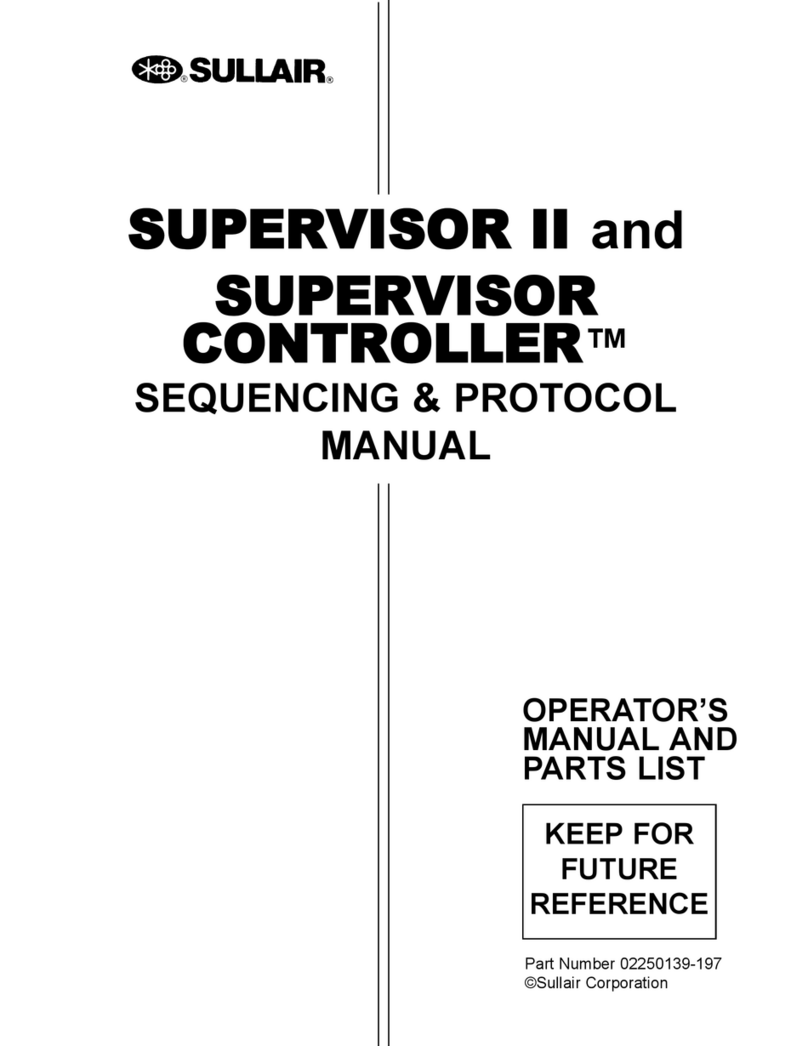
Sullair
Sullair SUPERVISOR II Series Protocol manual

Aqua Computer
Aqua Computer poweradjust 3 User and installation manual
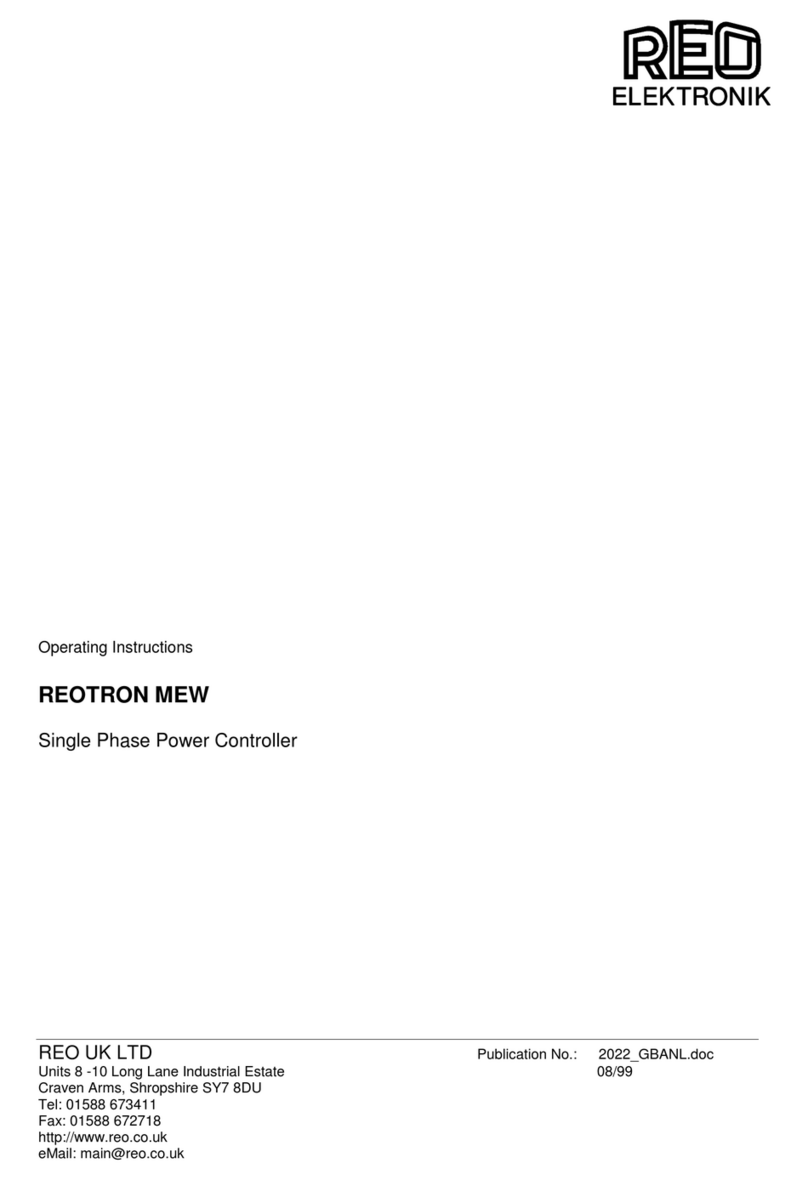
Reo Elektronik
Reo Elektronik REOTRON MEW operating instructions

HETRONIC
HETRONIC MEC-HL COMPACT installation manual