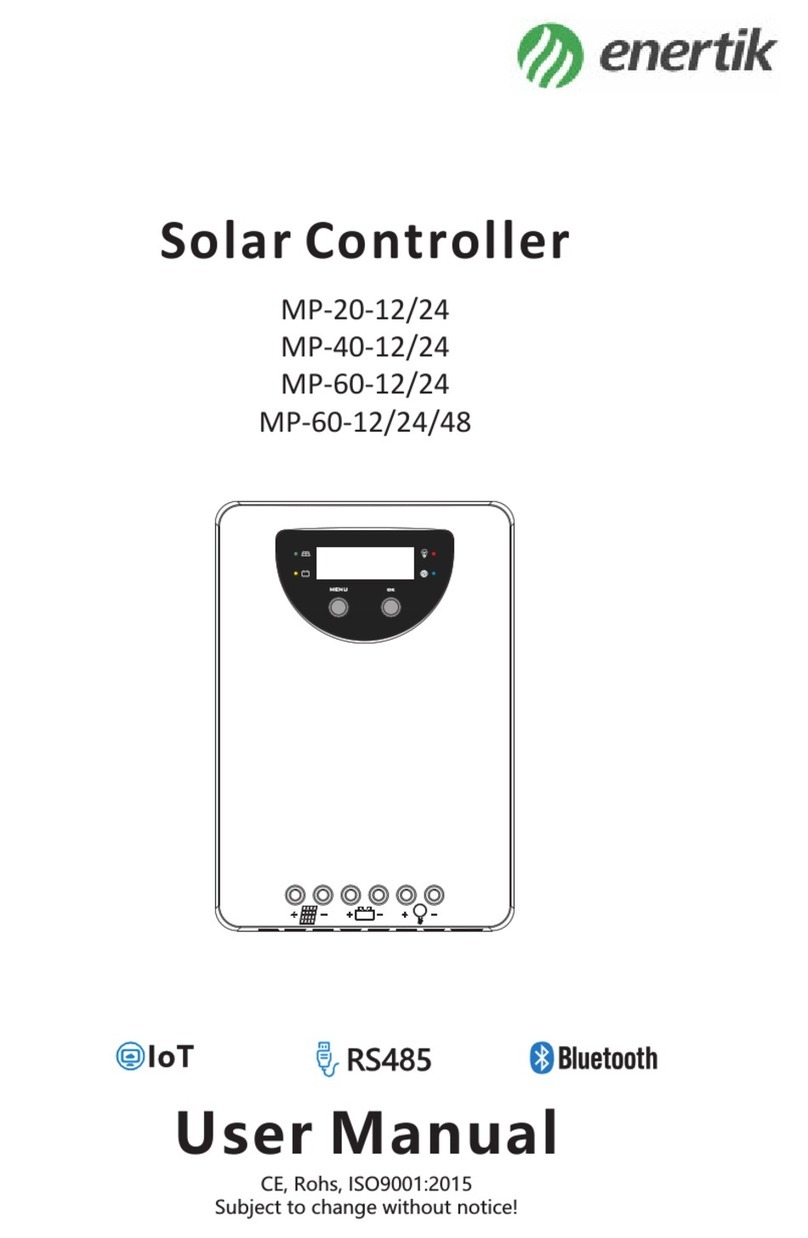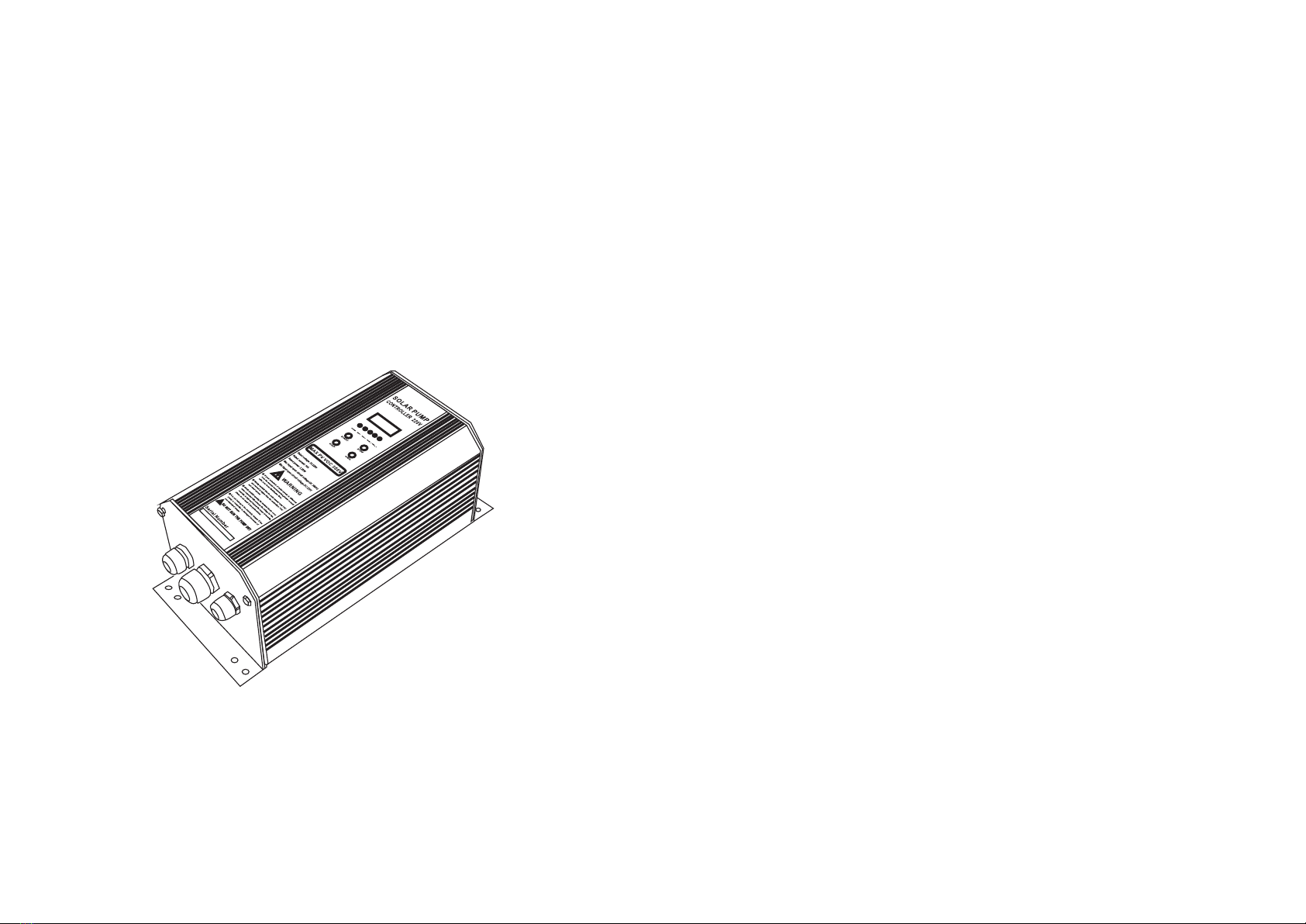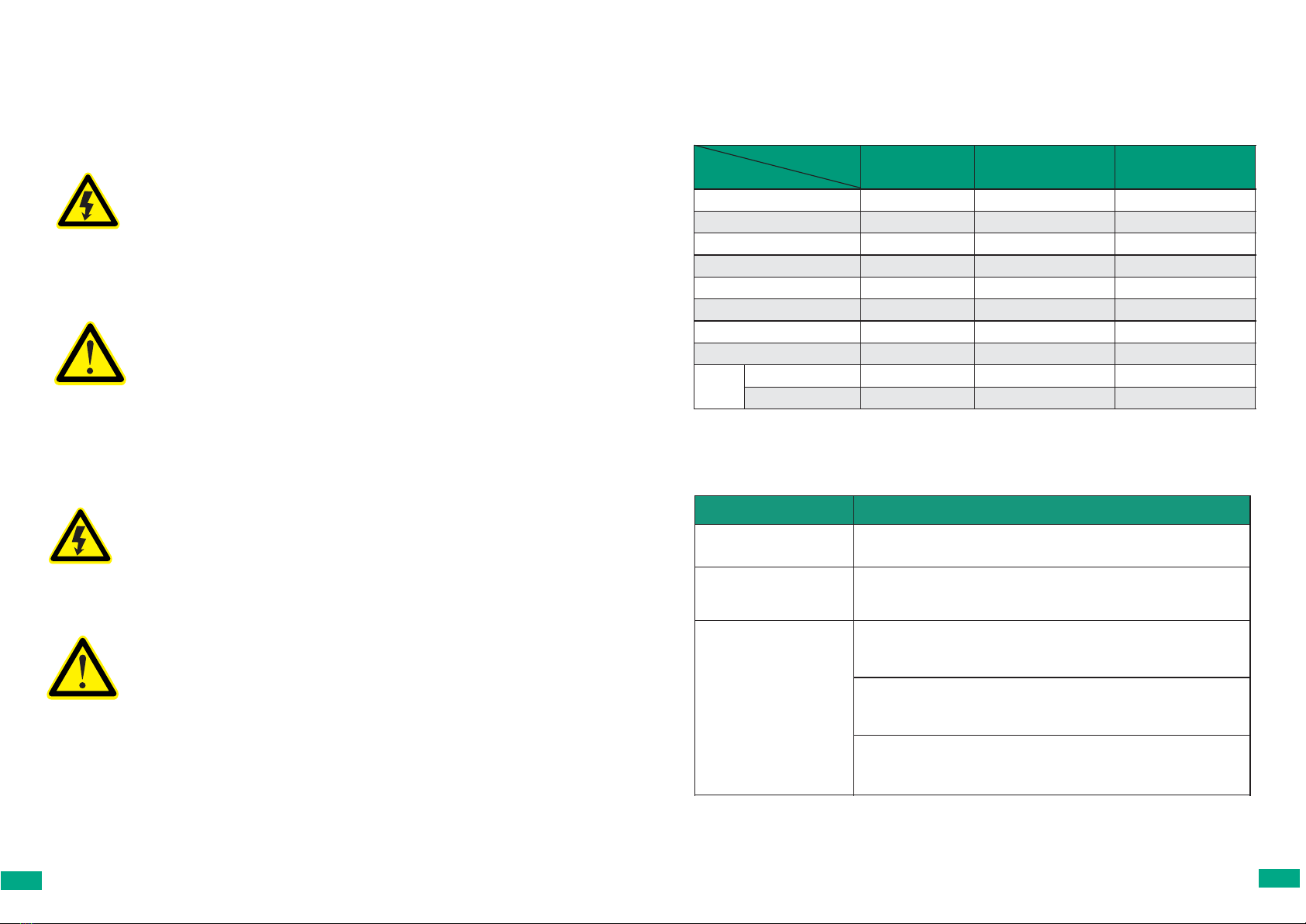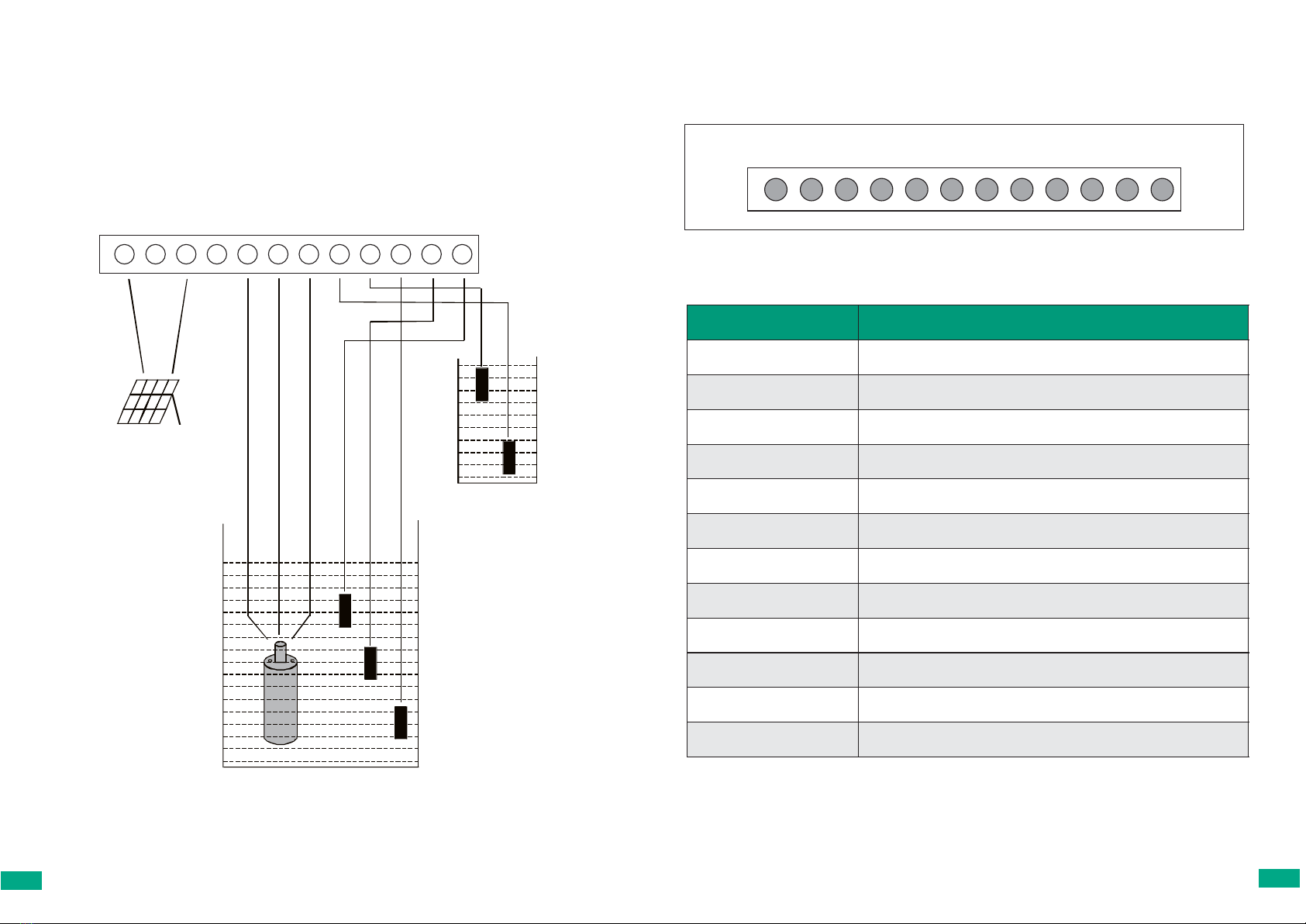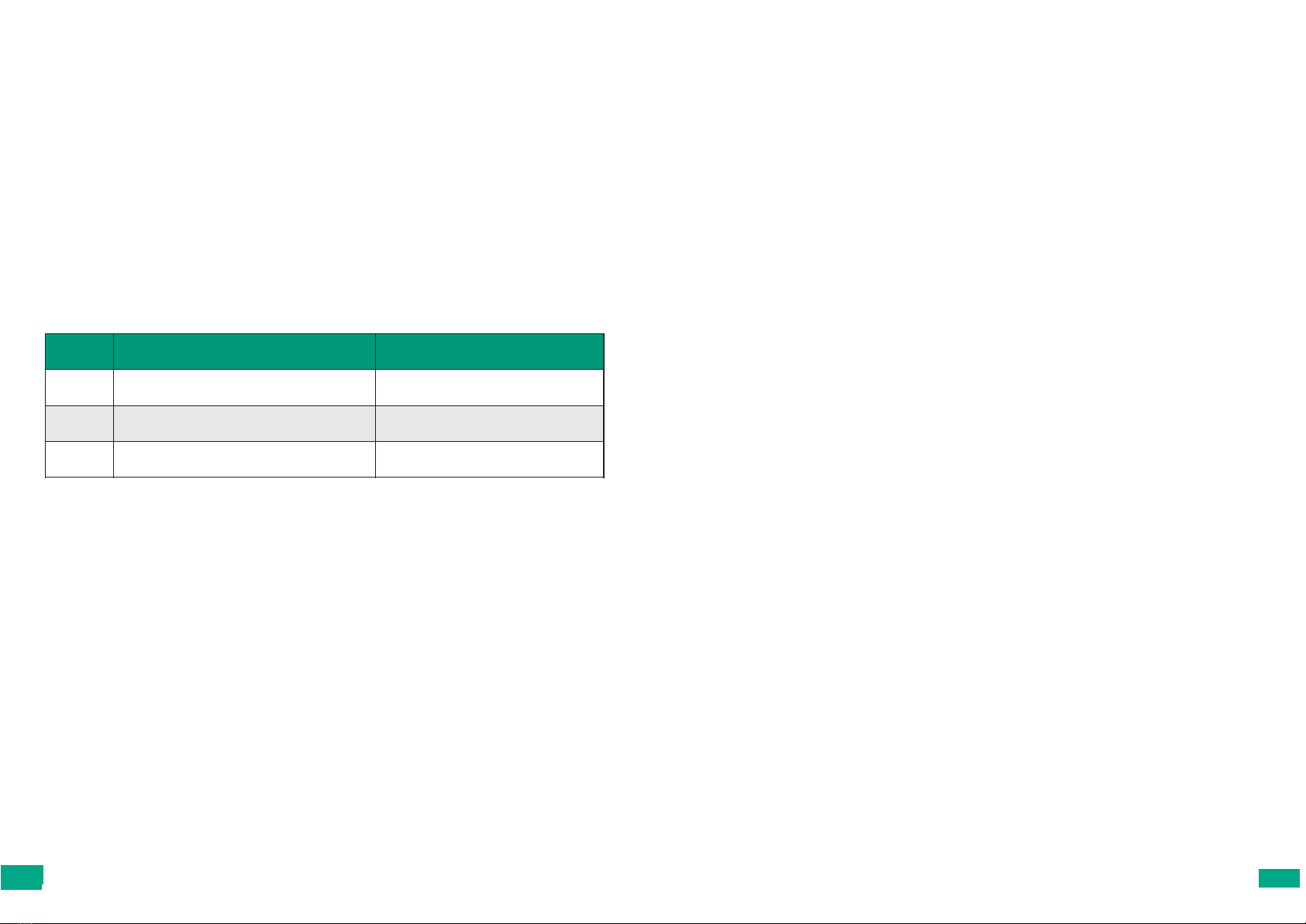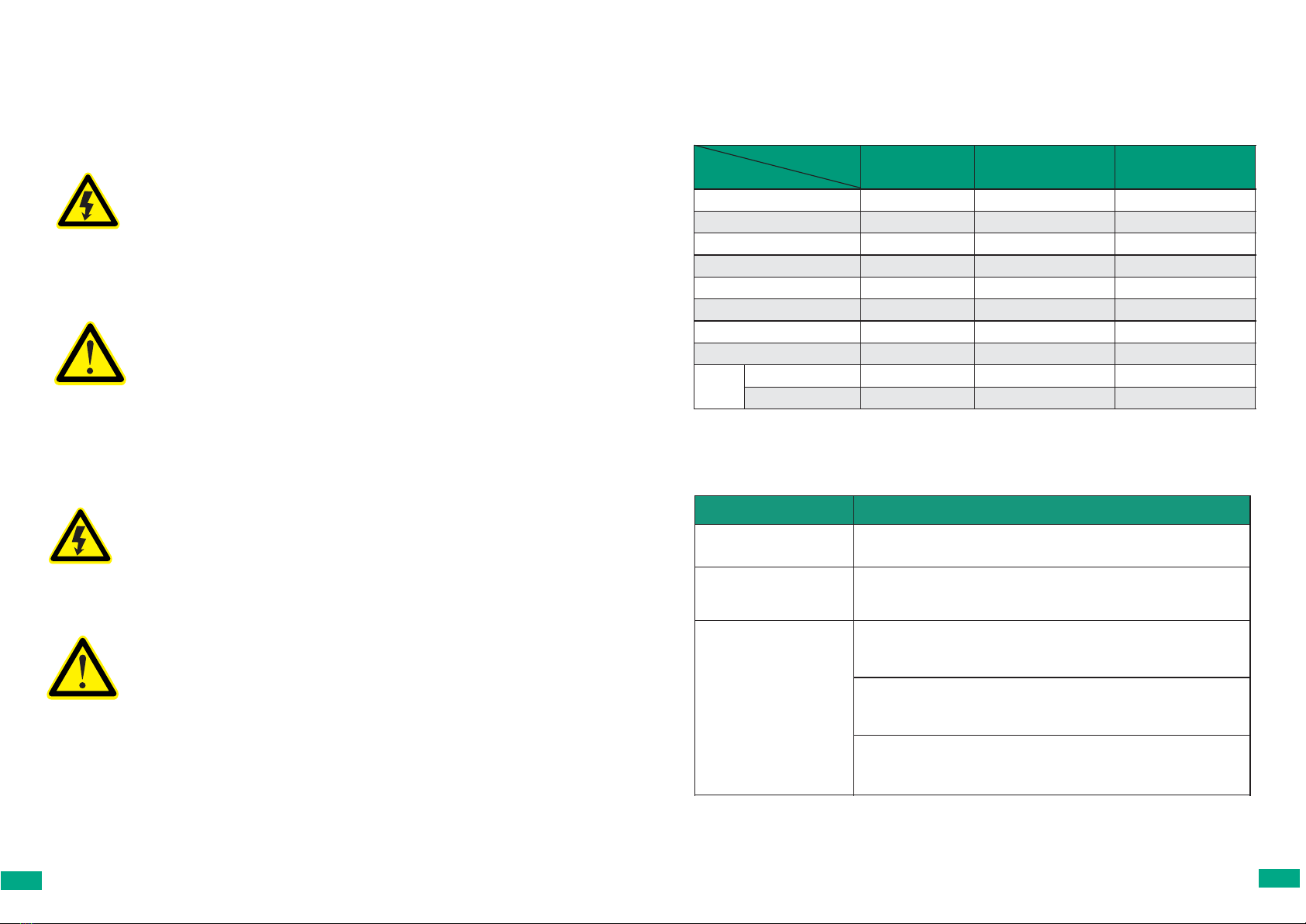
1.Safety
1.1 Before Power On
●Make sure the terminal wire connections are correct,“P+”、“P-”are for
panel connection,“1”、“2”、“3”for pump connection,wrong connection will
lead to controller damage.
●The voltage of panel system is not allowed to exceed the open-circuit
voltage of controller , avoid to use same power supply with strong
interference equipment , otherwise it will damage the controller.
●Match correct pump power with controller.
●Ensure the insulation of MOSFET and aluminum board during the
installation.
1.2 In running
●When the system is running,it is not allowed to disconnect the connection
between pump and controller,other wise it may damage the pump motor and
controller.
●When the system is running,do not tough or exam the The parts of the circuit
board or signal.
●Do not tough the radiator or any heat parts,in case of burns.
●Unprofessinal operators are not allowed to operate or exam the controller.
2.Technical Specification
Table 1 Specification
150V 220V 300V
Rated Voltage 150VDC 220VDC 300VDC
Rated Current 10A 10A 10A
Max working Current 12A 12A 12A
Min working Current 1.3A 1.3A 1.3A
Open circuit voltage input >170VDC >272VDC >340VDC
Open circuit voltage Max 250VDC 350VDC 450VDC
Open circuit voltage Min 90VDC 150VDC 220VDC
Max Power 1.5KW 2.2KW 3KW
Current
Overload 15±0.5A 15±0.5A 15±0.5A
Over current 32±0.5A 32±0.5A 32±0.5A
Model
Specification
3.Protect Function Manual
Table 2 Protect Function Instruction
Protection Manual
Protection of opposite
connection
Solar Panel “PV+”“PV-”polarity are opposite connected, controller can
continue working after adjust.
Load over current and short
circuit protection
If the load current is more than15A and longer than 10s,the controller will
be in protection mode; If more than 32±0.5A,the controller will stop
working immediately. Try to re-start the controller 15mins later.
Weak Power Protection
(Details See Table 4)
50V: The working current smaller than 1.3A;Solar Panel input voltage
smaller than 60VDC or bigger than 250VDC;Come into Protection mode
Try to re-start the controller 6mins later.
220V: The working current smaller than 1.3A;Solar Panel input voltage
smaller than 110VDC or bigger than 350VDC;Come into Protection
mode. Try to re-start the controller 6mins later.
300V: The working current smaller than 1.3A;Solar Panel input voltage
smaller than 220VDC or bigger than 450VDC;Come into Protection
mode. Try to re-start the controller 6mins later.
03 04