Id Quantique SWISS QUANTUM+ Time Controller Series User manual

Time Controller Series User Manual
ID QUANTIQUE SA
1227 Geneva
T +41 22 301 83 71
info@idquantique.com
2
Rue Eugène-Marziano 25
Switzerland
F +41 22 301 83 79
www.idquantique.com
Copyright
Copyright 2022 © ID Quantique. All rights reserved.
This publication may not, in whole or in part, be reproduced, transmitted, transcribed, stored in a
retrieval system, or translated in any form or by any means without prior written consent of
ID Quantique, except that a license is hereby granted to copy and reproduce this publication for
internal use only.
Trademarks
The acceptance of all trademarks is implied.

Time Controller Series User Manual
ID QUANTIQUE SA
1227 Geneva
T +41 22 301 83 71
info@idquantique.com
3
Rue Eugène-Marziano 25
Switzerland
F +41 22 301 83 79
www.idquantique.com
Table of Contents
Table of Contents....................................................................................................................................3
1 About this manual...........................................................................................................................7
1.1 Message to the user................................................................................................................7
1.2 Getting support.......................................................................................................................7
1.3 Conventions used in this manual............................................................................................8
1.4 Disclaimer................................................................................................................................8
1.5 Warranty.................................................................................................................................8
1.6 Certification.............................................................................................................................9
1.7 Document version...................................................................................................................9
1.8 Legal notice.............................................................................................................................9
2 Safety and Maintenance...............................................................................................................11
2.1 General Safety Precautions...................................................................................................11
2.2 Electrical Safety Precautions.................................................................................................12
2.2.1 Power supply specifications..........................................................................................12
2.2.2 Power cable...................................................................................................................12
2.3 General Maintenance ...........................................................................................................13
2.4 Calibration verification and tests..........................................................................................13
3 System Overview...........................................................................................................................15
3.1 Product Specification ............................................................................................................15
3.1.1 Functional Specification................................................................................................15
3.1.2 Electrical Specification ..................................................................................................16
3.1.3 Environmental Specification .........................................................................................17
3.1.4 Host Computer Configuration.......................................................................................17
3.1.5 Supplied Accessories.....................................................................................................18
3.1.6 Software........................................................................................................................18
3.2 Time Controller License ........................................................................................................19
4 Getting Started..............................................................................................................................21
4.1 Preparing the Time Controller for Use..................................................................................21
4.2 Hardware Installation ...........................................................................................................22
4.3 Software Installation.............................................................................................................23
4.3.1 Host Computer Software ..............................................................................................23
4.3.2 Time Controller Firmware.............................................................................................23
4.3.3 Finding your Time Controller IP Address ......................................................................26
5 Operating the Time Controller Hardware.....................................................................................29

Time Controller Series User Manual
ID QUANTIQUE SA
1227 Geneva
T +41 22 301 83 71
info@idquantique.com
4
Rue Eugène-Marziano 25
Switzerland
F +41 22 301 83 79
www.idquantique.com
5.1 Powering the Time Controller on and off .............................................................................29
5.2 LED Indicators .......................................................................................................................30
5.2.1 Input sampling errors....................................................................................................31
5.3 I/O specifications ..................................................................................................................32
5.3.1 Start channel and Input channels 1 –4.........................................................................33
5.3.2 Output channels 1 –4...................................................................................................33
5.3.3 Reference Clock ............................................................................................................34
6 Operating the Time Controller Software ......................................................................................35
6.1 Navigating the Time Controller Software .............................................................................35
6.1.1 Main Window................................................................................................................35
6.1.2 Time-to-digital converter..............................................................................................36
6.1.3 Delay / pattern generator.............................................................................................39
6.1.4 SCPI Console..................................................................................................................40
6.2 Settings and Configuration ...................................................................................................41
6.2.1 Configuring Time Controller Settings............................................................................41
6.2.2 Configuring Start and Input Channels...........................................................................42
6.2.3 Configuring Output Channels........................................................................................43
6.3 Data Acquisition....................................................................................................................45
6.3.1 Channel selection..........................................................................................................45
6.3.2 Configuring Histogram Time Bins..................................................................................45
6.3.3 Saving Data....................................................................................................................46
6.3.4 Timestamp Data............................................................................................................47
6.3.5 Initiate Acquisition........................................................................................................49
6.4 Automating use of the Time Controller................................................................................50
6.4.1 SCPI commands.............................................................................................................50
6.4.2 LabView VIs...................................................................................................................50
6.4.3 Python...........................................................................................................................51
6.4.4 Data Link Target Service................................................................................................51
7 Multi-Device Operation ................................................................................................................53
7.1 Up-to-date Software .............................................................................................................53
7.2 Supporting Scripts.................................................................................................................54
7.2.1 Command Line Acquisition Script .................................................................................54
7.2.2 Acquisition Configuration File.......................................................................................54
7.3 Device Layout........................................................................................................................55
7.4 Set up the Acquisition Configuration File .............................................................................56
7.4.1 Root...............................................................................................................................56
7.4.2 Device settings ..............................................................................................................57

Time Controller Series User Manual
ID QUANTIQUE SA
1227 Geneva
T +41 22 301 83 71
info@idquantique.com
5
Rue Eugène-Marziano 25
Switzerland
F +41 22 301 83 79
www.idquantique.com
7.4.3 Layout settings..............................................................................................................59
7.5 Execute Multi-Device Acquisition .........................................................................................60
7.5.1 Script Options................................................................................................................61
7.5.2 Execution example........................................................................................................61
8 Time Controller Configuration ......................................................................................................63
8.1 Physical architecture.............................................................................................................64
8.2 Logical Architecture ..............................................................................................................65
8.2.1 Logical Blocks ................................................................................................................66
8.3 Configuration examples........................................................................................................70
8.4 Time Controller Configuration Editor ...................................................................................72
8.5 Coincidence histogram configuration...................................................................................74
8.6 Coincident Counter measurement configuration.................................................................75
9 Appendix: SCPI Command Reference ...........................................................................................77
9.1 Common Commands.............................................................................................................78
9.2 Time Controller Commands..................................................................................................79
9.2.1 Device (DEVIce).............................................................................................................79
9.2.2 Input (INPUt).................................................................................................................80
9.2.3 Start (STARt)..................................................................................................................81
9.2.4 Delay (DELAy)................................................................................................................82
9.2.5 Output (OUTPut)...........................................................................................................83
9.2.6 Timestamp generator (GENerator)...............................................................................84
9.2.7 Record generator (RECord)...........................................................................................85
9.2.8 Timestamp combiner (TSCOmbiner).............................................................................86
9.2.9 HISTogram.....................................................................................................................88
9.2.10 Raw data (RAW) ............................................................................................................89
10 Appendix: DLT Command Reference ........................................................................................90
10.1 Command answer format.....................................................................................................90
10.2 Commands ............................................................................................................................90
10.2.1 start-save.......................................................................................................................90
10.2.2 start-stream ..................................................................................................................90
10.2.3 stop ...............................................................................................................................91
10.2.4 list..................................................................................................................................91
10.2.5 status.............................................................................................................................91

Time Controller Series User Manual
Section 1: About this manual
ID QUANTIQUE SA
1227 Geneva
T +41 22 301 83 71
info@idquantique.com
7
Rue Eugène-Marziano 25
Switzerland
F +41 22 301 83 79
www.idquantique.com
1About this manual
1.1 Message to the user
Congratulations on having purchased this ID Quantique measurement apparatus. The Time
Controller Series integrates the long and renowned experience that ID Quantique has developed
with single-photon systems and applications since the company’s inception.
To get the most out of this equipment, we recommend that you read this manual carefully. This
manual provides information about the equipment principle of operation as well the following
guidance:
•How to safely install a Time Controller Series device
•How to prepare a Time Controller for time correlation measurements
•How to install and use the Time Controller software
•How to begin integrating the Time Controller into your lab’s software environment
1.2 Getting support
Support for ID Quantique instrumentation is provided directly by ID Quantique SA and ID Quantique-
authorized and trained technical personnel. To get support, contact ID Quantique by one of the
following channels.
•E-mail: support@idquantique.com
•Phone: +41 22 301 83 71 (Monday to Friday, from 9 am to 5 pm GMT+1)
•Check our website for more information on ID Quantique locations:
https://www.idquantique.com/about-idq/contact-us/
To facilitate the user support, be ready to provide the model and version of the Time Controller
Series device you are using. In case of bugs please write down the error message and the situation in
which it has occurred as well as the software version.

Time Controller Series User Manual
Section 1: About this manual
ID QUANTIQUE SA
1227 Geneva
T +41 22 301 83 71
info@idquantique.com
8
Rue Eugène-Marziano 25
Switzerland
F +41 22 301 83 79
www.idquantique.com
1.3 Conventions used in this manual
The following conventions are used in this manual, where an icon to the left of text warns that an
important point must be observed:
Note: denotes a note which alerts you to important information
Caution: action may cause damage to the device
Warning: action may cause harm to the user
1.4 Disclaimer
Though the information in this document is believed to be correct at the time of publication,
ID Quantique is not liable for any direct, indirect, special, incidental, or consequential damages
resulting from inaccuracies or omissions in this document. ID Quantique may make changes to this
document—as well as designs, specifications, and descriptions of related products—at any time
without prior notice. ID Quantique disclaims all liability, including liability for infringement of any
proprietary rights, relating to use of information in this document.
1.5 Warranty
ID Quantique guarantees this equipment against defect in material and workmanship, to meet
applicable specifications under normal use, for a period of twelve months from the date of original
shipment, unless otherwise specified in the contractual documentation. During the warranty period,
ID Quantique will, at its discretion, repair, replace, or issue credit for any defective product. Further,
this warranty covers recalibration if the equipment is repaired or if the original calibration has been
demonstrated to be erroneous or to have experienced drifts. Please note that:
The warranty can become void if:
•The equipment has been tampered with, repaired, or worked upon by
service personnel not authorized by IDQ.
•The warranty sticker has been removed.
•The unit has been opened.
•The equipment serial number has been altered, erased, or removed.
•The equipment has been misused, neglected or damaged by accident.
THIS WARRANTY IS IN LIEU OF ALL OTHER WARRANTIES EXPRESSED, IMPLIED OR STATUTORY,
INCLUDING, BUT NOT LIMITED TO, THE IMPLIED WARRANTIES OF MERCHANTABILITY AND FITNESS
FOR A PARTICULAR PURPOSE. IN NO EVENT SHALL IDQ BE LIABLE FOR SPECIAL, INCIDENTAL, OR
CONSEQUENTIAL DAMAGES.

Time Controller Series User Manual
Section 1: About this manual
ID QUANTIQUE SA
1227 Geneva
T +41 22 301 83 71
info@idquantique.com
9
Rue Eugène-Marziano 25
Switzerland
F +41 22 301 83 79
www.idquantique.com
1.6 Certification
IDQ certifies that this equipment met its published specifications at the time of shipment from the
factory. Applicable standards are listed in the certificate of conformity supplied with the equipment.
Contact support@idquantique.com if you have question on the applicable standards.
1.7 Document version
This document is subject to change without notice. Updates to this manual can be found at
https://www.idquantique.com/quantum-sensing/products/id1000-time-controller/ or
https://www.idquantique.com/quantum-sensing/products/id900-time-controller/.
Date
Product Version
Notes
22 July 2021
1.6.1
Major update to user manual
12 November 2021
1.7.0
New additions:
Multi-device operation (see Section 7),
IP Address assignment (see Section 4.3.3.3)
13 May 2022
1.8.0
User Manual scope expanded to include
both the existing ID900 and newly released
ID1000 devices.
New remote command to turn device LEDs
on and off.
Simplifications to several SCPI commands for
automated device operation.
21 June 2022
1.9.0
ID1000 high-resolution errors reporting (see
Section 9.2.2)
21 December 2022
1.10.0
Expanded descriptions and information for
timestamp acquisition (see Sections 6.3.4,
6.4.4, 10)
Table 1. Document version
1.8 Legal notice
Trademarks and trade names mentioned in this document remain the property of their respective
owners. ID Quantique disclaims any proprietary interest in trademarks and trade names other than
its own.
Copyright © 2022 ID Quantique. All rights reserved.

Time Controller Series User Manual
Section 2: Safety and Maintenance
ID QUANTIQUE SA
1227 Geneva
T +41 22 301 83 71
info@idquantique.com
11
Rue Eugène-Marziano 25
Switzerland
F +41 22 301 83 79
www.idquantique.com
2Safety and Maintenance
2.1 General Safety Precautions
The following safety precautions must be observed during the operation and servicing of the unit.
Failure to comply with these precautions or with specific indications elsewhere in this manual violates
safety standards of intended use of the unit. IDQ assumes no liability for the user's failure to comply
with these requirements.
Shock Hazard: Before powering on the unit, all grounding terminals, extension
cords, and devices connected to it should be connected to a protective ground via
a ground socket. Any interruption of the protective grounding is a potential shock
hazard and may cause personal injury.
Whenever the ground protection is impaired, the unit is not to be used and must
be secured against any accidental or unintended operation. Certain components
inside the unit, e.g. capacitors, may be charged even if the unit has been
disconnected from its electrical supply.
Whenever the ground protection is impaired, the unit is not to be used and must
be secured against any accidental or unintended operation.
Operation of any electrical instrument around flammable gases or fumes
constitutes a major safety hazard.
This unit is intended for indoor use only. The air inlet and outlets should be free of
any object for at
least
5 cm to ensure good cooling.
Air outlet
Air inlet

Time Controller Series User Manual
Section 2: Safety and Maintenance
ID QUANTIQUE SA
1227 Geneva
T +41 22 301 83 71
info@idquantique.com
12
Rue Eugène-Marziano 25
Switzerland
F +41 22 301 83 79
www.idquantique.com
Do not attempt any internal service or adjustment. Do not replace any
components. Any adjustments, maintenance, and repair is to be carried out by an
authorized ID Quantique service technician. See Section 1.2 –Getting support for
more information.
Note: The warranty is void if the unit has been opened or damaged by improper
use. See Section 1.5 –Warranty for further information.
Note: The Time Controller Series must be located in a way that it can be easily
unplugged or switched off
Note: ID Quantique shall not be held responsible for any damages to persons or
property caused by incorrect installation or use of this appliance.
2.2 Electrical Safety Precautions
2.2.1 Power supply specifications
The Time Controller can operate from any single-phase AC power source, within the requirements
given in Section 3.1.2 –Electrical Specification.
2.2.2 Power cable
This unit uses an international safety standard three-wire power cable. This cable serves as a ground
when connected to an appropriate AC power receptacle. The type of power cable supplied with each
unit is determined according to the country of destination.
The colour coding used in the electric cable depends on the cable. New plugs should meet the local
safety requirements and include the following features:
•Adequate load-carrying capacity.
•Ground connection.
•Cable clamp.
Shock Hazard: To avoid electrical shock, do not operate the unit if there are signs
of damage to any part of the Time Controller outer surface (covers, panels, etc.).
To avoid serious injury, the following precautions must be observed before powering on the unit:
Do not use an extension cord without a protective conductor. Insert the plug
into a power outlet with a protective ground contact.
Before powering on the unit, the protective ground terminal of the unit must be
connected to a protective conductor using the unit power cord.
Do not tamper with the protective ground terminal.

Time Controller Series User Manual
Section 2: Safety and Maintenance
ID QUANTIQUE SA
1227 Geneva
T +41 22 301 83 71
info@idquantique.com
13
Rue Eugène-Marziano 25
Switzerland
F +41 22 301 83 79
www.idquantique.com
2.3 General Maintenance
There are no user-serviceable components in the Time Controller, with the sole exception of the
procedures described in this user manual. The Time Controller Series has been designed to require
minimal maintenance and to provide reliable operation for many years to come.
To help ensure long, trouble-free operation:
Keep the Time Controller device free of dust.
Do not spill liquids on or into the unit. If the unit does get wet, turn off the power
immediately and let the unit dry completely.
Clean the casing with a dry lint-free cloth.
2.4 Calibration verification and tests
The Time Controller Series of detectors do not require any specific maintenance and are designed to
offer reliable and accurate operation over their entire lifetime. It is however recommended to check
the device calibration on an annual basis to see how it has drifted from its factory-adjusted settings.
Factory testing, inspection and calibration are part of the services that ID Quantique can offer to
every Time Controller end-user.
If you would like more information on Time Controller calibration verification and testing,
please contact ID Quantique at support@idquantique.com for further information.

Time Controller Series User Manual
Section 3: System Overview
ID QUANTIQUE SA
1227 Geneva
T +41 22 301 83 71
info@idquantique.com
15
Rue Eugène-Marziano 25
Switzerland
F +41 22 301 83 79
www.idquantique.com
3System Overview
3.1 Product Specification
The Time Controller consists of a single physical unit that can be connected to experimental
apparatus via five input channels and four output channels, while being controlled by a connected
host computer.
3.1.1 Functional Specification
3.1.1.1 Front Panel
Figure 1: Time Controller front panel
•Power button: This button switches the device on, switches the LEDs on and off with short
presses, and shuts the device down with presses longer than 2 seconds.
•Start: This is a signal input channel that is used when a start reference is required. Use an SMA
cable to connect a start signal output from a device to the start input in the Time Controller.
•Inputs 1-4: These are a signal input channels. Use an SMA cable to connect a signal output
from a device to an input channel on the Time Controller. If you have selected the ‘Delay
Generator’ license for your Time Controller, these input channels may be inaccessible (see
Section 3.1.6 –Software).
•Outputs 1-4: These are signal output channels. Use an SMA cable to connect a signal output
channel to an input channel on the device. Each output can be used to generate a signal for
an input channel on the device. If you have selected the ‘TCSPC’ license for your Time
Controller, these output channels may be inaccessible (see Section 3.1.6 –Software).
•LED Indicators: Each input or output connector has an LED that indicates the status of the
input signal (see Section 5.2 –LED Indicators).
Power
Start
(Input 0)
Input 1-4
Output 1-4

Time Controller Series User Manual
Section 3: System Overview
ID QUANTIQUE SA
1227 Geneva
T +41 22 301 83 71
info@idquantique.com
16
Rue Eugène-Marziano 25
Switzerland
F +41 22 301 83 79
www.idquantique.com
3.1.1.2 Rear Panel
Figure 2: Time Controller rear panel
•Reference clock: Use these ports to synchronize the Time Controller with other devices such
as Time Controllers, GPS, atomic clocks, scopes, or FPGAs. Use an SMA cable to connect the
reference clock of the Time Controller to the reference clock of your other device(s).
•1 gigabit ethernet: The Time Controller’s main communication port. This port must be
connected directly to a computer through an Ethernet cable. The Time Controller should be
connected to a computer on a trusted network.
•Service port: This port is reserved to IDQ staff for testing and servicing the device. Please do
not attempt to use this port.
•Power inlet: Use this port to connect the power supply.
•Extended I/O: This port is not operational at present.
•10 gigabit ethernet: This port is not operational at present.
3.1.2 Electrical Specification
Before operating the Time Controller device, ensure that the power supply meets the requirements
given in Table 2. See Section 2.2 –Electrical Safety Precautions for additional information on safety
precautions relating to the Time Controller Series power supply.
POWER SUPPLY
Voltage
100-240 V
Intensity
2.5-1A
Frequency
50-60Hz
Acceptable Mains voltage fluctuation
+/-10%
Table 2: Power Supply requirements for the Time Controller
Warning: Electrostatic Shock Hazard. Ensure all power connections are connected
to a ground socket. Failure to connect to ground the device creates a shock hazard
which may cause injury to the operator.
Extended I/O
Reference clock
input and output
10 GB
ethernet
1 GB
ethernet
Power inlet
Service
port

Time Controller Series User Manual
Section 3: System Overview
ID QUANTIQUE SA
1227 Geneva
T +41 22 301 83 71
info@idquantique.com
17
Rue Eugène-Marziano 25
Switzerland
F +41 22 301 83 79
www.idquantique.com
3.1.3 Environmental Specification
Ensure that the Time Controller device is kept in an environment meeting the requirements given in
Table 3.
WORKING ENVIRONMENT
Maximum elevation
2000 m
Temperature
5-35°C
Maximum humidity
80% up to 31°C
50% up to 35°C
Overvoltage category
OV II
Pollution degree
PD2
Table 3: Environmental requirements for Time Controller operation
The physical dimensions of the Time Controller device are as follows:
PHYSICAL DIMENSIONS
Height
63 mm
Width
380 mm
Depth
255 mm
Weight
6.0 kg
Table 4: Physical dimensions of the Time Controller
Warning: Trip Hazard. Ensure all cables attached to the device are laud in a tidy
manner, fastened down if necessary. An untidied cable may represent a trip
hazard and cause injury to any users walking in the vicinity of the device.
Caution: For optimal operation, ensure that the air inlet and air outlets are free of
any obstruction by at least 5 cm.
3.1.4 Host Computer Configuration
The Time Controller must be connected to a host computer to operate. See Table 5 for the
recommended minimum hardware, operating system and software that a computer should have in
order to operate the Time Controller.
HOST COMPUTER MINIMUM SPECIFICATIONS
Processor
4th gen Intel i7 or 1st gen AMD Ryzen 3
RAM
16 GB
Hard disk speed
100 MB/s
Ethernet
Dedicated 1 Gbps
Operating system
Microsoft Windows 7 Pro
Table 5: Recommended minimum computer specifications
Note: ID Quantique recommends use of the supplied ethernet-to-USB adapter,
even if an ethernet port is available on the host computer. Use of the adapter will
facilitate a smoother experience in operating the Time Controller software.

Time Controller Series User Manual
Section 3: System Overview
ID QUANTIQUE SA
1227 Geneva
T +41 22 301 83 71
info@idquantique.com
18
Rue Eugène-Marziano 25
Switzerland
F +41 22 301 83 79
www.idquantique.com
3.1.5 Supplied Accessories
In addition to the Time Controller unit, the Time Controller package contains the following
accessories:
•Power cable, with the appropriate configuration to the region of delivery
•Ethernet cable
•Ethernet to USB adapter, recommended for ease of operation
•USB memory stick, with relevant device drivers, software, licenses, and a PDF copy of this
manual
3.1.6 Software
Software allowing the operation of the Time Controller on the designated host computer can be
found on the USB memory stick provided in the supplied accessories (see Section 3.1.5 –Supplied
Accessories).
Alternatively, the latest version of the Time Controller software can be found on the IDQ website
here: https://www.idquantique.com/time-controller-series/.

Time Controller Series User Manual
Section 3: System Overview
ID QUANTIQUE SA
1227 Geneva
T +41 22 301 83 71
info@idquantique.com
19
Rue Eugène-Marziano 25
Switzerland
F +41 22 301 83 79
www.idquantique.com
3.2 Time Controller License
The Time Controller is delivered with a license file pre-installed, selected during the sales process.
You can find the exact license you have installed by navigating to the ‘Time Controller Application
Mode’ page with the Time Controller device connected (see Step 4 of Section 4.3.2 –
“Time Controller Firmware”).
The Time Controller device comes with three license options, with optional extras, as follows:
1. TCSPC –Access to time-correlation measurements with the five input channels in ‘high
speed’ mode only (>100 MHz max count rate per channel), with the optional extras:
Option a. HR –Access to ‘high resolution’ mode
ID1000: 1 ps resolution and 4 ps rms jitter for all five input channels
ID900: 13 ps resolution, 5.7 ps rms jitter for input channels 1 to 4 only
Option b. PG –Access to the internal FPGA logic, to configure real-time selection filters
for up to four-fold coincidences
Option c. 4OUT –Access to the four output channels and the internal delay / pulse
generator functionality
2. Master –Access to time-correlation measurements with the 5 input channels in ‘high speed’
mode (>100 MHz per channel), access to the 4 output channels and the internal delay /
pulse generator functionality, access to the internal FPGA logic, with the optional extra:
Option a. HR –Access to ‘high resolution’ mode
ID1000: 1 ps resolution and 4 ps rms jitter for all five input channels
ID900: 13 ps resolution, 5.7 ps rms jitter for input channels 1 to 4 only
License Upgrade: if you would like to upgrade the license of your Time Controller at any
time, please contact ID Quantique at support@idquantique.com for further support.
Table of contents
Popular Controllers manuals by other brands

Emerson
Emerson Fisher easy-Drive 200L quick start guide
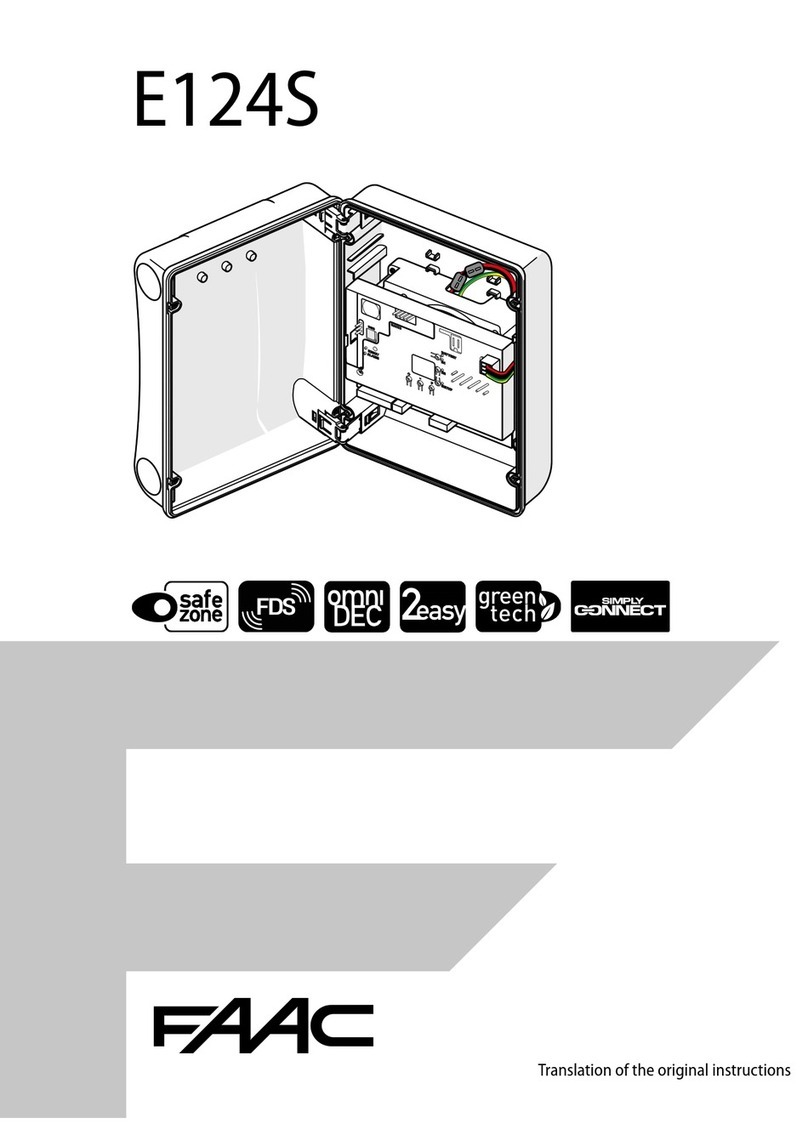
FAAC
FAAC E124S Translation of the original instructions

Nordson EFD
Nordson EFD ValveMate 7140 quick start guide

Luminext
Luminext Zhaga Wirepas OLC400 Installation instruction

ABB
ABB COMMANDER 300 Programming guide

Carel
Carel EASY FREEZE PZD C0 Series manual

Napoleon
Napoleon LK48 installation instructions
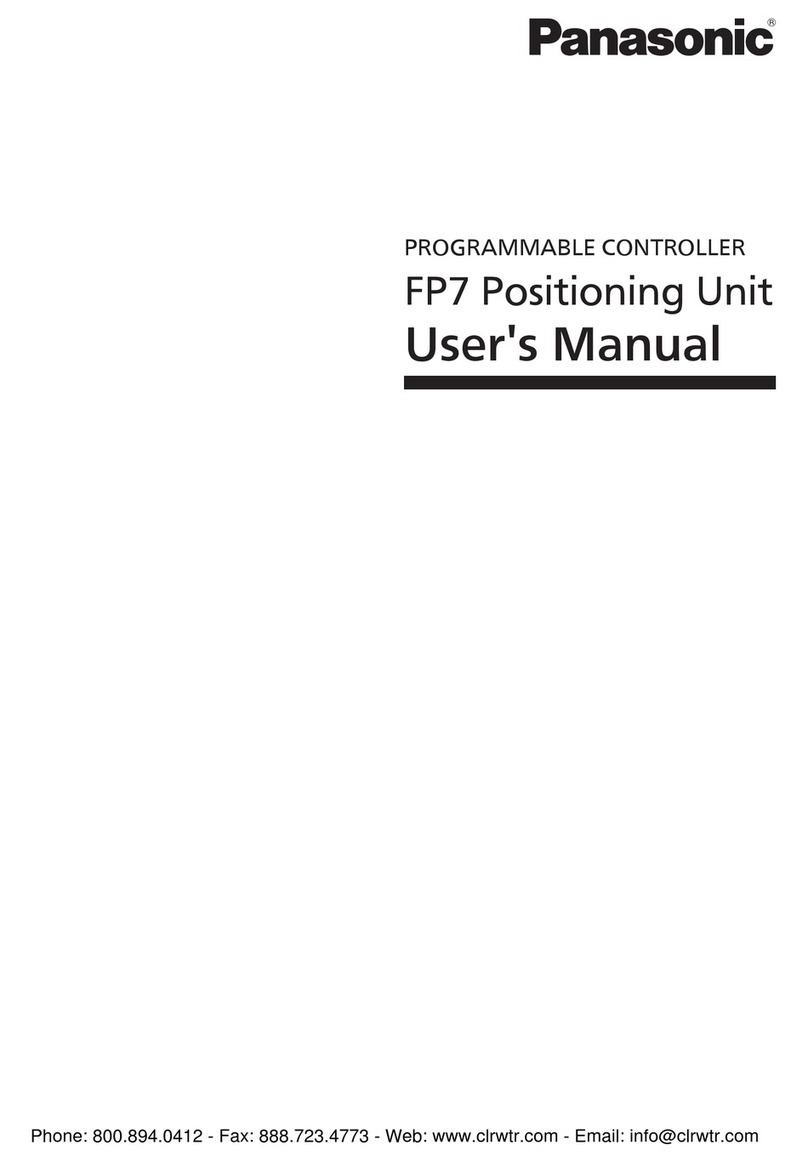
Panasonic
Panasonic FP7 Series user manual

Epever
Epever XTRA N Series user manual

DMX4ALL
DMX4ALL ArtNet Player X4 Application note
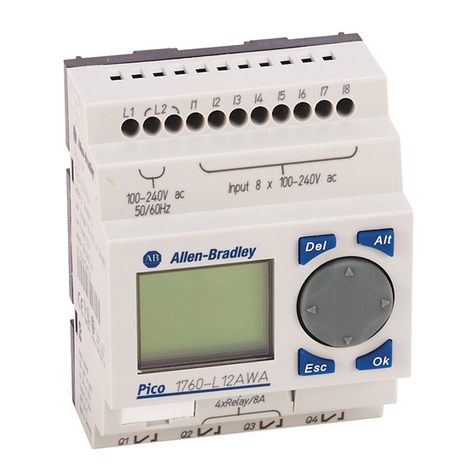
Allen-Bradley
Allen-Bradley Pico 1760-L12AWA installation instructions

Rockwell Automation
Rockwell Automation Allen-Bradley AADvance T9110 Solutions handbook










