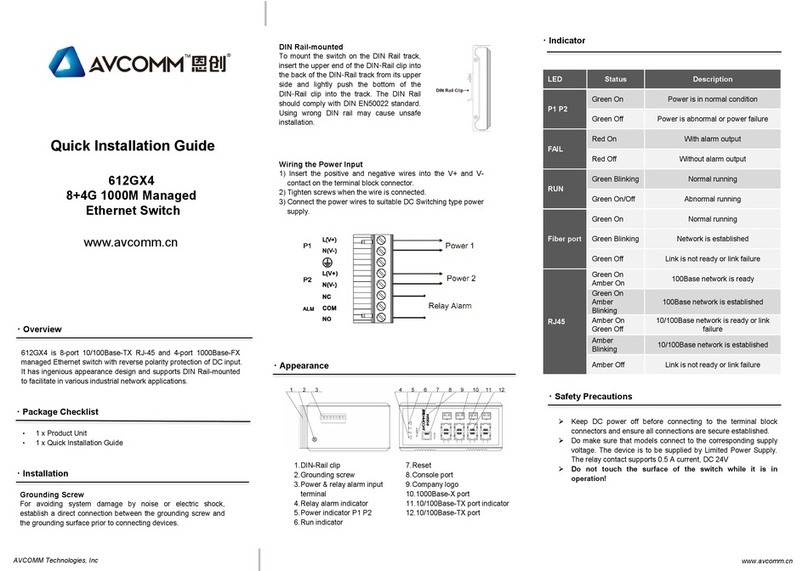ENERVEX 3903002 Installation instructions

3903002 06.16 Installation & Operating Manual
ENERVEX
OPS OVER PRESSURE SWITCH
ENERVEX Inc.
1685 Bluegrass Lakes
Parkway
Alpharetta, GA 30004
USA
P: 770.587.3238
F: 770.587.4731
T: 800.255.2923
www.enervex.com
READ AND SAVE THESE INSTRUCTIONS!

2
3903002 06.16
Symbol Legend
The following terms are used throughout this manual to bring
attention to the presence of potential hazards, or to important
information concerning the product.
DANGER: Indicates an imminent
hazardous situation which, if not
avoided, will result in death, serious
injury or substantial property damage.
WARNING: Indicates an imminent
hazardous situation which, if not
avoided, may result in personal injury
or property damage.
How to use this manual
This installation manual does not contain any system design
documentation. System design documentation is available
from any authorized ENERVEX representative. Accessories,
fans, and variable frequency drives are not covered by this
manual. Please refer to these component’s individual manuals.
TO REDUCE THE RISK OF FIRE,
ELECTRICAL SHOCK OR INJURY TO
PERSONS, OBSERVE THE FOLLOWING:
1. Use this unit in the manner intended by the manufacturer.
If you have questions, contact the manufacturer at the
address or telephone number listed on the front of the
manual.
2. Before servicing or cleaning the unit, switch off at service
panel and lock service panel to prevent power from being
switched on accidentally.
3. Installation work and electrical wiring must be done by a
qualified person(s) in accordance with applicable codes
and standards.
4. Follow the appliance manufacturer’s guidelines and safety
standards such as those published by the National Fire
Protection Association (NFPA), and the American Society
for Heating, Refrigeration and Air Conditioning Engineers
(ASHRAE), and the local code authorities.
5. This unit must be grounded.
!

3
3903002 06.16
Content
1. PRODUCT INFORMATION
1.1 Function............................................................3
1.2 Components.....................................................3
1.3 Warranty ...........................................................3
2. SPECIFICATIONS AND DIMENSIONS
2.1 Dimensions and Capacities...............................4
3. MECHANICAL INSTALLATION
3.1 Installation of Over-Pressure Switch (OPS) ........5
3.2 Installation of Stack Probe for OPS ...................5
4. ELECTRICAL INSTALLATION
4.1 Wiring the OPS .................................................6
5. STARTUP AND CONFIGURATION
5.1 Adjusting the Pressure Setting ..........................6
1. PRODUCT INFORMATION
1.1 FUNCTION
The OPS, Over-Pressure Switch, is an adjustable differential
pressure switch. It is used in conjunction with the ENERVEX
MODSTM, Modulating Over-Draft Damper System for over-
pressure protection. If excessive pressure builds up between
the boiler outlet and the system damper, the switch will shut
down the heating appliance, while the EBC 31 control unit
drives the damper completely open to relieve the pressure.
The differential pressure acts via diaphragm against the force
of setting spring on the microswitch. The pressure switch
operates without any auxiliary power.
The OPS monitors differential pressure in firing and venitlation
systems. The switch is suitable for air, flue and exhaust
gases and can be mounted in the horizontal or vertical
position.
The switch housing and the internal switch are made of
polycarbonate. The diaphragm is made of NBR (silicone),
while the switching contact is made in fine silver.
• CE Approved
1.2 COMPONENTS
The PDS shipment contains:
• 1 OPS Over- Pressure Switch
• Duct Kit consisting of stack probe with mounting
flange and 6 ft. silicone tubing. If other components
are shipped, they will appear as separate items on the
shipping packing list.
1.3 WARRANTY
2-Year Factory Warranty. Complete warranty conditions are
available from ENERVEX, Inc.

4
3903002 06.16
2. SPECIFICATIONS AND DIMENSIONS
2.1 DIMENSIONS AND CAPACITIES
Specifications
Maximum Load 250 VAC, 1.0 Amp
Range of Operation* .08 to .80”W.C. (20 to 200 Pa)
Temperature Limits -4°F to +185°F (-20 to +85°C)
Max. Pressure 1.4 PSI (100 mbar)
Conduit Connection 1/4" Solderless Quick Connect Terminals
Pressure Connections Two plastic tubes, OD 1/4" (6.0mm)
Weight 0.4lb (0.2 kg)
Housing NEMA 3 (IP 54)
1/2” NPT
Connection
COM
3 (P)
p1 NC
2 NO
OPS Switching Function
As pressure rises:
1 NC opens, 2 NO closes
As pressure falls:
1 NC closes, 2 NO opens
*Deduct 0.08 inW.C. (20 Pa) from the pressure setting if switch is
mounted horizontally.

5
3903002 06.16
3. MECHANICAL INSTALLATION
3.1 INSTALLATION OF OVER-PRESSURE SWITCH (OPS)
The OPS may be installed in the vertical or horizontal
position.
If mounted horizontally, the set-point knob must face
upwards as shown in Fig. 1.
NOTE: If mounted horizontally, deduct 0.80 inW.C. (20 Pa)
from the setpoint for offset adjustment. Do not use this
mounting arrangement if the setpoint is at the bottom range
of the pressure switch.
If mounted in the vertical position, the pressure ports must be
pointing down as shown in Fig. 1.
Secure the switch by using the mounting holes shown in Fig.
1. Use only two holes located diagonally from each other. Do
not over-tighten the mounting screws.
After installation connect the tubing to the stack probe and
the port marked “P1” and “+”.
IMPORTANT! REMOVE THE PROTECTIVE CAP ON THE
PORT MARKED “P2” AND “-”. THE SWITCH WILL NOT
WORK PROPERLY UNLESS IT HAS BEEN REMOVED.
3.2 INSTALLATION OF STACK PROBE FOR OPS
Install the stack probe for the OPS in the stack between the
boiler outlet and the damper. The probe must be located so
the distance “A” is at least 3 vent diameters downstream
damper. The probe placement should also observe distances
from elbows and tees as shown in Fig. 2. The tip of the
probe MUST be flush with the inner stack wall to get a proper
pressure reading.
0.80
(200)
0.72
(180)
0.64
(160)
0.56
(140)
0.48
(120)
0.40
(100)
0.32
(80)
0.24
(60)
0.16
(40)
0.08
(20)
in WC
(Pascal)
Typ 930.80
Mounting Holes
+-
Horizontal Mounting
Vertical Mounting
+-
FrontBack
Down
IMPORTANT
Remove protective cap!
Tube to
Probe
EXHAUSTO
P1
+
P2
-
+-
From
Appliance
OPS
MDF, Damper
for MODS system
Probe
Venting to
exterior
AA
Fig 1
Fig 2

ENERVEX Inc.
1685 Bluegrass Lakes
Parkway
Alpharetta, GA 30004
USA
P: 770.587.3238
F: 770.587.4731
T: 800.255.2923
www.enervex.com
4. ELECTRICAL INSTALLATION
4.1 WIRING THE OPS
The OPS must be wired in a Normally Closed (NC) position
when used with a MODS™ system.
Observe the electrical rating of the switch as shown on
page 4.
5. STARTUP AND CONFIGURATION
5.1 ADJUSTING THE PRESSURE SETTING
The pressure setting can be adjusted using the dial. Adjust
set-point above normal start-up and transition pressures to
avoid nuisance trips.
NOTE: On applications where a positive pressure is being
maintained, a delay timer should be installed to avoid
nuisance trips.
0.80
(200)
0.72
(180)
0.64
(160)
0.56
(140)
0.48
(120)
0.40
(100)
0.32
(80)
0.24
(60)
0.16
(40)
0.08
(20)
in WC
(Pascal)
Typ 930.80
Use terminals 1 & 3
for Normally Closed (NC)
3
2
1
Fig 3
Fig 4
Set Point
Indicator
Turning Knob
for Setting of
Set Point
0.80
(200)
0.72
(180)
0.64
(160)
0.56
(140)
0.48
(120)
0.40
(100)
0.32
(80)
0.24
(60)
0.16
(40)
0.08
(20)
in WC
(Pascal)
Typ 930.80
CAUTION
DO NOT MAKE ANY ADJUSTMENTS TO THE
CALIBRATION SCREW LOCATED NEXT TO
THE DIAL.
3903002 05.16
Table of contents
Popular Switch manuals by other brands
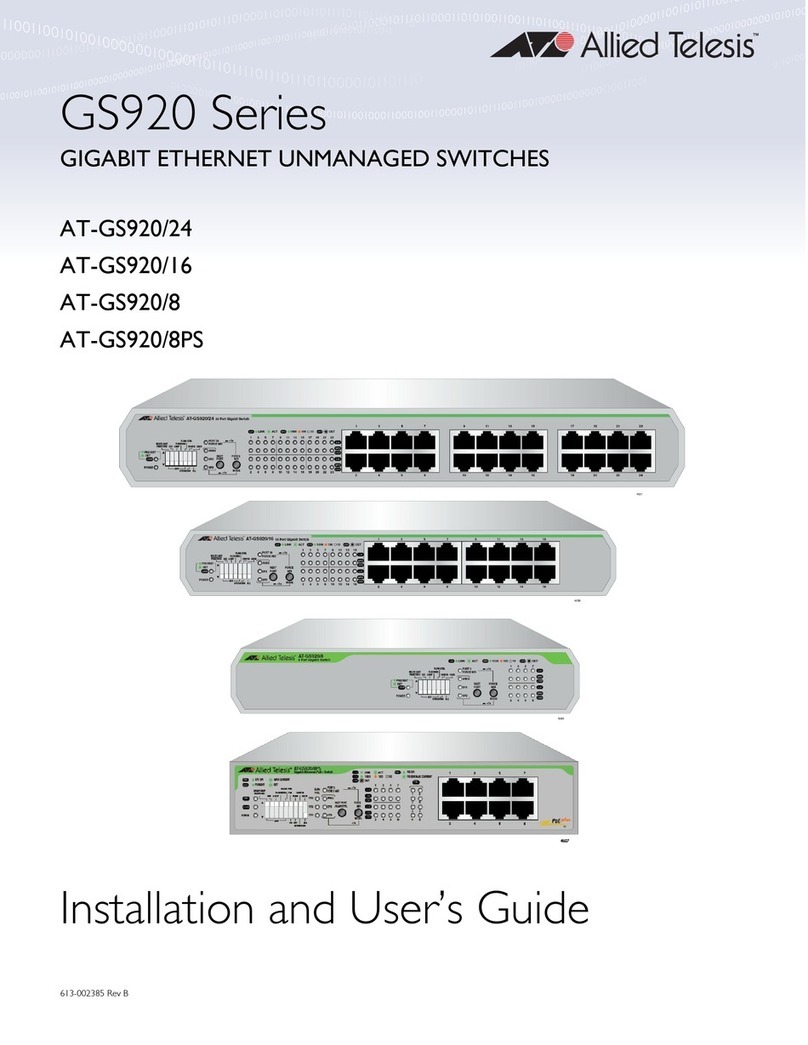
Allied Telesis
Allied Telesis AT-GS920/16 Installation and user guide
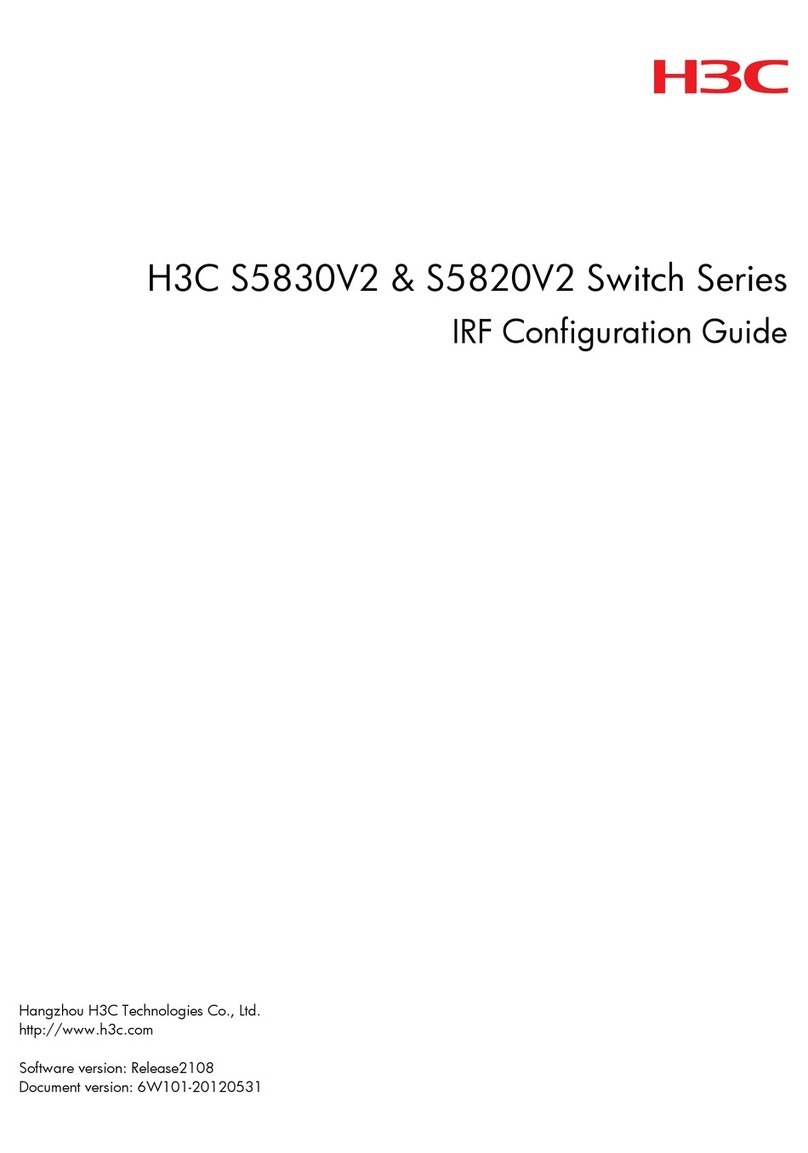
H3C
H3C S5830V2 series Configuration guide

Hirschmann
Hirschmann RS20 series Reference manual

Redback
Redback A 4931 operating manual

Extron electronics
Extron electronics SVS 100 user manual

Draytek
Draytek VigorSwitch P2280x quick start guide

NETGEAR
NETGEAR ProSAFE GS108PEv3 installation guide
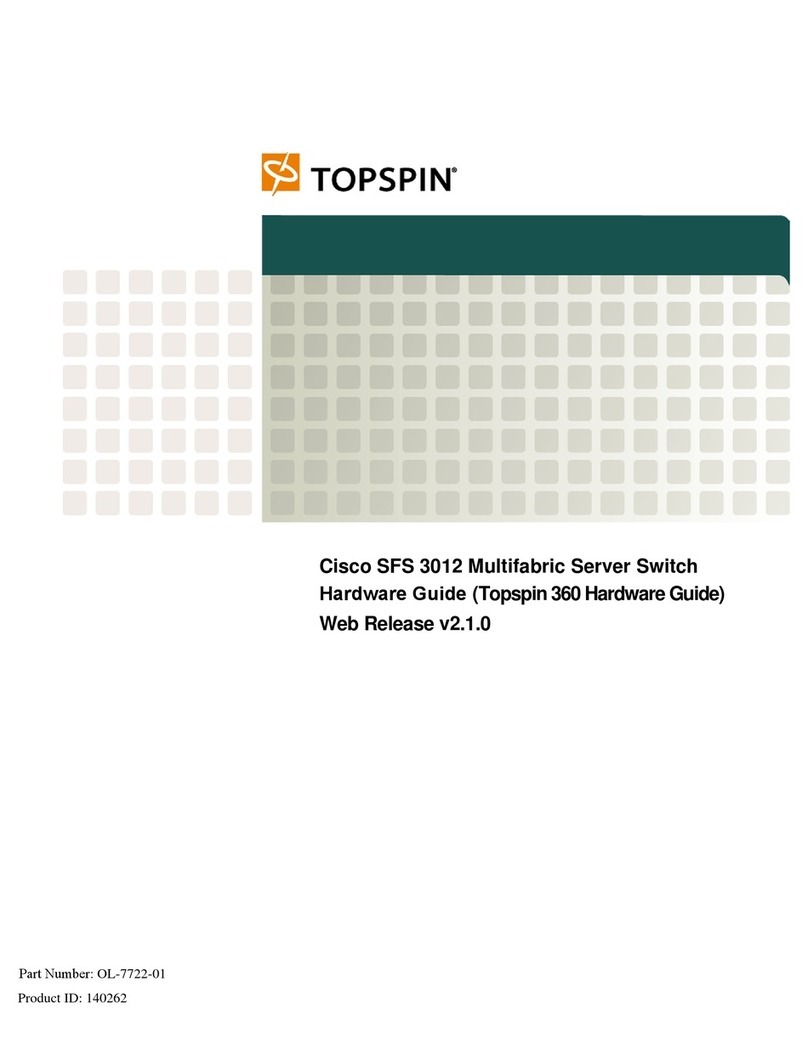
Cisco
Cisco TOPSPIN SFS 3012 Hardware guide

Siemens
Siemens SIRIUS 3SE6415-1 B0 Series Original operating instructions

VigilLink
VigilLink VLIP-JP4k3K user manual

Raritan
Raritan Dominion KX II Server KX2-432 user guide
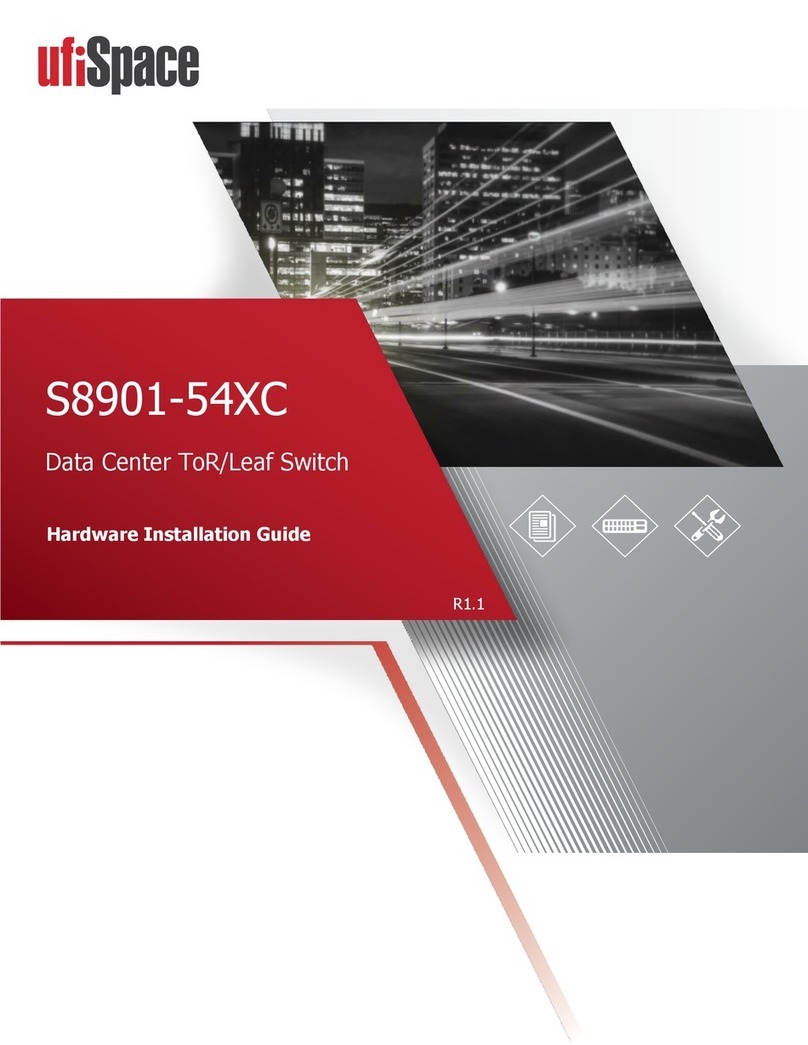
UfiSpace
UfiSpace S8901-54XC Hardware installation guide