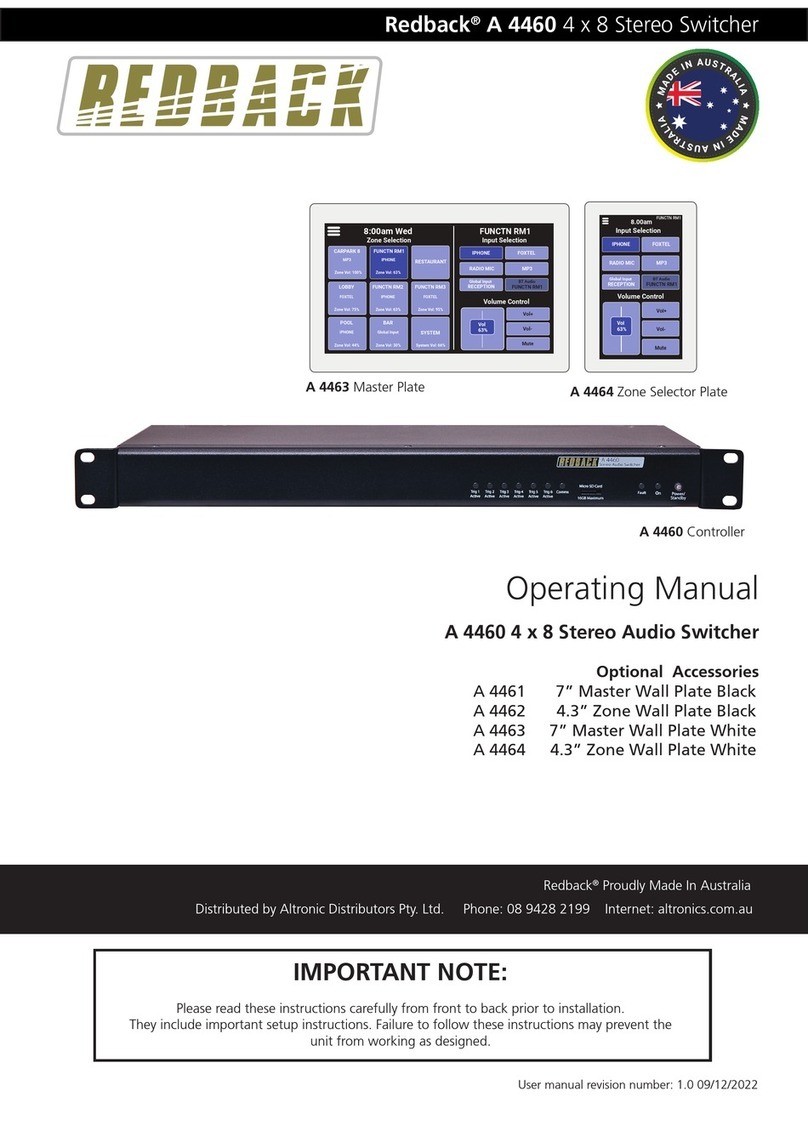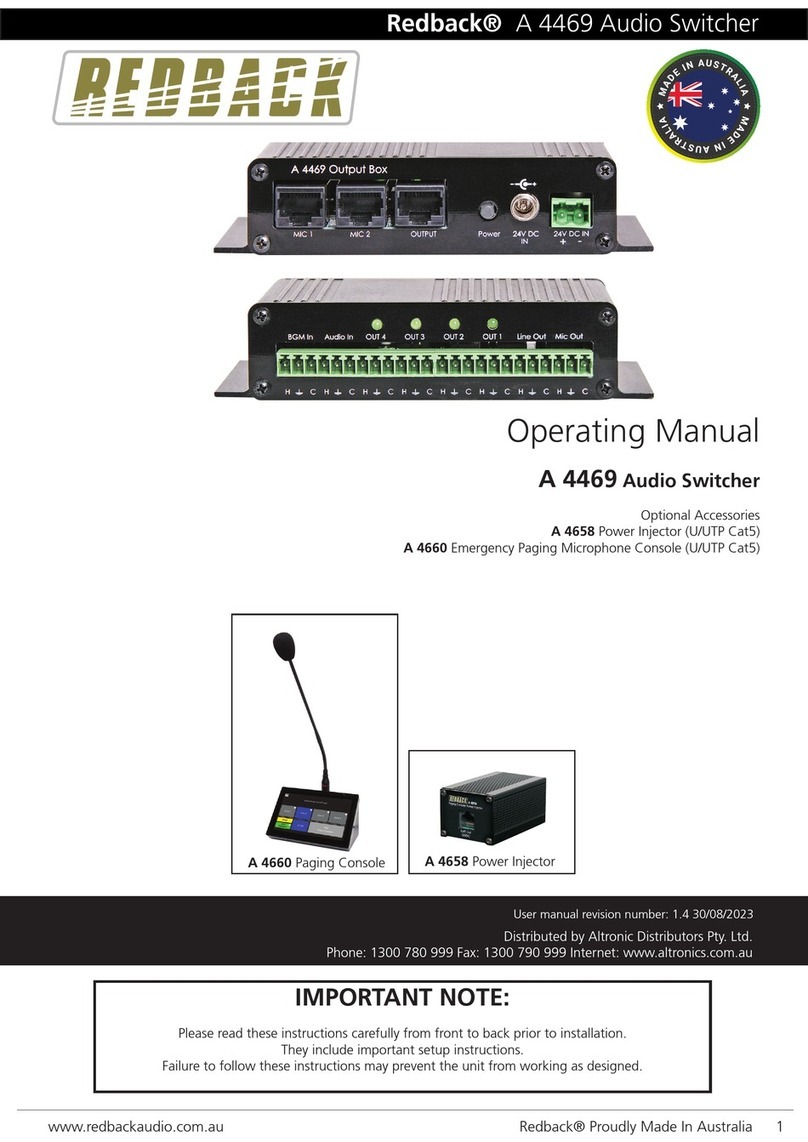Redback® A 4930 Four Output Mic/Line Hub
www.redbackaudio.com.au Redback® Proudly Made In Australia 3
Redback® A 4930 Four Output Mic/Line Hub
A 4930 DIP Switch Settings
The audio from the outputs of the A 4930 are available as a Aux output and/or a balanced output which can be set to be
either microphone level or line level. As well as having dedicated outputs, each of these outputs can also be directed to the
mixed output. These options are set by the DIP switches on the rear of the A 4930.
The DIP switch features are outlined below.
DIP 1
Switch 1 - Sets Balanced Output 2 to Mic or Line level output. ON - Mic Level Output, OFF - Line Level Output.
Switch 2 - When set to ON, Output 2 is fed to the mixed output.
Switch 3 - When set to ON, Output 1 is fed to the mixed output.
Switch 4 - Sets Balanced Output 1 to Mic or Line level output. ON - Mic Level Output, OFF - Line Level Output.
DIP 2
Switch 1 - Sets Balanced Output 4 to Mic or Line level output. ON - Mic Level Output, OFF - Line Level Output.
Switch 2 - When set to ON, Output 4 is fed to the mixed output.
Switch 3 - When set to ON, Output 3 is fed to the mixed output.
Switch 4 - Sets Balanced Output 3 to Mic or Line level output. ON - Mic Level Output, OFF - Line Level Output.
DIP 3
Switch 1 - Sets the Balanced Mixed Output to Mic or Line level output. ON - Mic Level Output, OFF - Line Level Output.
Switch 2 - Not Used.
Switch 3 - Not Used.
Switch 4 - Not Used.
A 4931 Audio Output, VOX Settings and VOX sensitivity
The A 4931 has a set of DIP switches on the rear which determine how the audio is output from the wallplate.
The DIP switches are labelled 1) VOX BOTH, 2) VOX ENABLE, 3) VOX OUTPUT.
When the A 4931 is used with the A 4930 there are only two possible audio output options.
1) The audio from the A 4931 wallplate microphone input and the line and/or music inputs are mixed together and output
to the A 4930 Hub.
DIP Switches set as follows: 1-OFF ,2-OFF, 3-OFF
2) The A 4931 wallplate microphone input has VOX priority over the line and music inputs. I.e. the audio from the line/Music
inputs will be over ridden by the MIc input when a microphone is used.
DIP Switches set as follows: 1-OFF ,2-ON, 3-OFF.
The VOX sensitivity of the microphone is adjusted by the trimpot on the rear of the A 4931 labelled “VOX”.
DIP SWITCHES
VOX SENSITIVITY
A 4931