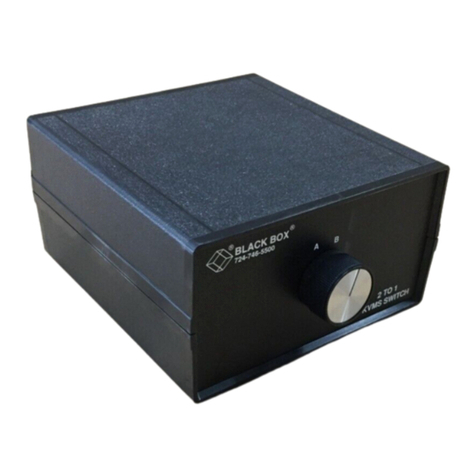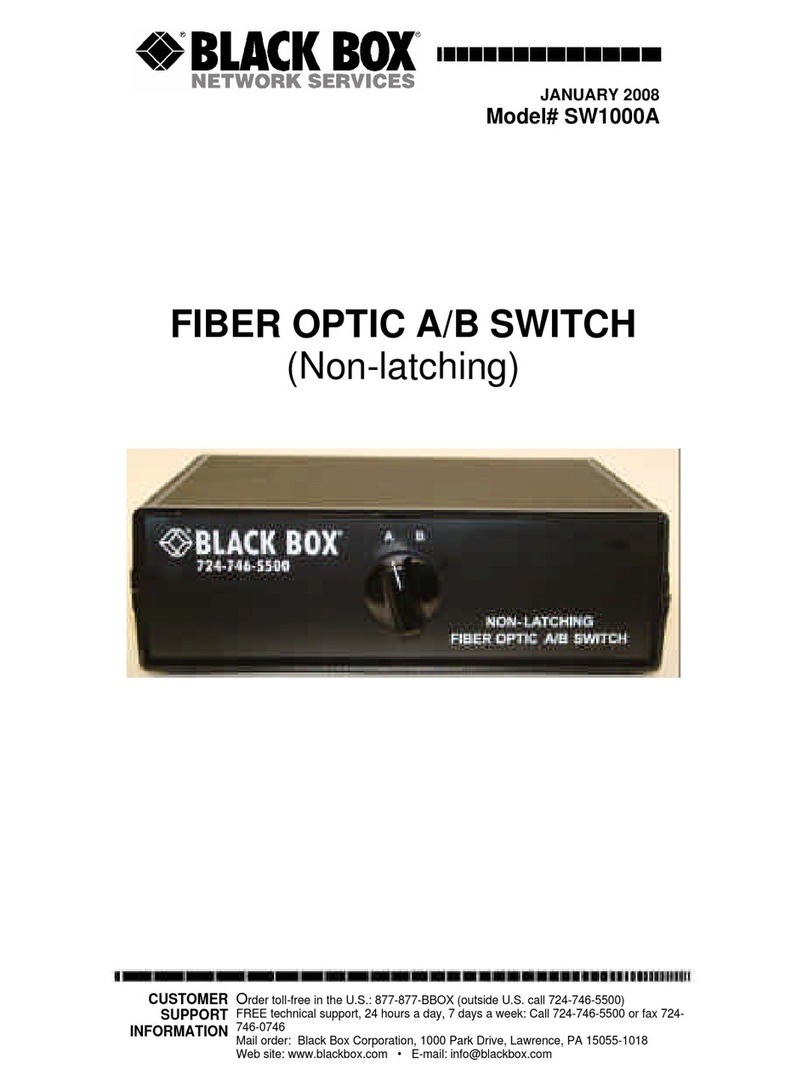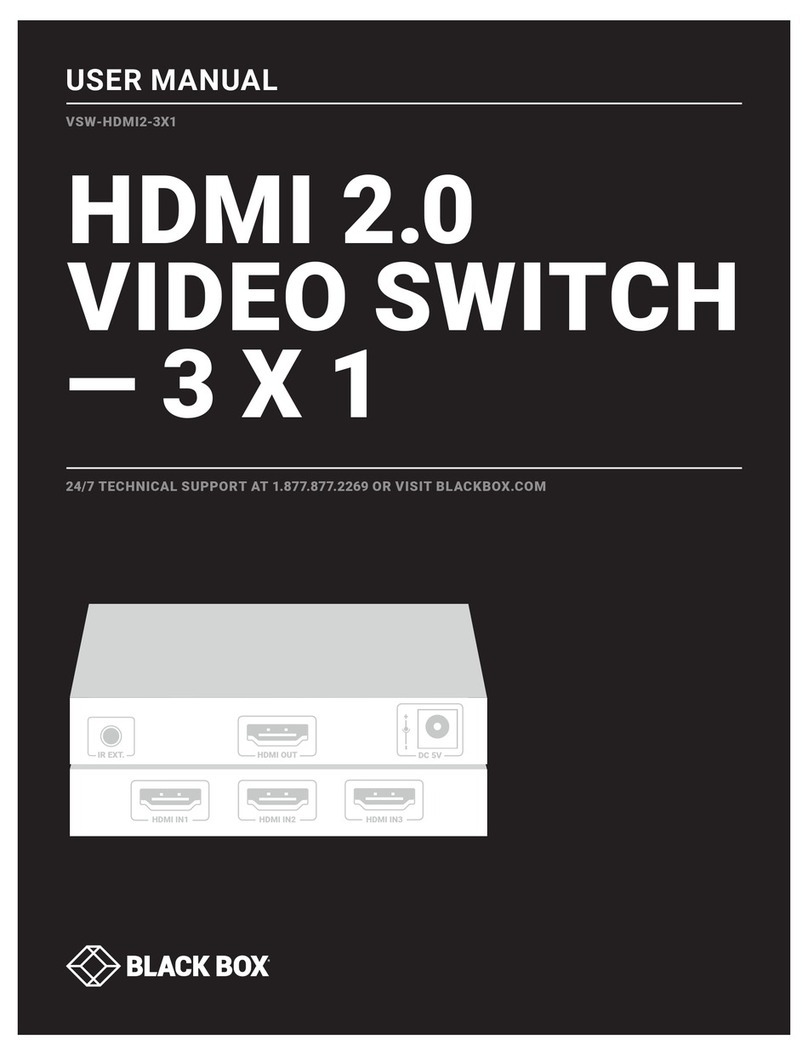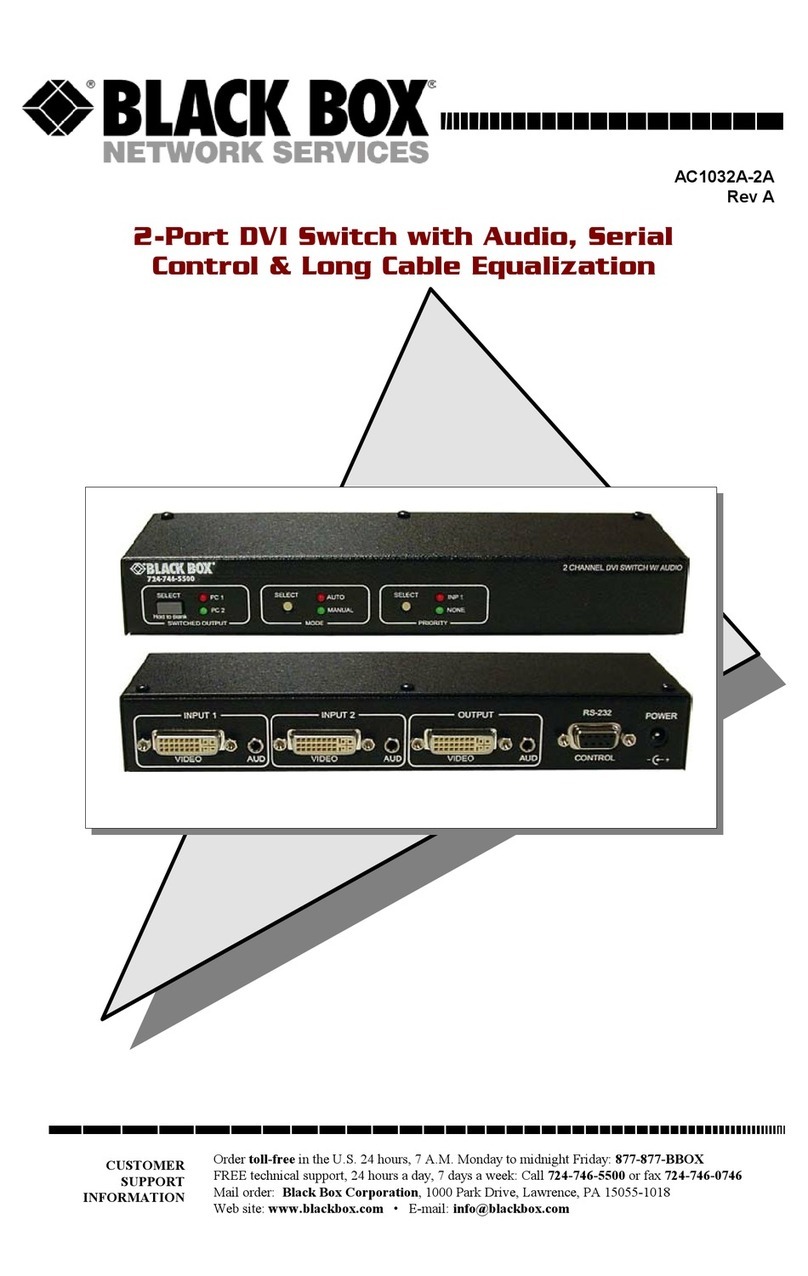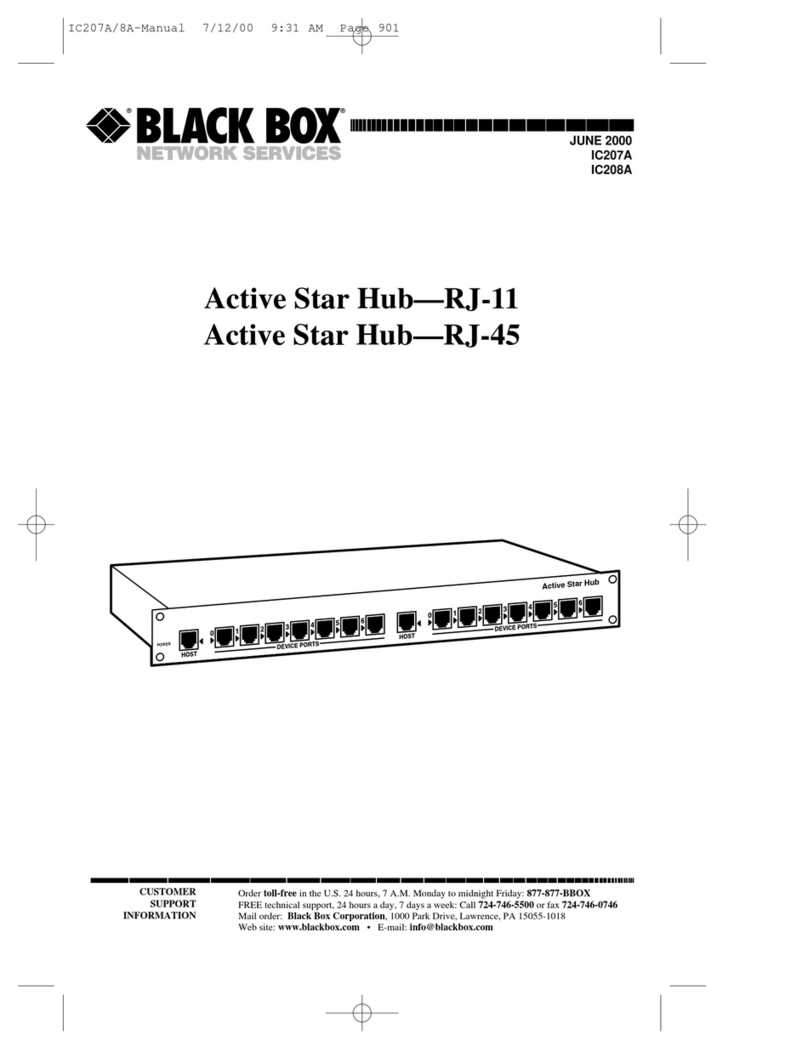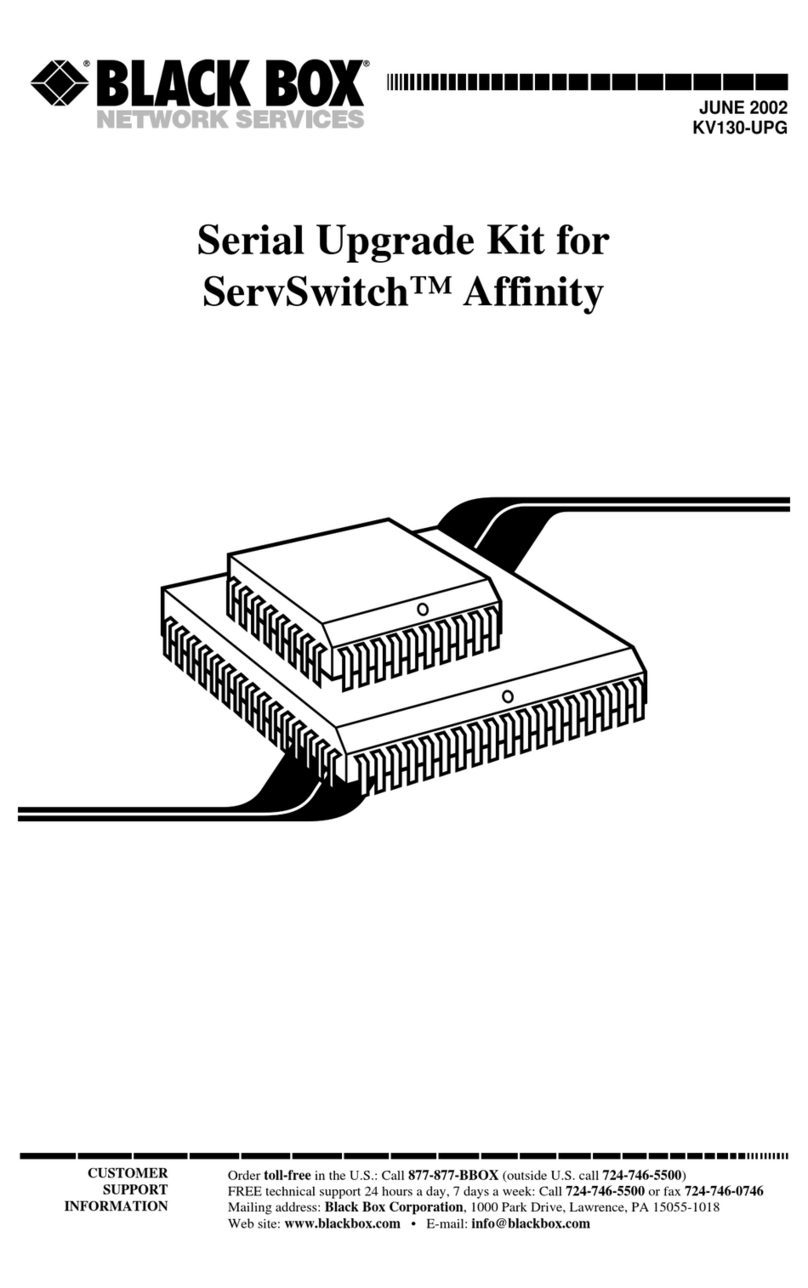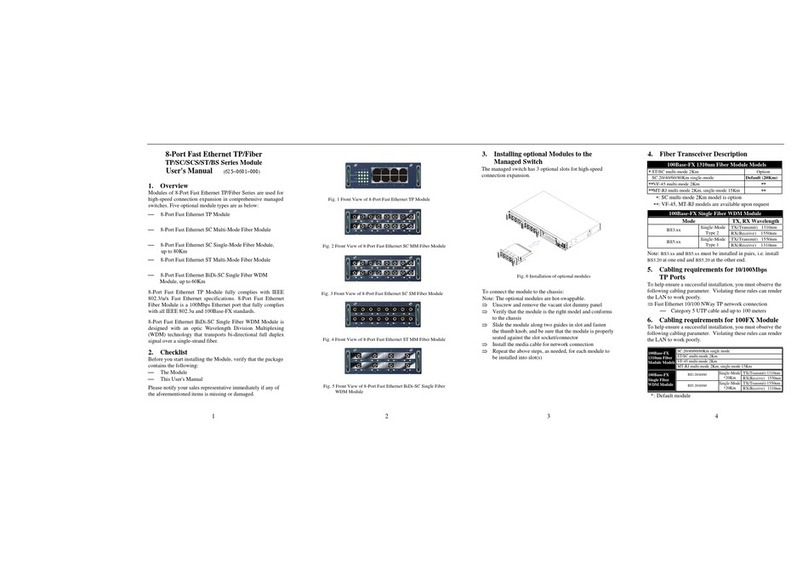2 of 3
FEATURES
• Reboot and power down remote
equipment—through the Internet.
• Control power to remote devices, even
if they’re not on your network.
• Connects to any 10/100BASE-T network.
• Password protection provides security.
• Auto-PING function reboots failed
equipment automatically.
• Ideal for use with most servers,
routers, kiosks, and more.
Control power to remote equipment through the Internet.
OVERVIEW
Life has just become easier for network managers and
administrators.
Sleep easier. Go surfin’.
Gone are the days of getting out of bed and going into work
at 3 a.m. to reboot the server. Forget about jumping in the car
or hopping on a plane to travel to a remote site to reboot
equipment.
Thanks to Network Power Switch Jr., you don’t have to hit
the road just to reboot remote devices. Instead, use the Internet
to power on/off and reboot remote devices.
Control power anywhere.
Use the Network Power Switch Jr. to control power for any
connected device anywhere around the world. It’s easy. Connect
the switch to your network. The switch features a built-in
Web server so it can be controlled remotely through any Web
browser. Best of all, even though it’s connected to your network,
the Network Power Switch Jr. can reboot, power on, and power
off any AC-powered device—whether it’s connected to your
network or not.
It’s ideal for use with servers, routers, kiosks, and
environmental control systems such as heaters, air conditioners,
cooler pumps, fans, sirens, etc.
Plus, the switch features an autosensing power supply, so
you can use it anywhere in the world.
Lock out hackers.
Protect your equipment from prying fingers. Only
authorized users can get access to your devices—the Network
Power Switch Jr. is password protected. Plus, the switch also
features Caller IP to filter IP addresses. You can authorize two
IP addresses or subnets to access the switch.
The switch is easy to set up, too. Just type the switch’s IP
address into your Web browser, enter your password, and
you can control power to the connected device.
Use it anywhere.
The Network Power Switch Jr. uses international standard
IEC 320 connectors and has an autosensing power supply.
It can be used with circuits of up to 12 amps (10 amps at
230 VAC). It comes with a standard IEC to NEMA Extension
Cord for use in North America. (Cords for other countries are
available by request.)
Sound the alarm.
With the auto-PING feature, you can set the Network
Power Switch Jr. to check any IP device on your network
automatically. Set it up, and the switch will periodically send
a PING to detect failed equipment. You can program the
response if no answer is detected (such as a timed reboot or
turning on an indicator or a siren). You can use the auto-PING
function both locally and remotely.
12/14/2006
#25876