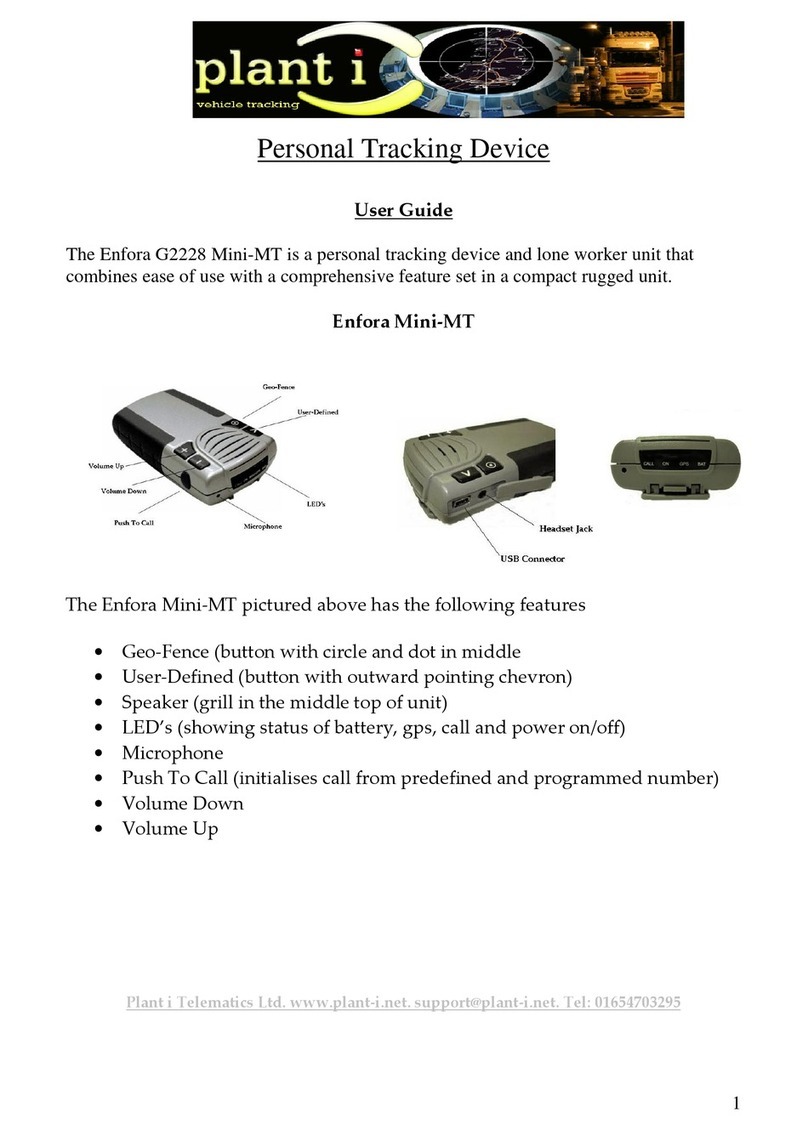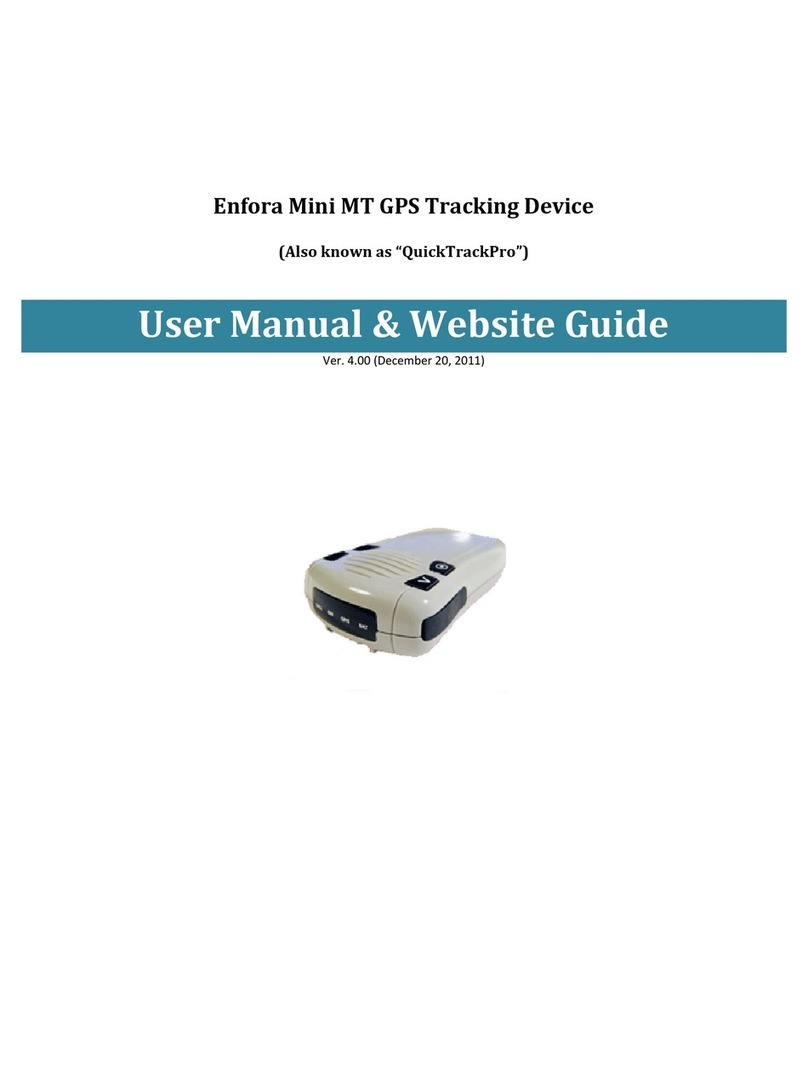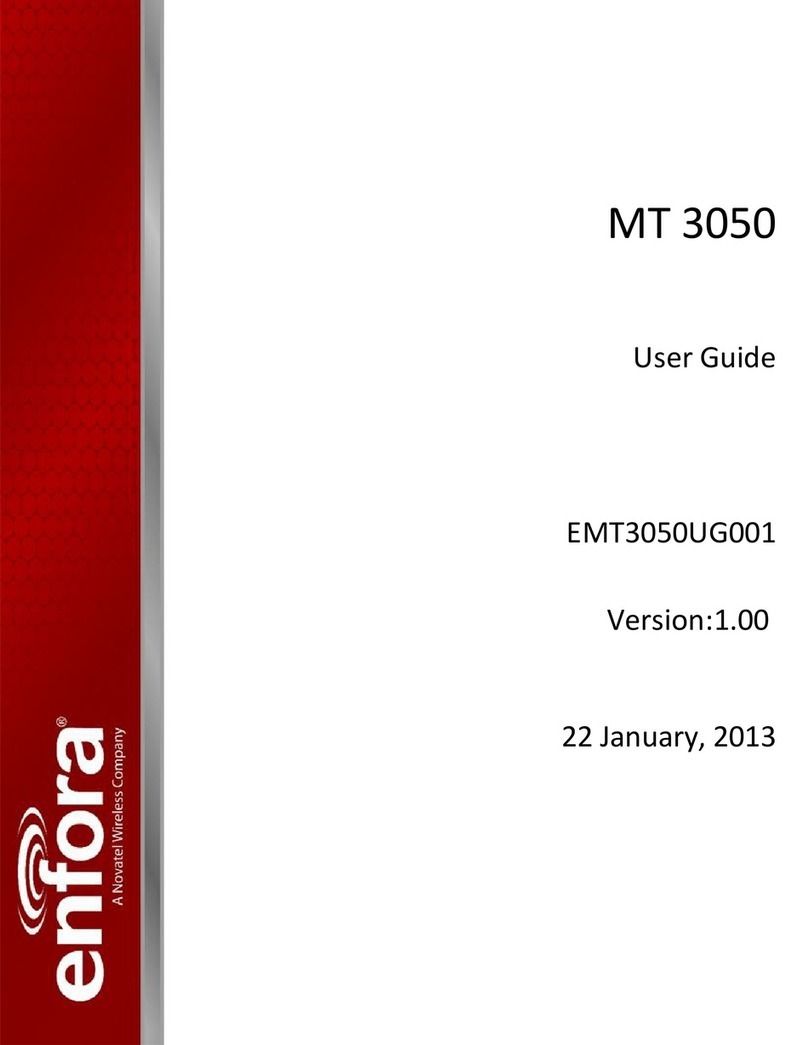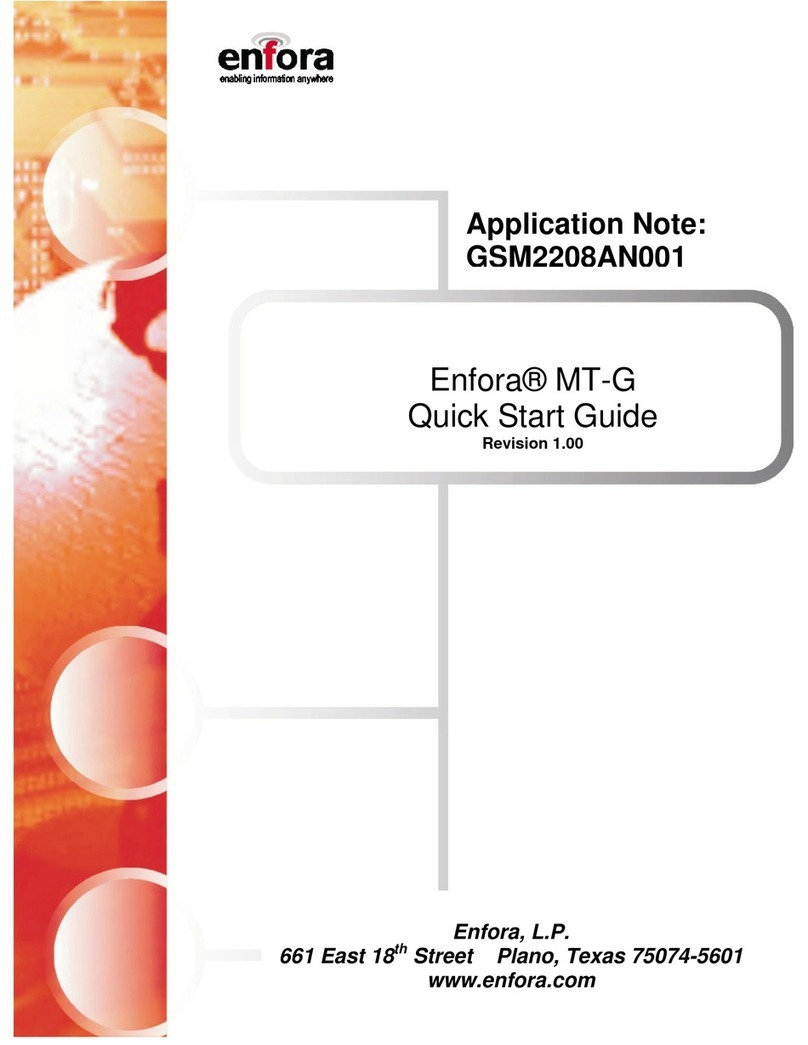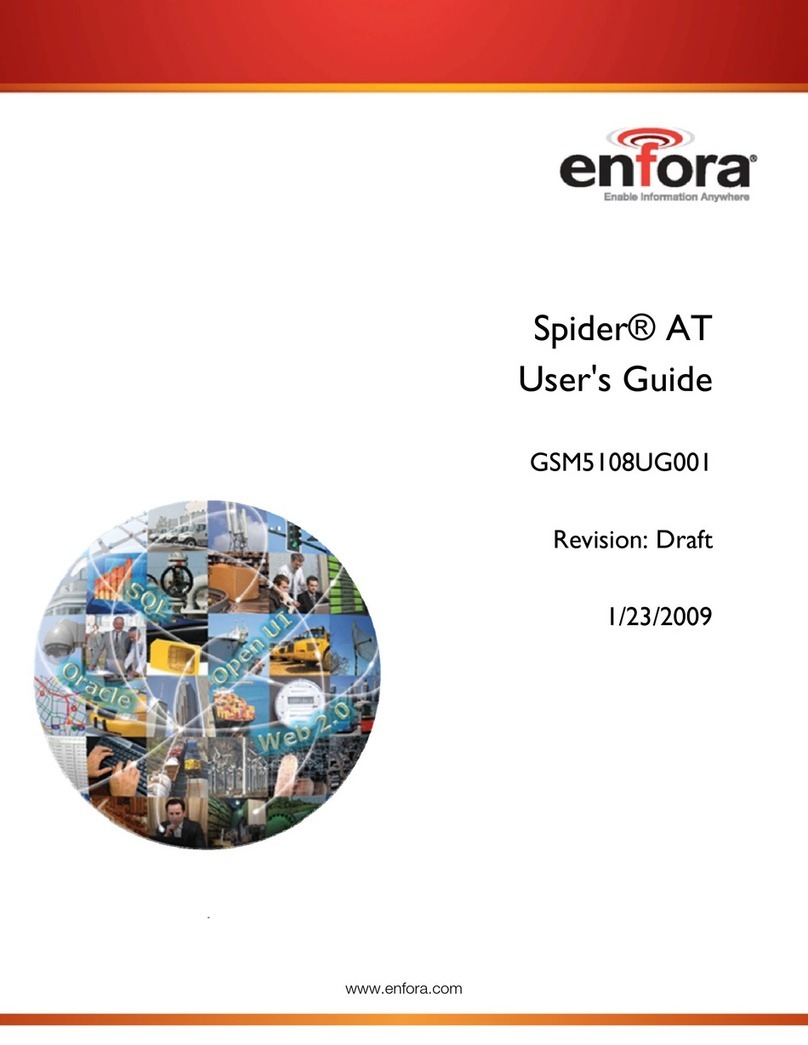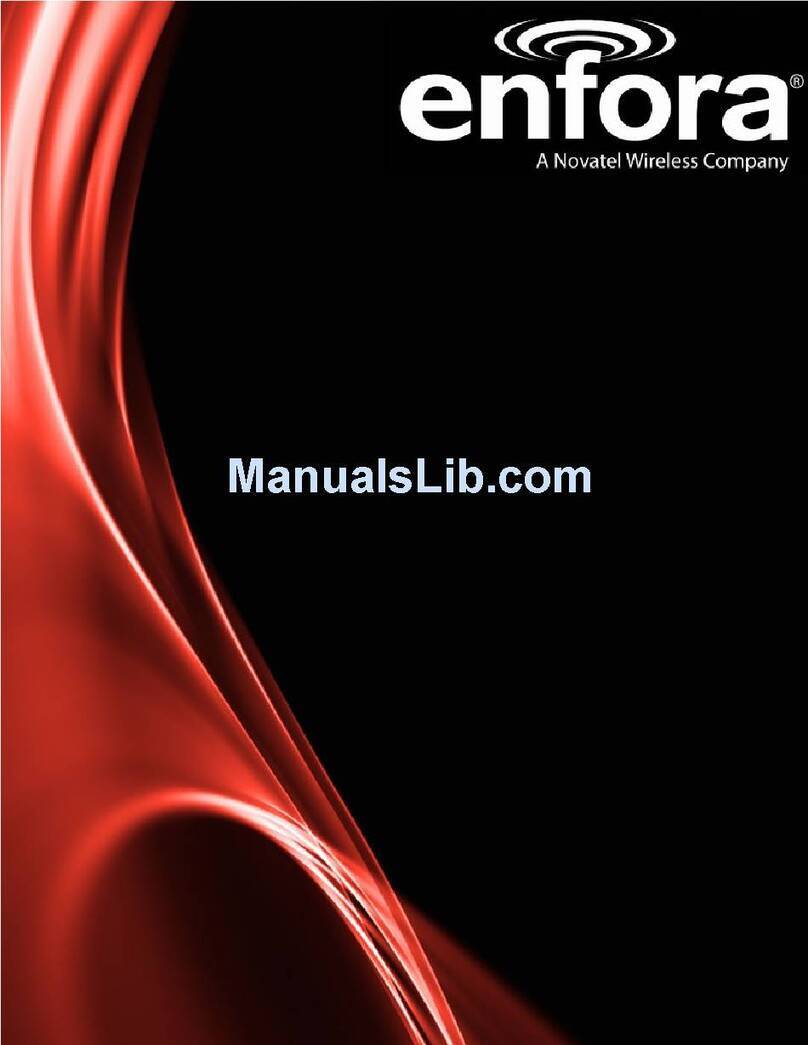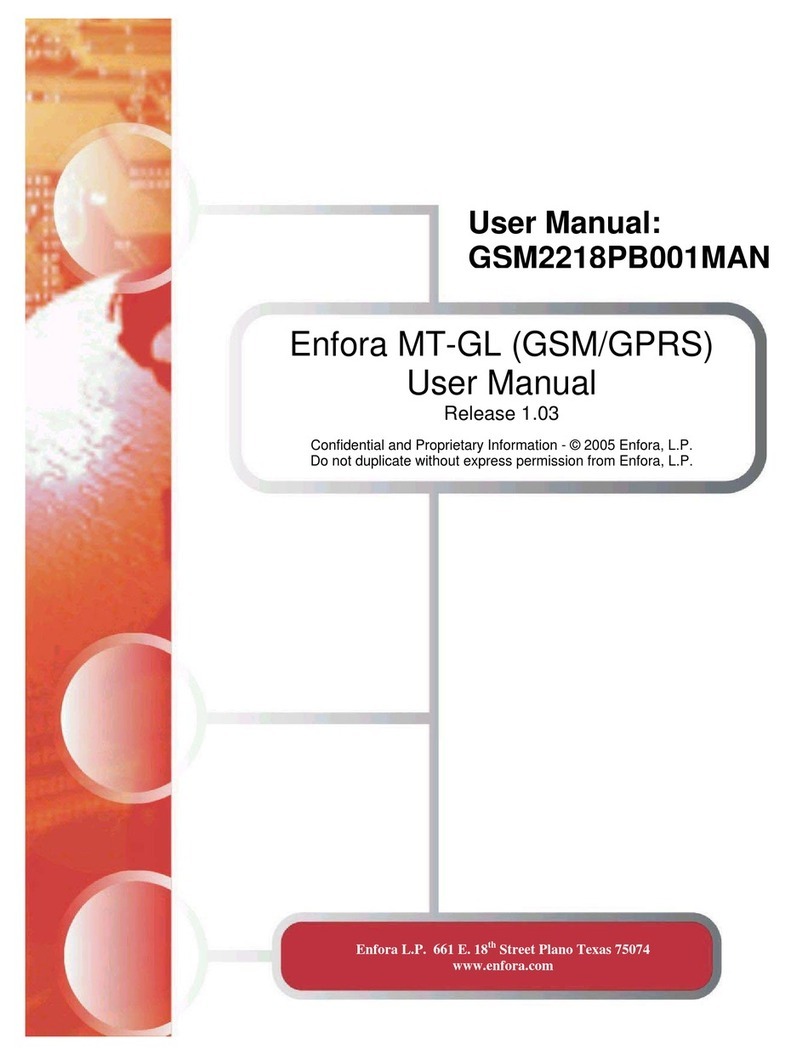GPS–MT4100InstallationGuide
DQTechnologies,Inc.,phone:512.248.8324‐fax:757.886.0831‐www.dqtech.com
Onthedashboard
MountingPrecautions/Guidelines
Choosealocationwheremetalorcablebundleswillnotshieldthedevice
MountthedeviceawayfrompossibleRFinterference(suchasradio,speaker,etc.)
Protectcablingagainstspursandnicks
Donotmountthedeviceintheenginebay
Donotmountthedevicenearorinthebackofthevehicle’sairbag
MountingMethods
YoumayopttousetheMT4100MountingBracketAssemblytosecurethedevice.Thebracketallows
formountingthedeviceeitherlabelsideuporlabelsidedowntoconformtotheinstallationlocation.
Labelsideshouldalwaysfacethesky.
MountingBracket
1. Securemountingbrackettothedesiredmountingsurfaceusingoneofthefollowing
methods:
Two(2)#6screws(preferredmethod)
Double‐sidedtape
2. Insertthedeviceintothemountingbracketwiththeconnectorendatthemountopening.
Positionthedevicesothatthelabelsidehasthebestunobstructedpathtothesky.
3.Connectthedevicetothepowersource.
4.Thebracketcontainsopeningsintheretentiontabstosupportacabletiefortampercontrol.
CableTies
Tomountthedeviceusingcableties,usethechannelsprovidedonthedevicetosecureittoastable
structureorwirebundle.Therecommendedcabletiesizeis0.19”wide(4.75mm).
Ifsecuringthedeviceusingdouble‐sidedfoamtapeoramethodnotdescribedinthismanual,notethe
followingprecautions: