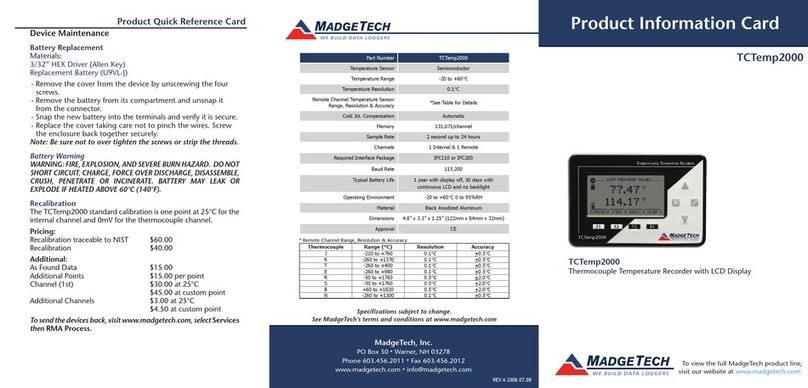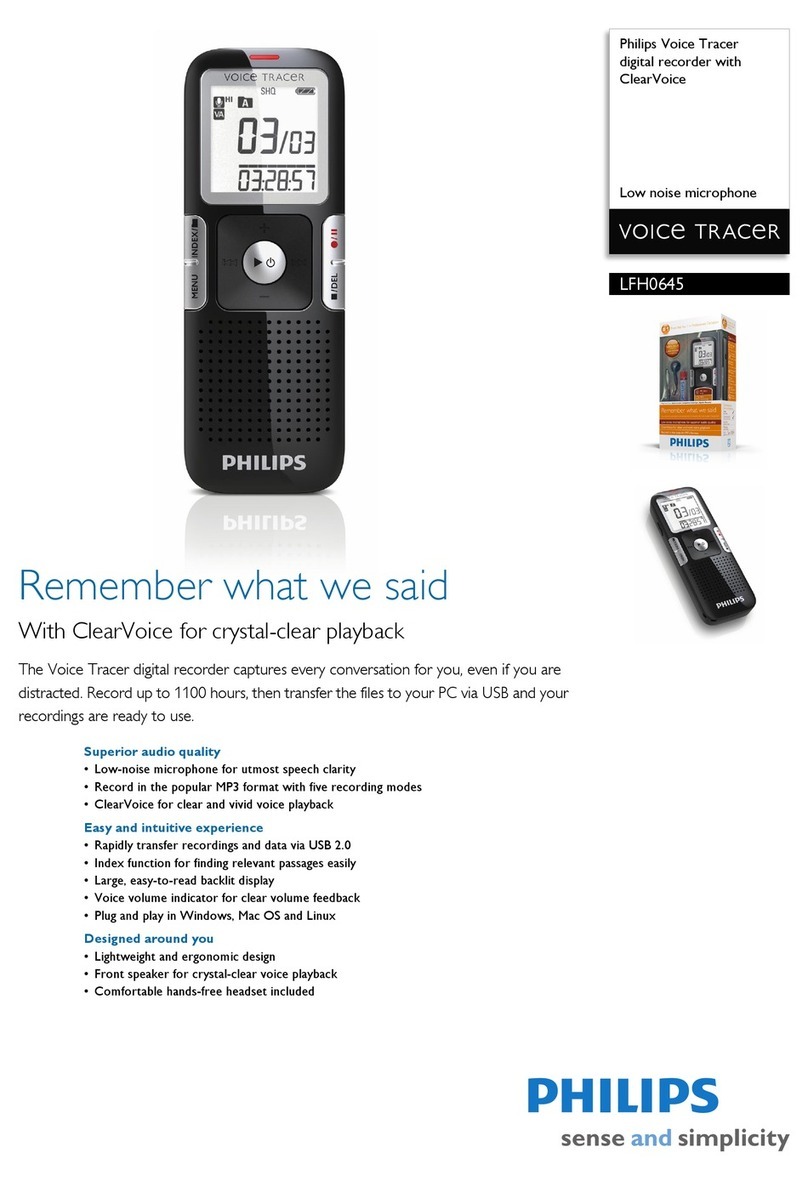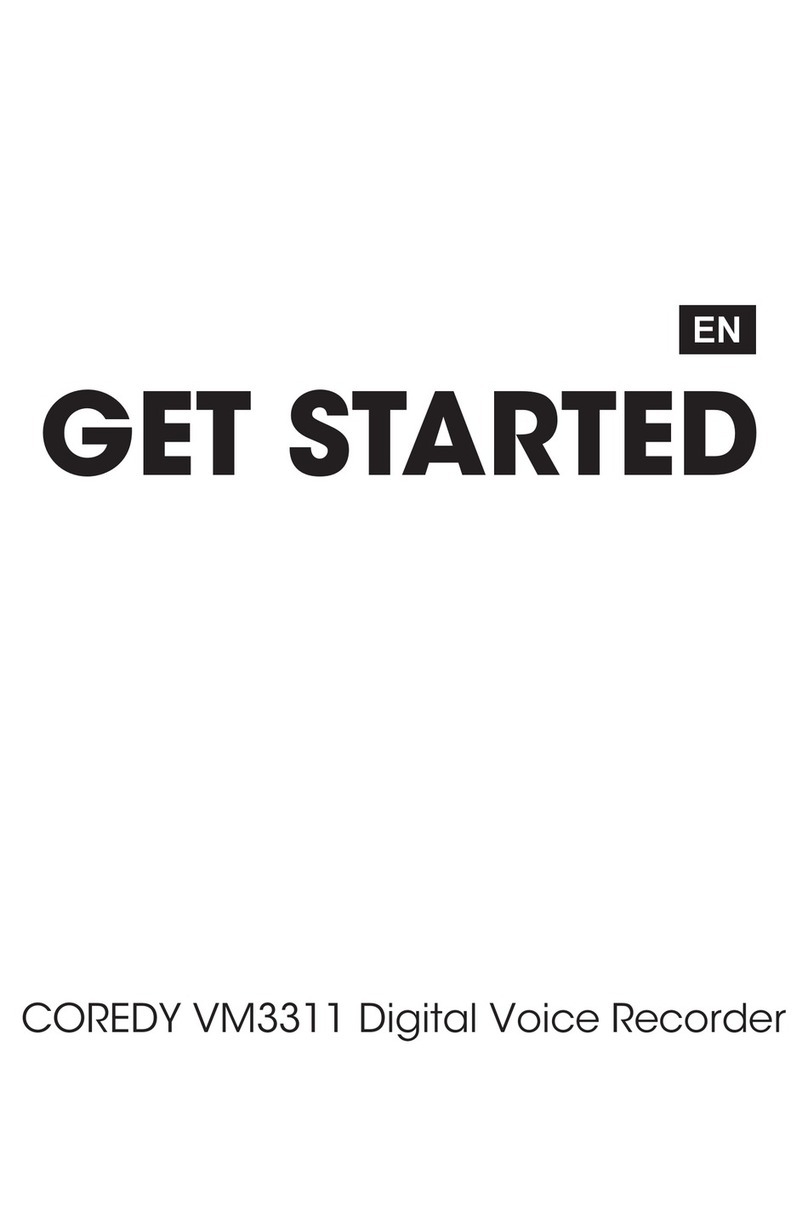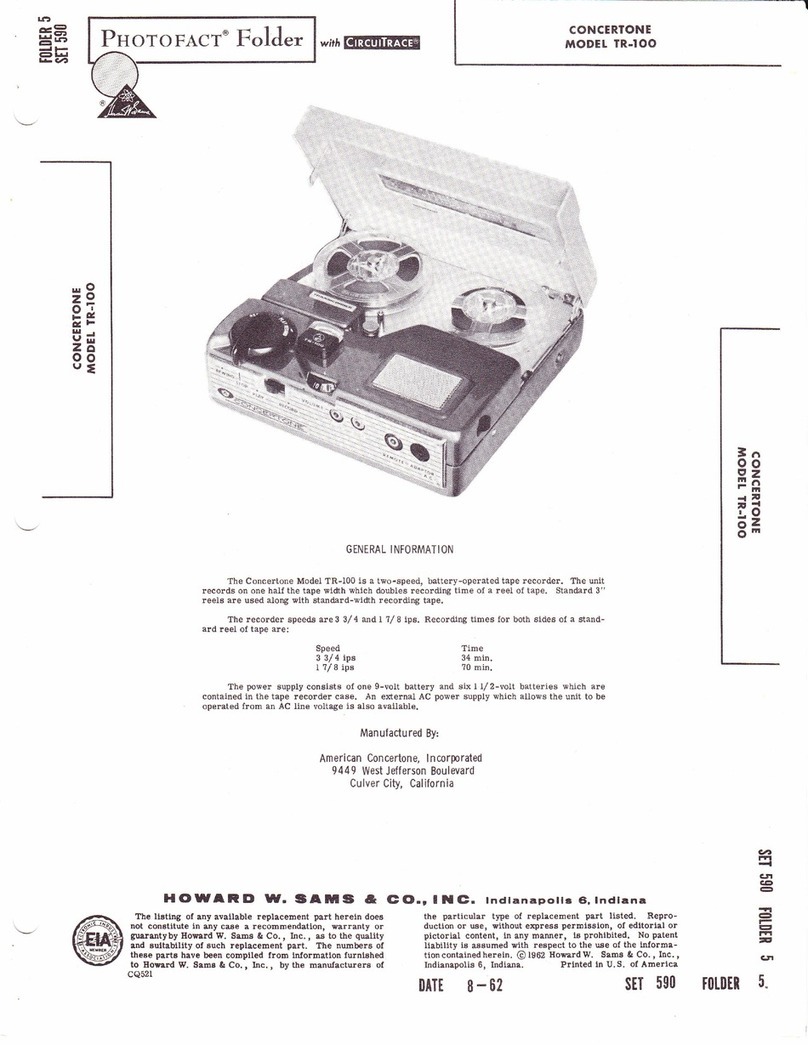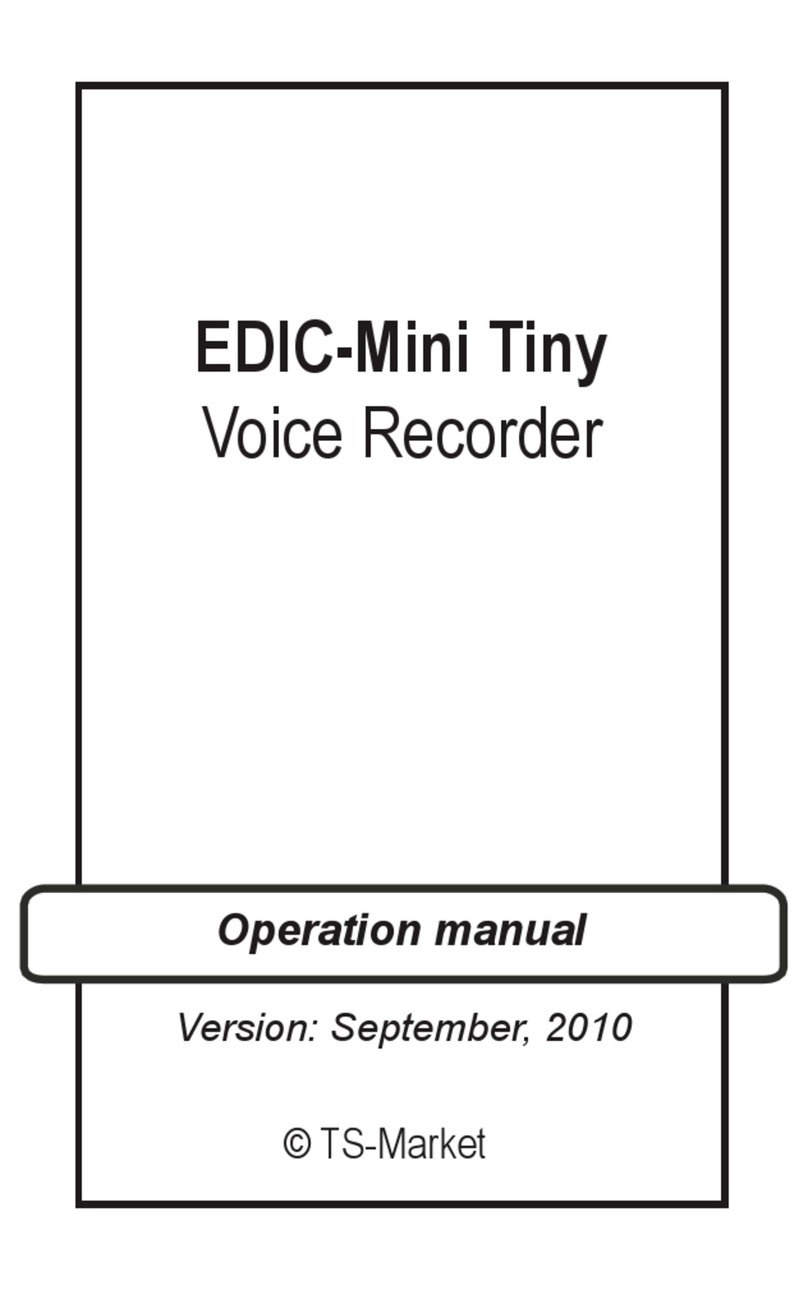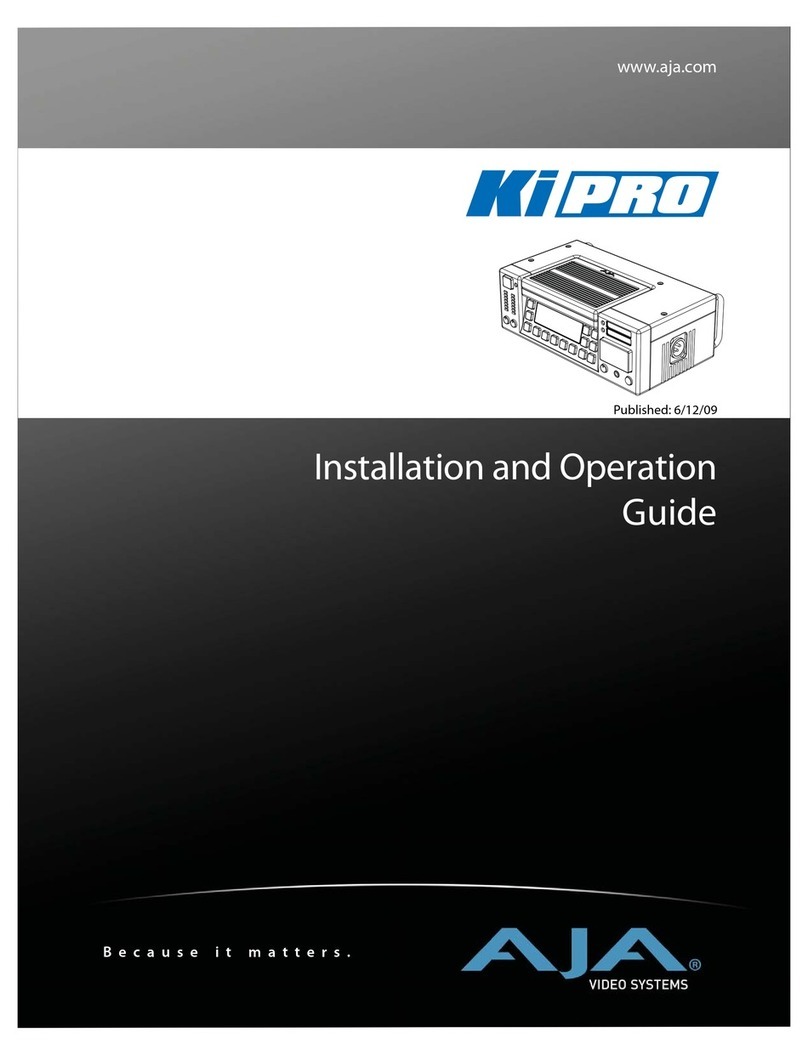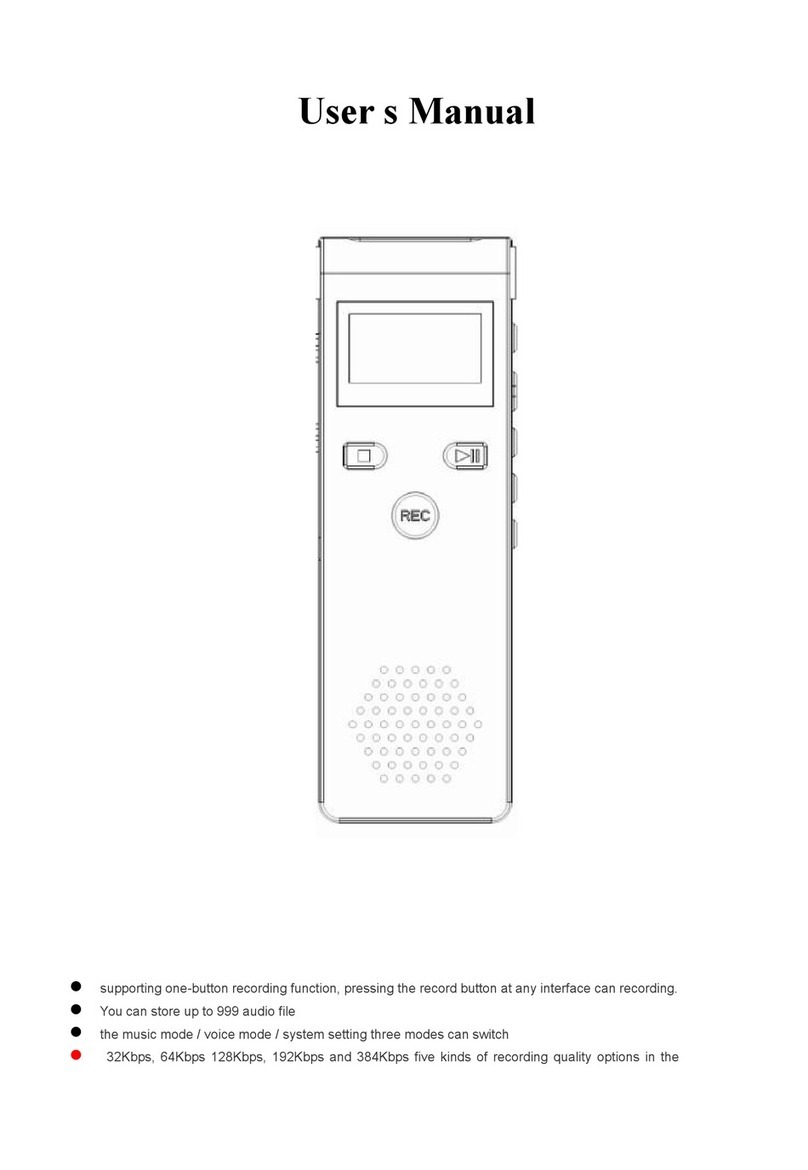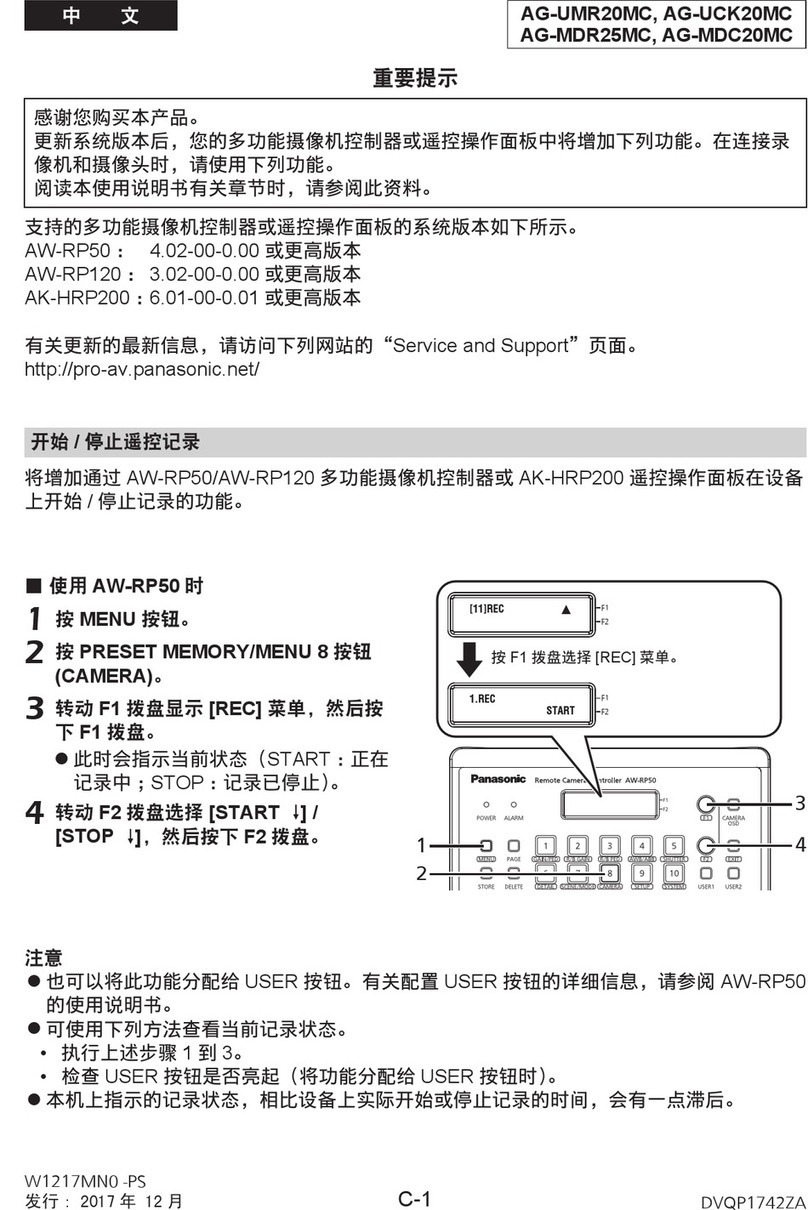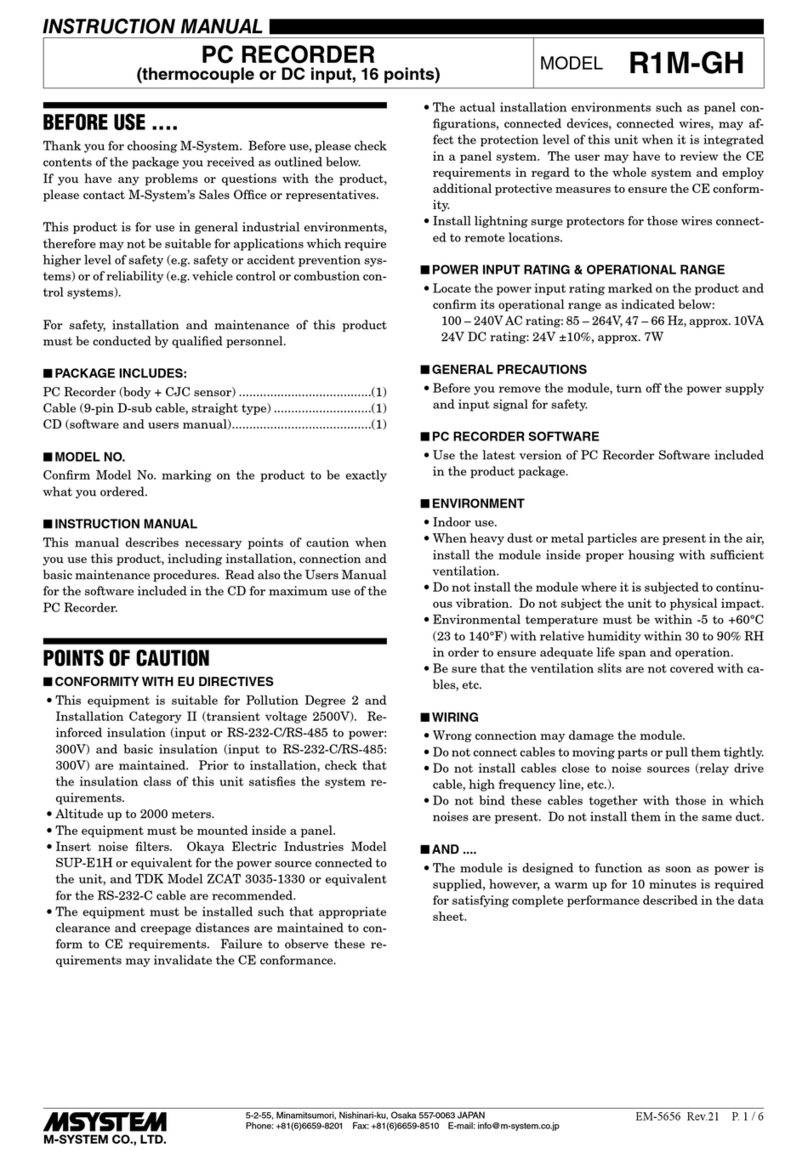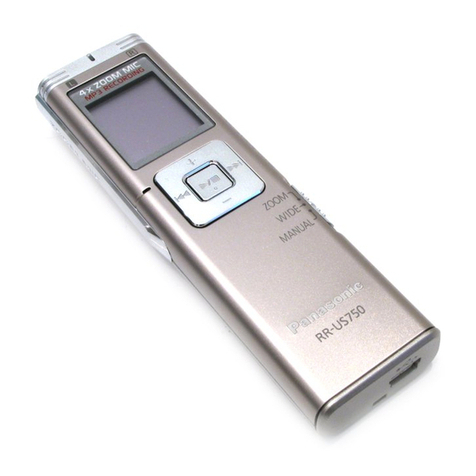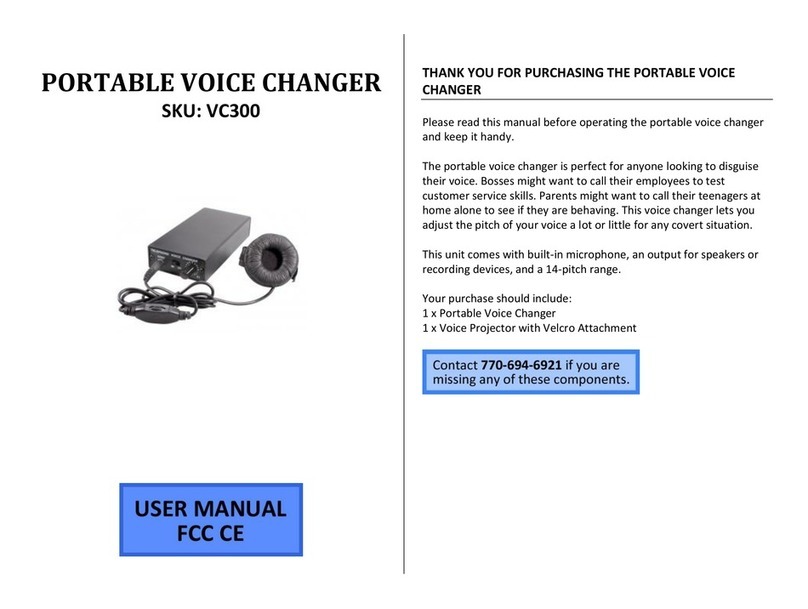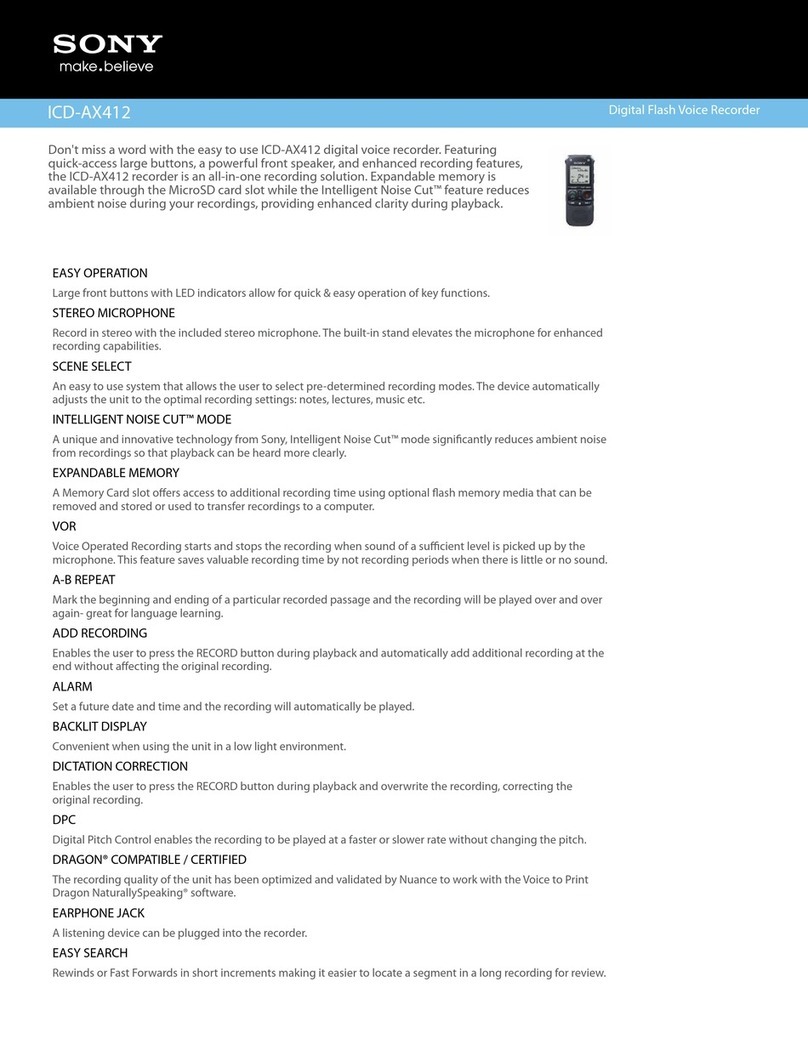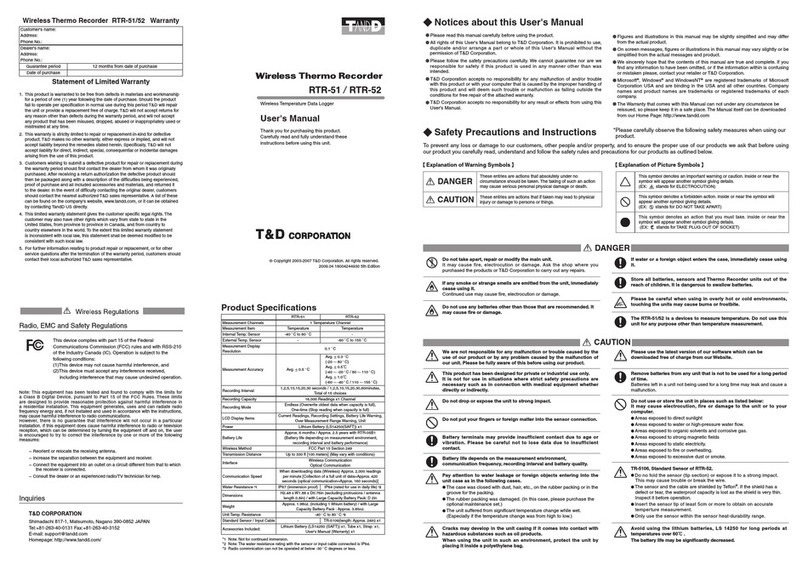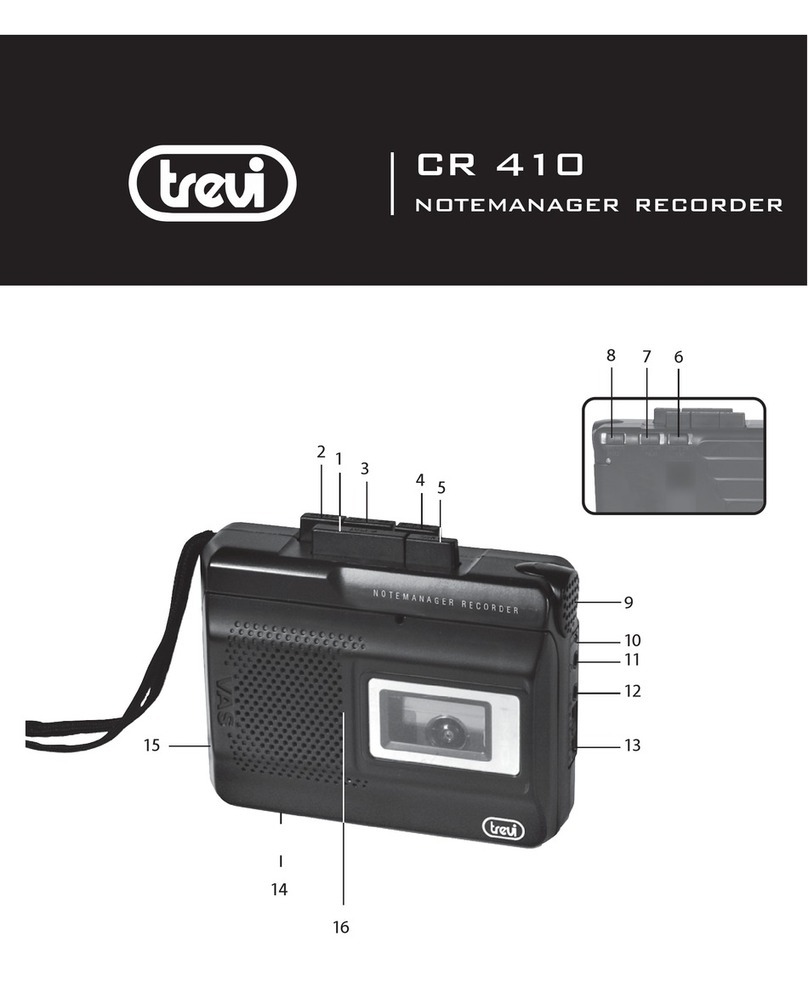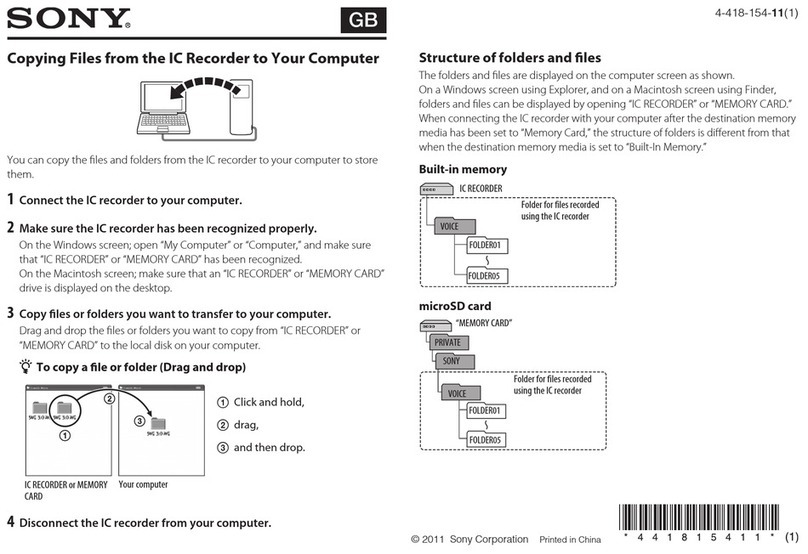Enforcement Technology Group 33012 User manual

HANDHELD CELL PHONE RECORDER KIT
OPERATING MANUAL
Version#033012
TheHandheldCellPhoneRecorderKit isaversatileunitthatcanbeusedbylawenforcementinapplications
requiringtheneedtoallowmultipleteamstafftomonitorand/orrecordconversationstakingplaceovera
cellphone.
PleasenoteEnforcementTechnologyGroup,Inc.(ETGI)makesnorepresentationsconcerningthelegality
ofrecordingaudiosignalsofotherswithouttheirknowledgeand/orconsent.Weencourageyoutocheck
andcomplywithallapplicablelocal,state,andfederallawsandregulationsbeforeengaginginanyformof
surveillance.

HANDHELDCELLPHONERECORDERKITCOMPONENTS**:
•(1)HandheldCellPhoneRecorderBaseUnitwith(4)AAalkaline batteries
•(1)Single‐CupPrimaryHeadsetwithMicrophone,AdjustableVolumeControl,andmale3/32” (2.5mm)
connector
•(2)Dual‐CupStereoMonitoringHeadphonewithAdjustableVolumeControlandmale1/8” (2.5mm)
connector
•(1)DigitalVoiceRecorderKit;includes:DigitalVoiceRecorderwith1GBinternalHDMemory,female
3.5mmMICINport,USBportandcable(forPCconnection/file transfer),and(2)AAAalkalinebatteries
•(1)Unit/ComponentTransport/StorageCase
**IMPORTANTNOTE:
TheSingle‐CupPrimaryHeadset,Dual‐CupStereoMonitoringHeadphones,andDigitalVoiceRecorder
providedwiththeHandheldCellPhoneRecorderKitareCommercialOff‐the‐Shelf(COTS)itemsandare
subjecttochange/availability.Therefore,someoftheimagesillustratedinthisoperatingmanualmayNOT
accuratelydepicttheactualitemsdelivered.Pleasereviewthepackaging/operatingmanualprovidedwith
anyCOTSitemdeliveredtolearnmoreaboutspecificfeaturesas wellasoperations.
BASEUNIT&DIGITALVOICERECORDERBATTERYINSTALLATION:
1. RemovethebatterycompartmentcoverlocatedontherearoftheBaseUnit.
2. Install(4)AAalkalinebatteriesintothebatterycompartmentterminalsandreplacebattery
compartmentcover.NOTE: Checktoensurethatbatteriesareinstalledinaccordancewith thepolarity
(+/‐)configurationoftheterminals.Whenfreshbatterieshavebeen installedtheBaseUnitmaybe
poweredon/operatedforapproximately6‐8hours.
3. RemovethebatterycompartmentlocatedontherearoftheDigitalVoiceRecorder.
4. Install(2)AAAalkalinebatteriesintothebatterycompartmentterminalsandreplacebattery
compartmentcover.NOTE: Checktoensurethatbatteriesareinstalledinaccordancewith thepolarity
(+/‐)configurationoftheterminals.
CONNECTINGTHEPRIMARYHEADSET&
ACELLPHONETOTHEBASEUNIT:
1. Insertthemale2.5mmconnectoroftheSingle‐CupPrimaryHeadsetwithMicrophoneintothe
“PrimaryPartyHeadset”portlocatedonthetopoftheBaseUnit.
2. Insertthemale2.5mmconnectorofthe“ToCellularPhone”cablethatishardwiredtotheBaseUnit
(locatedonupper/leftside)intothecellphone’sfemale2.5mmheadsetaccessoryport.**

CONNECTINGTHEPRIMARYHEADSET&
ACELLPHONETOTHEBASEUNIT(CONTINUED):
**IMPORTANTNOTE:
TheHandheldCellPhoneRecorderBaseUnitisdesignedtobeconnecteddirectlytoacellphoneequipped
withafemale2.5mm(3/32”)3‐pinhandsetaccessoryport.ToallowtheBaseUnittobeconnectedtocell
phoneequippedwitha3.5mm(1/8”)(whichincludesamajorityofBlackberry® andiPhone® models),a
differentpinconfiguration,oraproprietaryheadsetaccessoryportadapter(notincluded)MUST beused.
Foradditionalcompatibility/adapterinformation,pleasecontact usdirectlyat414‐276‐4471oremail
CONNECTINGTHEDIGITALVOICERECORDER&
AUXILIARYAUDIOMONITORINGDEVICESTOTHEBASEUNIT:
1. Insertthemale3.5mmconnectorofthe“ToRecordingDevice”cablethatishardwiredtotheBase
Unit(locatedonlower/leftside)intothefemale3.5mm“MICIN”portlocatedonDigitalVoice
Recorder.
2. Insertthemale3.5mmconnector(s)oftheDual‐CupStereoHeadphone(s)intothefemale3.5mm
“AuxiliaryOutputPorts” locatedonupper/rightsideoftheBaseUnit.NOTE: TheBaseUnitis
equippedwith(3)“AuxiliaryOutputPorts.” Theseportsallowfortheconnectionofupto(3)external
audiomonitoringdevicesequippedmale3.5mmconnectors.Duringoperations,thelistening/speaker
volumelevelofanexternalaudioconnectedtotheseportsmaybeincreasedordecreasedbyadjusting
thedevice’svolumecontroldialorvolume+/‐buttons.
OPERATIONS:
PlacinganOutgoingCall:
1. PowerontheBaseUnitbysettingthe“PowerOn/Off” (locatedonfront)totheleft.NOTE: AnLED
willturnontosignalthattheBaseUnitisactive/receivingpower.Iftheoutgoingcallistobe
recorded,checkthattheDigitalVoiceRecorderconnectedtothe BaseUnithasbeenpoweredonand
recordingfunctionhasbeenactivated.
2. Toplaceanoutgoingcall,enterthetelephonenumberofthepartythatistobereachedonthedial
padofthecellphonehandsetconnectedtotheBaseUnitandpressthecellphone’s“SEND” key.
NOTE: Tohelpprevent/limitcellularradiofrequency(RF)interferencesettheconnectedcellphoneas
farawayfromtheBaseUnitandotherelectronicdevicesaspossible.

OPERATIONS(CONTINUED):
PlacinganOutgoingCall(Continued):
1. Afterthecallisconnected,usetheheadsetconnectedtotheBaseUnittotalkandlistentotheparty.
NOTE: Duringoperations,thelisteningvolumeleveloftheheadsetconnectedtothe“PrimaryParty
Headset” portmaybeincreasedordecreasedbyadjustingthedevice’svolumecontroldial.Shouldan
operatorexperiencedifficultyhearingthepartyaftertheheadsetvolumecontroldialhasbeensetto
itshighestlevel,theoperatorshouldincreasethespeaker/volumeleveloftheconnectedcellphone
handset.
2. Todisconnectthecallinprogress,pressthecellphone’s“END”keyorpowerofftheBaseUnitby
settingthe“PowerOn/Off”totheright.NOTE: TheLEDwillturnofftosignalthattheBaseUnitis
inactive/notreceivingpower.AlwayspowerofftheBaseUnitafteroperations.
ReceivinganIncomingCall:
1. PowerontheBaseUnitbysettingthe“PowerOn/Off” (locatedonfront)totheleft.NOTE: AnLED
willturnontosignalthattheBaseUnitisactive/receivingpower.Iftheincomingcallistoberecorded,
checkthattheDigitalVoiceRecorderconnectedtotheBaseUnit hasbeenpoweredonandrecording
functionhasbeenactivated.
2. Pressthe“ANSWER”keyofthecellphonethatisconnectedtotheBaseUnittoanswertheincoming
call.NOTE: Tohelpprevent/limitcellularradiofrequency(RF)interferencesettheconnectedcell
phoneasfarawayfromtheBaseUnitandotherelectronicdevicesaspossible.
3. Afterthecallisconnected,usetheheadsetconnectedtotheBaseUnittotalkandlistentotheparty.
NOTE: Duringoperations,thelisteningvolumeleveloftheheadsetmaybeincreasedordecreasedby
adjustingtheheadset’svolumecontroldial.Shouldanoperatorexperiencedifficultyhearingtheparty
aftertheheadsetvolumecontroldialhasbeensettoitshighestlevel,theoperatorshouldincreasethe
speaker/volumeleveloftheconnectedcellphonehandset.
4. Todisconnectthecallinprogress,pressthecellphone’s“END”keyorpowerofftheBaseUnitby
settingthe“PowerOn/Off”totheright.NOTE: TheLEDwillturnofftosignalthattheBaseUnitis
inactive/notreceivingpower.AlwayspowerofftheBaseUnitafteroperations.
Table of contents