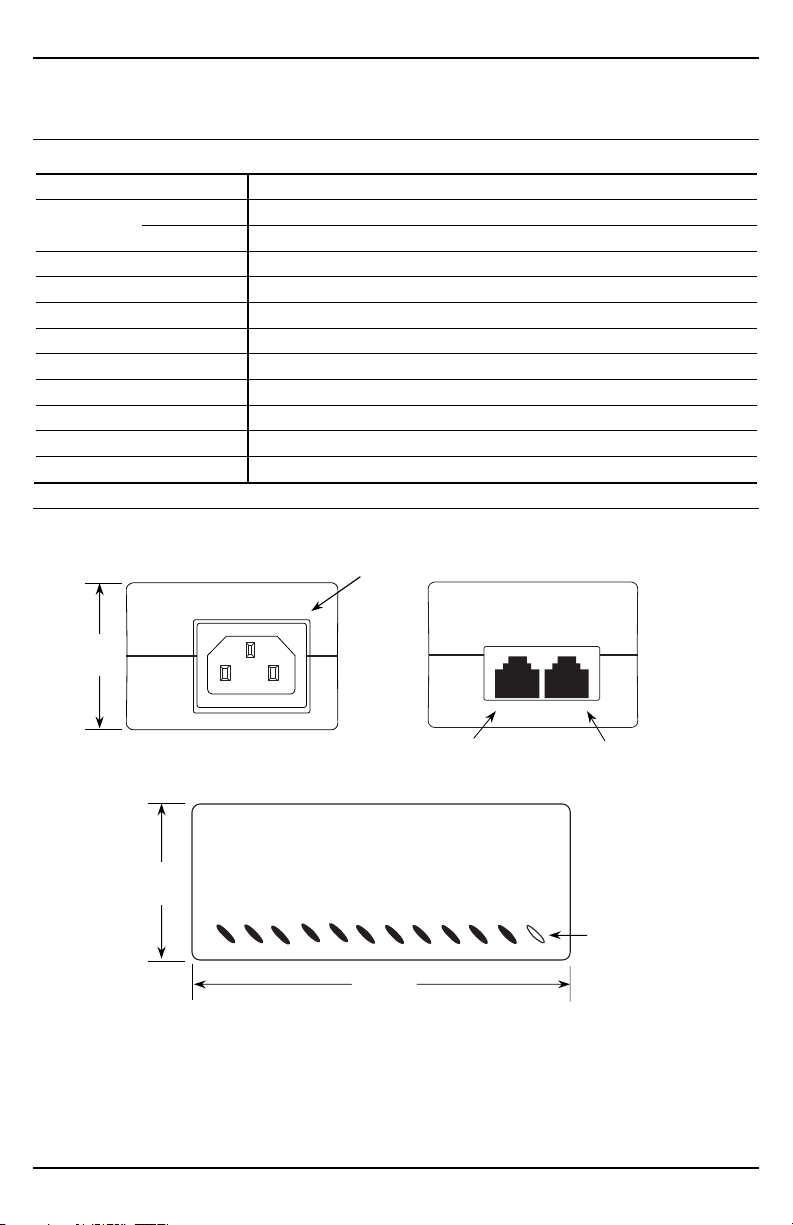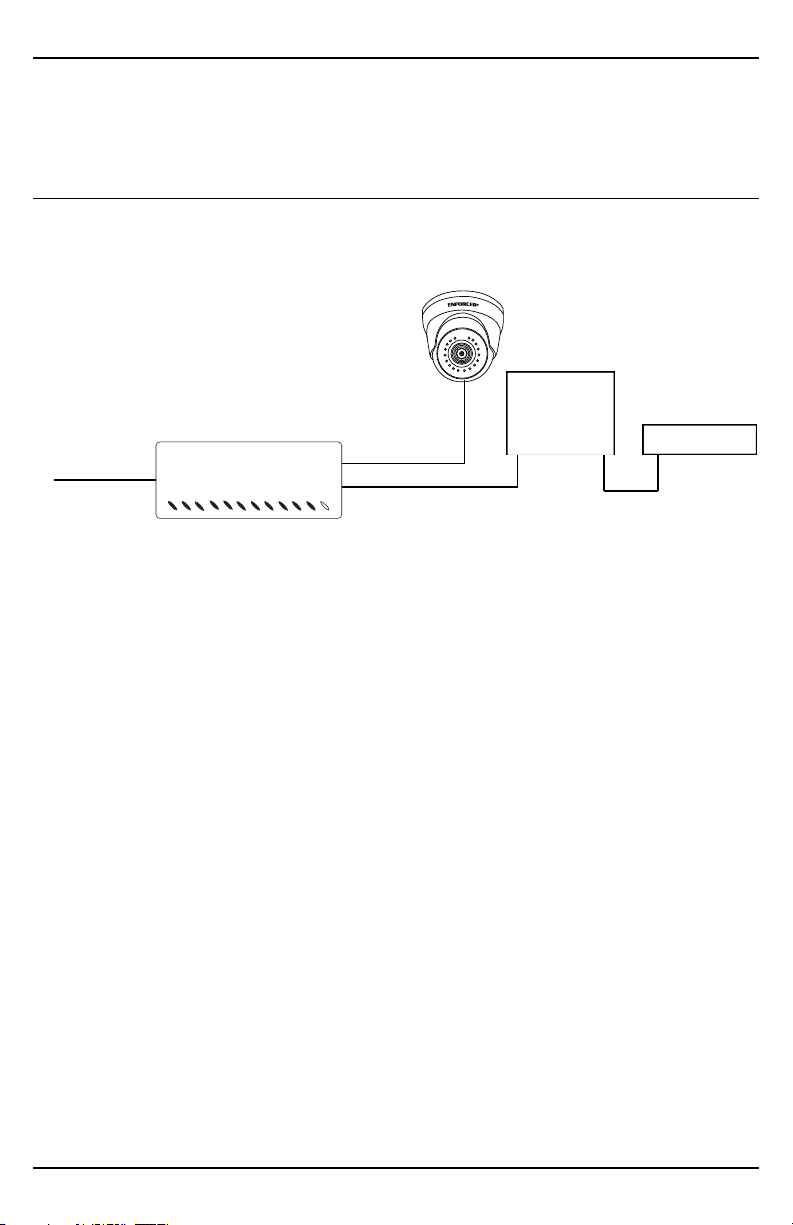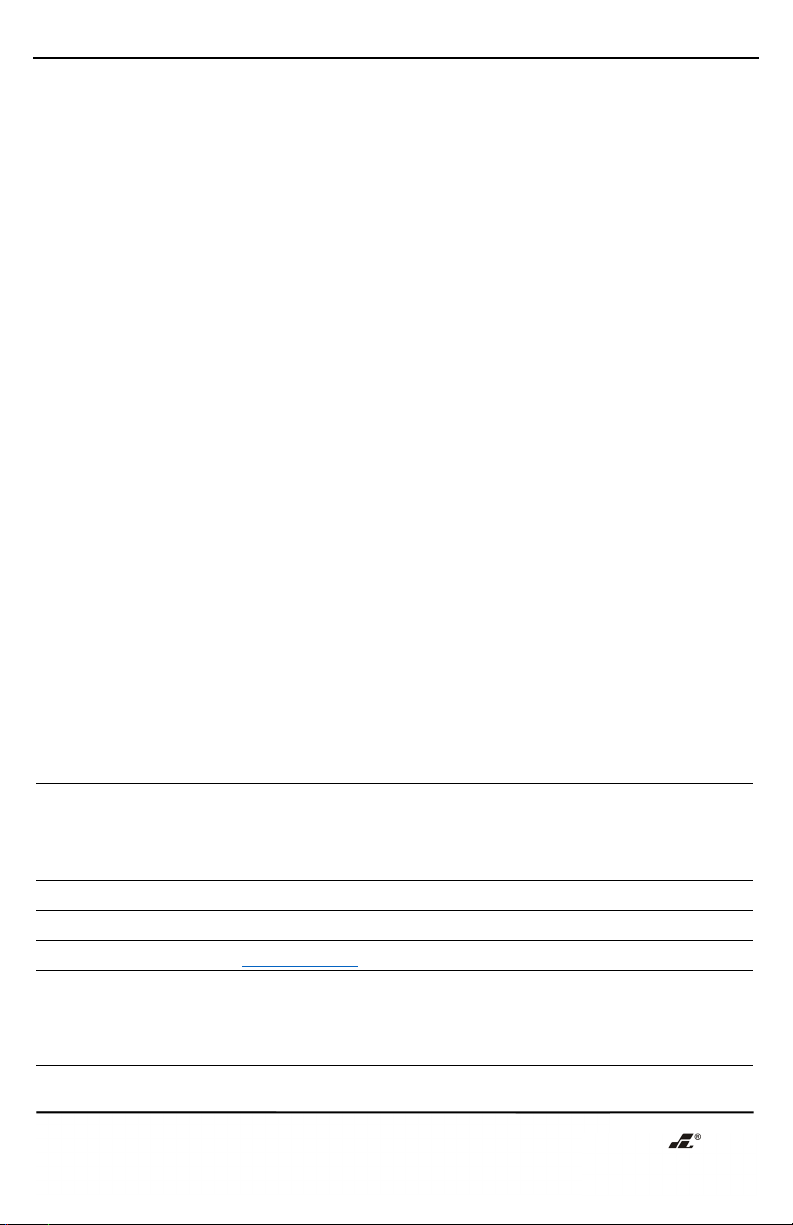ENFORCER 30W PoE Injector
THIS EVICE COMPLIES WITH PART 15 OF THE FCC RULES. OPERATION IS SUBJECT TO THE FOLLOWING TWO CON ITIONS: (1)
NOT CAUSE HARMFUL INTERFERENCE AN (2)
THIS EVICE MUST ACCEPT ANY INTERFERENCE RECEIVE , INCLU ING INTERFERENCE THAT MAY
CAUSE UN ESIRE OPERATION.
Notice: The changes or modifications not expressly approved by the party responsible for compliance could void the user’s authority to operate the equipment.
IMPORTANT NOTE: To comply with the FCC RF exposure compliance requirements, no change to the antenna or the device i
s permitted. Any change to the antenna
or the device could result in the device exceeding the RF exposure requirements and void user’s authority to operate the device.
and installers of this product are responsible for ensuring this product complies with all national, state, and local laws an
monitoring and recording audio and video signals. SECO-LARM will not be held responsible for the use of this product in violation of any current laws or statutes.
Users and installers of this product are responsible for ensuring that the installation and configuration of this product com
plies with all national, state,
and local laws and codes. SECO-LARM will not be held responsible for the use of this product in violation of any current laws or codes.
California Proposition 65 Warning:
These products may contain chemicals which are known to the State of California to cause cancer and birth defects or
reproductive harm. For more information, go to www.P65Warnings.ca.gov.
LARM product is warranted against defects in material and workmanship while used in normal service for
year from the date of sale
to the original customer. SECO-LARM’s obligation is limited
to the repair or replacement of any defective part if the unit is returned, transportation prepaid, to
SECO-LARM. This Warranty is void if damage is caused by or attributed to acts of God, physical or electrical misuse or abuse, neglect, repair or alterati
or abnormal usage, or faulty installation, or if for any other reason SECO-
LARM determines that such equipment is not operating properly as a result of causes other
than defects in material and workmanship. The sole obligation of SECO-LARM and the purchaser’s
exclusive remedy, shall be limited to the replacement or repair
only, at SECO-LARM’s option. In no event shall SECO-
LARM be liable for any special, collateral, incidental, or consequential personal or property damage of any
kind to the purchaser or anyone else.
LARM policy is one of continual development and improvement. For that reason, SECO LARM reserves the right to change specific
notice. SECO-LARM is also not responsible for misprints. All trademarks are the property of SECO-LARM U.S.A., Inc. or their respective owners. Copyright © 2023
SECO-LARM U.S.A., Inc. All rights reserved.
Troubleshooting
PoE device doesn't function properly
•Ensure that all devices are turned on
•Ensure that the PoE device is functioning by plugging it directly
into the PoE switch, computer, etc.
•ouble-check that the cables were connected properly
•Run a continuity test on all wires in the cable
•Equipment at both ends must be at the same link speed,
10BaseT with 10BaseT, 100BaseT with 100BaseT, etc.
•Replace with a higher-grade cable for better performance
•Ensure that the cable lengths are within the allowable range and
consistent with the remote PoE device power consumption, and
reduce cable length as needed
•Check that power consumption is within the specifications
SECO-LARM ®U.S.A., Inc.
16842 Millikan Avenue, Irvine, CA 92606
Phone: (949) 261-2999 | (800) 662-0800 Email: sales@seco-larm.com
PICSN7
MI_NJ-A301U-T6AQ_230624.docx