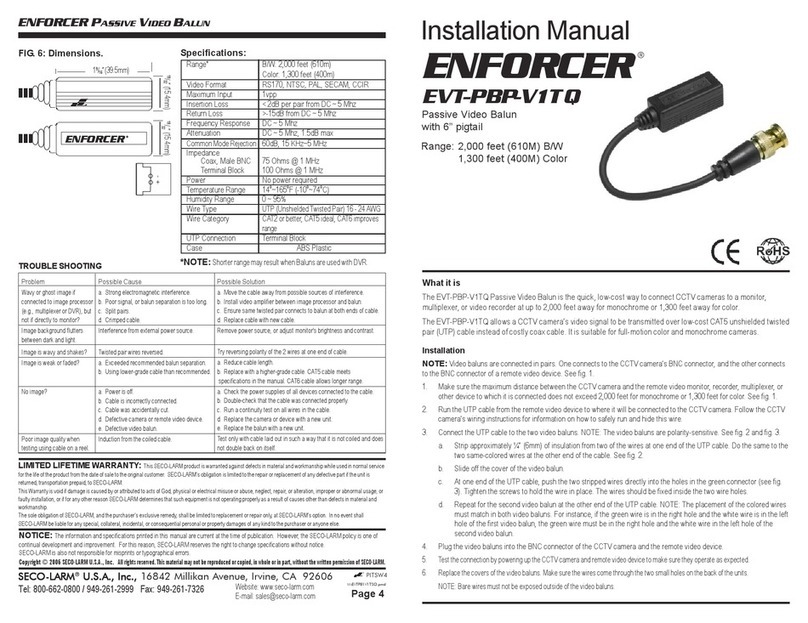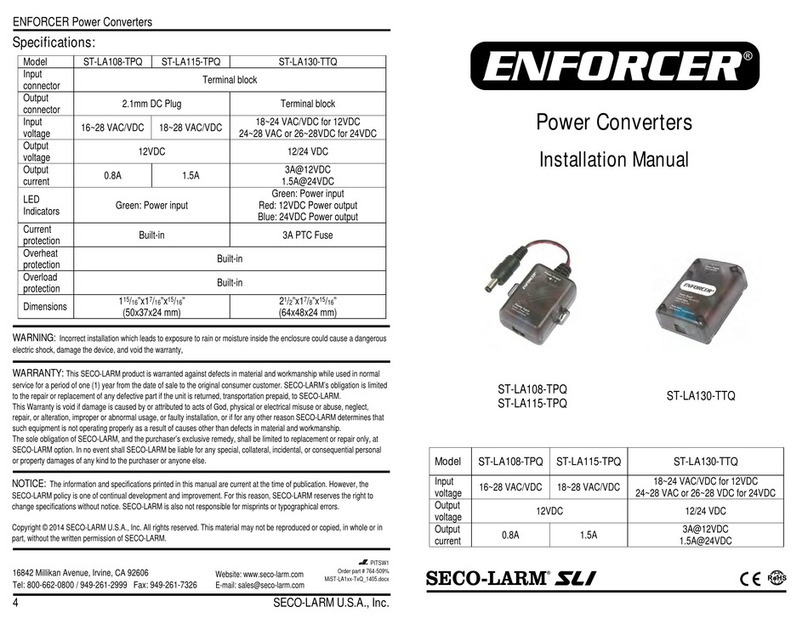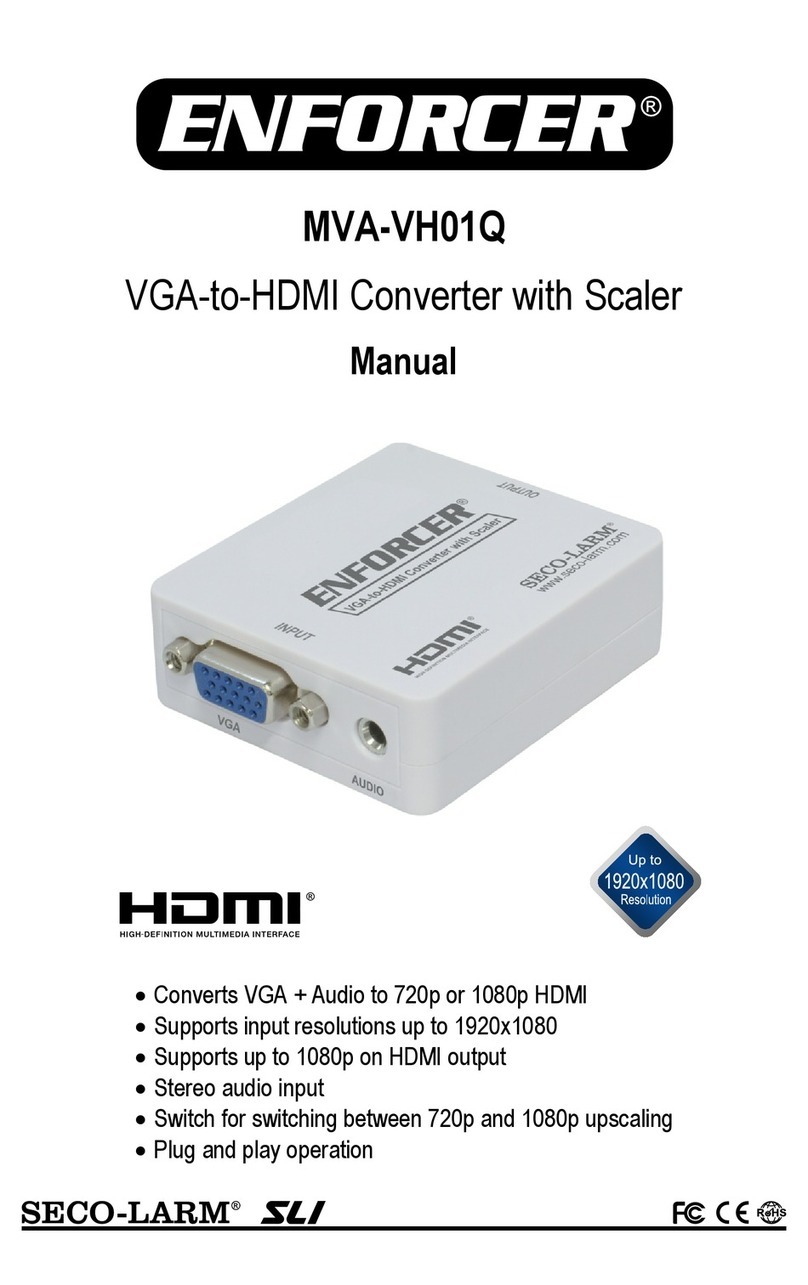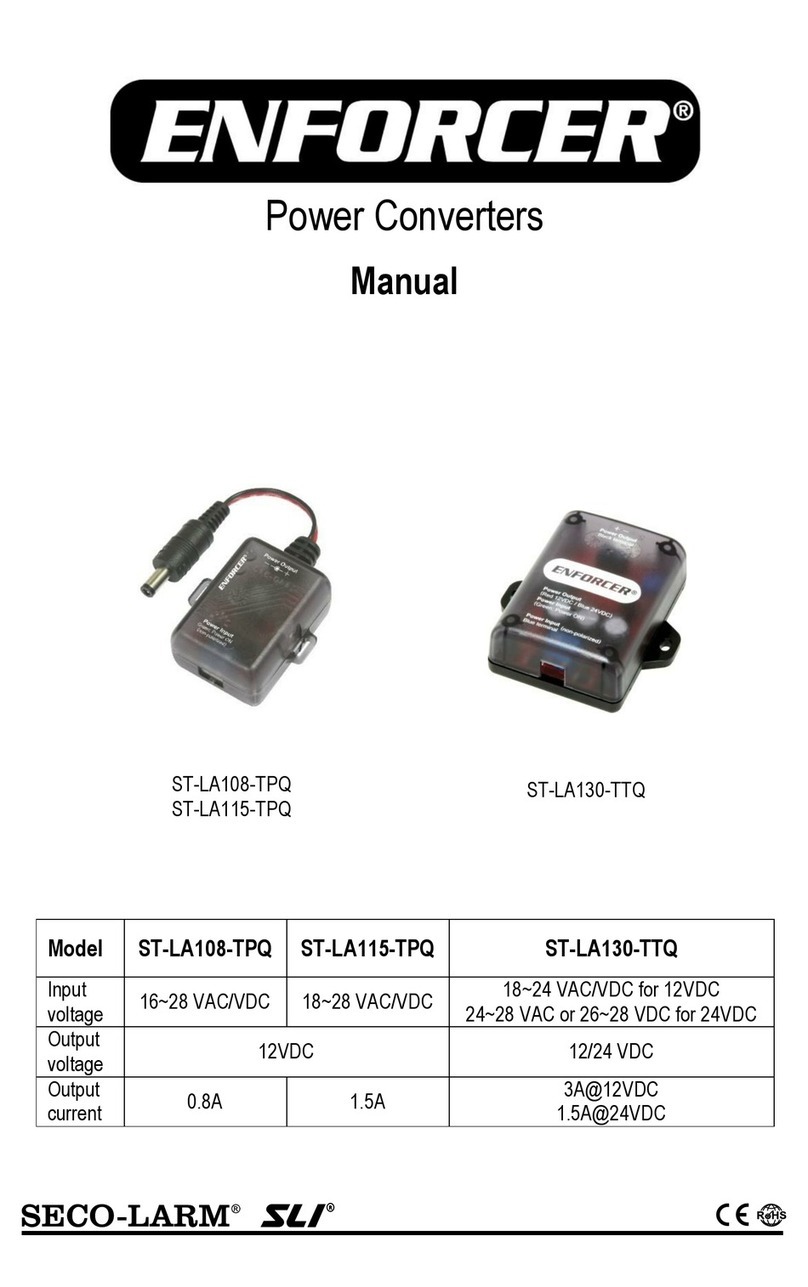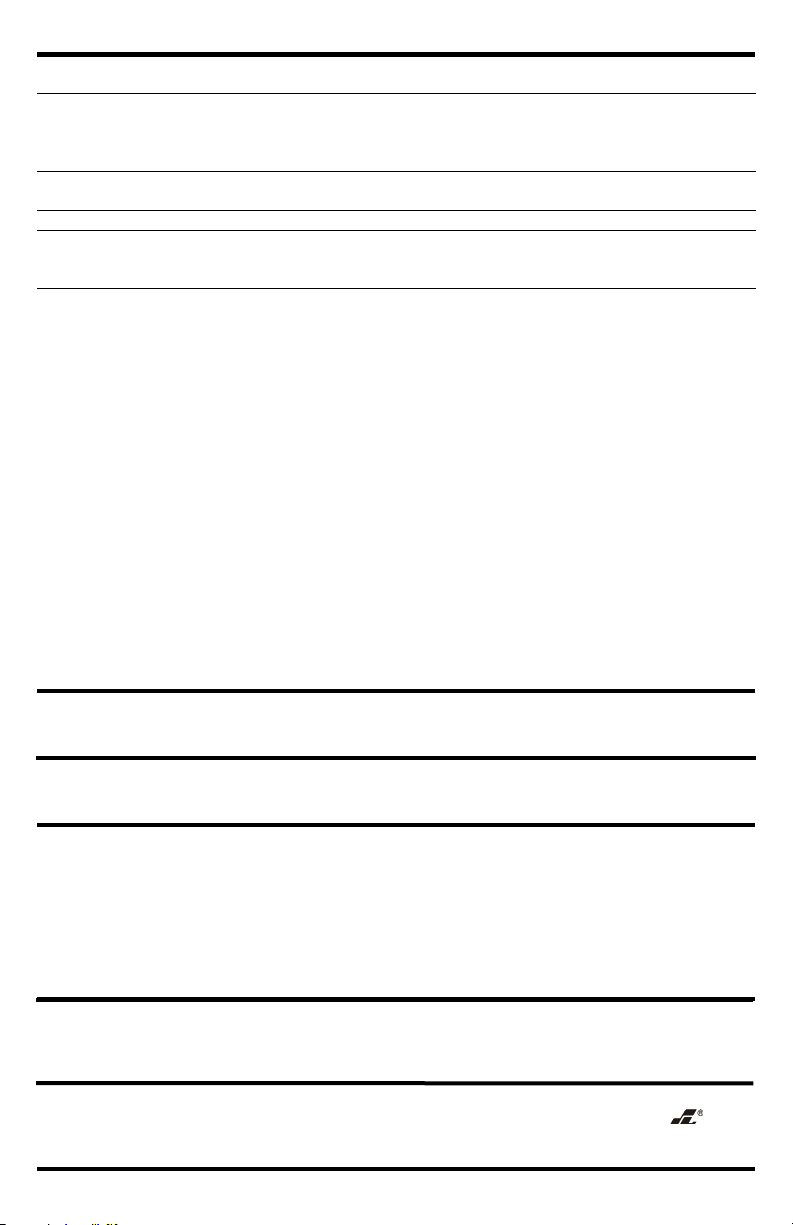ENFORCER 4-in-1 HD Passive Video Baluns
4SECO-LARM U.S.A., Inc.
Wavy or ghost image if connected to
image processor (e.g., multiplexer or
DVR), but not if directly to monitor.
Move the Cat5e/6 cable away from possible sources of interference.
•Ensure that the same twisted pair connects to a balun at both ends of the
cable.
•Replace the cable with a new Cat5e/6 cable.
Image background flutters between dark
and light.
Remove a local power source, or adjust the monitor’s brightness and
contrast.
Image is wavy and shakes.
Try reversing polarity of the two wires at one end of the Cat5e/6 cable.
Image is weak or faded.
Reduce the Cat5e/6 cable length.
•Replace with a higher-grade cable. Cat5e cable meets the specifications
in the manual. Cat6 cable allows longer range.
No image.
Double-check that the Cat5e/6 and BNC cables are connected properly.
•Run a continuity test on all wires in the cable.
•Check that the camera and monitor are powered up.
•Ensure that the polarity of the Cat5e/6 connections is correct.
SECO-LARM
®
U.S.A., Inc.
16842 Millikan Avenue, Irvine, CA 92606
Users and installers of this product are responsible for ensuring this product
state, and local laws and statutes related to monitoring and recording audio and video signals. SECO-LARM will not be
held responsible for the use of this product in violation of any current laws or statutes.
LARM product is warranted against defects in material and workmanship while
service for two (2) years from the date of sale to the original customer. SECO-
LARM’s obligation is limited to the repair or
replacement of any defective part if the unit is returned, transportation prepaid, to SECO-LARM.
damage is caused by or attributed to acts of God, physical or electrical
misuse or abuse, neglect, repair or alteration,
improper or abnormal usage, or faulty installation, or if for any other reason SECO-
LARM determines that such equipment
is not operating properly as a result of causes other than defects in material and workmanship.
SECO-LARM and the purchaser’s exclusive remedy, shall be limited to the replacement or repair only, at SECO-LARM
option. In no event shall SECO-LARM be liable for any special, collateral, incidental, or consequential
damage of any kind to the purchaser or anyone else.
Incorrect mounting which leads to exposure to rain or moisture inside the enclosure could cause a dangerous
electric shock, damage the device, and void the warranty. Do not open the case of this device, as there are no field-
serviceable components inside.
LARM policy is one of continual development and improvement. For that reason, SECO
reserves the right to change specifications without notice. SECO-LARM is also not responsible for misprints. All t
are the property of SECO-LARM U.S.A., Inc. or their respective owners. Copyright © 2019 SECO-LARM U.S.A.,
rights reserved.