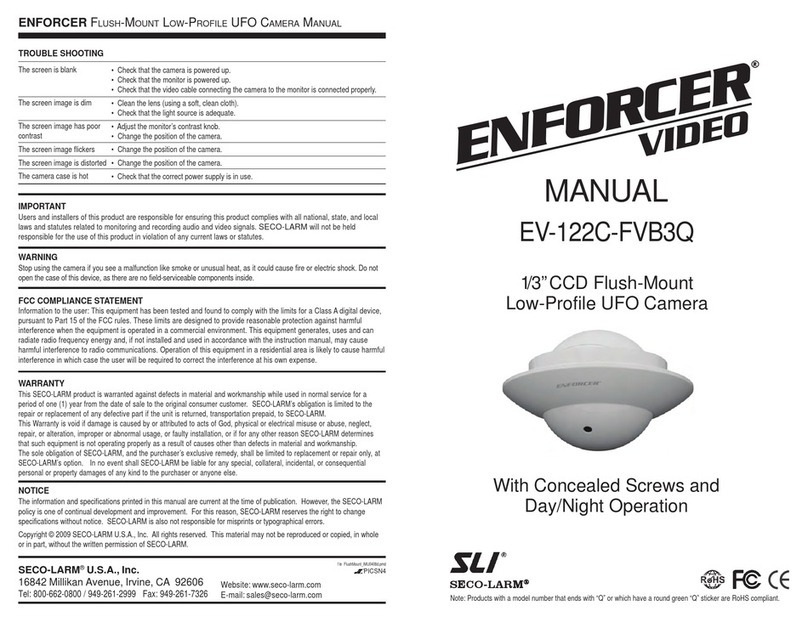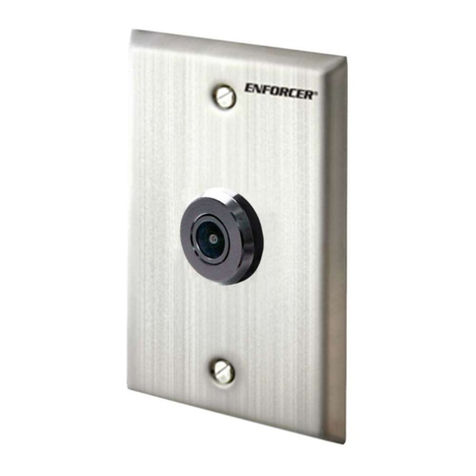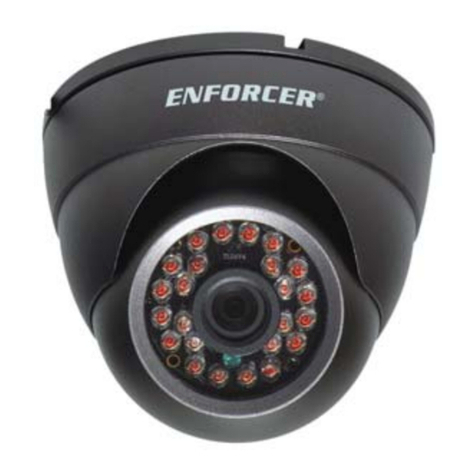ENFORCER Vandal-Resistant WDR Dome Camera Manual ENFORCER Vandal-Resistant WDR Dome Camera Manual
• CheckthattheCCTVcameraispoweredup.
• Checkthatthemonitorispoweredup.
• Checkthatthevideocableconnectingthe camera tothemonitoris connected properly.
• Cleanthelens (using a soft, clean cloth).
• Checkthat the light sourceisadequate.
• Cleanthe dome.
• Ifthebacklightcontrol(BLC)DIPswitch is set to OFF,trysettingittoON.
• Checkthat the automaticelectronicshutter (AES) DIPswitch is turned OFF.
• Adjustthemonitor’scontrastknob.
• Changethe position of the camera.
• Ifmultiple cameras are used,makesurethe polarity ofthepowerconnections is consistent.
• (24VAC only) If more than one camera is attached to the same power source, adjust the
othercamera’slinelock sync. Thiscameracannot beadjusted.
• Changethepositionofthecamera.
• Checkthatthecorrectpowersupply is in use.
The screen is blank
The screen image is dim
The screen image is dark
The screen image has poor contrast
The screen image flickers
The screen image rolls
The screen image is distorted
The camera case is hot
TROUBLESHOOTING
ENFORCER
VIDEO
®
Flush or
Surface
Mount
WARNING: Incorrect mounting which leads to exposure to rain or moisture inside the enclosure could cause a
dangerous electric shock, damage the device, and void the warranty. Do not open the case of this device, as there are
no field-serviceable components inside.
FCC COMPLIANCE STATEMENT: Information to the user: This equipment has been tested and found to
comply with the limits for a Class Adigital device, pursuant to Part 15 of the FCC rules. These limits are designed to
provide reasonable protection against harmful interference when the equipment is operated in a commercial environ-
ment. This equipment generates, uses and can radiate radio frequency energy and, if not installed and used in
accordance with the instruction manual, may cause harmful interference to radio communications. Operation of this
equipment in a residential area is likely to cause harmful interference in which case the user will be required to correct
the interference at his own expense.
NOTICE: The information and specifications printed in this manual are current at the time of publication. However,
the SECO-LARM policy is one of continual development and improvement. For this reason, SECO-LARM reserves the
right to change specifications without notice. SECO-LARM is also not responsible for misprints or typographical errors.
Copyright © 2008 SECO-LARM U.S.A., Inc. All rights reserved. This material may not be reproduced or copied, in
whole or in part, without the written permission of SECO-LARM.
WARRANTY: All SECO-LARM products are warranted against defects in material and workmanship while used in
normal service for a period of one (1) year from the date of sale to the original consumer customer. Our obligation is
limited to the repair or replacement of any defective part if the unit is returned, transportation prepaid, to SECO-LARM.
For complete details regarding the SECO-LARM warranty, please contact SECO-LARM.
IMPORTANT:
Users and installers of this product are responsible for ensuring this product complies with all
national, state, and local laws and statutes related to monitoring and recording audio and video signals.
SECO-LARM will not be held responsible for the use of this product in violation of any current laws or statutes.
Wide Dynamic Range (WDR)
Vandal-Resistant Dome Camera
MANUAL
SECO-LARMSECO-LARM
SECO-LARMSECO-LARM
SECO-LARM®®
®®
®
WDR1208_IMUm.pmd
SECO-LARM®U.S.A., Inc.
16842MillikanAvenue,Irvine,CA 92606
Tel:800-662-0800 / 949-261-2999 Fax: 949-261-7326
Website:www.seco-larm.com
E-mail:sales
@
seco-larm.com
PIKPR1
®
8
EV-2625-NKEQ
The Series