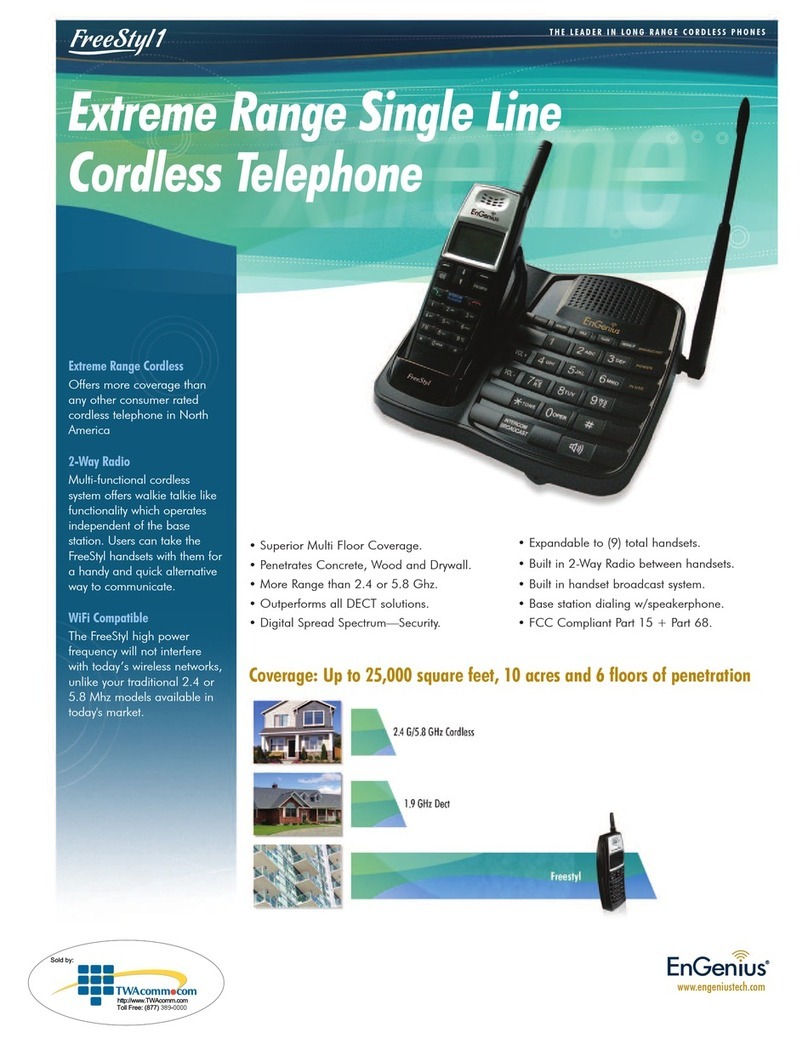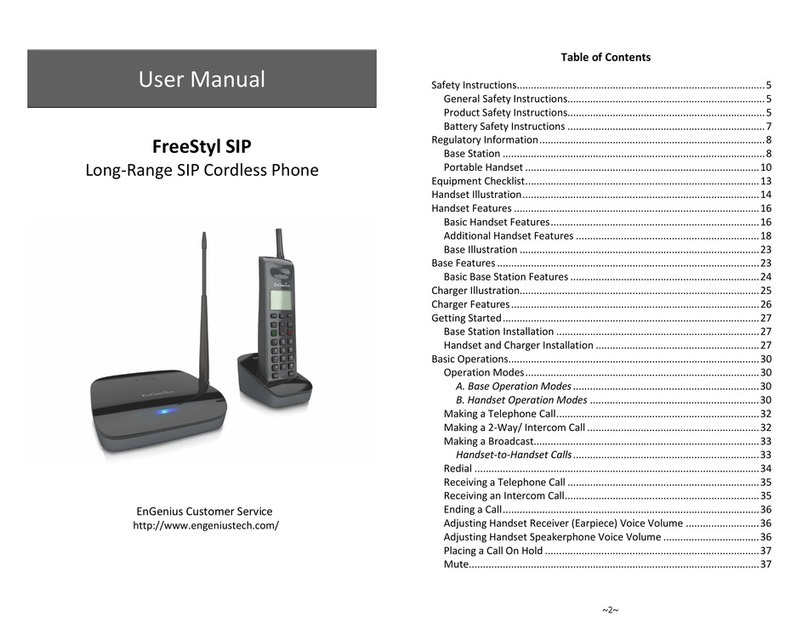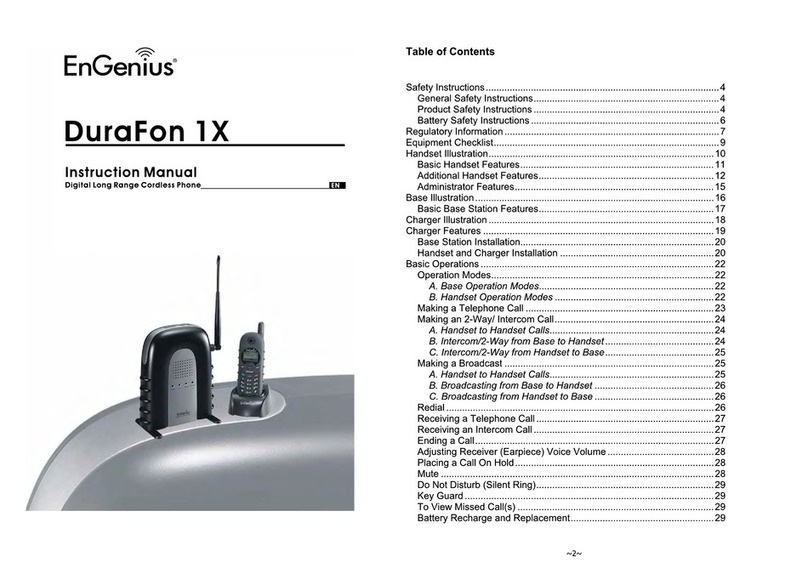DuraFon 1X FAQs Page 2
Q13: Can the DuraFon-1X system interfere with other communication devices?
A13: The EnGenius system uses 900MHz FHSS. Frequency hop spread spectrum technology is very good at
avoiding interference but only up to a point. At very close proximity, another 900MHz system (as in a few feet)
can create a “near far” problem and both systems will suffer from degraded range and performance. For
devices not using 900MHz, simply keeping the antennas at least 3 feet away from other electronic devices is
usually enough to avoid any EMI or RFI issues.
Q13: Why does the DuraFon-1X use 900MHz?
A13: Lower frequency 900MHz goes further than higher frequencies available to use for cordless phones such
as 1.9GHz (DECT), 2.4GHz, or 5GHz. Lower frequencies are less absorbed by objects and less affected by
walls, buildings, trees, and even has less free space path loss (FSPL) than higher frequencies. Another
reason is to avoid receiving or causing interference to 2.4GHz or 5GHz networks. Low frequency, high power,
and high receiver sensitivity is what gives EnGenius phones their unmatched long range.
Q14: I am getting a “enter base ID” prompt every time I try to make a call. How do I disable this?
A14: Press MENU, 8, 2 (for outgoing calls for base 1 settings), and then off. This should only be on when
multiple base stations are used.
Q15: I’m sharing a phone line with another phone and when I join in on the call, they can’t hear me.
A15: To avoid howling or feedback in speakerphone mode when starting a new call, the handset is initially
muted. To cancel the mute, press any digit to turn on the voice path. This is now standard on all DuraFon-1X
handsets with speakerphone capability (ser. # 07A101340 or higher).
Q16: How do I change the handset from PULSE to TONE dialing?
A16: From the administrator handset (ID 11 or 12) press MENU 9, then “10” for base ID, then 1 for dial mode.
Q17: Can I answer a second call from another base station while on a call from the first base station?
A17: No. The DuraFon-1X handset can only use one base station at a time. If you need to take a second call
using a DuraFon-1X system, you may consider doing so by using the PBX or telephone service provider's "Call
Waiting" feature or consider using the EnGenius DuraFon-PRO multi-line system instead.
Q18: Does a DuraFon-1X support Call Waiting, and/or 3-Way Calling?
A18: Yes, provided this is handled by the phone company or phone system it is connected to. You will need to
press the TALK button (serves as the flash key while on calls) to flip between callers.
Q19: What is the maximum number of handsets that can be used on a DuraFon-1X system?
A19: The maximum number of handsets is 9 per base station (with base ID of 10 and handset ID’s 11-19).
However, if you were to use more base stations (up to 4) with base ID’s 20, 30, or 40, then you could have 18,
27, or 36 handsets with handset ID’s 21-29, 31-39, and 41-49 respectively.
Q20: When was my phone manufactured?
A20: The first three values in the serial number determine build date. The first two are the year and the third
digit is the month, and A = Oct., B = Nov., and C = Dec. For example: 07Cxxxxxx = 2007, December.
Q21: How different is the range using 2-Way or Broadcast Handset-to-Handset modes as compared to
Base Station-to-Handset (telephone calls) communication?
A22: 2-Way, and Broadcast Handset-to-Handset are independent of the Base Station. Range will be less than
a typical incoming call or broadcast from the Base Station, typically 25% to 50% less. If an external antenna is
used on the Base Station, the range difference will be even more noticeable. To maximize 2-Way or handset
broadcasts, use the long antenna on the handsets.
Still having trouble? Call EnGenius technical support at 888-735-7888 or email support@engeniustech.com
Revised 1/23/18 Daniel Koczwara