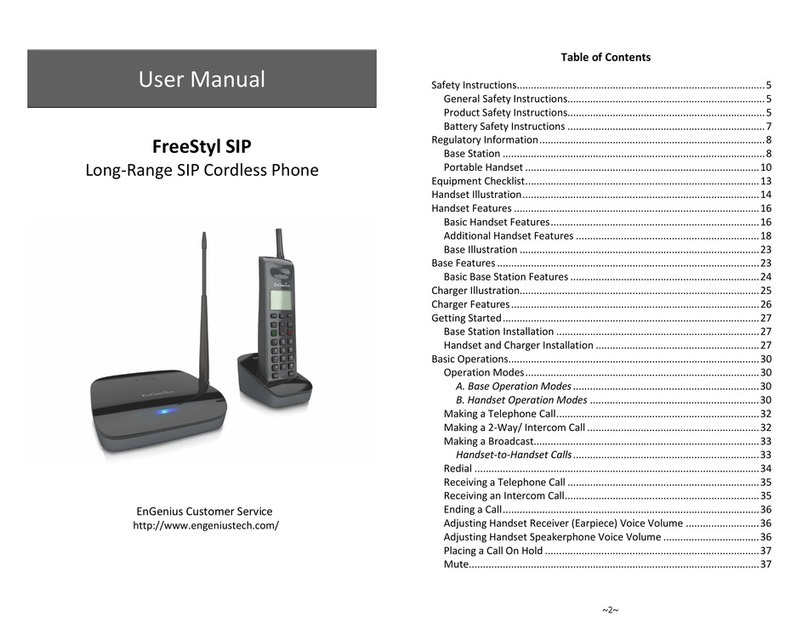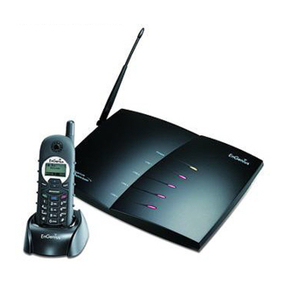7
17. Do not install the base station or the handset charger near microwave
ovens, radios, TV sets, speakers, or other electrical equipment.
These appliances may cause interference to the product or
experience interference from the product.
18. Unplug the base station or the charger adaptor from the wall power
outlet and refer servicing to an authorized service center under the
following conditions:
a. If liquid had been spilled into the product.
b. When the power supply cord or plug is damaged or frayed.
c. If the product has been exposed to rain or water.
d. If the product does not operate normally by following the operating
instructions.
e. If the product has been dropped or housing has been damaged.
f. If the product shows a distinct change in performance.
1. Use only manufacturer approved Lithium-Ion (Li-Ion) rechargeable
batteries and charger. Do not use other types of rechargeable batteries
or non-rechargeable batteries. The batteries could short-circuit, and
the battery enclosure may be damaged causing a hazardous condition.
2. Follow the charging instruction in this manual and instruction labels
and markings in the handset and charger compartments.
3. Battery must be recycled or disposed of properly. Do not dispose the
battery in a fire. The cells may explode.
4. Do not dispose of the battery in municipal waste. Check with local
codes for disposal instructions.
5. Exercise care in handling the batteries in order not to short-circuit the
battery with conductive materials such as rings, bracelets, keys,
pocketknife, and coins. The battery or conductive material may
overheat and cause burn or fire.
6. Do not expose batteries to rain or water.
7. Do not open or mutilate the battery. Released electrolyte is corrosive
and may cause injury to eyes or skin. The electrolyte may be toxic if
swallowed.
8. During charging, the battery heats up. This is normal and is not
dangerous.
Battery Safety Instructions