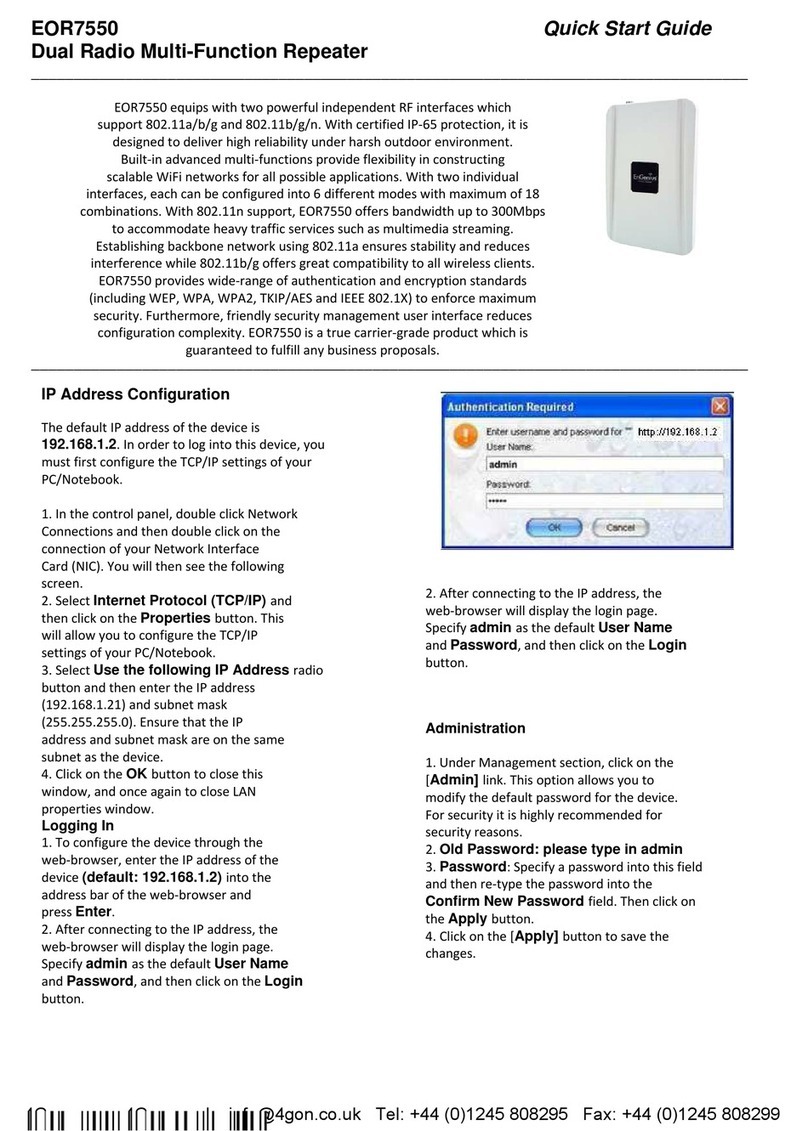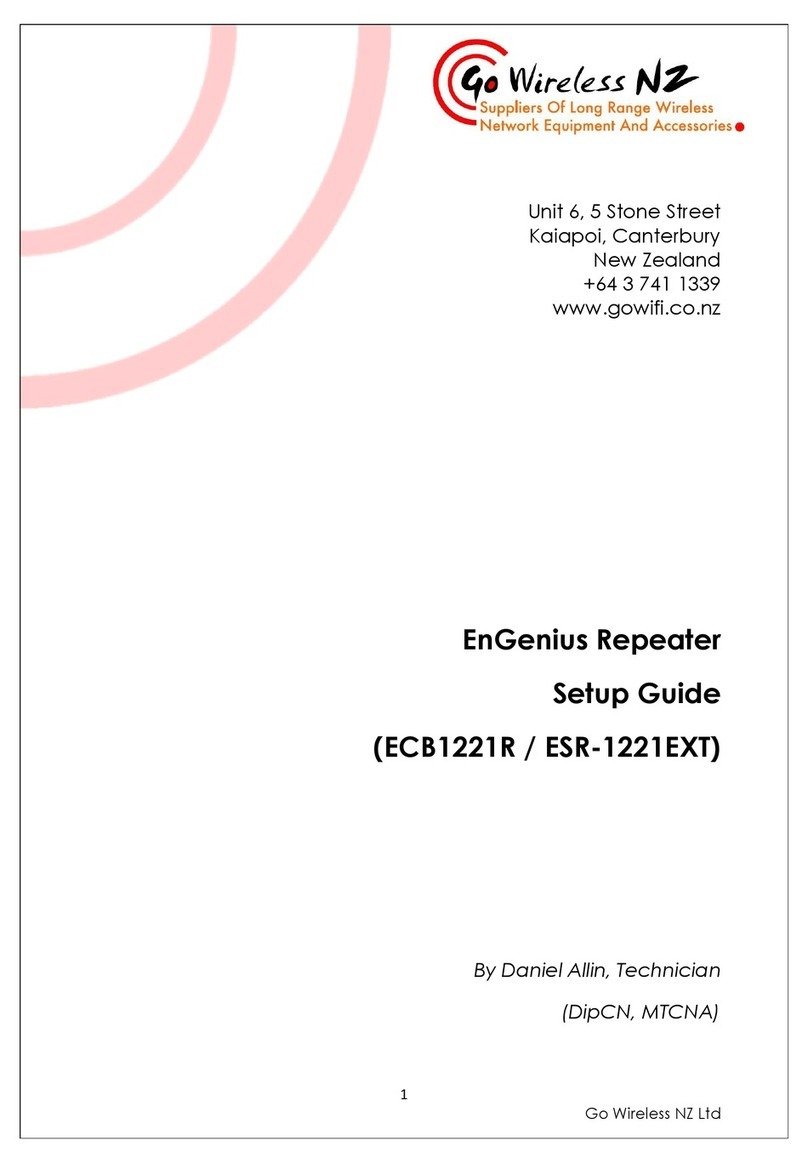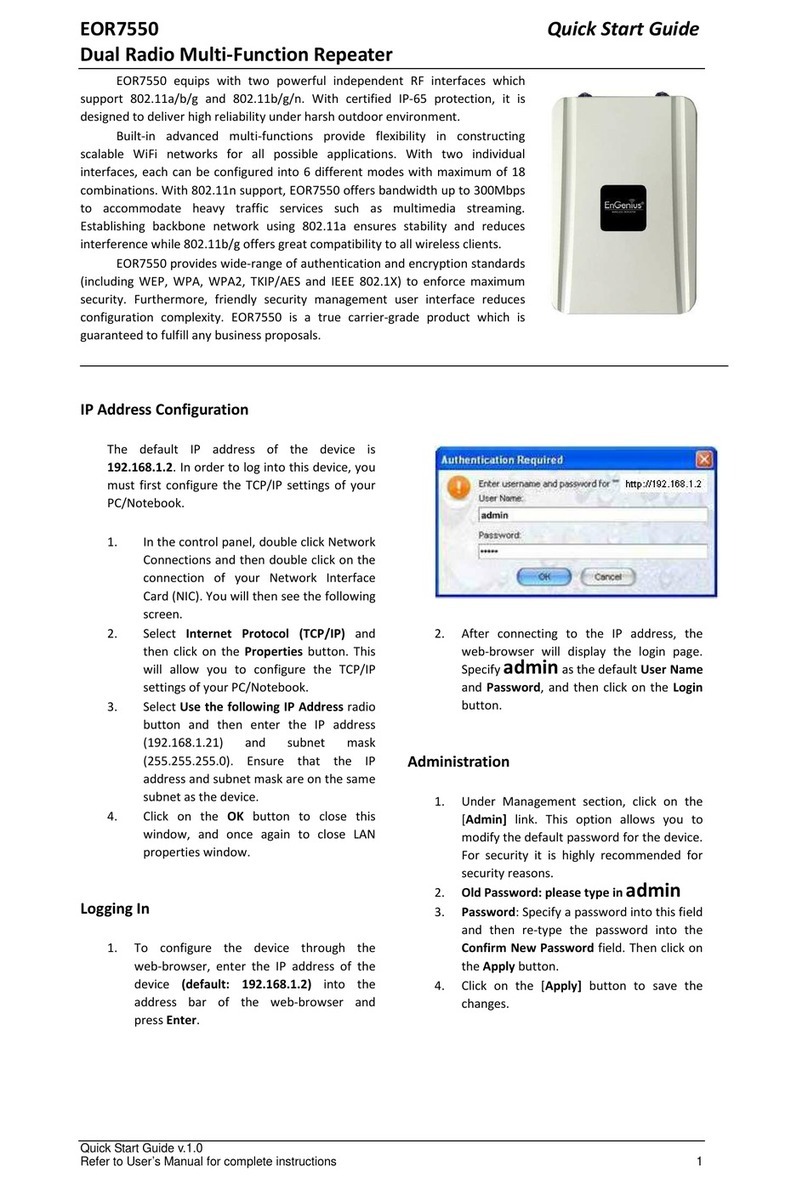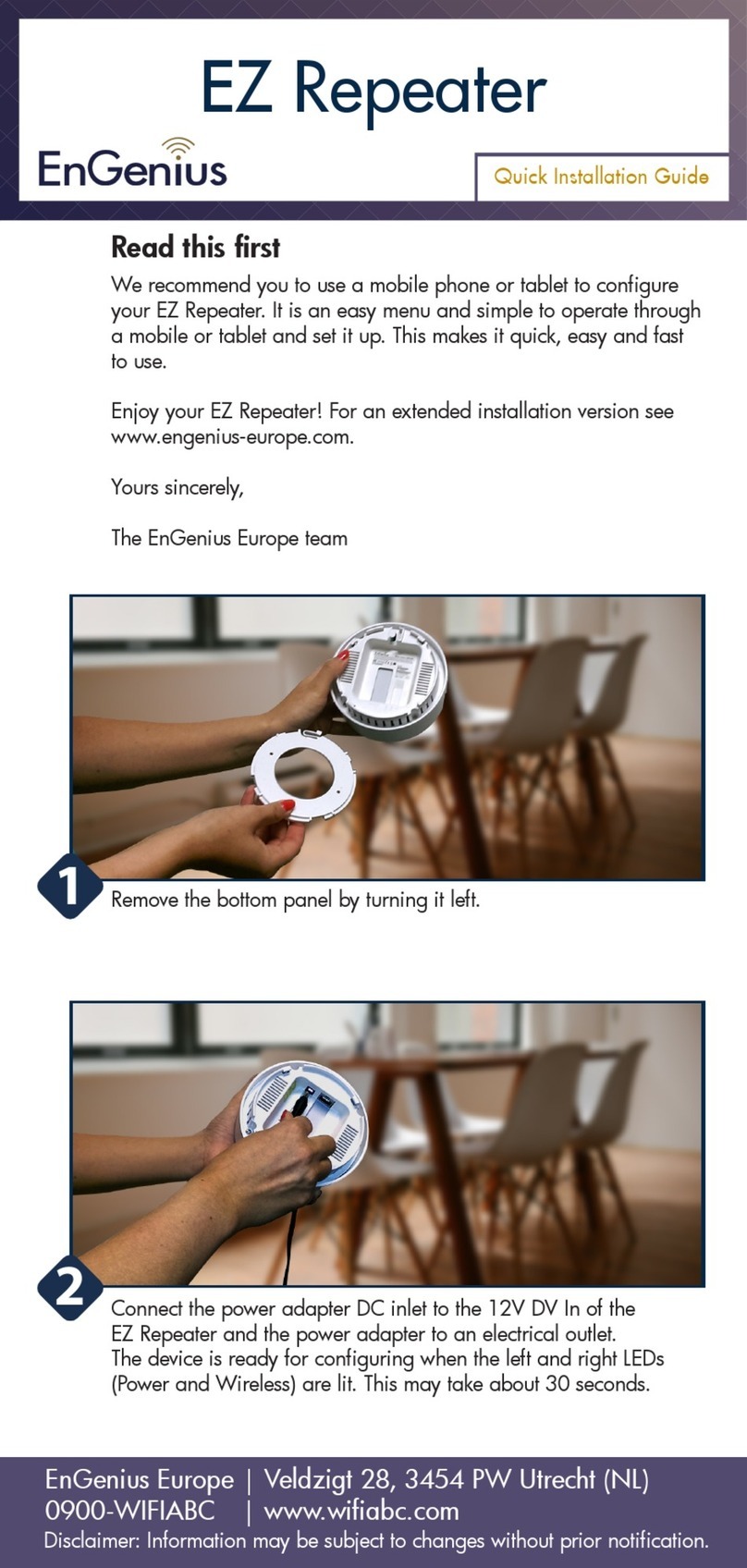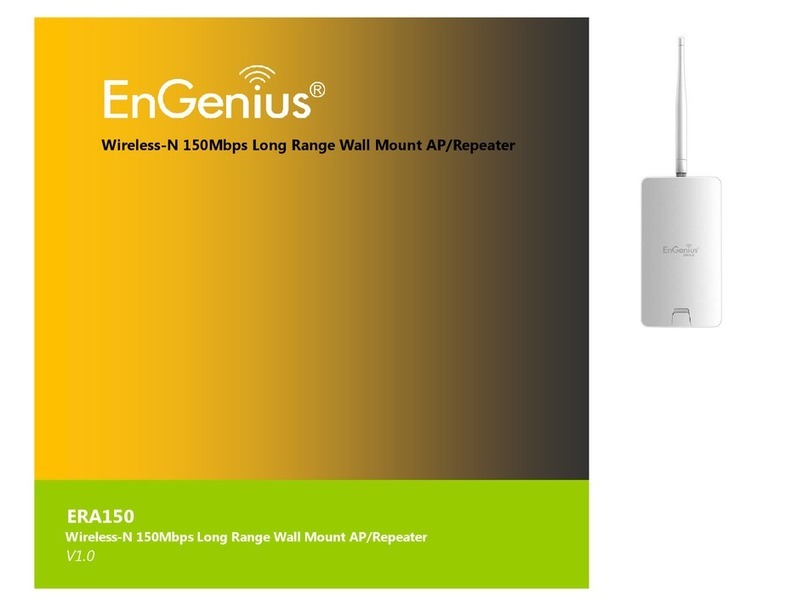i
TableofContent
1.Introduction .................................................................................................................................1
1.1.Features............................................................................................................................1
1.2.PackageContents .............................................................................................................2
1.3.SystemRequirement ........................................................................................................2
1.4.Applications......................................................................................................................2
2.Modes ..........................................................................................................................................5
2.1.AP .....................................................................................................................................5
2.2.ClientBridge.....................................................................................................................6
2.3.ClientRouter ....................................................................................................................6
2.4.WDSBridge ......................................................................................................................6
2.5.WDSRepeater ..................................................................................................................6
2.6.UniversalRepeater(AP) ...................................................................................................6
3.UnderstandingtheHardware.......................................................................................................7
3.1.HardwareInstallation.......................................................................................................7
3.2.IPAddressConfiguration..................................................................................................7
4.WebConfiguration .......................................................................................................................8
4.1.System ..............................................................................................................................8
4.1.1.OperationMode...................................................................................................8
4.1.2.Status....................................................................................................................9
4.1.3.DHCP ..................................................................................................................10
4.1.4.Schedule.............................................................................................................10
4.1.5.EventLog ............................................................................................................11
4.1.6.Monitor ..............................................................................................................12
4.2.Wireless..........................................................................................................................13
4.2.1.AP .......................................................................................................................13
4.2.2.ClientBridge .......................................................................................................23
4.2.3.ClientRouter ......................................................................................................27
4.2.4.WDSBridge ........................................................................................................30
4.2.5.WDSRepeater ....................................................................................................33
4.2.6.UniversalRepeater(AP) .....................................................................................36
4.2.7.UniversalRepeater(STA) ....................................................................................44
4.3.Network..........................................................................................................................47
4.3.1.Status..................................................................................................................47
4.3.2.LAN.....................................................................................................................47
4.3.3.WAN ...................................................................................................................48
4.4.Firewall...........................................................................................................................49