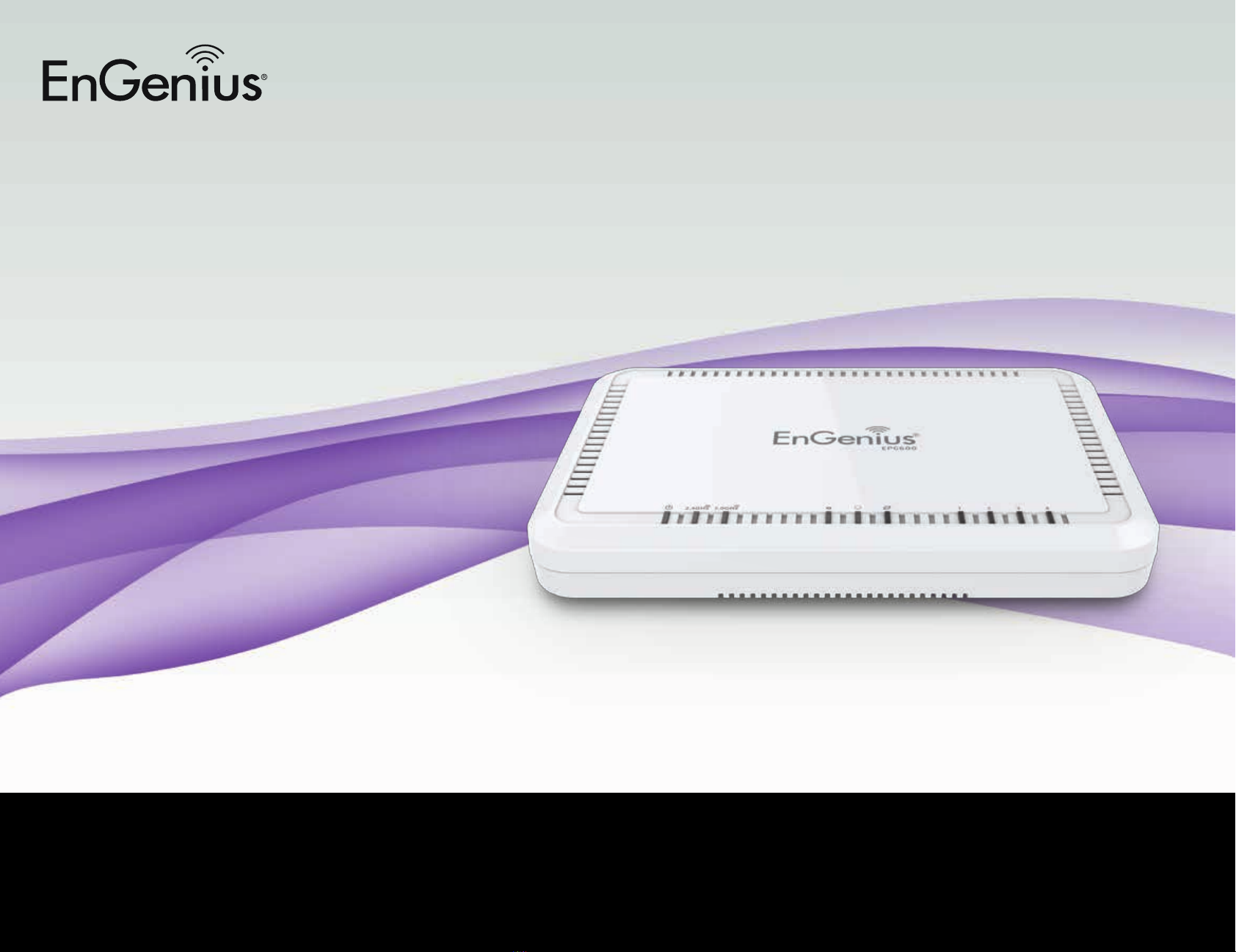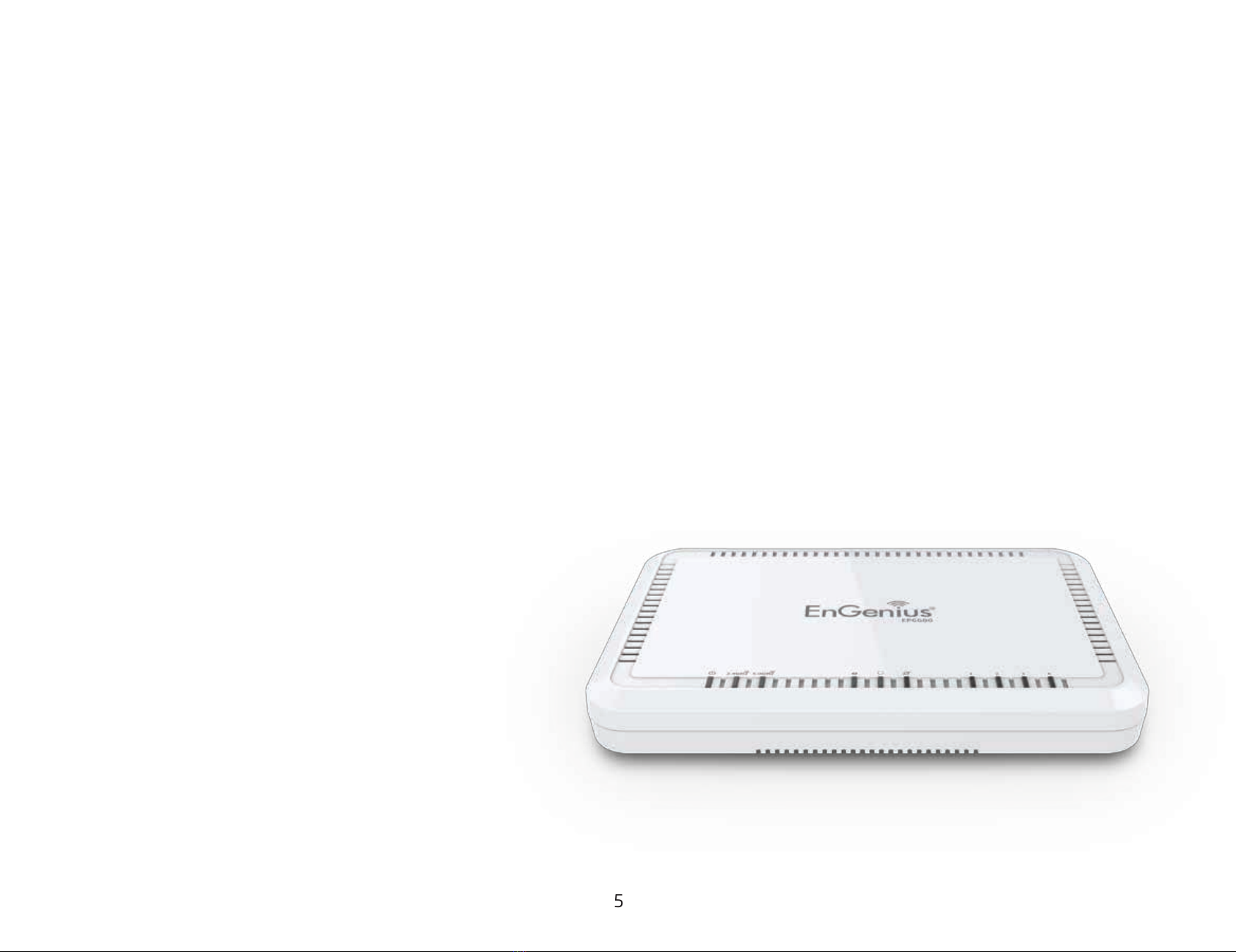4
Chapter 5 Wireless Encryption.....................................................65
Wi-FiProtectAccess(WPA)Pre-SharedKey..................................66
ConguringSecurity.................................................................................67
Encryption Type.........................................................................................68
WPA Radius..................................................................................................69
WiredEquivalentPrivacy(WEP)...........................................................70
ConguringFilters......................................................................................71
MACAddressFilteringTable.................................................................72
ConguringWi-FiProtected Setup....................................................73
ConguringClientList.............................................................................74
Chapter 6 Advanced Settings...........................................................75
ConguringAdvancedSettings............................................................76
SettingUpParentalControls.................................................................78
AddingaControlPolicy............................................................................79
ViewingParentalPolicies.......................................................................82
GuestNetwork............................................................................................83
ConguringtheDHCPServerSetting...............................................84
ViewingtheDHCPClientListontheGuestNetwork.................85
IPv6.................................................................................................................86
ViewingtheIPv6ConnectionStatus.................................................87
ConguringStaticIPv6............................................................................88
Setting Autoconguration.....................................................................89
Conguring PPPoE....................................................................................90
Conguring6to4........................................................................................92
ViewinglocalConnections.....................................................................93
Firewall Setup.............................................................................................94
ConguringAdvancedSettings...........................................................95
ConguringDemilitarizedZone...........................................................97
ConguringDenialofService................................................................98
VirtualPrivateNetworkSetup..............................................................99
ConguringaVPNTunnelProle.......................................................100
General........................................................................................................101
SA(SecurityAssociation)......................................................................102
Network.......................................................................................................103
Advanced.....................................................................................................104
ConguringaUserSetting...................................................................105
USBPort/Enshare..................................................................................106
ViewingFileServer.................................................................................107
ViewingDLNA...........................................................................................108
AdvancedNetworkSettings................................................................109
PortMappingSetup................................................................................110
CurrentPortMappingTable................................................................111
PortForwardingSetup...........................................................................112
CurrentPortForwardingTable..........................................................113
PortTriggeringSetup............................................................................114
ApplicationLayerGetawaySetup....................................................116
UniversalPlugandPlaySetup...........................................................117
InternetGroupMulticastProtocolSetup.......................................118
Quality of Service Setup.......................................................................119
Priority Queue...........................................................................................120
BandwidthAllocation.............................................................................121
Routing Setup...........................................................................................122
WakeonLANSetup................................................................................123
ToolsSetup................................................................................................124
System Time Setting..............................................................................125
SynchronizingTimewithaComputer.............................................126
DynamicDomainNameService(DDNS)Setup............................127
DiagnoseThatClientDevicesAreConnected.............................128
UpgradingtheRouter’sFirmware....................................................129
BackingUptheRouter’sSettings.....................................................130
RebootingtheRouter............................................................................131
Appendix..........................................................................................132
WallMountingtheRouter....................................................................133
FCCInterferenceStatement...............................................................134
IndustryCanadaStatement................................................................135