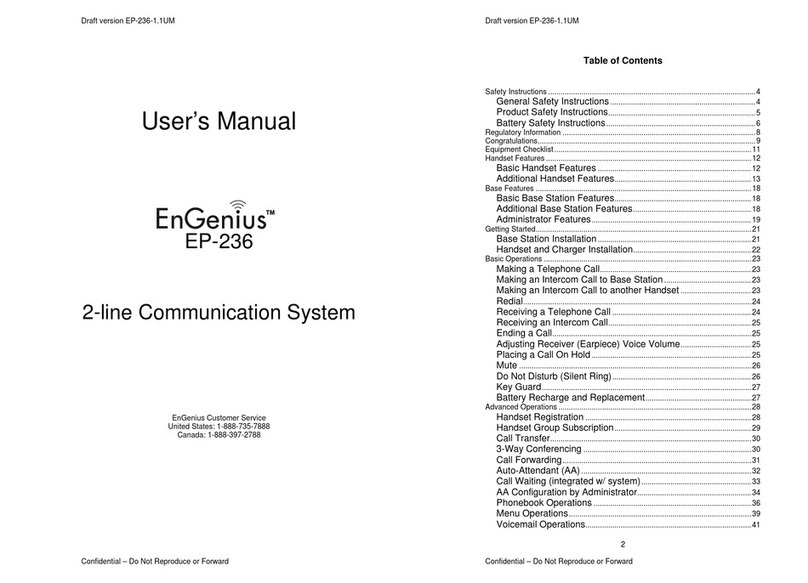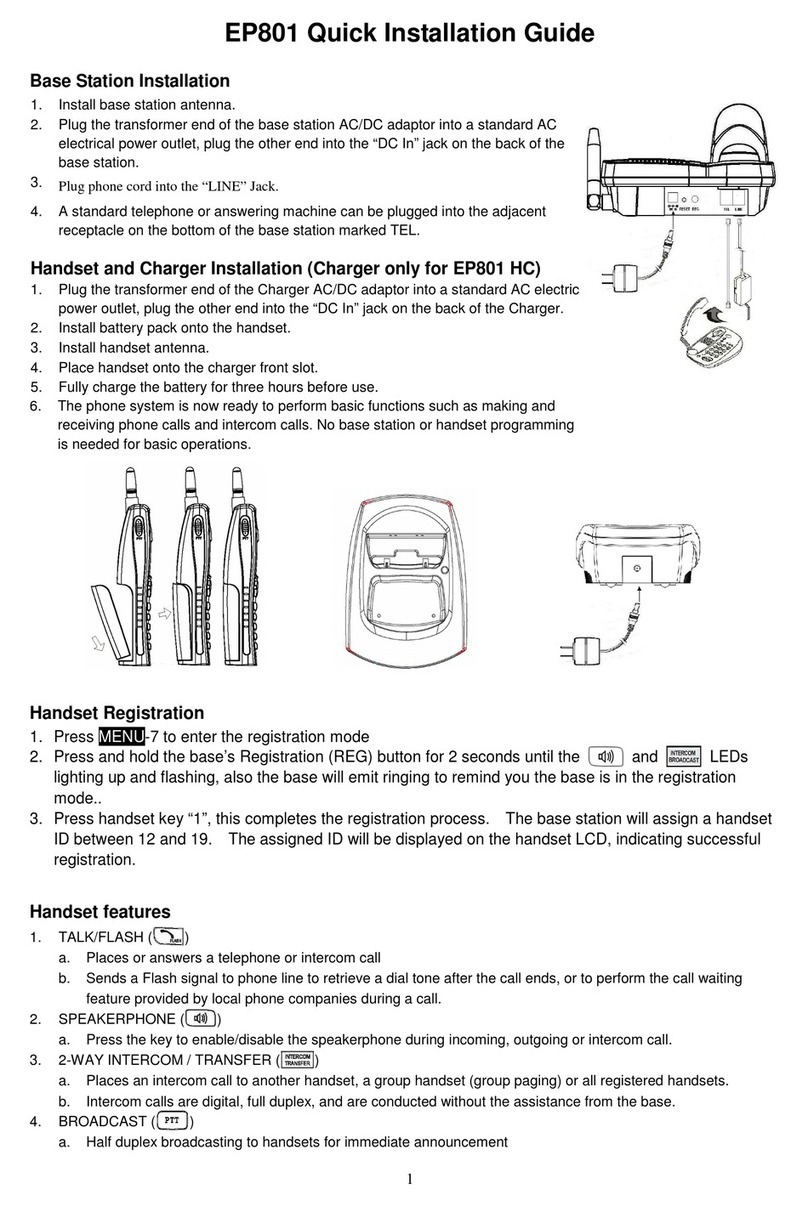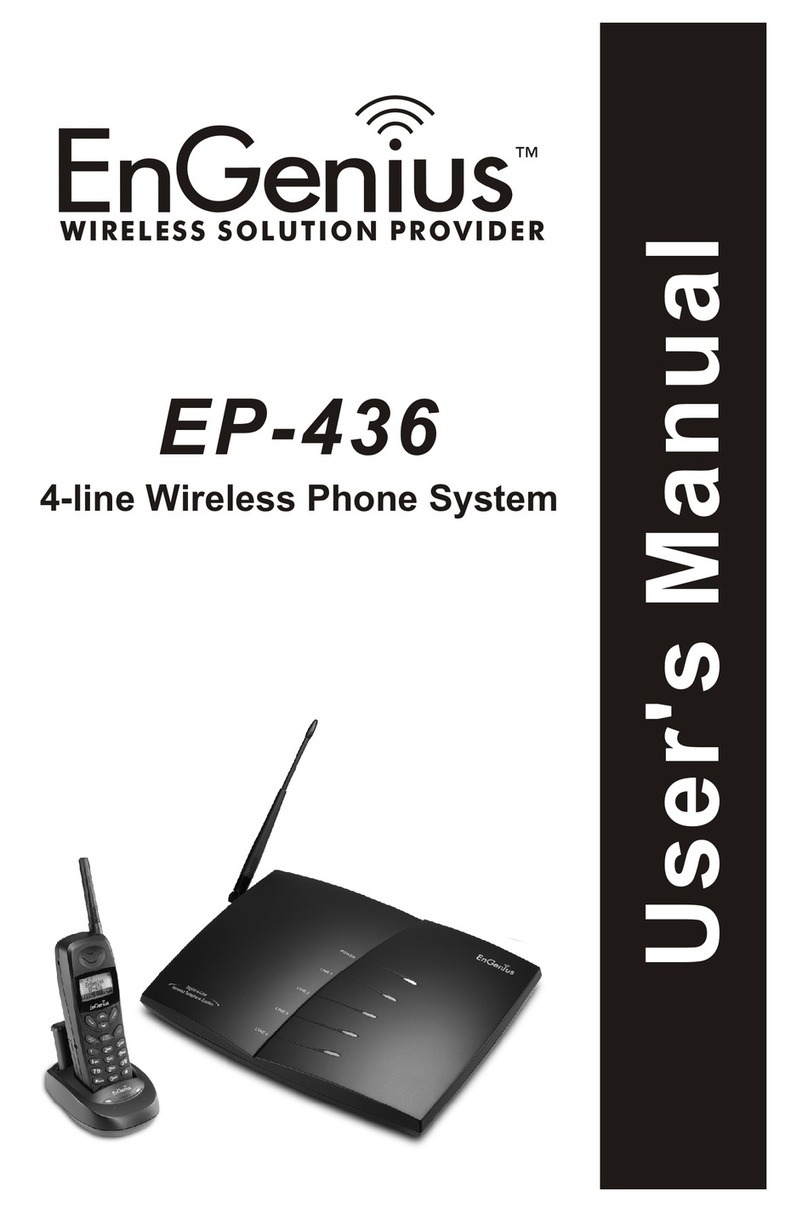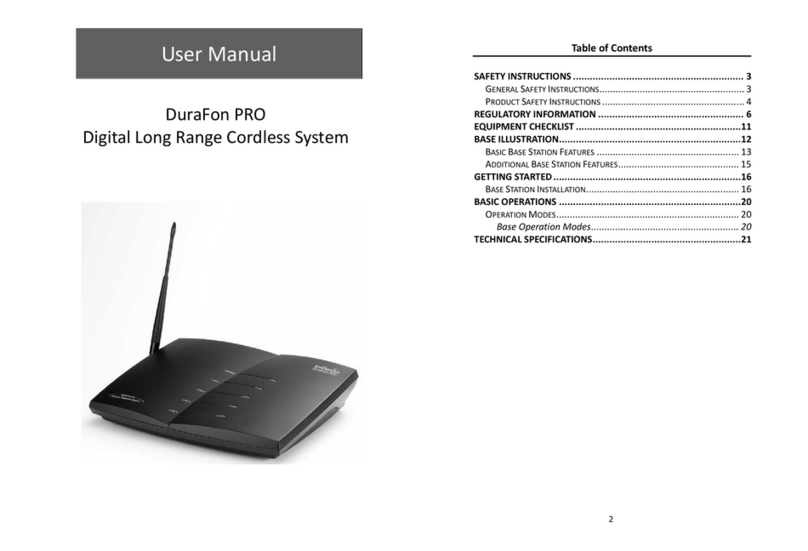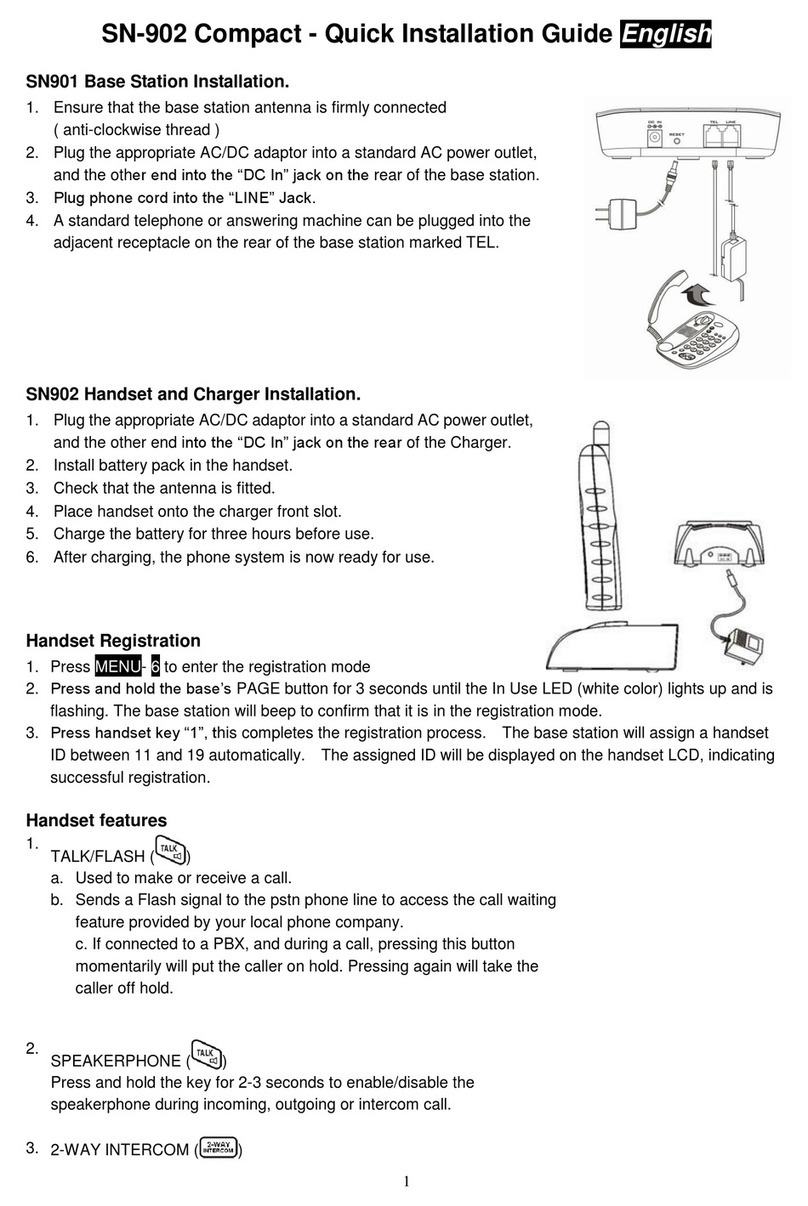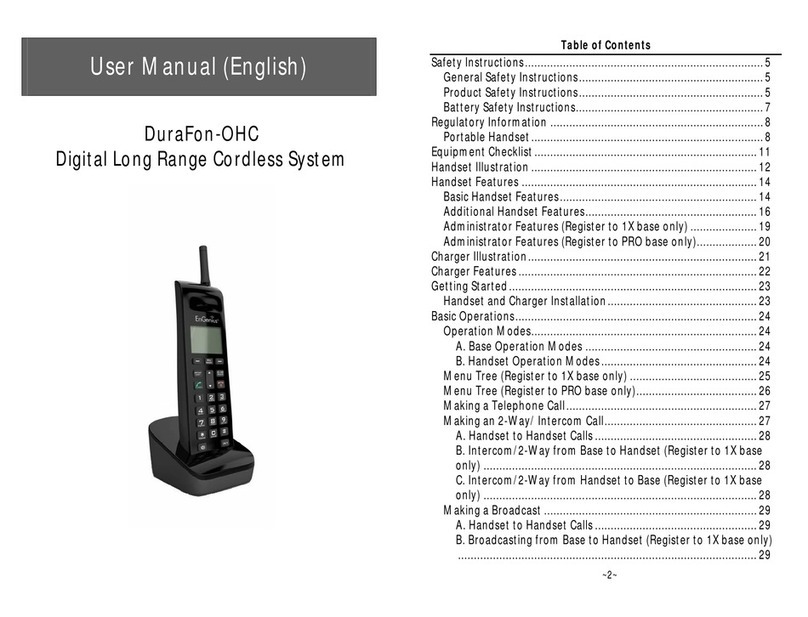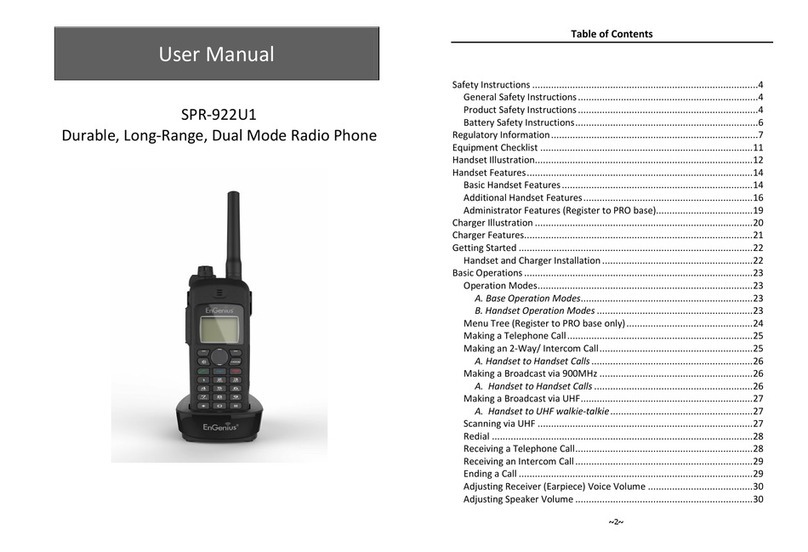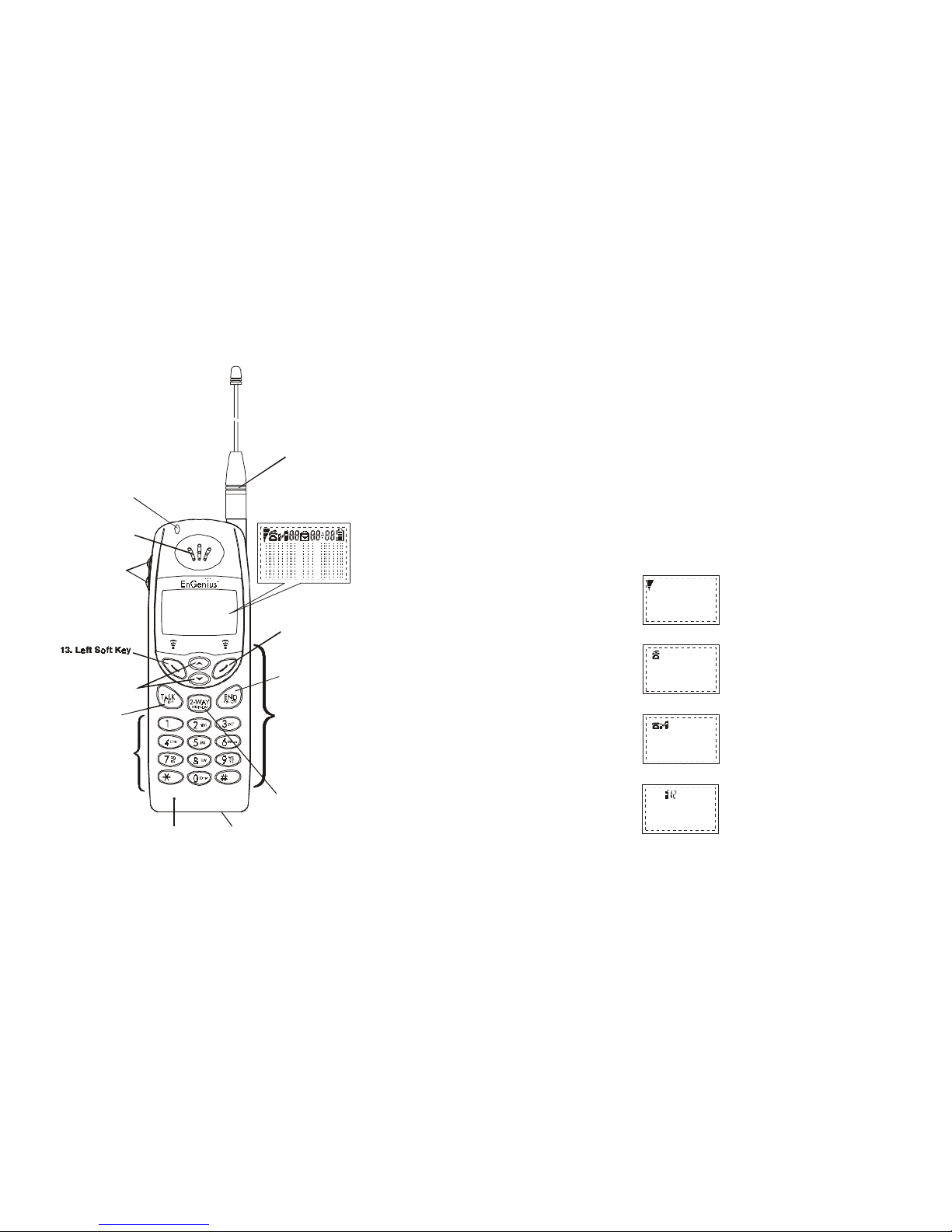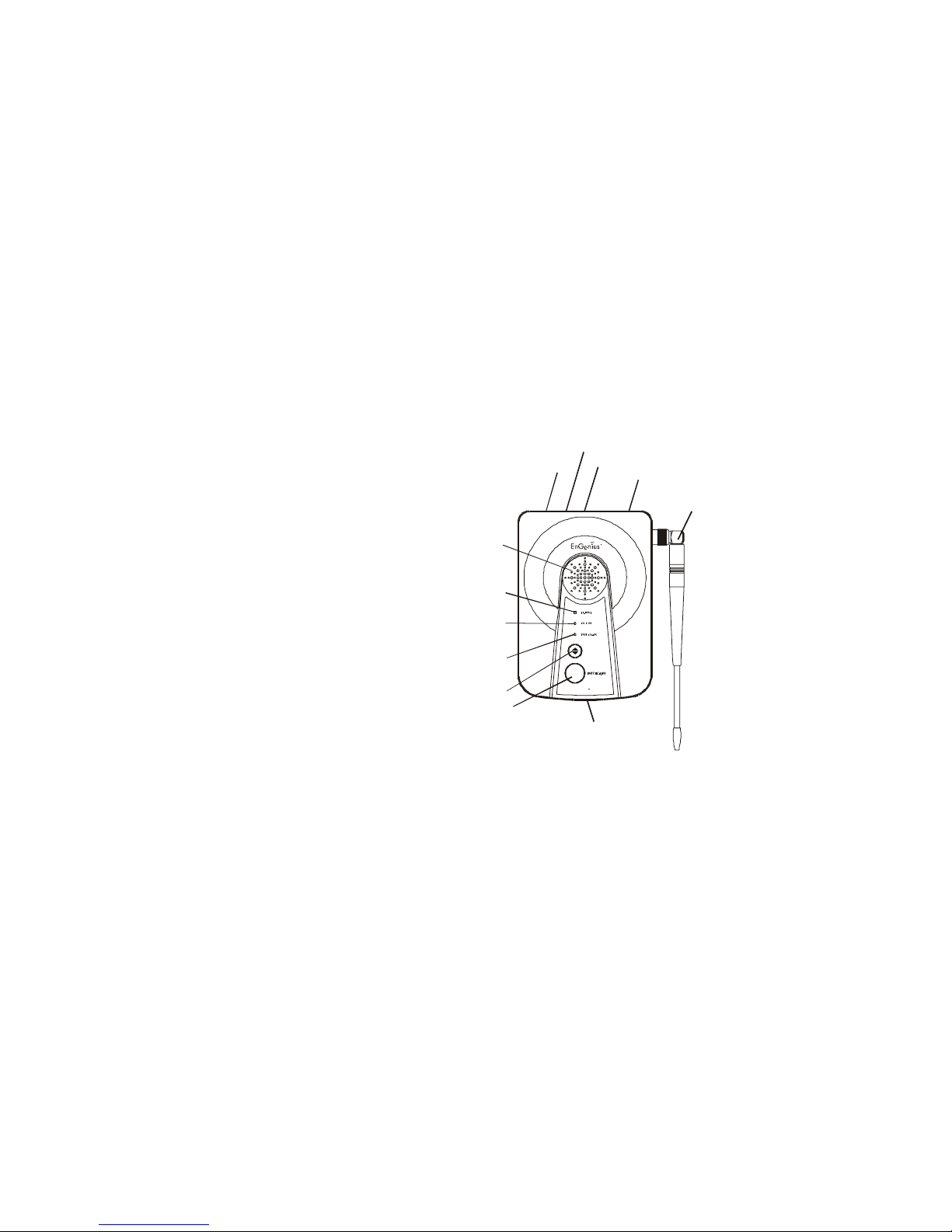You have purchased an exceptionalb usiness com m unications
toolfro m the leading IndustrialCordless Phone System
m anufacturer.
The EnG enius SN-920 ULTRA IndustrialC o rd less Phone
System is th e second generation ofthe
system .EnG enius system s
are idealforth e Sm allOffice Hom e Office (SO H O )user.The
expandable design allows the system to grow with yourbusiness.
With sophisticated digitalsignalprocessing and six tim es th e
pow eroftypicalcord less phones,the EnGenius system provides
cordless phone and tw o-w ay com m unications in a wid e v a riety of
business settings fro m multi-leveloffice buildings,construction
sites,w arehouses,fa rm s , b usiness com plexes and other
dem anding business environm ents.The EnG enius system is
capable ofsupporting up to 4 lines (4 base units)and 36
handsets.The EnG enius system is able to provide you increased
mobility with in yourb usiness environm ent.
Anotherunique fe a ture ofth e EnG enius system is the ability to
use the handsets as digita l,fullduplex,tw o-w ay radios.The
digita l two-wayradio modeallows membersofth e work group to
be in contactwith th e ir c o -w o rk e rs while leaving phone lines
available forincom ing oroutgoing calls.Userscan designate
their handsets to re c e ive allincom ing calls orre c e ive only
intercom (2 -w a y ) a n d transferred calls,with th e CallM anager
fe a tu re . Additionally,an incom ing callcan be answ ered,placed
on-hold ortransferred to th e appropriate person,fro m any
handset.
The m any EnG enius system fe a tu re s include:long-range,2-w ay
radio and cordless phone operation,system expandability,
milita ry leveldigitalsecurity, music orm essag e on-hold capability,
80 minute batte ry recharge and th e new 4-line LC D display w ith
CallerID/CallWaiting readoutcapability have given birth to a new
productc a te g o ry in th e c o rd less phone industry know n as
IndustrialCordless Phone System s.The convenience,m obility
TM
TM
TM
LongestRange
Cordless Phone and 2-W ay Radio
Congratulations!
~1~
and flexibility ofthis unique telecom m unications system cannot
be overlooked fo r the Sm allOffice / Hom e environm ent.
~2~
In te lle c tu a l Property Rig h ts N o tice
EnG enius SN-920 ULTRA User's M anual
Copyright 2000 EnGenius Technologies.
Allrights reserved.
No partofthis U ser's M anualm ay be reproduced,stored in a
re trievable system ,ortransm itted,in any form orby any m eans,
electronic orm echanical,including photocopying,re c o rd ing,or
otherwise,withoutperm ission ofEnG enius Technologies.
EnG enius is a tradem ark used herein underexclusive license and
IndustrialCordless is a tra d e m a rk ofEnG enius Technologies.
Allrights to patents,including patents pending EnG enius
products are the exclusive properties ofEnG enius Technologies.
α
TM