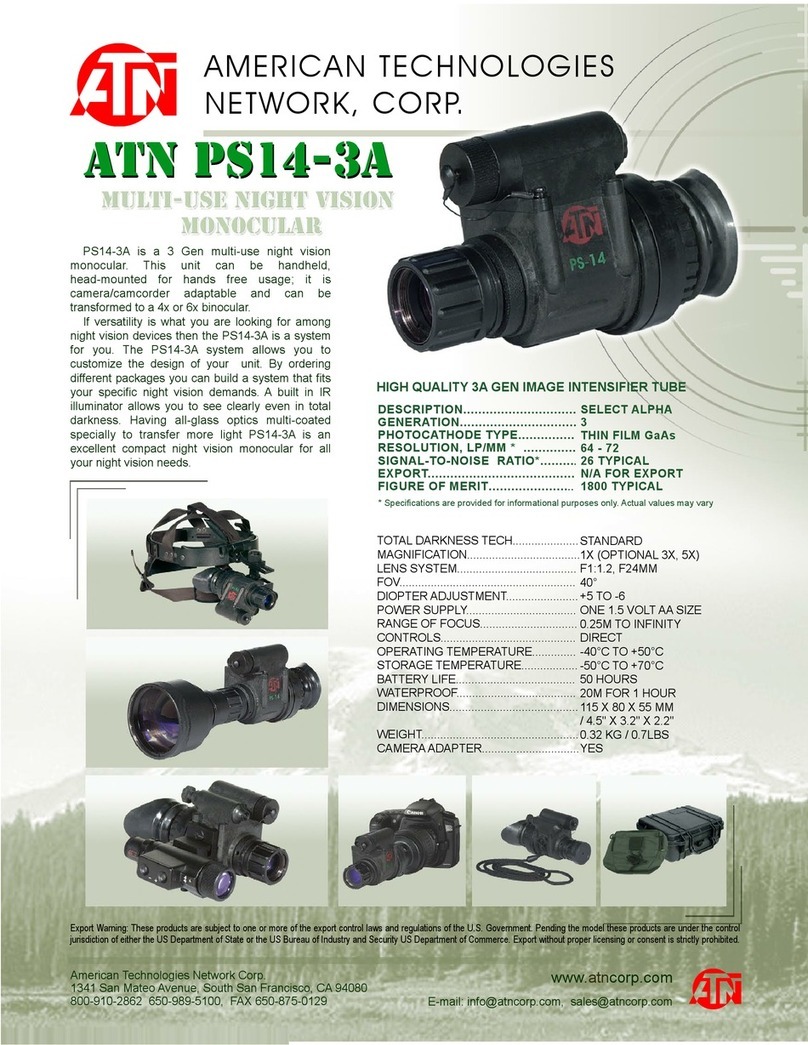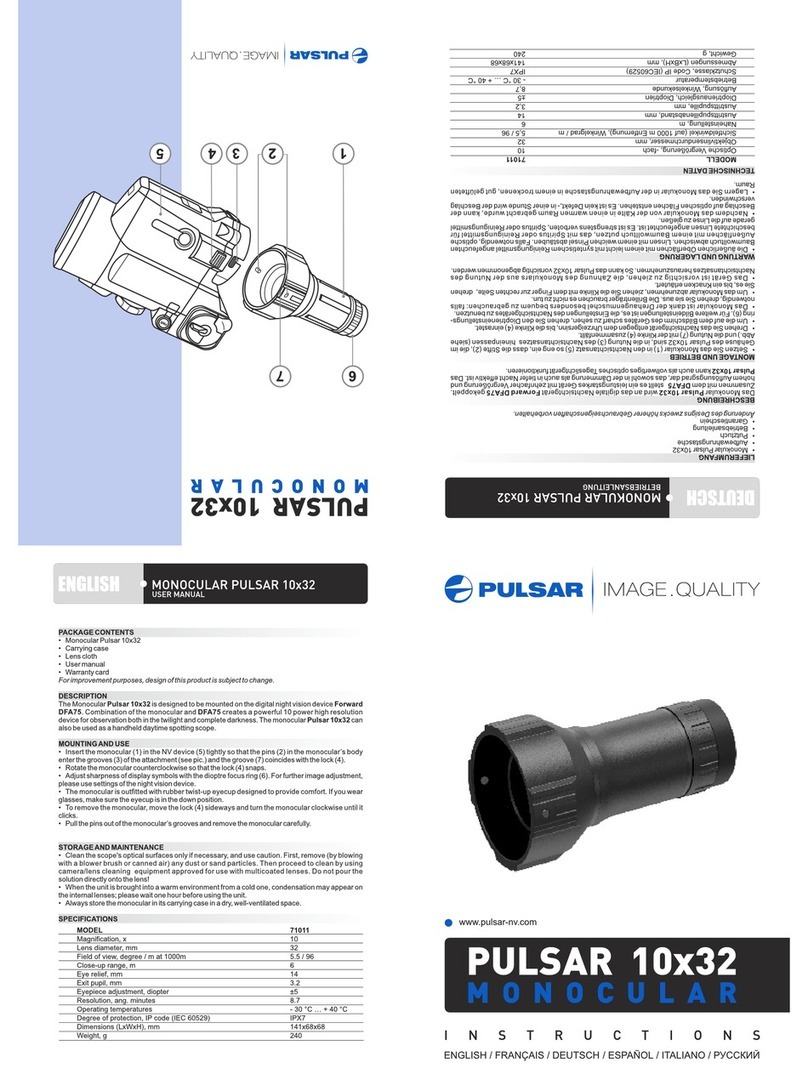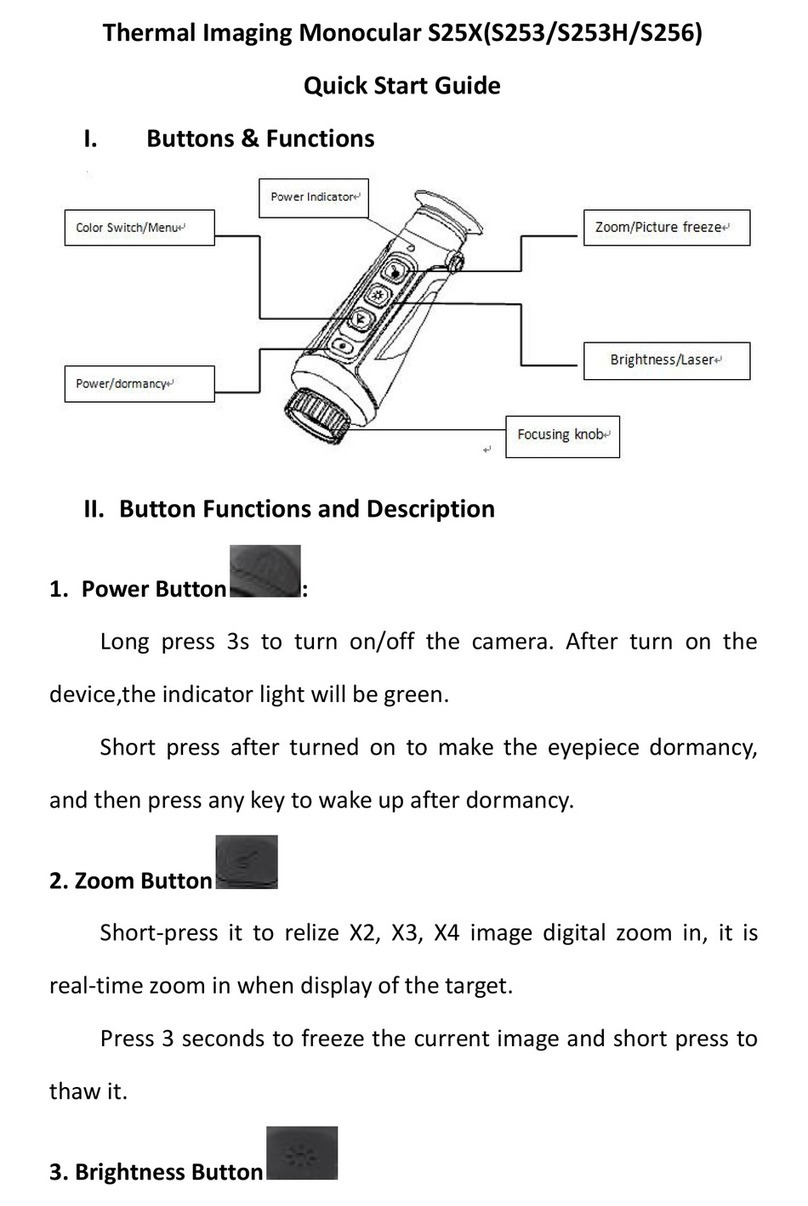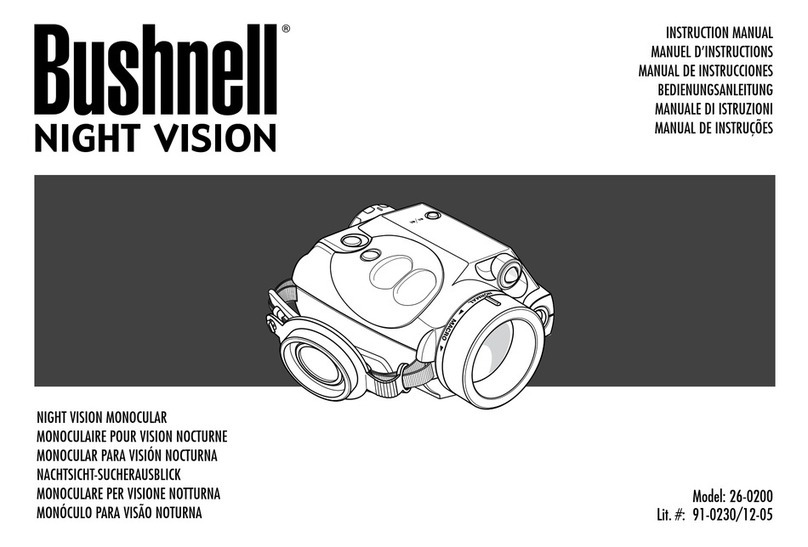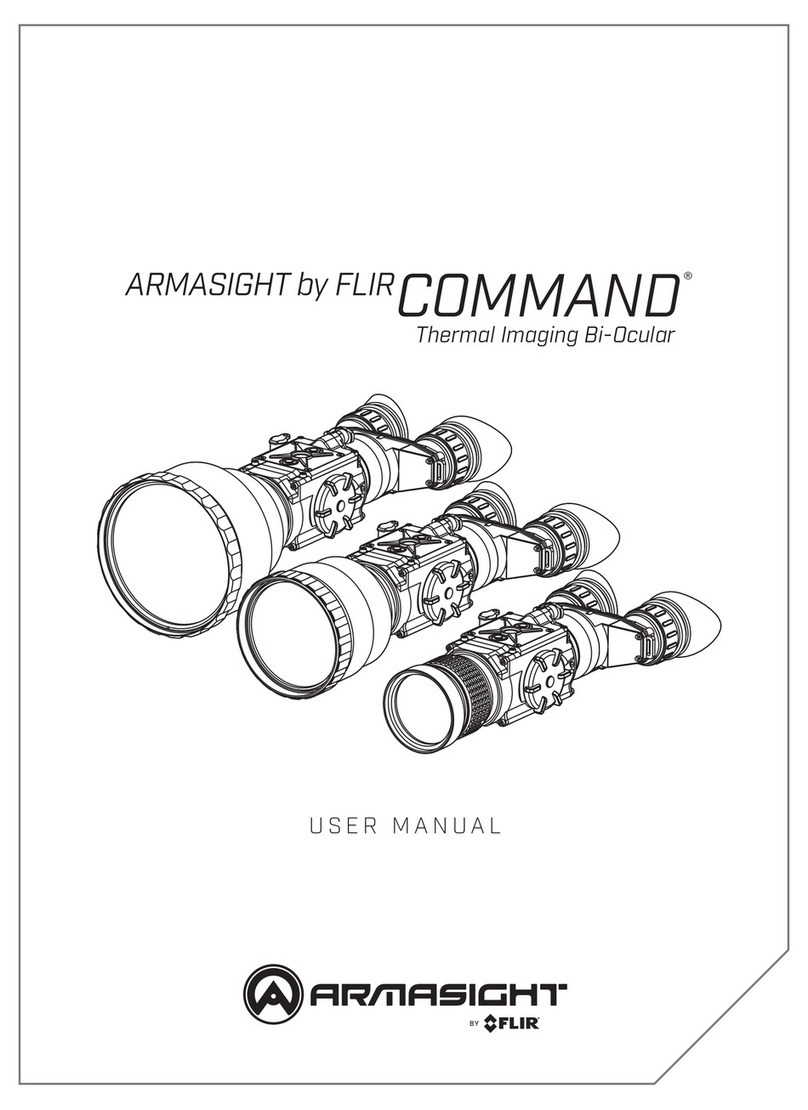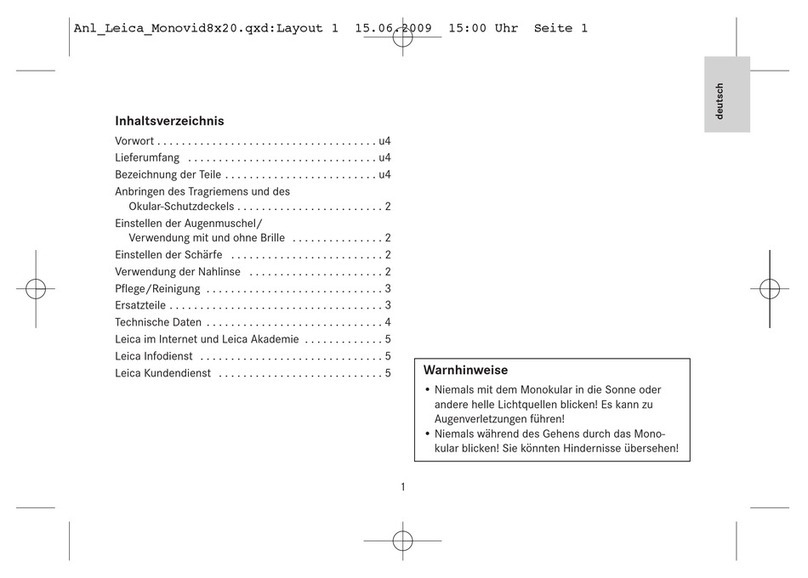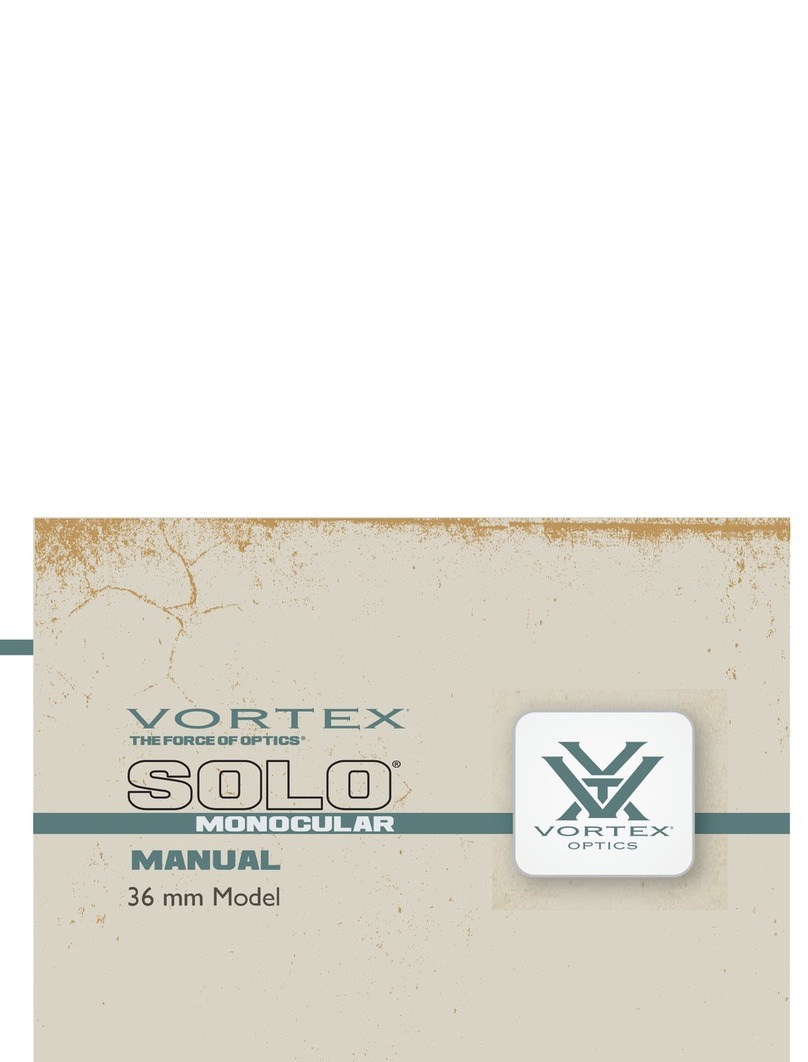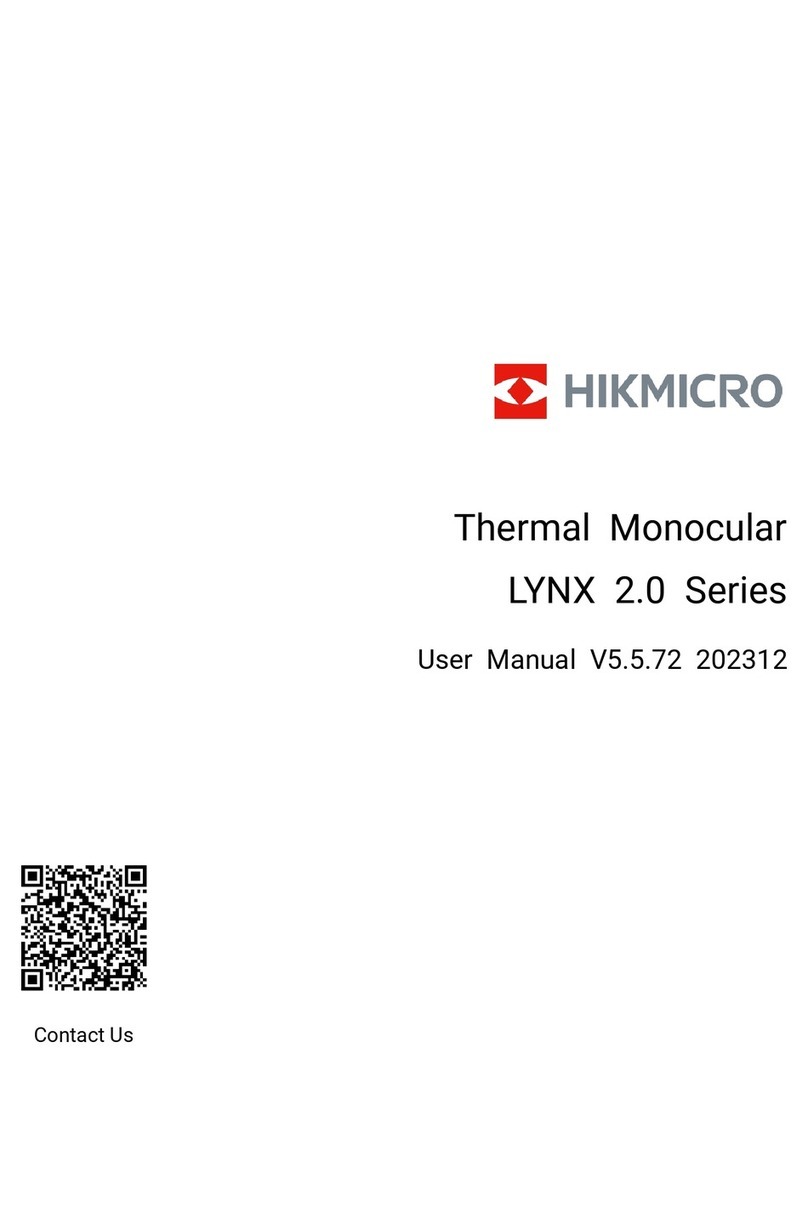While Enhanced Vision Systems, Inc. (“Enhanced Vision”)
has endeavored to design and offer a safe and effective
product, ENHANCED VISION DISCLAIMS, EXCEPT AS
EXPRESSLY SET FORTH IN THIS DISCLAIMER, ANY AND
ALL LIABILITY FOR USE OF THE MOJO PRODUCT AND
ANY AND ALL REPRESENTATIONS AND WARRANTIES
OF ANY KIND, EITHER EXPRESS OR IMPLIED,
INCLUDING, WITHOUT LIMITATION, ANY WARRANTY OF
TITLE, NON-INFRINGEMENT, MERCHANTIBILITY OR
FITNESS FOR A PARTICULAR PURPOSE, NON-
INFRINGEMENT OF ANY PATENT, COPYRIGHT,
TRADEMARK, OR OTHER RIGHTS OR ANY OTHER
EXPRESS OR IMPLIED WARRANTIES.
THIS DISCLAIMER INCLUDES, WITHOUT LIMITATION,
ANY LIABILITY FOR ANY DAMAGES CAUSED BY HARM
TO A PERSON HAVING A PACEMAKER DUE TO THE
MOJO PRODUCT INTERFERING WITH THE OPERATION
OF THE PACEMAKER.
Your use of the MOJO product constitutes your binding
acceptance of the terms and conditions, and your
acknowledgment of receiving, understanding and
assenting to the safetyrequirements set forth herein. If you
refuse to accept these terms and conditions in full, then
you must returntheMOJO product to the place of
purchase in its original packaging in new condition within
30 days from the date of purchase, and you will receive a
full refund from the place of purchase. Returns under this
policy must include the original invoice or receipt, and
shipping pre-paid by you. Returns which do not do not
meet these terms will not be accepted.