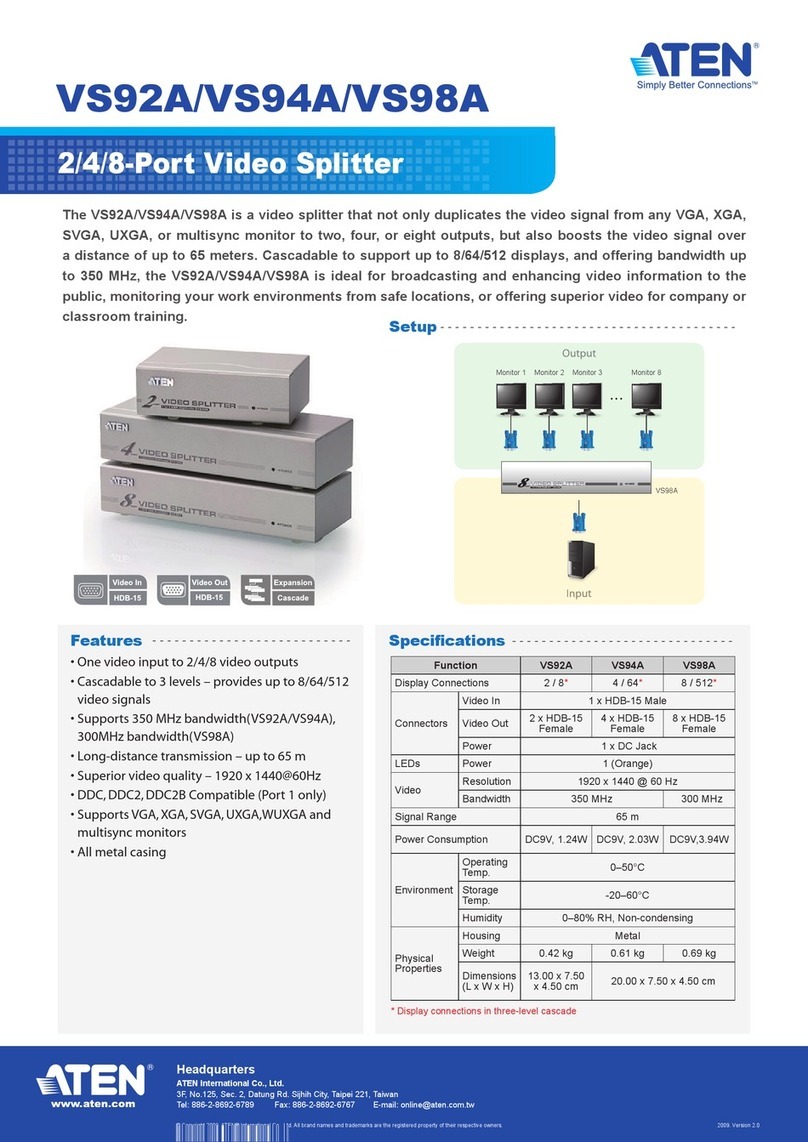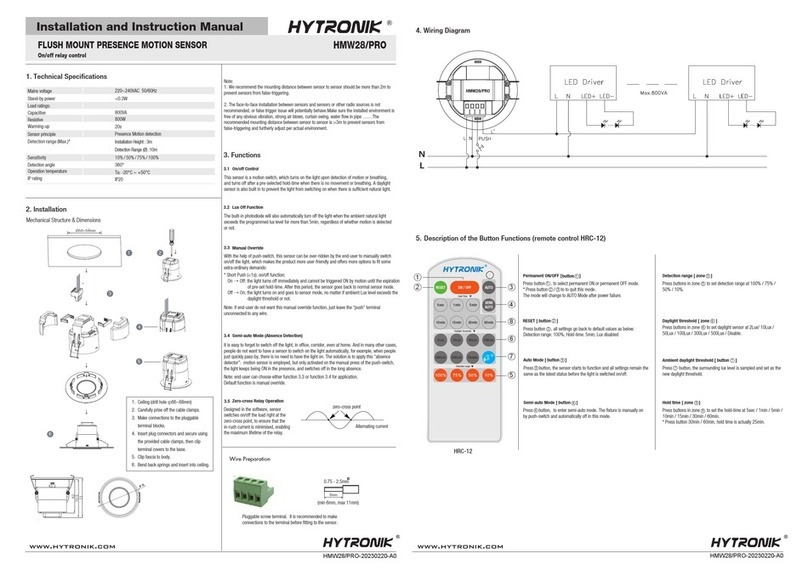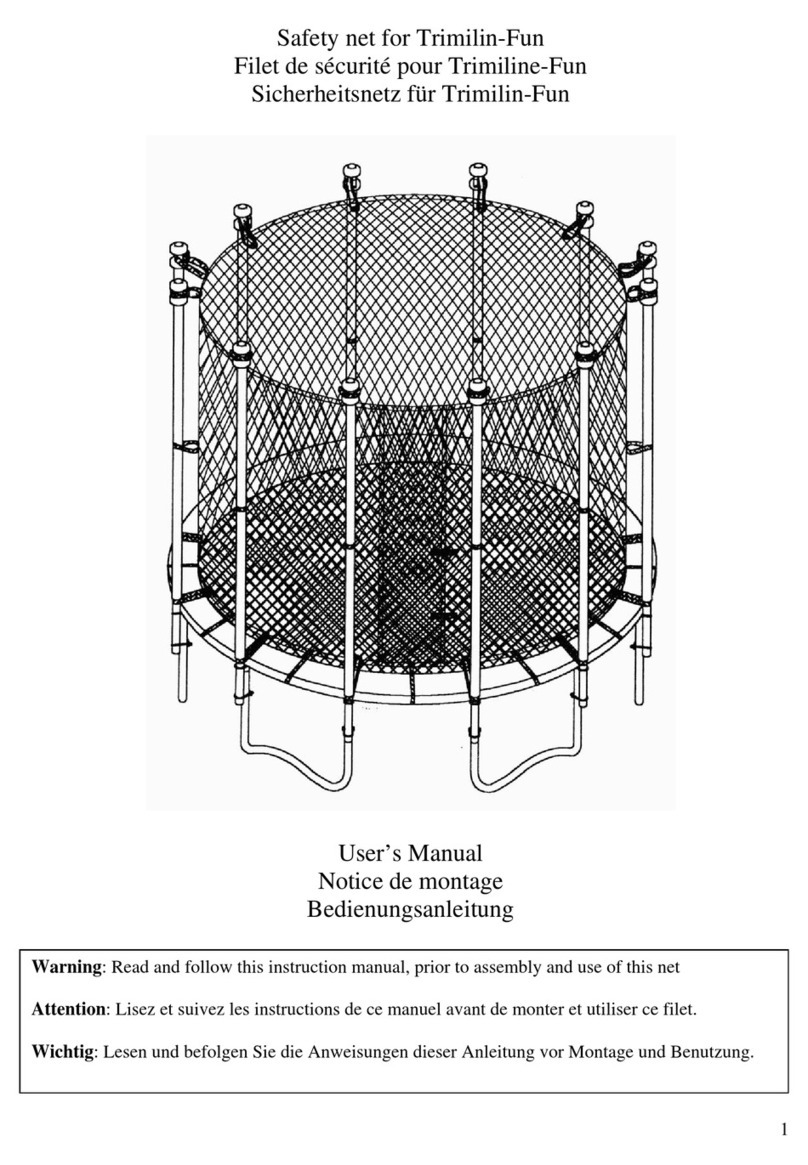Enlogic Door Switch Sensor User manual
Popular Accessories manuals by other brands

SICK
SICK LMS4000 operating instructions
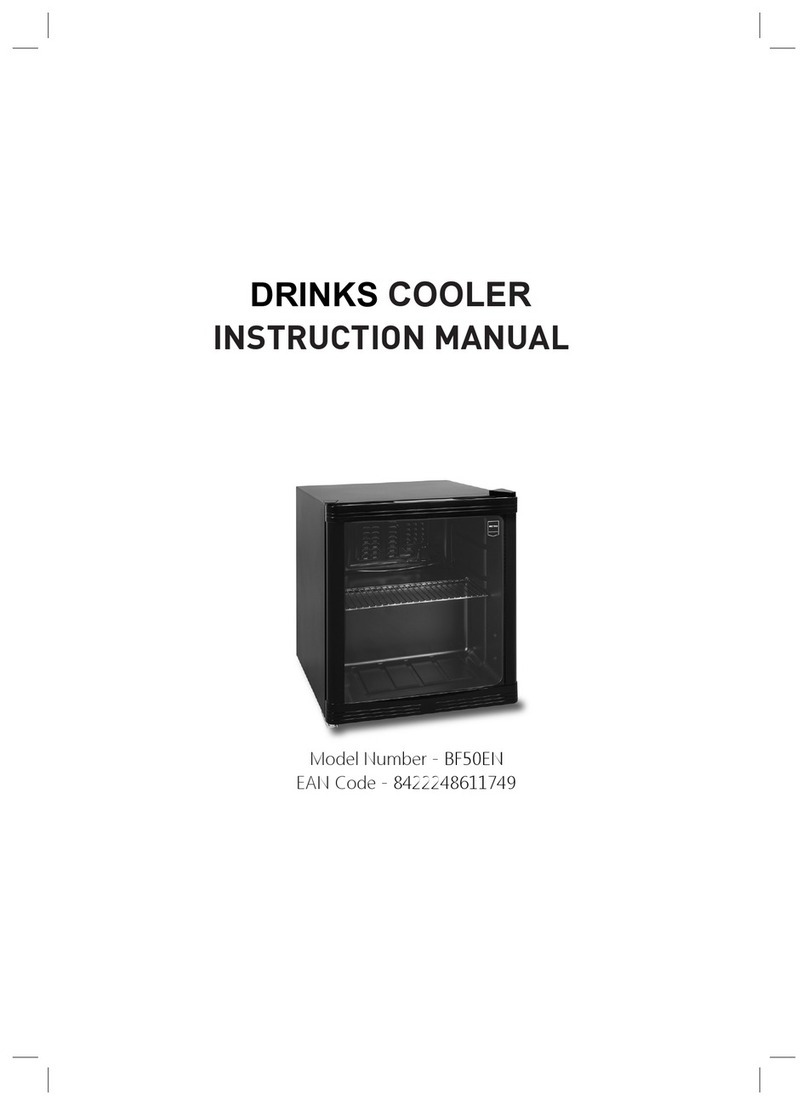
Kingfisher
Kingfisher BF50EN instruction manual

NuTone
NuTone LA226WH Installation & operating instructions

Mirabella International
Mirabella International 43061068 quick start guide
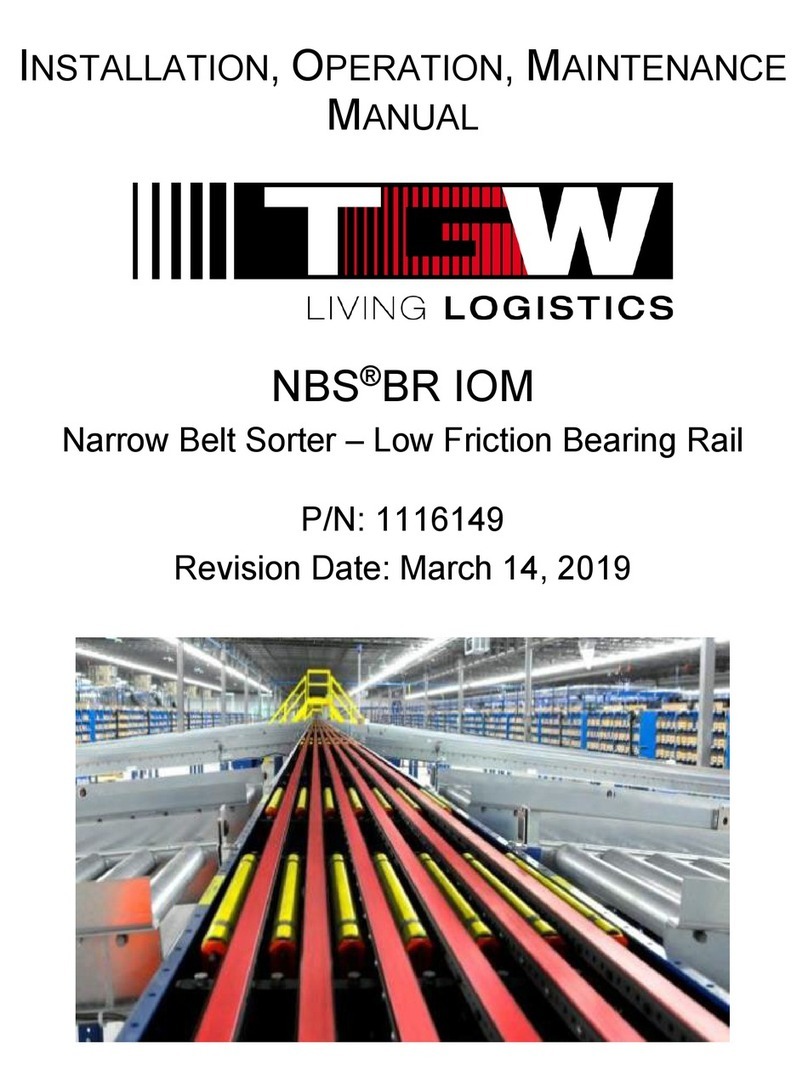
TGW
TGW NBS BR Installation, operation & maintenance manual

Knick
Knick SE 554X AMSN Series manual
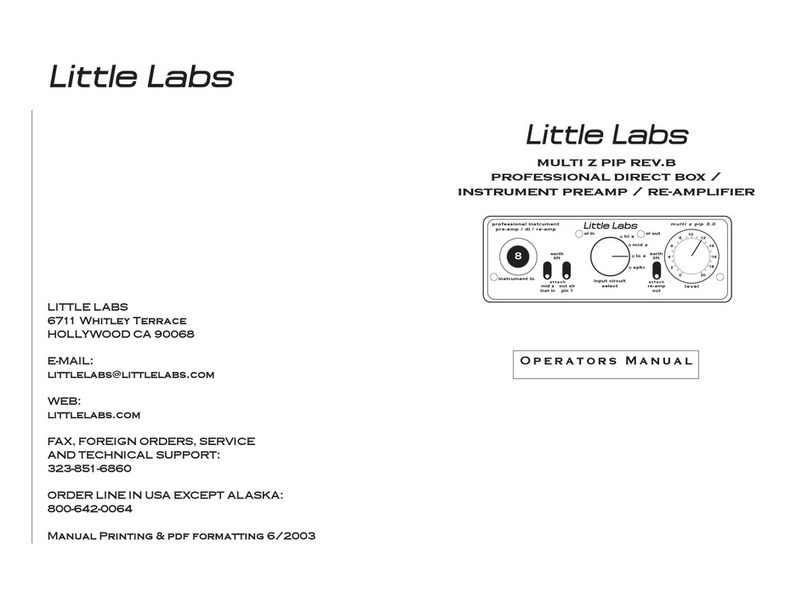
Little Labs
Little Labs multi z pip rev.b Operator's manual
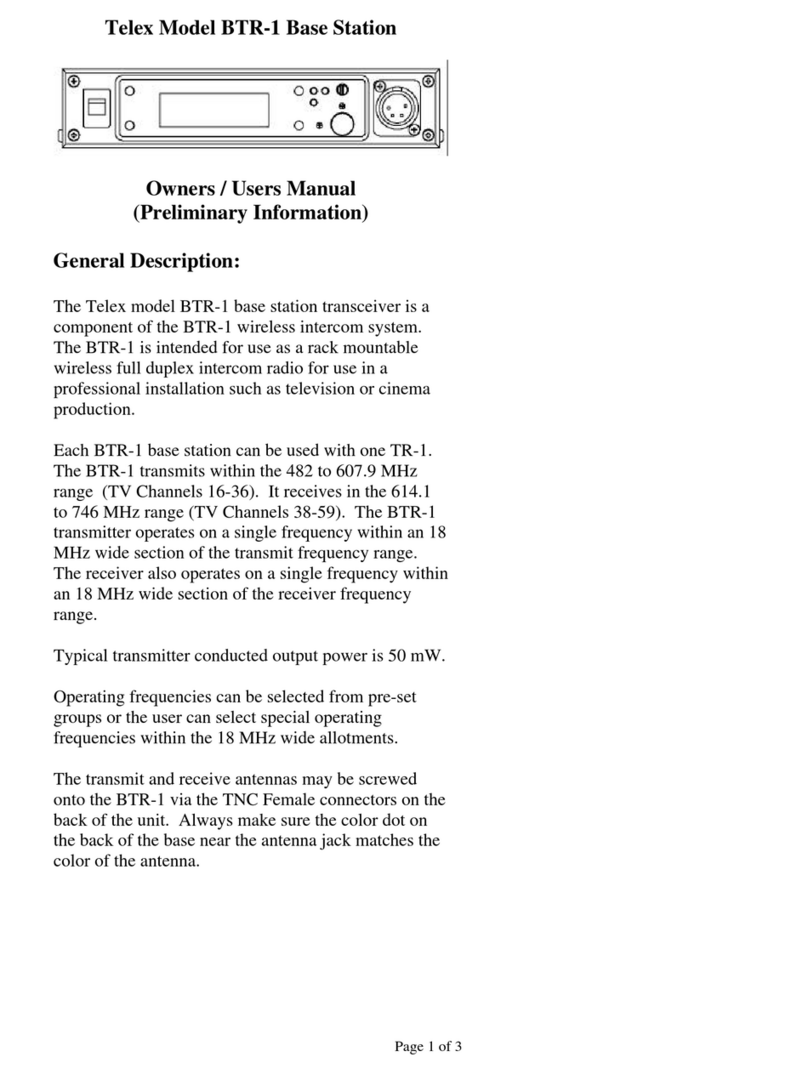
Telex
Telex RADIOCOM BTR-1 Owner & user manual

Hioki
Hioki 9279 instruction manual

Digital reasures
Digital reasures PowerNow! 10000+ user guide
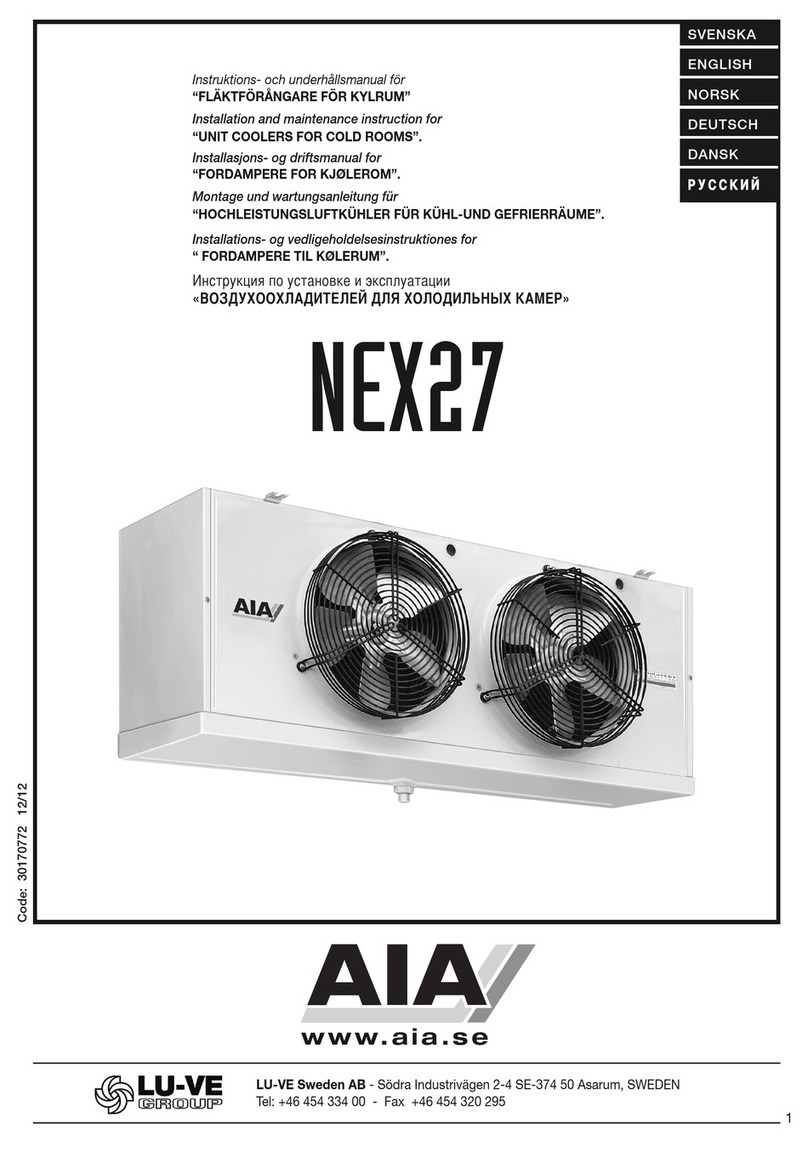
AIA
AIA NEX27 Series Installation and maintenance instruction

Young Living
Young Living Duet operating manual