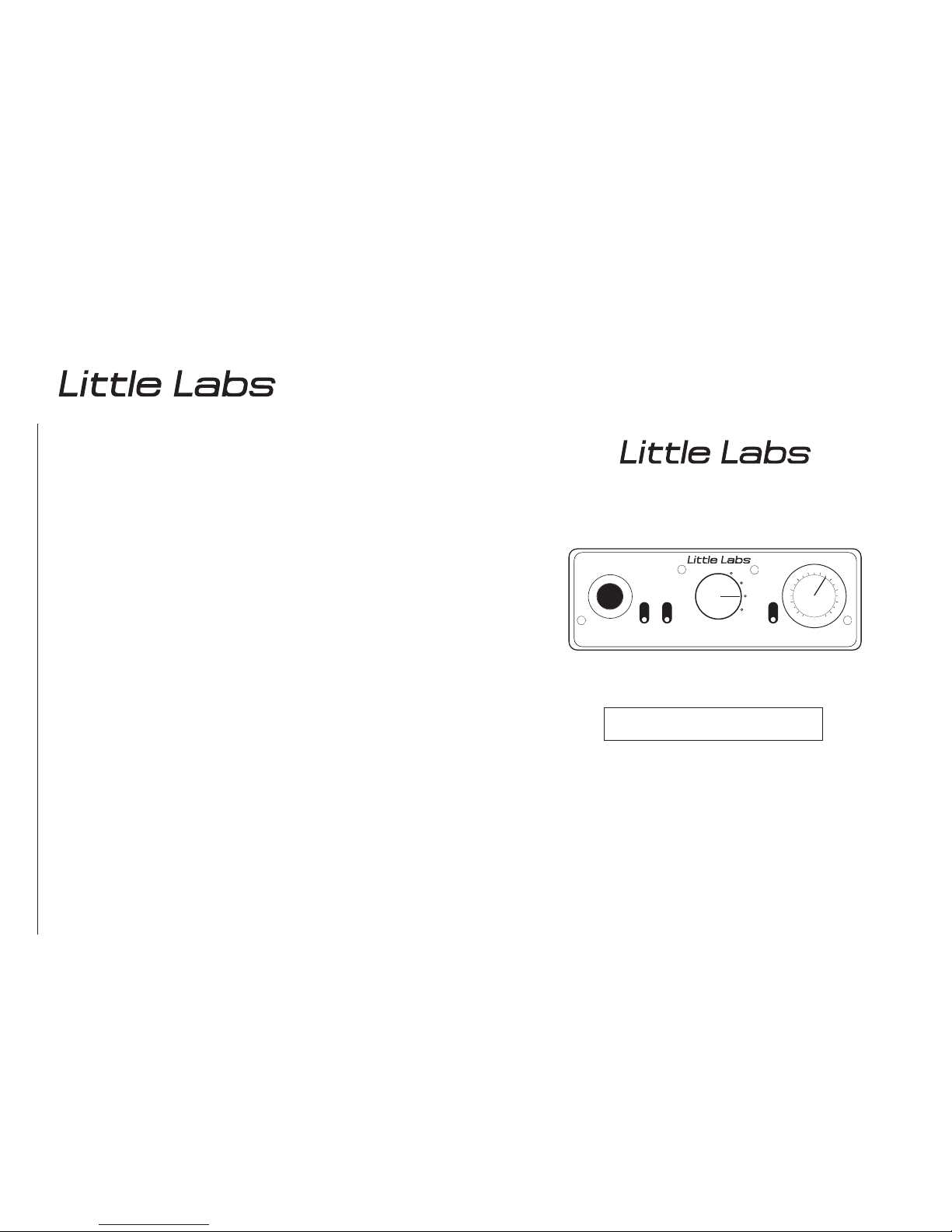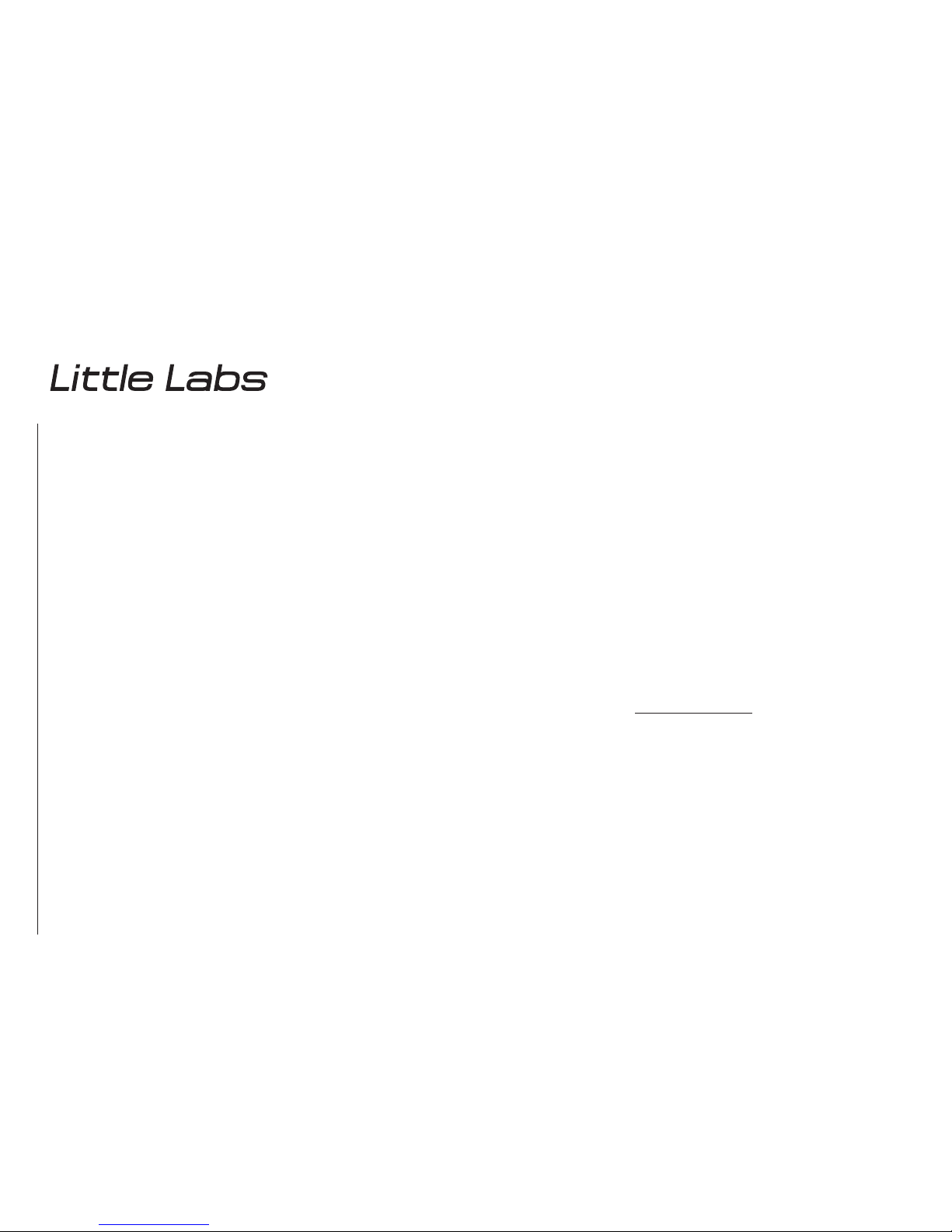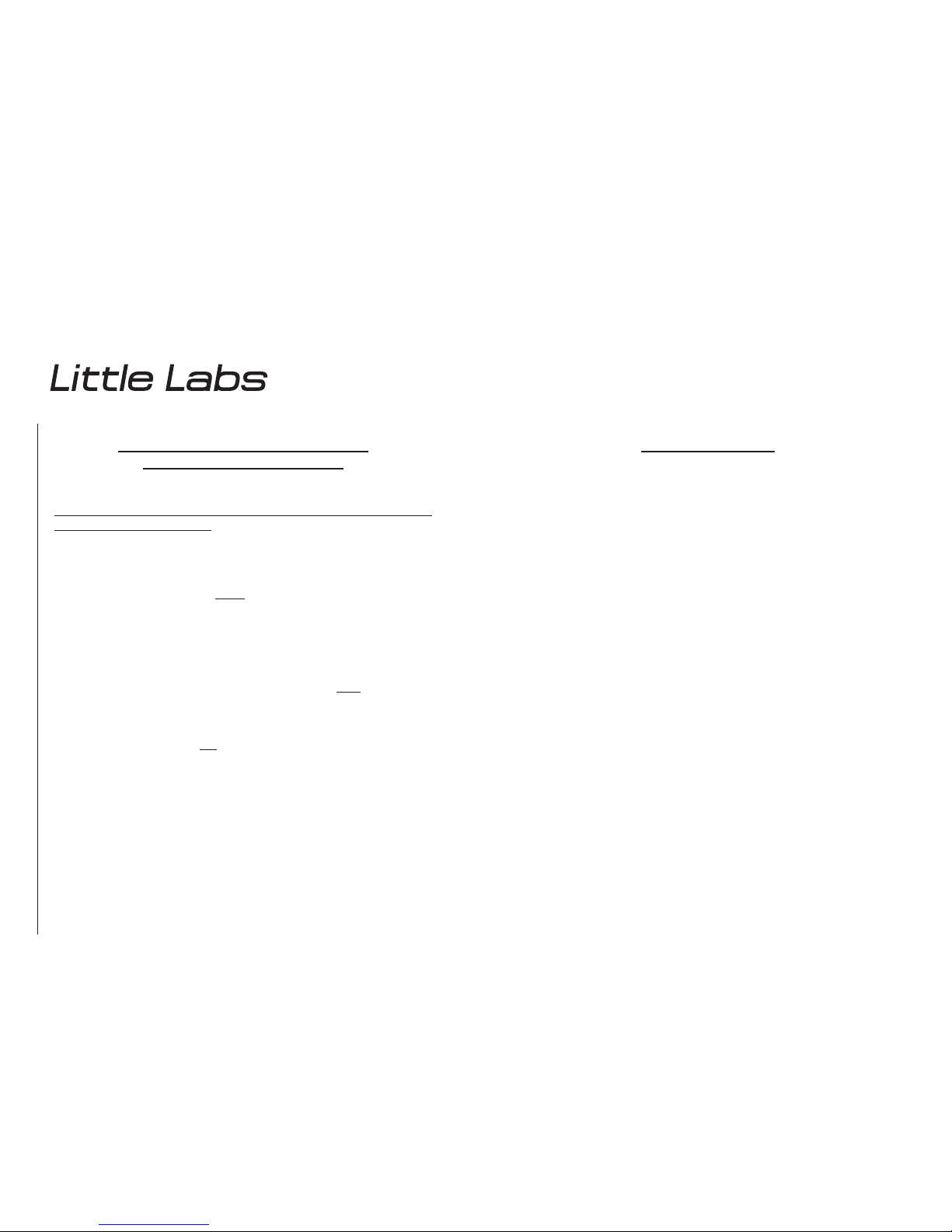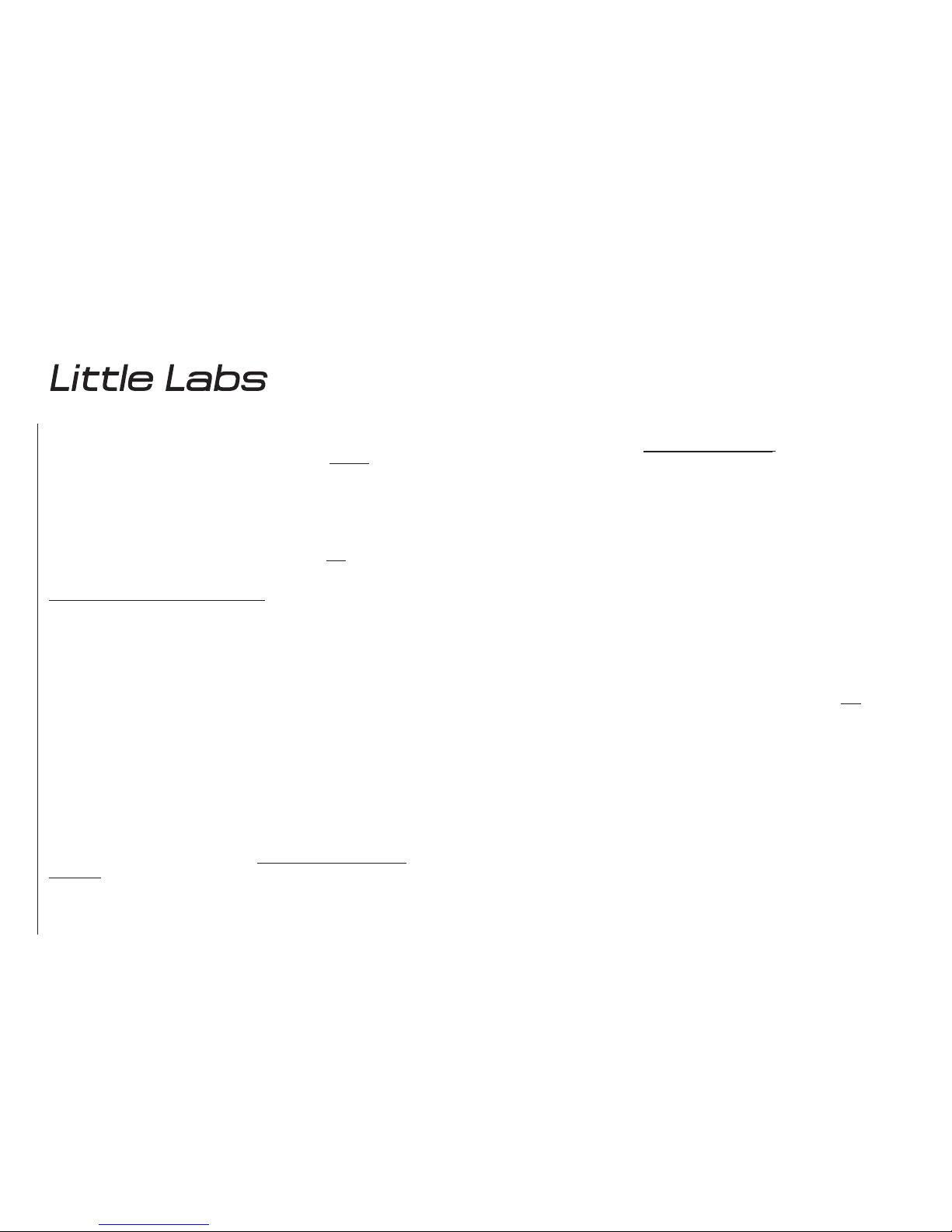4
15
GAIN & NOISE
Proper gain between stages in an audio system is critical for low noise
and low distortion. A passive type Direct Box using a transformer has
to lose voltage in order to have its input (primary) impedance high and
its output (secondary) impedance low. Typical voltage loss for this type
passive device is 20dB. That is the only reason Direct Box outputs have
always been run into the microphone inputs of a console.
With an active Direct Box voltage loss is not a problem. In fact the active
stages typically sound better with gain (something more than unity). Most
passive instruments need very little or no gain to run into a microphone
preamplier. Most active instruments have more than enough gain to
bypass the microphone preamplier stage altogether and run directly
into a line input. It is important to note this because if you nd yourself
heavily padding an instrument in order to run it through the high gain
input section of your console (the microphone preamplier) you will get
a dramatic increase of NOISE. The proper way to run a Direct Box in this
situation is to feed the Direct Box output into your console line inputs
rather than the console microphone inputs (use the balanced XLR out for
balanced console line inputs and the unbalanced 1/4” jack for unbalanced
console line inputs). This way no gain is unnecessarily added or padded,
and a happy gain structure (low noise and low distortion ) is the result.
The Little Labs Multi Z PIP is capable of putting out +32dB on the bal-
anced expansion output and the balanced main output (xlr 7). The actual
gain of the PIP is 6dB on the input stages of the hi & mid Z stages, unity
on the lo z stage and -30DB on the speaker stage. The PIP output stage
has 9dB of gain . So the maximum gain through the Multi Z PIP is 15dB
in Mid Z or Hi z or 9dB in Lo z. The summing amp in (jack 6) is fed after
the input stage so it will have just the 9dB of gain from the output stage.
The seperate re-amp section will drop the balanced signal feeding it by
a minimum of 15dB (adjustable with the rear re-amp level trim). Note:
the re-amp in (jack 6)is normaled to the balanced only expansion output
so pro level gear can be inserted after the balanced only expansion
out (jack 4) and returned into the re-amp in jack, effecting only what
is feeding the instrument level hi z main out (jack 5) and not the xlr
balanced main output (jack 7). Jumper #71&72 jumper 1&3.
Non default option 1D
The xlr balanced main output (jack 7) is fed post the re-amp in (jack
6) so pro level gear can be inserted from the balanced only expansion
out (jack 4) and returned into the re-amp in (jack 6) effecting what
is feeding the instrument level hi z main out (jack 5) and the xlr bal-
anced main output (jack 7). Jumper #71&72 jumper 2&3.
Other main output xlr (jack 7) options
The stock model for Multi Z PIP has a Line level 600 ohm trans-
former feeding the balanced main output (jack 7).
Non default option 1E.
The Multi Z PIPs output transformer can be swapped out (or ordered)
with a mic level output transformer, recommended if you use the
Multi Z PIP for mostly live work. Stage Splitters are happier with a
mic impedance/level out. You can feed this transformer the same way
the line level 600 ohm transformer is fed but I have made the follow-
ing option available for the purist, but it will eliminate the summing
inputs feeding your main output, which is a nice feature.
In the mic transformer model, you can feed the mic level out trans-
former directly after the rst stage, eliminating the electronics in the
output stage, for a slightly quieter and more purist signal path (if you
care). In this mode the mic transformer will follow what is feeding the
buffered out or volume pedal send, depending on the conguration
chosen see (buffered out congurations) it will not work in non default
option 3B. Also it should be noted the summing amp in (jack2) (and
any jacks congured as such) will only feed the instrument level hi
z main out (jack 5) and balanced only expansion out (jack 4) but not
your balanced main output xlr (jack 7).Jumper #71&72 jumper 4&3