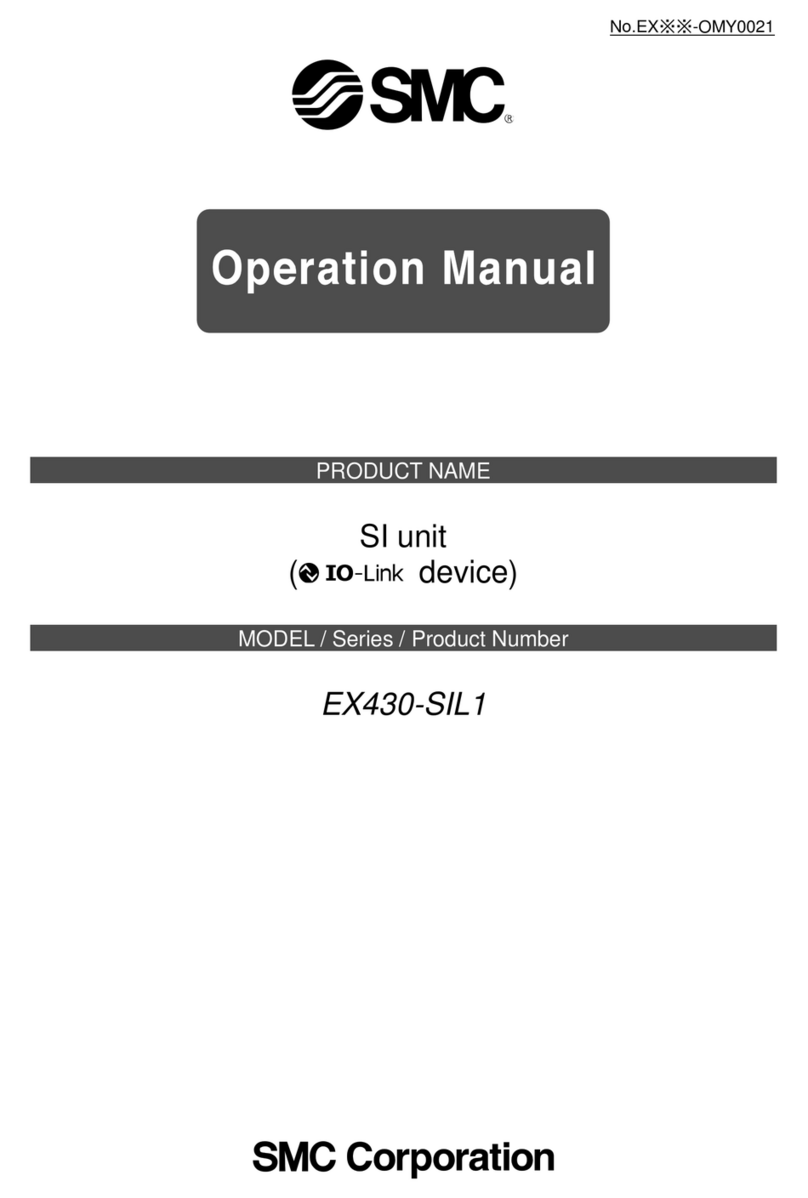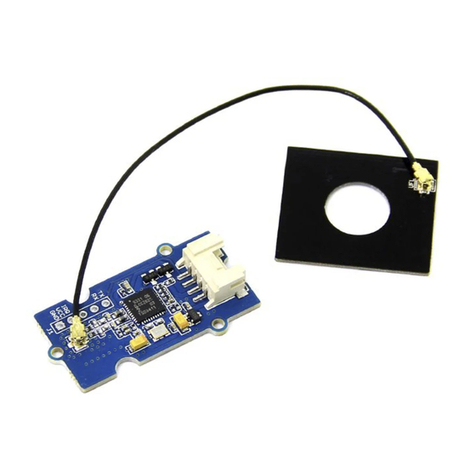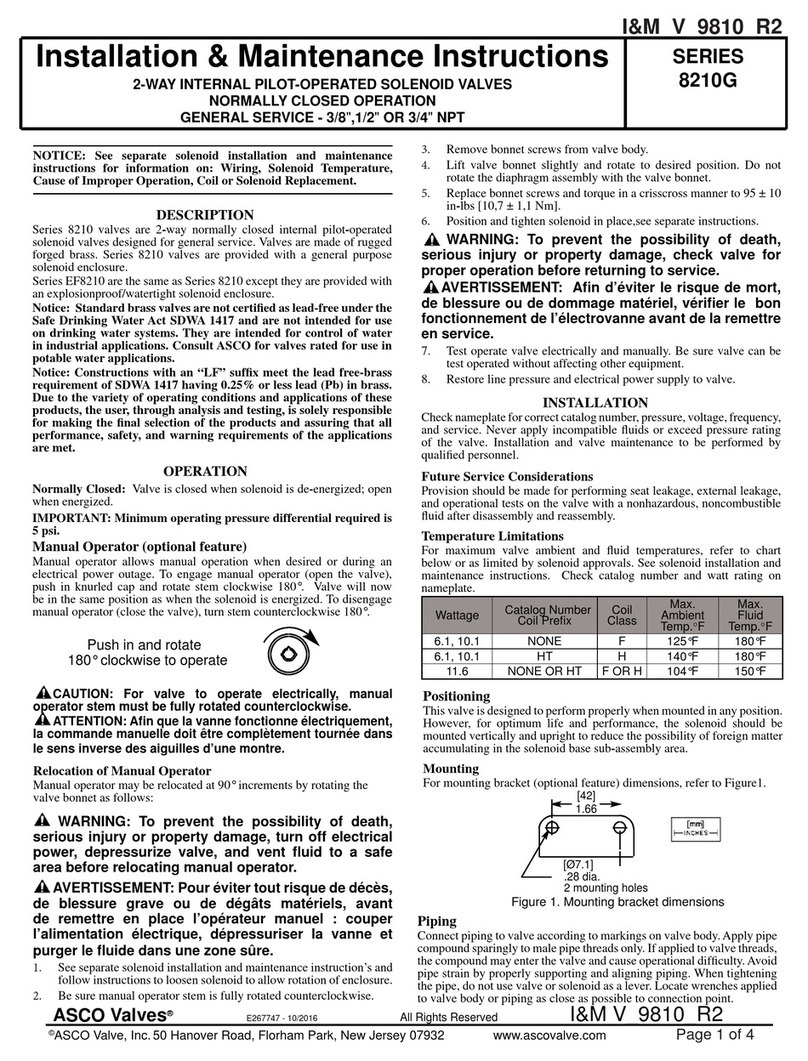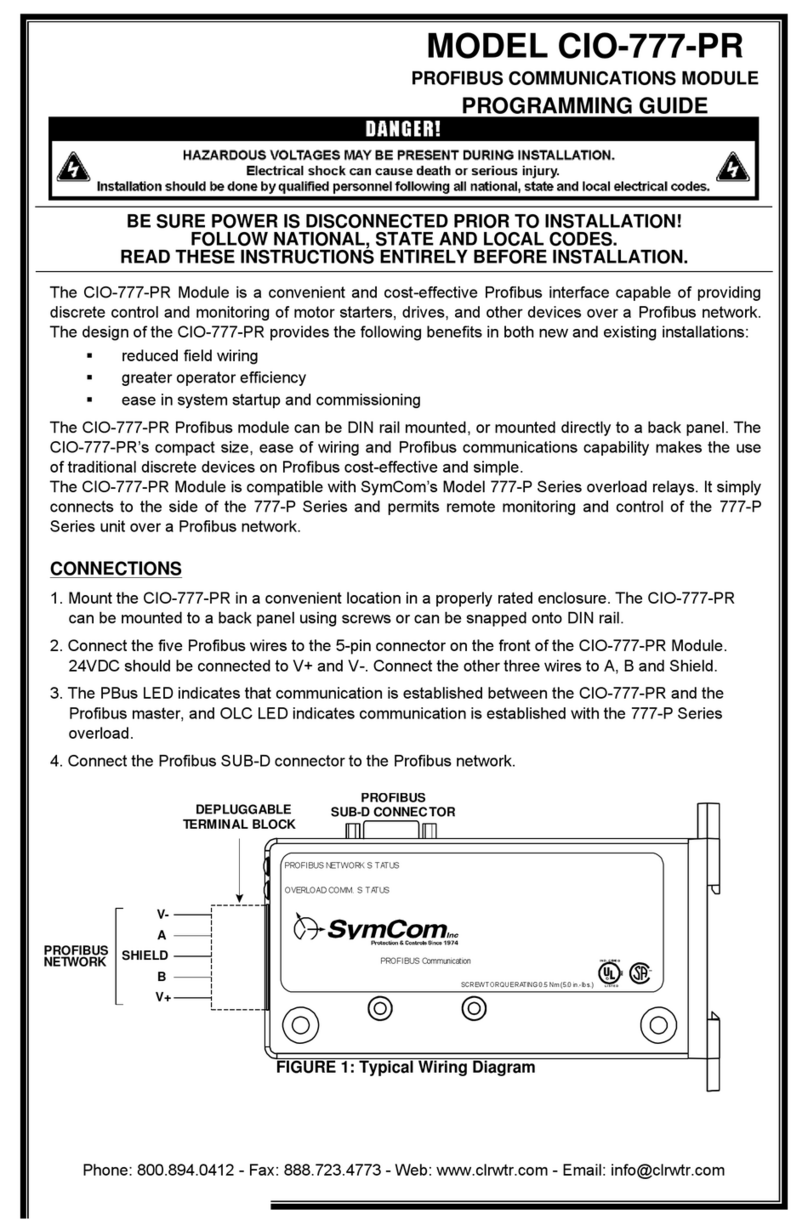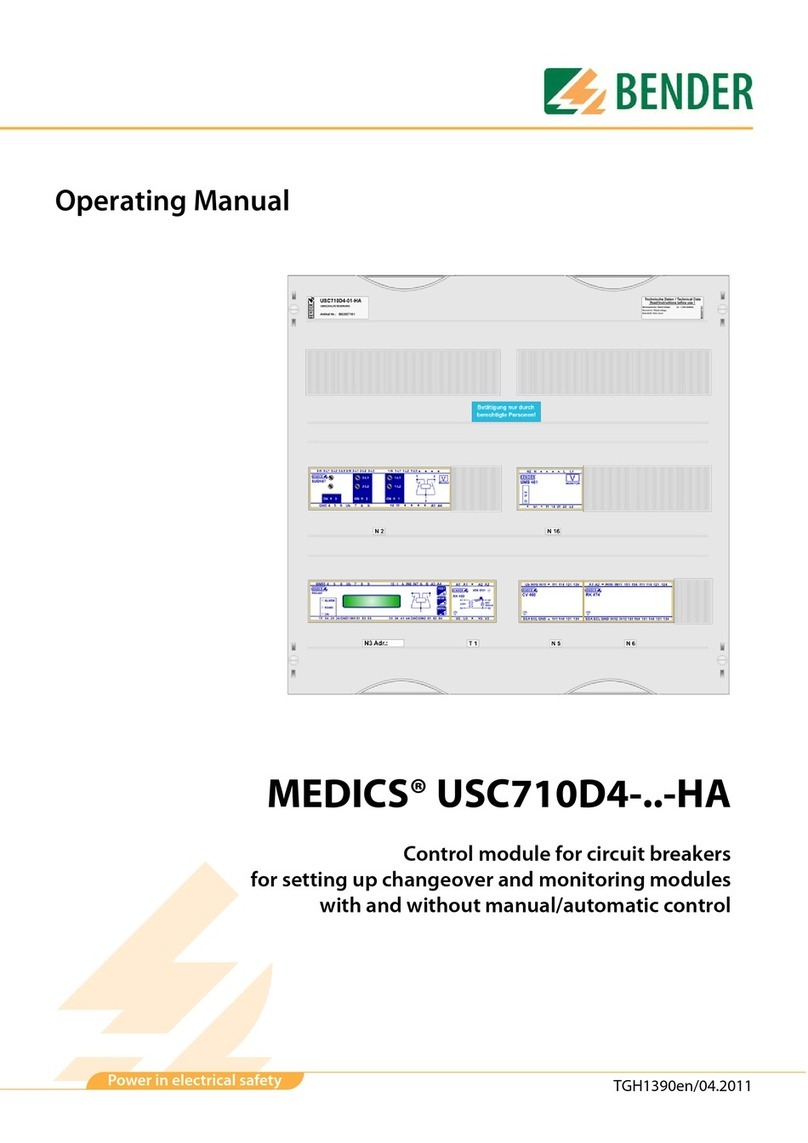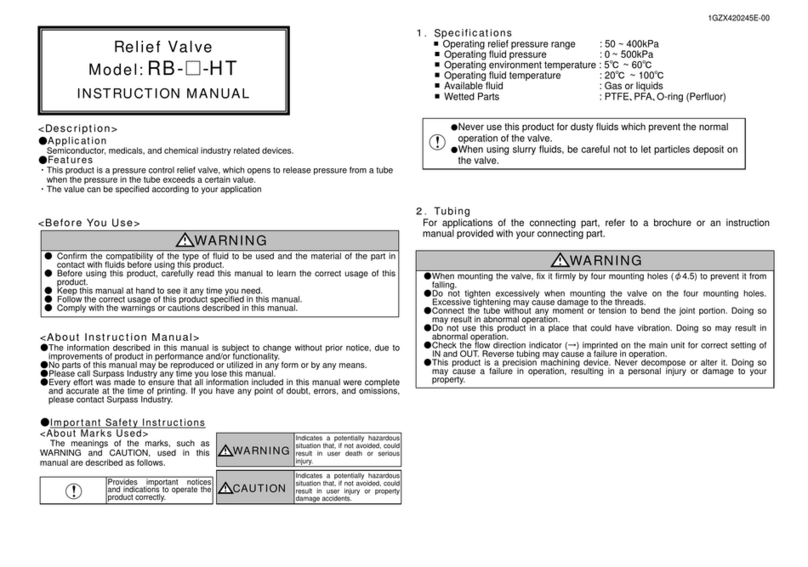enphase Communications Kit 2 User manual

QUICK INSTALL GUIDE (Model: COMMS-KIT-02)
Installing the Enphase Communications Kit 2
The Communications Kit 2 (SKU: COMMS-KIT-02) enables wired communication between IQ Gateway, IQ Battery 5P, and IQ System Controller 3/3G.
✓NOTE: The Communications Kit 2 must be installed when an IQ Battery 5P is being used with the IQ Gateway (standalone or integrated into an IQ
Combiner 4/4C/3/3C/3-ES/3C-ES) instead of an IQ Combiner 5/5C. The IQ Combiner 5/5C integrates the functionality of the Communications
Kit 2 and therefore does not require a standalone Communications Kit 2.
Read and follow all warnings and instructions in this guide. If you need help understanding any of the concepts, terminology, or hazards outlined in these
instructions, refer installation to a qualied electrician or installer. These instructions are not meant to be a complete explanation of a renewable energy
system. All installations must comply with local codes and standards.
INSTALLATION
The installation section is divided into three sections.
1 ) Preparation
2 ) Product installation and wiring
3 ) Control (CTRL) wiring between system components and Commu-
nications Kit 2
Preparation
• The Communications Kit 2 enclosure should have access to a ground
bar.
• Identify your system design from the system wiring section below. The
control wiring installation varies based on the system design. You can
identify the Communications Kit wiring based on how the system will
be wired.
• Identify a vertical location where the enclosure can be mounted. Keep
in mind the dimensions of the enclosure when nding a location.
• It is recommended to power down the system before you begin to en-
sure safety while operating near electrical equipment and power wires.
• Ensure you have the following tools for the installation:
– Drill bit (required to drill holes for the conduit).
– Screwdrivers, pliers, and a torque wrench.
DANGER! Risk of electric shock. All sources to equipment
being serviced must be disconnected external to the device.
In particular, the storage system may energize conductors, so
storage circuits must ALWAYS be isolated via a circuit breaker
or disconnected before working on any portion of the system.
Figure 1: Communications Kit 2 enclosure view
© 2023 Enphase Energy. All rights reserved. Enphase, the e and CC logos, IQ, and certain other marks listed at
https://enphase.com/trademark-usage-guidelines are trademarks of Enphase Energy, Inc. in the US and other coun-
tries. Data subject to change. Rev 02/2023-07-10
1
Figure 2: Control adapter
✓NOTE: For installation on sites containing the Envoy S Metered,
a 3-pin Wago that can t into ports supporting 14 AWG wires
must be purchased separately.
CONTENTS
The Communications Kit 2 enables the IQ Gateway to communicate with
the IQ Battery 5P and/or IQ System Controller 3/3G over the control
cable.
This kit contains:
• NEMA 3R enclosure with two DIN-rails mounted.
• Control adapter mounted on lower din rail.
• IQ Battery CT (leads must be wired to IQ Combiner terminals, as
shown in Section 6 of the IQ Combiner 4/4C QIG. CT must be in-
stalled on the aggregate IQ Battery Line 2 wire landing in IQ System
Controller 3 for multi-mode systems, IQ Combiner, or panel for
grid-interactive systems).
• One - USB Type-C to Type-A cable (40 cm/15 ¾ inch).
• Accessories bag including:
– Zip ties for wire management.
– Jumper (for shorting the IQ Gateway L2 and L3 power termi-
nals. Provided with this product for ease of system installation).
– Two control headers pre-installed on the kit (one extra header
provided as a spare).
The USB cable connects the Communications Kit 2 adapter to the IQ
Gateway. This also powers the Communications Kit adapter by drawing
power from the IQ Gateway.
The Control cable is wired to the detachable headers attached to the
adapter.

ii ) Use a snap punch or other type of center punch to prevent the
drill from wandering. Drill a pilot hole with a smaller drill before
using a step drill bit.
iii ) Use only UL-listed rain-tight conduit tting for wire entry into
the enclosure.
B ) Planning the wiring:
The control wiring has three basic components:
i ) The signal wires (blue, orange, black, red) within the control cable.
ii ) The drain cable of the shield (marked as drain in Figure 3).
iii ) Termination resistor.
C ) Conrm if the Communications Kit 2 is the terminal node
A terminal node is a product (IQ Battery 5P, IQ System Controller
3/3G, or an IQ Gateway/IQ Combiner with a Communications Kit 2)
in the EES at the extreme end of the control wiring sequence. The
possible sequences for the whole system are dened in section 3 of
this document.
If the Communications Kit is a terminal node per our system wiring
diagram below, leave the termination header installed on the control
header. If the Communications Kit is not the terminal node, remove
the termination resistor to prepare the control header for wiring to
another node.
E ) Routing the control wiring
If the Communications Kit 2 is a non-terminating node, bring the
two sets of control wires into the Communications Kit 2 enclosure
through the bottom conduits. Use the zip ties provided to hold the
leads rmly in place.
If the Communications Kit 2 is a terminating node, then only one wire
leads into the Communications Kit enclosure. The other will contain
a termination resistor that is pre-installed.
F ) Connecting the control wires to the control headers
The various ports and other components are shown in Figure 5.
There are also wiring diagrams in the following pages that can be
referred to for validating the wiring.
D ) Strip the cables for the connection
A ) Drill holes to accept the conduit
i ) The bottom of the Communications Kit enclosure is the best place
to drill holes for conduit ttings.
2
Control cable torque details:
Cable type Wire size Torque
Power cables 18 AWG 0.2 N m (1.77 lb-in.)
Ground cables 18 AWG 0.2 N m (1.77 lb-in.)
Terminal block cables 6 to 24 AWG 0.5 N m (4.42 lb-in.)
✓NOTE: The control cables and the USB can go together in
the same conduit. However when the Communications Kit
2 is installed in a separate enclosure from the IQ Gateway/
IQ Combiner variants or Envoy S Metered, the cables used to
power the gateway, and the USB cable connecting the gate-
way to the Communications Kit 2 should be routed through
dierent conduits.
WARNING! Risk of equipment damage. Do not drill conduit
holes on the top of the box or at any location that allows
moisture ingress.
✓NOTE: Make sure that the holes do not interfere with the inter-
nal workings, mechanics, or the deadfront legs in the corners
of the Communications Kit 2.
• Enphase control cables (sold separately; SKU: CTRL-SC3-NA-01).
Use Enphase control cables and headers for control wiring. En-
phase control cables are certied under UL-1277, UL-3003, and UL-
83. Enphase has validated performance using the Enphase control
cables. Enphase cannot guarantee performance when a third-party
cable is used.
Product installation and wiring
Figure 4: Control cable strip length
Figure 5: Control header view on control adapter
✓NOTE:
Best practice is to
use a stepped drill bit to make the conduit
holes. Using a hole saw may crack the plastic housing. As an alterna-
tive, use a sharp chassis punch with caution.
Figure 3: Control header connection
i ) Connect the CTRL L (blue) to port 1 on the CTRL header.
ii ) Connect the CTRL H (orange) to port 2 on the CTRL header.
iii ) Connect the CTRL G (black) to port 3 on the CTRL header.
iv ) Trim the NA (red) wire.
v ) Terminate the drain wire only on one end of the cable (do NOT
terminate on both ends). If the terminating end is in the Com-
munications Kit 2, connect it to the drain port on the shield
header.

G ) Grounding the Communications Kit 2
From the potential earth port on the Communications Kit 2, there is a
pre-wired cable connected to the pre-installed ground terminal. Draw an
appropriately sized wire from a panel/IQ Combiner/IQ System Controller
to ground the ground terminal inside the Communication Kit 2.
Figure 6: Control wiring for non-terminating node
Figure 7: Control wiring for terminating node
Figure 9: Wiring diagram when the IQ Gateway is installed in the Communi-
cations Kit 2 enclosure
I ) USB cable connection
If the IQ Gateway has been installed inside the Communications Kit
2 enclosure, connect the USB cable directly to the USB slot on the
IQ Gateway.
H ) Install CT for IQ Battery metering on the IQ Gateway
i. Short the L2 and L3 power terminals of the IQ Gateway using a
shorting jumper. If this is on an Envoy S Metered installation, short
the B and the C ports on the Envoy S Metered using a 3-pin Wago.
The ports currently support up to a 14 AWG wire, and a Wago of
appropriate size should be chosen.
ii. Clamp the IQ Battery CT on the line 2 power wire for all branches of
IQ Battery 5P (ensure that the L2 power terminal of the IQ Gateway
and the L2 power wire from the battery have phase continuity) with
the CT arrow pointing toward the load (away from the battery).
iii. Connect the CT lead wires to the C3 port on the consumption me-
ters on the IQ Gateway. (refer to Figure 9 for the wiring diagram). In
case of an Envoy S Metered, connect it to the IC.and IC consump-
tion ports as shown in Figure 8.
✓NOTE:
Ensure that the jumper is used to short the two L2 terminals
on the IQ Gateway to not aect readings from the battery CT.
WARNING! Ensure the power to the IQ Gateway is turned o
via the breaker.
WARNING! Ensure the DC switches of the IQ Batteries are
turned o and the AC breaker to the IQ Batteries are turned
o.
Figure 8: Envoy S Metered wiring

Control (CTRL) wiring between system components and Communications Kit 2
When installing the control wiring for the system, refer to the follow-
ing wiring sequences to best understand the termination resistor
header position, control wiring order, and drain wire termination
location.
The sequences below do not aect the functioning of the Communi-
cations Kit 2. They are the possible sequences that can occur, given
the potential limitations of the physical location the site is installed.
The choice of the sequence will indicate the location of the termi-
nation node, which will have to be kept track of to wire the product
correctly.
• One header with a termination resistor should be installed on each
component at the extreme end of the control network.
• The drain wire should only be terminated on one end of the control
wiring between system components.
• It is recommended that the drain wire be terminated at the compo-
nent from which the control wiring for the section is initiated.
• The same conduits can be used for power and control wire routing
only when using Enphase CTRL cable, CTRL-SC3-NA-01.
3
✓NOTE: Ensure that the following guidelines are followed to avoid
system failures during commissioning:
Sequence 1: Enphase Communications Kit 2 - IQ System Controller 3G - IQ Battery(s) 5P
The following are the ve common wiring sequences:
Figure 10: Wiring diagram when the IQ Gateway is installed in a dierent enclosure
If the IQ Gateway has not been installed inside the Communications Kit 2 enclosure or this is being used to upgrade an IQ Combiner 3 or 4 system to work
with IQ Battery 5P and IQ System Controller 3/3G, then draw the USB cable outside the Communications Kit 2 enclosure and into the enclosure housing
the IQ Gateway.
✓NOTE: If using IQ Gateway in a dierent enclosure or a legacy IQ Combiner, ensure that a separate conduit is used so that the USB cable does not
use the same conduit as the power lines in the other enclosure.
✓NOTE: Total length of control wiring across the system
should not exceed 250 feet to ensure the system operates
as per specications.

Sequence 2: Enphase Communications Kit 2 - IQ Battery(s) 5P - IQ System Controller 3/3G
Sequence 3: IQ System Controller 3/3G - Enphase Communications Kit 2 - IQ Battery(s) 5P
Sequence 4: Enphase Communications Kit 2 - IQ System Controller 3 - IQ Battery(s) 5P

Sequence 5: Enphase Communications Kit 2 - IQ Battery(s) 5P
Here is a table providing termination resistor locations for the above sequences:
CONTROL WIRING SEQUENCE TERMINATION RESISTOR LOCATION
Enphase Communications Kit 2 - IQ System Controller 3G - IQ Battery(s) 5P • Enphase Communications Kit 2
• Last IQ Battery 5P in the daisy chain
Enphase Communications Kit 2 - IQ Battery(s) 5P - IQ System Controller 3/3G • Enphase Communications Kit 2
• IQ System Controller 3/3G
IQ System Controller 3/3G - Enphase Communications Kit 2 - IQ Battery(s) 5P • IQ System Controller 3/3G
• Last IQ Battery 5P in the daisy chain
Enphase Communications Kit 2 - IQ System Controller 3 - IQ Battery(s) 5P • Enphase Communications Kit 2
• Last IQ Battery 5P in the daisy chain
Enphase Communications Kit 2 - IQ Battery(s) 5P • Enphase Communications Kit 2
• Last IQ Battery 5P in the daisy chain

B ) Log in to the Enphase Installer App on your mobile device and down-
load the latest version of IQ Gateway software. Go to the “Settings”
tab in the Enphase Installer App and use the “Update Now” button
under IQ Gateway Software.
C ) After the IQ Gateway update to version 8.1 or higher, connect the
Communications Kit 2 to the IQ Gateway to ensure that it is identied
as a component at this site along with other components of the
Enphase Energy System.
D ) Verify the devices are connected by navigating to:
“Devices” > “IQ Battery” > <serial number> or
“Devices” > “IQ System Controller” > <serial number>
The LED on Communications Kit 2 indicates the connectivity status.
The various LED states are below:
Connecting to IQ Gateway software
The Communications Kit 2 needs IQ Gateway software version 8.1 or
higher to work with other Enphase Energy System components.
A ) Download the Enphase Installer App mobile application from iOS
App Store or Android Play Store and open it to log in to your Enphase
Installer App account. This app lets you connect to the IQ Gateway
to track system installation progress. You may also download the app
from the Enphase website at enphase.com/toolkit.
4
LED state Event
Red ERROR (Control or BUS
error)
Blinking green Communications Kit rm-
ware update
Green Communications Kit is oper-
ational
Blue No USB communication
Safety instructions
+DANGER: Risk of electric shock. Risk of re. Only qualied personnel
should troubleshoot, install, or add parts to the IQ Gateway.
+DANGER: Risk of electric shock. Risk of re. Ensure that all wiring is
correct and that none of the wires are pinched or damaged.
✓NOTE: Do not attempt to repair the Communications Kit 2. It contains no
user-serviceable parts. If the equipment fails, contact Enphase custom-
er support for assistance or replacement equipment.
✓NOTE: Using unapproved attachments or accessories could result in
damage or injury.
FCC Statement: This equipment has been tested and found to comply with the limits
for a Class B digital device, pursuant to part 15 of the FCC Rules. These limits are de-
signed to provide reasonable protection against harmful interference in a residential
installation. This equipment generates, uses and can radiate radio frequency energy
and, if not installed and used in accordance with the instructions, may cause harmful
interference to radio communications. However, there is no guarantee that interfer-
ence will not occur in a particular installation. If this equipment does cause harmful
interference to radio or television reception, which can be determined by turning the
equipment o and on, you are encouraged to try to correct the interference by one
or more of the following measures:
- Reorient or relocate the receiving antenna.
- Increase the separation between the equipment and the receiver.
- Connect the equipment into an outlet on a circuit dierent from that
to which the receiver is connected.
- Consult the dealer or an experienced radio/TV technician for help.
Changes or modications not expressly approved by the party responsible for com-
pliance may void the user’s authority to operate the equipment.
This Class B digital apparatus complies with Industry Canada ICES-003.
SAFETY
IMPORTANT SAFETY INSTRUCTIONS. SAVE THESE INSTRUCTIONS.
Follow these important instructions during the installation and mainte-
nance of the Communications Kit 2.
Safety and advisory symbols
+DANGER: This indicates a hazardous situation, which if not avoided,
will result in death or serious injury.
*WARNING: This indicates a situation where failure to follow instruc-
tions may be a safety hazard or cause equipment malfunction. Use
extreme caution and follow instructions carefully.
✓NOTE: This indicates information essential for optimal system opera-
tion. Follow instructions carefully.
Enphase customer support: https://enphase.com/contact/support
Revision history
REVISION DATE DESCRIPTION
140-00320-02 July 2023 Envoy S Metered wiring
instruction included
140-00320-01 May 2023 Initial release
This manual suits for next models
1
Table of contents
Popular Control Unit manuals by other brands

Tektronix
Tektronix 80A05 user manual
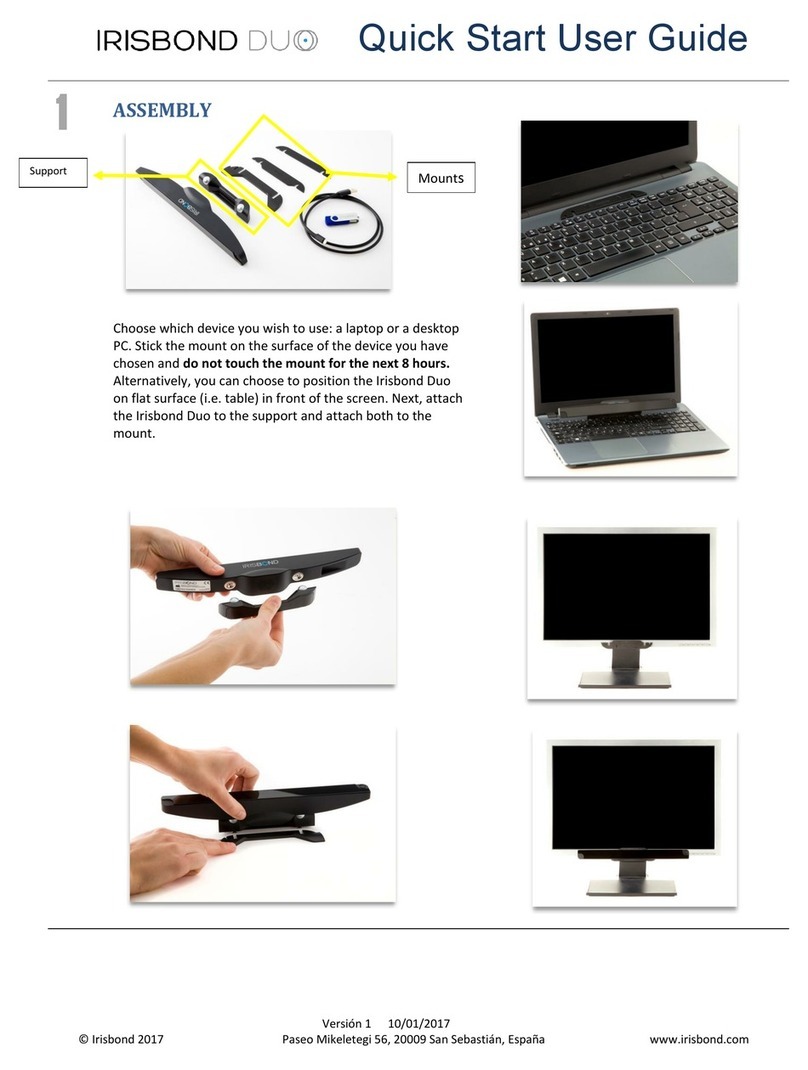
IRISBOND
IRISBOND DUO Quick start user guide

Val-Matic
Val-Matic Dual Disc Check Valve Operation, maintenance and installation manual
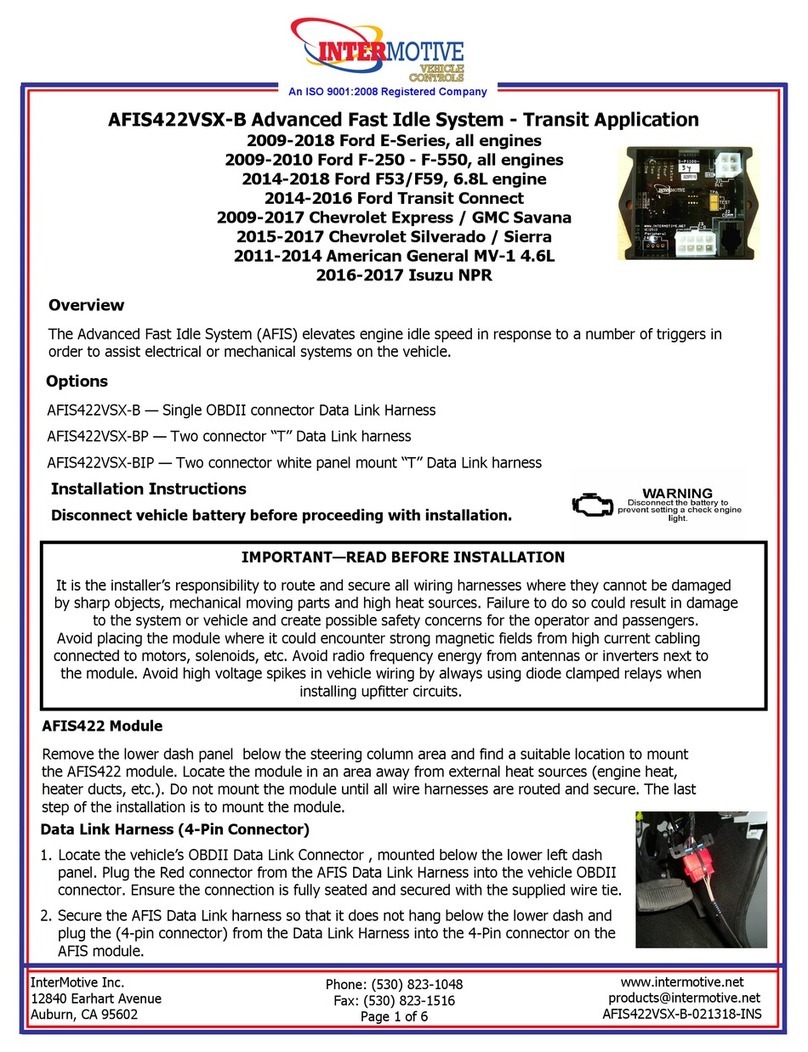
InterMotive
InterMotive AFIS422VSX-B installation instructions

Texas Instruments
Texas Instruments BQ25672EVM user guide
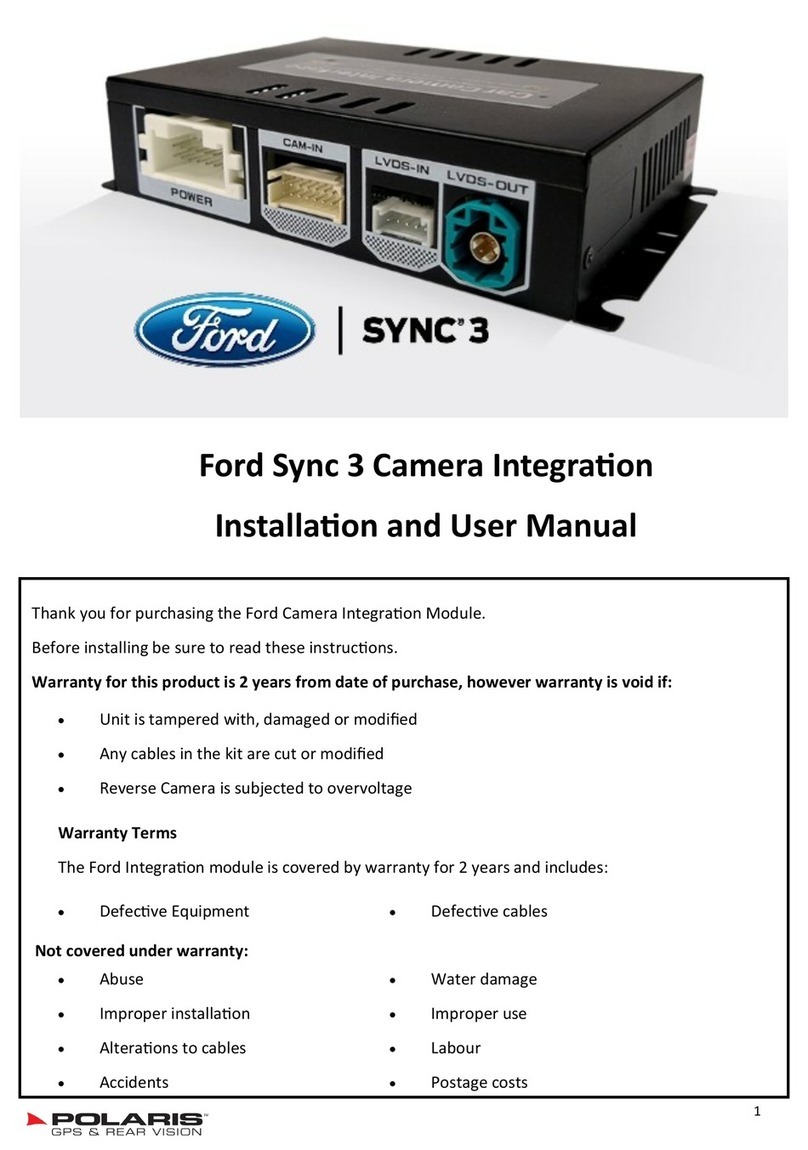
Polaris
Polaris Sync 3 Installation and user manual
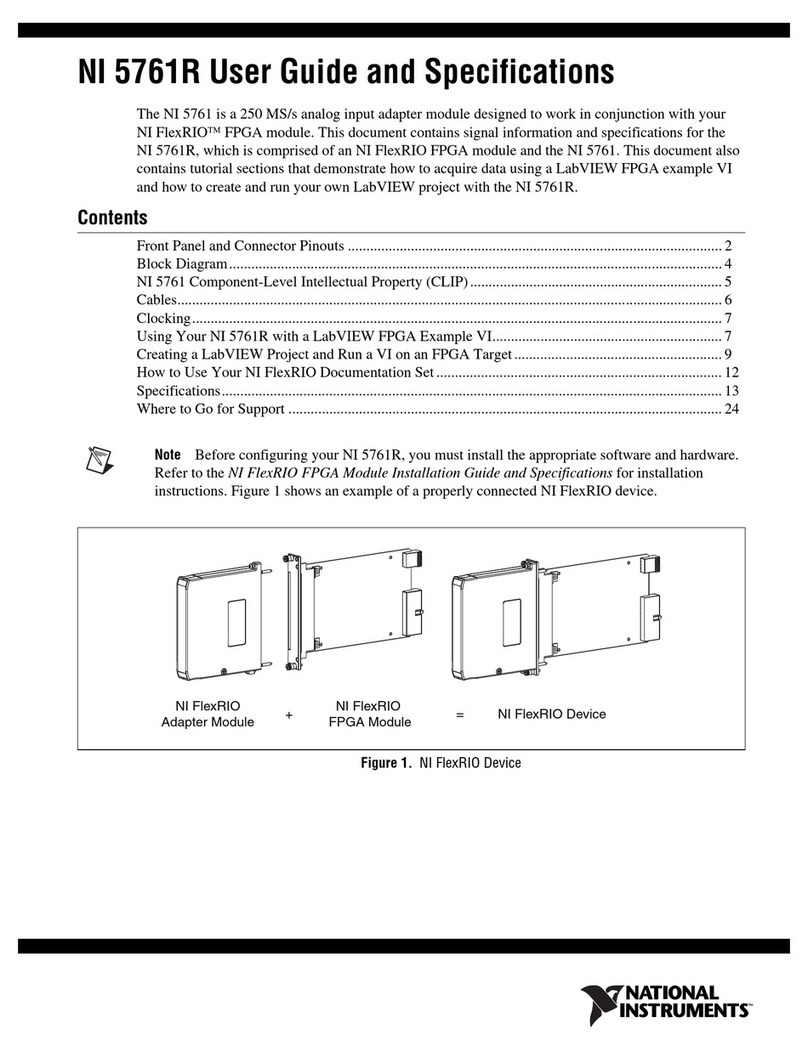
National Instruments
National Instruments 5761R USER GUIDE AND SPECIFICATIONS
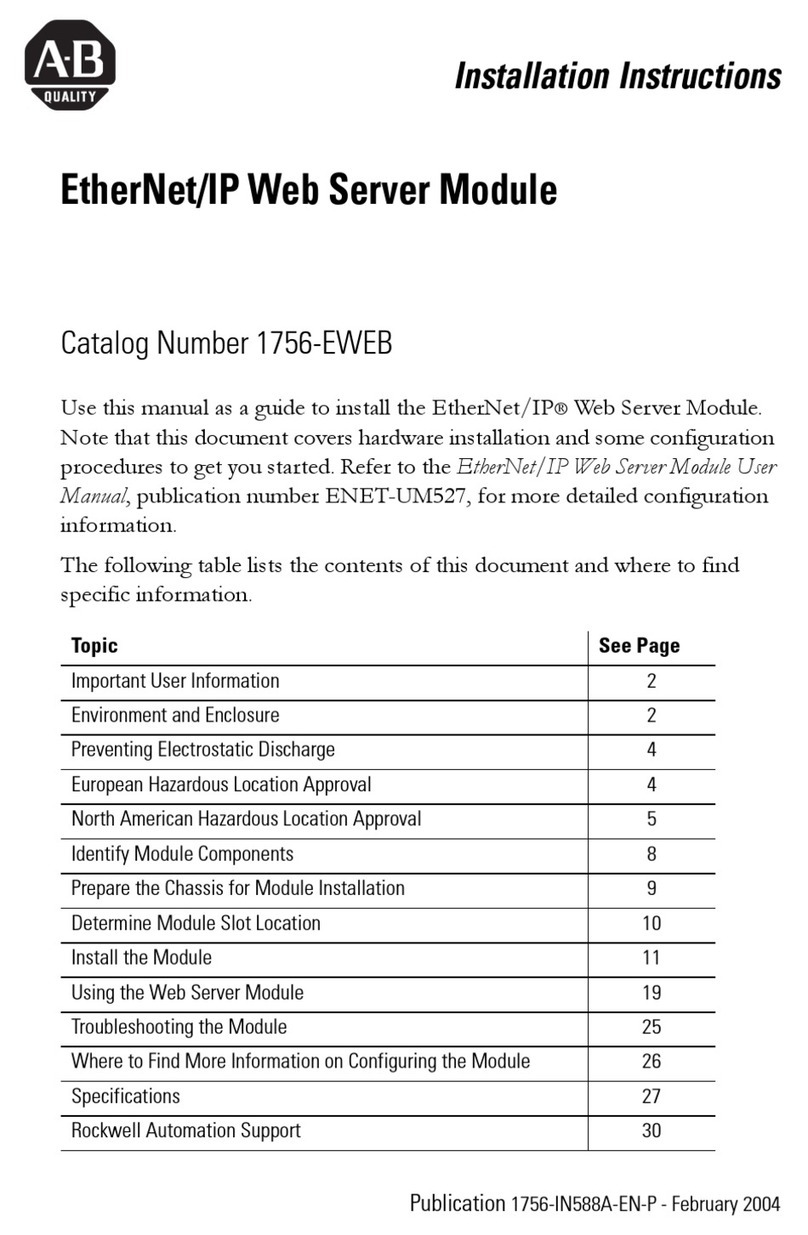
Rockwell Automation
Rockwell Automation Allen-Bradley 1756-EWEB installation instructions
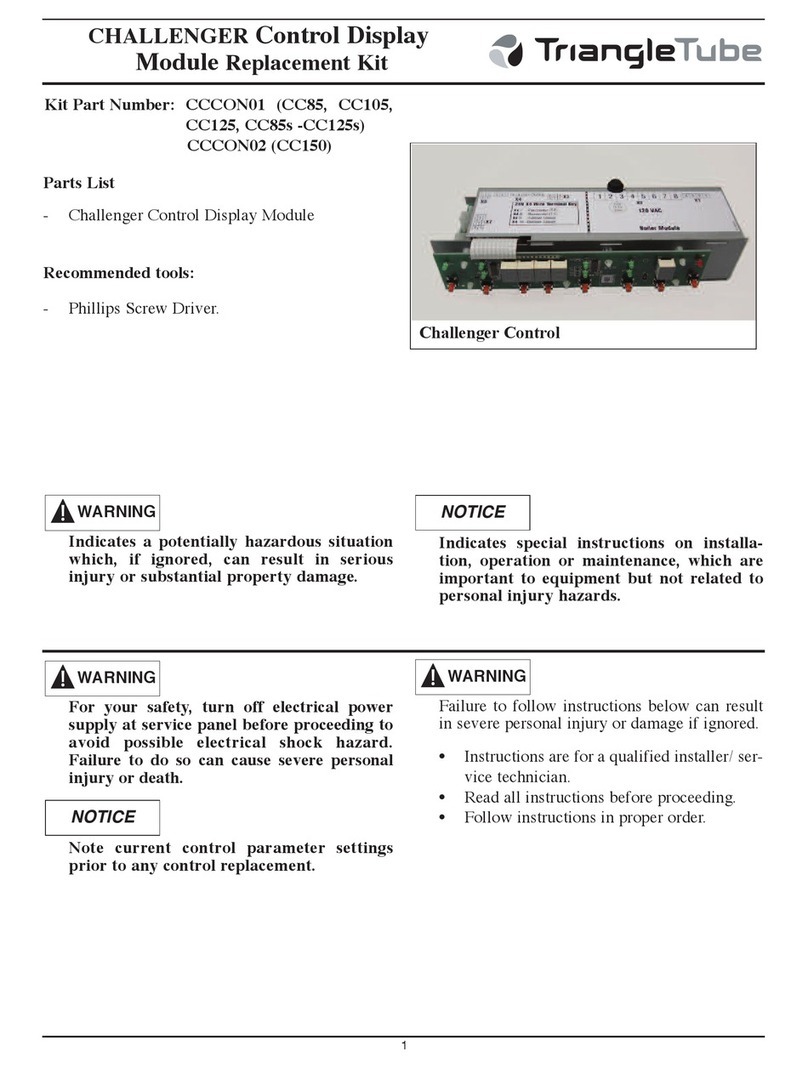
TriangleTube
TriangleTube CHALLENGER CC 85 manual

IFM
IFM IO-Link master-PROFINET AL1102 operating instructions
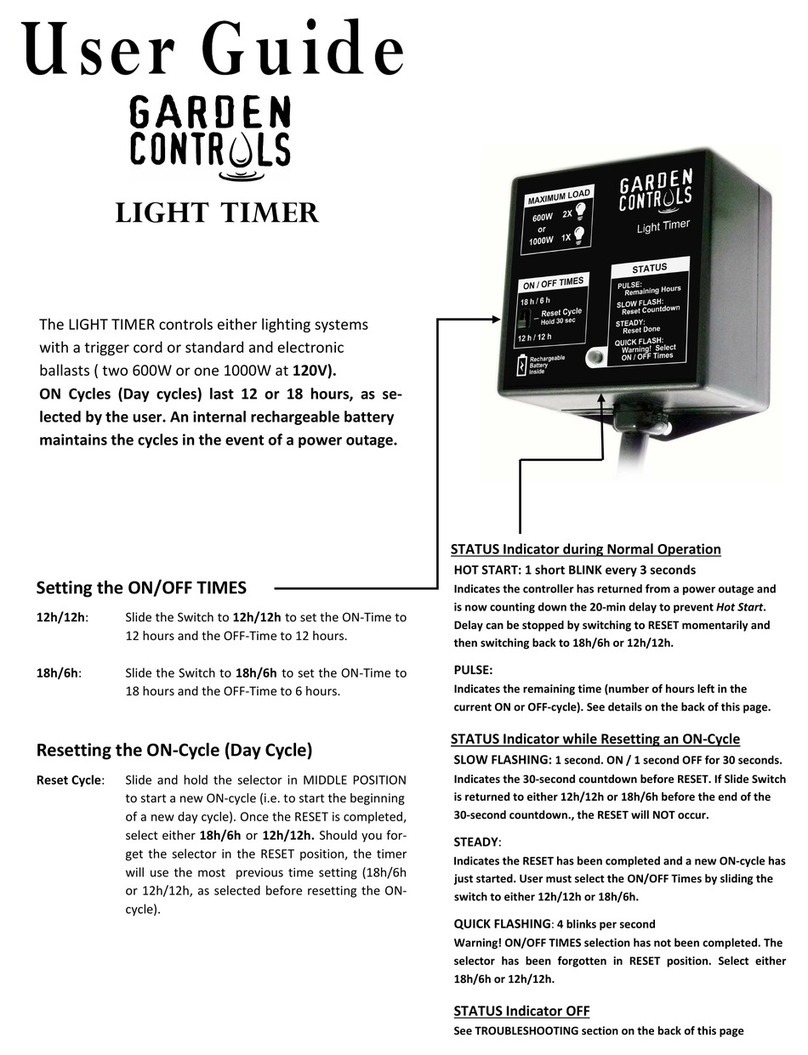
Garden Controls
Garden Controls LIGHT TIMER user guide
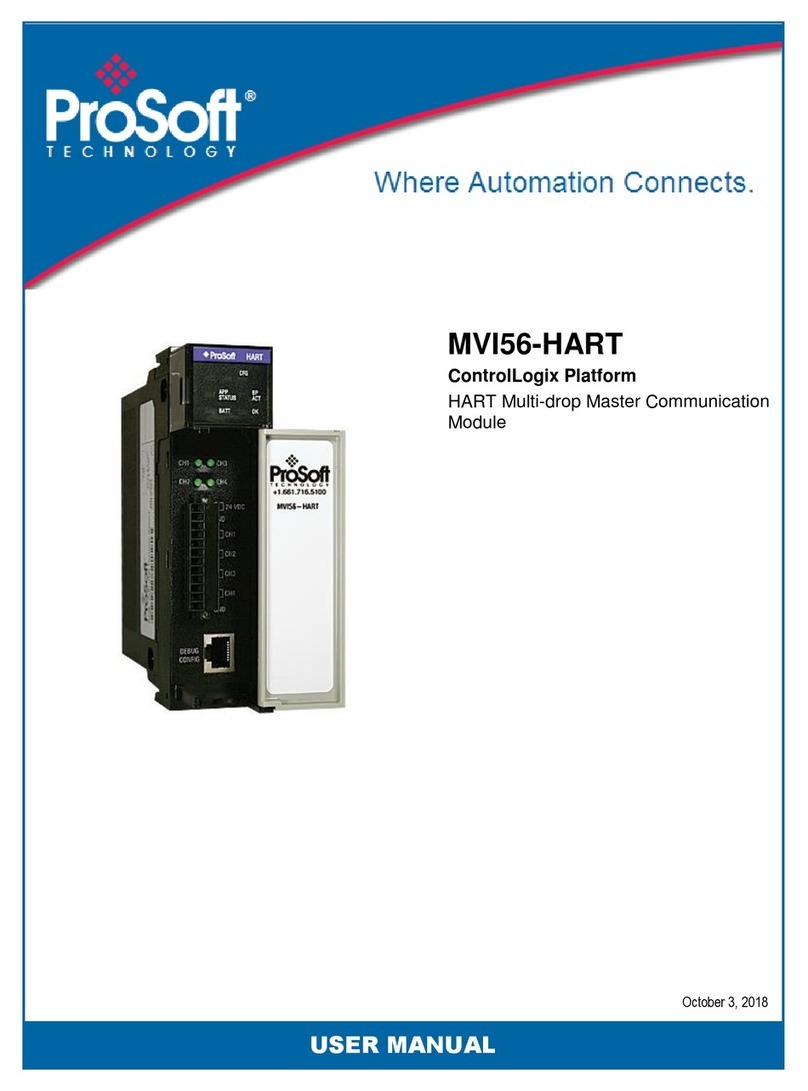
ProSoft
ProSoft MVI56-HART user manual